How to Register for Content Campaigns in the TikTok App
05/14/2025
Summary
What are the main types of content campaigns available on TikTok Shop?
- Key Livestreams, Livestream Championships, and Short Video Competitions are the main types of content campaigns.
What benefits do creators and sellers gain from participating in TikTok Shop content campaigns?
- Participants can win prizes, gain visibility, grow followers, and promote sponsored products with affiliate links.
What are the steps to register for a content campaign on TikTok Shop?
- Open Campaigns from TikTok Studio, select a sub-campaign, and register or apply for Key Livestreams, Livestream Championships, or Short Video Challenges.
What should participants keep in mind when joining TikTok Shop content campaigns?
- Use correct hashtags, manage session times, and adhere to registration deadlines. Missing a livestream slot may affect future campaign eligibility.
What should a creator do if they don't see any available campaigns on TikTok Shop?
- Campaign availability depends on eligibility, location, and timing. Check back regularly or update the app for new opportunities.
Content campaigns on TikTok Shop allow creators and sellers to participate in promotional events where they can go LIVE or post short videos to promote select products. These campaigns are tied to key sales events or and often come with exclusive benefits, prizes, or exposure opportunities.
There are three main types:
Q: Do I need to promote specific products? A: Yes. Each campaign includes a list of eligible products you can add to your showcase for promotion.
Q: What if I miss my livestream slot? A: If approved and you miss your session, you may not be eligible for future KLS campaigns. Plan carefully and set reminders.
There are three main types:
- Key Livestreams – High-impact LIVE sessions with exclusive benefits.
- Livestream Championships – Compete by hosting impactful LIVE sessions.
- Short Video Competitions – Earn rewards for high-performing product videos.
What Are the Benefits?
- 🎁 Win Prizes – Cash rewards, Promote coupons, or other prizes may be available.
- 📣 Gain Visibility – Campaign participation boosts your content exposure across TikTok.
- 📈 Grow Followers – Stand out through curated events and recommended content slots.
- 🛍️ Promote Sponsored Products – Easily access eligible products to promote with affiliate links.

Steps to registering for a content campaign:
Step 1. Open Campaigns from the TikTok Studio
| 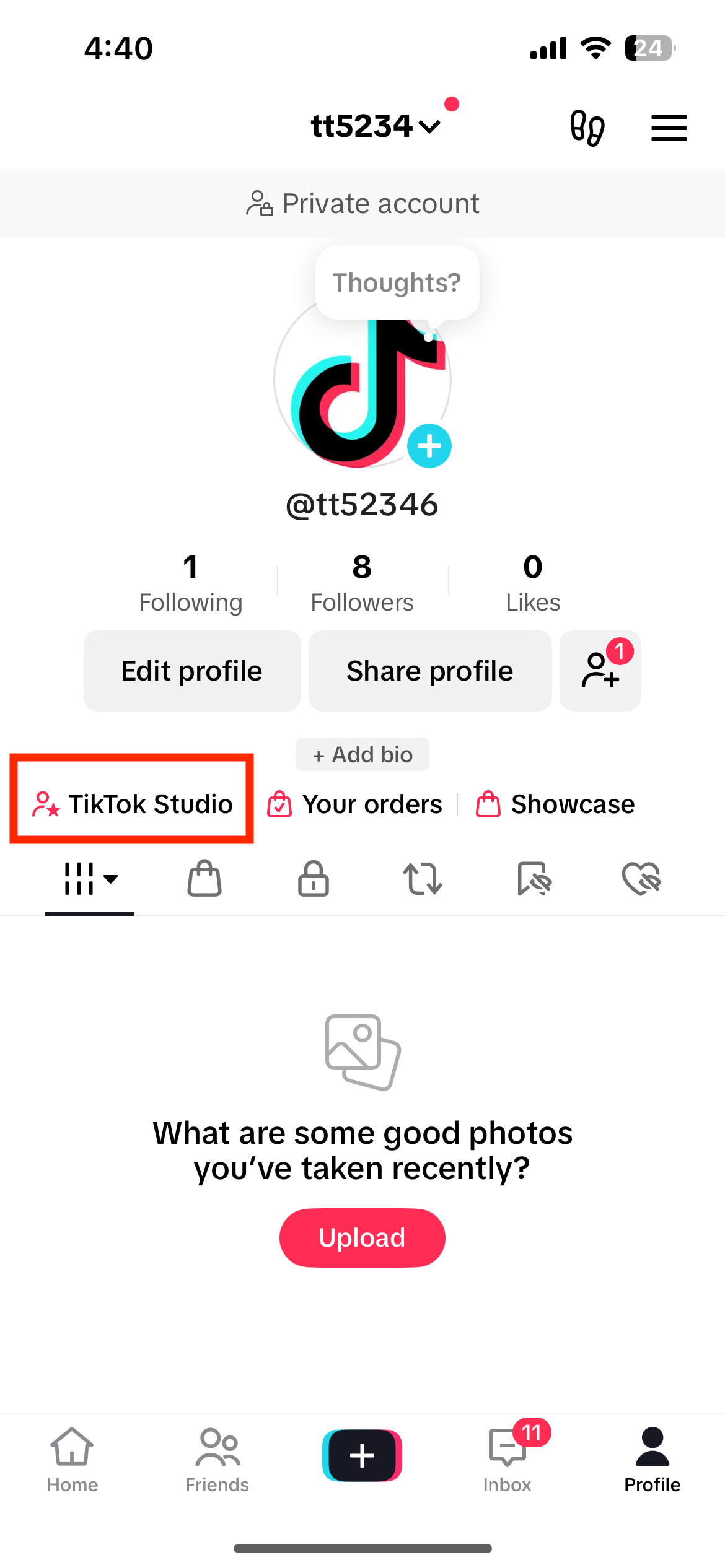 | 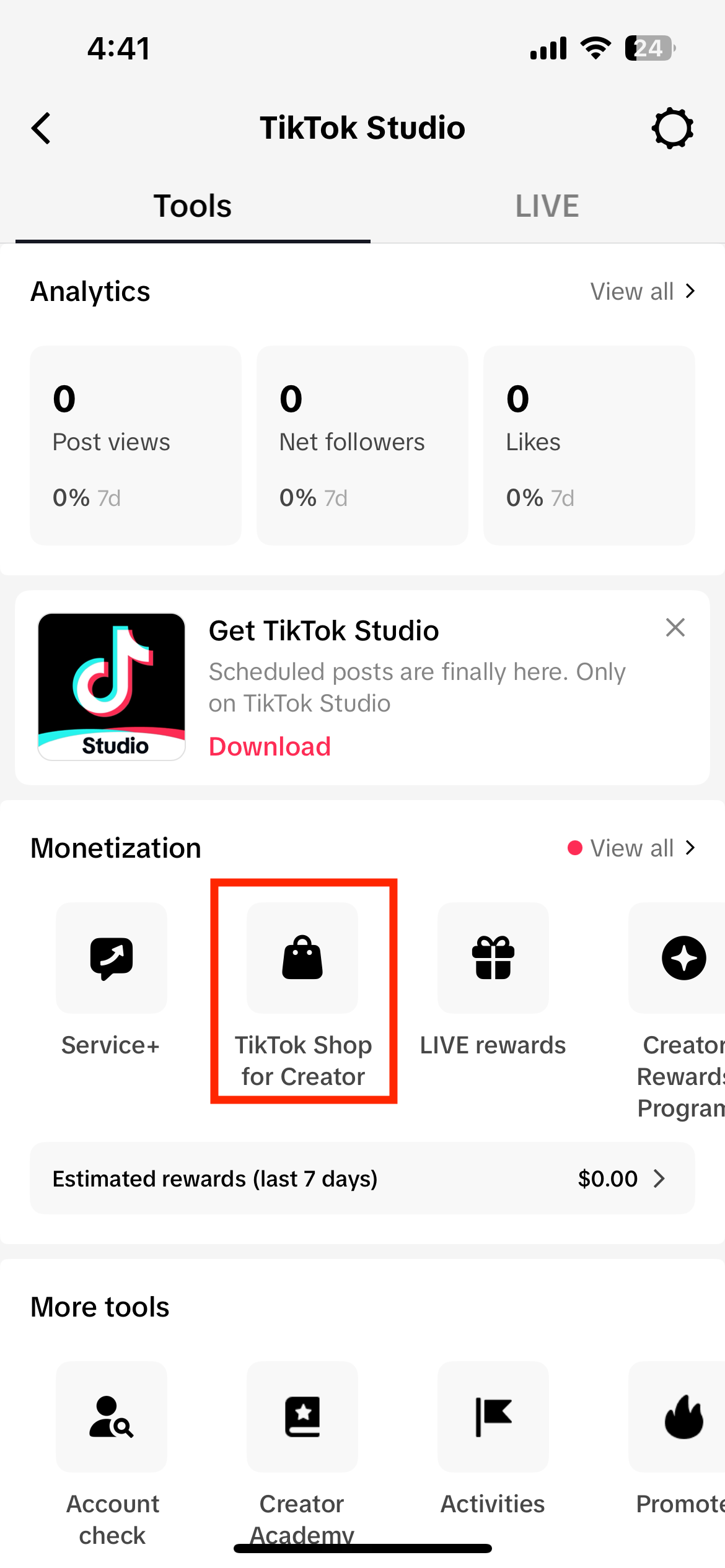 | 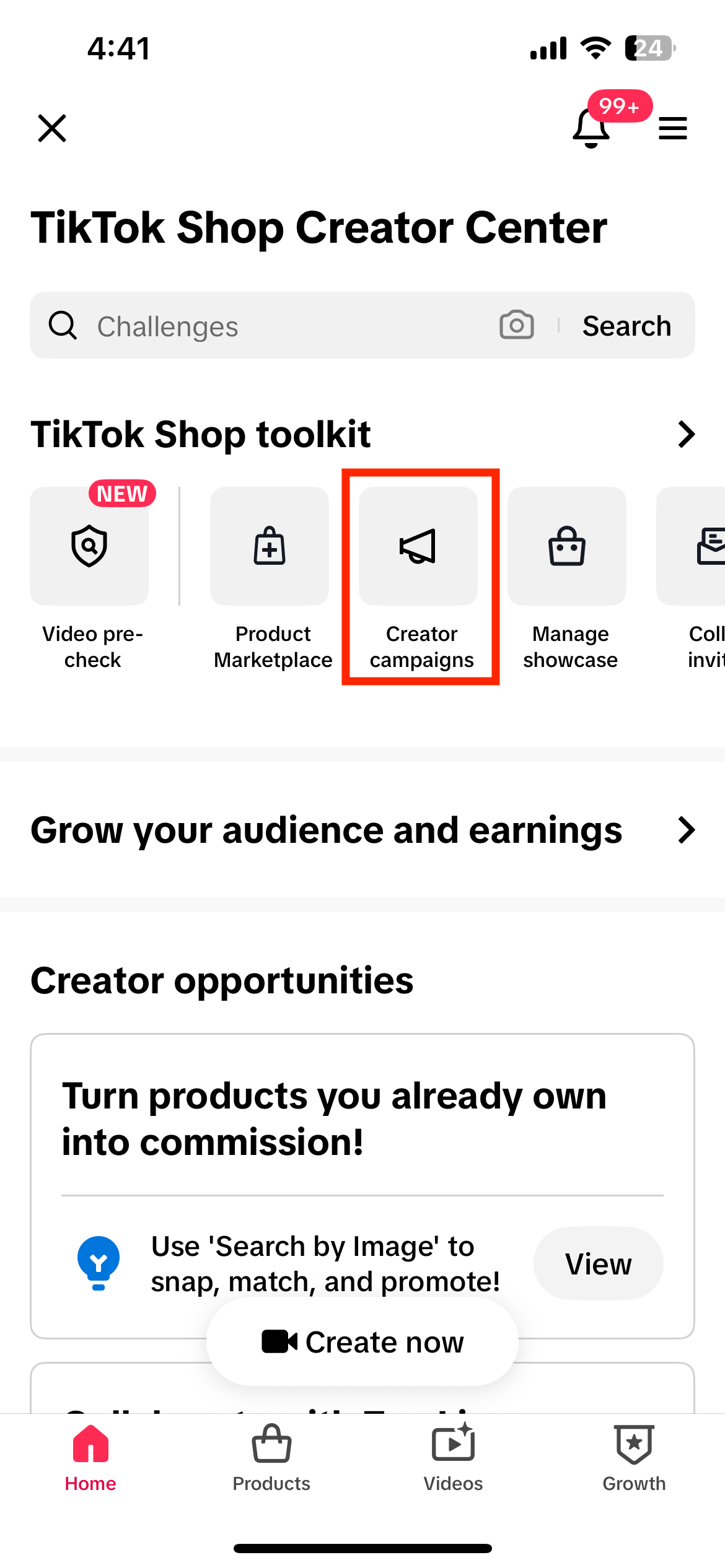 |
| 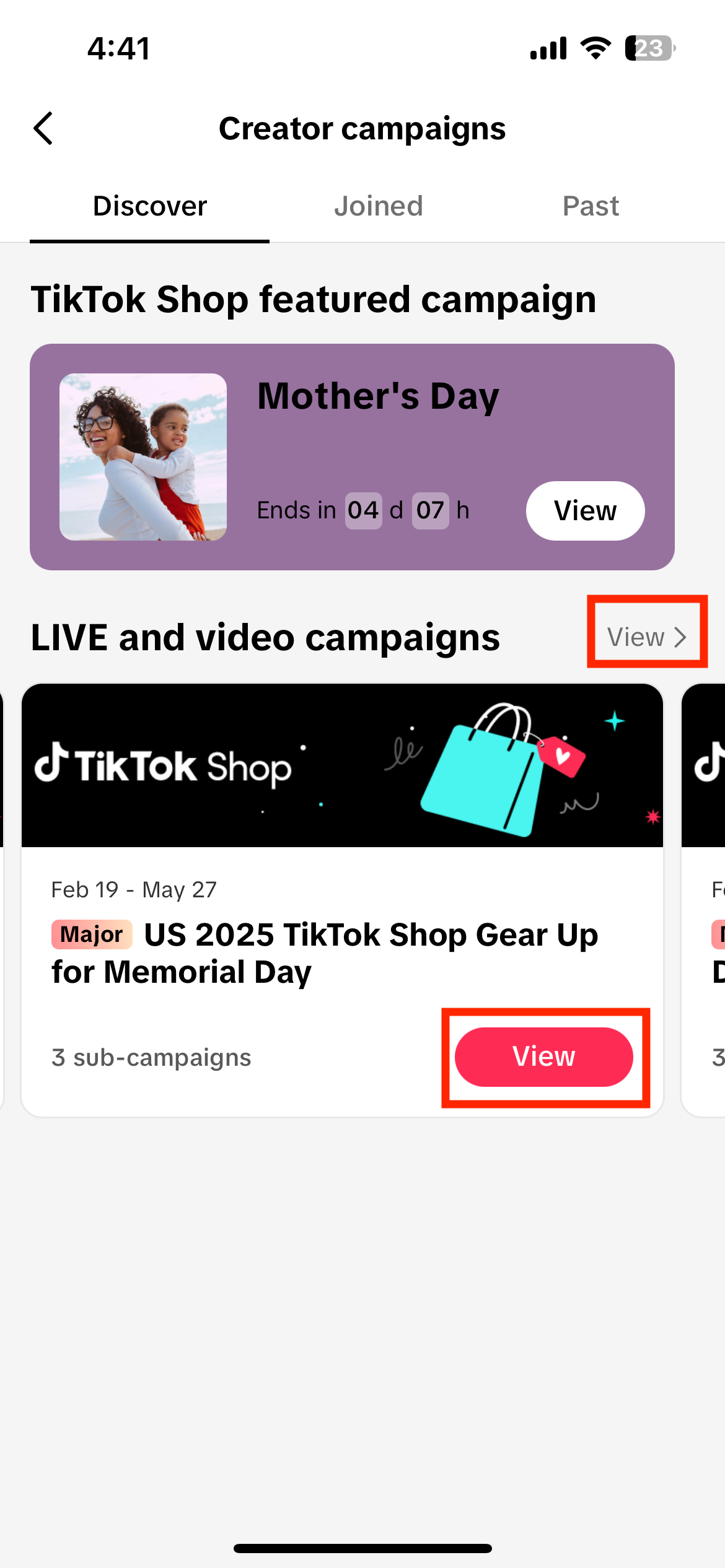 |
Step 2. If you click View all>, on the Campaign Landing Page, you'll see:
| 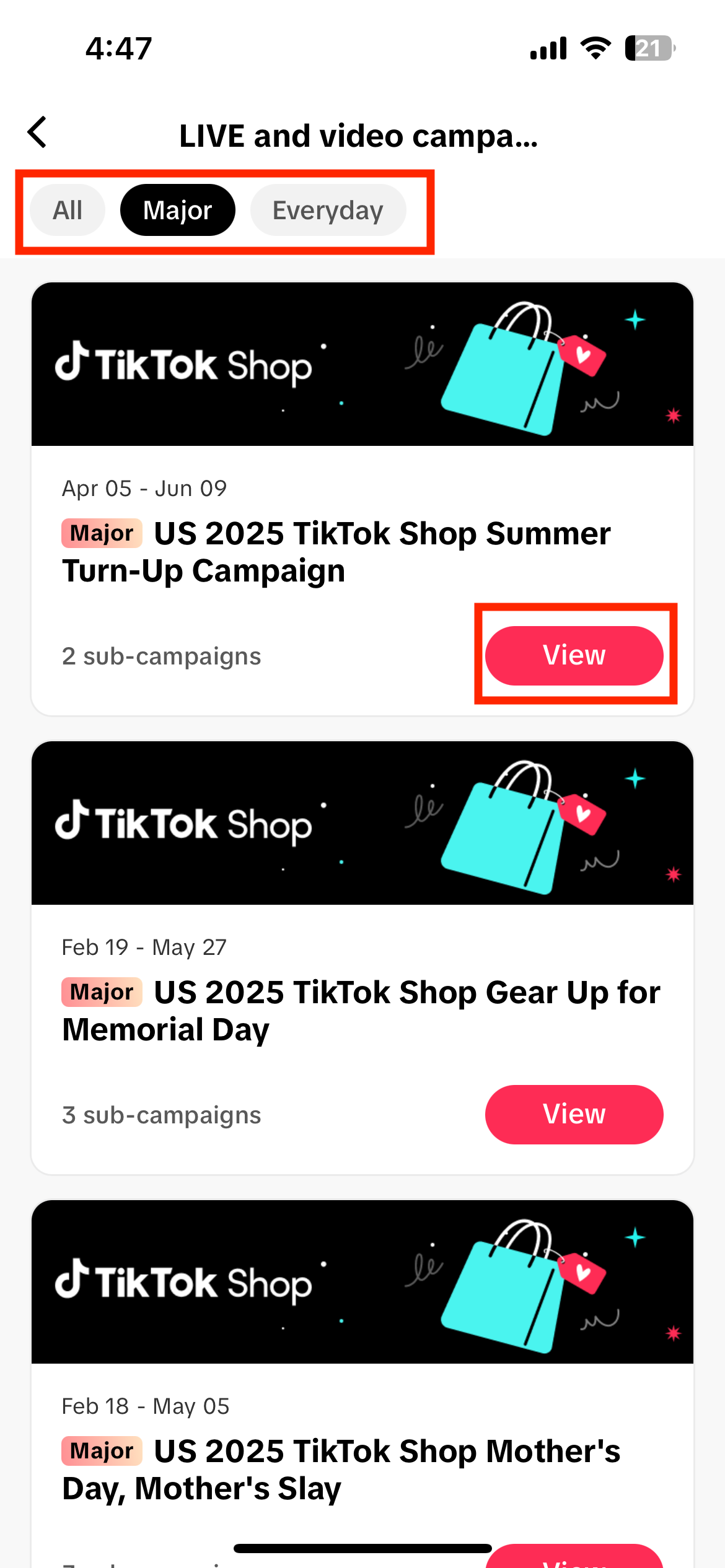 | 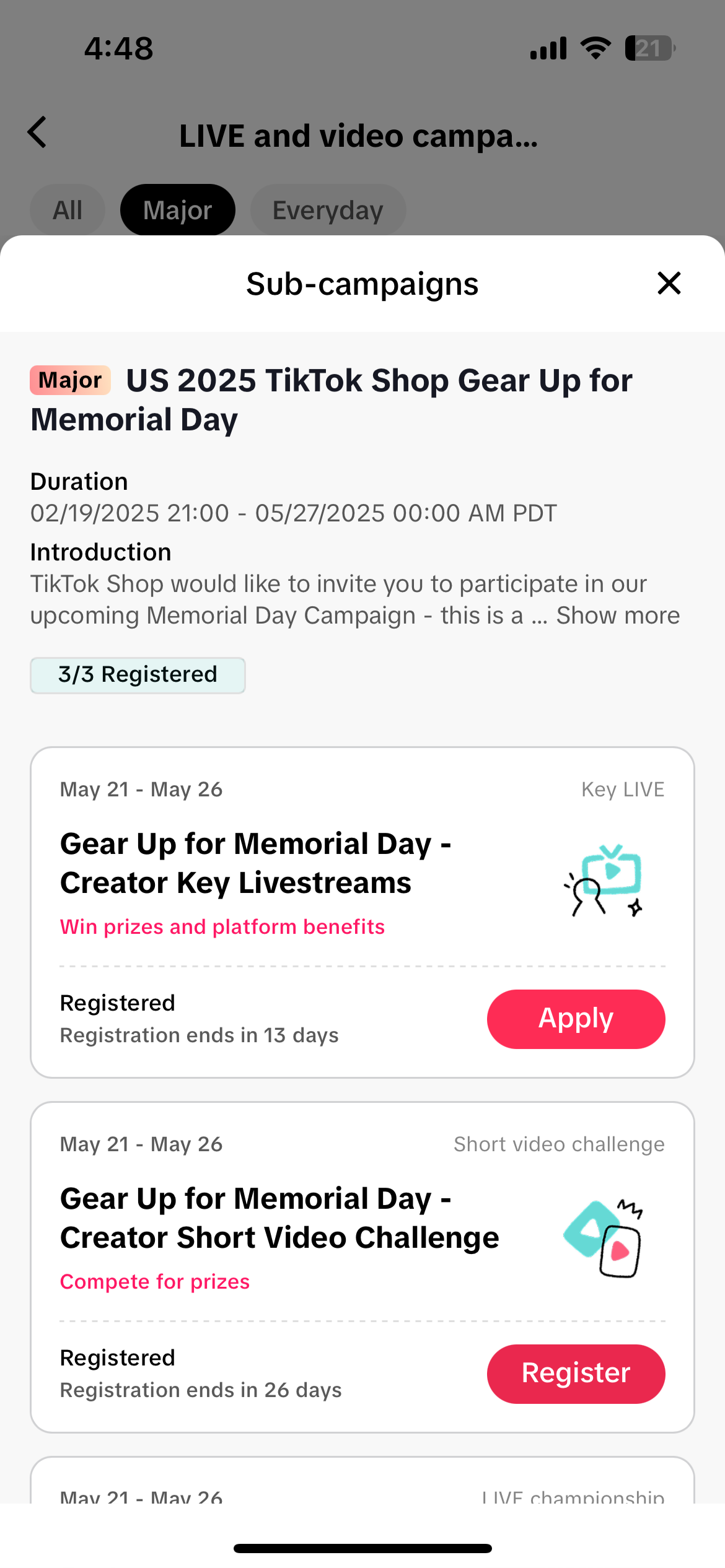 |
Step 3. Select the sub campaign for you:
| 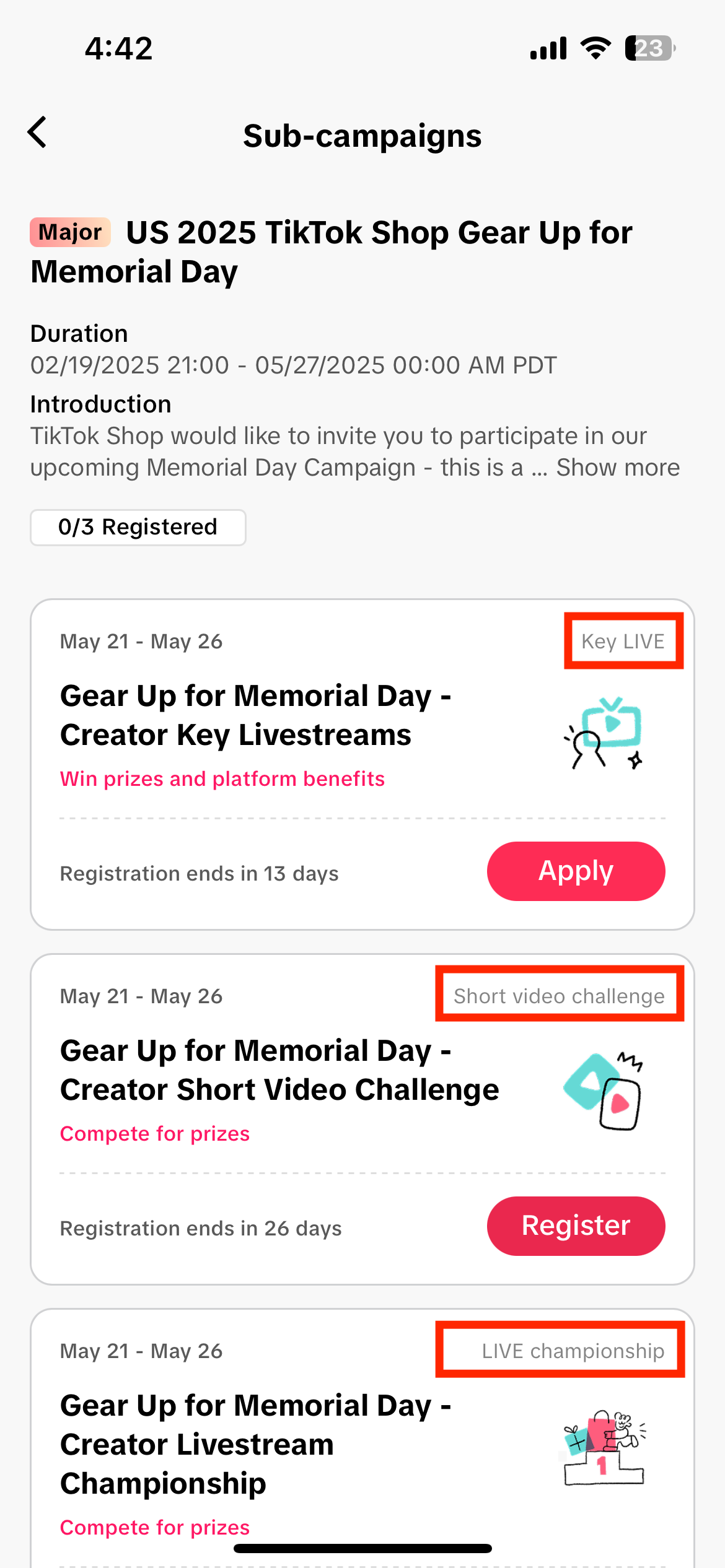 |
Step 4: Register or Apply
- For Key Livestreams (KLS):
- Tap [Apply]
- Set your LIVE time
- Click [Submit]
- Next steps: Register products you'd like to promote
- Click [View campaign] to see your key live sessions
- Go live after KLS approval.
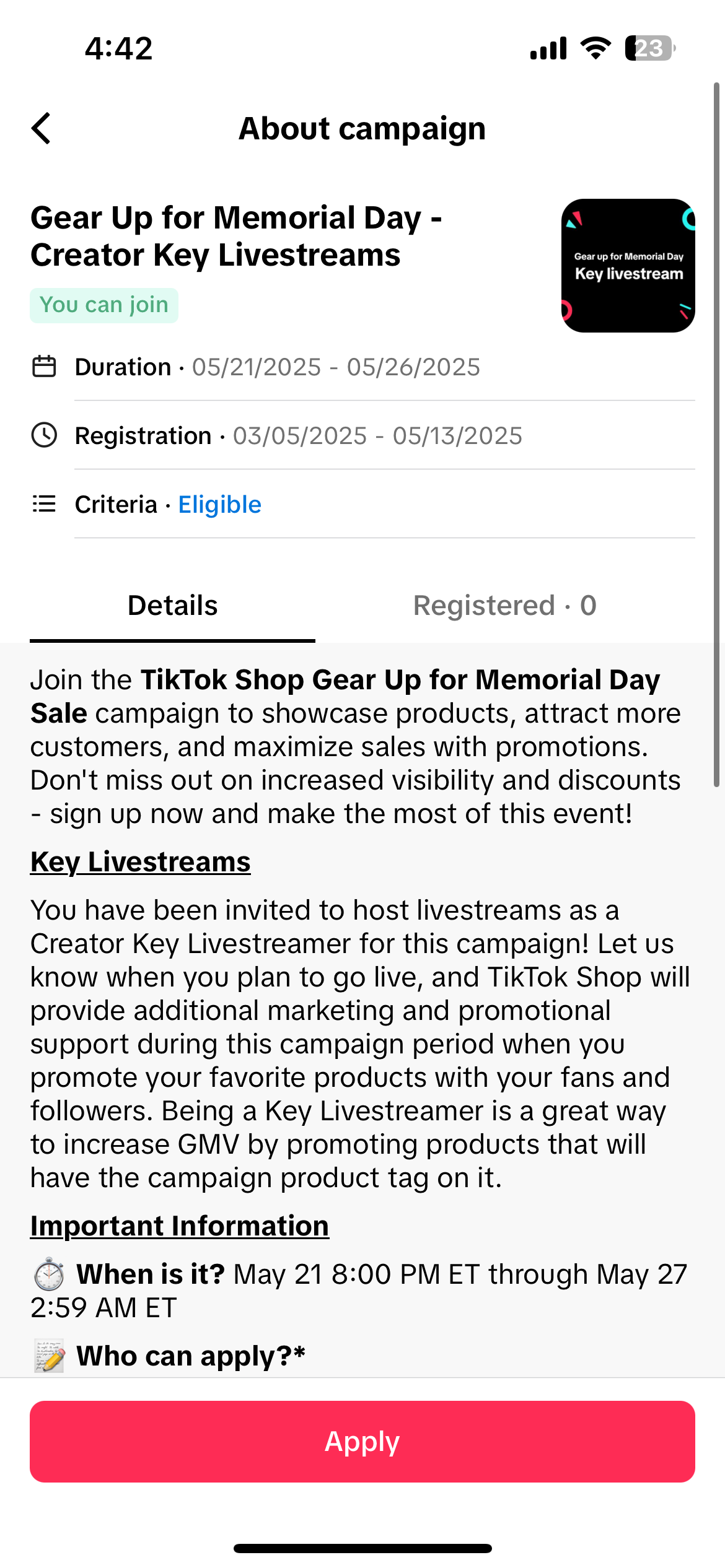 | 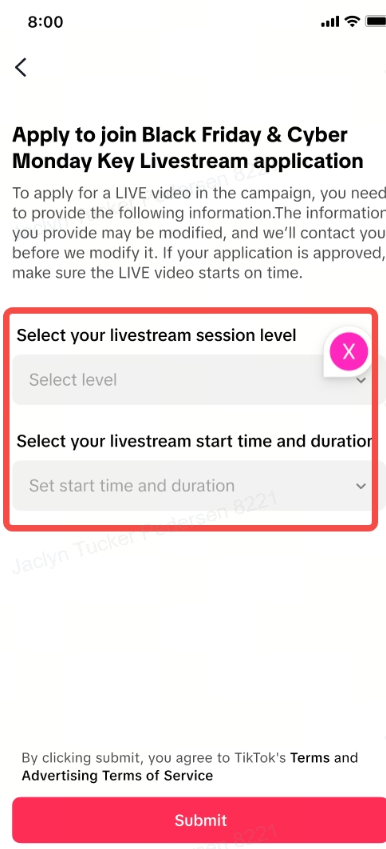 | 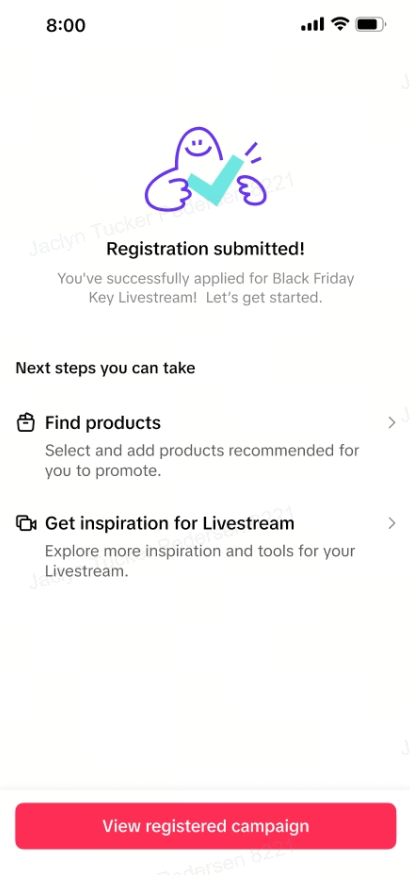 | 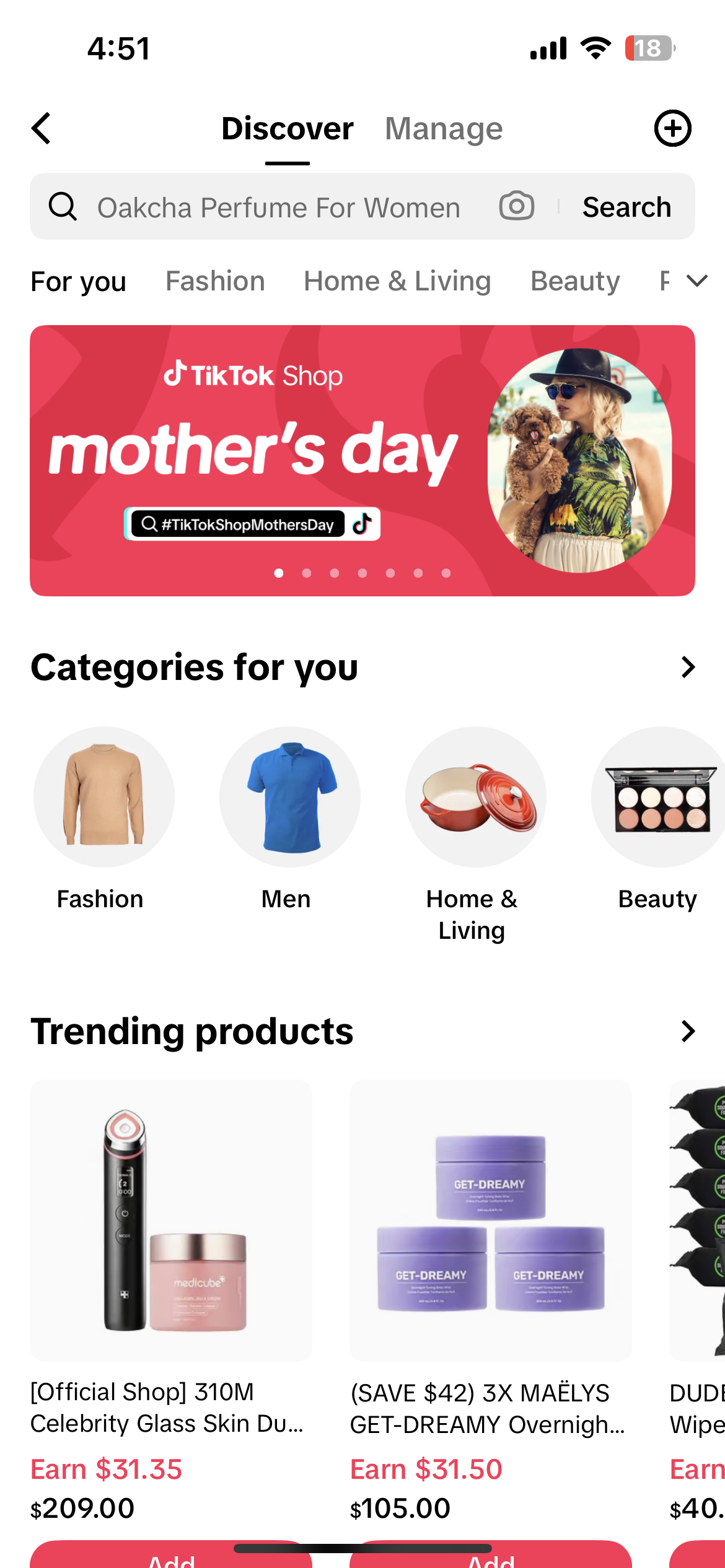 | 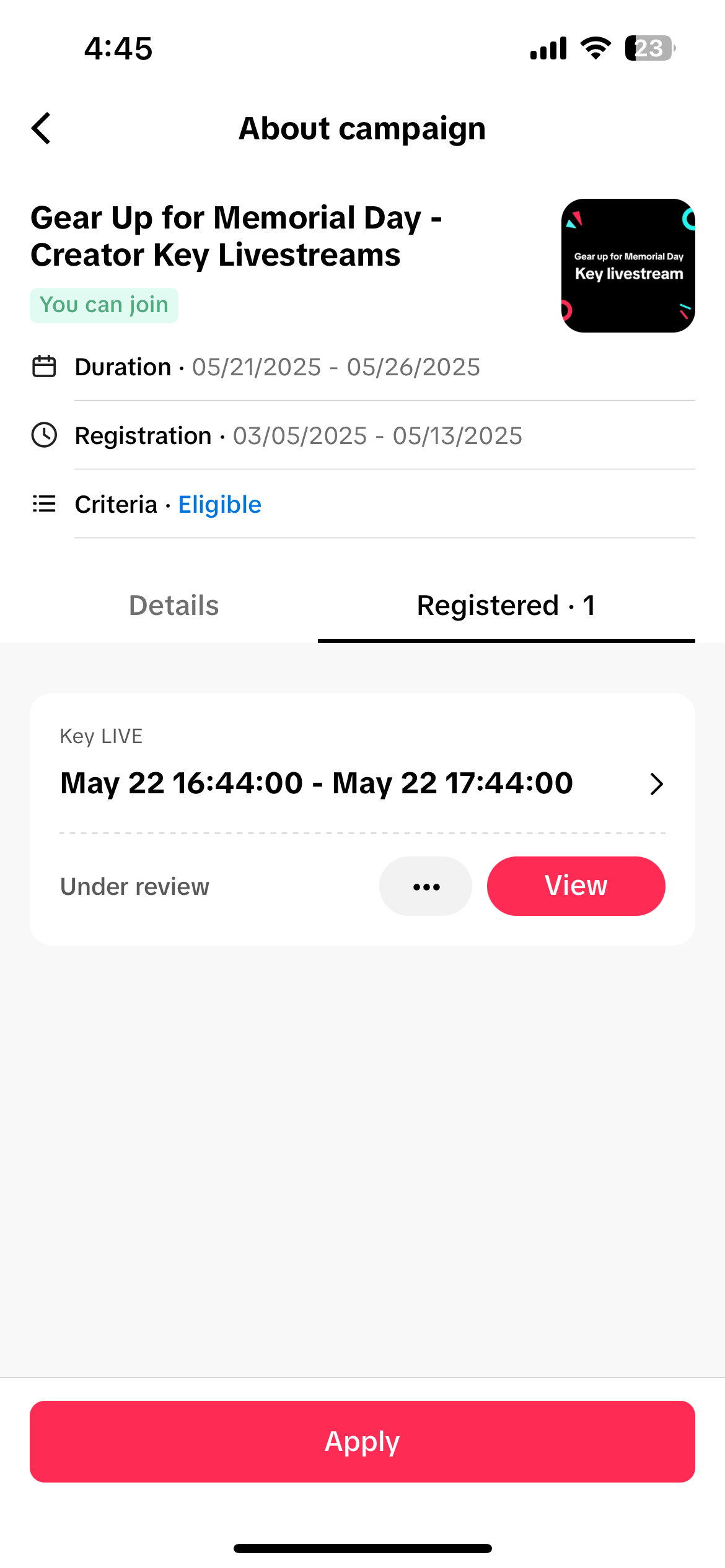 |
- For Livestream Championship:
- Register with one click
- Next steps: Register products you'd like to promote
- After auto-approval, [View] will change to [Go LIVE]
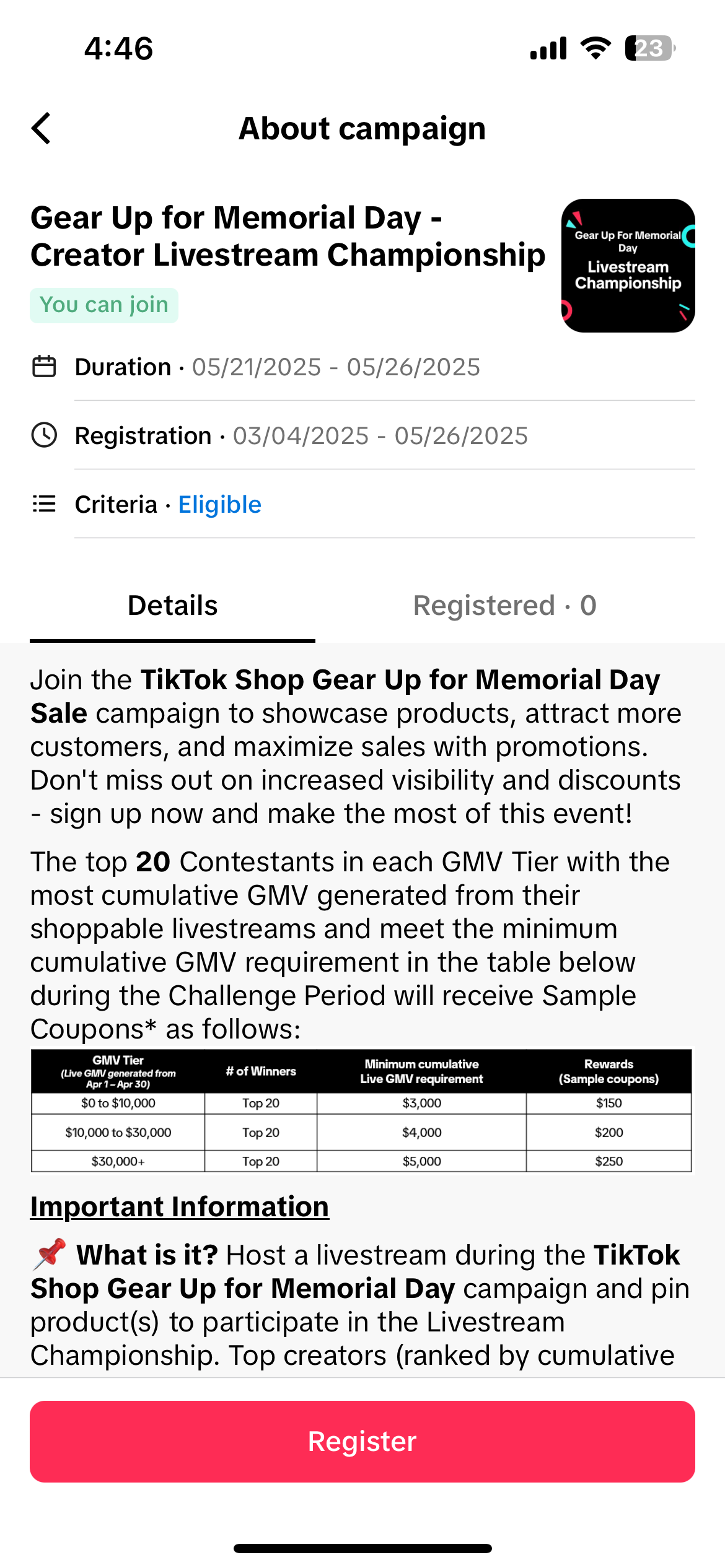 | 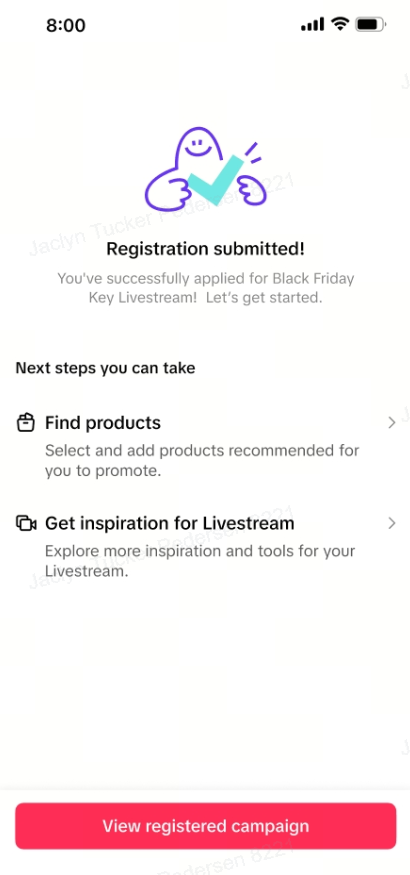 | 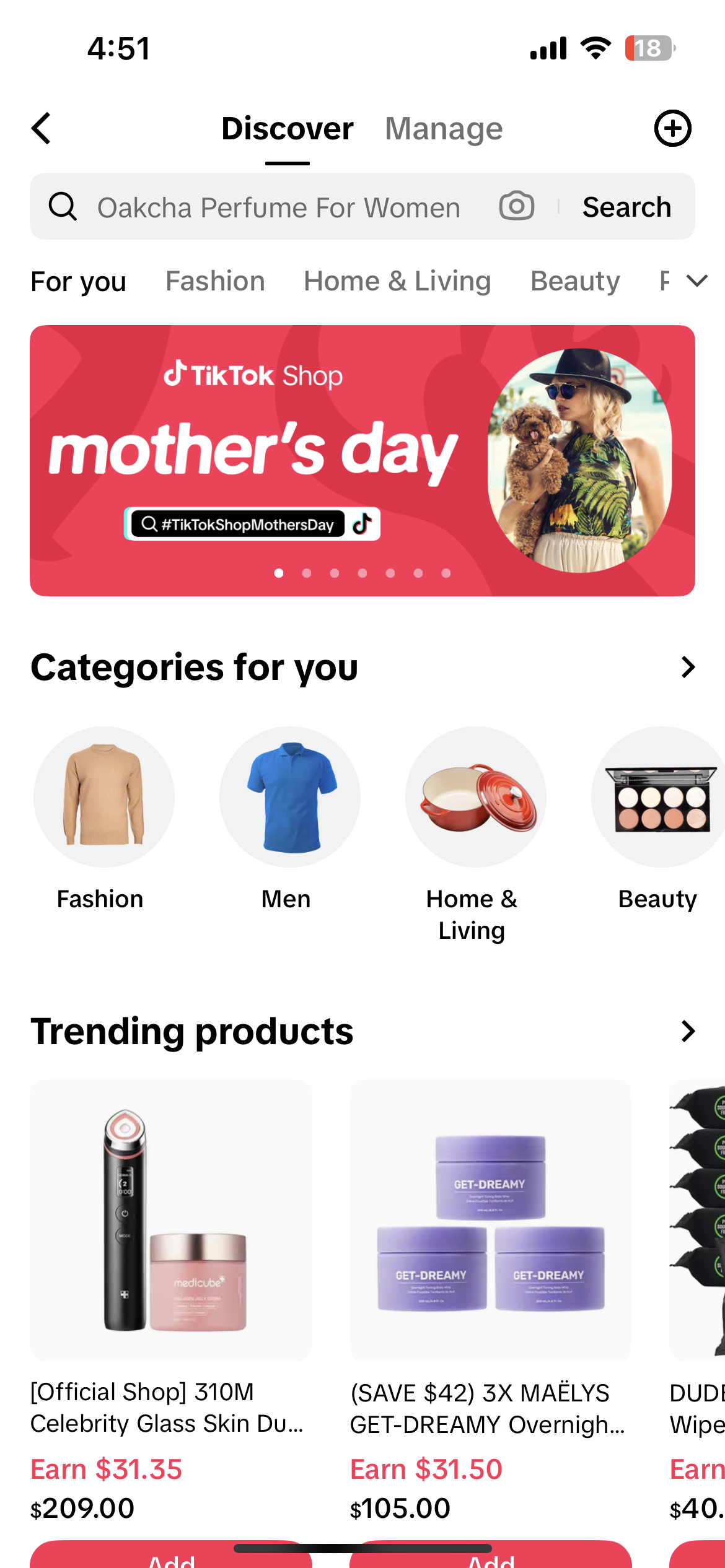 | 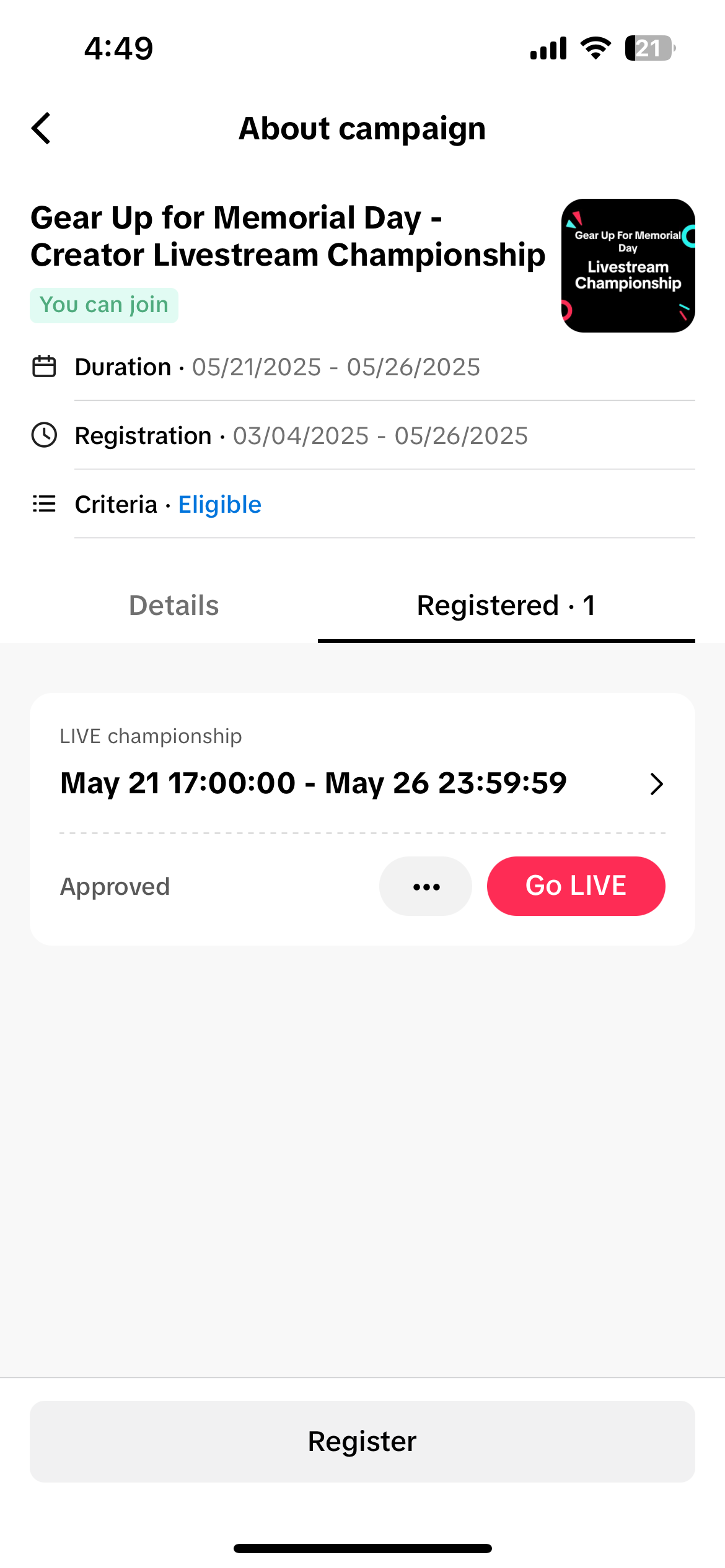 | 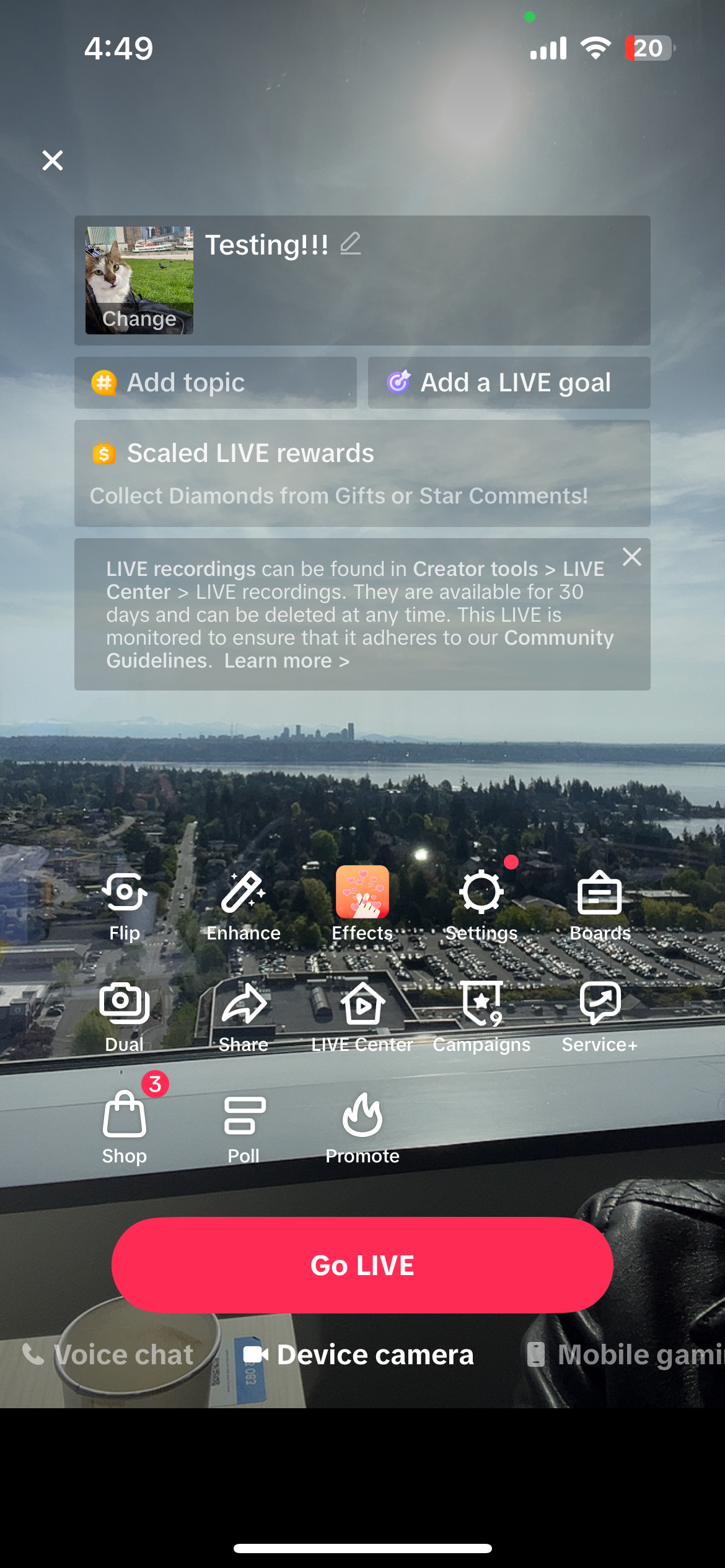 |
- For Short Video challenge:
- Register with one click
- Next steps: Register products you'd like to promote
- After auto-approval, [View] will change to [Post video]
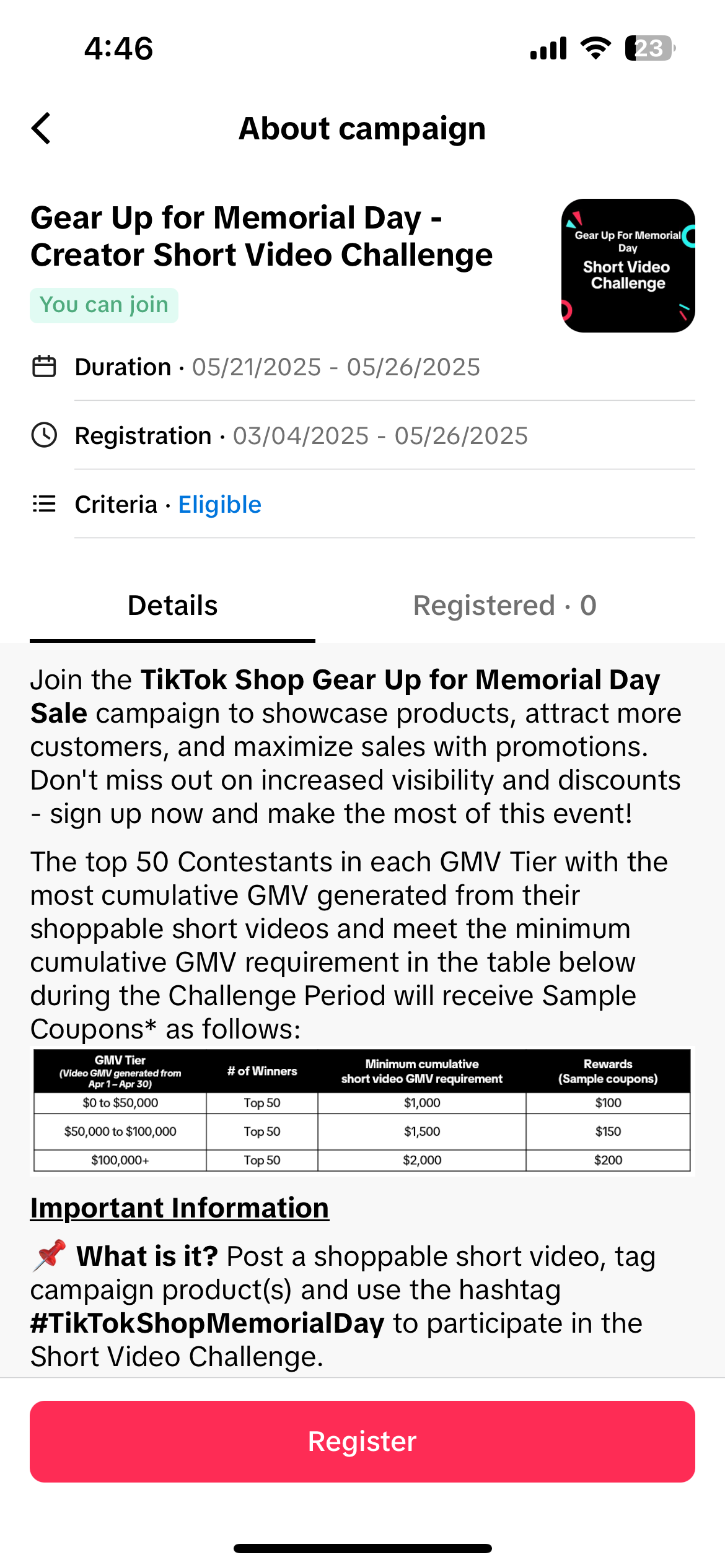 | 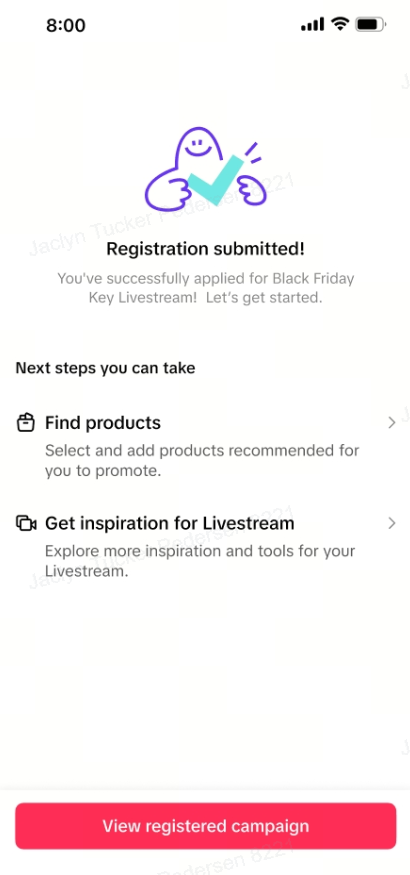 | 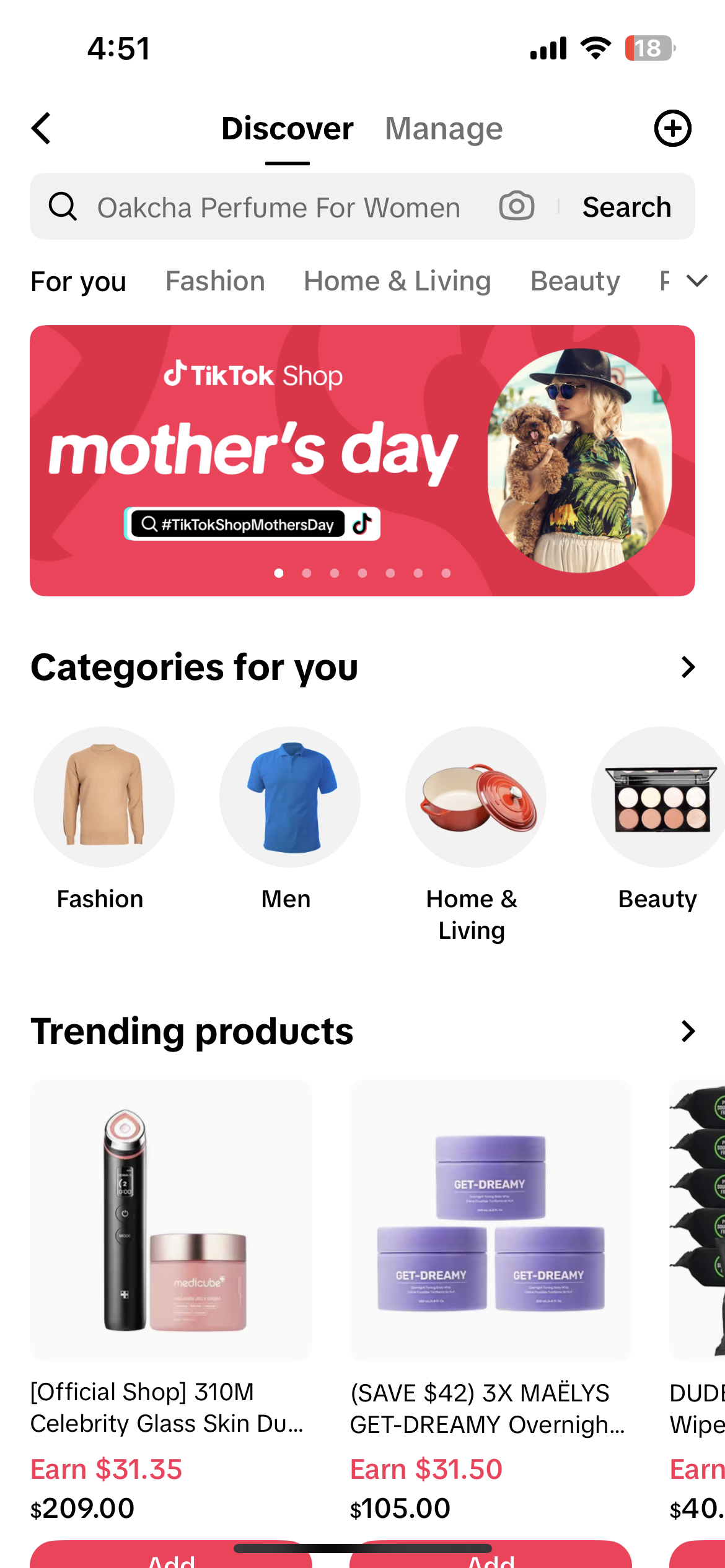 | 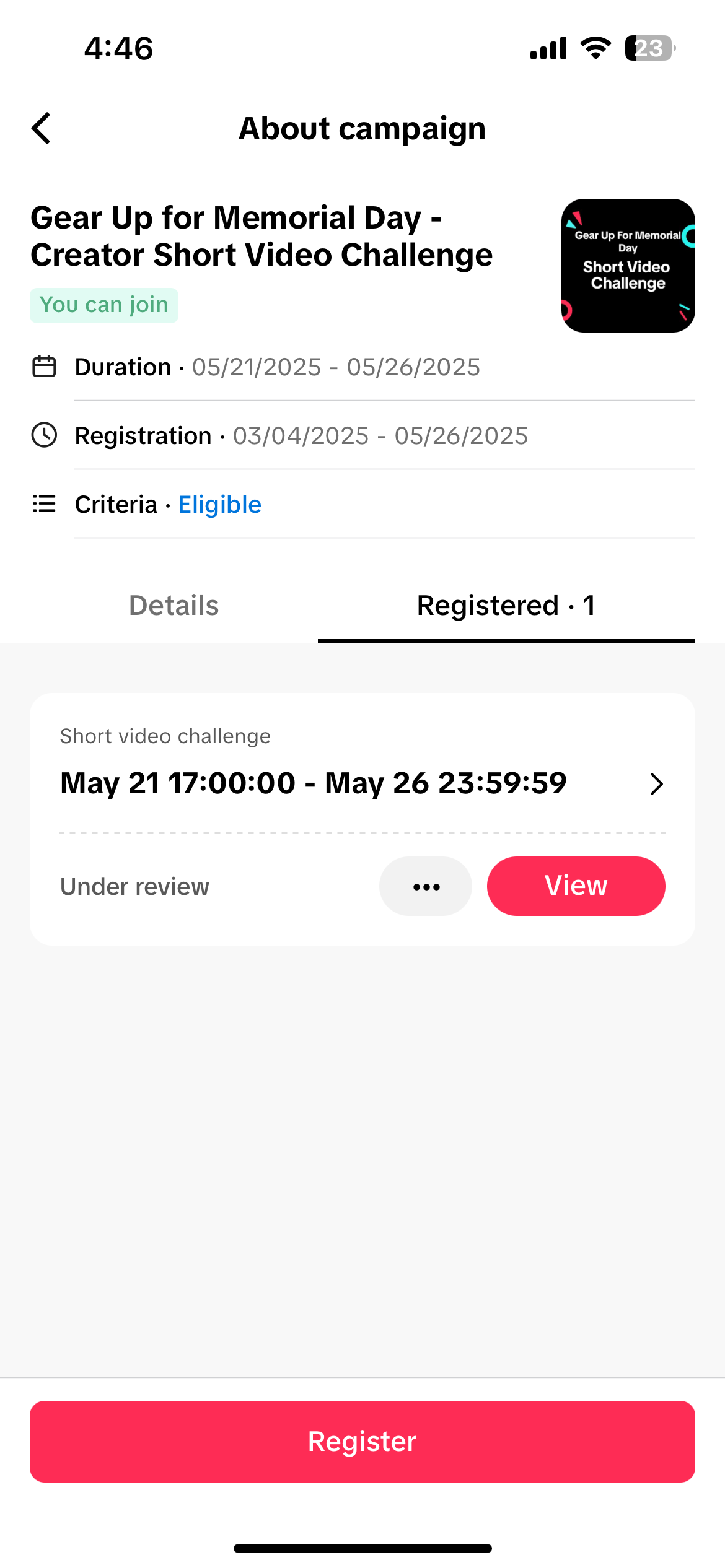 | 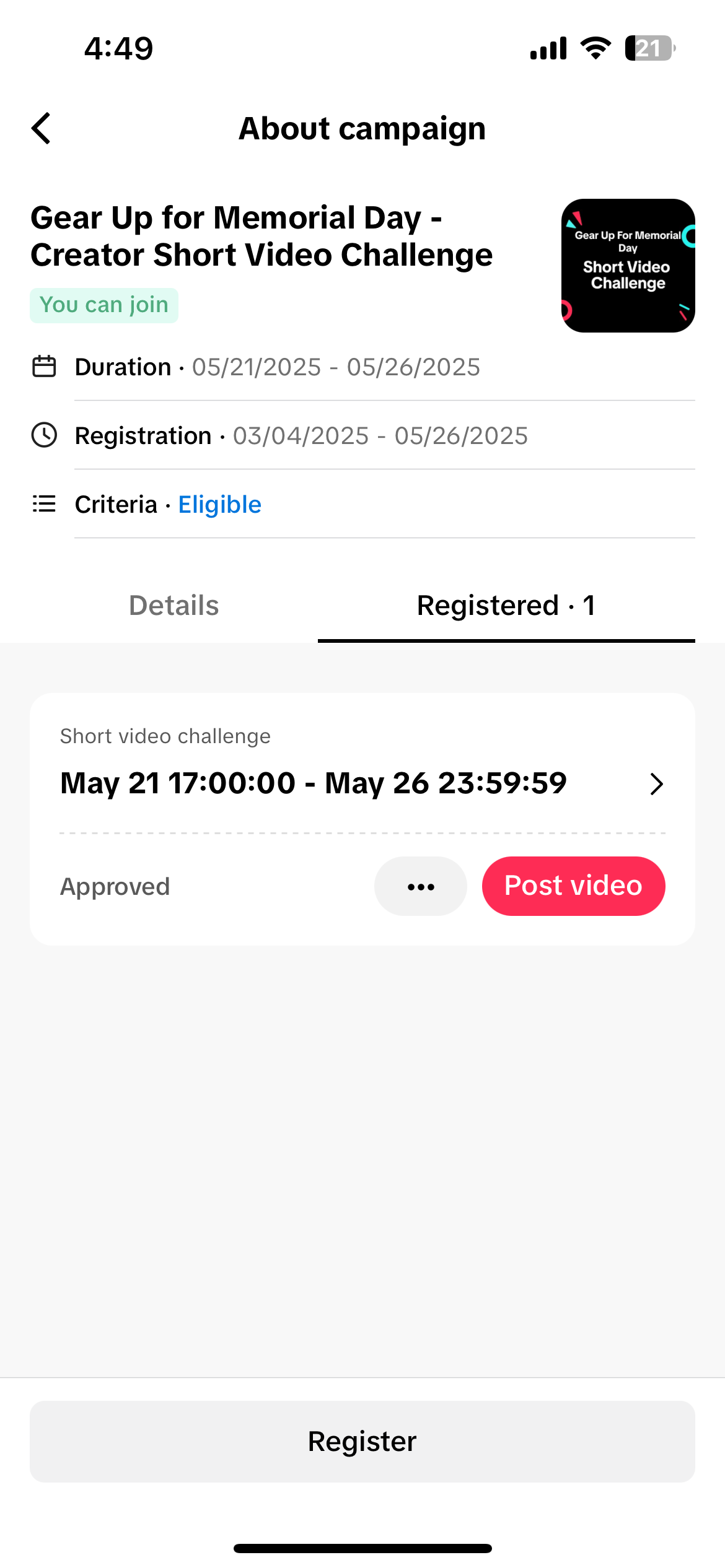 | 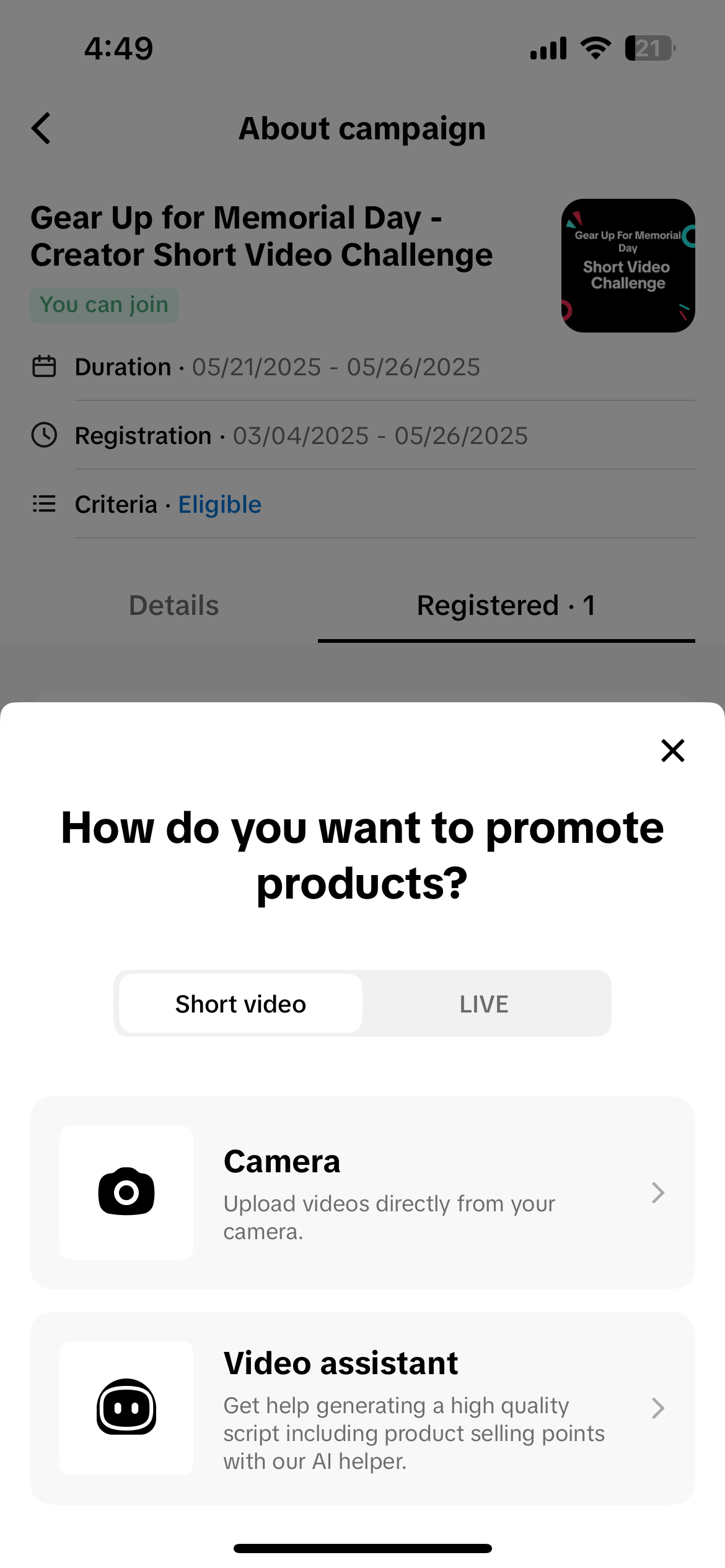 |
Notes & Tips
- Use the right hashtags for Short Video Challenge to ensure your content is counted.
- You can cancel or duplicate sessions if needed via the "More Actions" (three dots) menu.
- Registration deadlines and session times matter—don’t miss them!
FAQs
Q: What if I don’t see any campaigns? A: Campaign availability depends on your eligibility, location, and timing. Check back regularly or update your app.Q: Do I need to promote specific products? A: Yes. Each campaign includes a list of eligible products you can add to your showcase for promotion.
Q: What if I miss my livestream slot? A: If approved and you miss your session, you may not be eligible for future KLS campaigns. Plan carefully and set reminders.