Sharable affiliate links for creators
07/29/2025
Summary
What are TikTok Shop Affiliate Links and how do creators use them to monetize their influence?
- TikTok Shop Affiliate Links let creators generate unique, commission-ready links for products, showcases, or campaigns to share anywhere online, earning commissions on sales driven through those links without needing technical skills.
How do creators generate, share, and track their TikTok Shop Affiliate Links effectively?
- Creators tap “Share” on a product or campaign to get a unique link, share it across social media, newsletters, or DMs, and track earnings and performance metrics like clicks, views, GMV, and sales via the TikTok Shop data page.
What are key commission rules and earning conditions for TikTok Shop Affiliate Links?
- Commissions are earned only after order fulfillment, last-click attribution applies if multiple creators share the same product, commissions last up to 100 days per link, and earnings apply only to products connected to the specific affiliate link used.
What strategies can creators use to maximize earnings with TikTok Shop Affiliate Links?
- Promote products aligned with their audience and brand, use strong calls to action, share links across multiple platforms (Instagram, Discord, newsletters, Pinterest), and analyze performance data to optimize link sharing and content.
What happens if a customer returns a product purchased through an affiliate link?
- Returns follow TikTok Shop’s standard return policy, which may affect the commission payout accordingly.
TikTok Shop Affiliate Links
Product Overview
TikTok Shop Affiliate LinksMonetize your influence, on and off TikTok, with shareable commission-ready links for your favorite products, showcases, and campaigns.Benefits:
- Expand Your Earning Potential: Turn followers into shoppers with commission-ready links that work anywhere and earn the same as Shoppable Videos and LIVEs.
- Effortless Link Creation: Generate links for products, showcases, and campaigns with just one tap—no technical expertise required.
- Creator-First Freedom: Curate and share deals on your terms, through your preferred channels.
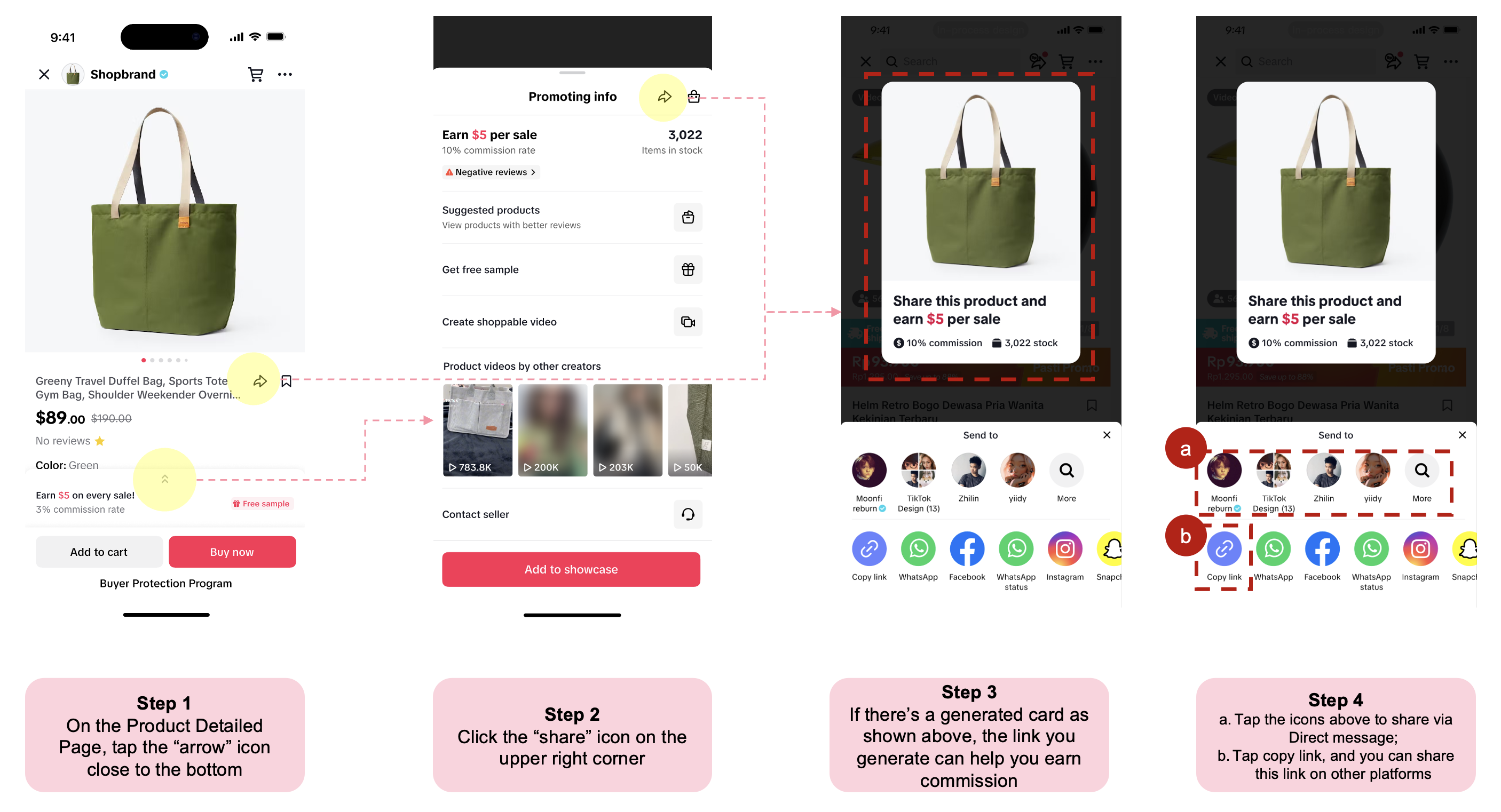
How It Works
Step 1: Generate your unique link- Find the product, showcase, or campaign you want to promote on TikTok Shop.
- Tap the “Share” button and select “Copy Link.”
- The “Share” button generates a unique, trackable link that helps you receive your commission.
- Paste your unique link in your social media bios, stories, newsletters, DMs, or anywhere you connect with your audience.
- When someone clicks your link, they are redirected to the TikTok Shop product page. If the link is a showcase link or a campaign link then you can earn commission from products purchased from that link.
- TikTok Shop tracks the click and ensures you receive credit for any resulting sales.
- When someone purchases that product through your product link, you earn a commission. Similarly, when someone purchases from your showcase through your showcase link or a campaign product from your campaign link, you can earn a commission.
- Commissions are calculated based on the product's price and the commission rate set by the seller.
- You can find your earnings by navigating to the performance data section of your TikTok Shop data page. If you've made a sale with Affiliate Links, your metrics will be captured at the bottom under Link Performance.
- Within Key Metrics, for product views and product clicks, the data shown is attributed via views or clicks from a product card.
- If an affiliate link is shared as a product link:
- No views or clicks from sharable links are attributed to the product views or product clicks shown on Key Metrics.
- Upon clicking on the sharable link, the user will land directly on the product page instead of first viewing a product card.
- If the sharable affiliate link is shared as a campaign link or showcase link:
- All views or clicks from the campaign link or showcase link will be attributed to the product views or product clicks shown in the key metrics.
- Upon clicking on the campaign link or showcase link, the user is first led to view the product card.
- This view is counted into product views. Upon clicking on the product card, this click will be counted into product clicks.
- If an affiliate link is shared as a product link:
- If you've made a sale, the Link Performance section will show you metrics for GMV and items sold. You can further explore and see the percentage of traffic coming from each platform where you shared affiliate links. By default, the top five traffic sources will be displayed. If you've shared links on additional channels, all other channels will be aggregated under the "Others" metric.
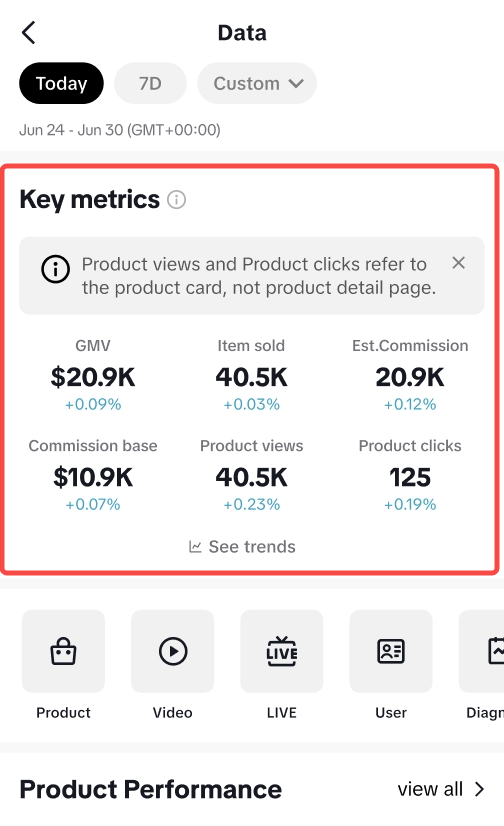 | 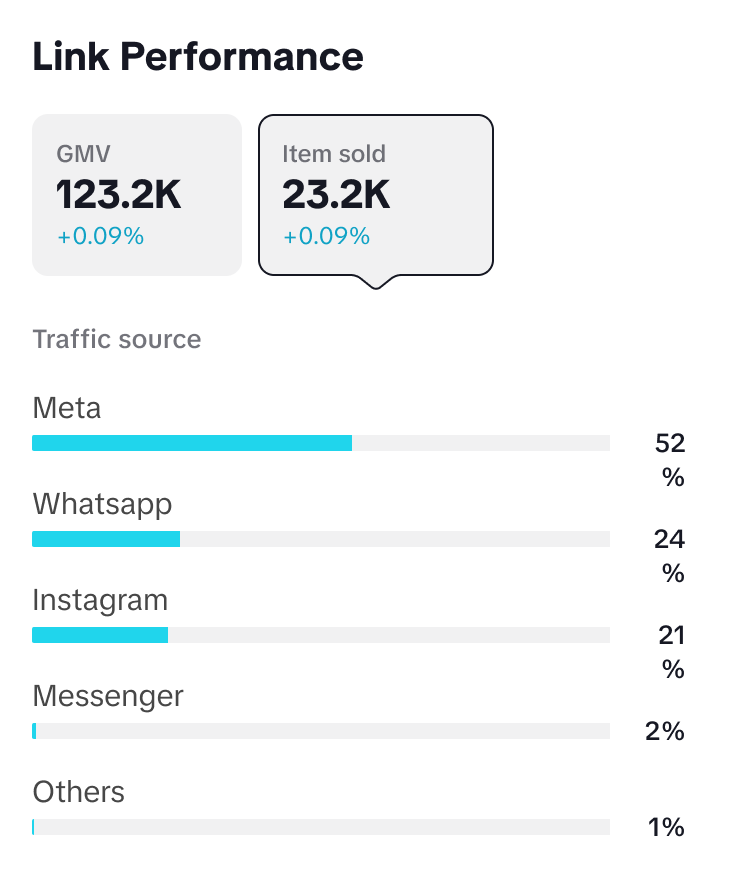 |
Watch the video
Tips
- Promote products and campaigns that align with your audience's interests and your personal brand.
- Use strong calls to action to encourage your audience to click your links and make purchases.
- Use your content from TikTok with Affiliate Links on other platforms.
- Track your performance and experiment with different strategies to optimize your earnings.
- Think about the different platforms that you can connect with your audiences. For example, creators can use Affiliate Links by:
- Adding to Instagram bio and story highlights
- Sharing in niche Discord communities
- Including in newsletters to subscribers
- Responding to product questions with direct links
- Adding the link to your Pinterest posts
FAQ
Who is this product for?- TikTok Shop Affiliate links are designed for creators who want to monetize their content and influence across all platforms.
- Your earnings depend on the products you promote, the commission rates offered by sellers, and your ability to drive sales. Keep in mind that you can earn the same commission with Affiliate Links as Shoppable Videos and LIVEs.
- You can earn commission from your generated links for a maximum of 100 days. After that, you'll need to tap "share" again to generate a new commission-ready link.
- No. You can earn and share by simply sharing the generated links from your selected product, campaign, or your entire showcase.
- You can share your links anywhere you connect with your audience, including social media bios, stories, newsletters, DMs, and more.
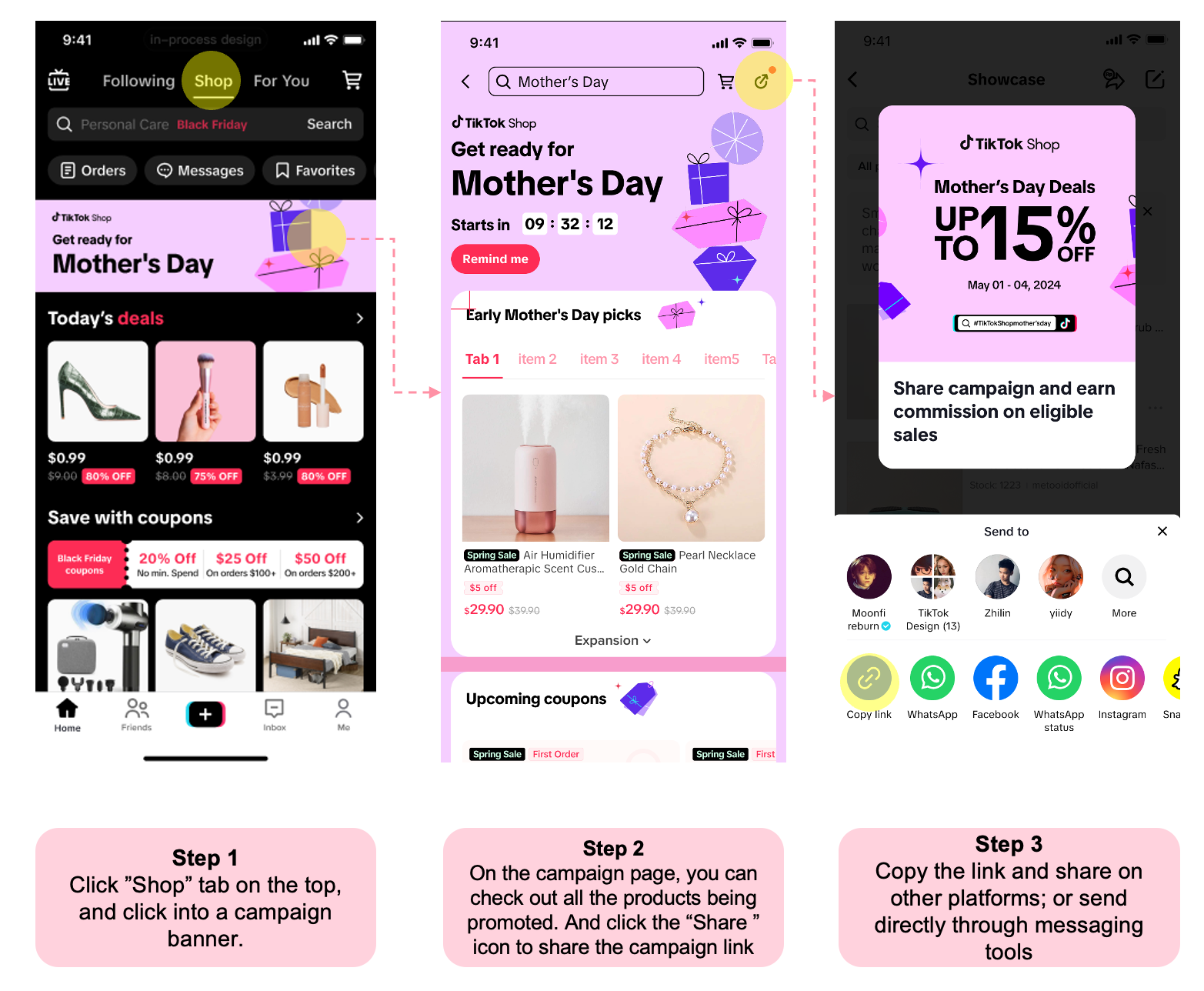
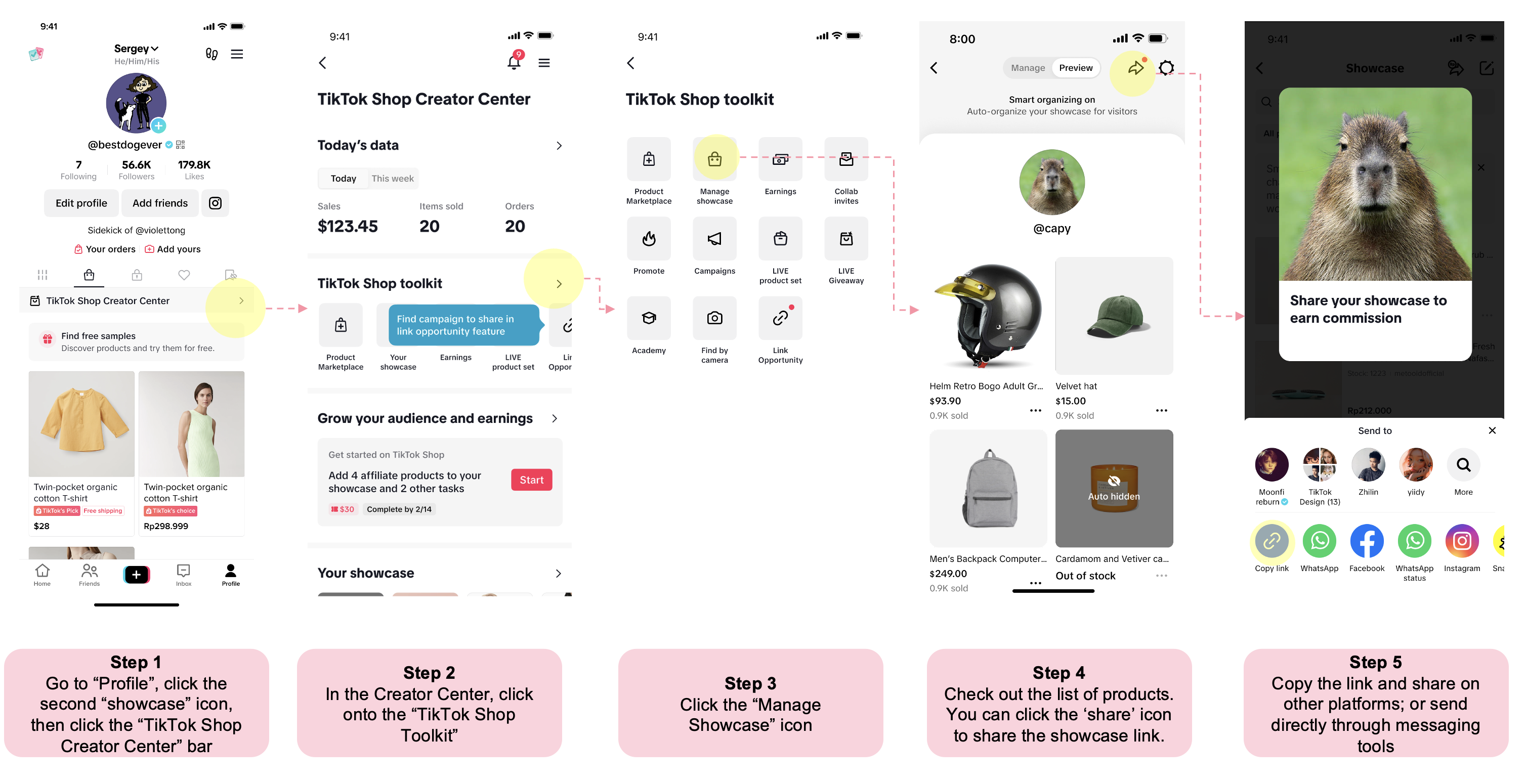
- Returns are handled in accordance with TikTok Shop's standard return policy.
Two creators have the same product in their two separate affiliate links: The customer added the product to their cart using the first affiliate link, but then the customer clicked on the second affiliate link before checking out. Who will receive the commission?
- In this case, the commission will be factored into the second creator's link. This is based on which product link was the last one that the customer clicked before checking out the product.
Will I only receive a commission from sharable affiliate links upon the customer's checkout?
- No, the commission can only be received after the order is fulfilled from the seller's side.
If a customer clicks on the creator's affiliate link, adds the product, and checks out with their cart with other products, will I receive a commission from all the products checked out?
- No, you'll only receive commission from the connected product to the connected affiliate link.
Start creating and sharing your TikTok Shop Affiliate Links today!