How to Manage Samples
03/28/2025
Summary
What are the different ways TikTok Shop creators can obtain free samples, and how can they manage these samples?
- Creators can get free samples through sample campaigns, requests from sellers, and TikTok Shop promotions. Manage Samples provides a centralized platform to track sample orders, shoppable content requirements, and promotions.
How can creators access the Manage Samples feature on TikTok Shop?
- Creators can access Manage Samples via the TikTok Shop Creator Center, sample-related notifications, the Order Center, and the Product Marketplace.
What are the key features of the Manage Samples section, and how do they assist creators?
- Manage Samples allows creators to view sample orders, track shoppable content requirements, and discover promotions. It highlights active samples, commission details, and special offers.
What are the criteria for posting shoppable content, and what happens if these criteria are not met?
- Video posts must link products and remain for 3+ days; live posts must pin products for 10+ minutes. Failure to meet criteria results in incomplete content status.
What are the order statuses for free and refundable samples, and how can creators manage them?
- Free samples have statuses like Awaiting Shipment and Needs Content. Refundable samples include Ordered and Pending Refund Criteria. Creators can view all statuses under respective tabs.
Manage Samples
TikTok Shop Creators can get free samples in 3 different ways: through a sample campaign, by requesting them from a Seller and through TikTok Shop promotions (e.g., coupons). With Manage Samples, you now have a centralized place to track and manage the posting of shoppable content and other sample-related activities. Here, you can easily access information about sample requests, shoppable content requirements and promotions.Manage Samples helps you plan for and track samples, meet shoppable content requirements, understand expected commissions and discover TikTok Shop promotions you may be eligible for.
How to access Manage Samples
You can access Manage Samples through the TikTok Shop Creator Center, sample-related notifications and the Order Center.Entrance 1: TikTok Shop Creator Center
From TikTok Shop Creator Center, click on Manage Samples. This will take you to the Manage Samples landing page.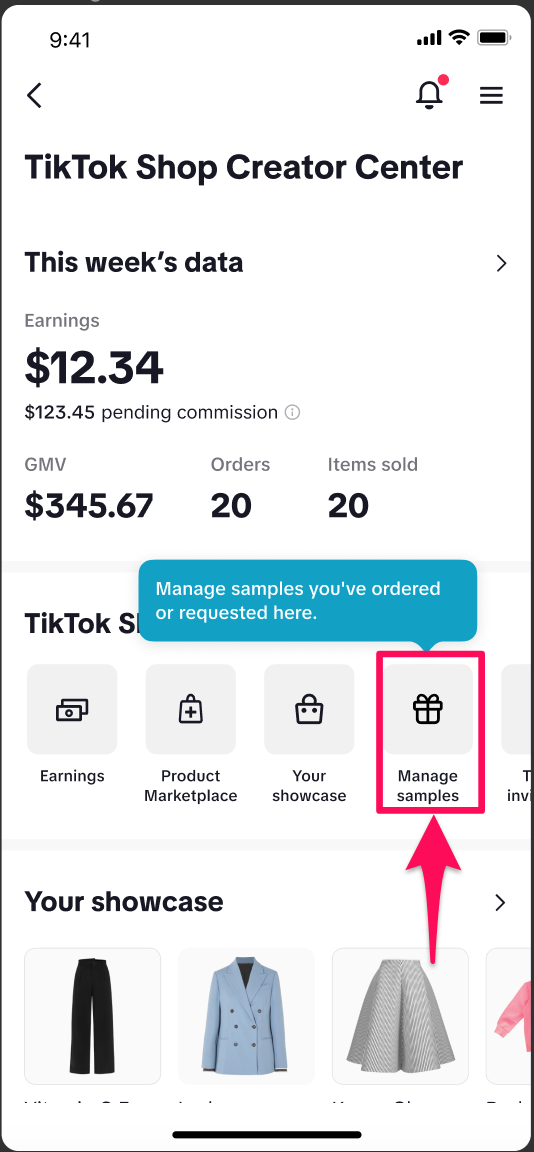
Entrance 2: Sample-related Notifications
You may receive notifications (pop-ups, emails, inbox) reminding you to post shoppable content. Clicking these notifications will take you to Manage Samples.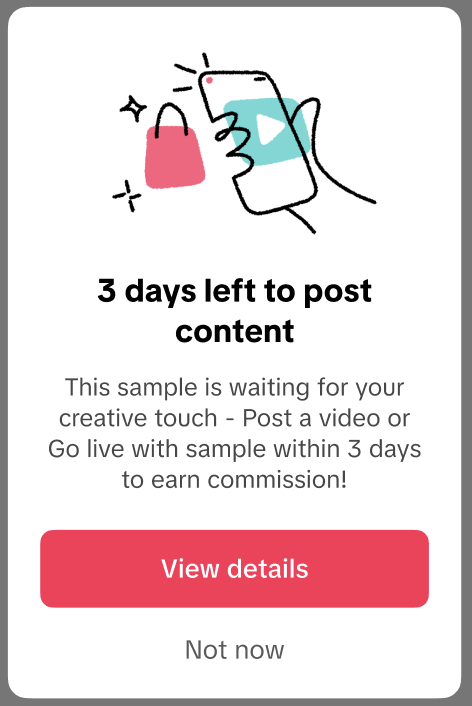
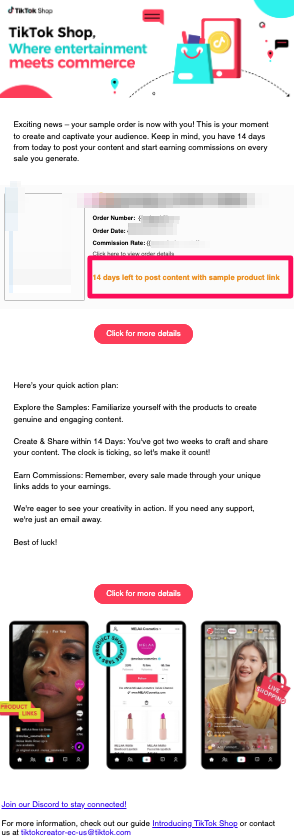
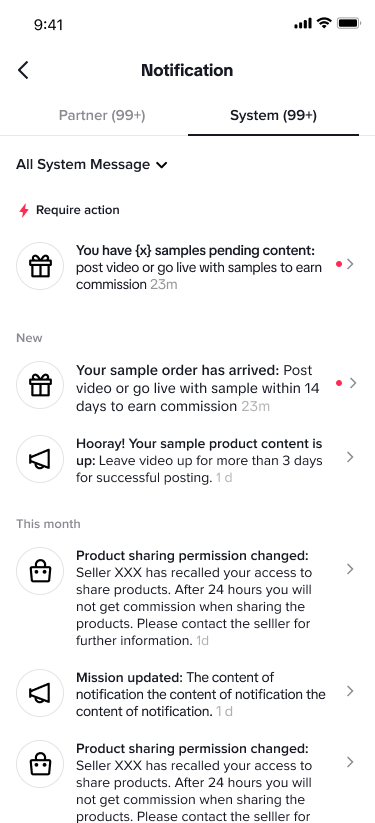
Final Posting Reminders
We'll be sure to notify you 3 days and 1 day from when your 14 day posting window expires to remind you to post your content.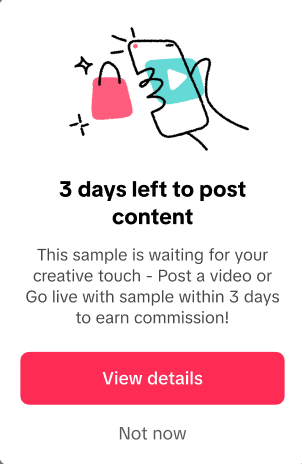
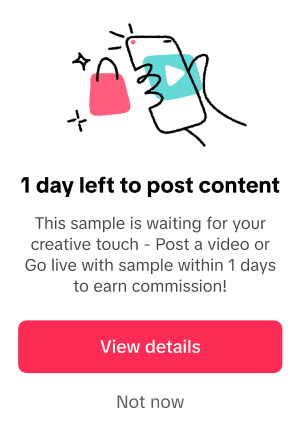
Entrance 3: Order Center
You can access Manage Samples from your Order Center page.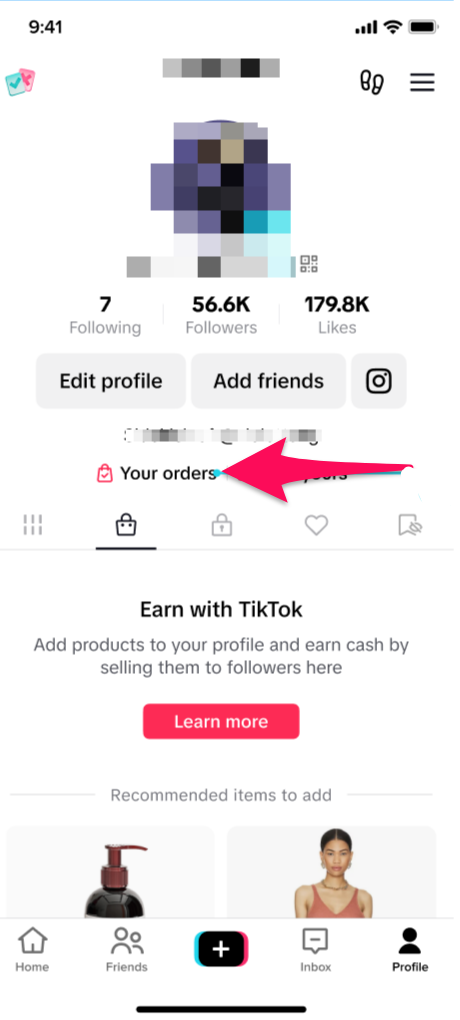
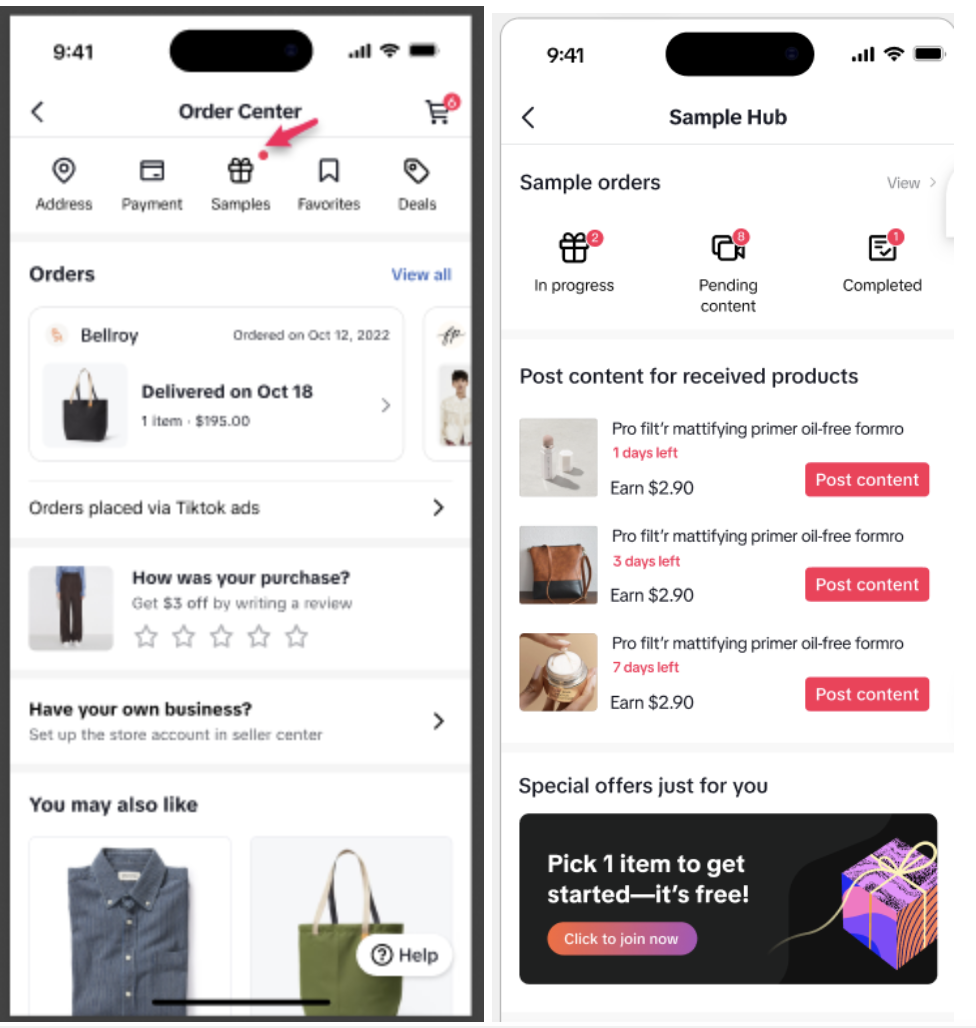
Entrance 4: Product Marketplace
When you request a sample from sellers or purchase a Refundable Sample in Product Marketplace, you'll be able to view those orders in Manage Samples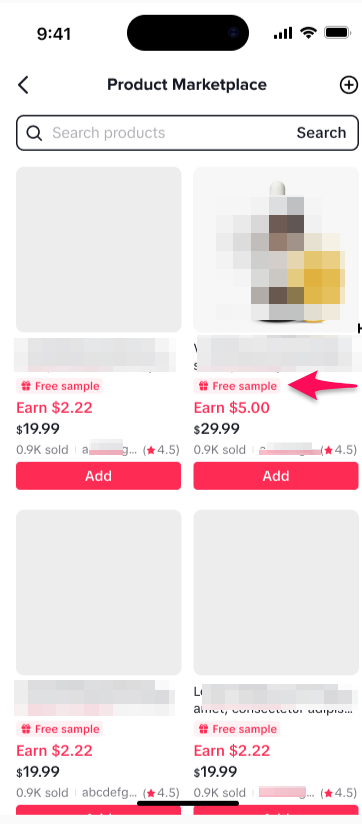
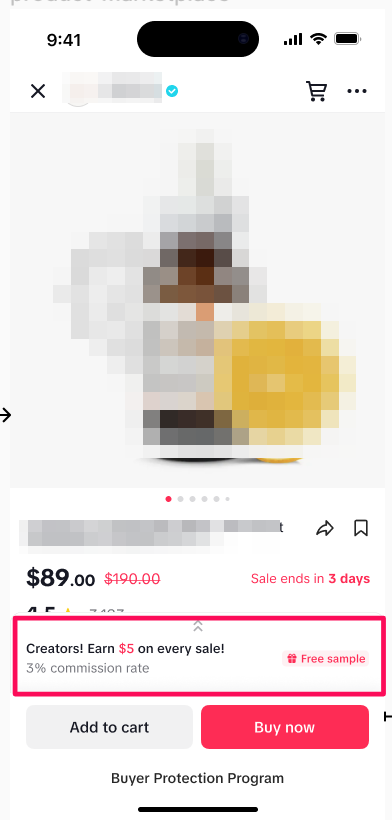
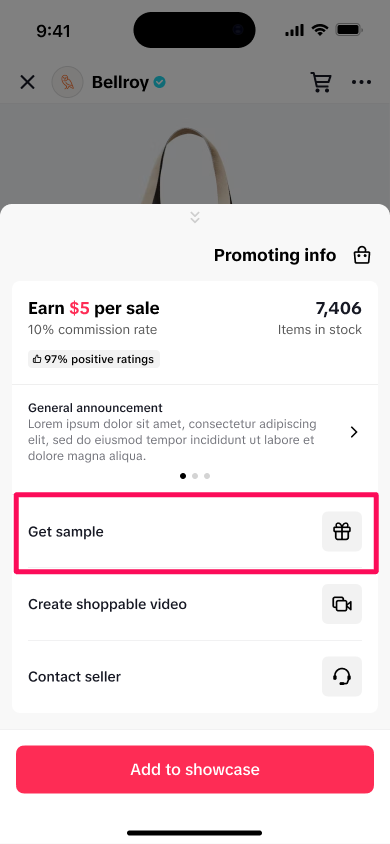
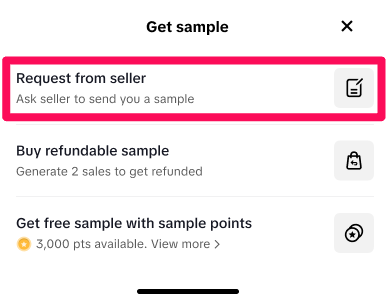
Manage Samples Features
From the main landing page, you can view your sample orders, active samples requiring shoppable content (with information on days remaining to post and commission)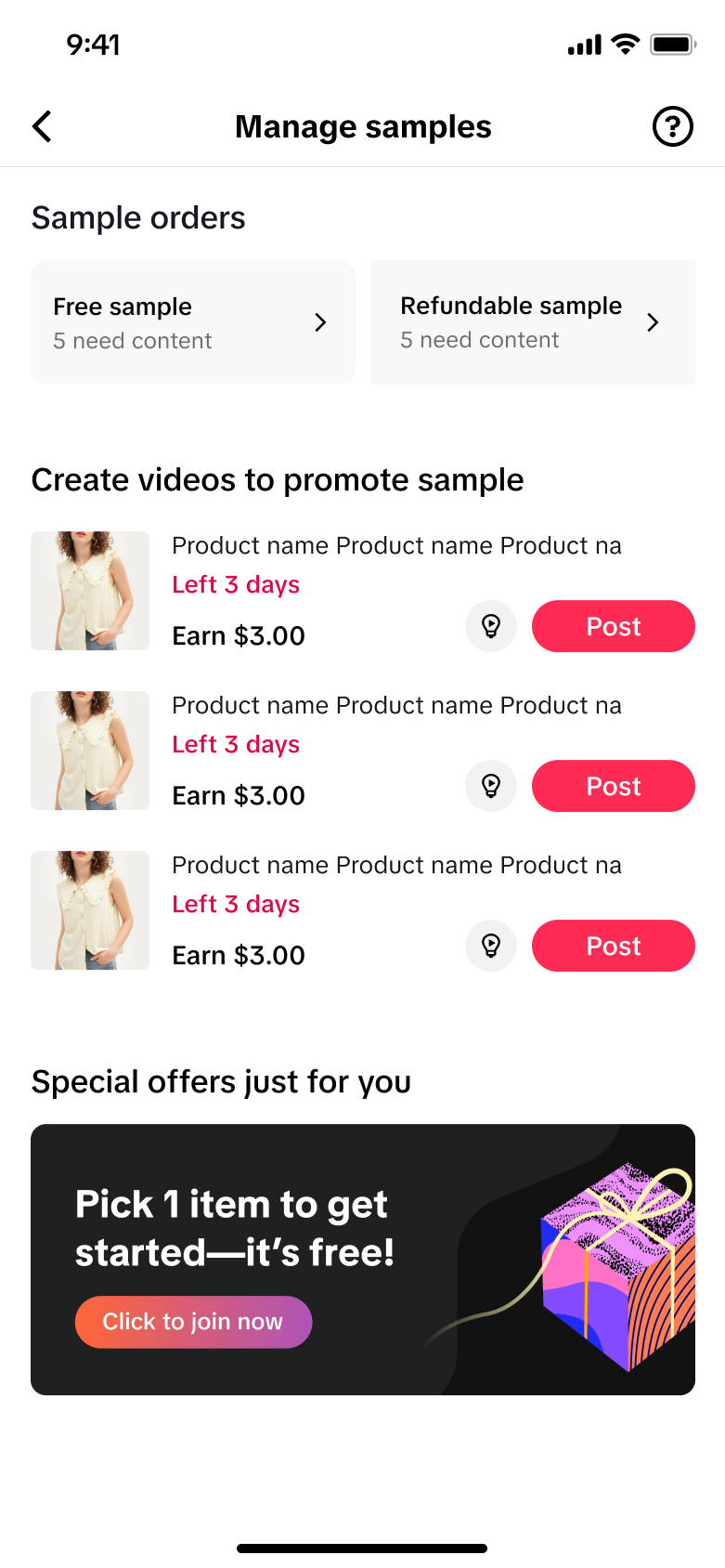
2) The Create Videos to Promote section highlights active samples you need to post content for, the time remaining to post your shoppable content and the commission you will earn from posting content.
3) The Special Offers Just for You section highlights TikTok offers you may be eligible for.
Sample orders section
In Sample orders, you'll find all the information on your free and paid samples in their own sections.
Free sample orders
Under the free sample tab, you'll see samples in 4 different status categories: Awaiting shipment, Need content, Post in review and Post criteria meet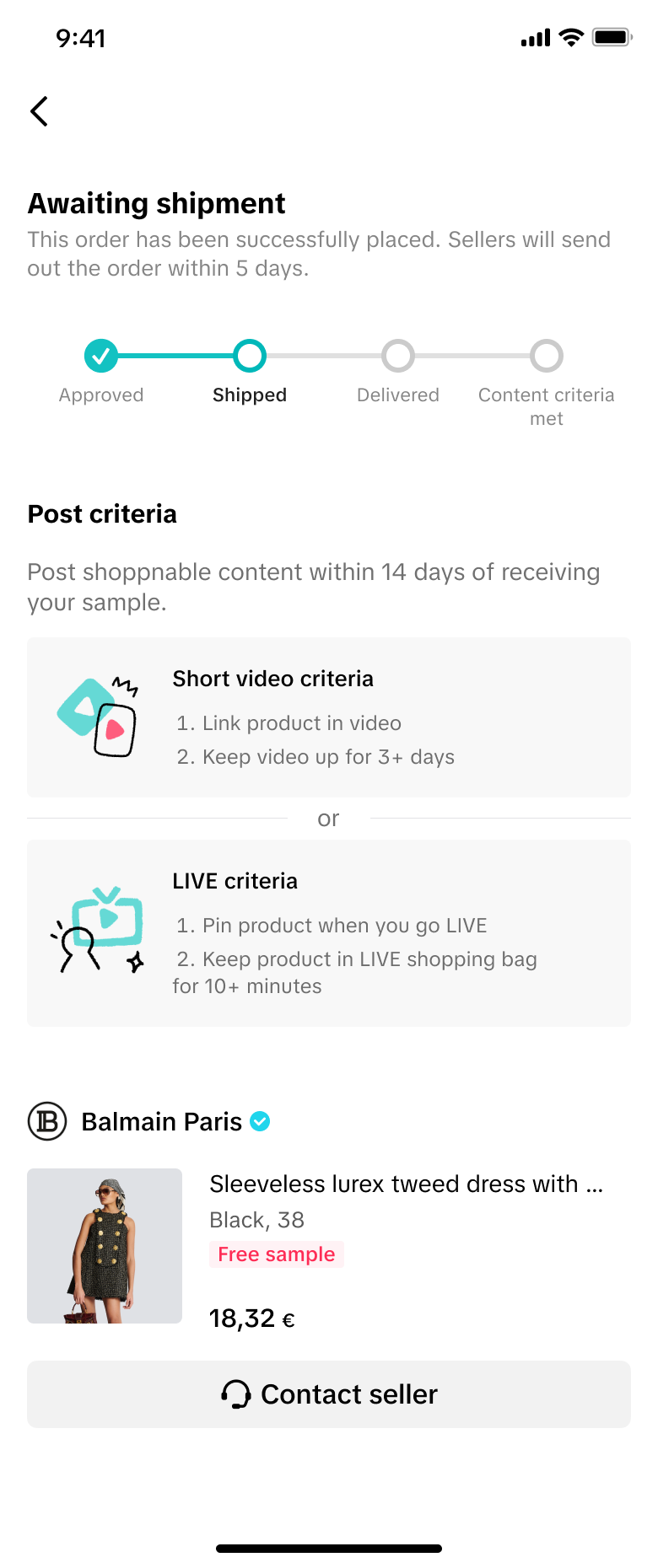
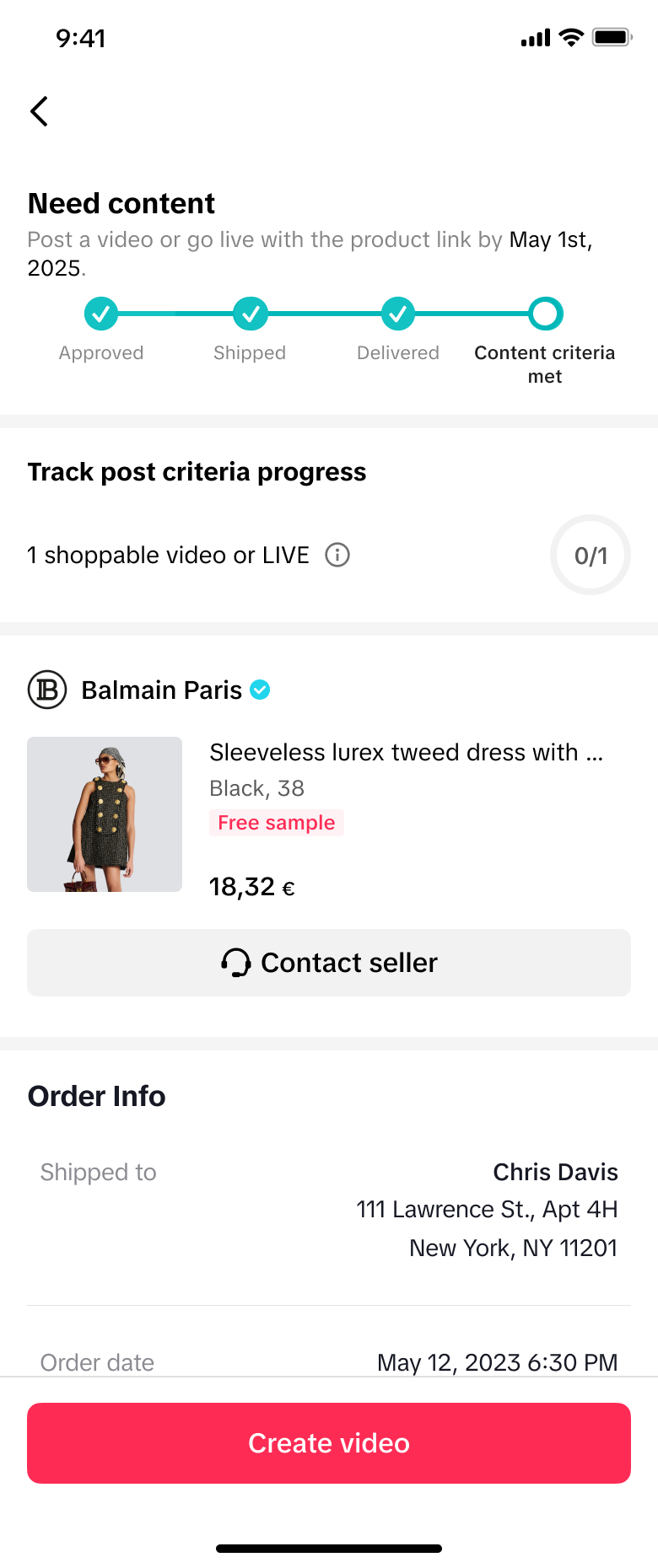
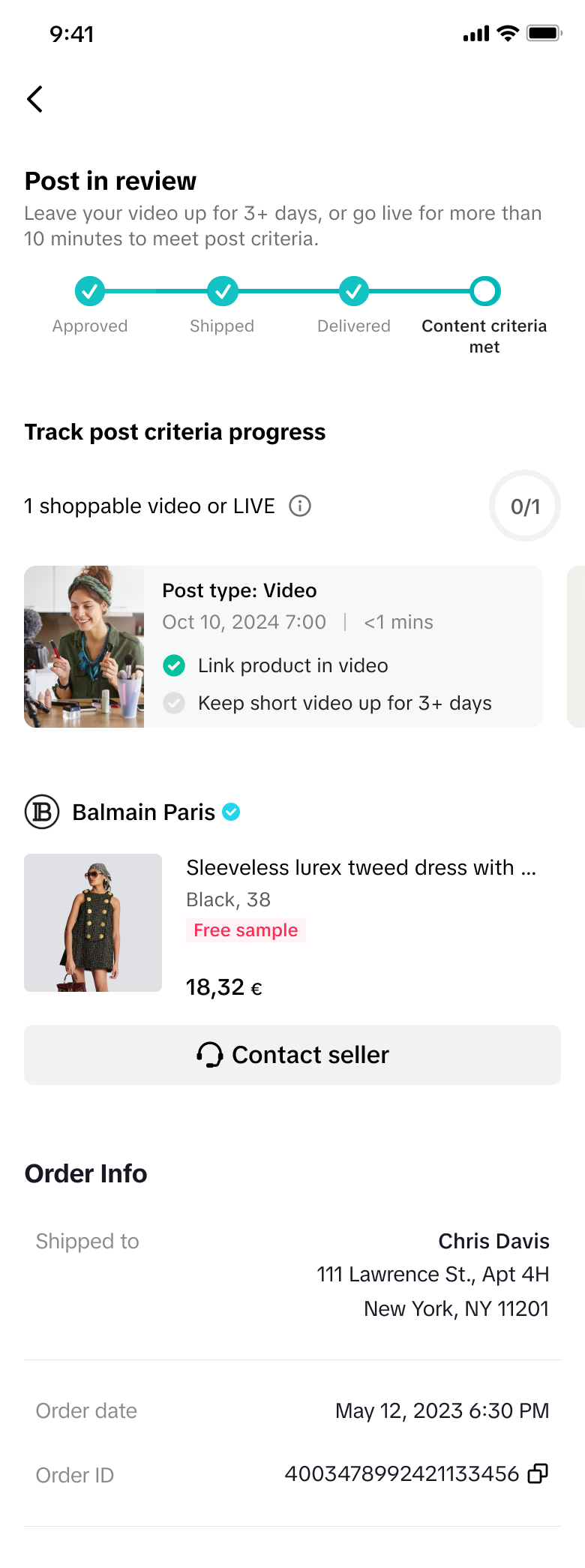
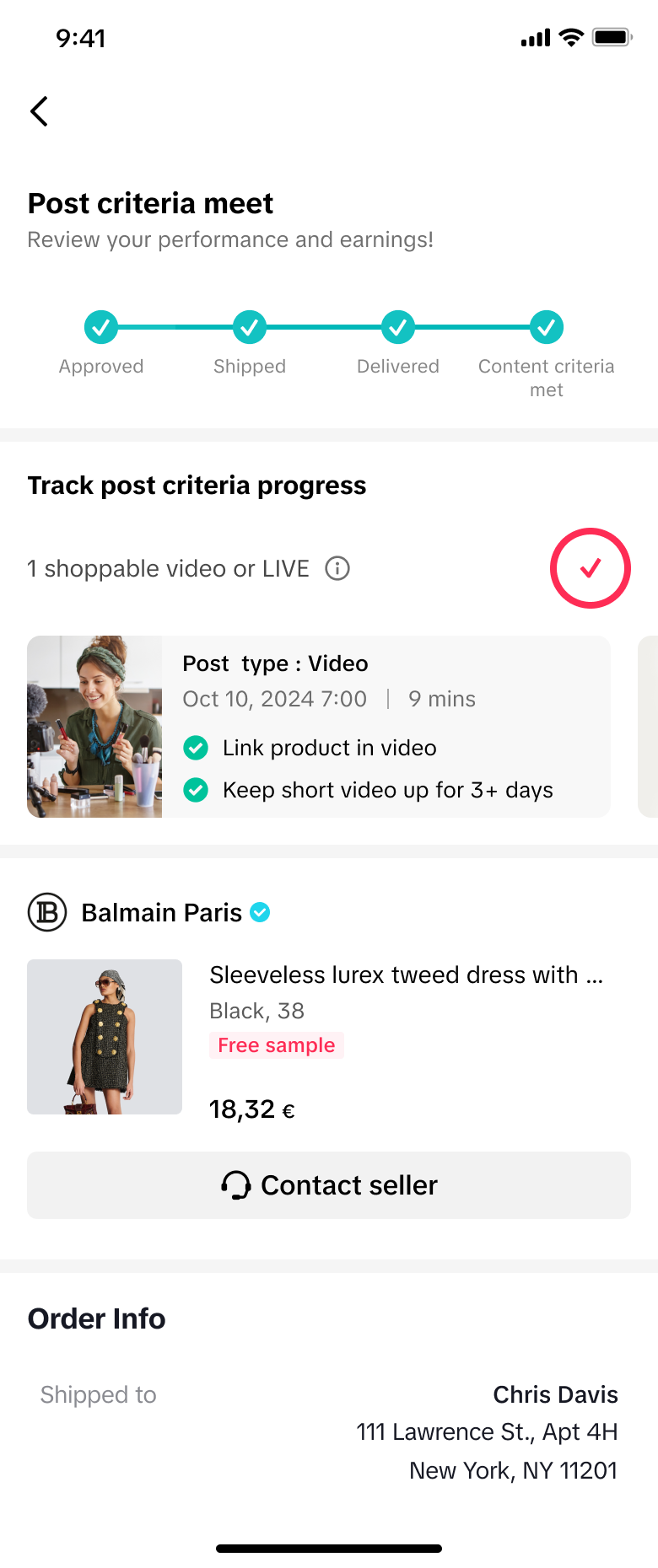
- Awaiting Shipment: Free sample requests you’ve submitted to a seller that are pending shipment. The status will update to "Shipped" once the seller dispatches the sample order.
- Needs content includes all of your delivered samples that require shoppable video or live posting, including samples with no content posted within the 14 day required posting window and samples temporarily out of stock or unavailable due to Seller error
- Post in review includes all of your samples with content posted within the 14 day required posting window, including samples with shoppable content posted in the review stage and shoppable content posted that failed the review stage.
- Content Criteria Met: You've successfully posted shoppable content for your samples! Well done!
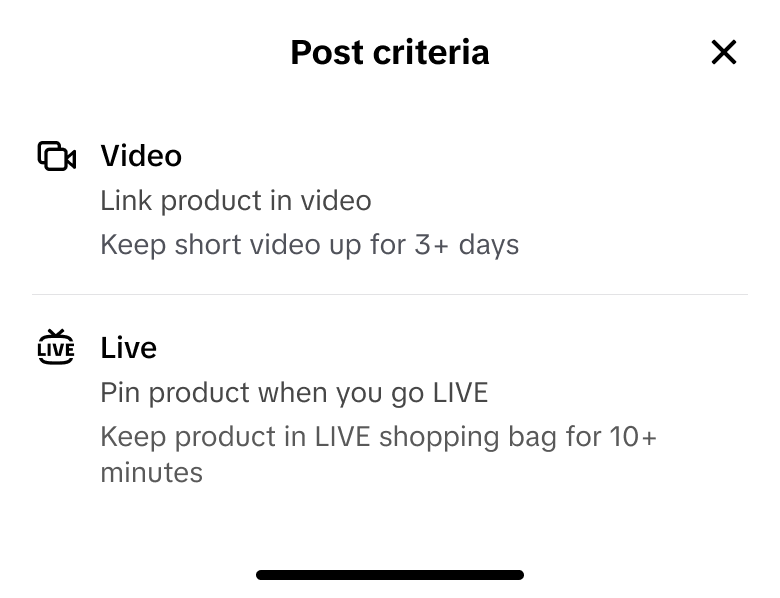
- Post type : Video needs to have a link product in video and keep the content for 3+ days
- Post type : Live needs to pin product when you go live and keep in Live shopping bag for 10+ minutes.
How to pin sample product during Live?
- During LIVE, Click the shopping bag icon on the bottom-left corner. Then show the “Shop LIVE” list.
- Click the “Pin” button alongside each item you have successfully added to your livestream.
- Click “Add from showcase” and tap the “⬆stick to the top” button to update the product sequence.
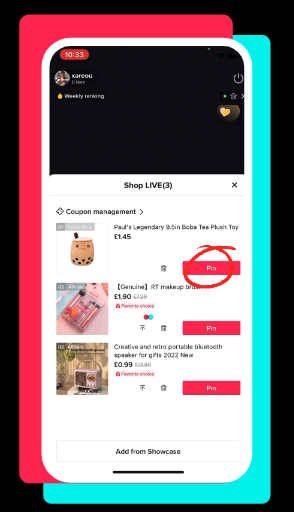
- All Samples includes all of your samples, excluding sample products with shoppable content posted past the 14 day required posting window and sample products that were lost or damaged or associated with a Seller banned from TikTok Shop
- Some Order statuses that you may see here include all of the above Order Statuses, plus:
- Request Denied: free sample requests you've made that have been denied by the Seller
- Request Withdrawn: sample orders that you've made and subsequently canceled
- Request Expired: free sample requests that Sellers did not process in 7 days; If a Seller doesn't process a sample request in 7 days, the request is automatically canceled
- Canceled: orders that did not have a corresponding shoppable content video posted within 14 days of receiving products or sample requests for products that are permanently unavailable
- Some Order statuses that you may see here include all of the above Order Statuses, plus:
Refundable sample orders
Under the paid sample tab, you'll see the Refundable Samples you've purchased, along with their order status.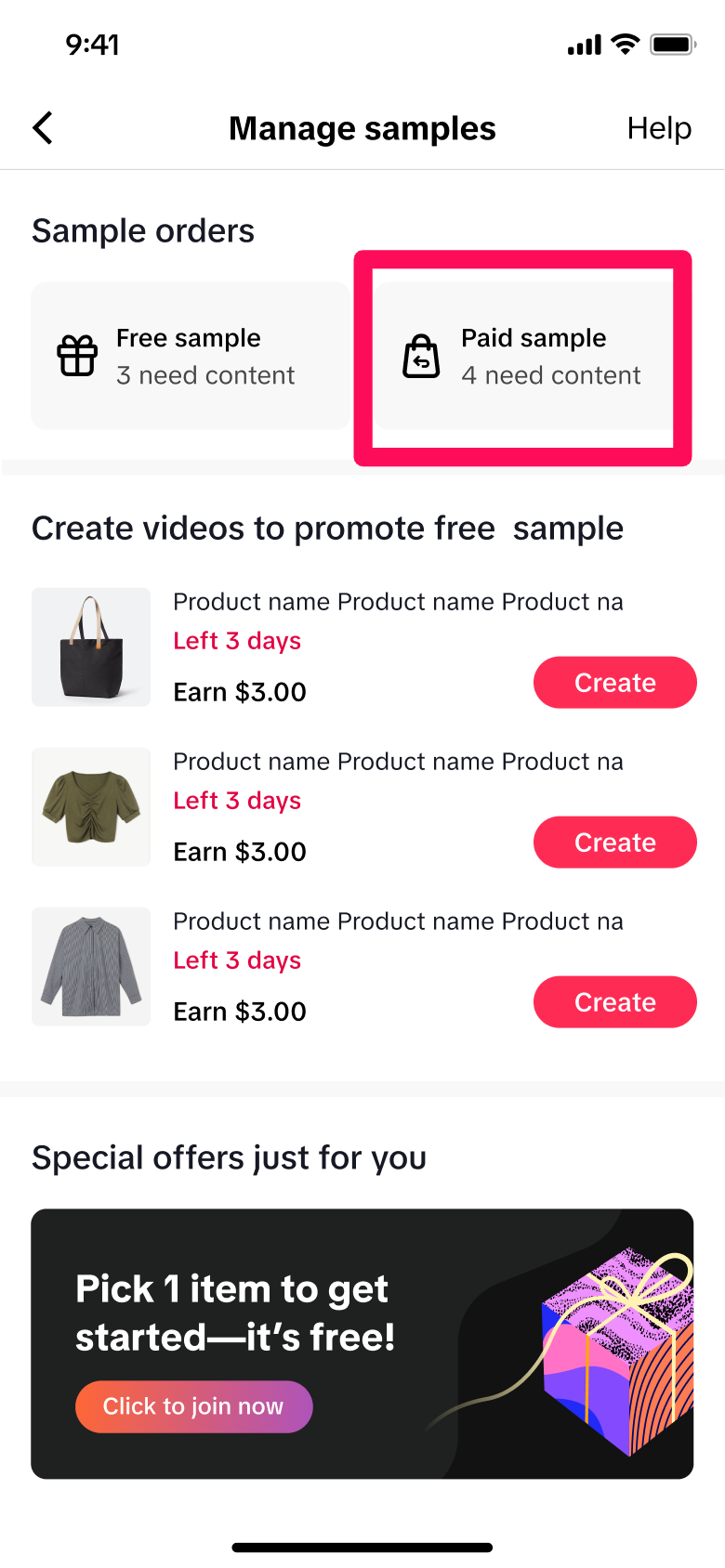
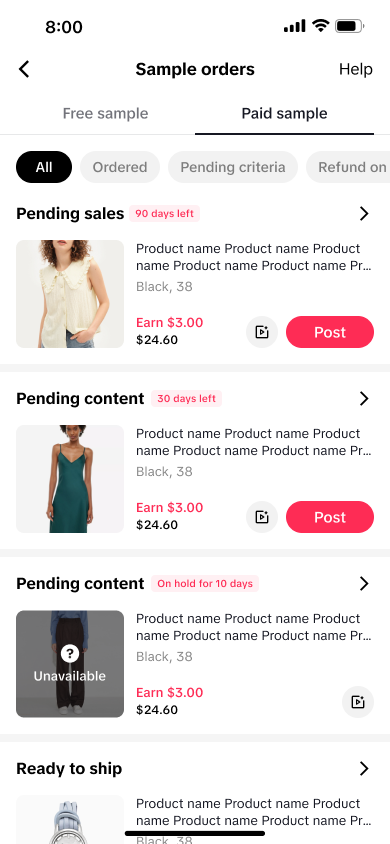
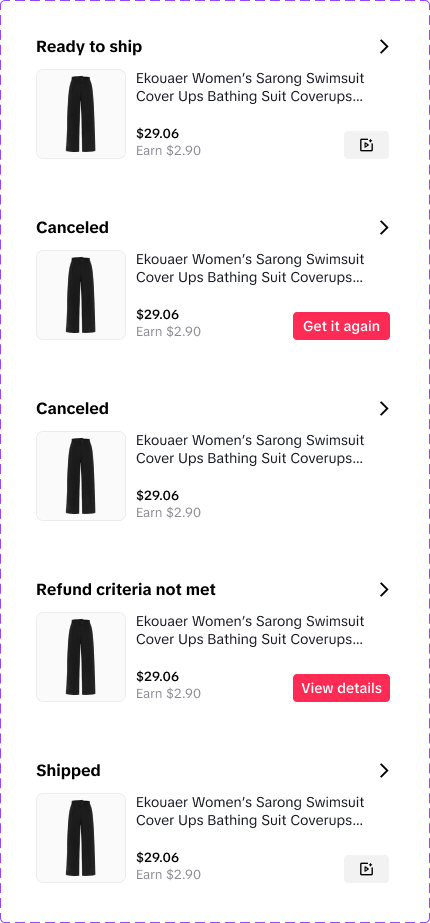
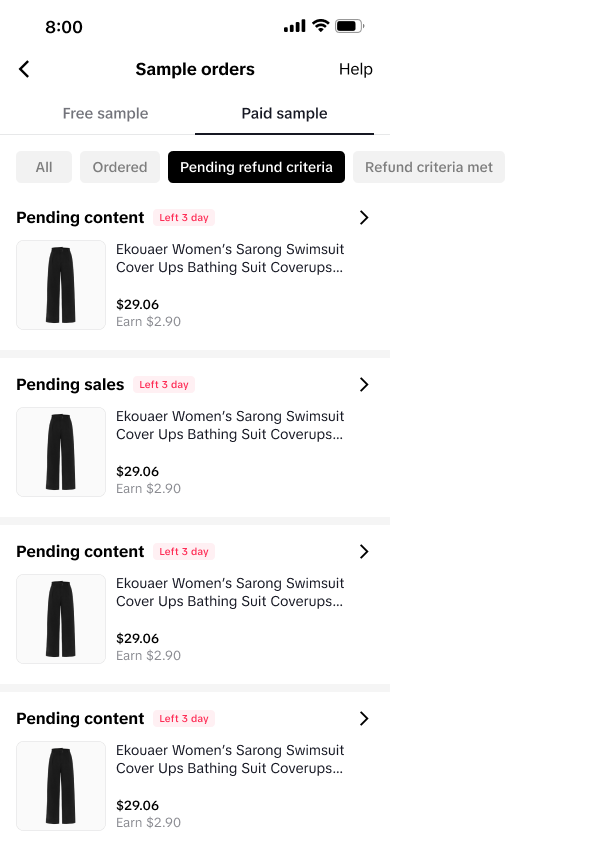
- Ordered includes all of your samples and order status prior to the sample's delivery
- Order submitted: samples you've purchased
- In transit: samples you've purchased that the seller has shipped to you
- Pending refund criteria
- Pending sales: sample orders that you need to generate more sales for in order to receive a refund
- Refund criteria met
- Refund issued: Refund is in progress - view refund details for more information
- Refund successful: Refund has been paid
- Refund unsuccessful: Refund was unsuccessful. This can happen when your original payment method is no longer available - you can change your desired payment method for the refund or receive a refund in TikTok Shop credit
- All includes all paid sample orders that you've made.
- Some Order statuses that you may see here include all of the above Order Statuses, plus:
- Cancelled: Order has either been canceled by the creator or the seller, or you initiated a return or a refund on the sample order
- Refund failed: You have posted content and/or generated some sales, but you have not met sellers' refund criteria within the required timeframe
- Progress paused: You can't post content temporarily due to the product being out of stock or the seller no longer offering Refundable Samples for that product
- Some Order statuses that you may see here include all of the above Order Statuses, plus:
FAQs
- I don't have any sample-related activities — what will I see when I access Manage Samples?
- If you don't have any sample-related activities, you will still be able to access the Manage Samples feature. You will be directed to the Product Marketplace to browse sample opportunities and learn more about sample offerings on TikTok Shop.
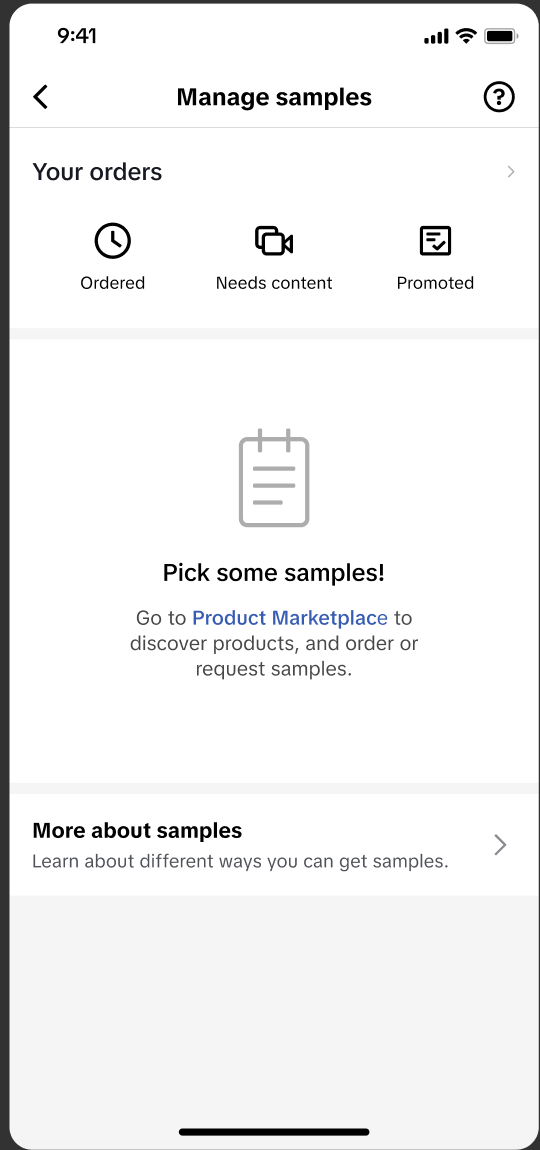
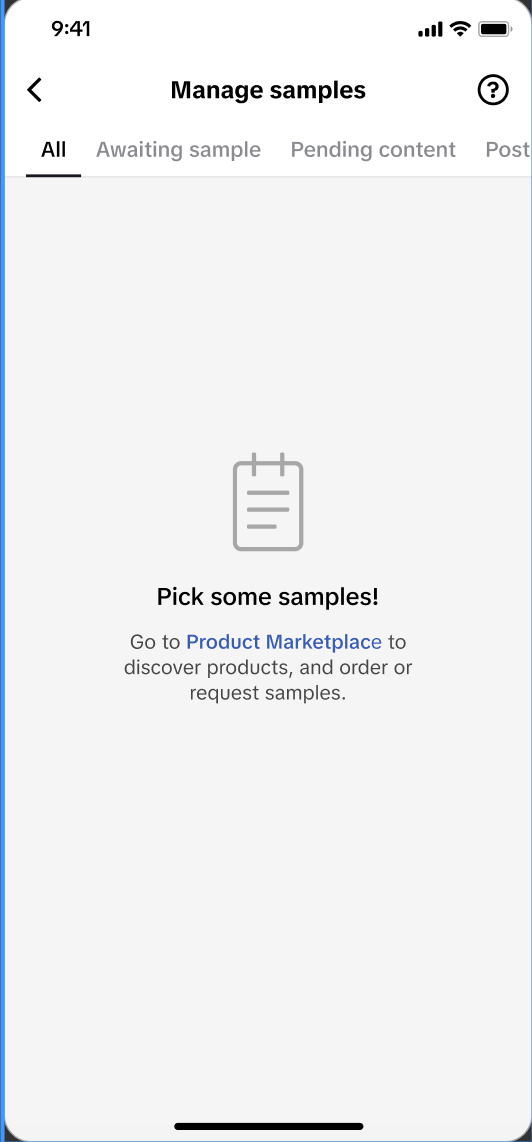
- If you don't have any sample-related activities, you will still be able to access the Manage Samples feature. You will be directed to the Product Marketplace to browse sample opportunities and learn more about sample offerings on TikTok Shop.
- Can I view withdrawn, expired or rejected sample requests in Manage Samples?
- Yes, you can view withdrawn or expired sample requests under the All order status.
- Can I view canceled Refundable sample orders in Manage Samples?
- Yes, under the Paid Sample tab, click All to view all paid sample orders, including the ones you have canceled.
- Why does my Manage Samples not have a Special Offers section?
- You will only be able to view the Special Offers section if you are eligible for TikTok Shop sample promotions. Once you are eligible, this section will appear. You can learn more about this here.