Creator collections
08/08/2025
Collections
Collections is a new feature that allows you to organize products from your Showcase into curated, themed lists. Instead of just sharing your entire Showcase, you can now create focused collections and share a specific link to help your audience shop exactly what they're looking for.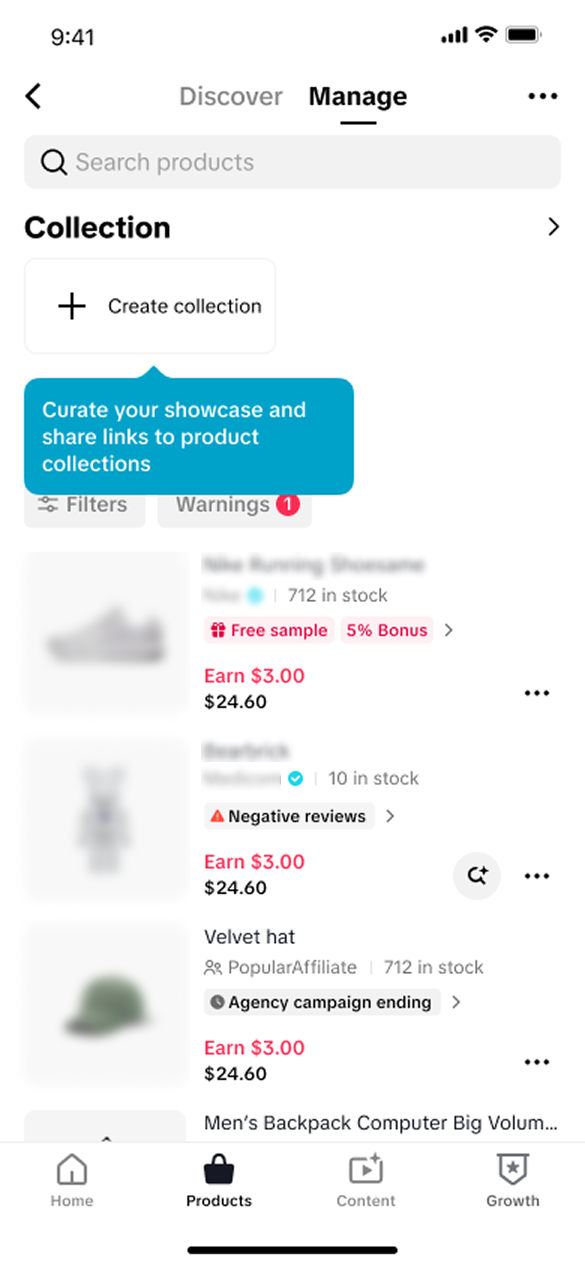 | 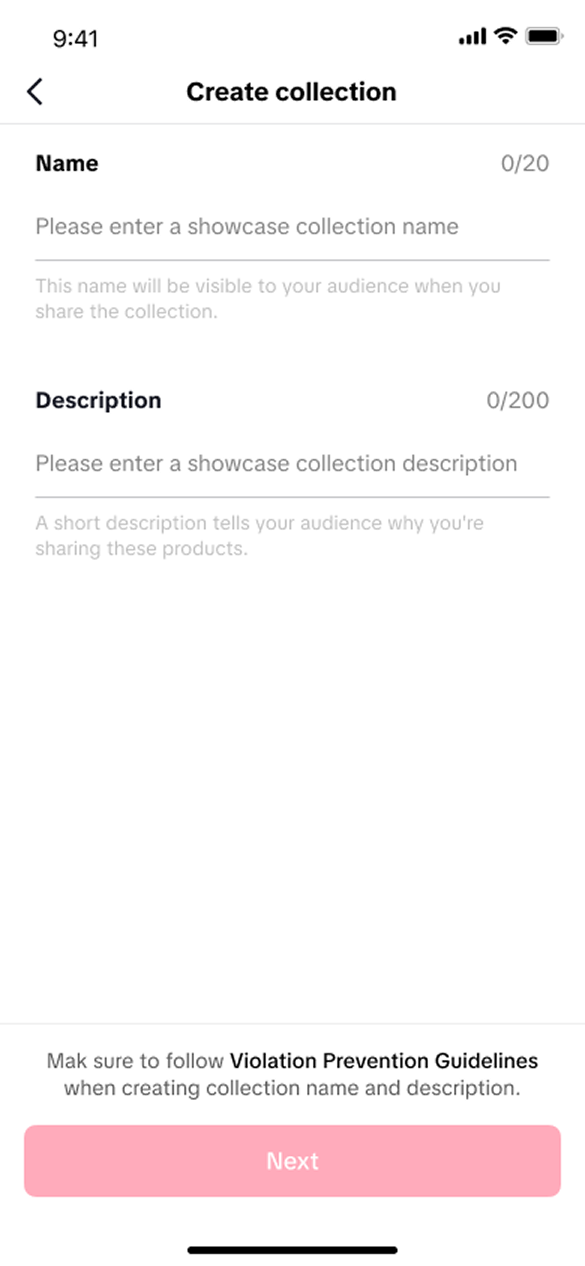 | 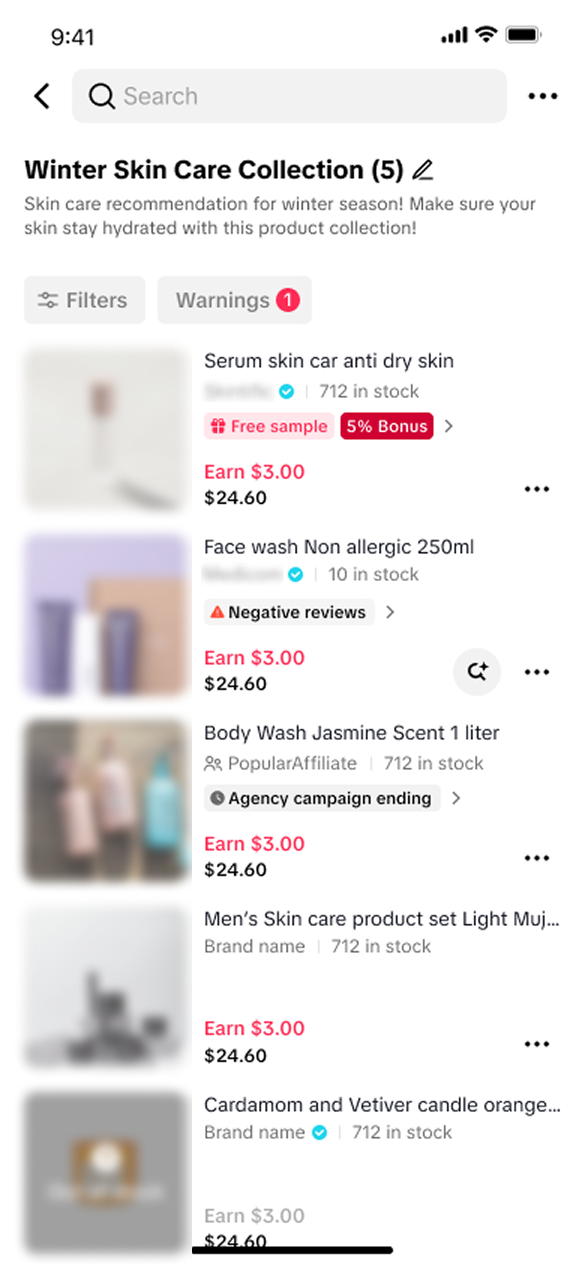 | 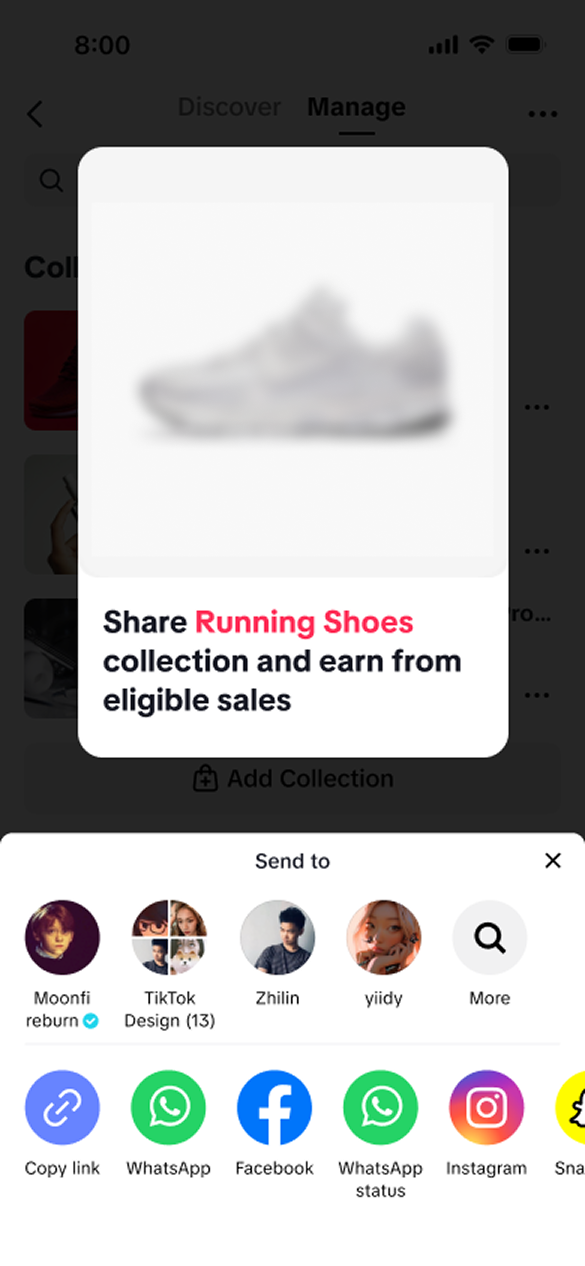 | 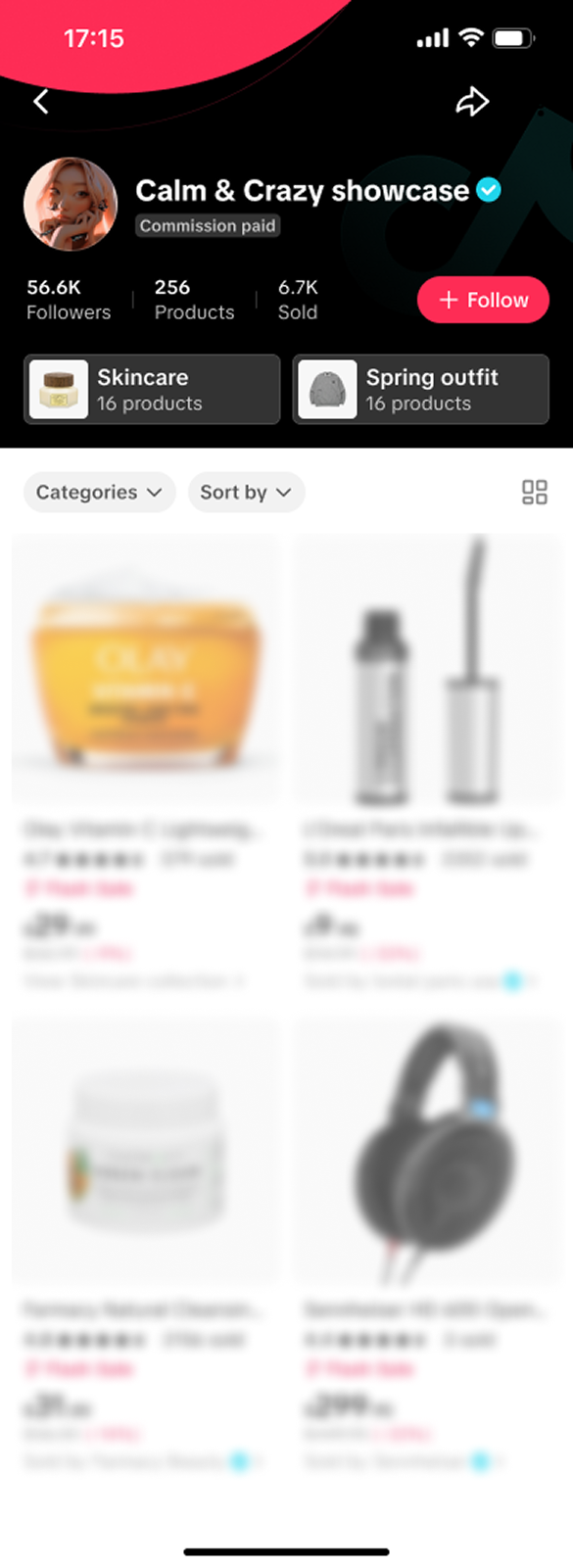 |
Benefits
- Effortless curation: Easily create curated product lists directly from your showcase to highlight products that fit a specific theme or vibe.
- Simple sharing, more sales: Generate a single, shareable link for each collection to promote your products on your social channels, personal website, or in a newsletter.
- Organize for impact Organize your products into tailored collections to provide a clear, shoppable experience for your audience, helping you drive real results.
How it works
- Create your collection: Go to your showcase management page and click "Create Collection." Give it a name and a short description (up to 200 characters).
- Add products: Select the products you want to include from your existing Showcase (up to 100 products)
- Share your link: Once saved, you can generate a unique, shareable link for your new collection. Use this link on any of your social platforms or in a newsletter to drive sales. You can do this through clicking the three dots to find "Share collection" in your showcase or use the share button from the collection detail or collection preview page.
- Update your collections: Click on the three dots to get the option to add more products, edit, preview, or remove the collection. To remove a specific product, swipe to remove.
Tips
- Create a themed experience: Grouping products by theme (e.g., "Electronics", "Back-to-School Essentials," "Summer Skin Care") makes it easier for your audience to find what they need.
- You can share collections almost anywhere. Try it out in your social bios, stories, newsletters, or even in blog posts.
- Keep in mind that up to 4 collections can be displayed within your showcase and only showcases with 1+ products will be shown.
- Can I use the same product in multiple collections?
Yes! A single product can be included in as many different collections as you like.
- What happens if I remove a product from my Showcase?
If you remove a product from your main showcase, it will also be removed from any collections that it was a part of. You can learn more about showcase features here: Showcase Feature Guide
- What happens if I delete a collection?
If you delete a collection, the shareable link for that collection will be disabled and will redirect to a generic TikTok Shop landing page. The products within the collection will remain in your showcase.
- Can I change the order of my collections on my showcase?
- Can I make more than 4 showcases?
- What happens when a shopper clicks my collection link?
- Some of my followers can't see my collections in my showcase?
- Do I earn commissions from any products bought from my collections?