What is Showcase?
11/26/2025
Summary
What is TikTok Creator Showcase and how does it benefit sellers or creators?
- Creator Showcase is a personal storefront tab on a TikTok profile where creators display and sell recommended products, offering a curated shopping destination for their audience.
- It boosts sales by smartly organizing products, highlighting opportunities like back-in-stock or free shipping, and enabling easy management to focus more on content creation.
How does the Smart Showcase feature work and how can it impact sales?
- Smart Showcase uses an algorithm to prioritize products most likely to sell, increasing creator sales by 3-10%. Creators can toggle this feature on or off based on preference.
What tools and filters are available to help creators organize and manage their Showcase effectively?
- Creators can use over 15 labels (e.g., Back-in-stock, Free Shipping), filters by product status, benefits, categories, and sample types to quickly find and organize products.
- Bulk editing, “move to top,” “show/hide” toggles, and swipe-to-remove actions streamline product management and help maintain an engaging, well-ordered storefront.
What strategies or tips should creators use to maximize sales and engagement through their Showcase?
- Regularly check “Post suggestions” for flash sales, samples, and campaigns to create timely content that converts.
- Highlight products with free shipping or back-in-stock labels to attract buyers and re-engage shoppers.
- Use bulk add/move features to efficiently update large inventories and keep the Showcase fresh.
What are the key limitations or operational details creators should know about Showcase?
- Creators can add up to 2000 products to their Showcase.
- Products under review, not approved, or unavailable are automatically hidden from viewers.
- The back-in-stock filter notifies creators when restocked products rise from under 15 to over 100 units, signaling promotion opportunities.
Product Overview: Creator Showcase
Showcase is your personal storefront on TikTok, a dedicated tab on your TikTok Profile Page where you can display and sell the products you love and recommend to your community. We're always working to make your Showcase even more powerful. With our latest updates, you'll find new labels that highlight hot opportunities, smarter filters to help you organize like a pro, and streamlined actions for effortless management. It’s all about helping you easily organize your favorite products and spark more sales.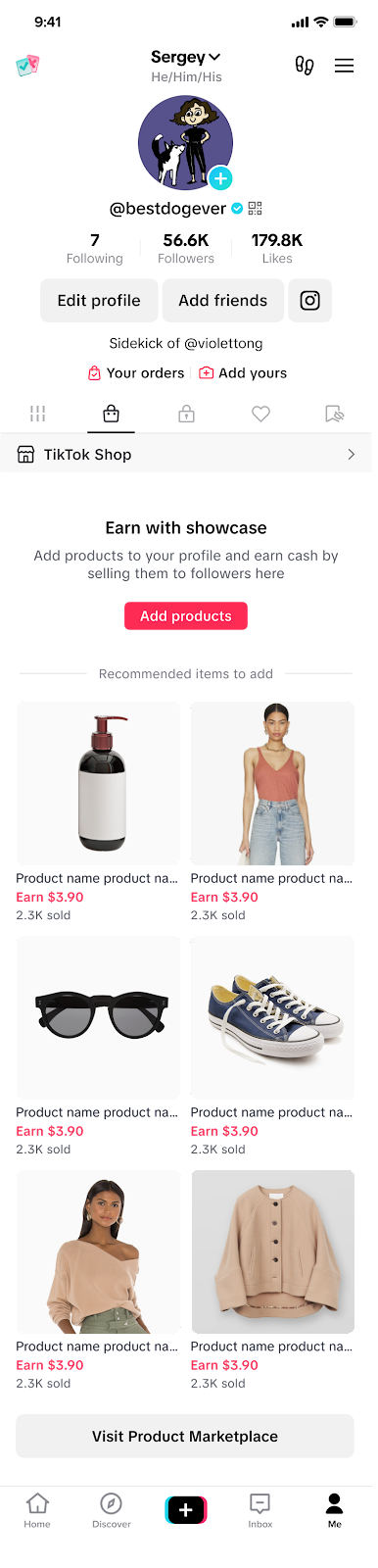 | 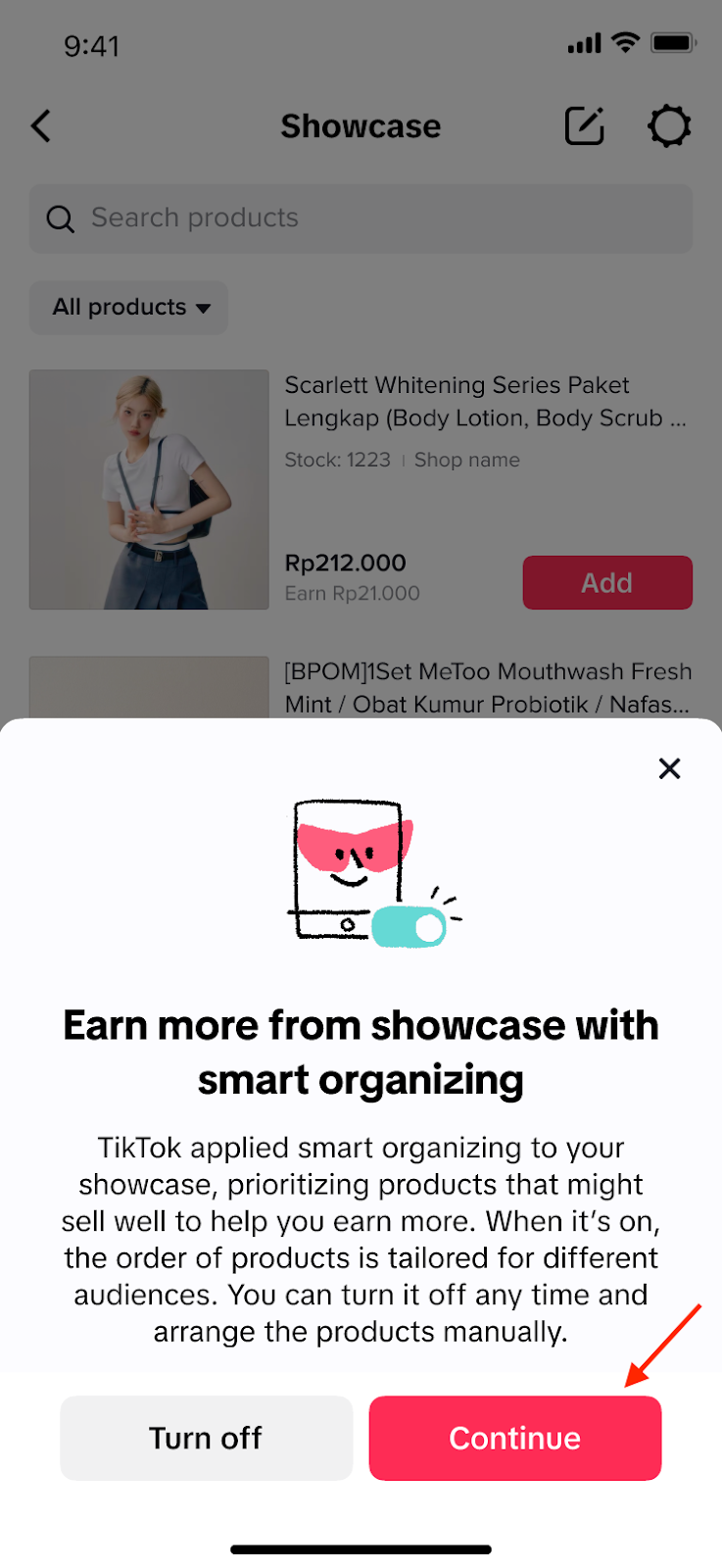 | 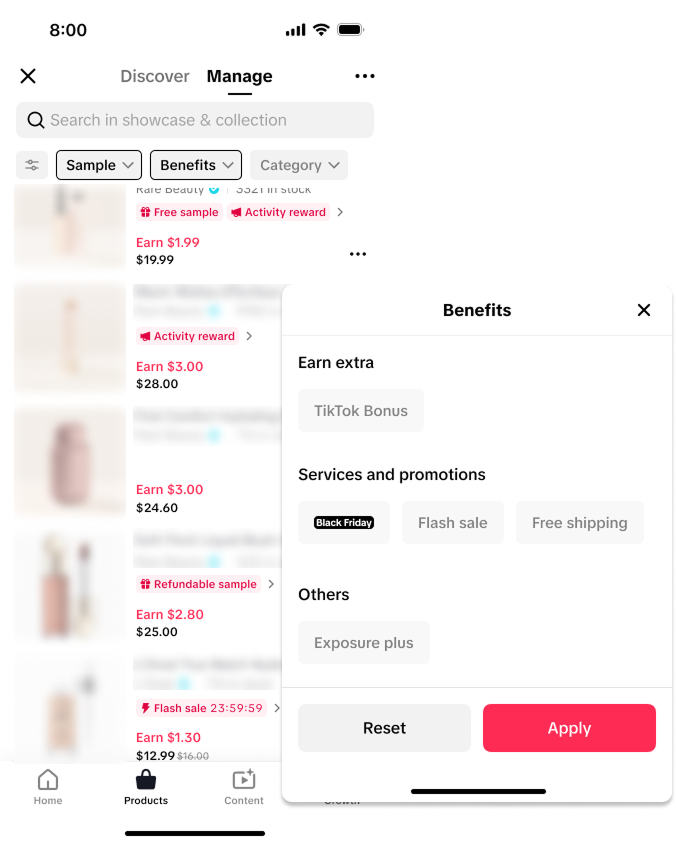 |
Benefits
- Share your favorites, all in one place: Showcase is the perfect spot to gather all your go-to products. Direct your audience to a single, curated destination filled with your top recommendations,
- Grow sales with smart organization: The Smart Showcase feature continuously tests and picks the best products to appear first in your Showcase by algorithm, helping you earn more. This has shown a 3-10% boost in sales for creators.
- Spot Opportunities, Fast: Instantly see what products are back in stock, offer free shipping, or have a limited-time deal with new labels and filters. This means you can act quickly to create content that converts and makes you money.
- Manage Your Showcase, Your Way: Take control of your product Showcase with smarter filters and easy organization. Find exactly what you need, categorize with a tap, and arrange your products just how you like for maximum impact.
- Less Time Managing, More Time Creating!: We've made it easier to bulk edit (psst...try a "long press") and master quick actions. This frees you up to focus on what you do best: making amazing content that drives sales.
How it works
Your Creator Showcase is designed to be your dynamic, revenue-generating space on TikTok. Here's how to make the most of it:- Building your showcase
- Smart Showcase: Optimize Your Product Order
- Spot opportunities with smart labels
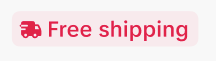
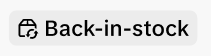
- Filtering like a Pro
- Post suggestions: Discover products with limited-time opportunities like free samples needing fulfillment, refundable samples, flash sales, or expiring agency campaigns.
- Sample status or types: Filter products by "All," "Free Sample," "Refundable Sample," or "Need Fulfillment."
- Benefits: Find products with "TikTok Bonus," "Flash Sale," or "Free Shipping" under the benefits filter.
- Categories: Organize and filter products by their first-level category.
- Product status: Sort products by "All," "Out of stock," "Unavailable," "Not approved," or "Under review."
- Organize your Showcase, exactly the way you want it
- Adding the "Move to top" option from any products' "..." menu to bring it to the top of list. Your audience will be able to sort by "Creator's choice" or "Recommended." For the latter, the smart showcase recommendations will take precedence.
- Making it clearer that you can "swipe to Remove" and "long press to bulk edit." Plus, on the bulk edit page, you can move several selected products to the top of your showcase while preserving their order. Note: this is disabled for products already at the top or with certain statuses.
- Making it possible to toggle products between "Show" and "Hide" from the products' menu, so you can decide exactly what gets shown. Note: products under review, not approved, or unavailable are automatically hidden.
Tips
- Regularly check the "Post suggestions" filter for flash sales, samples, and other products that are beneficial to post about now.
- Use the new category filter and the ability to move product sequences to create a showcase that's intuitive and easy for your shoppers to navigate. A well-organized showcase means a smoother shopping experience, which can lead to more sales!
- For creators with many products, the "Bulk add to collection" and "Bulk move to top" features are game-changers. Use them to save valuable time and keep your showcase fresh, relevant, and engaging without tedious individual edits.
- The "Back-in-stock" label is your golden cue to re-engage with popular, previously sold-out products. A quick video promoting a restocked item can drive significant traffic and convert eager shoppers.
- Highlight products with the "Free Shipping" label in your content. This can be a strong incentive for shoppers to complete a purchase, reducing friction and increasing conversion rates.
- Consider turning on Smart Showcase to let our powerful algorithm help optimize your product order for maximum sales. This can be particularly helpful for new creators or those with large inventories. Remember, you always have the flexibility to turn it off if you prefer manual control.
What is Showcase?
Showcase is a tab under an e-commerce Creator's TikTok Profile Page where other users can see and buy the products that the Creator recommends
How many products can I add to my Showcase?
You can add up to 2000 products.
How does the "Back-in-stock" filter work?
The "Back-in-stock" filter will remind you once products in your showcase that you've added in the last 3 days have been restocked from less than 15 items to over 100 items. This helps you quickly identify products ready for promotion.
How can I find products already in my Showcase that are part of upcoming campaigns?
Good news! We've introduced a "time-sensitive" quick filter that allows you to see products with time-sensitive parameters, such as free samples to fulfill, refundable samples, flash sales, or agency campaigns ending soon. This helps you take quick action and avoid missing opportunities.
How do I turn off Smart Showcase?A creator can turn off Smart Showcase in the upper right corner of the Showcase Page settings. You can easily toggle it on or off at any time.