Sample Points
11/25/2025
Summary
What are Sample Points on TikTok Shop and how do creators use them to get product samples?
- Sample Points allow creators to redeem free product samples, covering item cost, shipping, and tax, to create content for their followers. Points are earned by posting content and can be tracked and redeemed via the TikTok Shop Creator Center’s Manage Samples section.
What is the step-by-step process for ordering and managing samples using Sample Points?
- Creators access "Manage Samples" in the Creator Center, browse eligible products, use Sample Points at checkout, review orders, and track sample status. After receiving samples, creators have 14 days to post content, with reminders sent via app and email.
Are there any restrictions or limitations when using Sample Points on TikTok Shop?
- Sample Points apply only to selected products and cannot be combined with coupons or promotions. They are non-transferable, have no cash value, and samples purchased with points are non-refundable and cannot be returned.
How do Sample Points impact creators’ commission payouts on TikTok Shop?
- Purchases made with Sample Points do not affect creators’ commission payouts, which continue to be processed through their regular payment setup.
Overview
With Samples, Creators get to test and review lots of fun products for their followers. Sample Points is one way for creators to get samples and post content. The more you post, the more likely you are to get Sample Points you can use for getting more samples.- Sample Points can be redeemed to get more samples. We'll cover the cost of your chosen item, plus shipping and tax, so you can focus on the fun stuff and share your sampling experience with your followers.
- Sample points can be applied to a wide range of products, but keep in mind that you can't use them to purchase all products on TikTok Shop. The amount of points needed to purchase an eligible product will be indicated on its purchase page.
- Creators can keep track of their sample points available within TikTok Shop Creator Center's Manage Samples surface.
How it works
- Step 1: Navigate to TikTok Shop Creator Center, then click "Manage Samples." If eligible Sample Points, you'll receive a pop-up with information on the sample points in the TikTok Shop Creator Center.
- Step 2: In "Manage Samples," you'll see a banner indicating that you have Sample Points to use for free samples
- Step 3: If you haven't ordered samples, now's the time! Click "Order now" to browse products for which you can request samples. As you're browsing, you'll be able to view the available balance of your sample points that you can spend on samples. You can also find samples for which you can redeem your sample points in the Product Marketplace.
- Step 4: Pick your samples and click on “Checkout.” Use your sample points to purchase the samples. Before you submit your order, you'll be able to review the sample points you're spending and the amount remaining. Once you order, you can keep purchasing samples or check your order details.
- Step 5: Check your order details in "Manage Samples." For more information on the different sample order statuses listed, take a look at our Manage Samples Guide.
- Step 6: Your sample's arrived — it’s time to post content! You have 14 days from when you receive your sample to post content. Once you've received your sample, we’ll send you reminders in-app and via email to post content.
| Step 1 | Step 2 | Step 3 | Step 4 | Step 5 | Step 6 |
 | 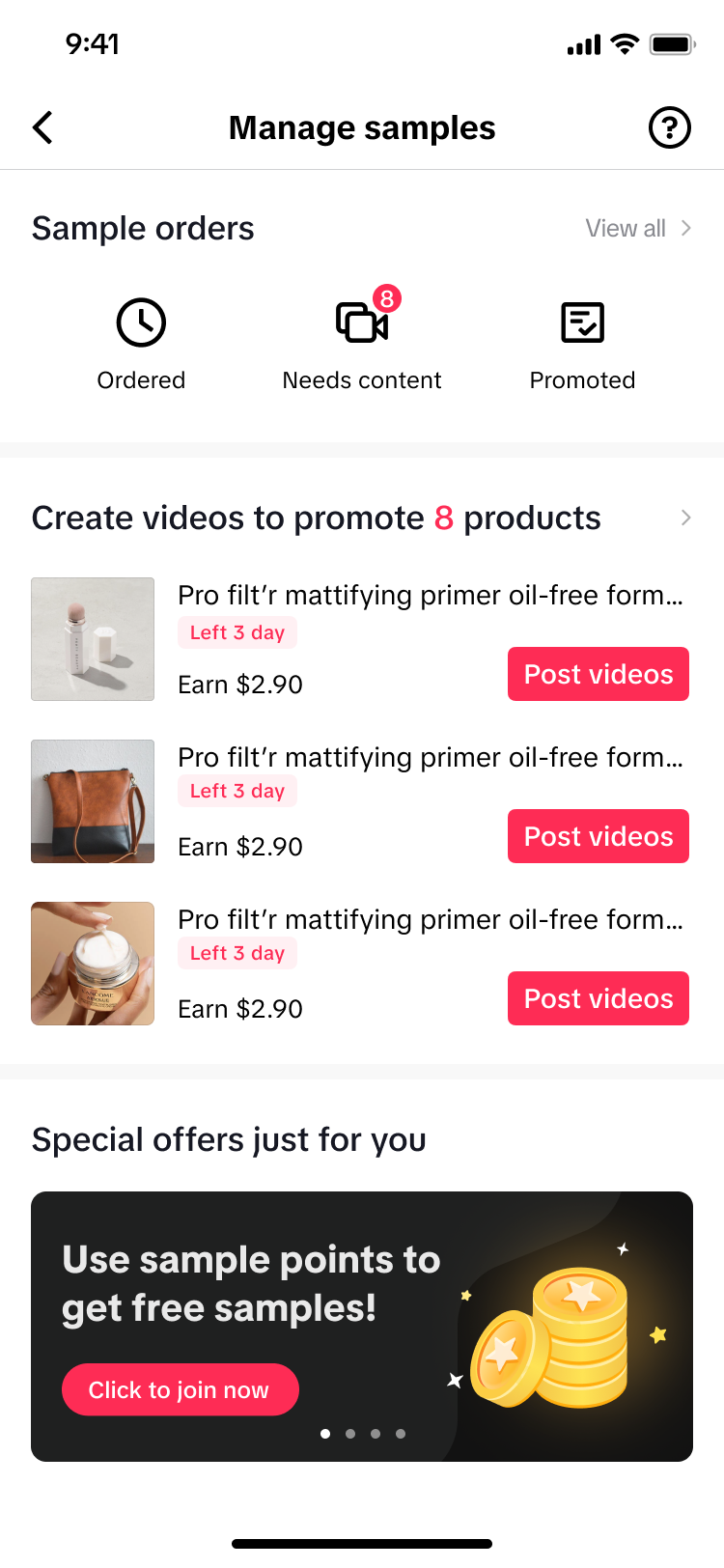 | 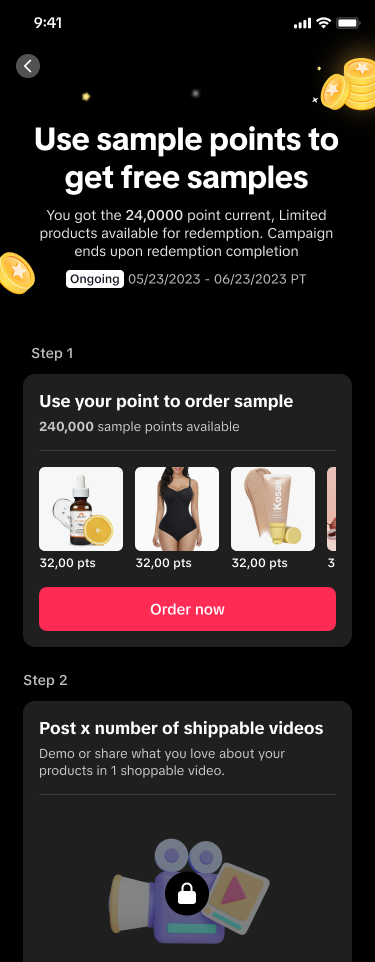 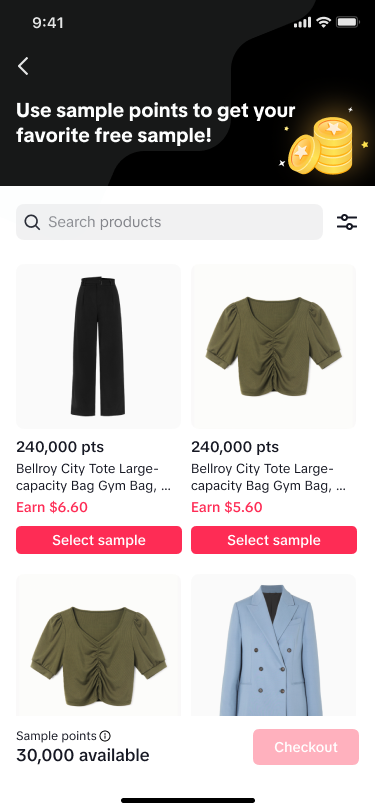 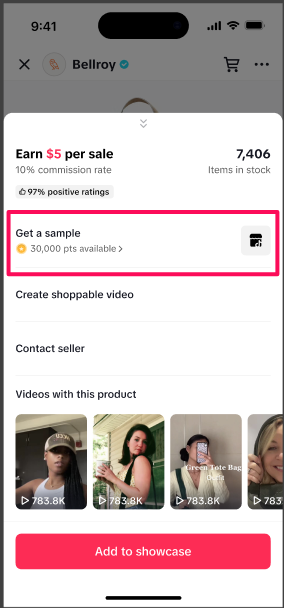  | 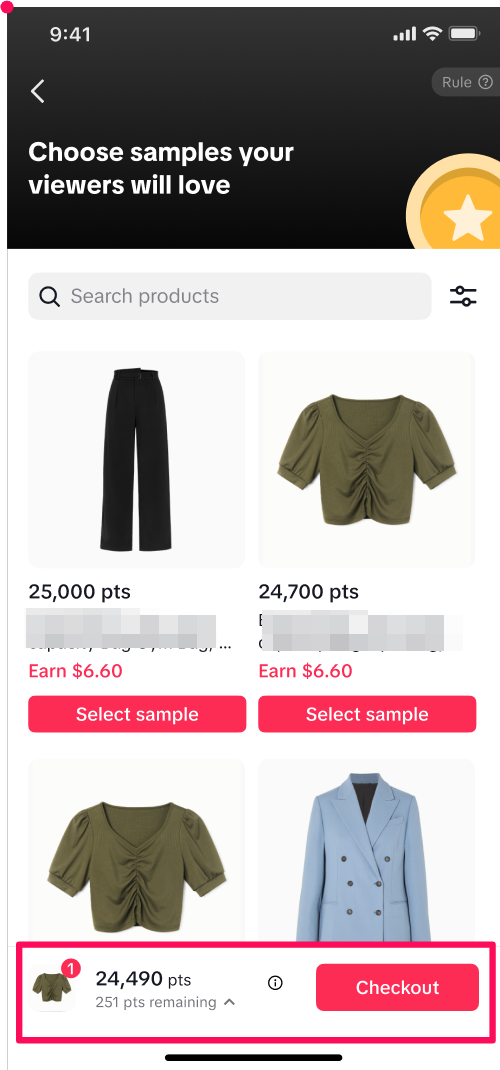 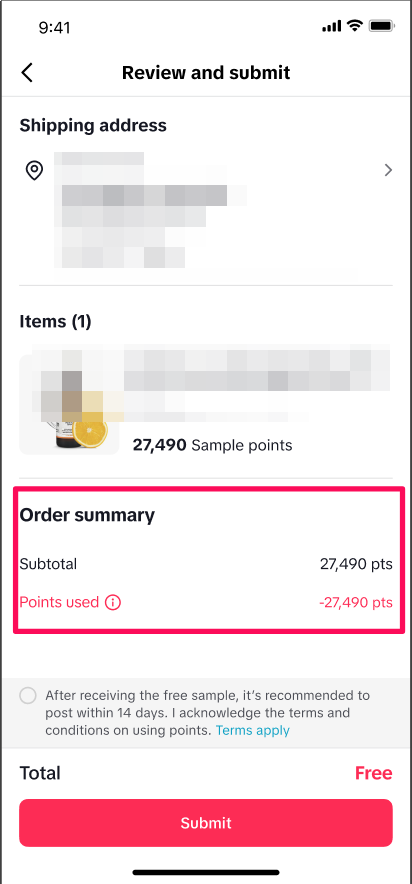  |   | 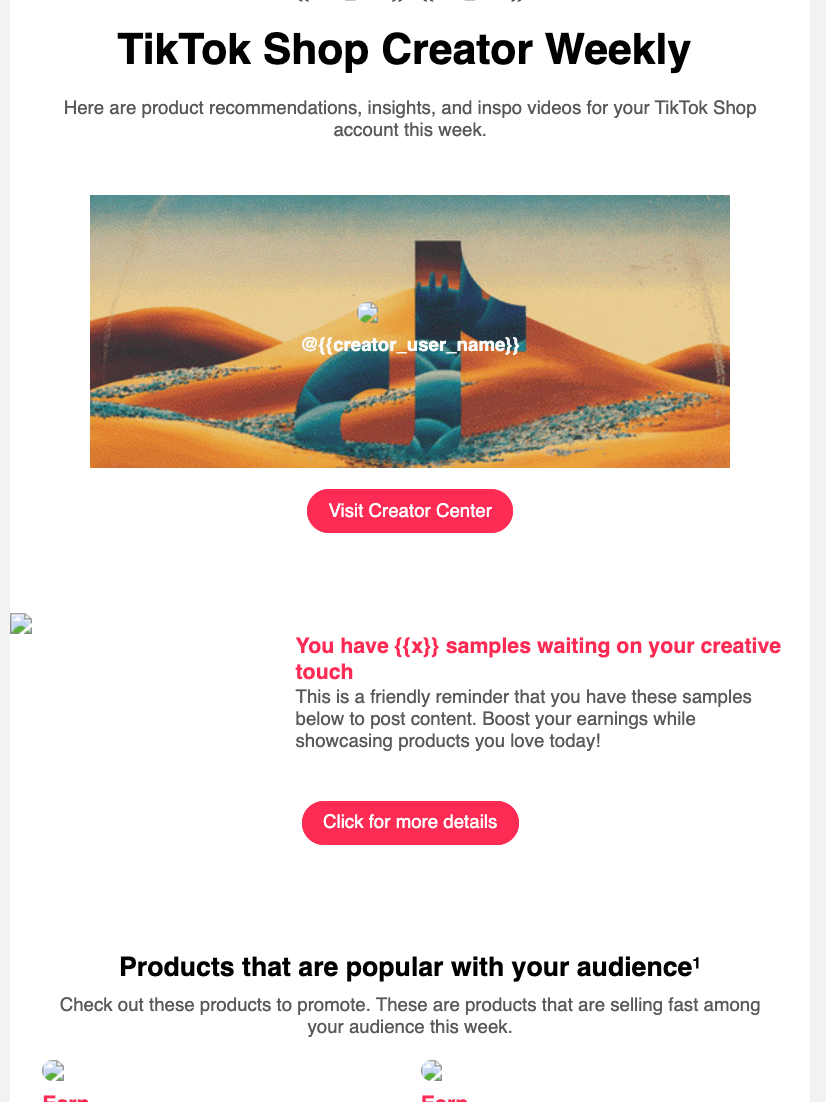 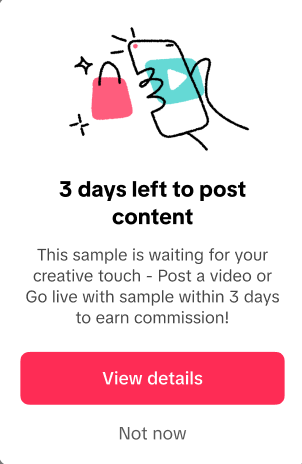 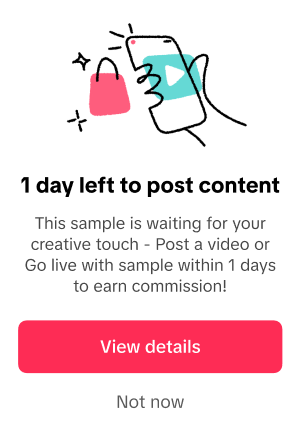 |
FAQs
- Can I return or refund samples that I receive with sample points? No, at this time returns and refunds are not allowed for samples acquired with sample points.
- Can I transfer sample points to someone else? No, sample points are non-transferable, have no cash value, may not be resold, exchanged or redeemed for cash under any circumstances.
- Do sample points purchases affect commission payout? No, Creators' commission payouts will still be associated with their regular payment set-up.
- Can I use sample points to purchase any product on TikTok Shop? Sample points only apply to selected products on TikTok Shop
- Can I combine sample coupons and other sample promotions with sample points? Points cannot be combined with gift cards, coupons, or other promotions.