How to Add a Logo for Your Shop
06/13/2025
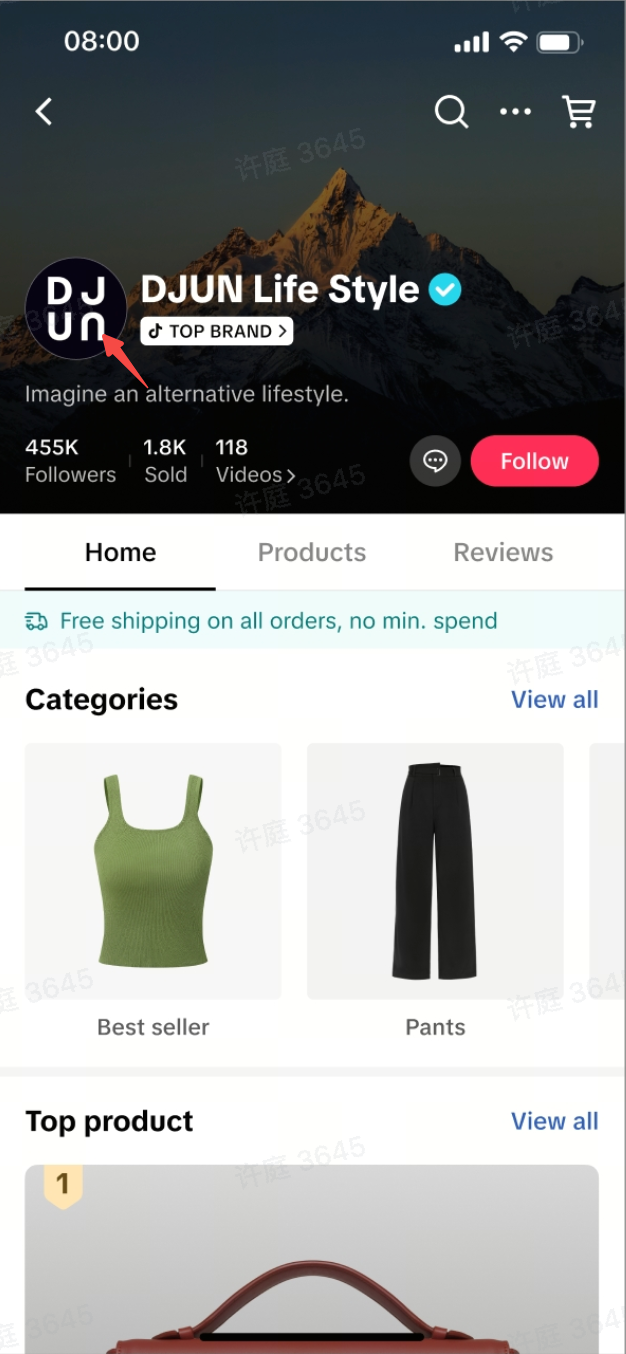
3 Ways to Upload Your Shop Logo
You can upload your logo in one of the following ways by navigating to My Account > My Profile > Seller Information. Then, click the dropdown menu next to the logo section and choose one of the following options:- Upload your own logo
- Use your TikTok profile picture
- generate one using the AI tool.
Upload Your Own LogoUpload an image directly from your device.Image requirements:
| 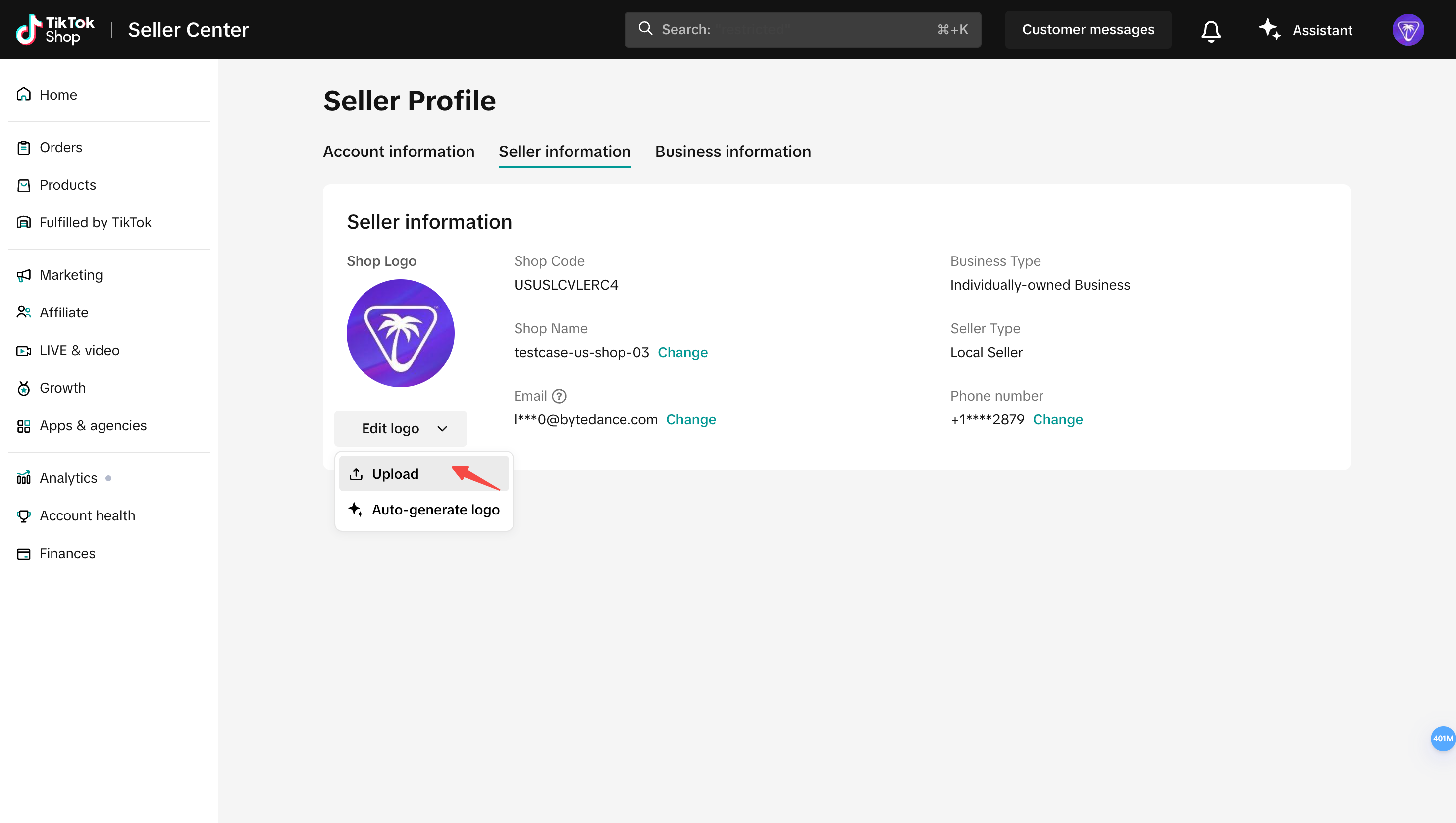 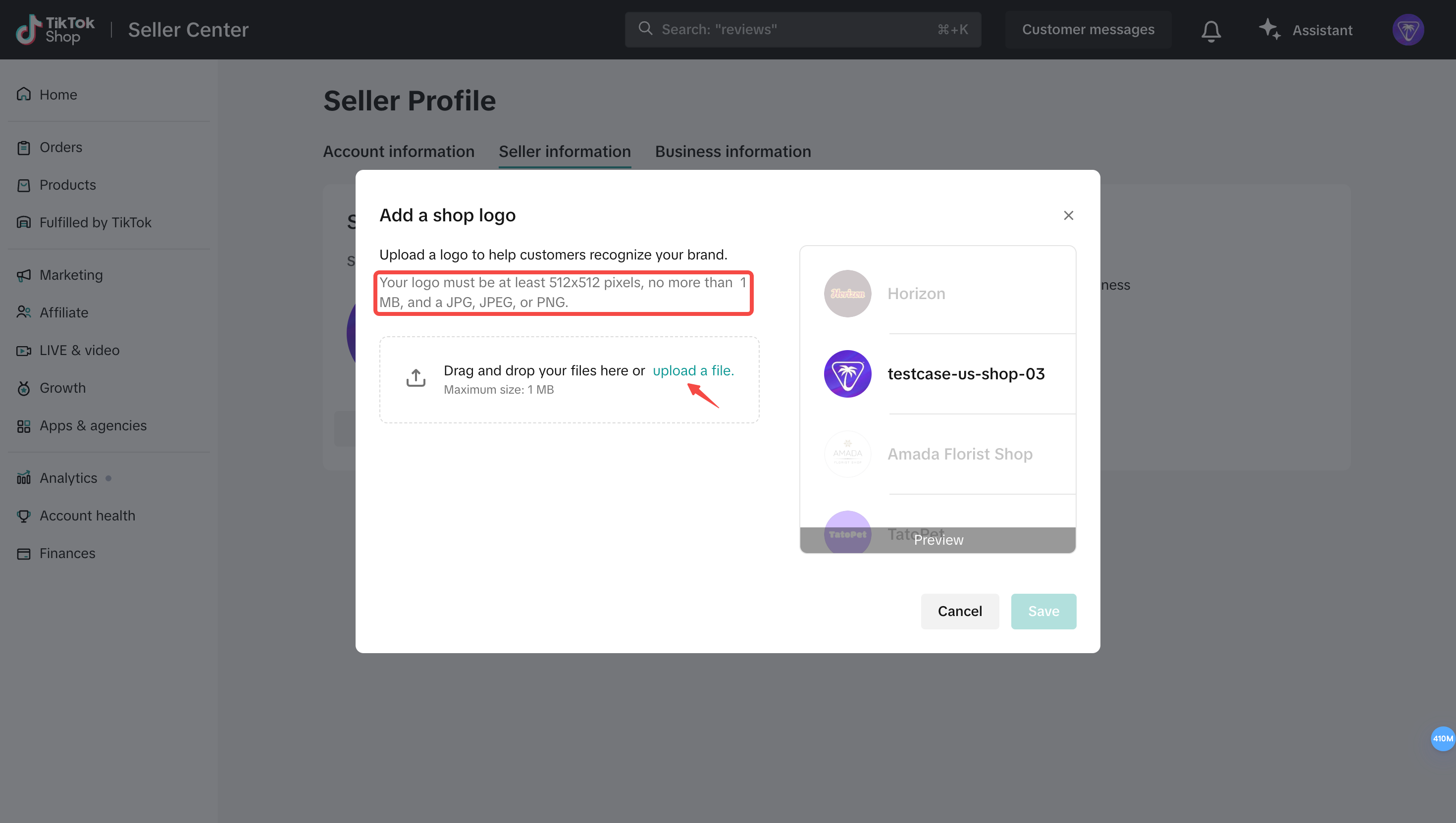 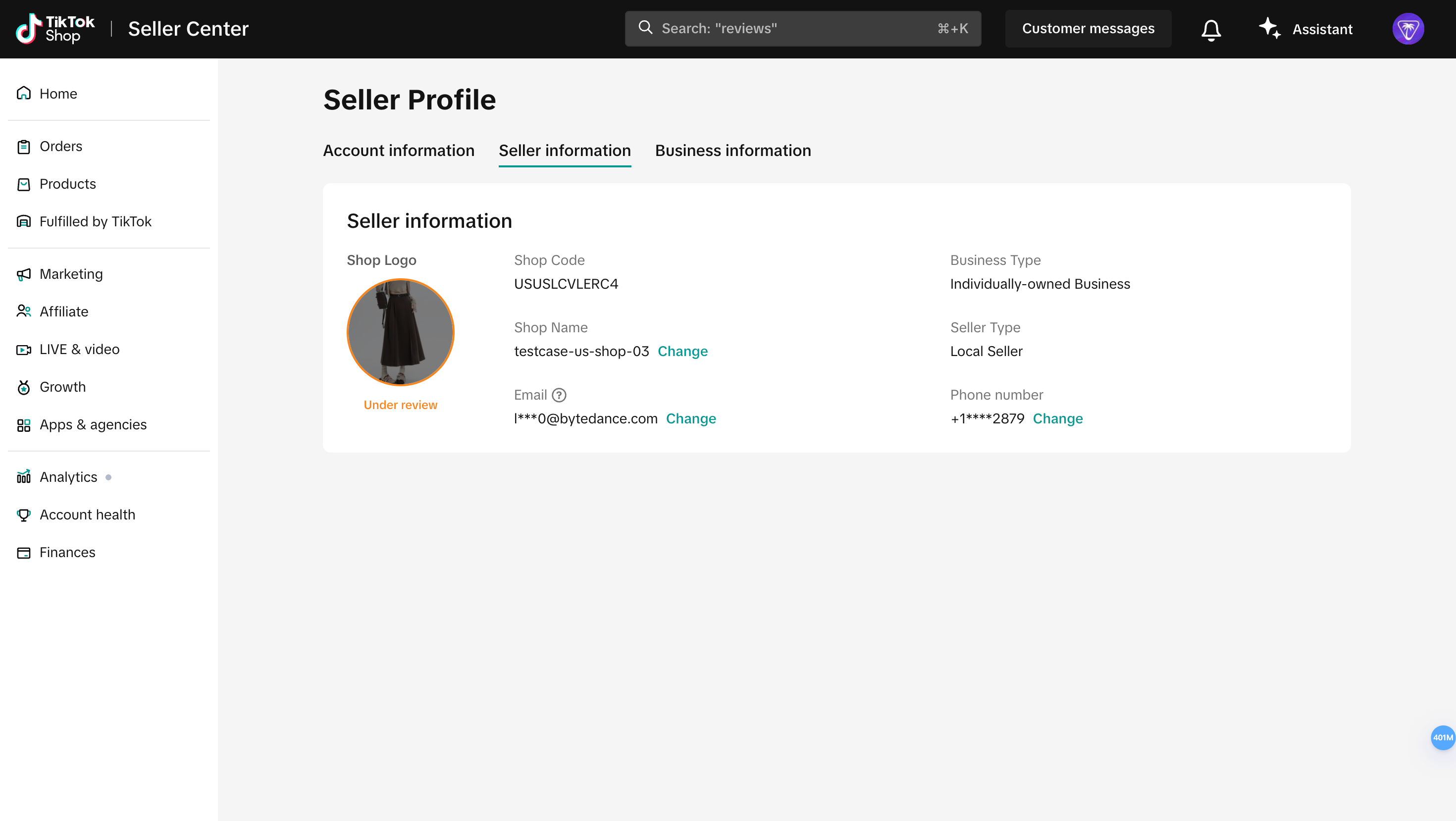 |
Use Your Linked TikTok Profile PictureUse the profile photo from your linked official TikTok account as your shop logo.
| 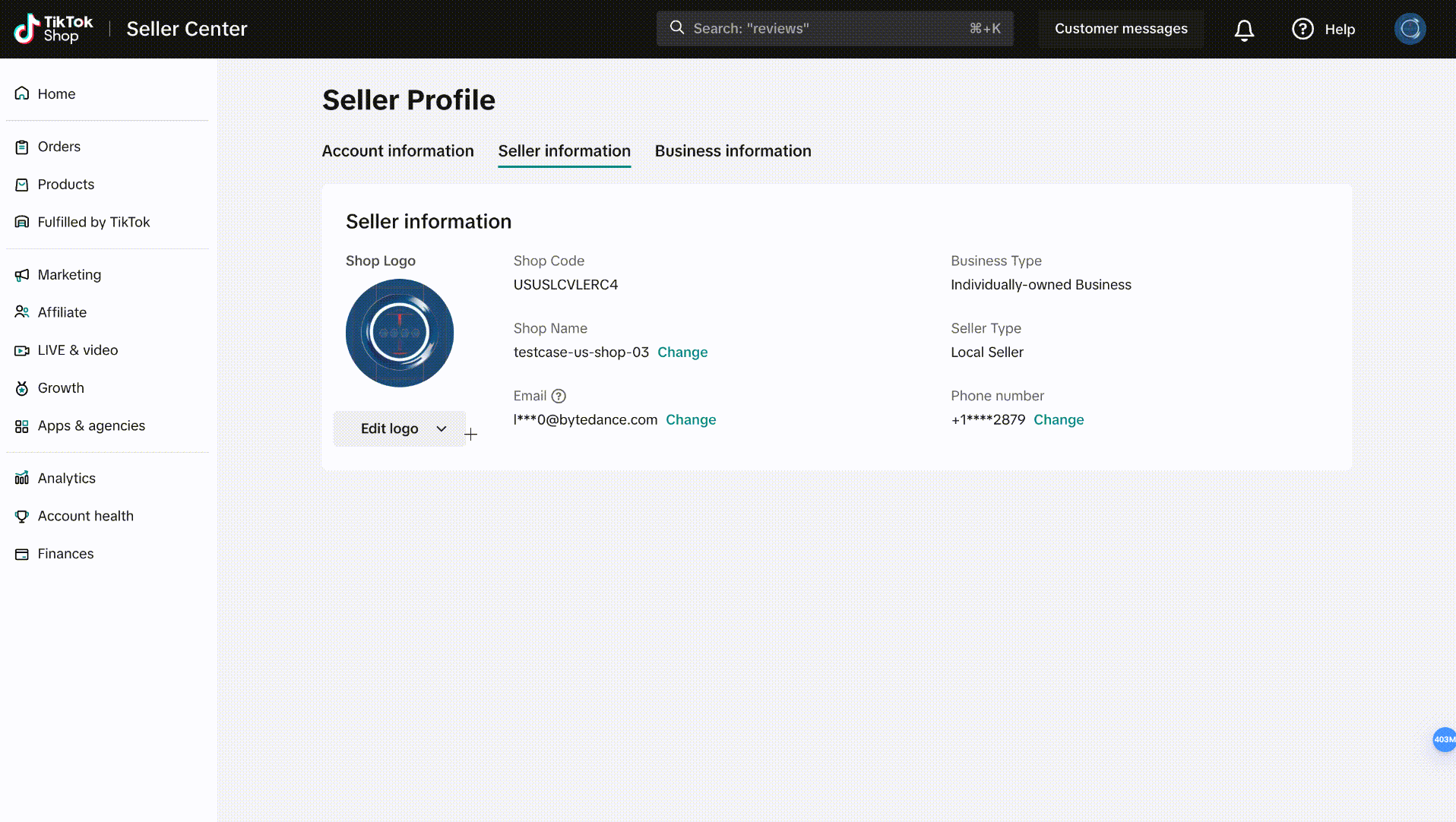 |
Generate a Logo Using the AI ToolUse the built-in AI Logo Generator to create a custom logo:
| 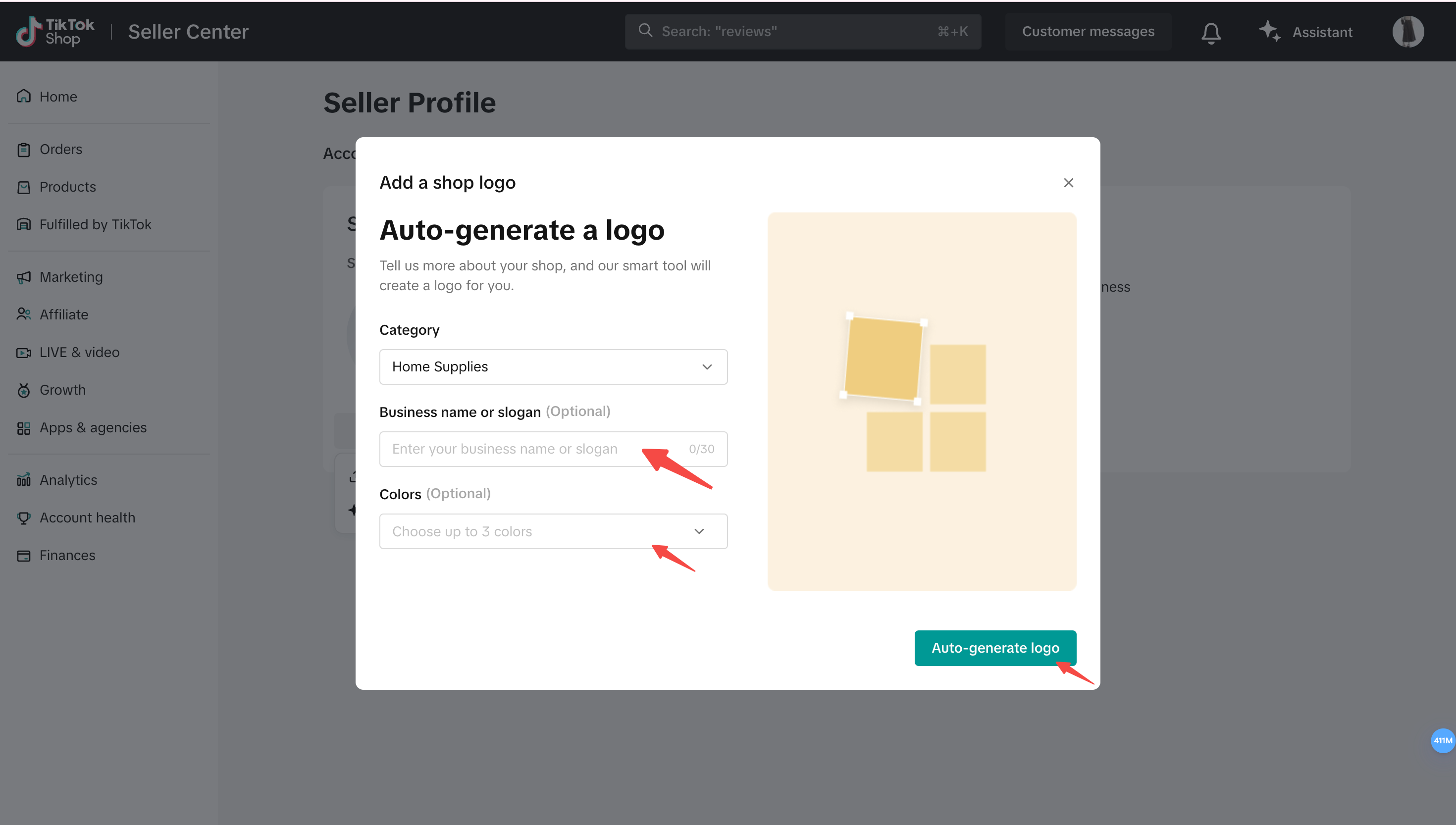 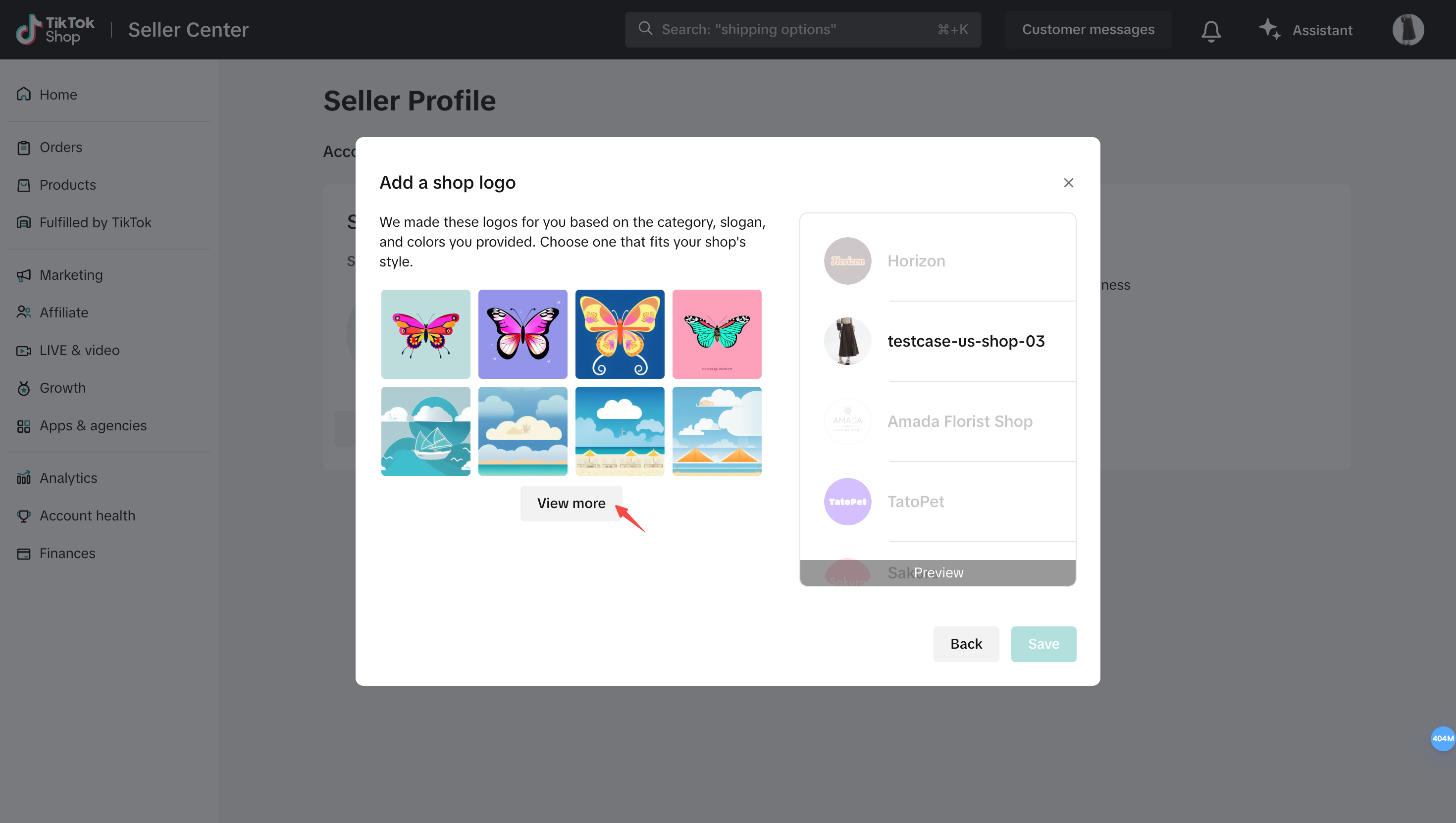 |
You may also be interested in

2025 BFCM TikTok Shop Readiness Guide
The holiday shopping rush is your single biggest opportunity to increase sales & grow your brand on…

Promotion stacking rules
Learn how promotions work together What you'll see and what your customers get: On TikTok Shop, you…

TikTok for Shopify: Strikethrough Pricing Integration
TikTok for Shopify - Strikethrough Pricing Integration for Shopify Overview: Strike-through pricing…

Seller LIVE Flash Deal
What is LIVE Flash Deal ? LIVE Flash Deal is a seller-funded promotion tool that allows sellers to c…

The Seller Guide to Shop Tab Success
What is Shop Tab? Shop Tab is another way for shoppers to discover your products on TikTok Shop. As…

How to register through standard registration
What is Standard Registration? Standard Registration allows you to register products that meet speci…

How to register for flash sale campaigns
What is a TikTok Shop Flash Sale Campaign? A Flash Sale campaign is a limited-time promotion that le…

TikTok for Shopify: Promotions Sync
Overview: Shopify sellers can sync Promotions/Discounts except Free Shipping on Shopify directly to…

How to Use the 'Buy More Save More' Feature
Product Overview Buy More Save More is a seller-funded promotional tool designed to reward customers…

The smart pricing suite: Pricing insights and campaign price…
Product Overview TikTok Shop Pricing Suite is your complete smart pricing system built directly into…