How to Process "Shipped by Seller" Orders?
10/21/2025
Summary
What are the key steps for sellers to export and use order address information for shipping on TikTok Shop?
- Sellers can export up to 200,000 unshipped orders at once by clicking the 'Export' button, receiving a template with order ID, SKU ID, quantity, and buyer shipping info to coordinate shipments with third-party logistics providers efficiently.
How can sellers upload tracking numbers for multiple orders in bulk, and what are the limitations?
- Sellers upload tracking info by selecting the appropriate template in Manage Orders > Upload, then submitting the filled file; however, split orders cannot be processed via batch upload and must be updated individually through the seller center.
What is the process for adding tracking information for orders one by one or in smaller batches?
- Sellers select "Awaiting shipment" orders with "Seller shipping," choose specific SKUs, then add tracking IDs, shipping providers, and services manually before submitting, allowing flexible updates for individual or grouped orders.
What responsibilities do sellers have when handing over packages to logistics service providers (LSPs)?
- Sellers must ensure packages comply with TikTok Shop Fulfillment Guidelines, verify product and packaging integrity, and confirm correct shipping labels are applied before handing over to LSPs to avoid delivery issues.
How should sellers monitor the delivery status of their shipped orders?
- Sellers need to track the shipping process closely; order status updates to "delivered" only after the LSP confirms final package delivery, ensuring sellers stay informed about order fulfillment completion.
- Getting order address information
- Step 1: Export To ship orders information by clicking the 'Export' Button.
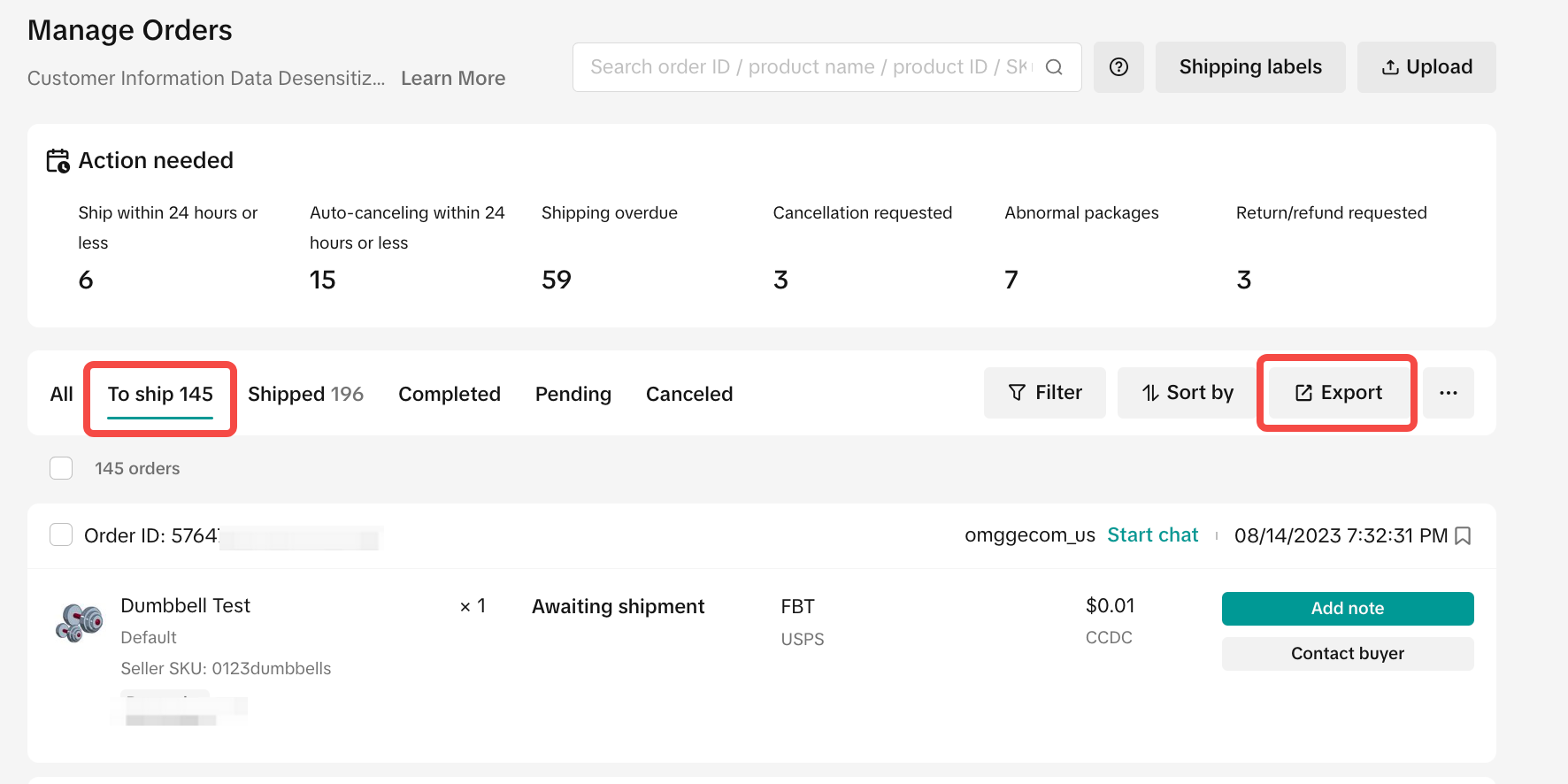 | 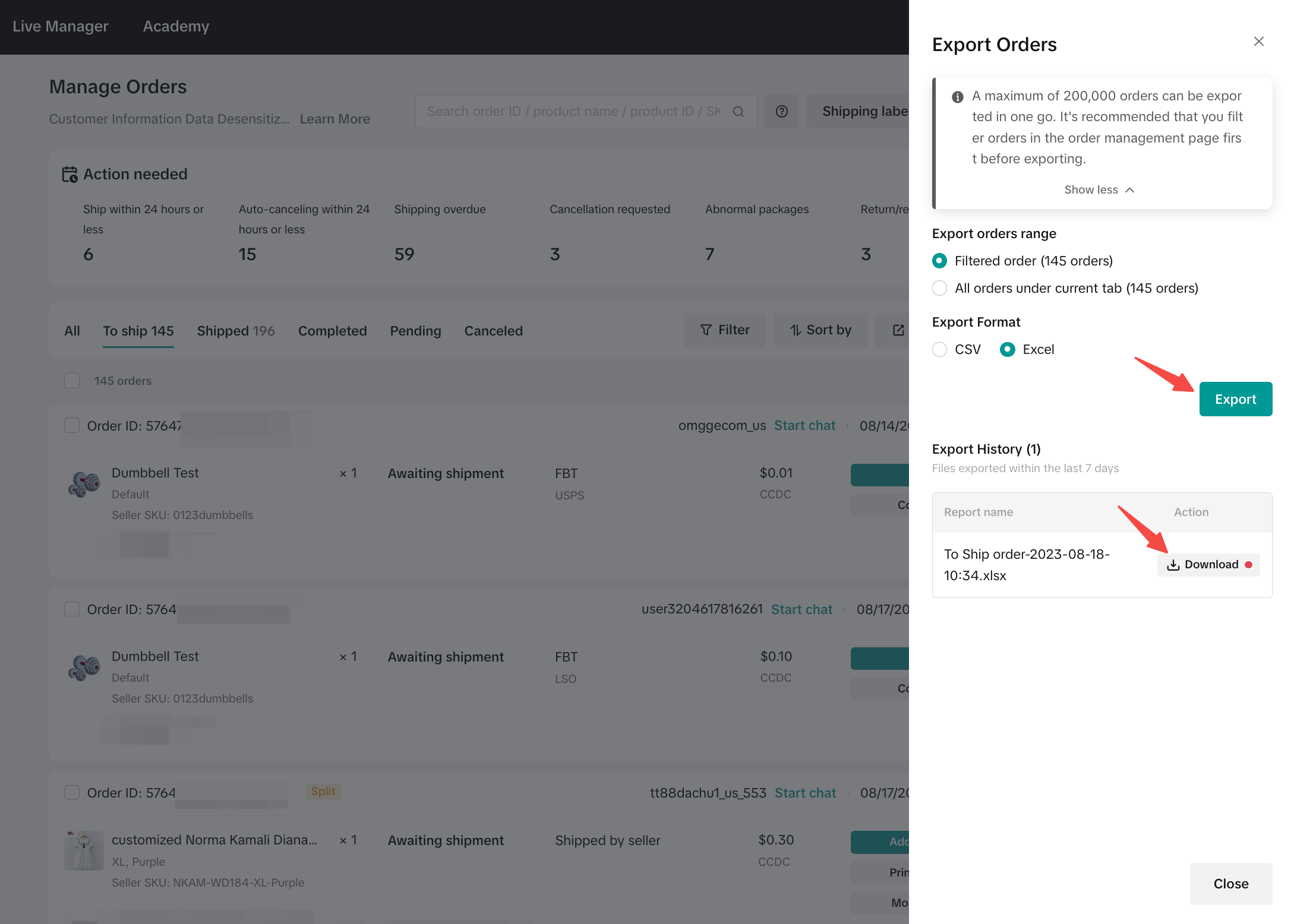 |
- Step 2: Arrange shipments with your third party logistics providers according to order address information.
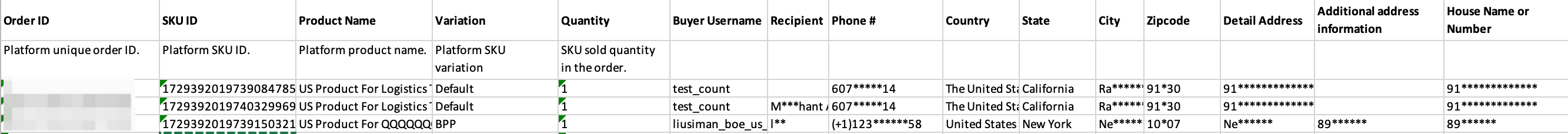
- Template downloaded, will include order ID, SKU ID, quantity and buyer shipping information, which helps you fulfill shipment with third party shipping provider faster. A maximum of 200,000 orders can be exported in one go.
- Add tracking information for orders in bulk
- Step 1: Go to Manage Orders. And click Upload.
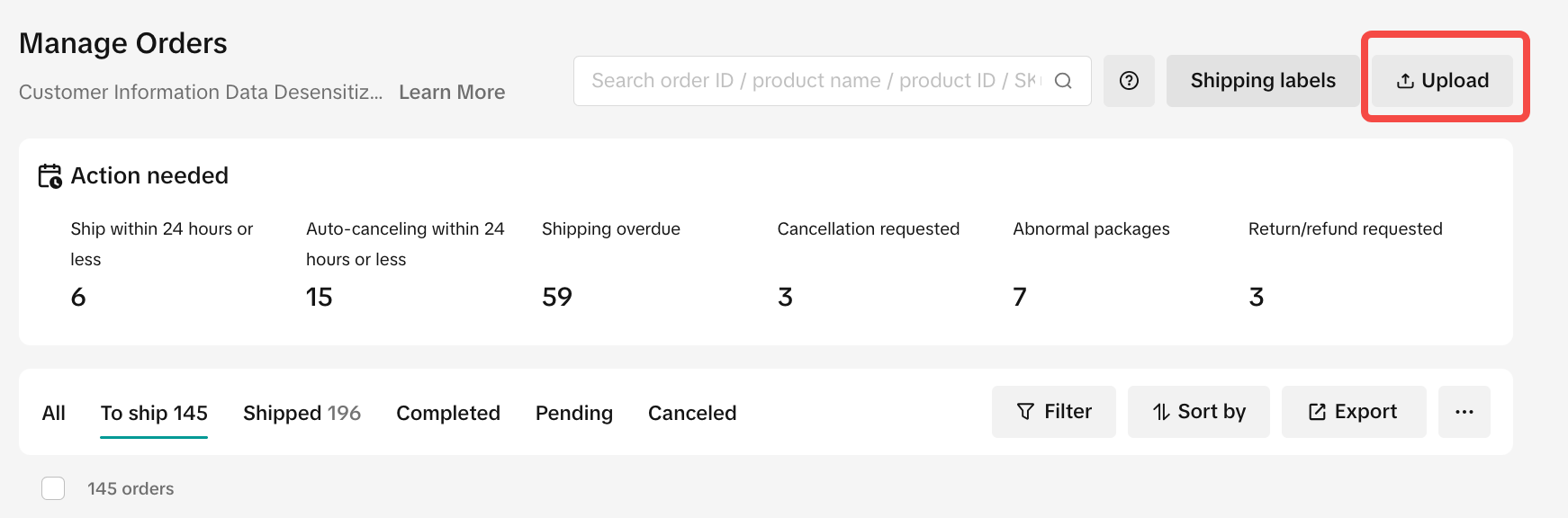
- Step 2: Select the template you need. Upload the shipping information for your orders
- Note: Split orders cannot be processed through batch upload and will be excluded from the downloaded order. For the split orders tracking ID can be uploaded through the seller center interface.
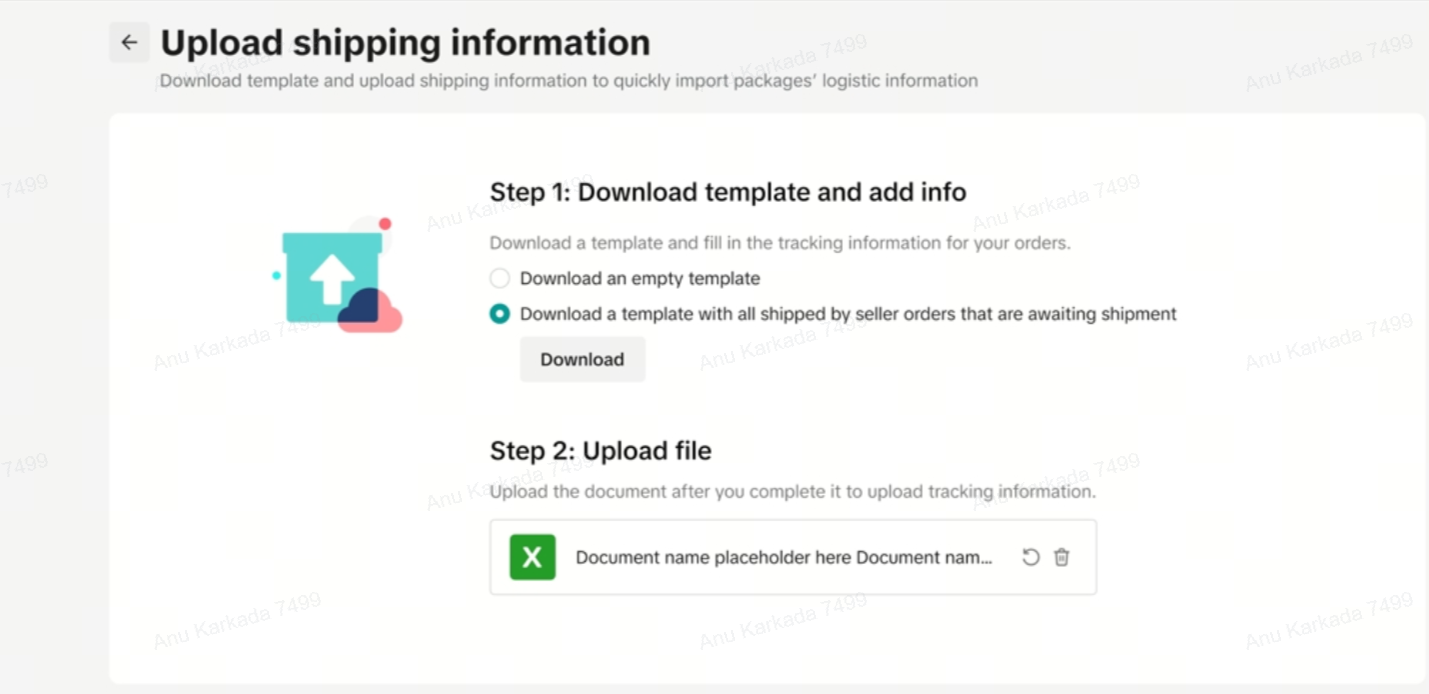
- Please review the "Data definitions" and "Examples" sheets in template before filling out the file to get familiar with the information that will go into your file.
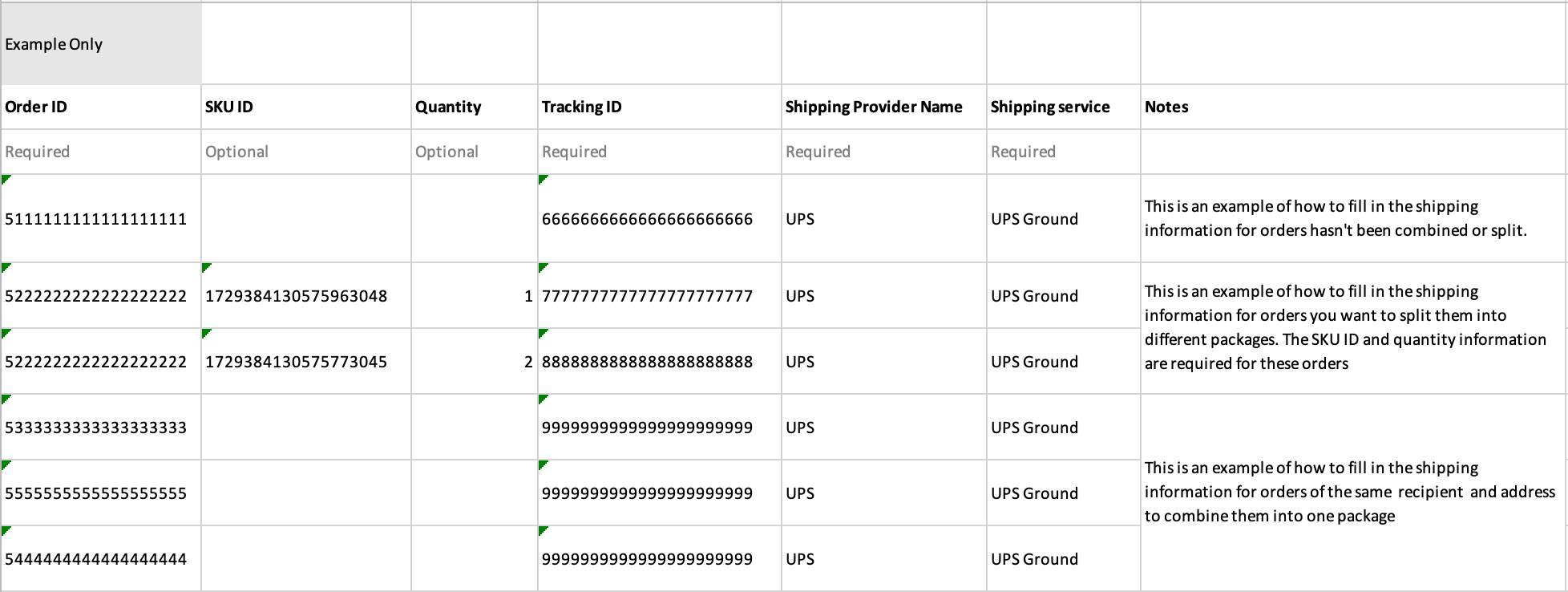
- Step 3: Check Add Tracking No. and click Submit
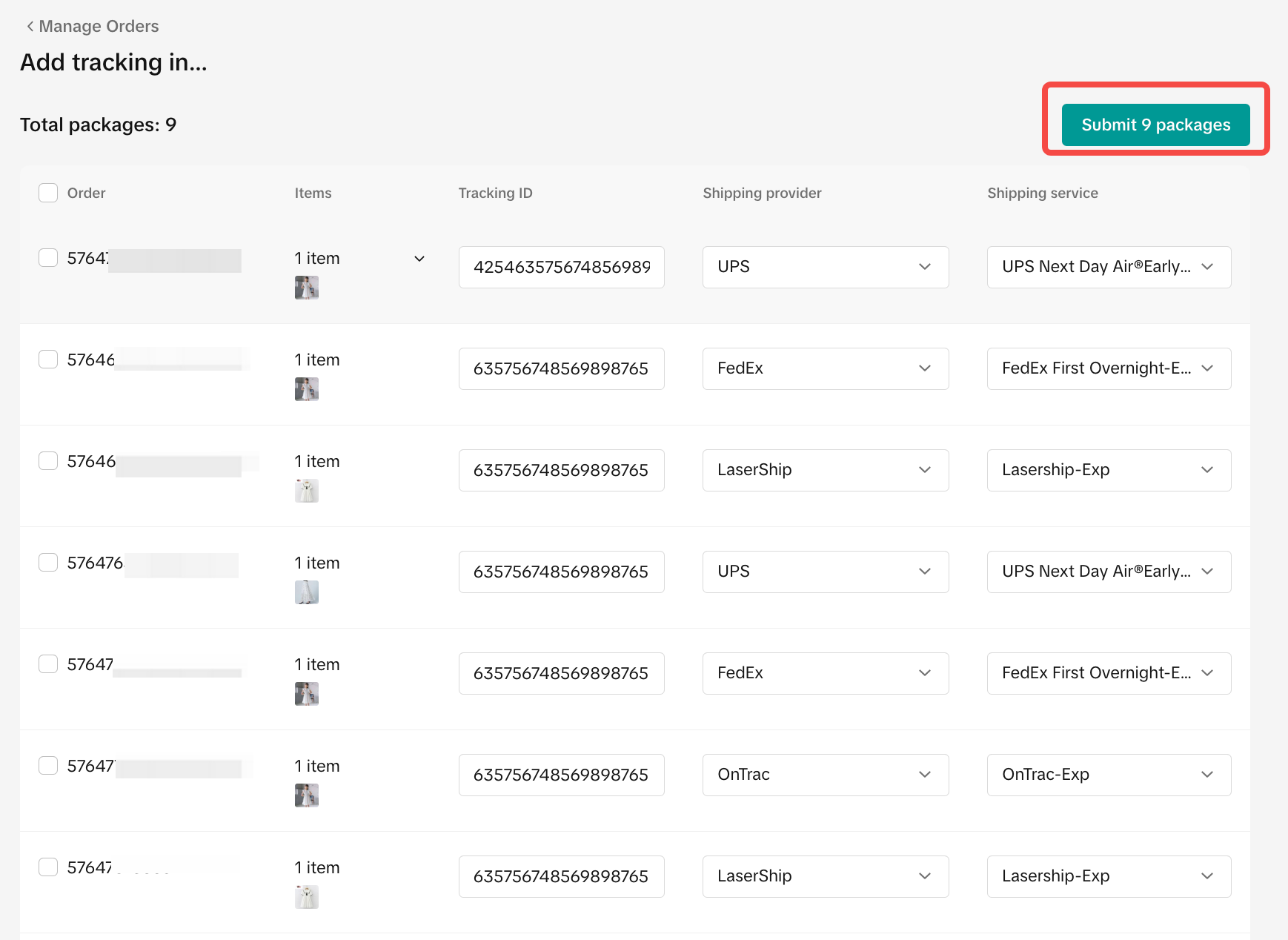
- Step 1: Select order status "Awaiting shipment"
- Step 2: Select"Seller shipping" order and select a particular SKU first.
- Step 3: Select Order content "Single SKU"
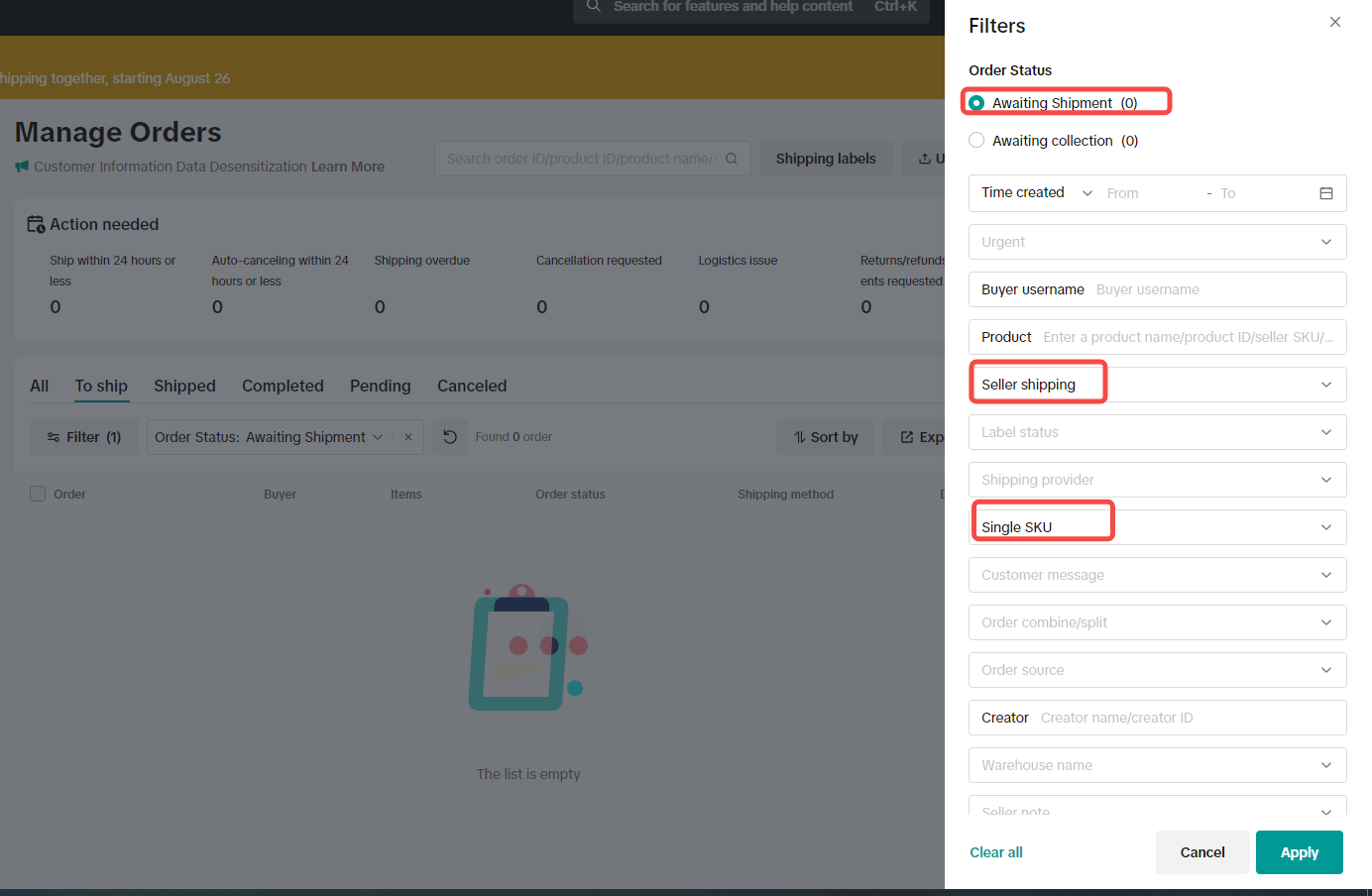
- Step 4: Select orders in bulk and then click the Add tracking info Button.
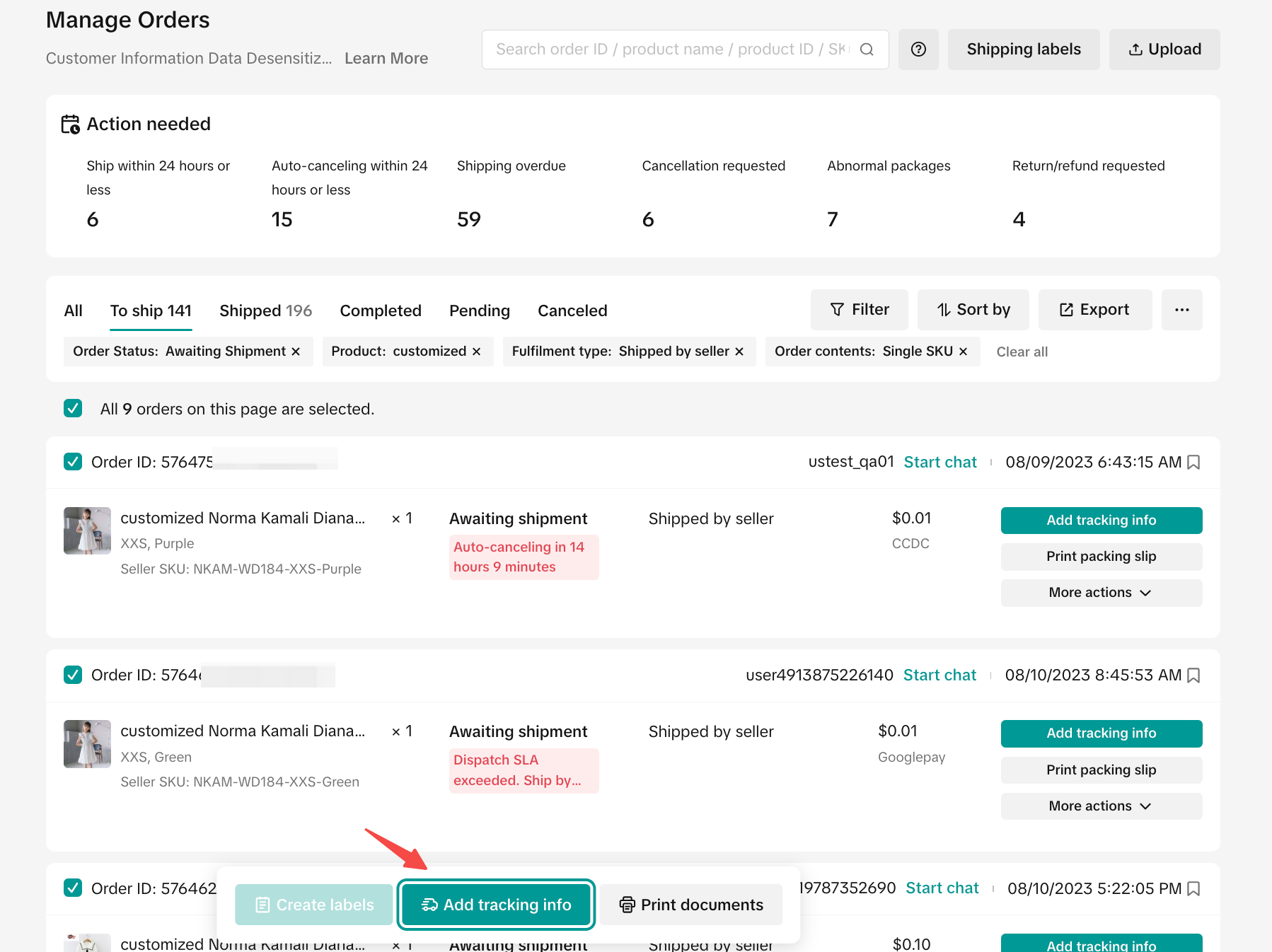
- Step 5: Copy paste Tracking ID, shipping provider and shipping service for all otders
- Step 6: Click Submit
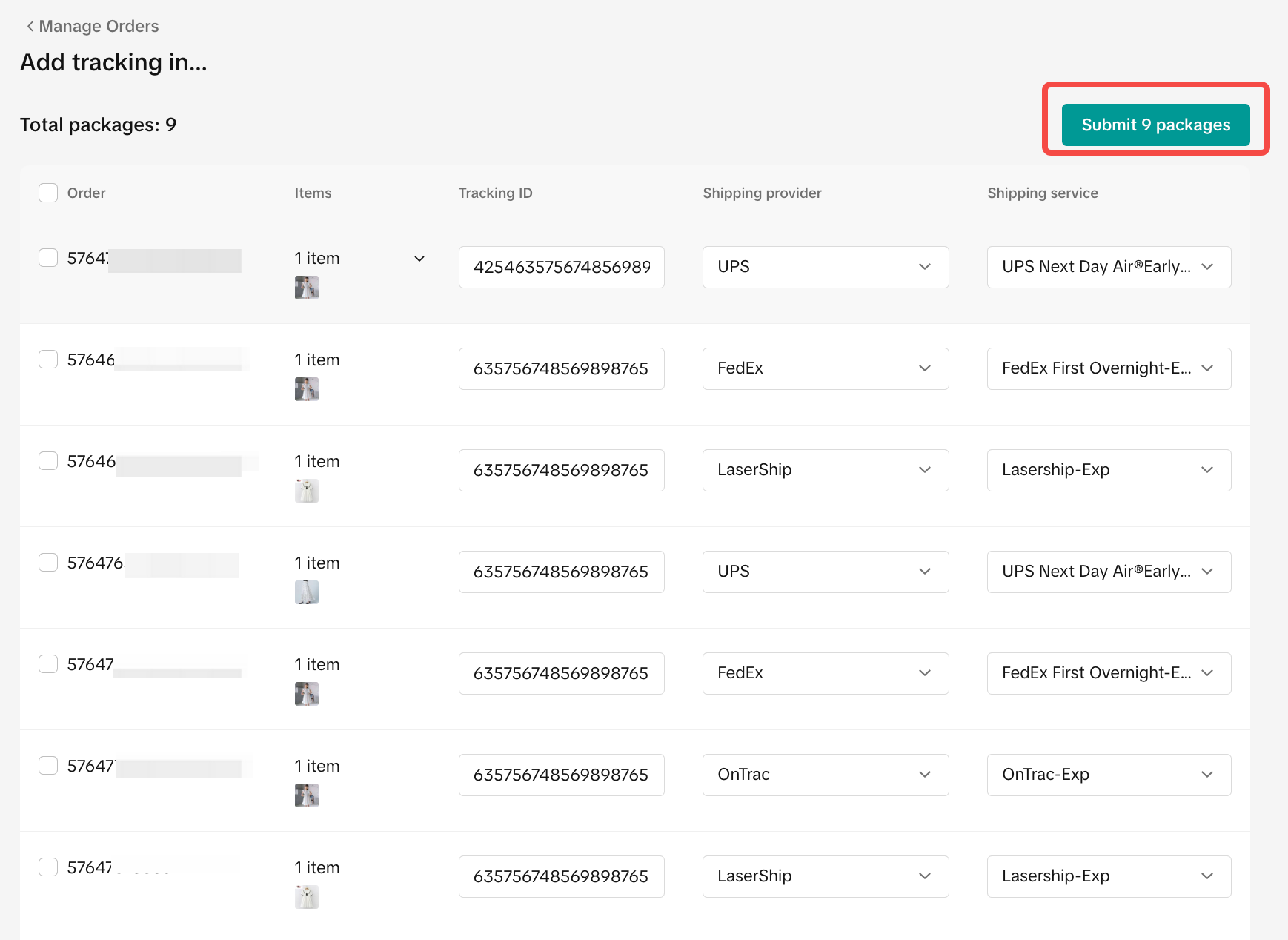
Handover Packages to Logistic Service ProvidersFor orders using Seller shipping, you must ensure that your packages meet the requirements of the dispatch SLA, as stated in the TikTok Shop Fulfillment Guidelines.
Before handing your package over to the LSP, it is your responsibility to ensure the product and its packaging are intact and that the correct shipping labels have been applied.
You may also be interested in

2025 BFCM TikTok Shop Readiness Guide
The holiday shopping rush is your single biggest opportunity to increase sales & grow your brand on…

January 2026 Product Innovation
Logistics & Fulfillment New Logistics Module in Seller Center We’ve introduced a new Logistics modul…

September 2025 Product Innovation
Every month, we introduce new products and features designed to simplify store management, boost sal…

Guide to Seller-Fault Cancellation Rate (SFCR)
Key Points: Seller-Fault Cancellation Rate (SFCR) metric is used to evaluate the quality of a selle…

Definition and Calculation of FBT Penetration Rate
Definition and Calculation of FBT Penetration Rate Definition and Calculation Formula of FBT Penetra…

Splitting Orders into Separate Packages
Test accounts and orders for reference only. The actual interface may differ. Feature Overview The s…

How to combine multiple orders into a single package?
The demo screenshots are testing accounts for reference only. The actual interface may differ. Featu…

Order Handling Capacity Tool
Key Points: The Order Handling Capacity (OHC) tool enables sellers to set an estimated number of the…

TikTok Shipping & Collection by TikTok (CBT) Pickup Rules &…
Background Lack of Clear Responsibility in Warehouse–Carrier Handover: Unlike Seller Shipping, TikTo…

Fulfilled by TikTok (FBT) Inbound & Packaging Requirements f…
To ensure compliant management and safety of flammable liquids and battery-containing products, FBT…