Livestream Auto-Combine Order
03/05/2025
Summary
What is the Livestream Auto-Combine feature on TikTok Shop and how does it benefit sellers?
- The Livestream Auto-Combine feature automatically combines orders from the same buyer during a livestream, optimizing packaging and shipping costs.
- Sellers can offer free shipping or charge incremental shipping fees for combined orders, encouraging more purchases.
How can sellers opt-in to the Auto-Combine feature and what are the options available?
- Sellers can enable the feature in Seller Center under Orders > Fulfillment Settings > Combine Shipment Settings.
- Options include offering free shipping from the 2nd order, charging incremental shipping fees, or opting out entirely.
What are the implications for different types of sellers using the Auto-Combine feature?
- 4PL, 3PL, FBT, GS (FS), and cross-border sellers can opt-in, view combined orders, and manage shipping.
- TikTok platform manages shipping for FBT and GS (FS) sellers, while others can manually adjust combined packages.
Can sellers un-combine packages, and what should they consider?
- Yes, sellers can manually un-combine packages but must bear any additional shipping costs incurred from the changes.
Are there any restrictions or recommendations for fulfilling orders during a livestream?
- Sellers are advised to fulfill orders post-livestream to optimize shipping fees, especially for 24-hour livestreams, processing every 6 hours.
Livestream Auto-Combine
Tiktok Shop will "auto-combine" customer orders placed with the sellers during a common livestream when the buyer, buyer address, seller, and seller warehouse are consistent.If a seller opts-in to the auto combine feature, the system will automatically process the packaging for the eligible orders after successful payment. At the same time, sellers are allowed to manually uncombine/recombine the auto combined packaging, but the freight difference needs to be borne by the sellers themselves.
- Auto Combine options:
- Auto Combine Orders and provide Free Shipping: Offer free shipping from the 2nd order for continuously placed Live room orders from the same buyer. The Live room will show free shipping info to encourage customers to place more orders.
- Auto Combine Orders and charge a combined shipping fee: Only charge incremental shipping costs for orders that can be combined into one shipment with existing orders.
- No thanks, I don't want to auto combine orders [Default Option]: Sellers can only manually combine packages during the create shipping label process.
How to Opt-in?
You can quickly enable the feature in your Seller Center account by navigating to:Orders > Fulfillment Settings > Combine Shipment Settings
- Navigate to Fulfillment Settings in Seller Center
- Click the edit icon for Auto Combine Shipment Settings
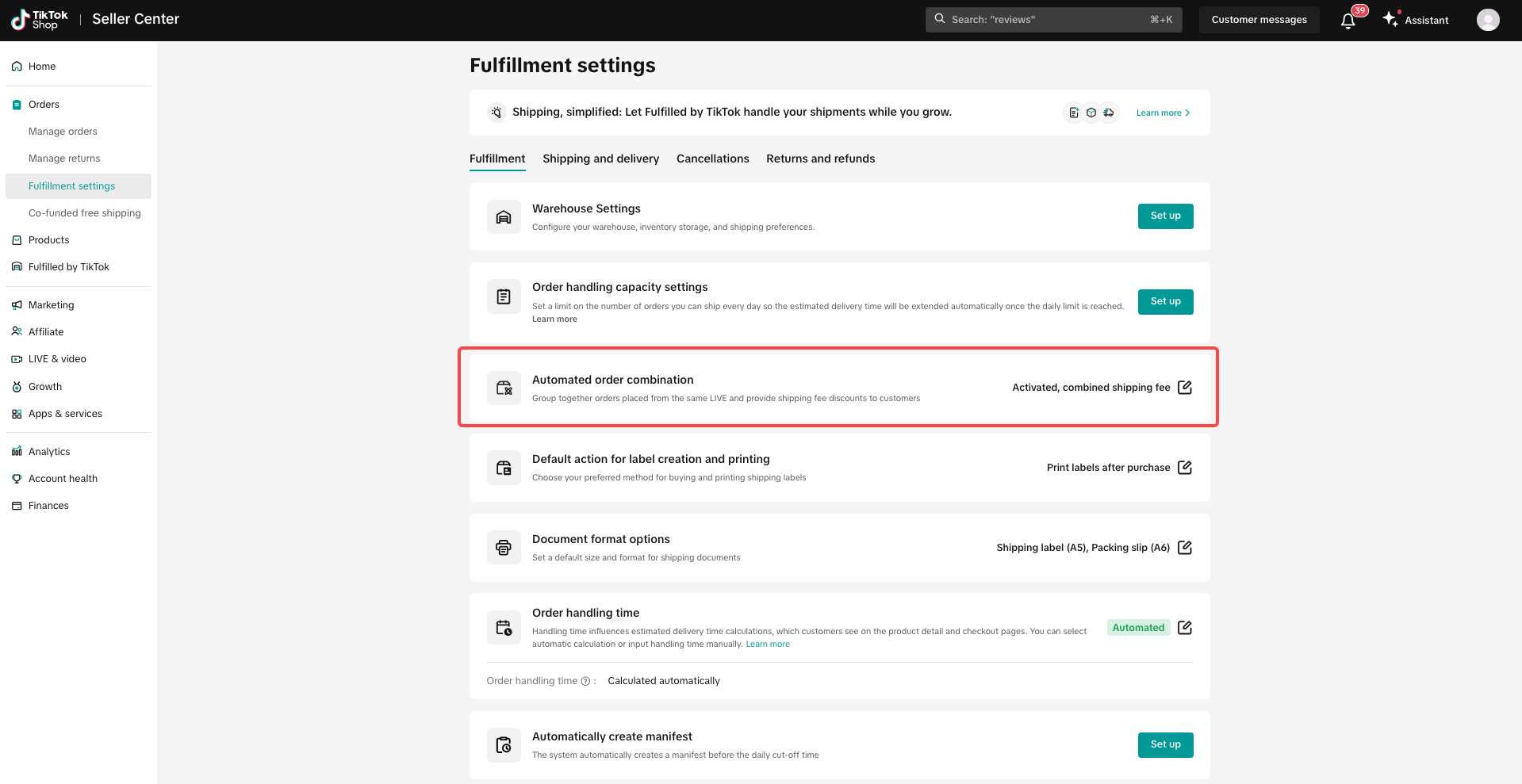
- You are presented with the Auto Combine opt-in options.
- Till you make a choice, you will be defaulted to the opt-out option.
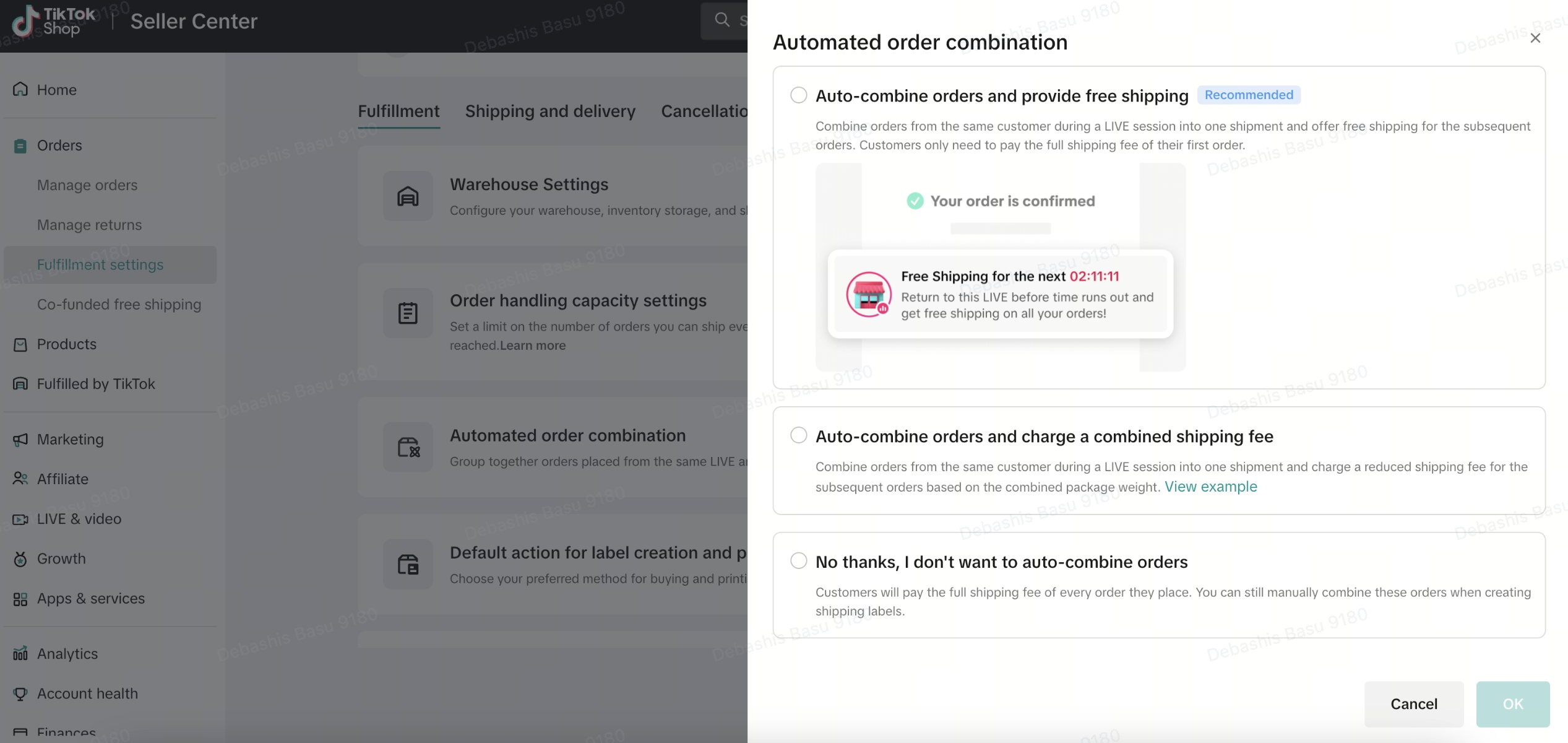
- Click the desired radio button to make the selection of your choice, then hit "Save" to register selection.
- Auto Combine Orders and provide Free Shipping:
- This will offer free shipping from the 2nd order onwards for continuously placed Live room orders from the same buyer. The Live room will show free shipping info to encourage customers to place more orders.
- Hover mouse on the Auto Combine - Free Shipping for continuous live order options, you will see the Free Shipping expression.
- Auto Combine Orders and provide Free Shipping:
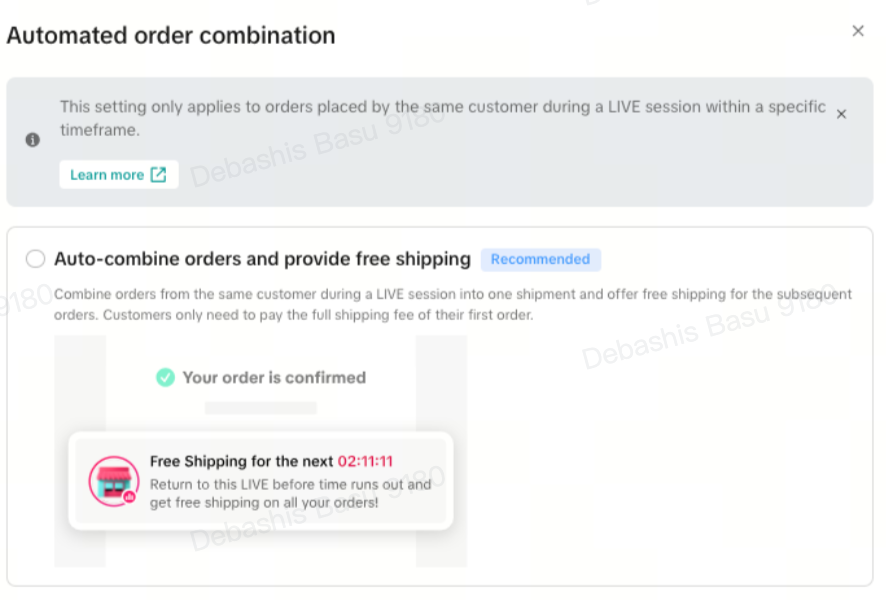
- Only charge incremental shipping costs for orders that can be combined into one shipment with existing orders.
- Click view example to understand incremental shipping fee logic.
- Auto Combine Orders and charge a combined shipping fee:
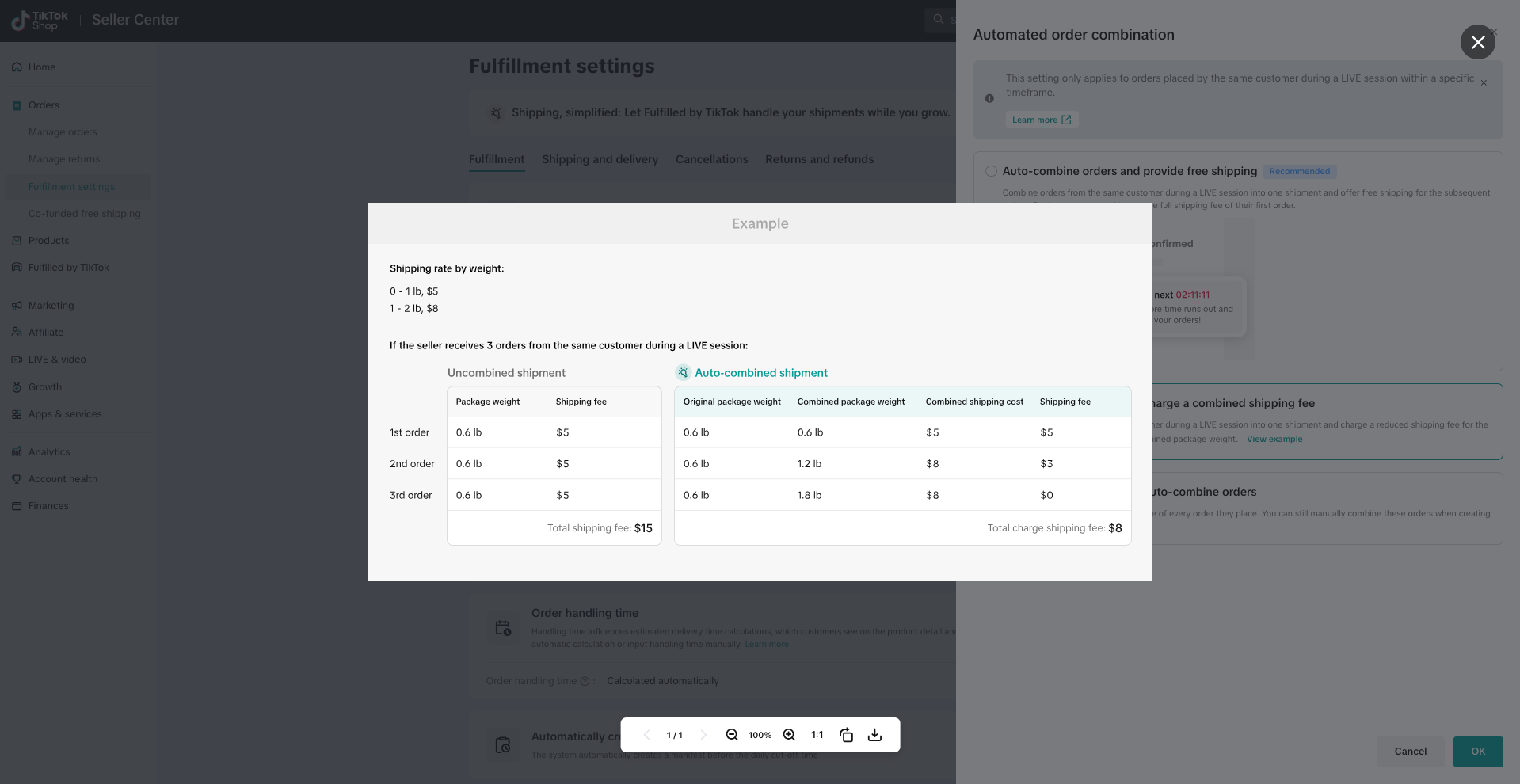
Logistics Fulfillment
API Sellers
- For Opt-In API Sellers:
- If multiple orders share the same auto_combine_group_id, they are eligible to be shipped together as a single shipment.
- For Opt-Out Sellers:
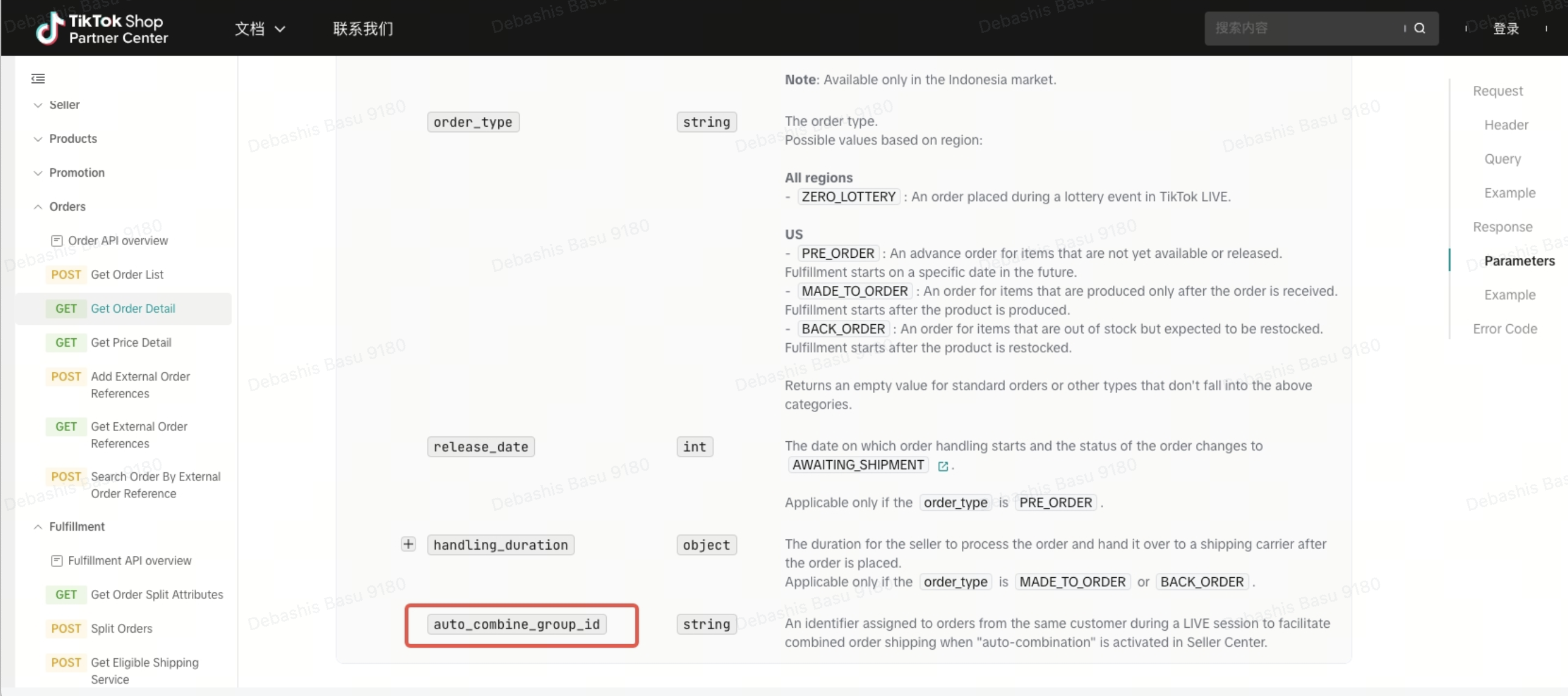
US TikTok Shipped Orders
Auto-Combine Order Shipping- Manage order page shows auto-combine to seller
- When seller shipping, if the auto combine order can be combined with regular orders,we will show the recommended combine page,to let the seller choose whether they want to combine
- Create shipping label page will show how many orders have been combined, and how many auto combine orders how many recommend combine orders
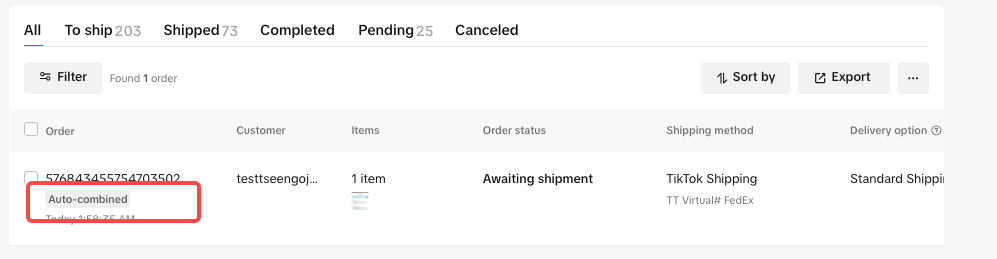
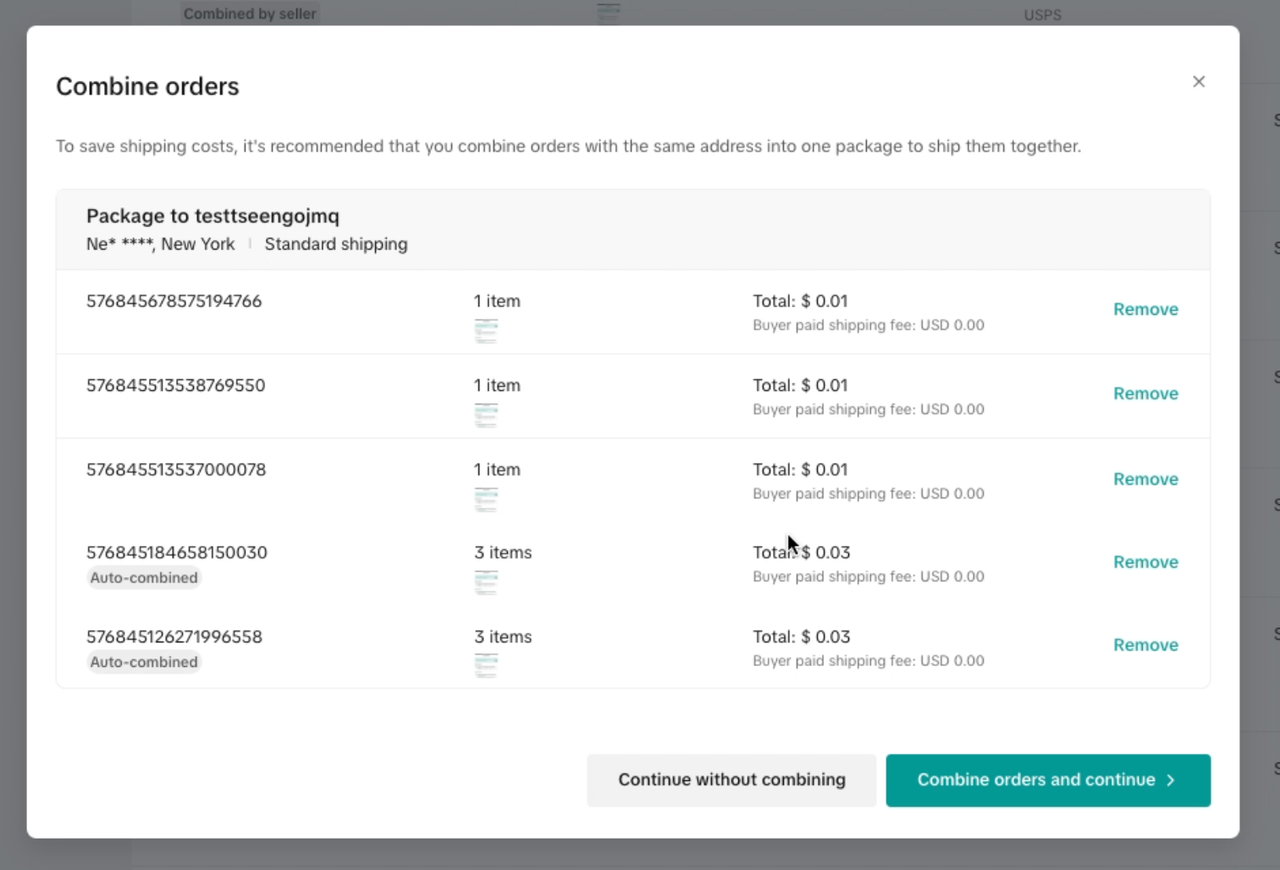
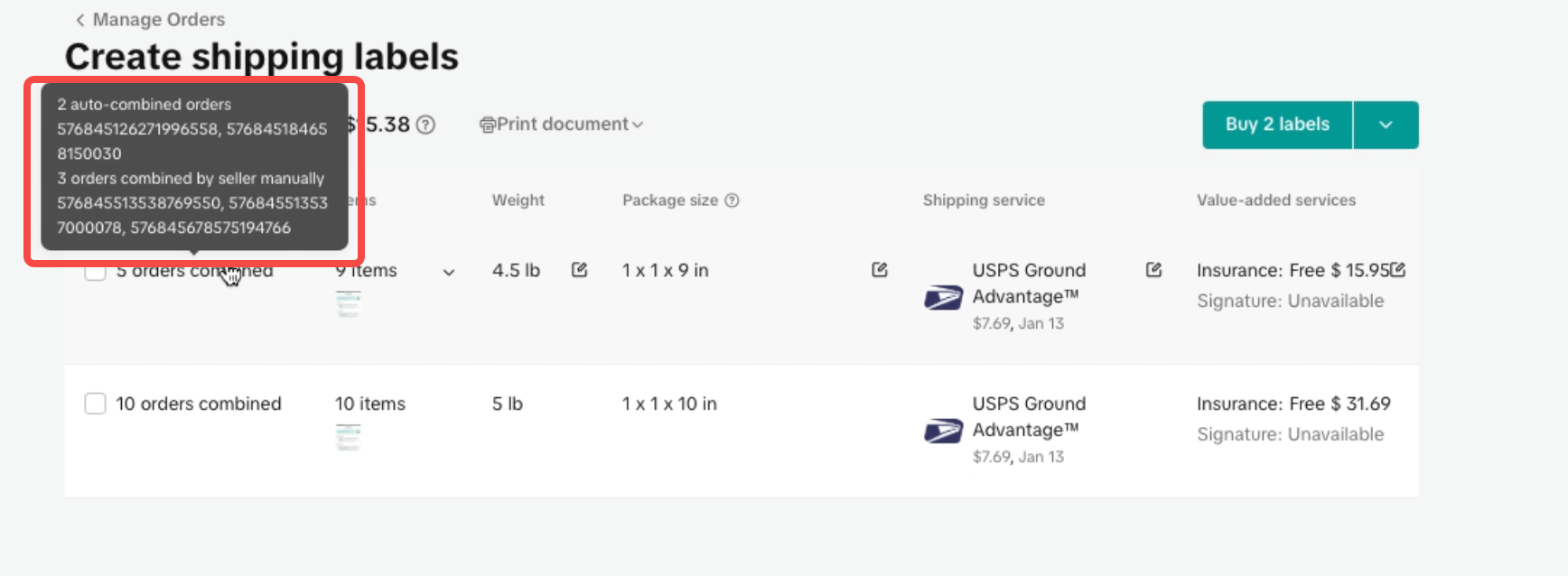
- This type of order will be automatically combined by default
- Seller can click view combined package and remove some orders, then seller clicks save
- When the seller sees the combined list next time, we will only show the remaining orders
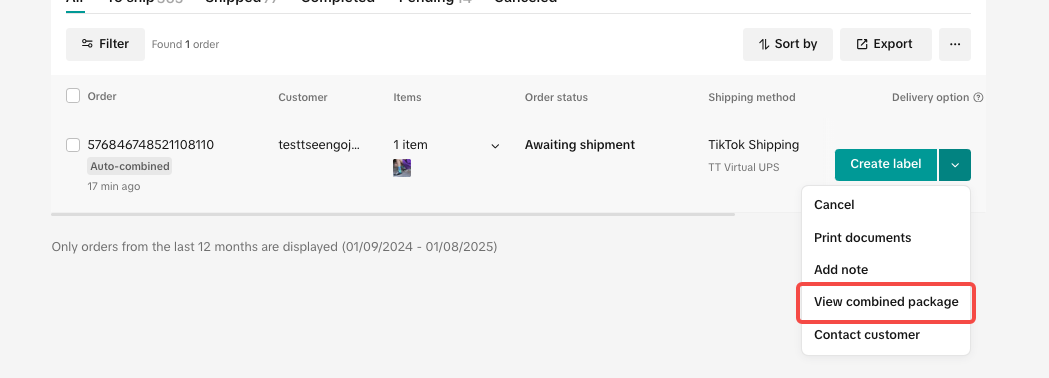
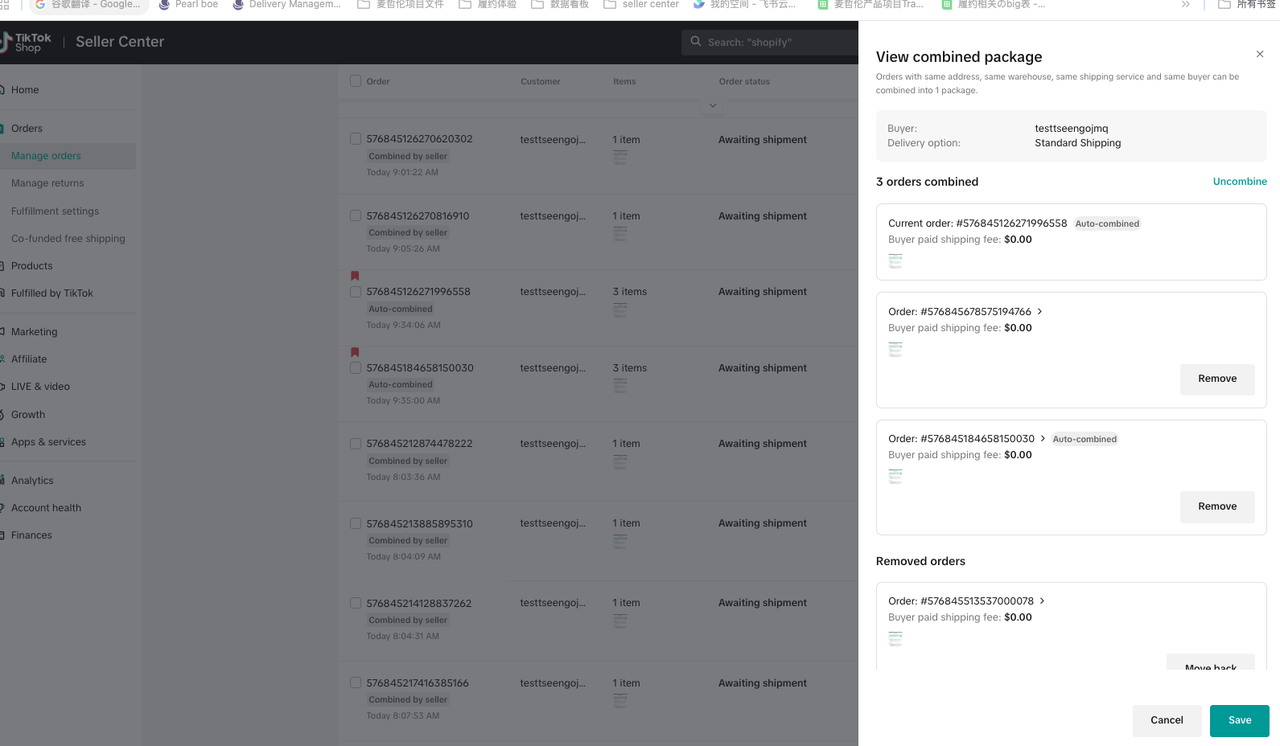
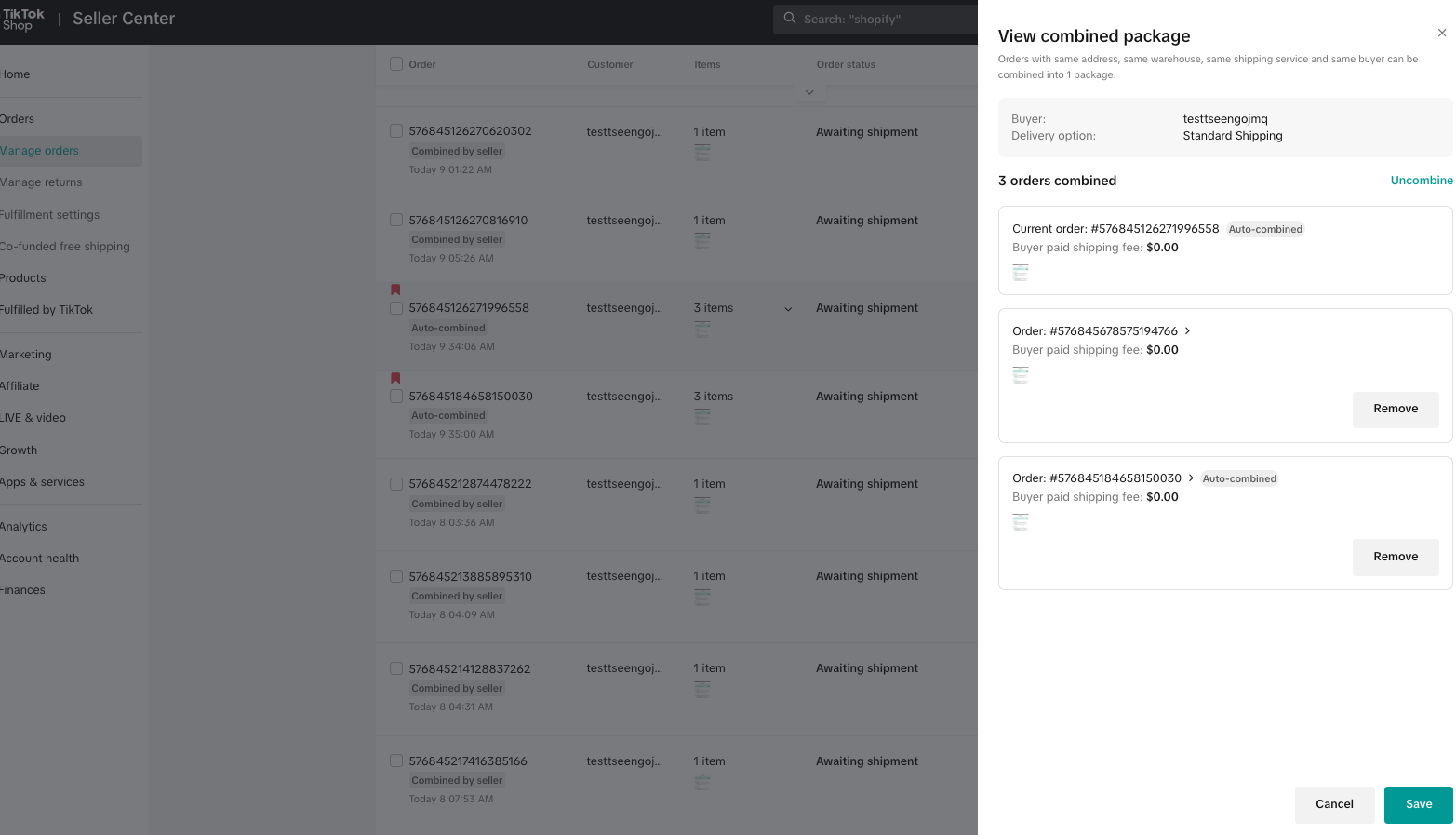
US Seller Shipped Orders
Auto combine order can combine with regular orders and then seller can edit tracking number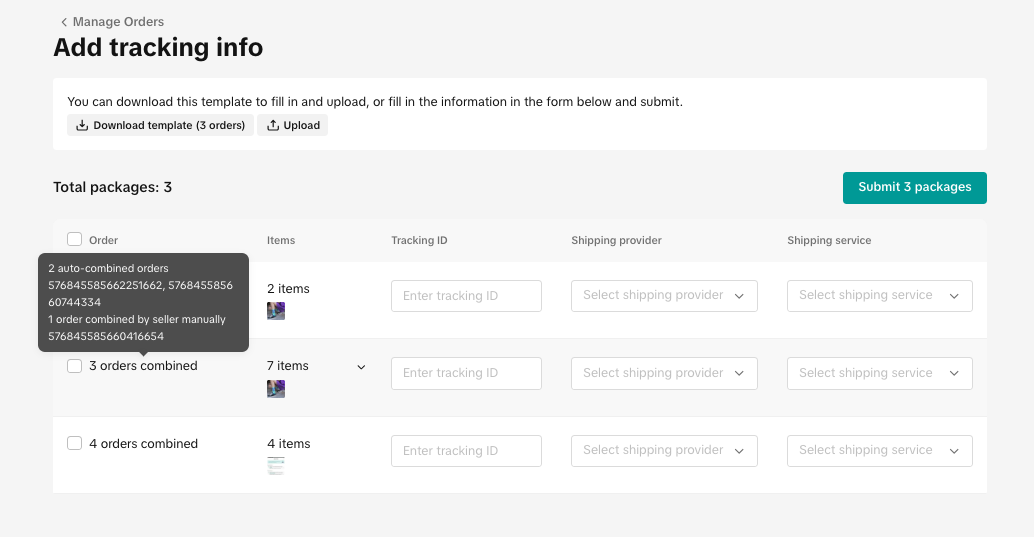
Cross-Border Seller Shipped Orders
- Manage orders page will show the auto-combine tag.
- Seller can click view combined package, we will show all the combined orders.
- The update tracking information page will show all the combined orders.
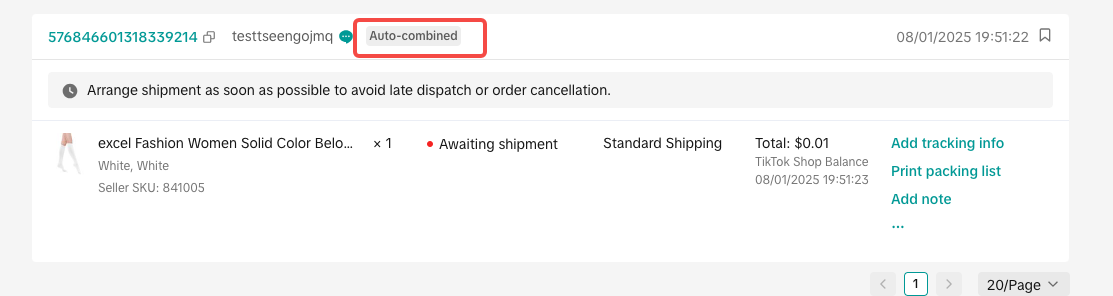
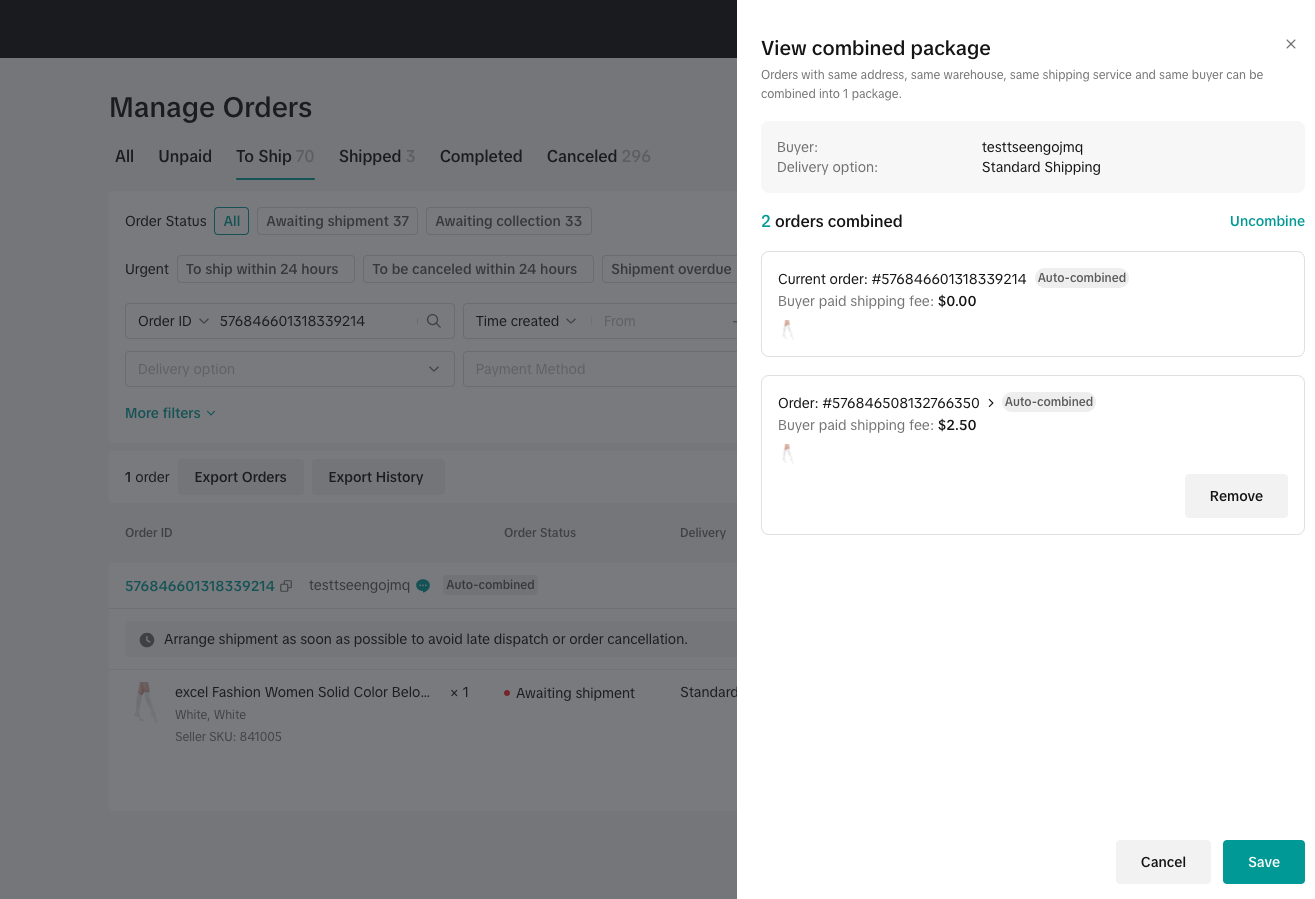
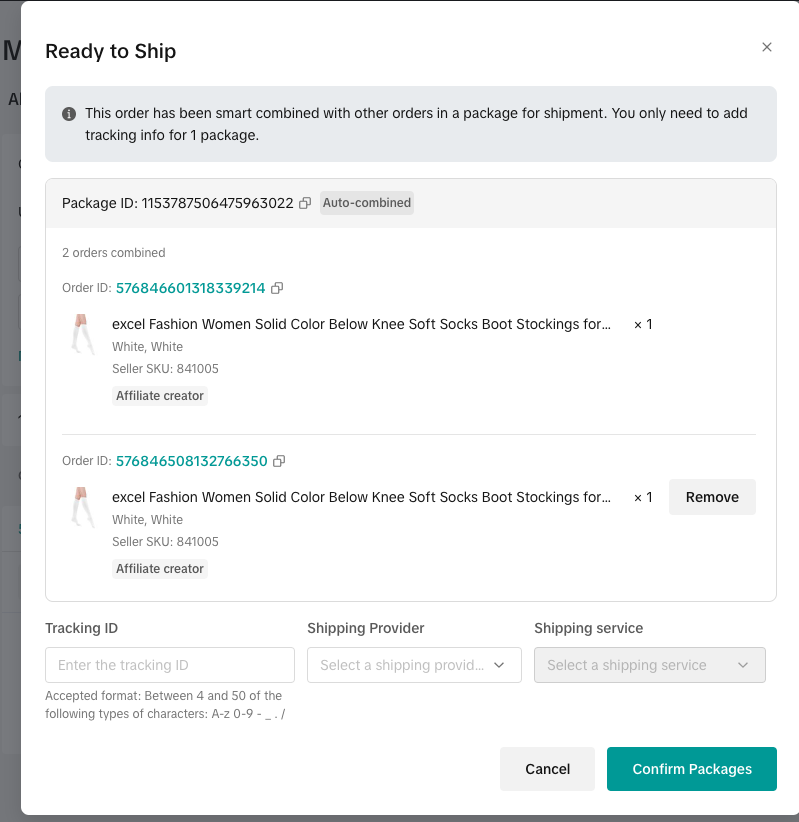
Stop editing combination after RTS (Ready to Ship)
Auto combine cannot be edited after RTS is complete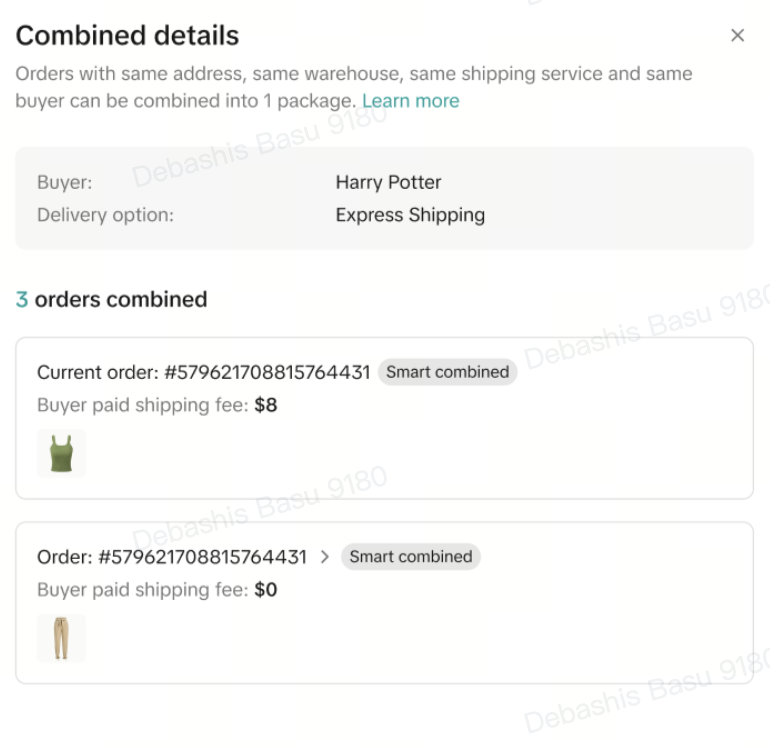
FAQs
- What are the order combination rules for US TikTok Shipping, Seller Shipping, Fulfilled by TikTok and Cross-border sellers?
| 4PL | 3PL | FBT | Cross-Border | GS FS | |
| Free Shipping for continuous Live orders | 3 hours | 3 hours | 3 hours | 3 hours | 3 hours |
| Charge incremental costs for orders available to combine | 6 hours | 6 hours | 1 Hour | 6 hours | 3 hours |
- When can I start fulfilling Livestream orders?
- TikTok Shop will auto-combine all orders placed during a livestream and calculate shipping fees based on the combined orders. To optimize efficiency and reduce costs, sellers are advised to begin order fulfillment only after concluding their daily livestream session.
- For sellers running 24-hour livestreams, it is recommended to process and fulfill orders at 6-hour intervals.
- How will the feature work for different types of sellers?
- 4PL sellers will be able to opt-in to the feature, view auto combined orders in Manage Orders, view combined package details, uncombine and re-combine packages, and buyer and print shipping labels.
- 3PL sellers will be able to opt-in to the feature, view auto combined orders in Manage Orders, view combined package details, uncombine and re-combine packages, and confirm shipment.
- FBT sellers will be able to opt-in to the feature, Tiktok platform will manage shipping and combination for them.
- GS (FS) sellers will be able to opt-in to the feature, Tiktok platform will manage shipping and combination for them.
- Cross border sellers will be able to opt-in to the feature, view auto combined orders in Manage Orders, view combined package details, uncombine and re-combine packages, and confirm shipment.
- Auto Combine will be available for sellers using PC, Open API and App.
- Can orders placed by buyers on other channels be considered for package combination?
- Free shipping from 2nd order option: only orders placed in livestream can get the benefit and will be calculated (other channels, no).
- Additional shipping fee option: only orders placed in livestream can get the benefit, but orders placed in other channels can be calculated.
- Can a seller ship packages during a Livestream?
- Yes, however, we would recommend waiting till the completion of the Livestream as the TikTok fulfillment system will calculate the combination logic and shipping fee based off the orders placed for the duration of the Livestream. Shipping earlier than the completion of the Livestream might incur an additional shipping fee.
- Can content creator opt in to package combine?
- No, content creators cannot combine packages, because their livestream is for multiple sellers/brands.
- Do we notify buyers of the benefits?
- Buyers will be notified of the benefits when they join a seller livestream (not creator livestream) who has opted-in to the free shipping package combine.
- Can a seller un-combine packages?
- Yes, sellers can un-combine packages. However, they will need to be aware of the shipping fee gap, and bear any additional shipping fee expenses.
- Can Auto combined orders be combined with general orders?
- Yes, Auto combine orders can be combined with general orders.
You may also be interested in

2025 BFCM TikTok Shop Readiness Guide
The holiday shopping rush is your single biggest opportunity to increase sales & grow your brand on…

How to Process "Shipped by Seller" Orders?
If you're using Seller shipping, our new tool makes the process of uploading your tracking number ea…

January 2026 Product Innovation
Logistics & Fulfillment New Logistics Module in Seller Center We’ve introduced a new Logistics modul…

September 2025 Product Innovation
Every month, we introduce new products and features designed to simplify store management, boost sal…

Guide to Seller-Fault Cancellation Rate (SFCR)
Key Points: Seller-Fault Cancellation Rate (SFCR) metric is used to evaluate the quality of a selle…

Definition and Calculation of FBT Penetration Rate
Definition and Calculation of FBT Penetration Rate Definition and Calculation Formula of FBT Penetra…

Splitting Orders into Separate Packages
Test accounts and orders for reference only. The actual interface may differ. Feature Overview The s…

How to combine multiple orders into a single package?
The demo screenshots are testing accounts for reference only. The actual interface may differ. Featu…

Order Handling Capacity Tool
Key Points: The Order Handling Capacity (OHC) tool enables sellers to set an estimated number of the…

TikTok Shipping & Collection by TikTok (CBT) Pickup Rules &…
Background Lack of Clear Responsibility in Warehouse–Carrier Handover: Unlike Seller Shipping, TikTo…