TikTok for Rithum: Order Management
08/19/2025
Summary
What is the overall workflow for managing orders on TikTok Shop using ChannelAdvisor and an Order Management System (OMS)?
- When an order is placed on TikTok Shop, a 15-minute sync sends order details to ChannelAdvisor, then to the OMS. After a 1-hour buyer cool-down, OMS retrieves and fulfills the order, updating statuses across platforms and notifying buyers with tracking info.
How are order statuses tracked and updated between TikTok Shop and ChannelAdvisor?
- Orders progress through defined statuses like "Request Pending," "Buyer Shipped," and "Canceled" on TikTok Shop, mapped to ChannelAdvisor terms such as "Unshipped" and "Shipped." Sync delays include a 1-hour lag before orders appear in ChannelAdvisor.
What are the key shipping requirements and how should sellers update shipping information?
- Sellers must use TikTok-approved carriers and update ChannelAdvisor with shipping and tracking info to ensure compliance and enable buyer tracking. Accepted carriers vary by region (e.g., USPS, FedEx in US; Royal Mail, DPD in UK). "Outbound Shipping Mappings" can help integrate existing processes.
What are the Service Level Agreement (SLA) expectations and how can sellers manage dispatch timing and late shipments?
- Non-pre-sale orders must be dispatched within 3 business days; pre-sale dispatch times are set per listing. Sellers should maintain a Late Dispatch Rate (LDR) below 4%. Holiday campaigns grant extra SLA days, adjustable via Seller Center settings.
How does the cancellation process work across TikTok Shop, ChannelAdvisor, and OMS, and what are seller responsibilities?
- Cancellations sync every 15 minutes across platforms. Sellers can initiate cancellations, approve or reject buyer requests via OMS, with rejection needing communication within 24 hours or auto-approval occurs. Platform-initiated cancellations (e.g., fraud, late shipment) are not seller-actionable.
Order Management
This guide outlines how to manage orders using TikTok Shop, your Order Management System (OMS), and ChannelAdvisor. The workflow includes syncing product information, order placement and fulfillment, as well as syncing cancellations, returns, and refunds. Specifically, when an order is placed on TikTok Shop, it triggers a 15-minute sync process that sends the order details to ChannelAdvisor and then to your OMS.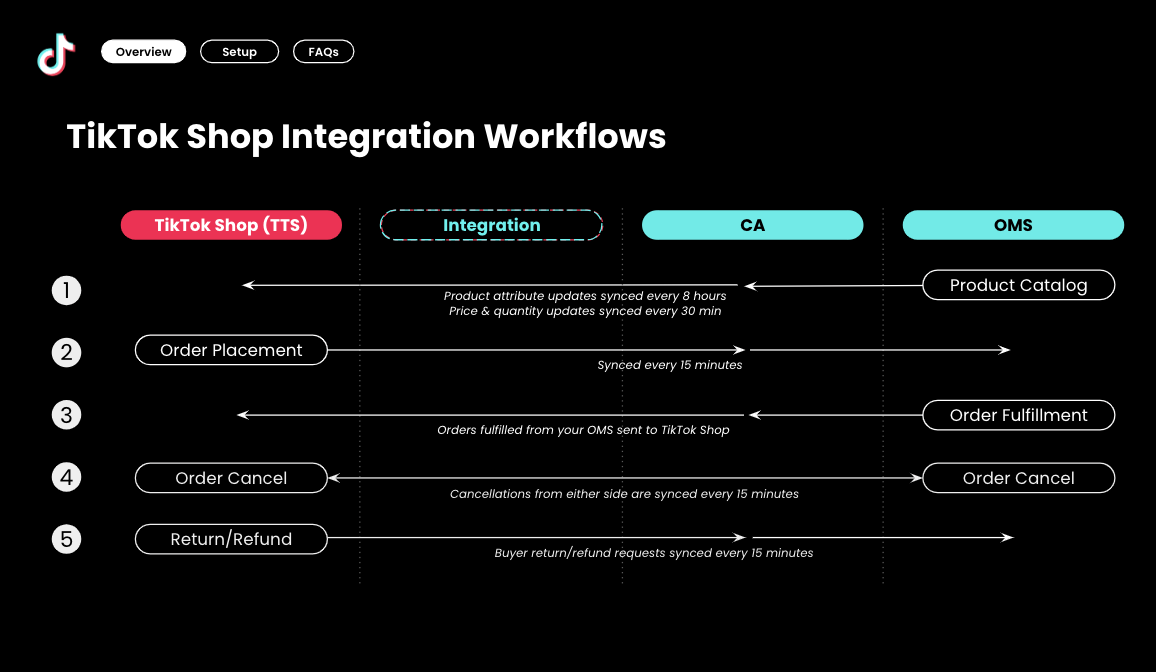
Order Placement
When an order is placed on TikTok Shop, a 15-minute sync process is triggered that sends the order information first to ChannelAdvisor and then to your OMS system.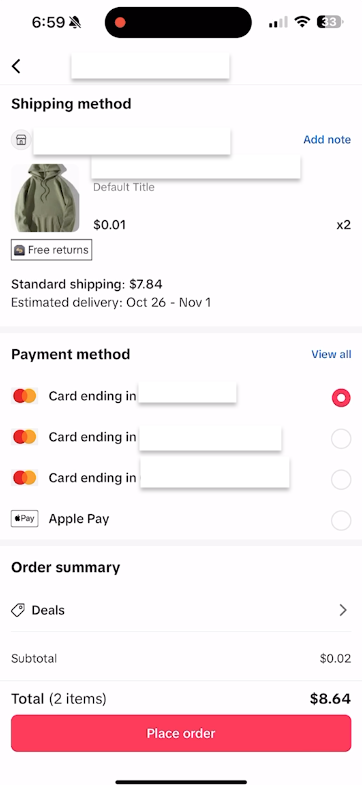
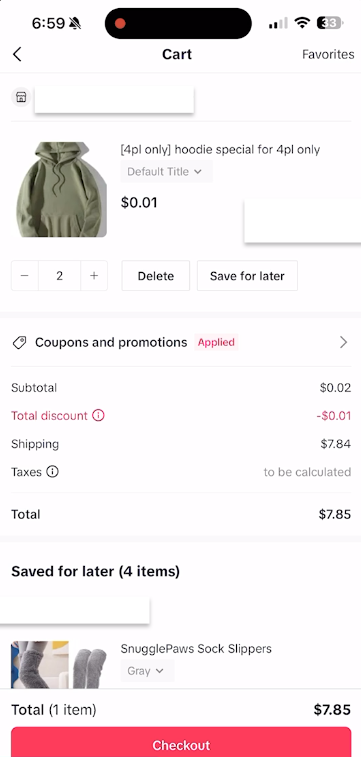

Order Status
In the "Order Status" section, you'll find the various stages an order can progress through, represented in both TikTok Shop and ChannelAdvisor terminology. Here's how to identify them:TikTok Shop:
- "Request Pending"
- "Waiting for Buyer to Ship" (status remains until a return label is generated)
- "Return Label Generated"
- "Buyer Shipped"
- "Unshipped"
- "Shipped"
- "Partially Shipped"
- "Pending Shipment"
- "Canceled"
- "Third Party Managed"
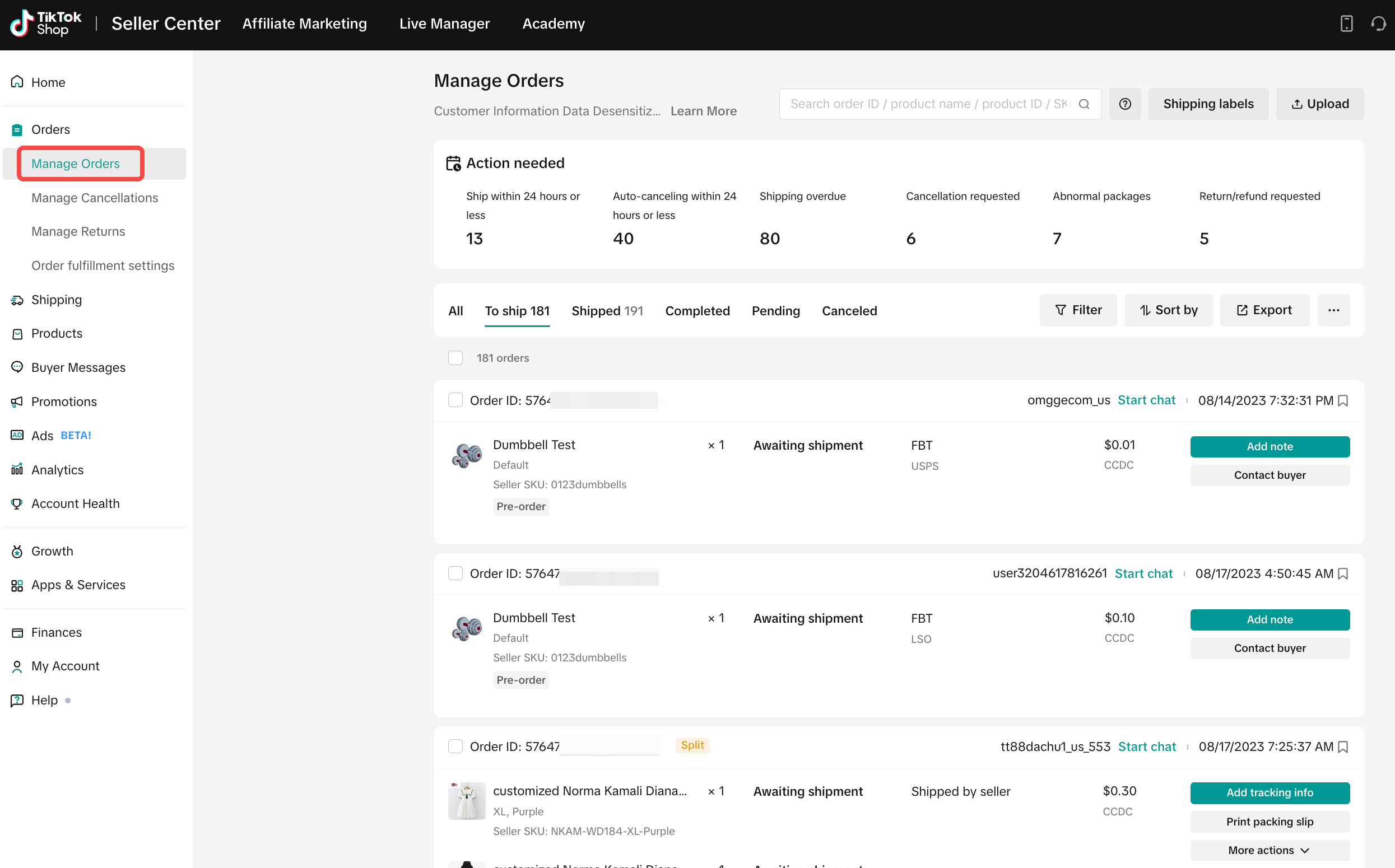
Awaiting ShipmentThese are orders that have been paid for but haven't been shipped yet. Sellers have the option to click "Arrange Shipment" to choose the collection method and proceed with the shipment. They can also opt to click "Cancel" to cancel the order.
Awaiting CollectionOrders in this status have been prepared for shipment but have not yet been picked up by the shipping provider.
In TransitThese are packages that have been collected and are currently being shipped by the shipping provider.
DeliveredThis status indicates that the packages have been delivered to the buyer.
CompletedOrders reach this status when they have been delivered and the warranty period has expired.
CanceledThis category includes all orders that have been canceled. Cancellations can be initiated by the customer, the seller, or the platform.
Important: After a 1-hour "buyer's cool-down" period, TikTok Shop will officially confirm the order. This allows buyers a short window to reconsider their purchase before it's finalized.
For more information, visit this page. You can also check Order Management Seller Academy instructions page.
Order Fulfillment
This guide elaborates the workflow steps for Order Placement & Fulfillment through the integration of TikTok Shop with your Order Management System (OMS) and ChannelAdvisor. When a buyer places an order on TikTok Shop, ChannelAdvisor imports the order via an API call every 15 minutes. After a 1-hour "buyer's Cool-Down" period, the OMS retrieves and ships the order, updating its status to "shipped." ChannelAdvisor then updates the fulfillment details on TikTok Shop, and the buyer receives notifications for shipment and delivery, along with tracking updates within the TikTok app. Important: The shipping carrier must be one of the TTS-approved carriers. For further details and requirements, please refer to the FAQ section.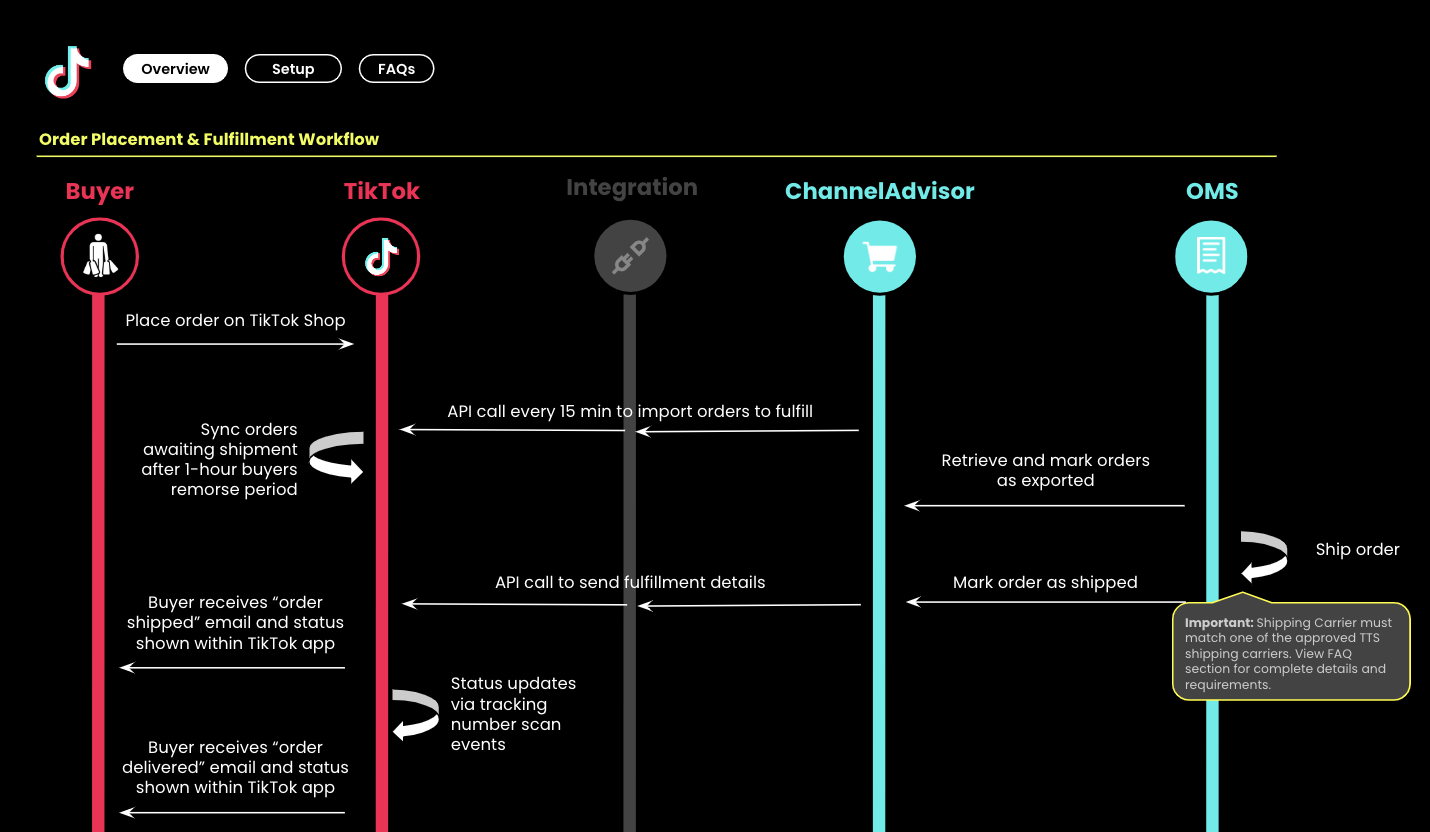
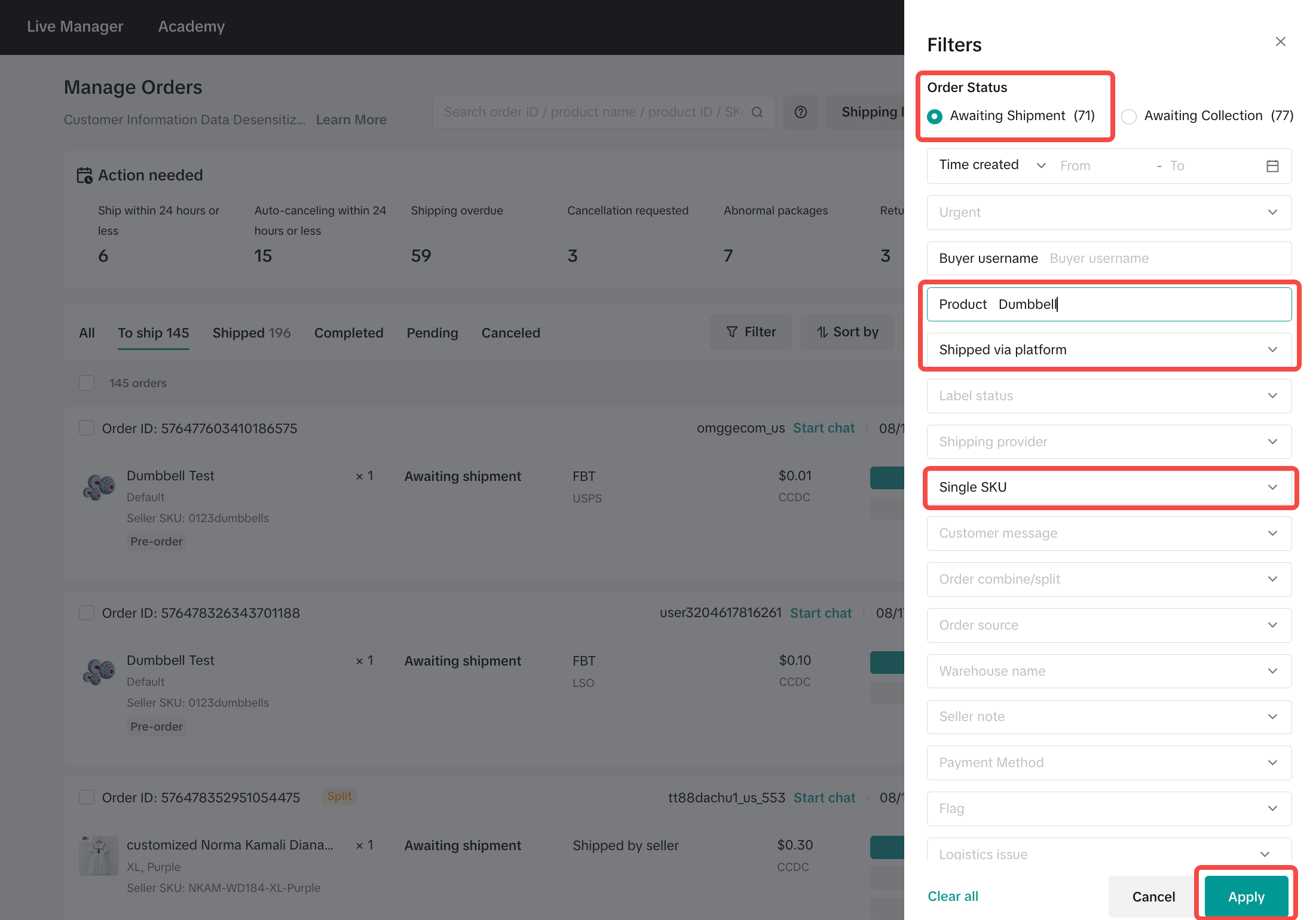
Shipping Carriers Mapping
Once you've fulfilled an order, your next task is to update the ChannelAdvisor application with the relevant shipping and tracking information. Doing so ensures you meet the shipping guidelines and allows customers to keep tabs on their orders. As soon as you input the tracking numbers and mark the order as "Shipped," ChannelAdvisor will relay this information to TikTok Shop.Accepted Shipping Class and Carrier CodesTikTok Shop is flexible with the Shipping Class value. For the Shipping Carrier Code, you can choose from the following options (formatted as Carrier Name > Code):
- USPS > usps
- UPS > ups
- FedEx > fedex
- DHL > dhl us
- Amazon Logistics > amazon logistics
- AxleHire > axlehire
- Better Trucks > better trucks
- Deliver-it > deliverit
- GLS US > gls us
- Lasership > lasership
- Lone Star Overnight > lone star overnight
- Ontrac > ontrac
- Spee-Dee Delivery > spee-dee delivery
- TForce > tforce
- Wizmo > wizmo
Accepted Shipping Class and Carrier Codes in the UK
- EVRi -> EVRi
- FedEx UK -> FedEx UK
- DHL UK -> DHL UK
- Yodel UK -> Yodel UK
- UK Mail -> UK Mail
- Parcel2Go -> Parcel2Go
- DPD UK -> DPD UK
- DX Delivery -> DX Delivery
- UPS UK -> UPS UK
- Royal Mail -> Royal Mail
- Parcel Force -> Parcel Force
- Arrow XL -> Arrow XL
- APC Overnight -> APC Overnight
- Panther UK -> Panther UK
- Amazon Logistics -> Amazon Logistics
- DHLExpress -> DHLExpress
- Fastway Ireland -> Fastway Ireland
- AO Logistics -> AO Logistics
Fulfillment SLA Requirements
SLA CalculationsThe dispatch SLA (the time between the end of the Stocking Time and the start of Transit to Ship (TTS) status) for non-pre-sale shipments is three (3) Business Days. The dispatch SLA for Pre-Sale Shipments is the Pre-Sale Dispatch Period, which will be set by sellers on the applicable listing page in Seller Center. For more details, visit this link.Estimated Delivery Time (EDT) Seller Configuration ProcessThe Estimated Delivery Time (EDT) on TikTok Shop's Product Details Page gives buyers an idea of how long it will take for an ordered item to be delivered. This is calculated as the sum of "Handling time" and "Shipping time." An accurate EDT enhances accountability for sellers and provides transparency for customers. To set this up, sellers must input both handling time, which is the period from when an order is placed to when it's handed to the shipping carrier, and shipping time, which is from when the carrier receives the package to its delivery at the customer's address. The guide includes configuration steps and test account screenshots for reference, though the actual interface may vary. For more information, visit this link.
Late Dispatch RateThe Late Dispatch Rate (LDR) quantifies the percentage of orders that take longer than three business days to achieve the status of Transit to Ship (TTS), Shipped, or Dispatched within a set time frame. Sellers should aim for an LDR of 4% or less. The metric incorporates any orders that miss their dispatch deadline and are subsequently canceled, either by the seller or the customer, after the TTS Service Level Agreement (SLA) Cut-Off Time. The LDR formula is calculated as the Number of Orders Shipped Late (Exceeding TTS SLA) divided by the Total Number of Orders Shipped during that period. For further details, you can visit this link.
Fulfillment Extension During Holiday CampaignsDuring TikTok Shop Holiday Campaigns such as Black Friday and Cyber Monday, sellers are granted an extra business day for their Service Level Agreement (SLA) on orders made between November 20th and November 27th, 2023. Sellers can adjust their order handling time for these campaigns by navigating to Seller Center > Fulfillment Settings > Automated/Manual Settings. A chart outlining the fulfillment extensions is available for reference. For more details, visit this link.
Cancellation Sync
Cancellations made on either TikTok Shop or your OMS system are updated across both platforms through a 15-minute synchronization process, ensuring both systems are aligned on any order cancellations. For more information, check out our Order Cancellation page in Seller Center.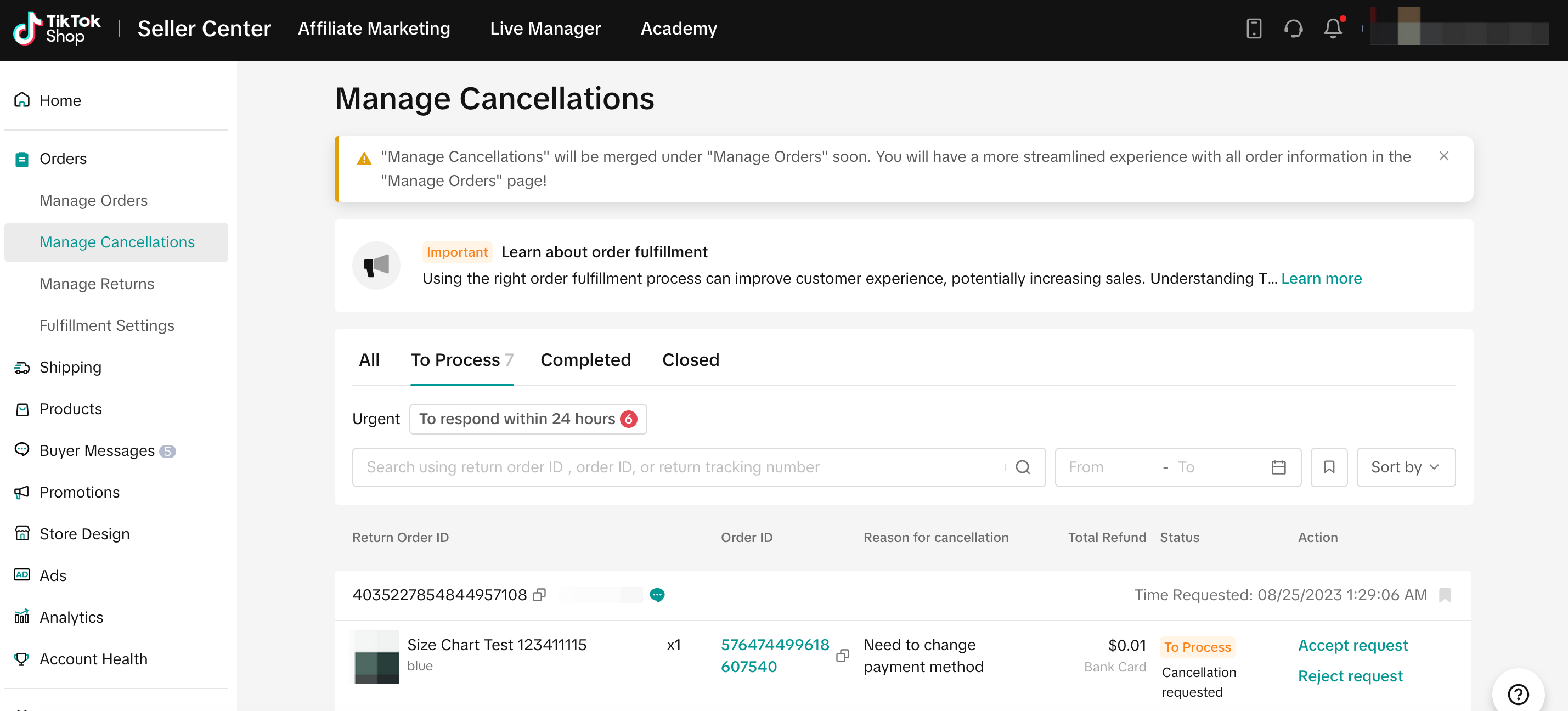
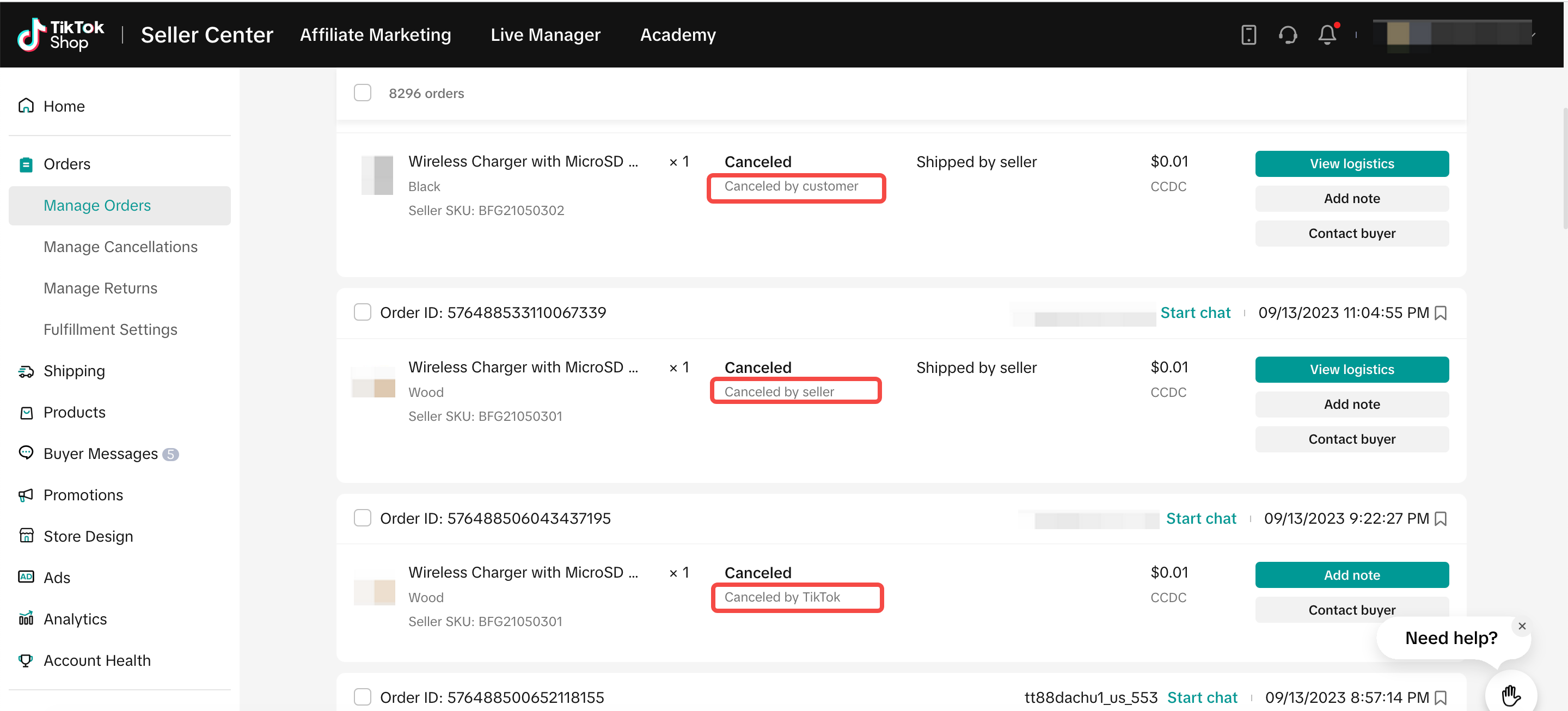
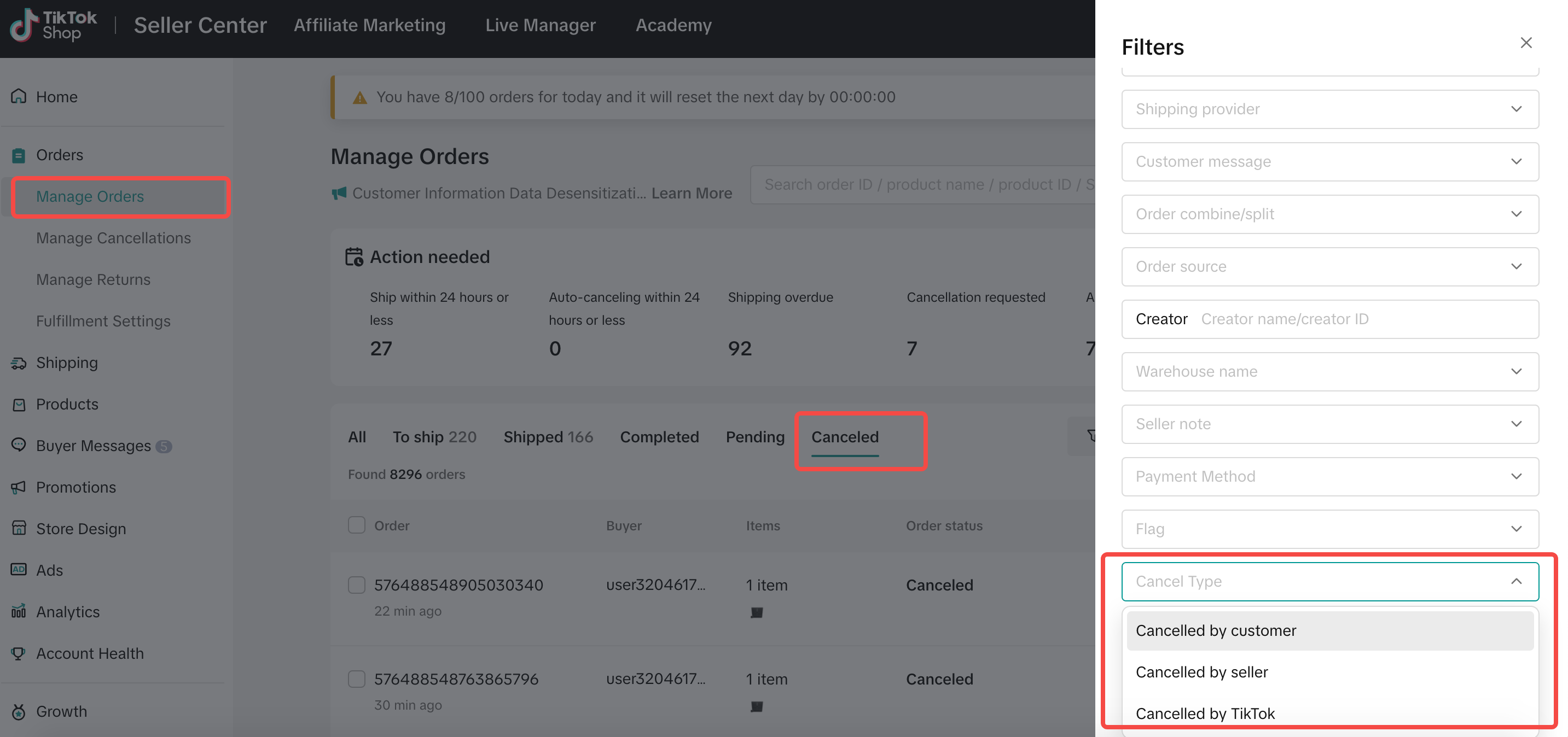
Order Cancel Workflow: Seller-Initiated Cancellation
- Order Initiation by Buyer on TikTok Shop: The buyer places an order on TikTok Shop.
- Order Confirmation After Buyer Cool-Down Period: TikTok Shop confirms the order following a 1-hour "buyer's Cool-Down" period.
- ChannelAdvisor API Call for "ReleasedForShipment" Orders: ChannelAdvisor executes an API call every 15 minutes to import orders marked as "ReleasedForShipment."
- OMS Retrieves and Flags Orders for ChannelAdvisor: The Order Management System (OMS) picks up the orders and marks them as "exported" to ChannelAdvisor.
- OMS Order Cancellation: The OMS initiates the order cancellation process.
- TikTok Shop Cancelation Status Check: TikTok Shop verifies the cancellation status and attempts to finalize the cancelation.
- Cancellation Notification to Buyer: The buyer receives an "order cancelled" email, along with a refund, and the status is updated within the TikTok app.
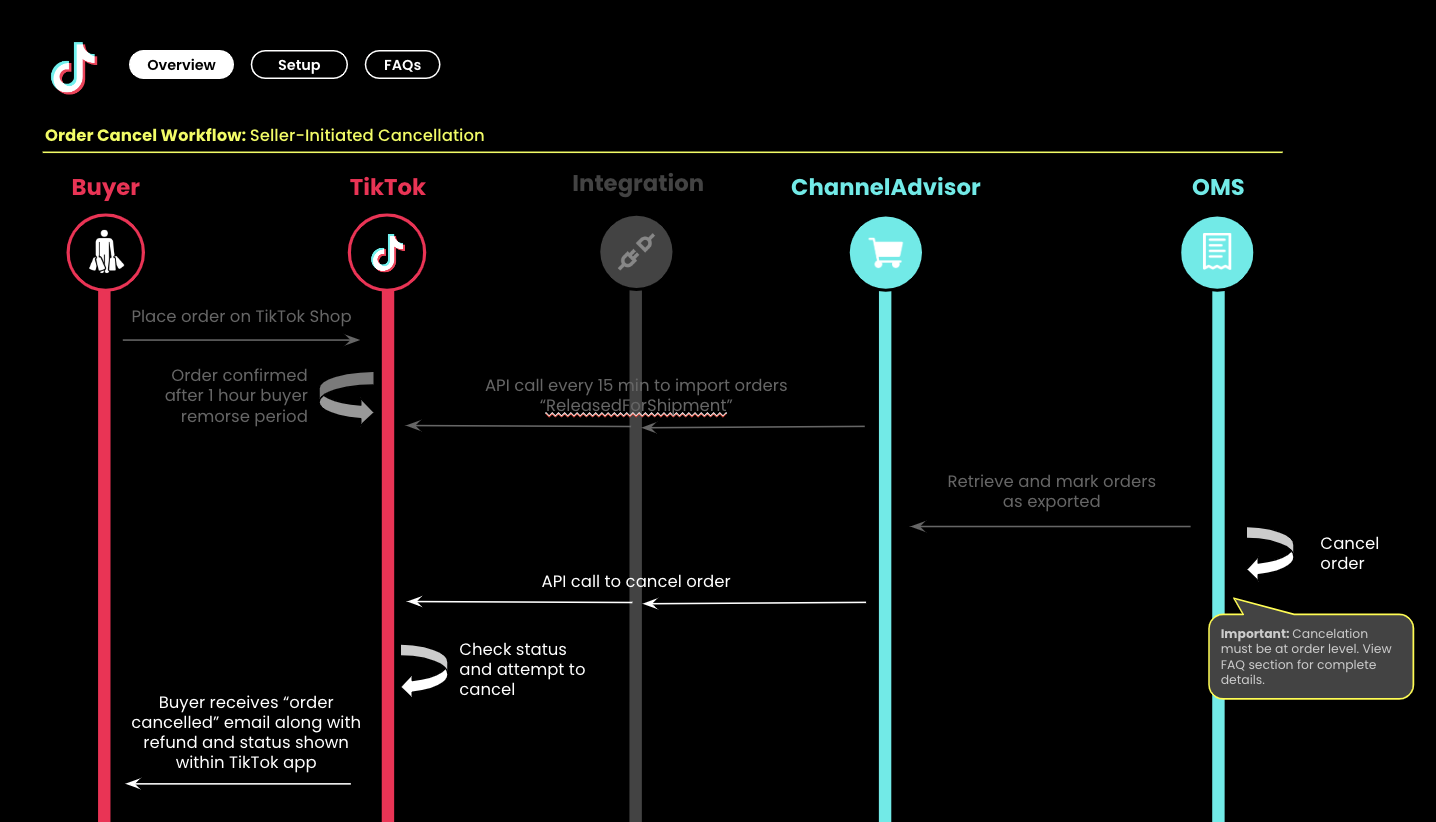
Order Cancel Workflow: Seller Approves Buyer-Initiated Cancel Request
- Cancelation Request by Buyer on TikTok Shop: The buyer initiates a cancellation request through TikTok Shop.
- ChannelAdvisor API Call for Order Adjustments: An API call is executed by ChannelAdvisor every 15 minutes to gather order adjustment data.
- OMS Retrieves Order Adjustments: The Order Management System (OMS) acquires the order adjustment details.
- OMS Approves Cancelation Request: The OMS approves the cancellation request made by the buyer.
- ChannelAdvisor API Call for Cancelation Confirmation: ChannelAdvisor performs an API call to confirm the approved cancelation request.
- TikTok Shop Cancelation Status Check: TikTok Shop reviews the cancelation status and attempts to finalize the cancelation.
- Refund Notification to Buyer: The buyer receives an "order refund" email, along with a refund, and the status is updated within the TikTok app.
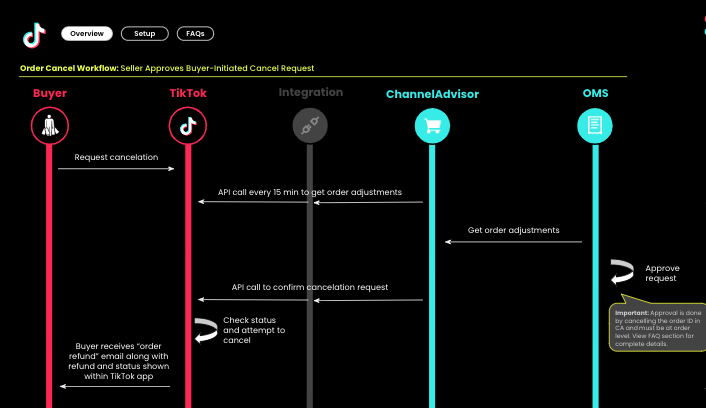
Order Cancel Workflow: Seller Rejects Buyer-Initiated Cancel Request
- Buyer Initiates Cancelation on TikTok Shop: The buyer submits a cancelation request through TikTok Shop.
- ChannelAdvisor API Call for Order Adjustments: Every 15 minutes, ChannelAdvisor executes an API call to collect data on order adjustments.
- OMS Retrieves Order Adjustments: The Order Management System (OMS) acquires details on the order adjustments.
- OMS Rejects Cancelation Request: The OMS disapproves the cancelation request initiated by the buyer.
- ChannelAdvisor API Call to Confirm Rejection: ChannelAdvisor carries out an API call to confirm the rejected cancelation request to TikTok Shop.
- Rejection Notification to Buyer: The buyer receives an "order cancelation rejected" email, and the status is updated within the TikTok app.
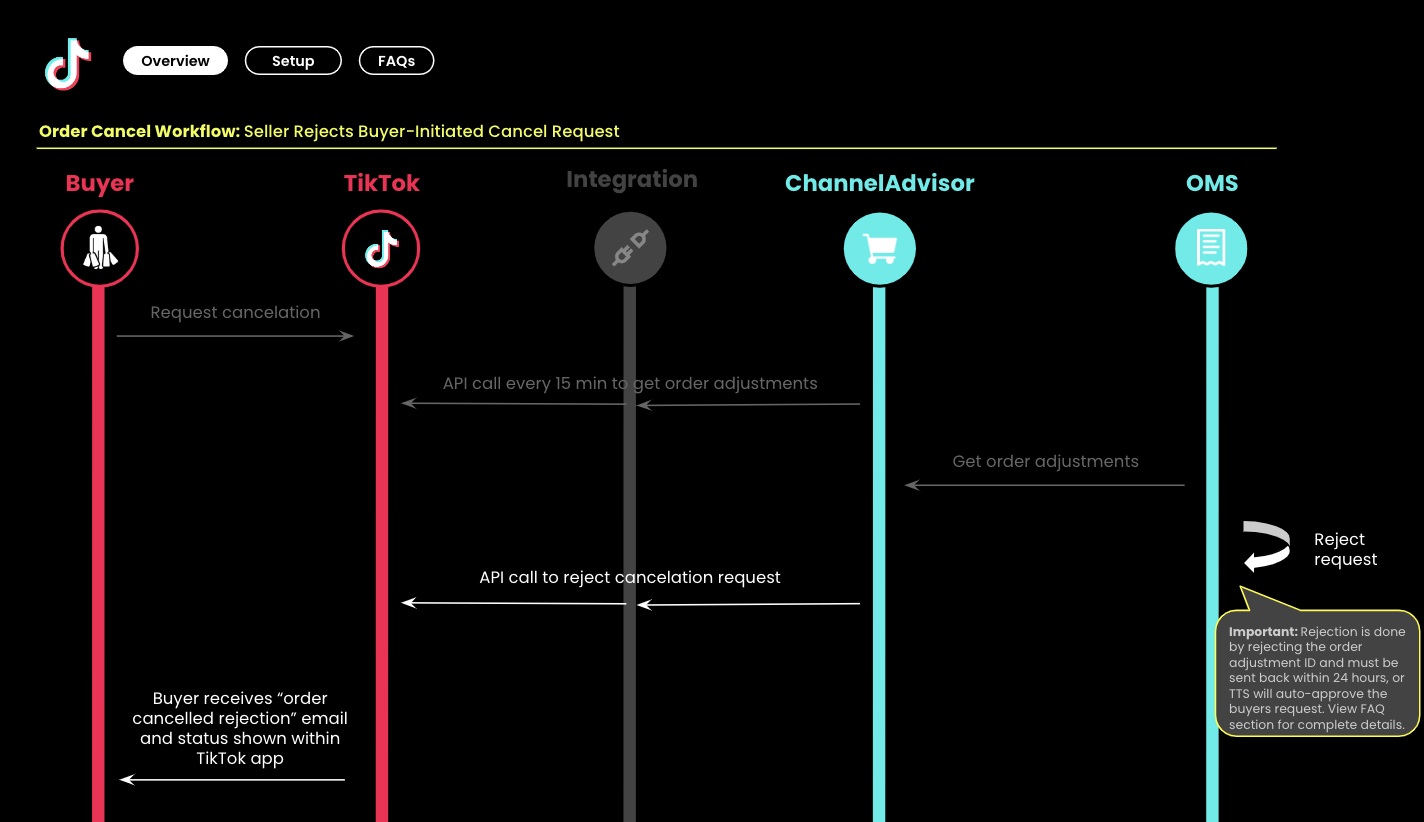
Order Cancel Workflow: Platform-Initiated
- Two scenarios can trigger a cancellation by TikTok:
- Buyer Fraud (Very Rare)
- Order not shipped Within 7 business days
- ChannelAdvisor API Call for Order Adjustments: ChannelAdvisor executes an API call every 15 minutes to acquire details on order adjustments.
- OMS Retrieves Order Adjustments: The Order Management System (OMS) collects the specifics of the order adjustments.
- Cancellation Notification to Buyer: The buyer receives an "order cancelled" email, along with a refund, and the status is updated within the TikTok app.
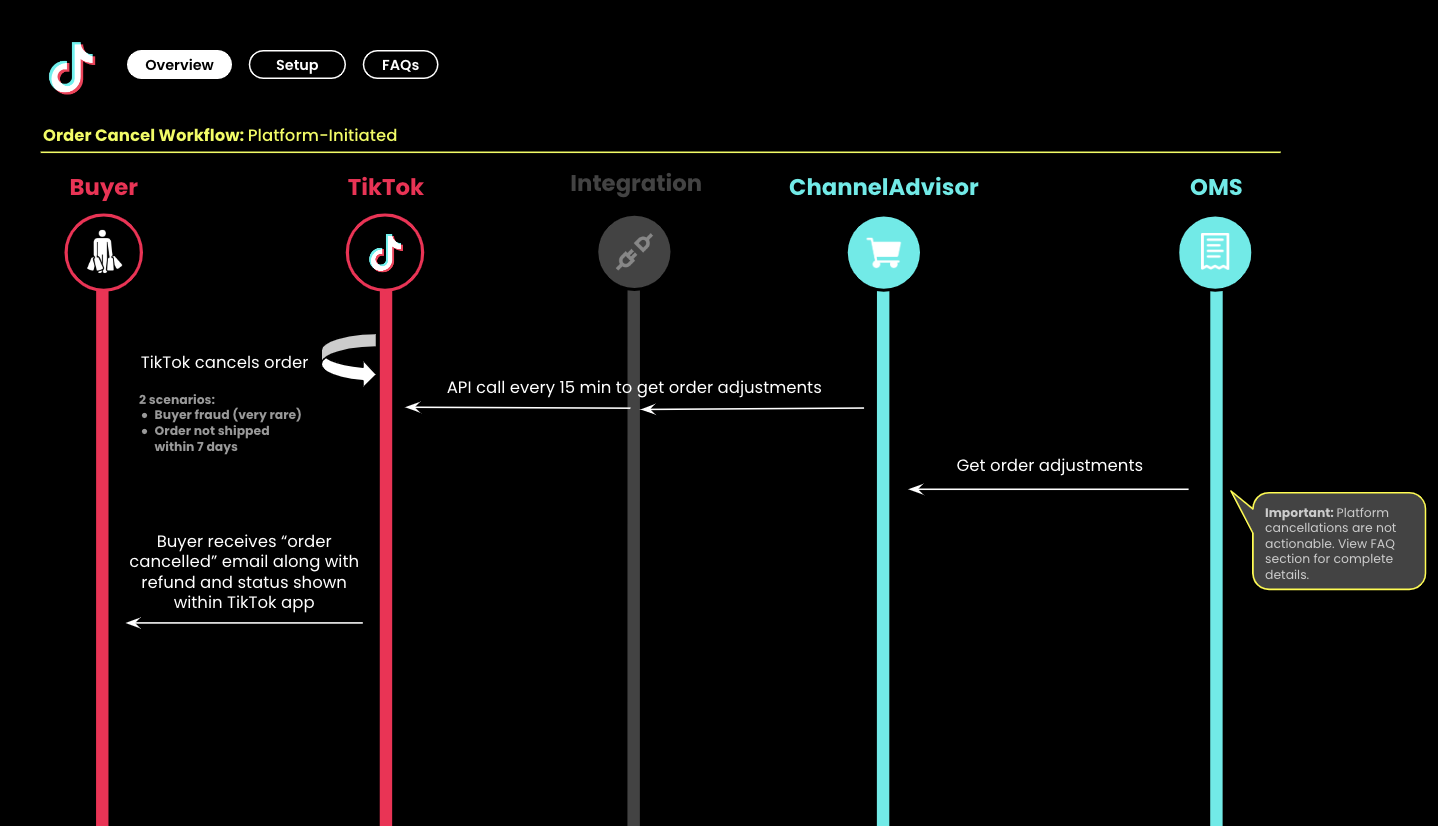
You may also be interested in

TikTok for Shopify: Strikethrough Pricing Integration
TikTok for Shopify - Strikethrough Pricing Integration for Shopify Overview: Strike-through pricing…
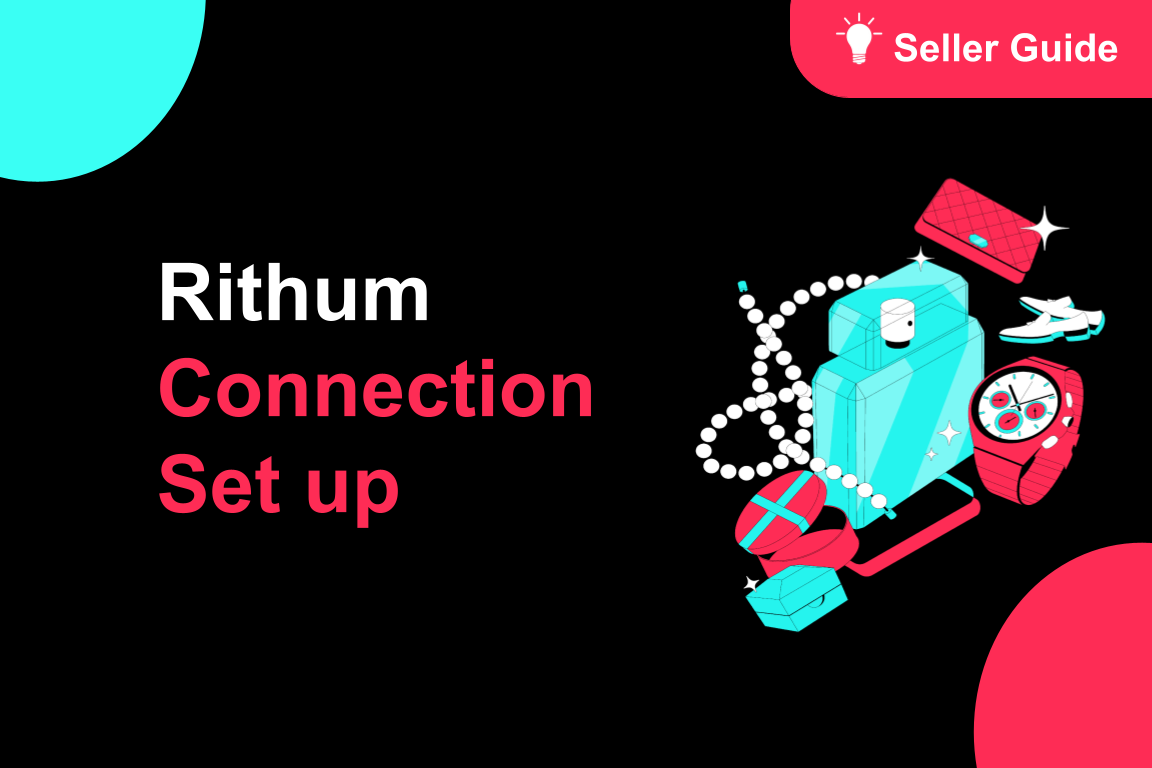
TikTok for Rithum: Connection Establishment
Before you begin Make sure you have a posting account created for the market you are selling on TikT…

TikTok for Shopify: Webinars
How Shopify Sellers are Crushing it in TikTok Shop Watch this "How Shopify Sellers are Crushing it i…

TikTok for Rithum: Returns & Refunds
Overview In this section, we'll guide you through returns and refunds. To manage returns, visit TikT…

TikTok for Shopify: Migrating to Shopify from Third Party
This guide is designed to assist sellers in smoothly transitioning from third-party applications to…

TikTok for Rithum: Brand Authorization
Brand Certification At TikTok Shop, we commit to the highest quality and safety standards for our cu…

TikTok for Shopify: All Guides and Resources
Overview of TikTok for Shopify Integration The TikTok for Shopify app lets you sell your Shopify pro…

TikTok for Shopify - Onboarding guide
TikTok for Shopify App Guide The TikTok for Shopify channel app enables sellers to expand their reac…

TikTok for Shopify: Enable Third Party Cookies
In this resource, we'll cover essential steps to ensure your browser settings are optimized for smoo…
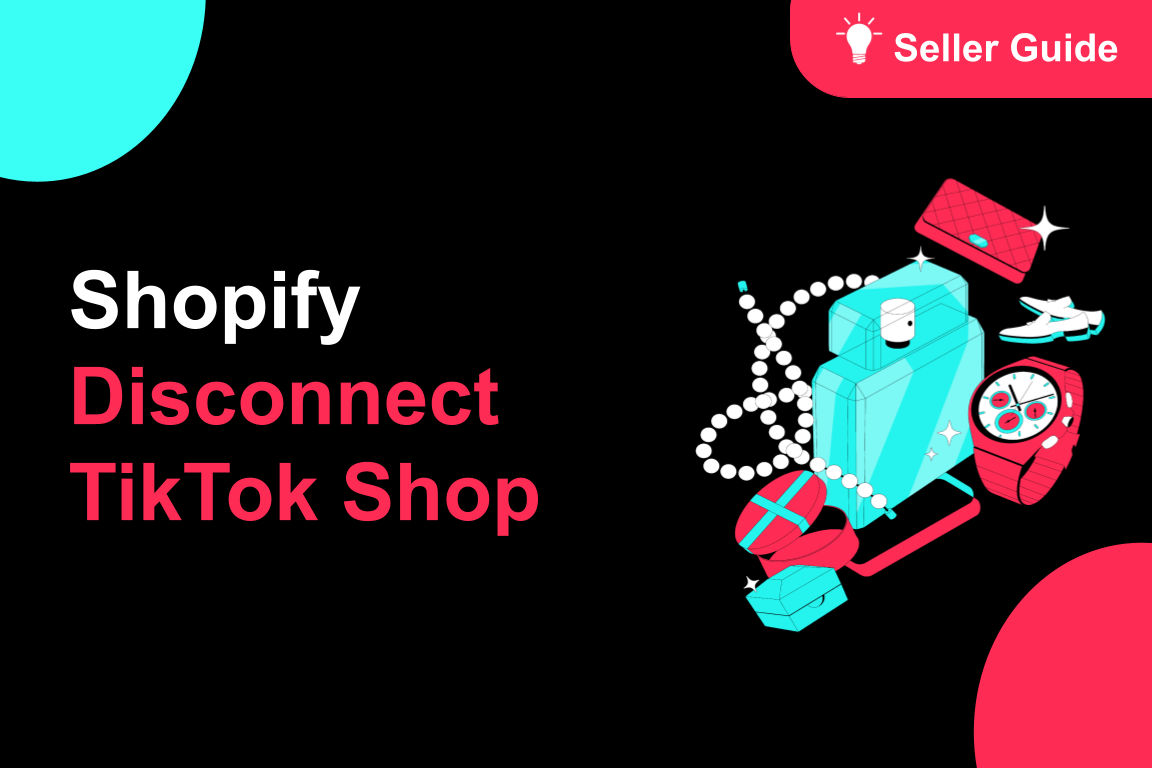
TikTok for Shopify: How to Disconnect TikTok Shop
Overview This guide provides step-by-step instructions for sellers on how to disconnect their TikTok…