TikTok for Rithum: Connection Establishment
08/20/2025
Summary
What are the initial account setup requirements for selling on TikTok Shop across different markets?
- Sellers must have a posting account for the specific market they intend to sell in; US, UK, and MX require separate Seller Center accounts per market, while EU sellers can create multiple shops under one account for different countries.
How do sellers integrate TikTok Shop with third-party platforms like ChannelAdvisor and Rithum?
- Sellers install the Rithum app via TikTok Seller Center, copy the Seller ID and Authorization Token into ChannelAdvisor’s TikTok settings, then connect TikTok Shop within Rithum by entering these credentials to enable commerce network integration.
What are the key steps to authorize and link TikTok Shop with external commerce management tools?
- Log into Seller Center, navigate to Growth > Apps & Services, install Rithum, agree to terms, copy Seller ID and Token, then paste them into ChannelAdvisor and Rithum to complete the authorization and connection process.
What implications does the multi-market account structure have for sellers managing TikTok Shop operations?
- Sellers targeting multiple EU countries benefit from managing shops under one account, simplifying operations, whereas sellers in US, UK, and MX must maintain separate accounts, which may increase administrative overhead.
Before you begin
- Make sure you have a posting account created for the market you are selling on TikTok Shop.
Authorization for different markets
In the US, UK, and MX markets, a seller has one Seller Center account for each respective market. In EU markets, where businesses commonly operate across multiple countries, sellers can create multiple shops within one seller center account, each catering to a different EU country.This content is only supported in a Feishu Docs
Set up on TikTok Shop Side
- Log into your Seller Center account
- From the main menu on the left, navigate to Growth > Apps & Services
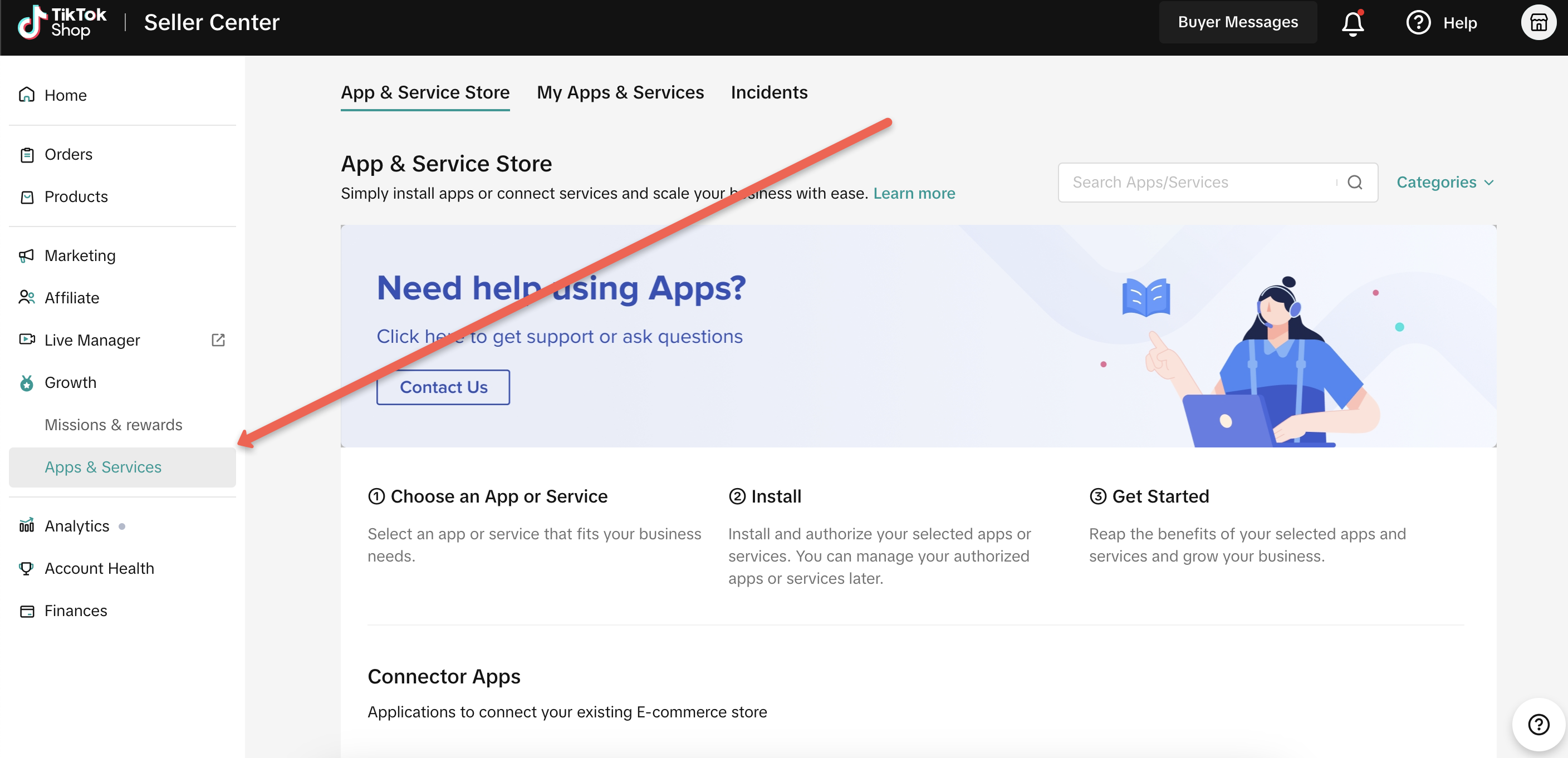
- Search for 'Rithum' in the search field
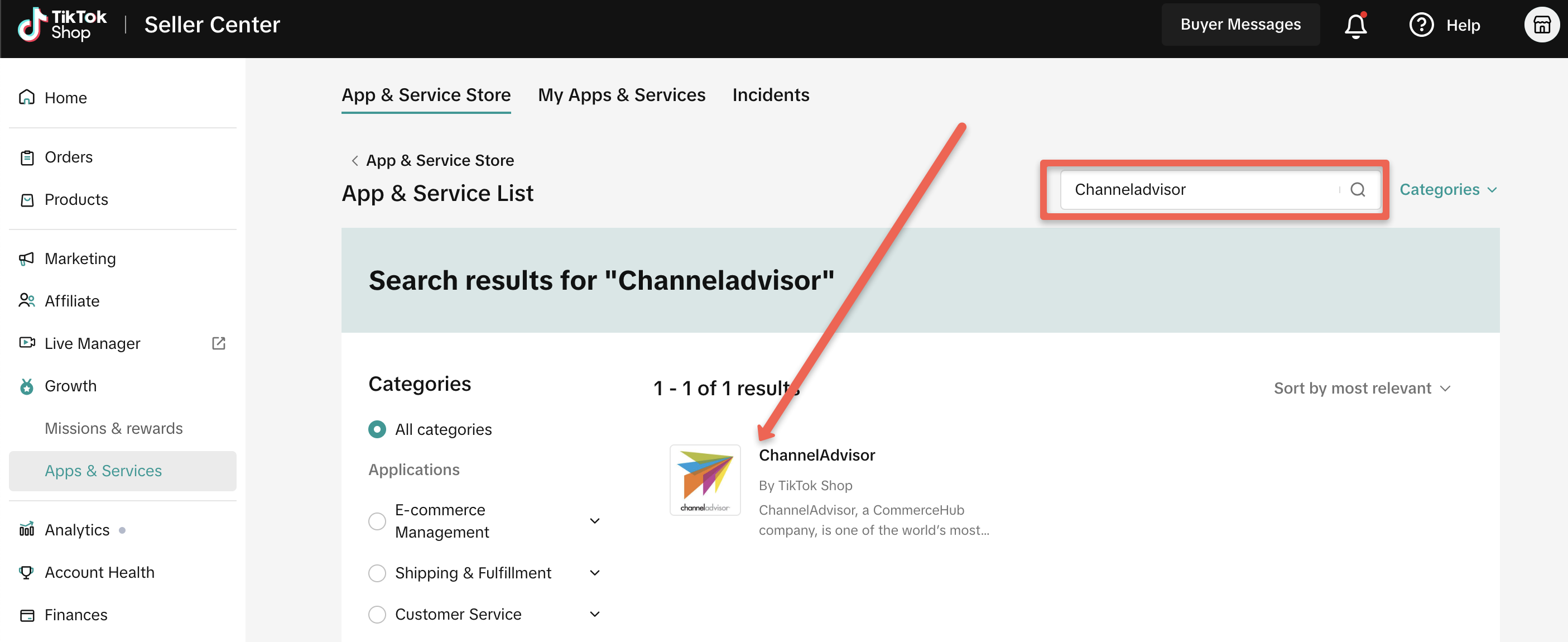
- Open the Rithum app
- Click on the Green 'Install' button to install the ChannelAdvisor app in your account
- In the new window, check the box to agree to the terms of use
- Scroll down to unhide the Seller ID and Authorization Token field
- Copy the Seller ID and Authorization Token and paste them into the TikTok's settings page in ChannelAdvisor (Sell > TikTok > Settings)
- Paste the Rithum Sandbox Seller ID and Seller Token into the TikTok Shop channel in ChannelAdvisor
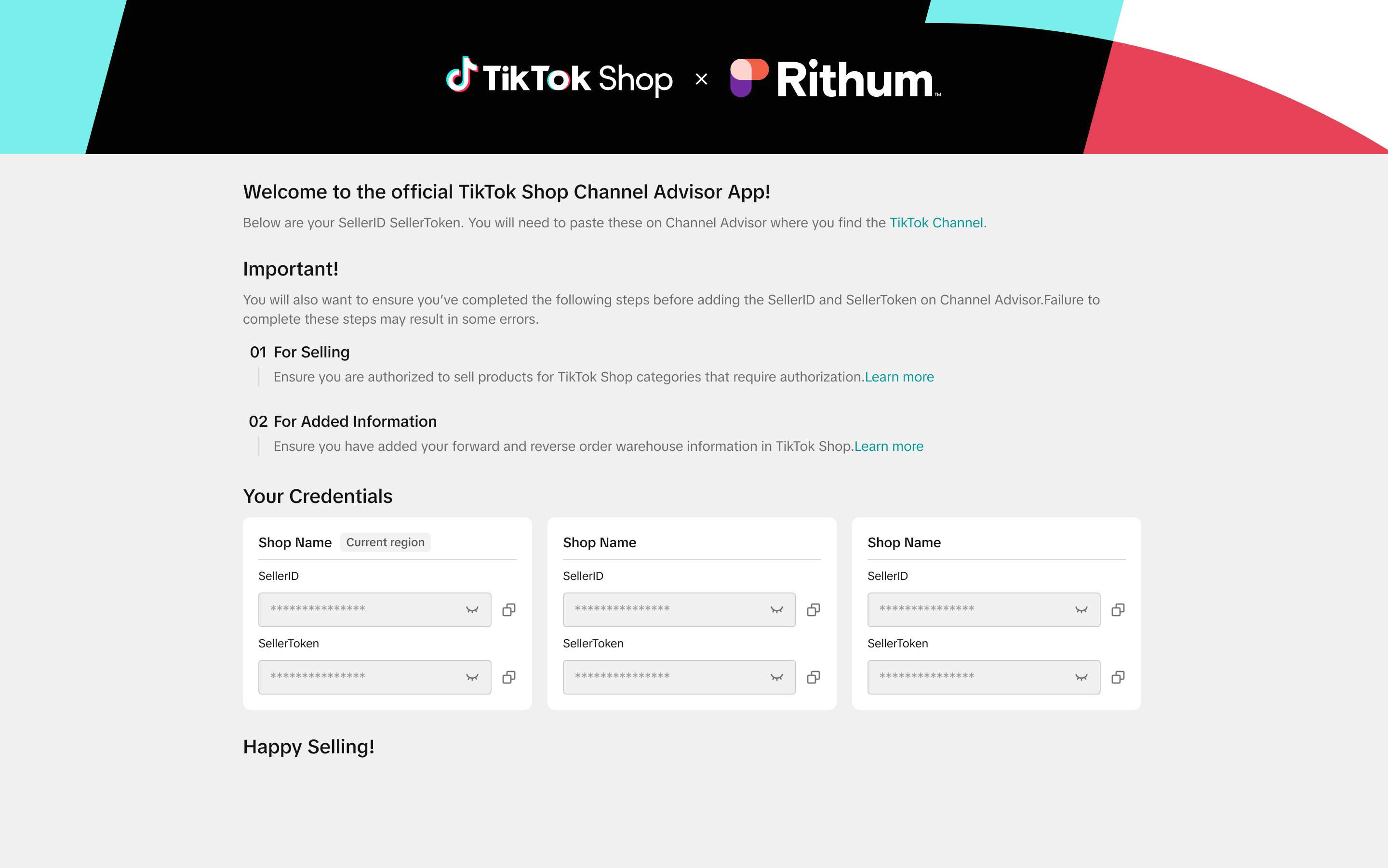
Set up on Rithum
- On your Rithum for Brands account, go to Sell >> Commerce Network > Find a Channel
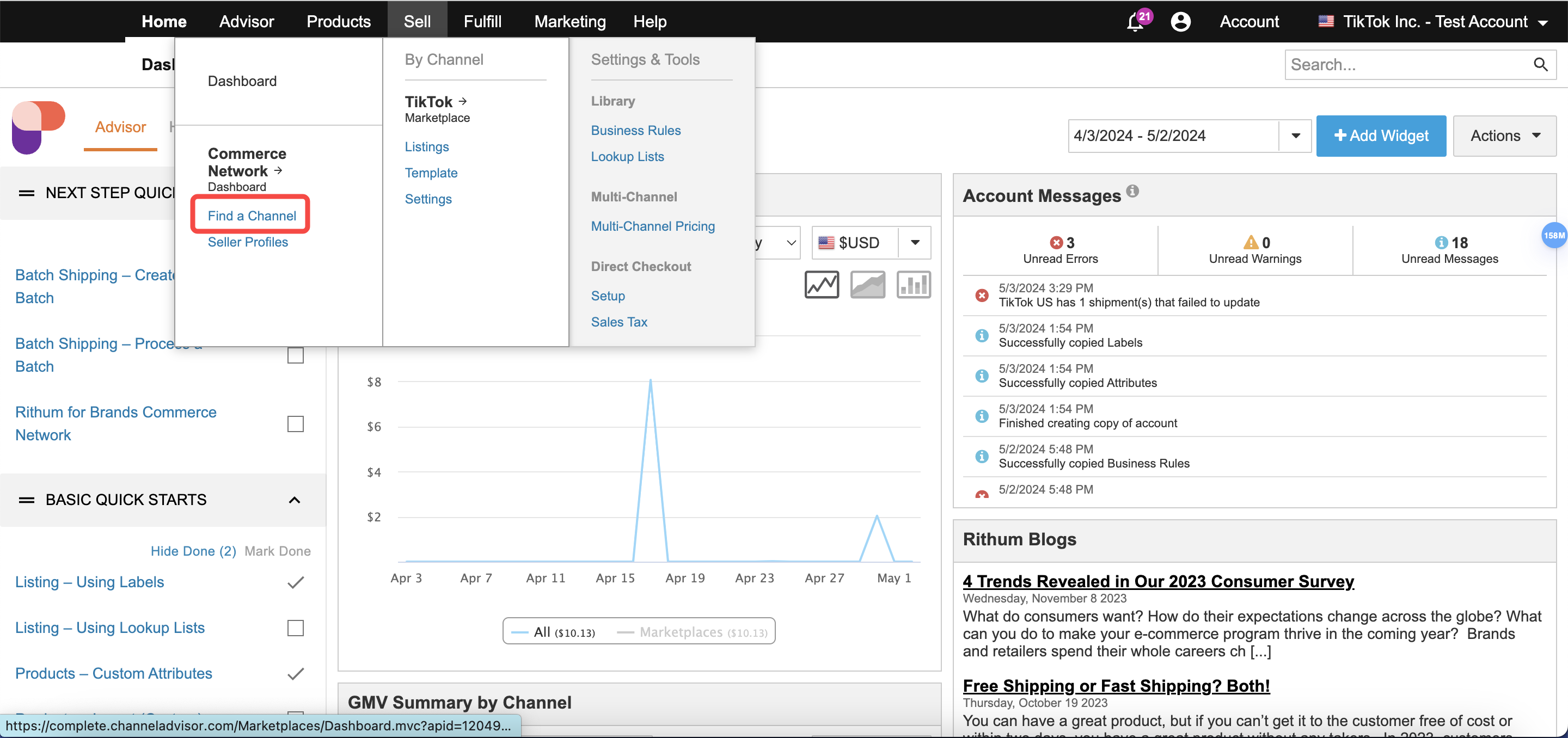
- Connect TikTok Shop channel.
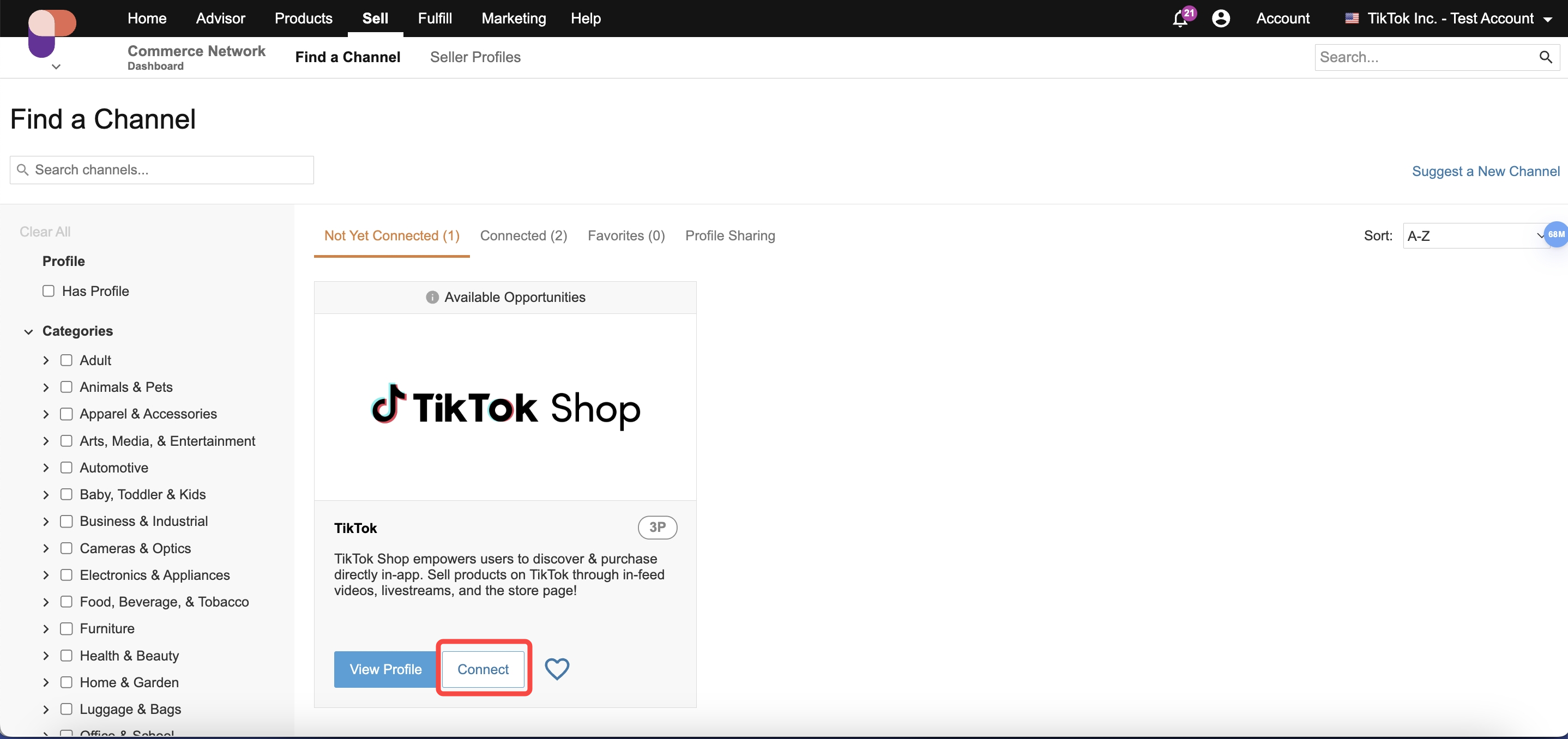
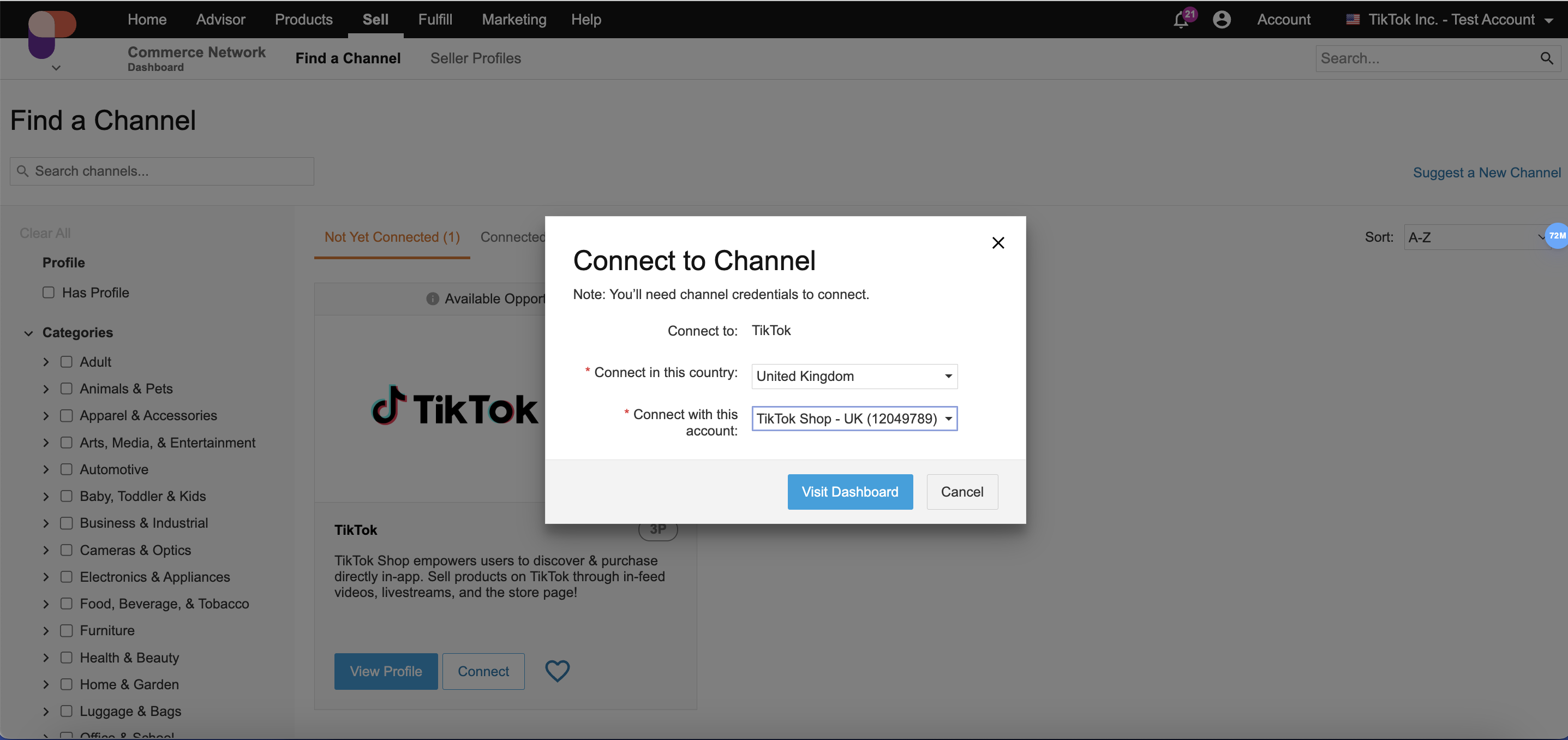
- Enter the value for Seller ID and Access Token. You can get the values from the TikTok Shop Authorization page
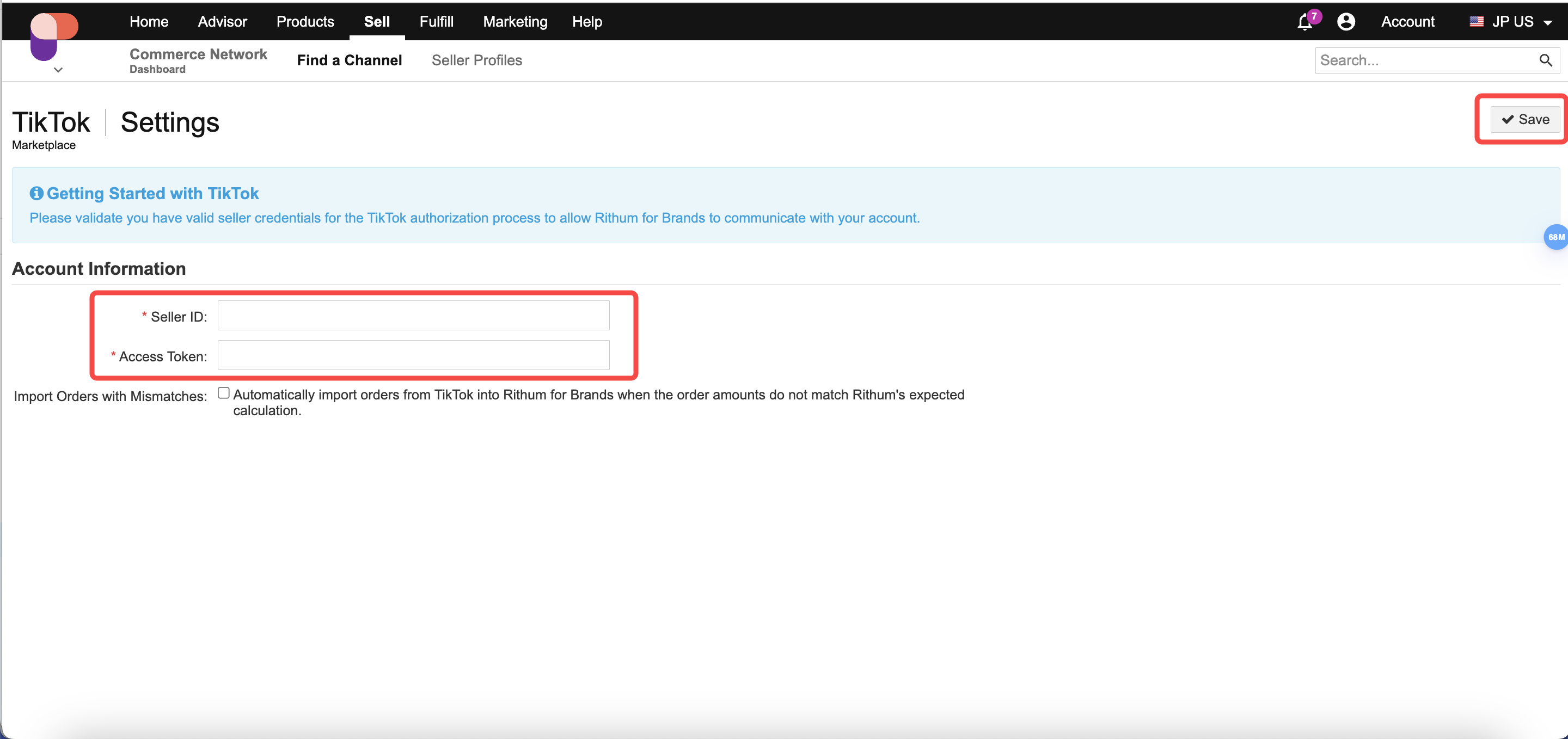
You may also be interested in

TikTok for Shopify: Strikethrough Pricing Integration
TikTok for Shopify - Strikethrough Pricing Integration for Shopify Overview: Strike-through pricing…

TikTok for Shopify: Webinars
How Shopify Sellers are Crushing it in TikTok Shop Watch this "How Shopify Sellers are Crushing it i…

TikTok for Rithum: Returns & Refunds
Overview In this section, we'll guide you through returns and refunds. To manage returns, visit TikT…

TikTok for Rithum: Order Management
Order Management This guide outlines how to manage orders using TikTok Shop, your Order Management S…

TikTok for Shopify: Migrating to Shopify from Third Party
This guide is designed to assist sellers in smoothly transitioning from third-party applications to…

TikTok for Rithum: Brand Authorization
Brand Certification At TikTok Shop, we commit to the highest quality and safety standards for our cu…

TikTok for Shopify: All Guides and Resources
Overview of TikTok for Shopify Integration The TikTok for Shopify app lets you sell your Shopify pro…

TikTok for Shopify - Onboarding guide
TikTok for Shopify App Guide The TikTok for Shopify channel app enables sellers to expand their reac…

TikTok for Shopify: Enable Third Party Cookies
In this resource, we'll cover essential steps to ensure your browser settings are optimized for smoo…
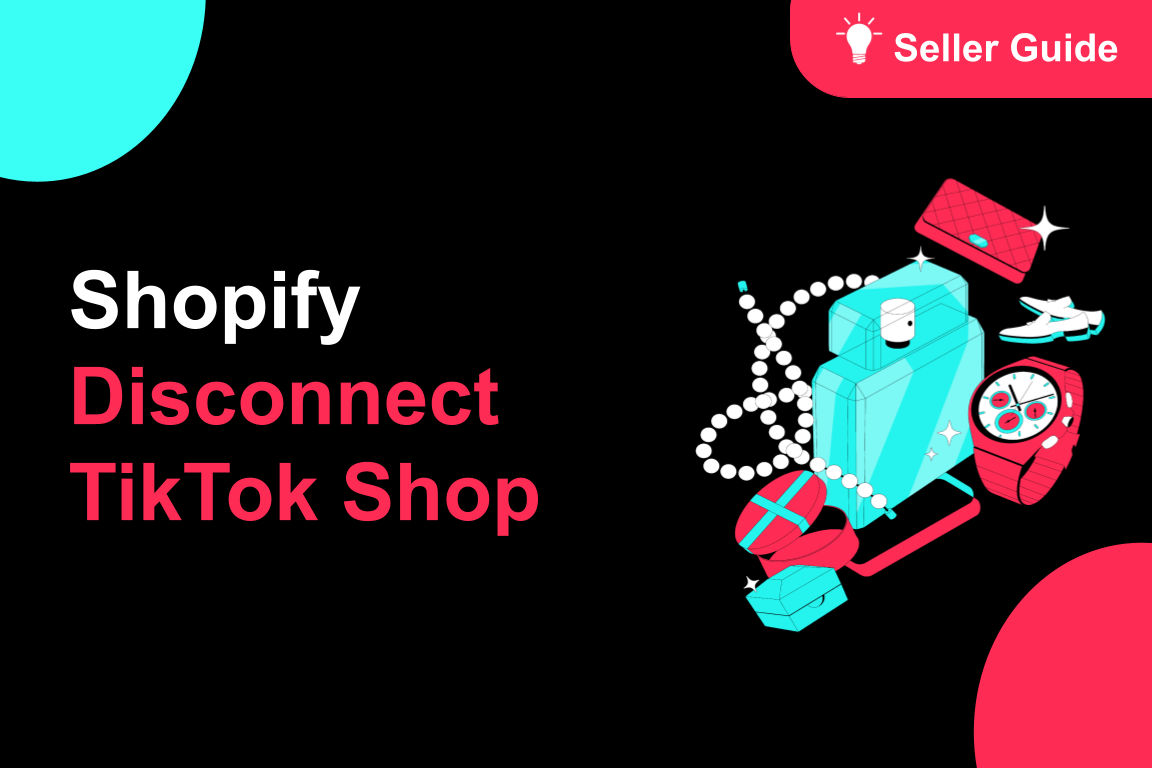
TikTok for Shopify: How to Disconnect TikTok Shop
Overview This guide provides step-by-step instructions for sellers on how to disconnect their TikTok…