TikTok for Rithum: Strikethrough Pricing
08/28/2025
Summary
What is the new process for displaying discounted prices on TikTok Shop using Rithum?
- Sellers now set the original (higher) price in the "Manufacturer's Suggested Retail Price" field in their Rithum TikTok Template, which appears crossed out next to the final retail price, simplifying discount display without using promotions API.
How does this updated pricing method improve reliability and ease for sellers?
- The streamlined process reduces errors and increases success rates when updating prices across catalogs, eliminating the need for complex promotions setups and removing promotion support from Rithum templates for cleaner price management.
What important guidelines should sellers follow when using strikethrough pricing?
- Sellers must use realistic, fair original prices reflecting true market value to avoid removal of misleading prices; TikTok Shop validates prices and may not show strikethrough if the original price seems inflated or inconsistent with price history.
How should sellers manage promotions and price updates with this new system?
- Special campaigns or deals are now managed directly in Seller Center, not via Rithum; sellers should remove any existing "Sale Price" mappings in Rithum to prevent conflicts, and price updates sync every 15-30 minutes with TikTok Shop.
What are the expected timelines and effects after updating prices in Rithum?
- After saving changes, sellers should allow 30-60 minutes for updates to appear live on TikTok Shop, ensuring shoppers see accurate discounted pricing that can boost sales by creating urgency and highlighting value.
Product Overview
Effortlessly catch your shoppers' eyes and highlight amazing deals by showing a discounted price next to the original price. This new, streamlined process for sellers using Rithum makes creating eye-catching discounts simpler and more reliable than ever.- Boost your sales: Displaying a discount creates a sense of urgency that helps turn browsers into shoppers, highlighting the incredible value of your products.
- Simplify your pricing: No more wrestling with complex promotions just to show a discount. We’ve streamlined the whole process right in your Rithum template, removing the need for the old promotions API.
- Update with confidence: Our new, more reliable process means fewer errors and a much higher success rate when updating prices for your entire catalog.
How It Works
- Open your Rithum Template: Head over to the "Sell" tab in your Rithum interface and open your "TikTok Template" for the products you want to update.
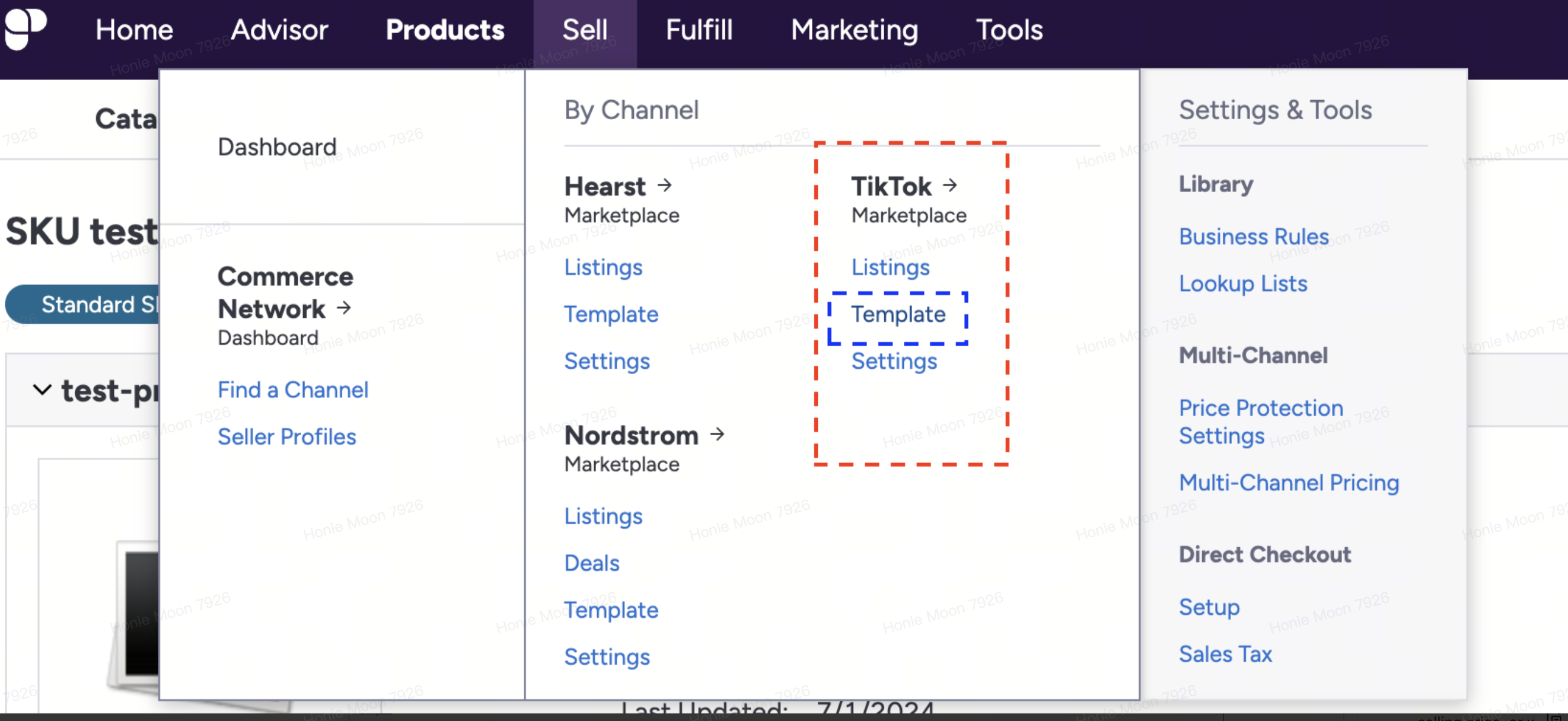
- Set the Original Price: In the template, find the field labeled Manufacturer's Suggested Retail Price. Enter the original, higher price for your product here (e.g., the MSRP). This is the price shoppers will see crossed out.
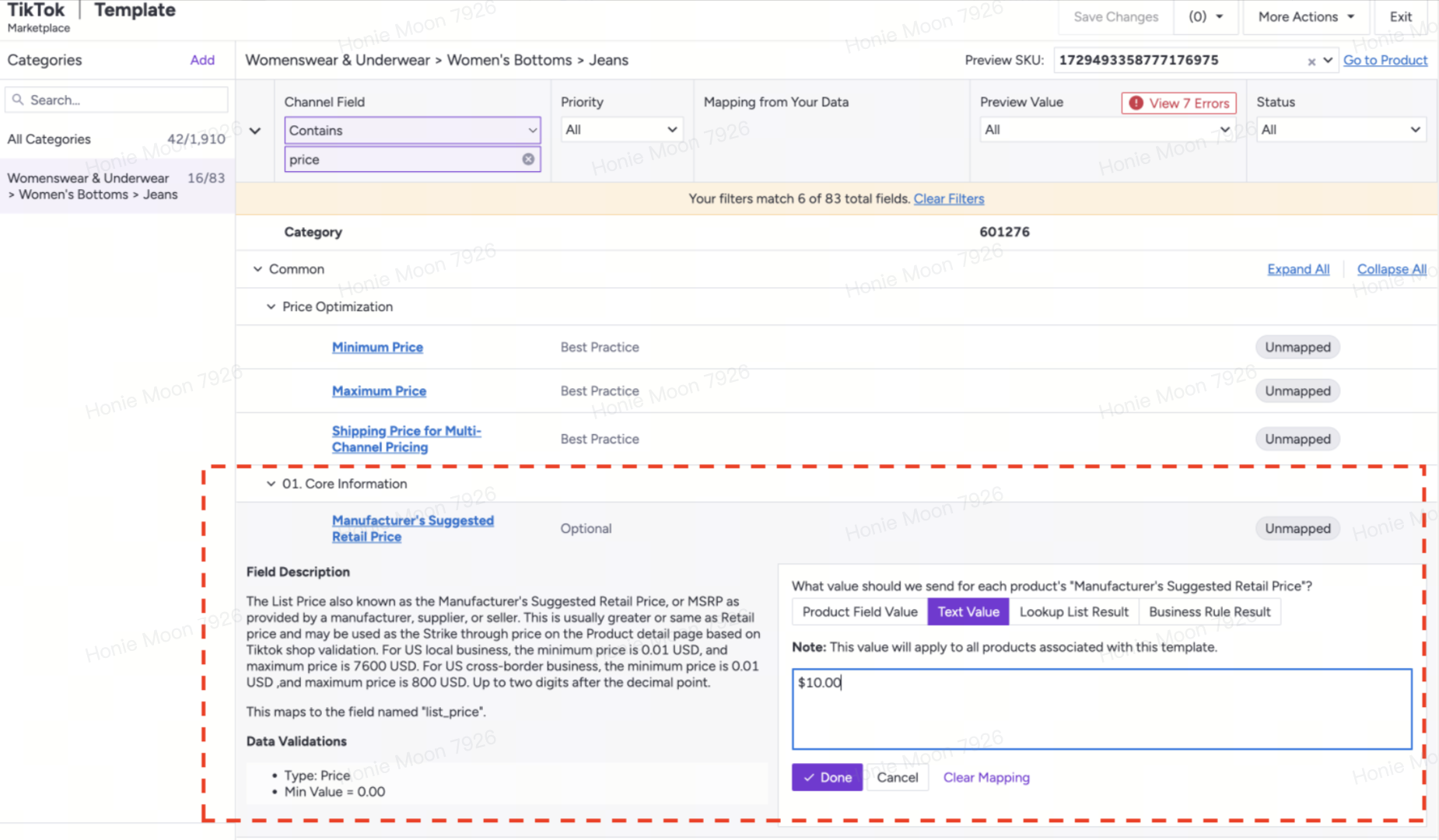
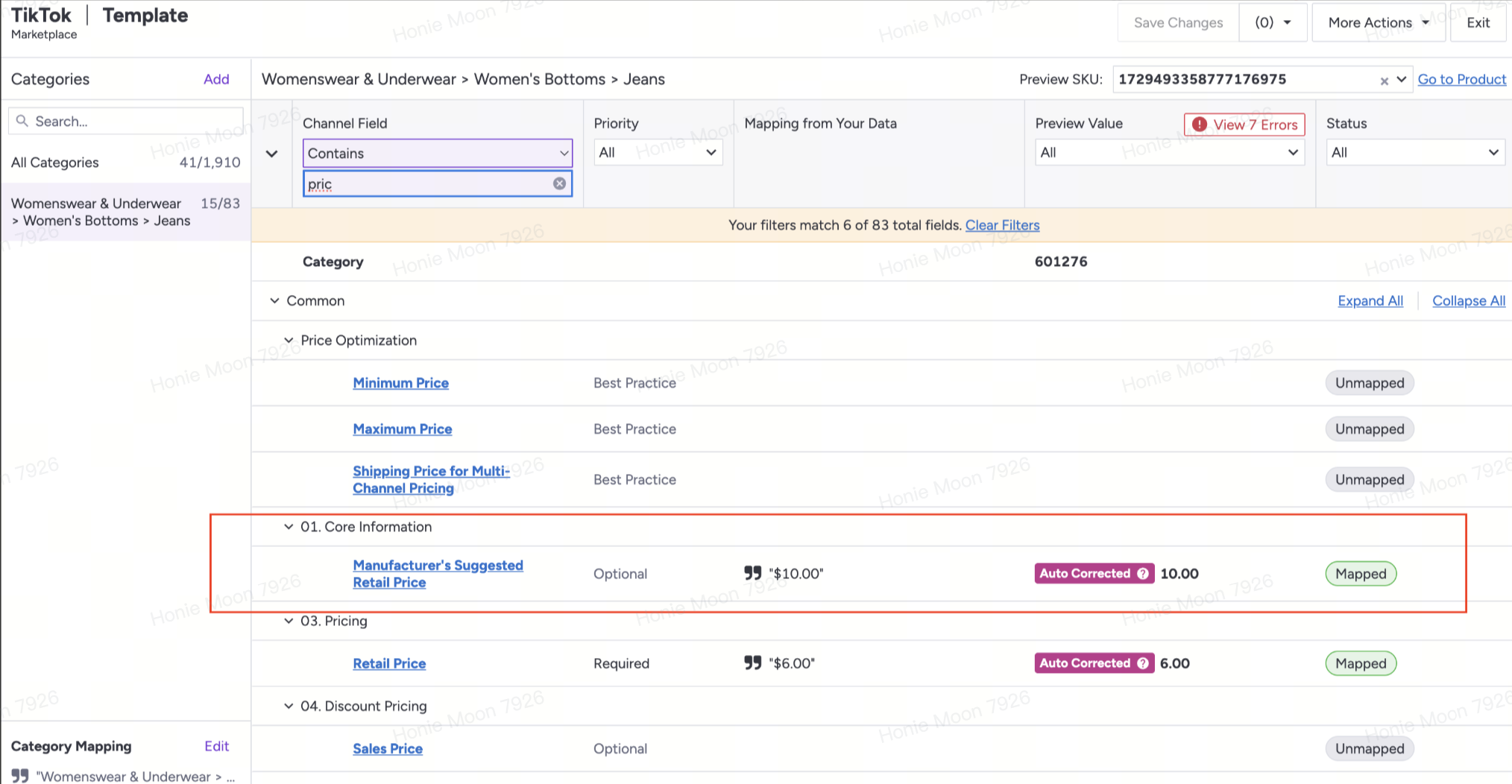
- Save and Sync: Save your changes in the template. If you were using the old promotions method, make sure to remove any existing "Sales Price" mappings to avoid any mix-ups.
Tips
- Play it fair. Strikethrough Pricing is powerful, but it isn’t guaranteed. Our system checks to make sure the original "List Price" is realistic and not inflated. Always use prices that reflect your product's true market value to build trust with shoppers. Misleading prices may be removed.
- Patience is key. After saving your changes in Rithum, allow about 30-60 minutes for the price updates to go live on your TikTok Shop.
- Promotions have a new home. Need to run a special campaign or a different kind of deal? You'll now do that directly in Seller Center. We've removed promotion support from the Rithum template to give you a cleaner, more direct way to manage your prices.
FAQs
- Q: What's the difference between "Manufacturer's Suggested Retail Price" and "Retail Price" in my Rithum template?
- A: Think of it this way: "Manufacturer's Suggested Retail Price" is the original, higher price that gets crossed out on your product page (your List Price). "Retail Price" is the final, lower price the shopper actually pays.
- Q: Is Strikethrough Pricing guaranteed to show up on my product page?
- A: Not always. To protect shoppers and ensure fairness, TikTok Shop validates all prices. If a List Price seems unusually high or doesn't align with the product's price history, the strikethrough may not appear.
- Q: Do I still need to use the promotions tool to create a discounted price?
- A: Nope! This new method replaces the need to create a promotion just for a strikethrough effect. For other types of marketing activities and deals, head straight to the Seller Center.
- Q: What happens to my existing promotions?
- A: You may remove any existing promotions for strikethrough pricing as they are no longer needed. Any existing "Sale Price" will be deleted and unmapped from the template.
- Q: How often are my prices updated from Rithum to TikTok Shop?
- A: Rithum syncs price and quantity updates with TikTok Shop frequently, about every 15-30 minutes, to help ensure your listings stay fresh and current.
You may also be interested in

TikTok for Shopify: All Guides and Resources
Overview of TikTok for Shopify Integration The TikTok for Shopify app lets you sell your Shopify pro…

Shopify Review Sync (one-time)
Product Overview Shopify Review Sync Boost your product listings on TikTok Shop (TTS) by seamlessly…

About "Built for TikTok" Badge
"Built for TikTok" Badge Overview The "Built for TikTok" Badge helps sellers easily find high-qualit…

TikTok for Shopify: Product Subscriptions
Overview Boost your sales and build a loyal following by offering discounts on repeat purchases. The…

Smarter App Recommendations
Smarter App Recommendations Overview This feature helps sellers boost their operational efficiency b…

TikTok for Shopify: Customer Engagement Tools
Overview In the latest update of the TikTok for Shopify app, the "Marketing" section of the channel…

TikTok for Shopify: Enable Third Party Cookies
In this resource, we'll cover essential steps to ensure your browser settings are optimized for smoo…
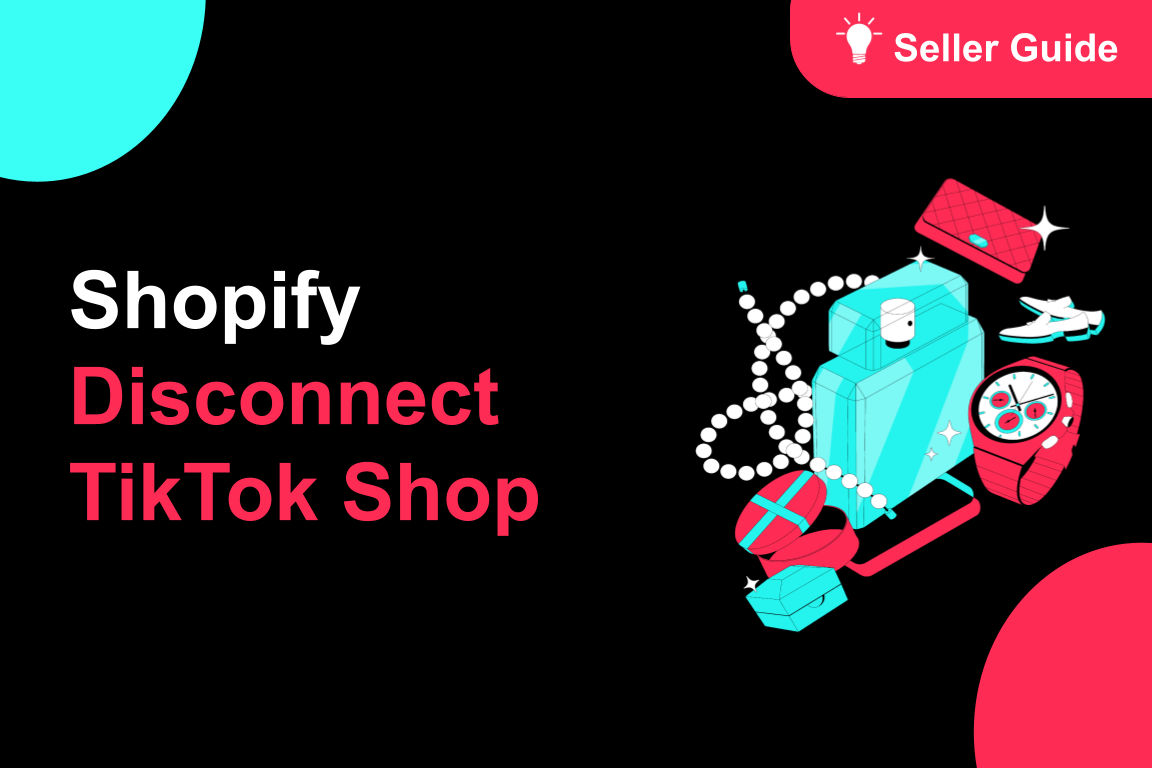
TikTok for Shopify: How to Disconnect TikTok Shop
Overview This guide provides step-by-step instructions for sellers on how to disconnect their TikTok…
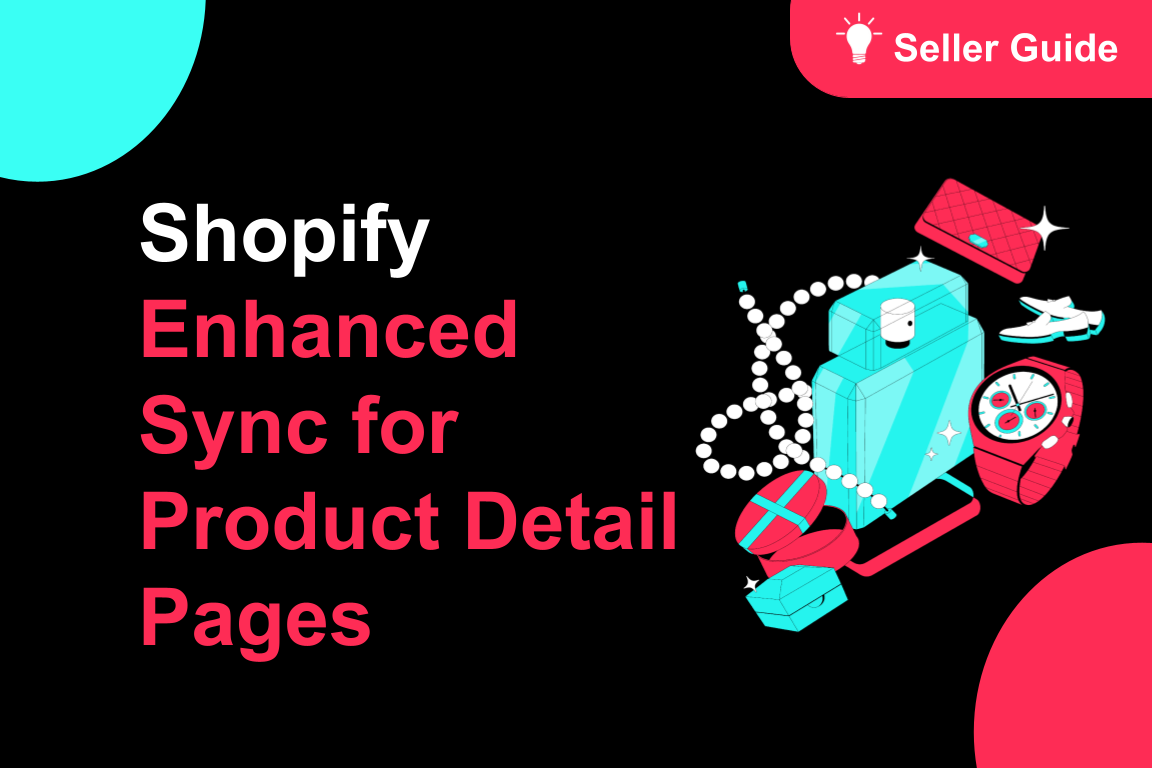
TikTok for Shopify: Enhanced Sync for Product Detail Pages
Overview To create a consistent experience between Shopify and TikTok Shop, we're enhancing the way…
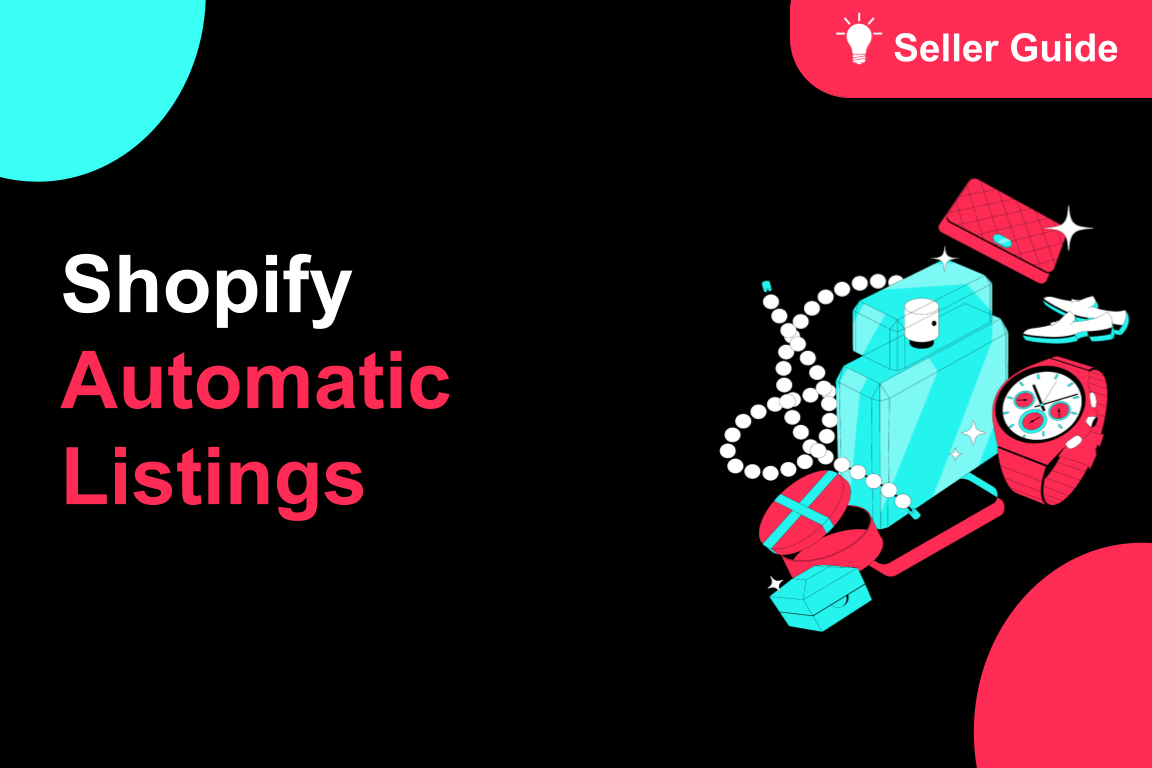
TikTok for Shopify: Automatic Listing
Overview Spend less time listing and more time selling by automatically syncing your products from S…