TikTok for Shopify: All Guides and Resources
12/09/2025
Summary
What are the prerequisites for integrating TikTok Shop with Shopify?
- Ensure a US-based Shopify store with complete business location info, valid warehouse addresses, business documents, tax information, and a compliant product catalog.
How can sellers manage and fulfill orders on TikTok Shop using Shopify?
- Track orders, use TikTok Shipping or switch to seller shipping, handle returns, and integrate third-party shipping solutions like ShipStation.
What tools are available for optimizing product listings on TikTok Shop?
- Use AI-powered Product Optimizer for title, description, and image improvements, Enhanced Sync for automatic content syncing, and Bulk Product Editor for managing multiple products.
How can sellers grow their business on TikTok Shop through Shopify?
- Create shoppable videos, collaborate with creators, engage customers using CRM tools, and track success with performance analytics and account health monitoring.
What support resources are available for sellers using TikTok for Shopify?
- Access FAQs, visit the Help Center, use the 'Get support' feature in the app, contact an Account Manager, and stay updated via TikTok Shop Seller Academy.
Overview of TikTok for Shopify Integration
The TikTok for Shopify app lets you sell your Shopify products on TikTok Shop while managing everything from your Shopify admin. You can sync your products, process orders, and grow your business on TikTok without switching between platforms.This page serves as your starting point for all TikTok for Shopify guides and resources. Find step-by-step instructions for setup, product management, order fulfillment, and growing your business on TikTok Shop.
Table of Contents
- Setting Up Your Store
- Syncing Your Products
- Listing and Optimizing Your Products
- Managing and Fulfilling Orders
- Managing Money and Pricing
- Growing Your Business
- Managing Your Setup
- Getting Help
Before You Start Checklist
Make sure you have:✅ US-based Shopify store with complete business location info
✅ Valid warehouse addresses (no P.O. Boxes)
✅ Business documents ready for TikTok Shop verification
✅ Tax information and bank details prepared
✅ Product catalog that meets TikTok Shop policies
Setting Up Your Store
Connect Your Accounts
Find guides and more info:- TikTok for Shopify Onboarding Guide - Complete setup for new and existing sellers
- Enable 3P Cookies - Fix browser connection issues for Chrome, Safari, Firefox, Edge
- Account Requirements (click link and scroll down to Checklist & Important Information section) - US business location, valid addresses, business documents
Set Up Your Warehouses
Find guides and more info:- Warehouse Creation & Mapping - Connect Shopify locations to TikTok Shop, Multiple warehouse support, Address validation and mapping logic, new warehouse addition process
2. Syncing Your Products
Understanding Product Sync
Find guides and more info:- Product Syncing and Listing - Complete list of sync setup and controls
- Product Attributes Auto-Fill and Sync - Automatic attribute completion for new sellers
- Shop Settings sync controls -(Product Info, Inventory, Price)
Automatic Product Listing
Find guides and more info:Connect Existing TikTok Shop Products
Find guides and more info:- How to Link TikTok Shop Products with Shopify - Automatic SKU-based linking
- Manual product mapping options
- Existing product catalog synchronization
3. Listing and Optimizing Your Products
Make Your Products Look Better
Find guides and more info:- Product Optimizer - AI-powered title, description, and image improvements
- Enhanced Sync for Product Detail Pages - Automatic content and design syncing
- Bulk Product Editor - Edit multiple products at once
- Category Templates for efficient product management
4. Managing and Fulfilling Orders
Process Your Orders
Find guides and more info:- Order Status List and Management - Track orders needing attention
- TikTok Shipping (Shipped by TikTok) - Platform-managed fulfillment
- Switching from TikTok Shipping to Seller Shipping - Use your own shipping
- Free Sample Orders - Handle promotional $0 transactions
- TTS Sponsored Promotion Orders - Manage platform-subsidized discounts
Handle Returns and Refunds
Find guides and more info:- Return & Refund Management - Process returns directly in Shopify
Work with Third-Party Shipping
Find guides and more info:- Fulfillment through ShipStation - Third-party shipping integration
- Shipping Carrier Mapping - Connect Shopify providers to TikTok carriers
- FBT Integration - Fulfilled by TikTok setup and management
5. Managing Money and Pricing
Handle Taxes and Payments
Find guides and more info:- Tax Management Breakdown - Detailed tax reporting and liability indicators
- Settlement and Payouts - Bank account setup for payments
Run Promotions and Special Pricing
Find guides and more info:- Strikethrough Pricing Integration - Show original and sale prices
- Promotions Sync - Connect Shopify discounts to TikTok Shop (available to select sellers)
6. Growing Your Business
Create Videos and Content
Find guides and more info:- Shoppable Videos - Create engaging content with product links
- Auto Post Shoppable Videos - Auto post videos from Shopify to your TikTok account
Work with Creators
Find guides and more info:- 5 Simple Steps to Start a Successful Store - Complete growth strategy
Connect with Customers
Find guides and more info:- Customer Engagement Tools - CRM and messaging features (for select sellers)
Track Your Success
Find guides and more info:- Performance Analytics - Comprehensive data overview
- Account Health Monitoring - Shop health and violation tracking
7. Managing Your Setup
Control Advanced Settings
Find guides and more info:- Product sync settings configuration
- Warehouse and fulfillment management
- Notification and alert controls
- Auto-optimization settings
Handle Connection Issues
Find guides and more info:- Migrating from 3P App to TikTok for Shopify - Switch from third-party apps
- How to Uninstall/Disconnect - Remove app if needed
8. Getting Help
Find Answers and Fix Problems
Find guides and more info:- Frequently Asked Questions (FAQs) - Common setup, product, and order questions
Need Help?
Get Support:- Visit the Help Center in TikTok Shop Seller Center
- Click 'Get support' in the TikTok for Shopify App
- Contact your Account Manager if you have dedicated support
- Check TikTok Shop Seller Academy for new features
- Monitor your app for update notifications
You may also be interested in

About "Built for TikTok" Badge
"Built for TikTok" Badge Overview The "Built for TikTok" Badge helps sellers easily find high-qualit…

TikTok for Shopify: Product Subscriptions
Overview Boost your sales and build a loyal following by offering discounts on repeat purchases. The…

Smarter App Recommendations
Smarter App Recommendations Overview This feature helps sellers boost their operational efficiency b…

TikTok for Shopify: Customer Engagement Tools
Overview In the latest update of the TikTok for Shopify app, the "Marketing" section of the channel…
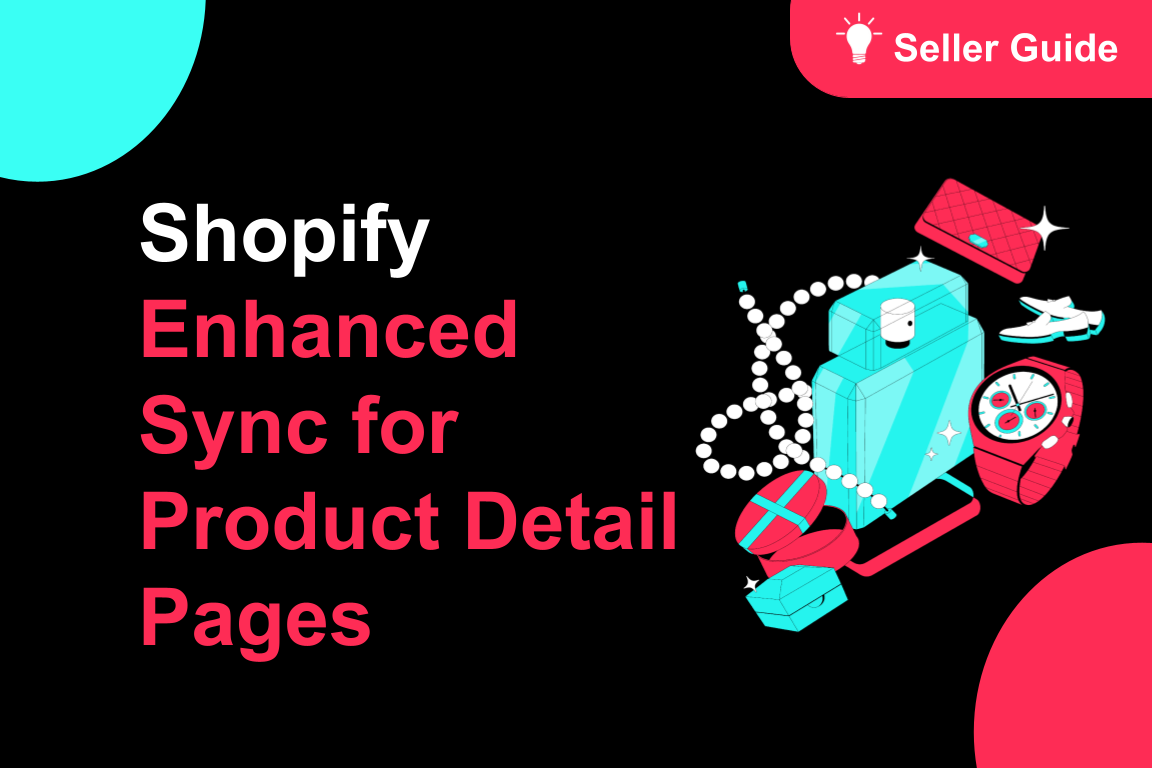
TikTok for Shopify: Enhanced Sync for Product Detail Pages
Overview To create a consistent experience between Shopify and TikTok Shop, we're enhancing the way…
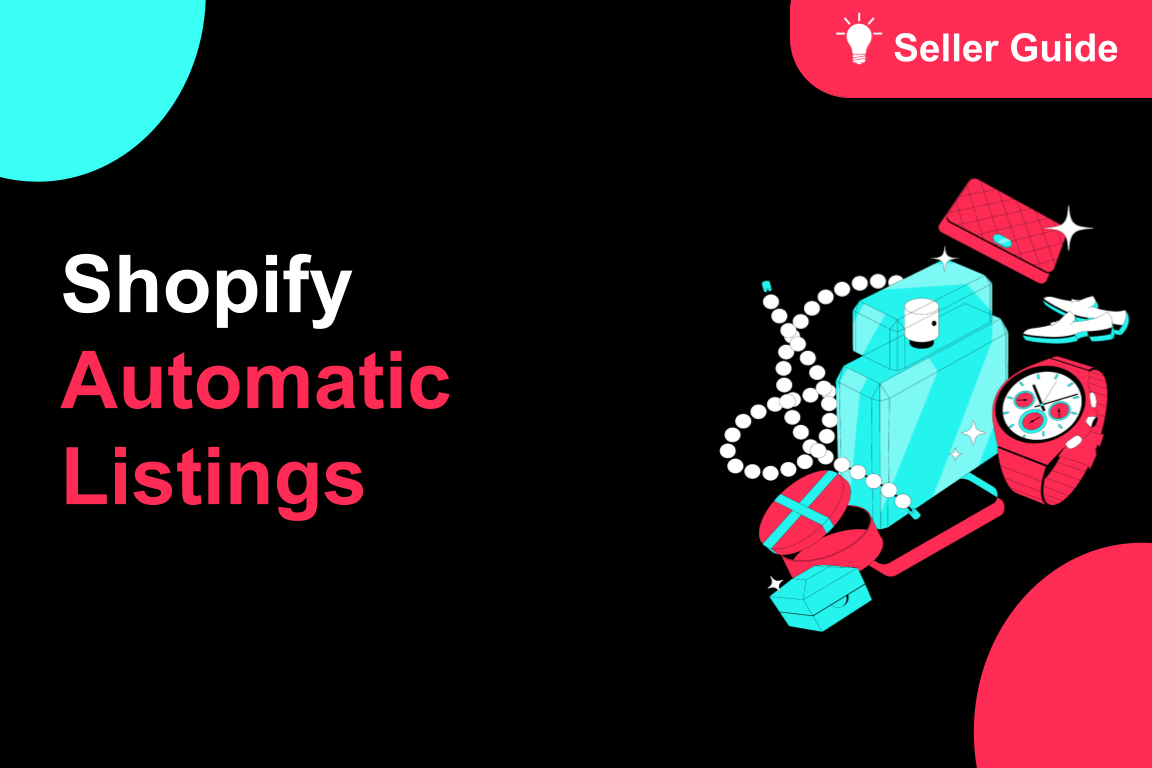
TikTok for Shopify: Automatic Listing
Overview Spend less time listing and more time selling by automatically syncing your products from S…

About Partner Awards
TikTok Shop App Store Partner Awards Overview TikTok Shop hosts an annual summit that brings togethe…

About Customer Service Apps
Customer Service Apps Overview Customer service is important for building strong customer relationsh…

About Creator Collaboration Apps
Creator Collaboration Apps Overview Creator collaboration apps (or also referred to as affiliate app…

TikTok for Rithum: Strikethrough Pricing
Product Overview Effortlessly catch your shoppers' eyes and highlight amazing deals by showing a dis…