TikTok for Rithum: Returns & Refunds
08/19/2025
Summary
What is the overall process for managing returns and refunds on TikTok Shop for sellers?
- Sellers manage returns via TikTok Seller Center under “Orders” > “Manage Returns,” with return statuses progressing from request to buyer shipment. TikTok auto-approves initial return requests and generates return labels, streamlining the process.
- Refunds can be processed at order, line-item, or partial line-item levels, with ChannelAdvisor facilitating API calls every 15 minutes to sync order adjustments and trigger refunds or rejections.
How does the workflow differ when a seller approves versus rejects a buyer-initiated return request?
- If approved, the buyer ships the product back, ChannelAdvisor processes the refund via API calls, and the buyer is notified of the refund status in TikTok Shop.
- If rejected, after product inspection, the seller submits a return cancellation request via ChannelAdvisor, which updates TikTok Shop and notifies the buyer of rejection; buyers can then apply for arbitration.
What are the key steps and considerations for seller-initiated refunds or refund-only requests on TikTok Shop?
- For seller-initiated refunds (blind returns), OMS sends refund requests to ChannelAdvisor, which calls TikTok Shop to process refunds; buyers receive refund notifications once completed.
- For refund-only requests initiated by buyers, sellers must approve or reject within 24 hours via ChannelAdvisor; rejection triggers buyer notification and arbitration options, while approval processes refunds similarly.
What role does ChannelAdvisor play in the TikTok Shop return and refund process?
- ChannelAdvisor executes API calls every 15 minutes to collect order adjustments, initiate refunds, or communicate return/refund rejections between the Order Management System and TikTok Shop.
- It acts as the integration hub ensuring synchronization of return/refund statuses and notifications between sellers, TikTok Shop, and buyers.
What important policies or limitations should sellers be aware of regarding returns and refunds on TikTok Shop?
- Returns must be initiated through ChannelAdvisor, not directly in Seller Center; refunds can be partial or full at various order levels.
- Sellers must respond to refund rejections within 24 hours to avoid auto-approval, and buyers have arbitration rights if returns or refunds are rejected.
Overview
In this section, we'll guide you through returns and refunds. To manage returns, visit TikTok Seller Center and go to “Orders” > “Manage Returns”.Your return will progress through these different statuses: “Request Pending”, “Waiting for Buyer to Ship” (which remains until a return label is generated), “Return Label Generated”, and “Buyer Shipped”.
Return/Refund Workflow: Seller Approves Buyer-Initiated Return Request
- Buyer Initiates Return on TikTok Shop: The buyer submits a return request through TikTok Shop.
- TikTok Shop Auto-Approval for Return: TikTok Shop automatically approves the return request initiated by the buyer.
- Product Returned by Buyer: The buyer sends the products back in compliance with the return policy.
- ChannelAdvisor API Call for Order Adjustments: Every 15 minutes, ChannelAdvisor executes an API call to collect details on order adjustments.
- Order adjustment requests will show in the 'Activity & History' tab on the order page in ChannelAdvisor
- If the seller approves, ChannelAdvisor will initiate an API call for refund processing: ChannelAdvisor performs an API call to execute the refund. For more information, please refer to the "Return/Refund Workflow: Seller Rejects Buyer-Initiated Return Request" section below.
- Refund Notification to Buyer: The buyer receives an "order refund" email, as well as the actual refund, and the status is updated within the TikTok Shop app.
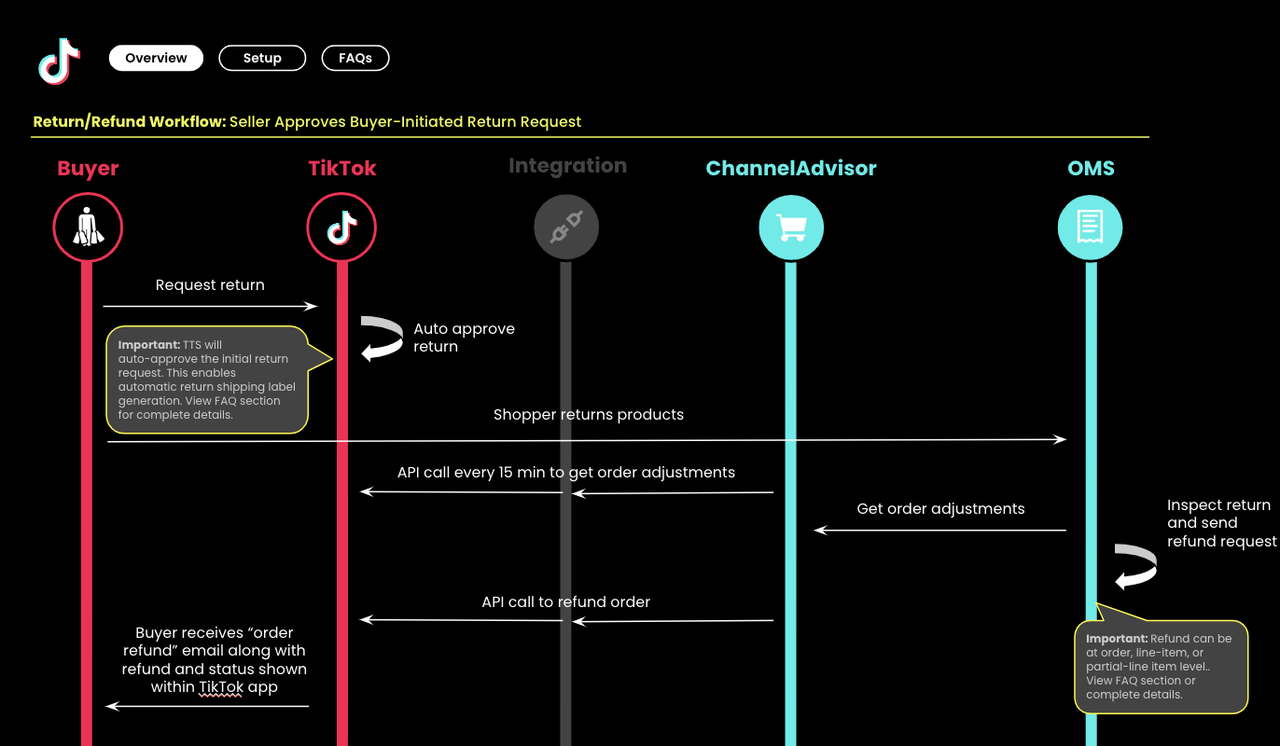
Important 2: Refunds can be initiated at the order, line-item, or partial line-item level. For complete details, refer to the FAQ section.
Return/Refund Workflow: Seller Rejects Buyer-Initiated Return Request
- Buyer Initiates Return on TikTok Shop: The buyer submits a request to return a product through TikTok Shop.
- TikTok Shop Auto-Approval for Return: TikTok Shop automatically approves the buyer's initial return request.
- TikTok Shop will automatically approve the initial return request, thereby facilitating the automatic generation of a return shipping label.
- Product Sent Back by Buyer to Seller: The buyer returns the products that are received by the Order Management System (OMS).
- ChannelAdvisor API Call for Order Adjustments to TikTok Shop: Every 15 minutes, ChannelAdvisor makes an API call to TikTok Shop to collect details on order adjustments.
- Order Management System Retrieves Order Adjustments from ChannelAdvisor: The Order Management System gathers the order adjustments received from ChannelAdvisor.
- Seller Inspection: If the seller does not agree with a return request after inspection, they can submit a request for a Return Cancellation. The status will be updated as "Return Rejected".
- ChannelAdvisor API Call to Reject the Return on TikTok Shop: ChannelAdvisor makes an API call to inform TikTok Shop that the return has been rejected.
- Rejection Notification to Buyer: The buyer receives a "return rejected" email, and the status is updated within the TikTok Shop app.
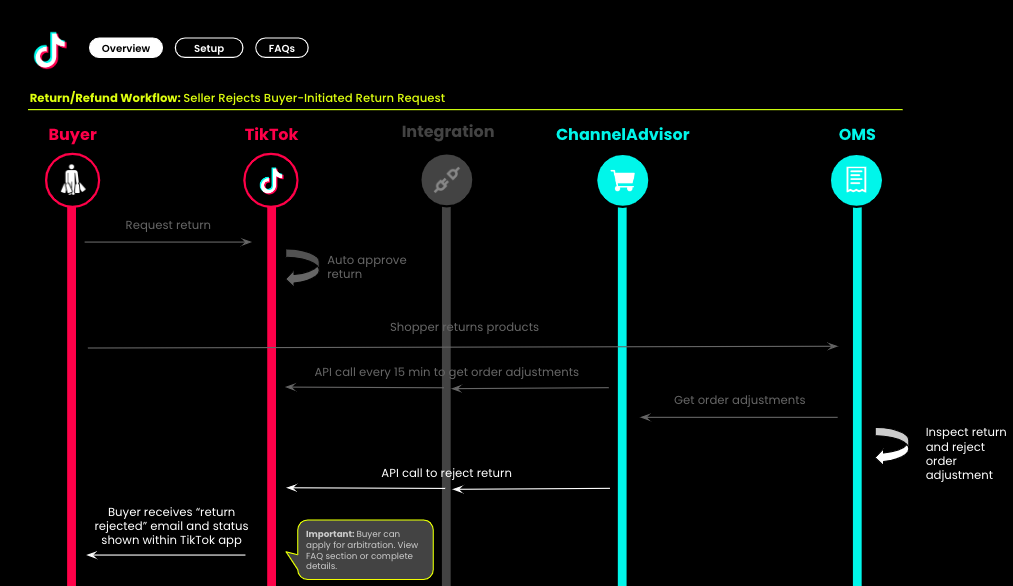
Return/Refund Workflow: Seller-Initiated Refund (Blind-Return)
- Buyer Returns Product or Requests Refund Off TikTok Shop: Information about the return or refund request is sent from TikTok Shop to the Order Management System (OMS).
- Order Management System Sends Refund Request: The OMS forwards the refund request to ChannelAdvisor.
- ChannelAdvisor API Call to Process Refund to TikTok Shop: ChannelAdvisor initiates an API call to TikTok Shop to process the refund.
- TikTok Shop Verifies and Attempts Refund: TikTok Shop checks the status of the request and attempts to execute the refund.
- Refund Notification to Buyer: The buyer receives an "order refund" email and the refund itself. The refund status is also displayed within the TikTok Shop app.
For additional information, please consult the FAQ section.
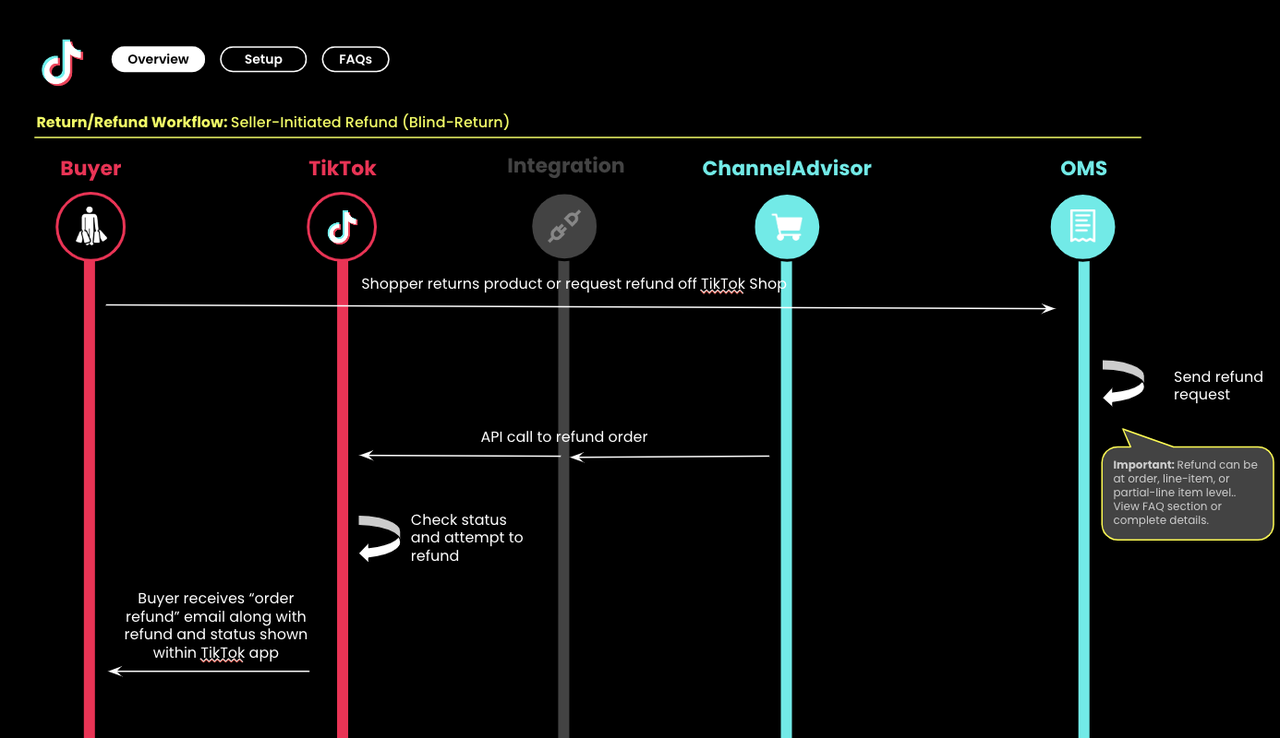
Return/Refund Workflow: Seller Approves Refund-Only Request
- Buyer Initiates Refund Request Through TikTok Shop: The buyer submits a request for a refund via TikTok Shop's user interface.
- ChannelAdvisor API Call for Order Adjustments: Every 15 minutes, an API call is initiated by ChannelAdvisor to gather current order adjustment information.
- Order Management System Retrieves Order Adjustments: The Order Management System receives the adjustment details from ChannelAdvisor.
- Order Management System Forwards Refund Request: The OMS proceeds to forward the refund request to ChannelAdvisor.
- ChannelAdvisor API Call to Initiate Refund on TikTok Shop: ChannelAdvisor executes an API call to TikTok Shop to process the refund.
- TikTok Shop Verifies and Attempts Refund: TikTok Shop reviews the status and, if appropriate, proceeds with the refund.
- Refund Confirmation to Buyer: Upon successful refund, the buyer receives an "order refund" email and the refund status is updated in the TikTok Shop app.
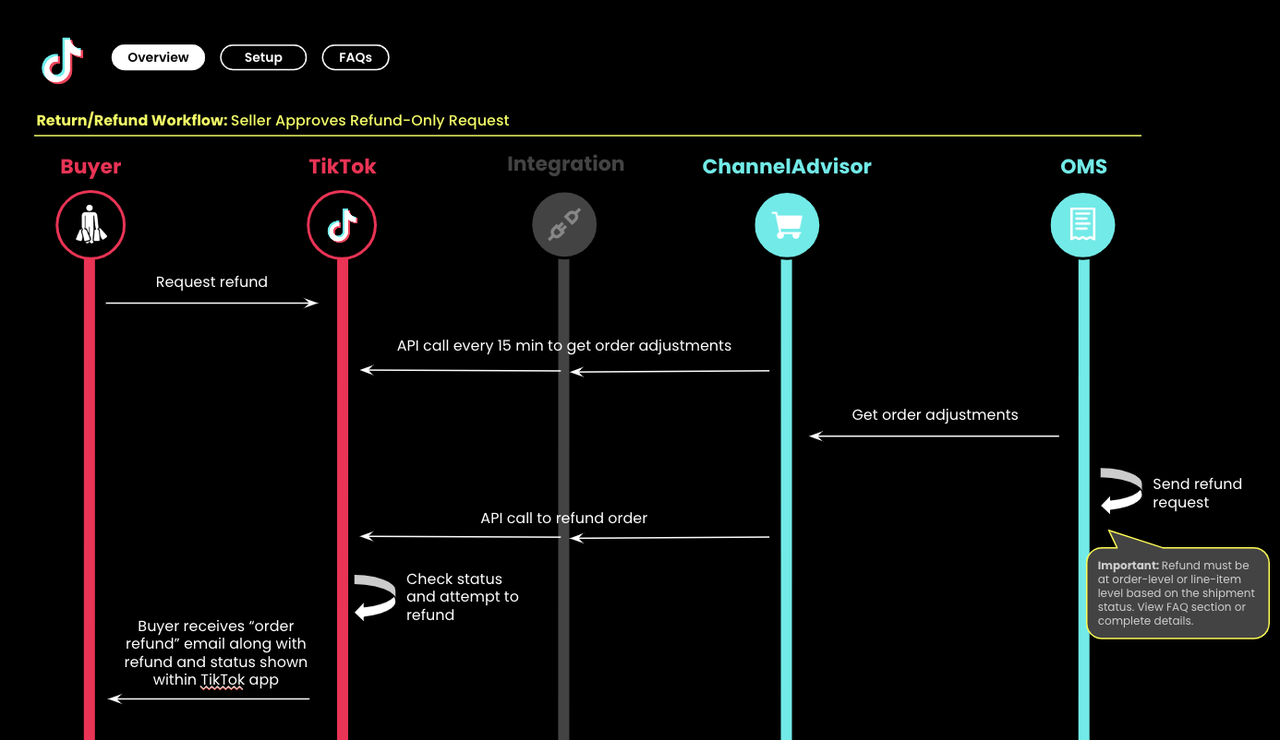
Return/Refund Workflow: Seller Rejects Refund-Only Request
- Buyer Initiates Refund Request Through TikTok Shop: The buyer submits a refund request via the TikTok Shop platform.
- ChannelAdvisor API Call for TikTok Shop Order Adjustments: Every 15 minutes, ChannelAdvisor initiates an API call to collect current order adjustment information from TikTok Shop.
- Order Management System Retrieves Adjustment Data: The Order Management System receives the adjustment information from ChannelAdvisor.
- Order Management System Rejects Adjustment: The adjustment request is formally rejected by the Order Management System.
- ChannelAdvisor API Call to Notify TikTok Shop of Rejection: An API call is executed by ChannelAdvisor to TikTok Shop to inform them of the rejected refund request.
- Buyer Notified of Rejection: The buyer receives a "refund rejected" email, and the rejection status is displayed within the TikTok Shop app.
Important 2: In case of a rejected refund, the buyer has the option to apply for arbitration. For further information, please consult the FAQ section.
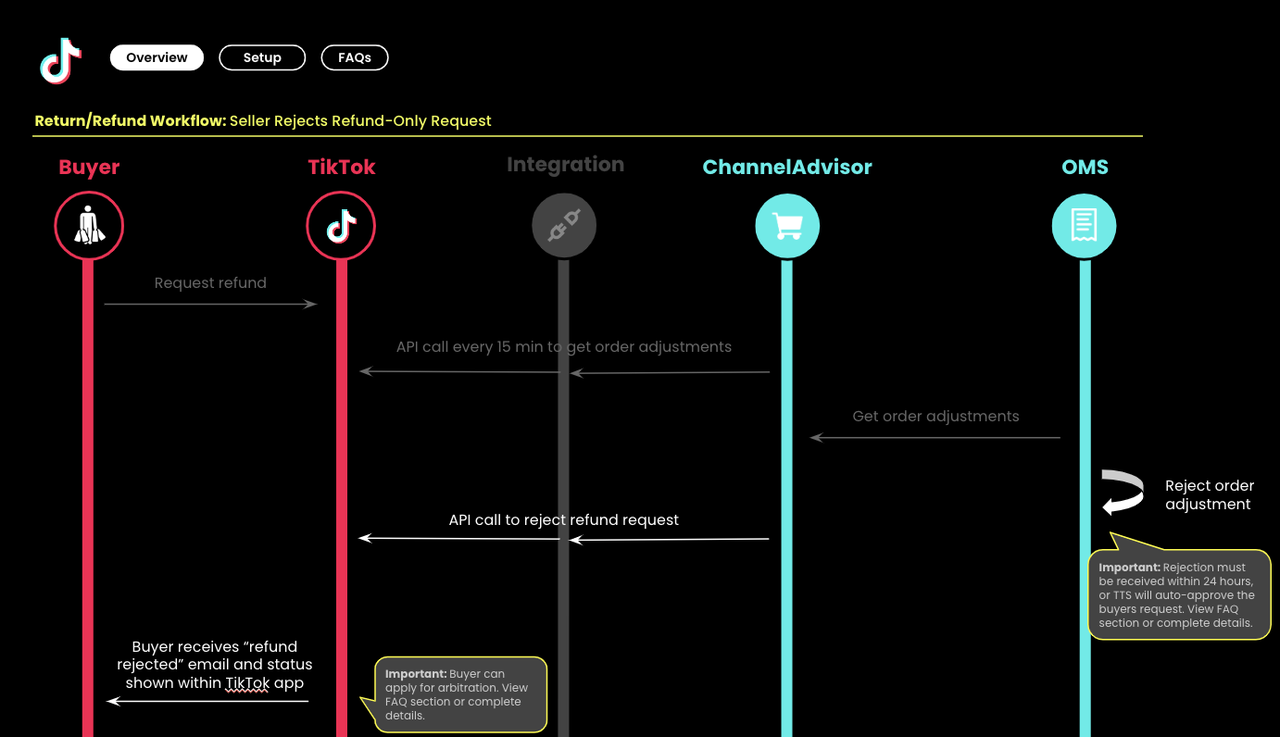
You may also be interested in

TikTok for Shopify: Strikethrough Pricing Integration
TikTok for Shopify - Strikethrough Pricing Integration for Shopify Overview: Strike-through pricing…
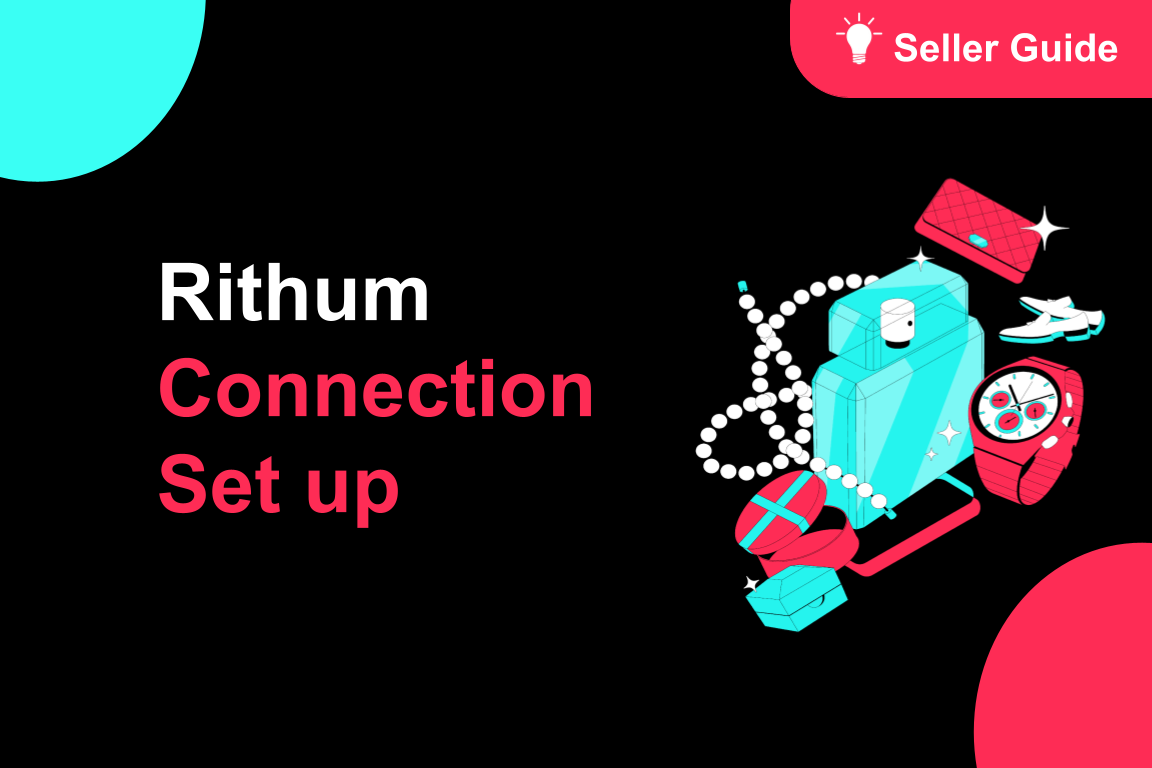
TikTok for Rithum: Connection Establishment
Before you begin Make sure you have a posting account created for the market you are selling on TikT…

TikTok for Shopify: Webinars
How Shopify Sellers are Crushing it in TikTok Shop Watch this "How Shopify Sellers are Crushing it i…

TikTok for Rithum: Order Management
Order Management This guide outlines how to manage orders using TikTok Shop, your Order Management S…

TikTok for Shopify: Migrating to Shopify from Third Party
This guide is designed to assist sellers in smoothly transitioning from third-party applications to…

TikTok for Rithum: Brand Authorization
Brand Certification At TikTok Shop, we commit to the highest quality and safety standards for our cu…

TikTok for Shopify: All Guides and Resources
Overview of TikTok for Shopify Integration The TikTok for Shopify app lets you sell your Shopify pro…

TikTok for Shopify - Onboarding guide
TikTok for Shopify App Guide The TikTok for Shopify channel app enables sellers to expand their reac…

TikTok for Shopify: Enable Third Party Cookies
In this resource, we'll cover essential steps to ensure your browser settings are optimized for smoo…
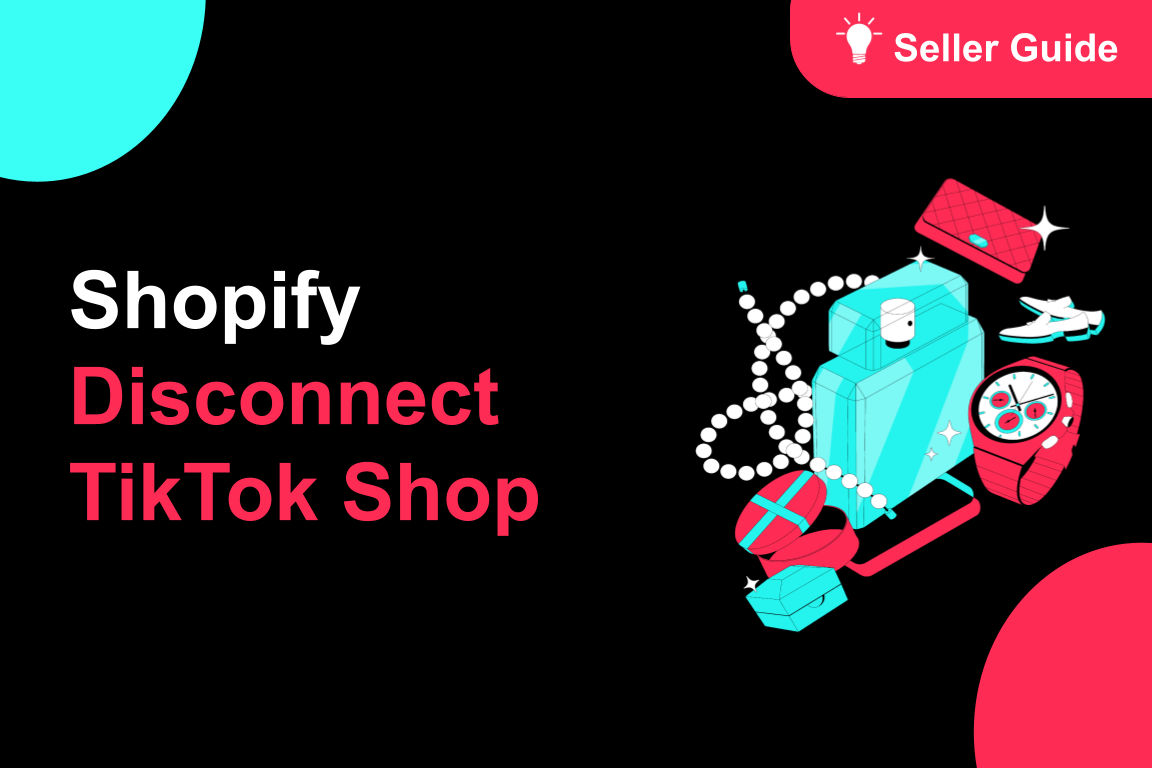
TikTok for Shopify: How to Disconnect TikTok Shop
Overview This guide provides step-by-step instructions for sellers on how to disconnect their TikTok…