TikTok for SFCC: Product Catalog & Inventory Sync
08/20/2025
Summary
What are the key steps involved in the initial product catalog synchronization during TikTok Shop onboarding?
- A product catalog feed is generated and dropped in a designated webdev location. TikTok Shop is alerted, picks up the file, uploads it, reviews the content, and publishes the products on the platform.
How does the ongoing product catalog synchronization process work after onboarding?
- Updates or changes trigger a delta product catalog feed dropped in the webdav location. TikTok Shop is alerted, uploads the file, reviews it, and publishes the updated or new products accordingly.
What is the process for inventory synchronization on TikTok Shop?
- An inventory feed with product info is dropped in the webdav location. TikTok Shop is alerted, uploads the feed, verifies data accuracy and completeness, and integrates inventory details into product listings.
What are the implications of these synchronization processes for sellers on TikTok Shop?
- Sellers must ensure timely and accurate feed generation and placement in designated locations to enable smooth product and inventory updates, ensuring their listings remain current and accurate on TikTok Shop.
Initial Product Catalog Sync(During Onboaring):
- A product catalog feed is generated.
- The feed is dropped in the designated web development (webdev) location.
- TikTok Shop receives an alert indicating that a new file is ready for upload.
- The file is picked up from the webdev location and it is uploaded into TikTok Shop's system.
- The uploaded file undergoes a review by TikTok Shop.
- Once reviewed, the file is published on TikTok Shop.
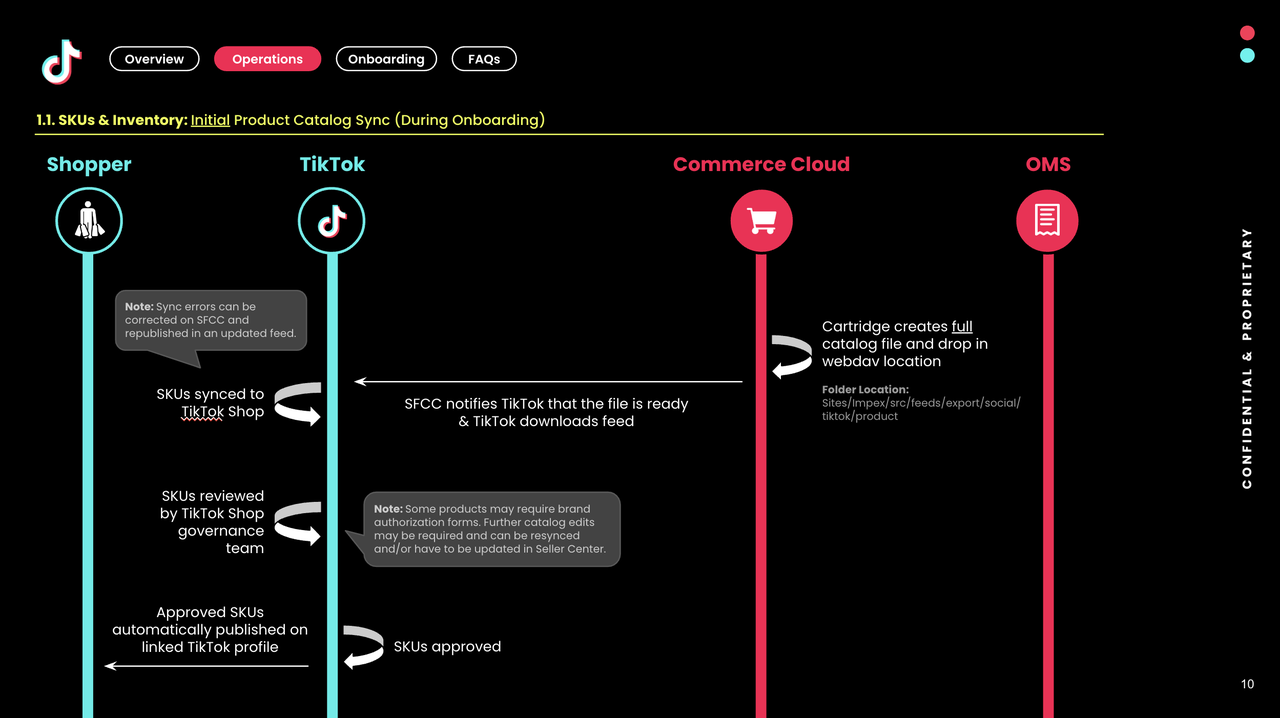
Ongoing Product Catalog Sync (Post Onboarding)
- When an update to an existing product or the addition/deletion of a new product occurs, a delta product catalog feed is generated
- The feed is dropped in the designated webdav location
- TikTok Shop receives an alert indicating that a new file is ready for upload.
- The file is picked up from the webdav location and it is uploaded into TikTok Shop's system.
- The uploaded file undergoes a review by TikTok Shop
- Once reviewed, the file is published on TikTok Shop.
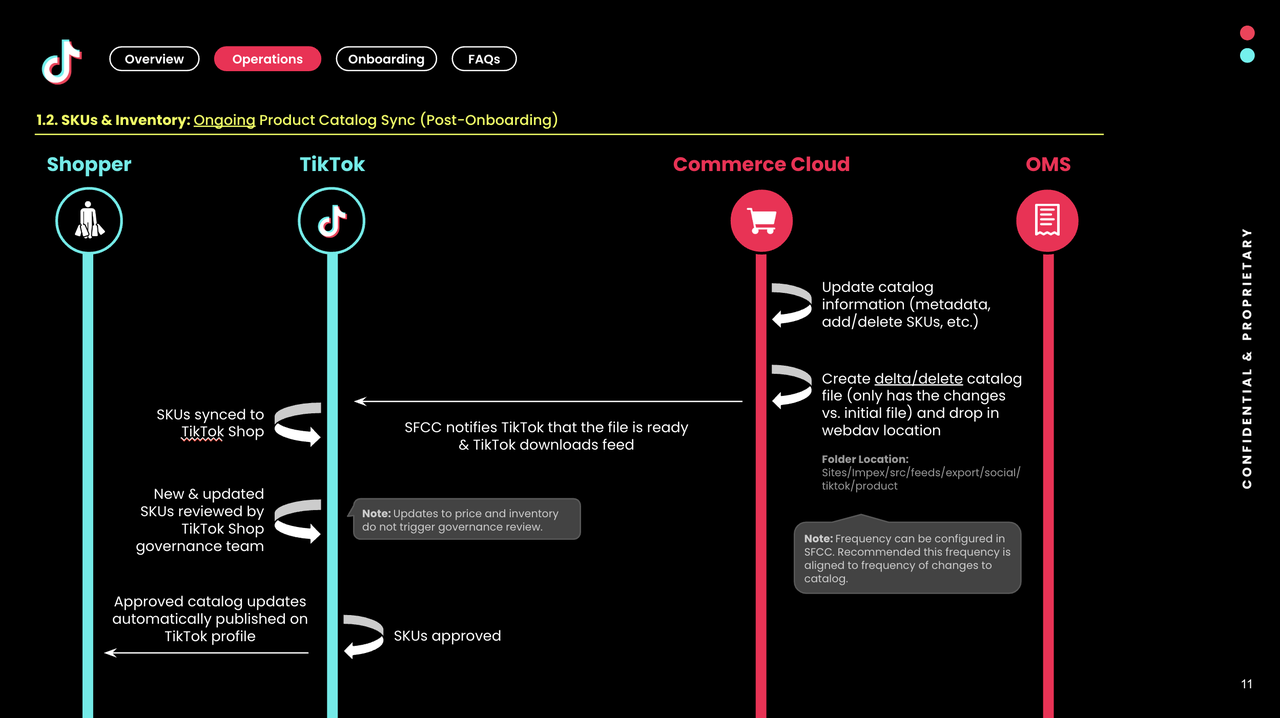
Inventory Sync
- An inventory feed is generated containing product information and is dropped in the designated webdav location
- TikTok Shop receives an alert indicating that a new file is ready for upload
- The file is picked up from the webdav location
- The inventory feed is uploaded into TikTok Shop's system
- The uploaded data is verified for accuracy and completeness
- The inventory information is integrated into TikTok Shop's product listings
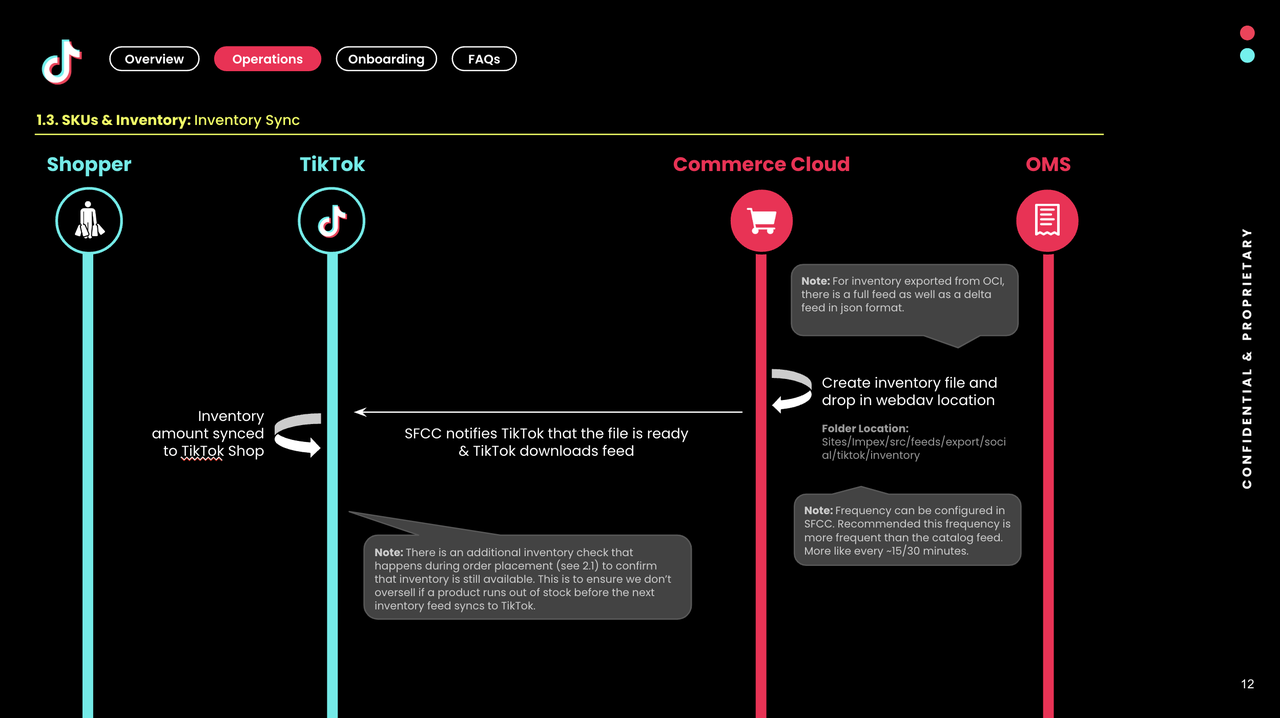
You may also be interested in

Appeal Return/Refund Orders in Seller Center
Can Sellers appeal order refunds? In certain situations, TikTok Shop Customer Service may decide to…

Manage Returns/Refunds
In this section, you will learn how to manage your returns and refunds. Entry to the Manage Return…

Seller Initiated Refunds for In-Transit Orders
This article explains the conditions, operating procedures, and precautions for Sellers when initiat…

USPS Manifest
Feature Introduction We are excited to announce the launch of a new USPS manifest feature, specifica…
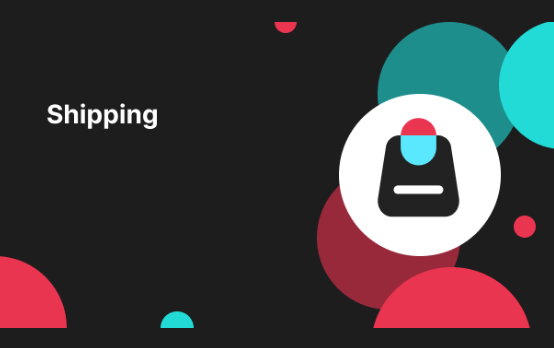
Fulfilled by TikTok (FBT)
What is FBT Fulfilled by TikTok (FBT) is TikTok Shop’s in-house service that handles storage, packi…

Temporary Shipping Rate Update for Peak Season
Holiday 2025: Temporary Peak Season Shipping Rate Changes What’s Changing? To keep you informed, we'…

How to Process "TikTok Shipping" Orders?
If you're using TikTok Shipping, our new shipping tool makes the process of creating and buying ship…

Setting Up Shipping
Warehouse and Pickup Address Setting You need to maintain the correct Warehouse/ Pickup address. Whe…

Free Shipping page feature guide
Shipping Settings Page Guide Summary The new Shipping Settings page consolidates all shipping-relate…

How to Upgrade Your TikTok Shipping Account
Upgrade Process Upgrading your TikTok Shipping service is easy! Whether you're currently using TikTo…