Shop Probation Program
01/08/2026
The Shop Probation Program
Welcome to TikTok Shop! We're glad you chose to sell with us. We understand how stressful it can be setting up a shop. Our New Shop Probation Program aims to help new sellers like you adjust to selling on an online marketplace. Once you've completed your onboarding, you'll be able to upload products and receive orders, subject to an Order Volume Limit (OVL). Completing specific tasks will increase your OVL. Read on for more details!HOT TIP! You can always check your shop's current order and product listing details on the Probation page.
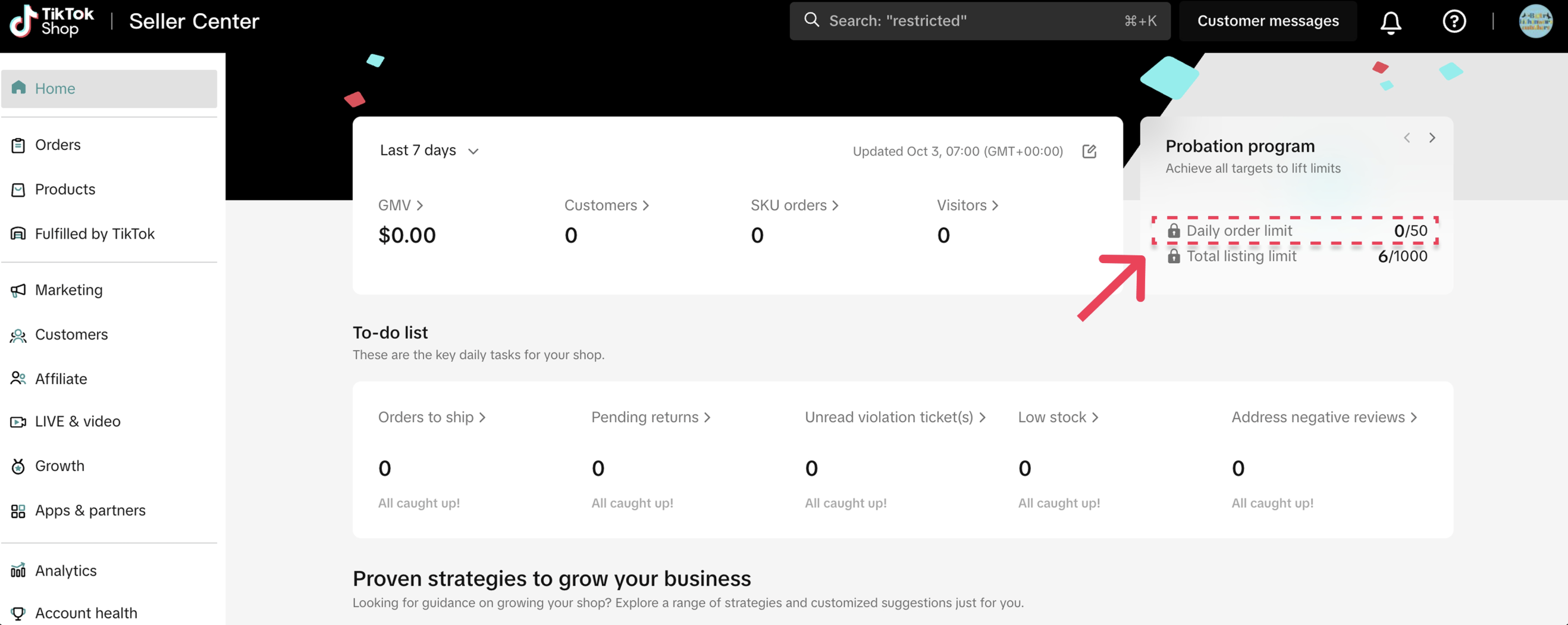
Why Your Shop is in Probation
Probation is designed to help you build a strong, trustworthy foundation before scaling your business on TikTok Shop. To protect buyer trust and support sustainable growth, new shops start in a short ramp-up period with measured limits. As you demonstrate reliable fulfillment, accurate listings, and responsive customer support, these limits increase automatically and your shop progresses to higher tiers.Graduating From Probation
- At Beginner status, you can receive up to 50 orders every day and you can upload up to 100 products.
- At Standard status, you can receive up to 100 orders every day and you can upload up to 200 products.
- At Premium status, you can receive up to 200 orders every day and you can upload up to 1,000 products.
- Pro status means your shop has graduated and is no longer limited to the number of orders from the Probation Program—well done!
 NOTE: Seller order volume limits may be impacted while TikTok Shop completes platform and seller security checks.
NOTE: Seller order volume limits may be impacted while TikTok Shop completes platform and seller security checks.Tracking Your Probation Status
Your current probation status can be found on the Seller Center Homepage itself. Click into it to find out what else you need to do to hit the next status.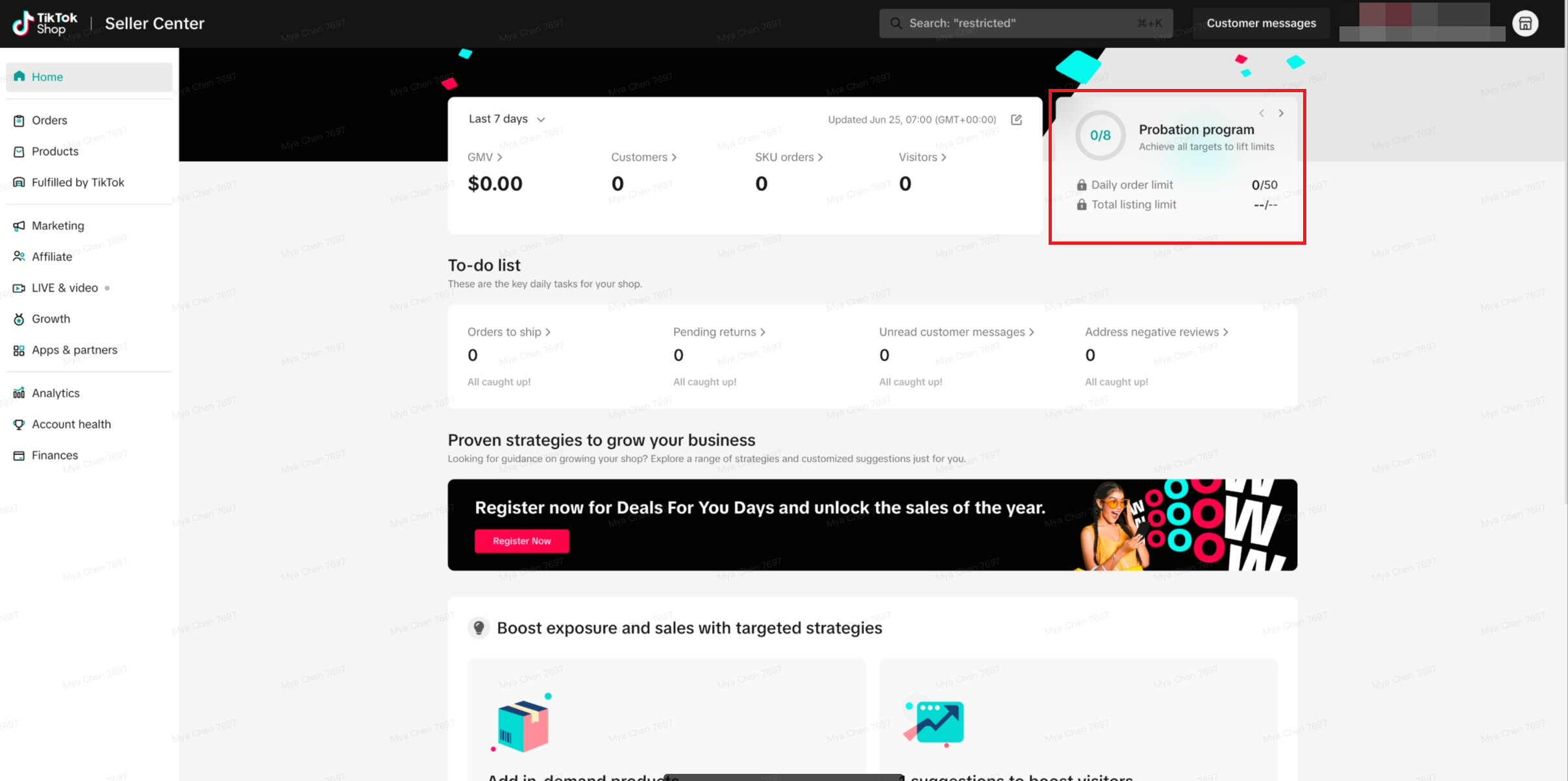
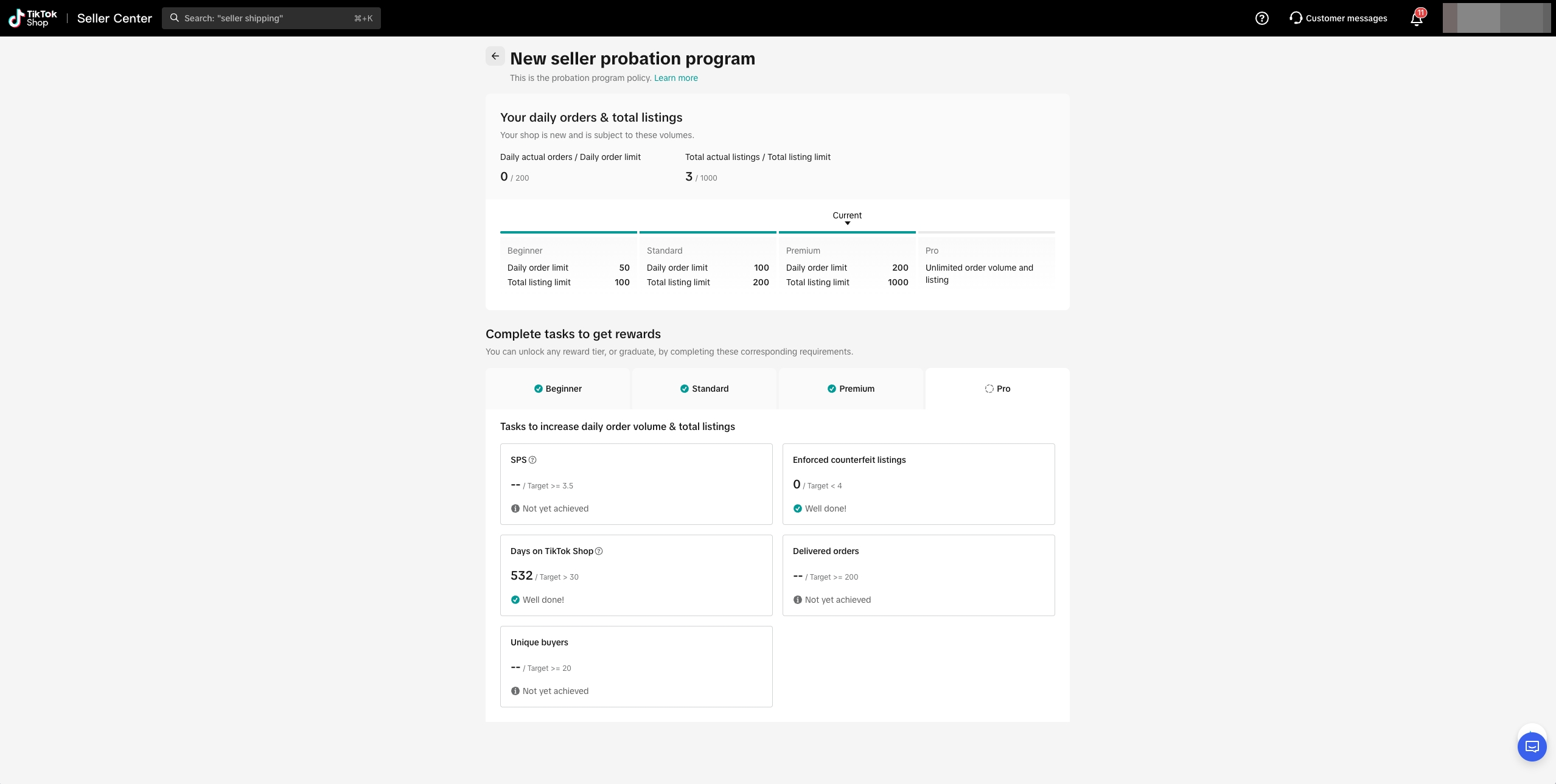
Frequently Asked Questions (FAQs)
Why was my shop placed in Probation?
Is Probation a penalty or enforcement action?
What limits apply during Probation?
How long does Probation last?
Will my strong performance during Probation affect my future growth?
When can I start selling on TikTok Shop?
- You can start adding products to your shop as soon as you can access the Manage Products page in Seller Center.
Where can I find the Probation Quiz?
- Check the Learning Center tab under the Account Health page in Seller Center.
How can I check if I have received any counterfeit-related violations?
- Check the Overview tab under the Account Health page in Seller Center, and tap on Intellectual property in the bottom module. It filters out any intellectual property policy violations you may received; these include counterfeit-related violations.
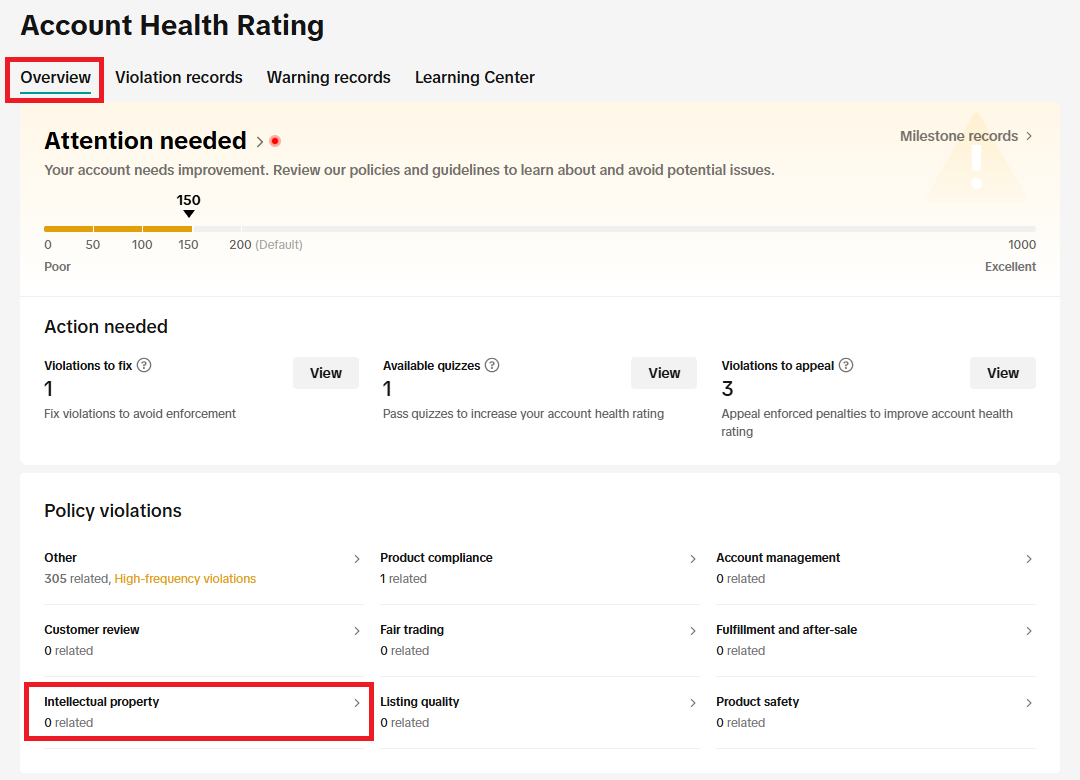
How can I check my Shop Performance Score?
- Check the Shop Performance Score page in Seller Center. Check out our Shop Performance Score (SPS) guide on tips on improving your SPS.
Why can't I find my Shop Performance Score?
- You need to complete at least 30 orders in 90 calendar days in order to have a Shop Performance Score. Check out our our Shop Performance Score (SPS) guide for more information.
Why is my daily Order Volume Limit (OVL) less than 50?
Here’s how to level up fast:
- Maintain valid shop info
- Use clear titles and quality images
- Ship orders promptly and provide tracking numbers
- Avoid cancellations or returns
- Keep customer satisfaction high
Please also review the Understanding Order Volume Limit (OVL) article to learn more about OVL.
Why is my total listing limit less than 100?
You may also be interested in
- 8 lessons
Setting up Your Shop
This module equips sellers with the essential knowledge to establish their TikTok Shop and manage th…

How To Access User Management
Overview User Management is where you add staff to your shop management and assign them role(s) with…

How to Navigate All Account Settings and Personalizations
This article will help you find and customize all your account information and related settings unde…

How To Use Delegation Mode
This article will guide you through the what and how of delegation mode. Feature Overview The Dele…

TikTok for Shopify: Migrating to Shopify from Third Party
This guide is designed to assist sellers in smoothly transitioning from third-party applications to…

Avoiding Trademark Infringement With Your Shop Name & Avatar
TikTok Shop maintains a strict policy against all forms of intellectual property (IP) infringement,…

TikTok Shop Official Account Rights and Rules Upgrade
What is TikTok Shop Official Account? The TikTok account that represents the official identity of Ti…

How to Use Holiday Mode
When should you enable Holiday Mode? Suppose you are unable to manage new orders because of holidays…
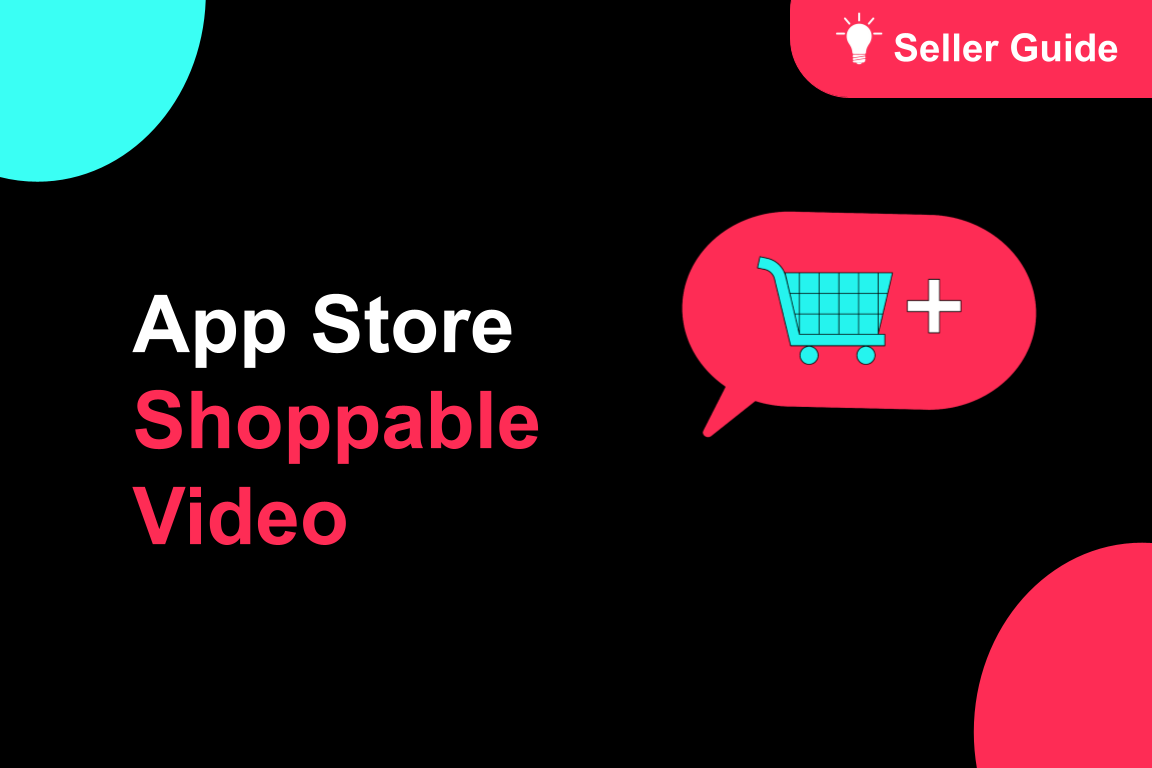
About Shoppable Video Apps
Product Overview The new Shoppable Video applications are the official key for sellers to unlock aut…

TikTok for SFCC: Order Management
Order Creation When you place an order in TikTok Shop, the system automatically activates the Create…