How to Use Product Opportunities
01/13/2026
Summary
What is TikTok Shop’s Product Opportunities feature and how can it help sellers identify trending products and keywords?
- Product Opportunities shows trending products, keywords, hashtags, and subcategories weekly to help sellers spot high-demand, low-competition items and optimize listings for better visibility and sales.
- It provides insights from TikTok and other marketplaces, enabling sellers to quickly add or link products with pre-filled info to capitalize on trends and boost Shop tab exposure.
How can sellers effectively use Product Opportunities to improve their product listings and content strategy?
- Sellers can explore Featured Products to find under-supplied trending items, Trending Searches for high-volume keywords to add to titles/descriptions, and Trending Video Hashtags to enhance video content relevance.
- Matching products to opportunities and incorporating trending keywords/hashtags increases product relevance, search impressions, and chances of appearing in TikTok Shop’s recommendation feeds.
What are the key steps for sellers to add or match products to trending opportunities on TikTok Shop?
- Access Product Opportunities via Seller Center > Products > Product Opportunities, then select relevant trends to view details and matching criteria.
- Sellers can submit existing products that meet criteria or quickly add new products with pre-filled info; after submission, track approval status and rewards in the dashboard.
What rewards or benefits can sellers gain by participating in Product Opportunities and how can they maximize these?
- Sellers may earn incentives like increased impressions, Shop tab visibility, and eligibility for New Product Rewards (“NewStar”) and Seller Missions by adding matched trending products.
- Regularly browsing, bookmarking, and submitting products aligned with personalized opportunities maximizes chances to earn rewards and stay competitive on TikTok Shop.
What additional tools or insights does TikTok Shop provide to help sellers evaluate product potential and market demand?
- The Opportunity Insights feature offers detailed supply and demand data, market trends, and shoppable video analytics to inform sellers about product selling potential.
- Sellers can use these insights to refine product selection, optimize listings, and tailor content strategies to current TikTok shopping trends.
What are the benefits?
- 📈 Spot the Trends First: See what's hot right now with our popular product, keyword, and hashtag feeds. Find the gaps in the market where demand is high but competition is low.
- ⚡ List Faster: Found an opportunity? Add products quickly with pre-filled listing info, or link existing inventory to trending keywords instantly.
- 🎁 Boost Shop Tab Visibility: Match your product with the highlighted opportunities for the chance to earn more views on Shop tab to drive more sales.
How to access Product Opportunities?
- Log into Seller Center
- Click Products on the left-hand navigation bar
- Select Product Opportunities

How to use Product Opportunities?
View and add trending products, keywords, hashtags, and subcategories
Use the top navigation to explore different types of trends that can help you decide what products to focus on from your existing catalog, or give you inspiration for what you should stock next!- Featured products: Allows you to discover popular products from online marketplaces that have low inventory or are under-supplied on TikTok Shop to highlight areas where you can take advantage of high customer demand.
- Trending searches: Allows you to find highly-searched keywords on TikTok that you can use to improve SEO or inspire your next video.
- Trending video hashtags: Allows you to find popular hashtags used in trending videos or that have high sales volume to add to your new and existing content.
- All other opportunities

Featured products
Selecting the Featured products tab helps you explore the exact products that have been trending recently across online marketplaces but are relatively under-supplied on TikTok Shop, including top-performing products from your own catalog. Add these exclusive opportunities to help you secure more sales and stay ahead of the competition.| Step-by-Step Guide | Illustration |
| To review each opportunity, click onto the opportunity name to open up the Opportunity details page where you will find the eligible rewards for adding this product, product matching criteria, market trends, and Shoppable Video data associated with the product. |  |
| If you do have an existing product that matches one of the highlighted products, you can submit this product to increase your product relevance. Tap Select products under the opportunity and check the details under Product matching criteria. It is very important that your product matches the category and shows the exact same product in the product images. |   |
| If the product hasn't been uploaded to your TikTok Shop yet, click Add new product to quickly list and add the product to your shop. Key listing information will be imported from existing listing information online and pre-filled for you to help save your time and meet matching requirements.Alternatively, you can simply click One click to add under the Action column in your overall opportunity dashboard to start the listing process for individual products seamlessly. Note: Regardless of the pre-filling, you should always carefully review your product information before hitting the Submit button to ensure the accuracy and compliance of your listing information. |
Trending searches
Selecting the Trending searches tab will reveal keywords relevant to your products/category that have high search volume and a low number of related products. This means there could be an opportunity for you to better highlight those keywords in product titles and descriptions if they are related to any of your products.| Step-by-Step Guide | Illustration |
| To start this process, tap the Add similar product button under the Action column for a relevant keyword. This brings up the Opportunity details screen. |  |
| Here, you'll see Product matching criteria to advise you on what keywords to add to your product title and description, and Opportunity trends and performance to see how user interest in the keyword has grown over time. |  |
| If you have a product in your catalog that is relevant to this keyword, tap Select products at the bottom of the page. In Step 1, select all relevant products and tap Next. In Step 2, add the keywords directly to your product title. We would also recommend adding the keywords to your product description. Once you are done, click Submit. |   |
| If the product hasn't been uploaded to your TikTok Shop yet, click Add new product to quickly list and add the product to your shop. Key listing information (such as category, keywords) will be pre-filled to help save your time and meet matching requirements. |  |
Trending video hashtags
The Trending video hashtags feed identifies products featured in shoppable videos showing strong demand on TikTok to inform your product and content strategy. Follow the same procedure as above to add highlighted products onto your shop, or leverage hot hashtags in your short videos or video descriptions to match with trending searches.View submission status and earned rewards
| Step-by-Step Guide | Illustration |
| After submitting your products, you can check the status by clicking Your submissions in the top dashboard. |  |
| In the Approved tab, you'll see all the products that were successfully matched to a relevant opportunity. You can also check if your products received incentives including more impressions in search and the Shop tab recommendation feed. Click View under the Action column to look into the order trend and performance of the added products. |  |
| In the Rejected tab, you'll see the products you submitted that our system identified as a non-match to the opportunity listed. |  |
Tips for you to make sure you take full advantage of Product Opportunities:
- Browse your personalized opportunity insights as much as you can. Even though you may not find a relevant product to add or link at the moment, our system will auto-match new listings with your browsing history in Product Opportunities. These will still be eligible for rewards and benefits, so don't miss out on the opportunity! Plus, bookmark the opportunities at any time while you're browsing helps you access these opportunities quickly in your Saved opportunities space.

- Remember to sign up for the New Product Rewards ("NewStar") program and Seller Mission to claim some of your rewards. You can hover over to the present icon on each opportunity card to view rewards associated with this opportunity.

- Pay a close look at the "Exclusive opportunities" tab if it shows up on your Opportunities page. These are the high-demand products in your catalog across ecommerce marketplaces. Add them to your TikTok Shop likely helps you increase visibility of your shop and secure more sales.

- Looking for in-depth product insights? Click the Opportunity insights button and search by specific keywords in the search bar to learn about the product's selling potential with detailed supply and demand data breakdown on TikTok Shop.


You may also be interested in

2025 BFCM TikTok Shop Readiness Guide
The holiday shopping rush is your single biggest opportunity to increase sales & grow your brand on…

List with a URL
Note: This feature is currently in beta to a limited set of pre-selected sellers. Introduction: Wh…

Made-to-Order (MTO)
Introduction: What is Made-to-Order (MTO)? Made-to-order is a new listing option available for eligi…

New Product Rewards
🚀 Introducing New Product Rewards to Accelerate Your Success The New Product Rewards program is Tik…

Applying for Category Permission
Introduction Some product categories on TikTok Shop are restricted and require sellers to apply for…

TikTok for Shopify - Product Listing Upgrade
Overview: With this new listing update, sellers will have the same product listing experience whethe…
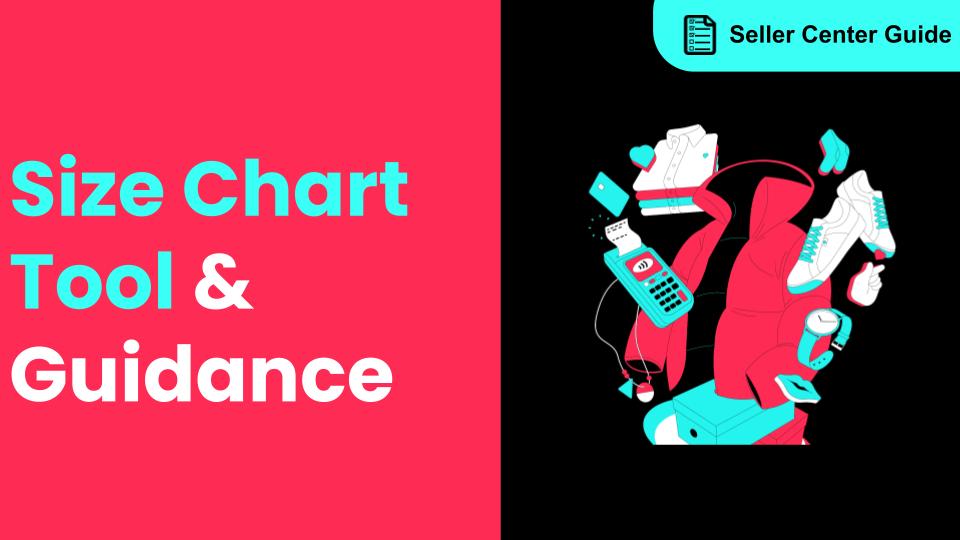
How to Use Size Chart Tool & Guidance
Introduction to our Size Chart Tool With the Size Chart tool, you can now update key sizing informat…
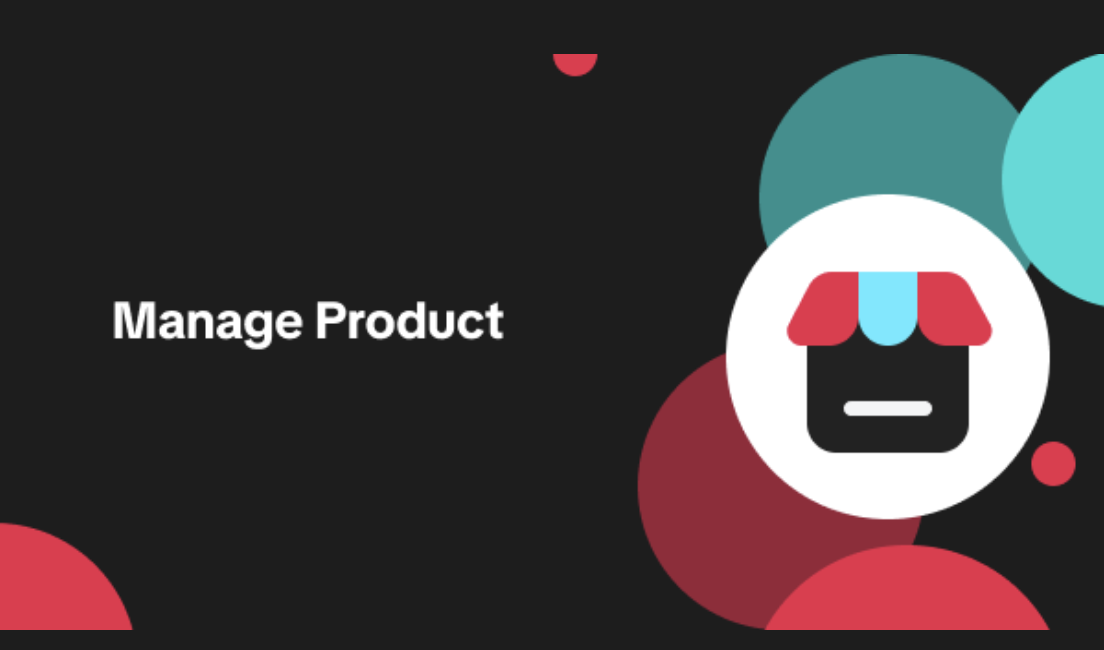
Edit products in your shop
Introduction to editing products in your shop Maintaining accurate and appealing product listings is…
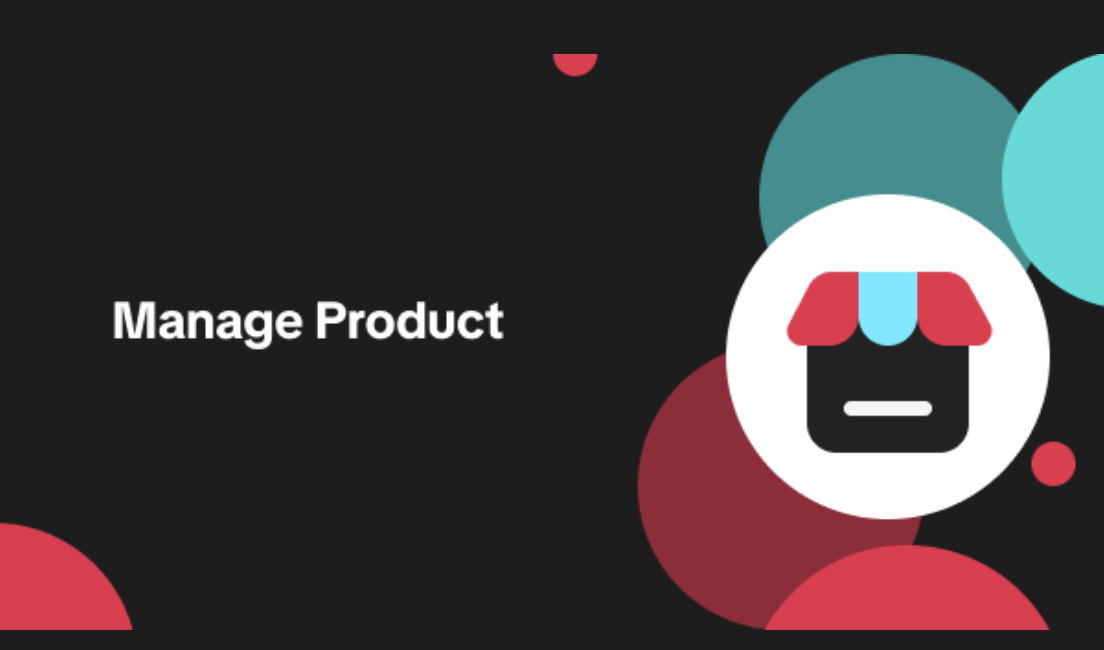
Luxury Resale Products and Uploading Certificates of Authent…
What are Luxury Resale Products? Luxury Resale products are luxury items, including pre-owned luxury…

TikTok for Shopify: Promotions Sync
Overview: Shopify sellers can sync Promotions/Discounts except Free Shipping on Shopify directly to…