Edit products in your shop
06/24/2025
Summary
What are the main methods for editing products on TikTok Shop, and what types of product information can be updated?
- Products can be edited individually via the Seller Center (desktop or app) or in bulk using the bulk edit function on desktop. Editable fields include product name, category, brand, attributes, images/videos, descriptions, prices, quantities, SKUs, and shipping details like parcel weight and dimensions.
How does the bulk editing process work, and what steps should sellers follow to update multiple products efficiently?
- Sellers select products via filters, download a relevant template, fill in updated info, upload it back, and review for errors. The system processes changes, allowing corrections via an online editor or fail report. After confirmation, edits are published in bulk, saving time for large inventories.
What is the draft saving feature for product edits, and how does it benefit sellers managing their listings?
- Sellers can save edits as drafts without immediately publishing, allowing ongoing refinement of descriptions, images, or prices. Drafts auto-load on re-editing, giving sellers control to perfect listings before submitting for review and going live.
What are the key policy and review considerations sellers should keep in mind when editing product listings on TikTok Shop?
- All edits must comply with TikTok Shop’s Prohibited and Restricted Products Guidelines. Significant changes undergo review (usually within 24-48 hours), during which the old listing remains live. Frequent edits are discouraged to avoid repeated policy checks and delays.
What practical tips can sellers use to ensure smooth and accurate product listing updates on TikTok Shop?
- Prepare accurate, complete listings initially to minimize edits. Always double-check information before publishing. Use the built-in image editor for media updates. Understand that review times may extend during campaigns, so plan edits accordingly.
Introduction to editing products in your shop
Maintaining accurate and appealing product listings is crucial for your TikTok Shop's success. Whether you need to update prices, refresh descriptions, or add new images, TikTok Shop provides straightforward ways to edit your existing products.How to Edit Products
You can generally edit products individually or in bulk, primarily through the Seller Center.1. Editing Individual Products (Desktop or Seller Center App):
- Navigate to Manage Products: In your Seller Center (desktop or app), go to Products > Manage Products.
- Locate the Product: Find the specific product you wish to edit. You can often search by product name, Seller SKU, or filter by category/status.
- Click "Edit": There will be an "Edit" option next to each product.
- Make Your Changes: You can modify various sections, including:
- Basic Information: Product name, category, brand, attributes (like color, size).
- Media: Update product images and videos. You can also use the built-in image editor to remove backgrounds, change colors, or adjust ratios.
- Product Details: Edit descriptions, selling points, and add auxiliary images.
- Sales Information: Adjust retail price, quantity, and SKU variants.
- Shipping: Update parcel weight and dimensions.
- Submit/Update: Once changes are made, click "Update" or "Submit for Review" to save and apply them.
- Navigate to Bulk Action: Go to Products > Manage Products > Bulk Action (or sometimes "Batch Tool" / "Bulk Edit Products").
- Select Products: Filter and select the products you want to modify. You can select individual products or all products that meet your filter conditions (up to a certain limit, e.g., 50,000 products).
- Download Template: Choose a relevant template, which will vary based on the type of information you want to edit (e.g., "Sale information" for price/quantity/SKU).
- Fill in Template: Carefully fill in the template with your updated information.
- Upload Template: Attach your completed spreadsheet.
- Review and Confirm: The system will process your upload. If errors occur, an online editor may appear for corrections, or you can download a "fail report" to address issues and re-upload.
- Publish/Update: Once confirmed, your changes will be applied.
Save a draft of your product listing edits:
We understand that managing your product listings requires flexibility and precision, so thankfully you have the ability to save draft edits for your existing products.Now, you can make changes to your live product listings without the pressure of publishing them immediately. Simply select Save as a draft when editing an existing product listing. When you click edit on that product listing again in the future, you will automatically open the most recent draft of that product by default. From there, you can continue editing and save the draft again or choose to Submit for review.
Whether you're refining descriptions, updating images, or adjusting prices, you can save your progress as a draft and return to it whenever you're ready to publish. This functionality gives you greater control over your product updates, ensuring your listings are perfect before they go live to shoppers.
Helpful Tips:
- Policy Compliance: All edits must comply with TikTok Shop's Prohibited and Restricted Products Guidelines.
- Review Process: Edited listings, especially significant changes, often go through a review process. The old version typically remains live until the edited version is approved.
- Processing Time: Edits are generally reviewed within 24 hours, but during campaigns, this might extend to 48 hours.
- Accuracy: Always review all information in your product listing before publishing to ensure accuracy.
- Minimizing Edits: While editing is supported, it's best to prepare accurate and complete listings from the start to reduce the need for frequent edits, as each submission goes through policy checks.
You may also be interested in

2025 BFCM TikTok Shop Readiness Guide
The holiday shopping rush is your single biggest opportunity to increase sales & grow your brand on…

List with a URL
Note: This feature is currently in beta to a limited set of pre-selected sellers. Introduction: Wh…

Made-to-Order (MTO)
Introduction: What is Made-to-Order (MTO)? Made-to-order is a new listing option available for eligi…

New Product Rewards
🚀 Introducing New Product Rewards to Accelerate Your Success The New Product Rewards program is Tik…

Applying for Category Permission
Introduction Some product categories on TikTok Shop are restricted and require sellers to apply for…

TikTok for Shopify - Product Listing Upgrade
Overview: With this new listing update, sellers will have the same product listing experience whethe…
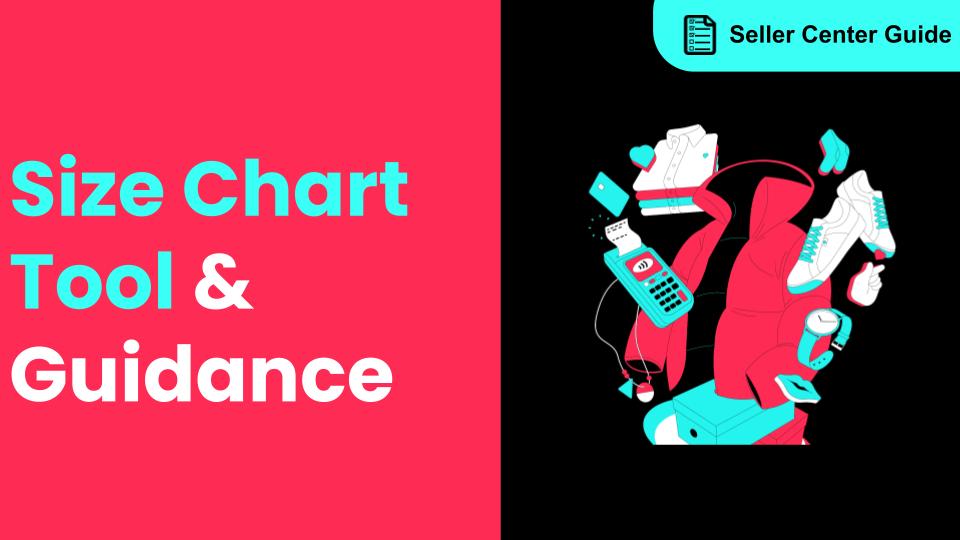
How to Use Size Chart Tool & Guidance
Introduction to our Size Chart Tool With the Size Chart tool, you can now update key sizing informat…
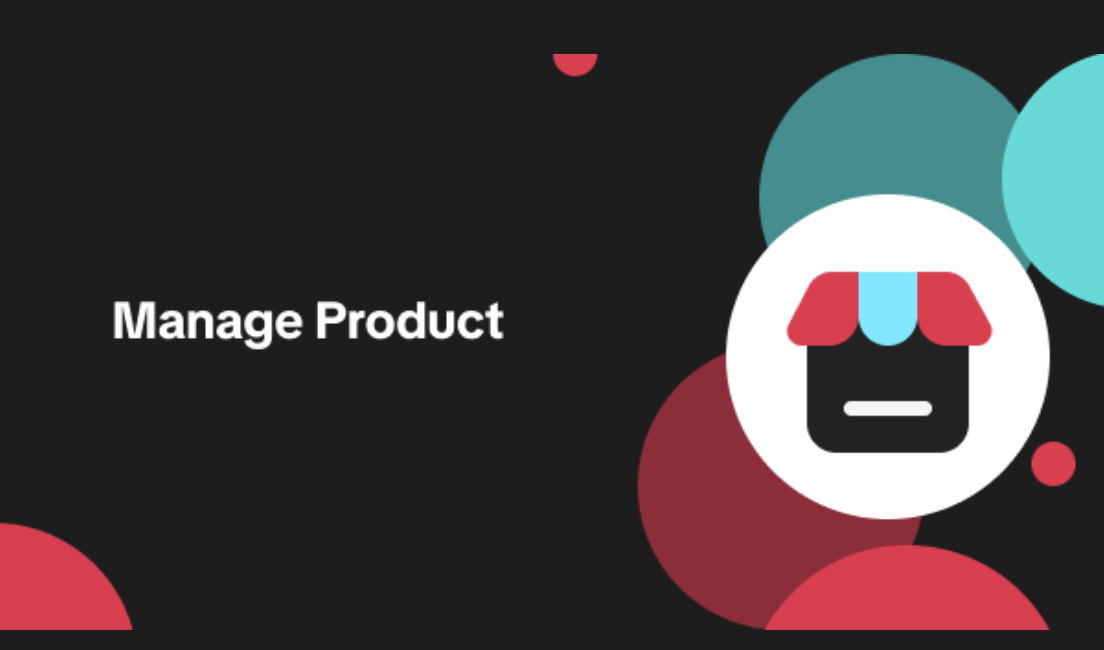
Luxury Resale Products and Uploading Certificates of Authent…
What are Luxury Resale Products? Luxury Resale products are luxury items, including pre-owned luxury…

TikTok for Shopify: Promotions Sync
Overview: Shopify sellers can sync Promotions/Discounts except Free Shipping on Shopify directly to…

How to List Dangerous Goods
Overview When creating a new product listing, TikTok Shop may identify your product as a potential D…