Flagged Products
12/19/2024
Summary
What are flagged products on TikTok Shop, and why are they important for sellers?
- Flagged products are items with reduced visibility due to potential violations affecting customer experience, like high shipping fees or overdue unshipped orders.
- Identifying flagged products helps sellers proactively address issues to regain product visibility.
How can sellers access and manage flagged products on TikTok Shop?
- Log into Seller Center, navigate to Products, select Sales Accelerator, and go to the Flagged products tab.
- View impacted and at-risk products, check the Impression status and Reasons columns for details.
What steps should sellers take to resolve flagged issues and improve product visibility?
- Tap View details for insights on performance metrics needing improvement, then tap Review to make necessary changes.
- Monitor progress as products move from Impacted to At risk to Resolved, using impression graphs to track improvements.
What are Flagged Products?
Flagged products are products in your catalog that may experience reduced visibility on TikTok due to potential violations and metrics that impact the customer experience. These include: out-of-stock cancellation rate, high shipping fee, unshipped order (overdue) rate, etc. You can use this tool to diagnose areas of improvement for your products that can help products regain visibility.What are the benefits?
- Proactively identify at-risk products: See which products are currently at risk for reduced visibility, and make the necessary changes before your products are impacted.

Steps
How to access Flagged Products
To start using Flagged products, log into Seller Center, click Products on the left-hand navigation bar, select Sales Accelerator, and navigate to the Flagged products tab.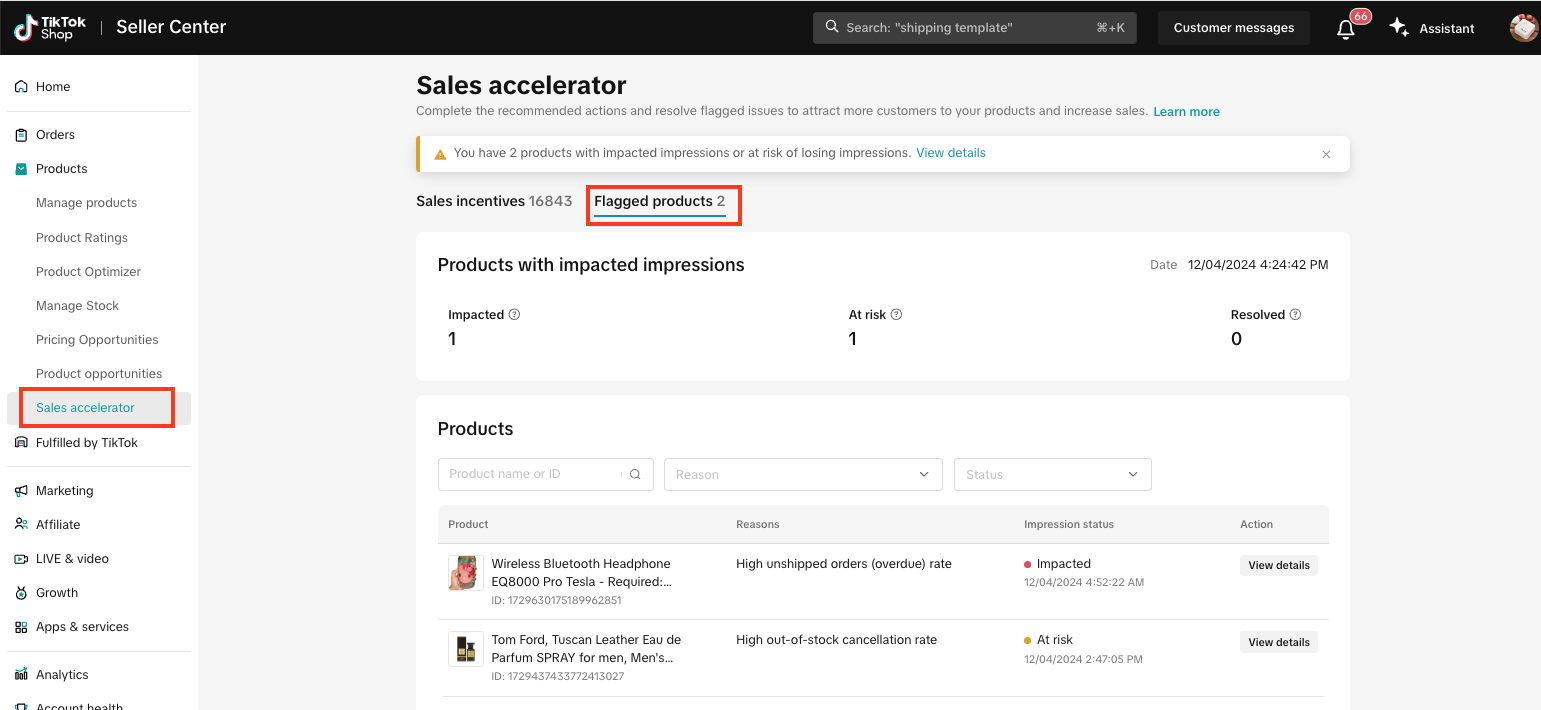
View impacted and at-risk products
Within the Flagged products tab, you can view products in your catalog that are currently impacted or at risk by checking the Impression status column. Impacted products are currently experiencing reduced visibility, while at risk products have not been fully impacted yet. You can also view the key reason for the product's status under the Reasons column.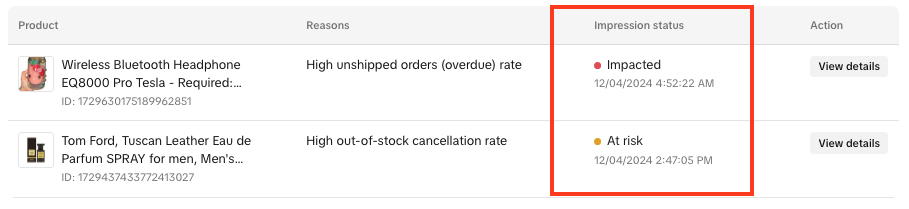
Resolve the flagged issues
Once you're ready to take action on a product, tap the View details button. This will bring up an insights page that highlights the performance metric that requires improvement. Then tap Review to be taken directly to the relevant page to start making changes to your operations. For example, if your unshipped orders (overdue) rate exceeds the target, tapping Review will take you to the Manage Orders page.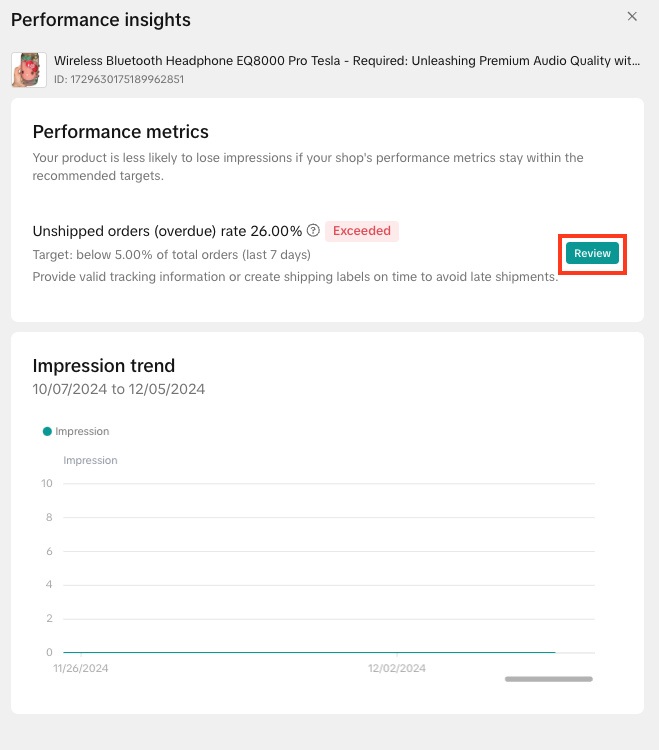
Monitor your progress
As you make changes to your operations, you can check the status of each of your products as they move from Impacted to At risk to Resolved. Within each product, clicking View details will also display a graph of impressions received over time. For impacted products, you can use this chart to verify whether impression levels trend back upward after a product's status moves to Resolved.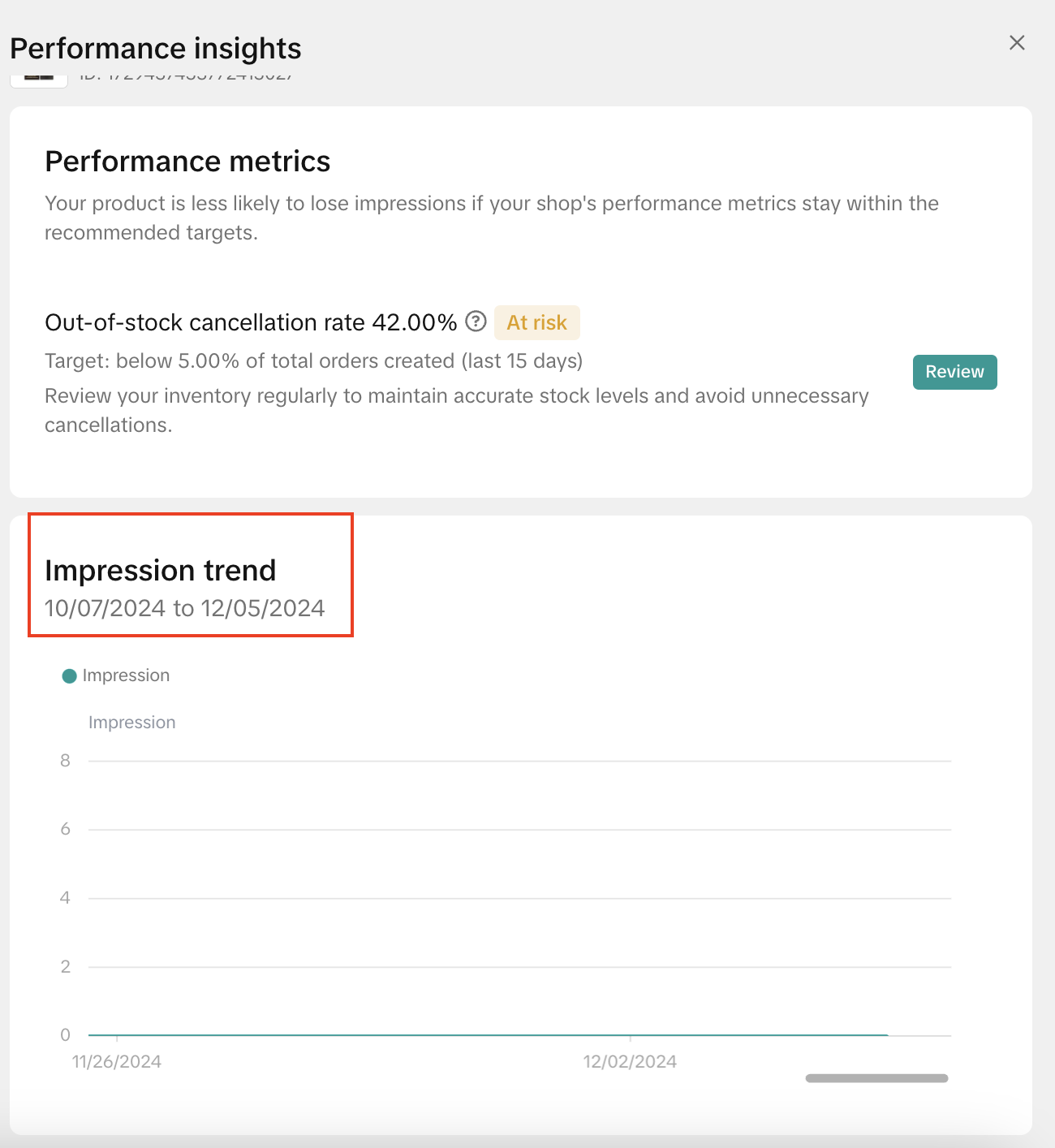
You may also be interested in

2025 BFCM TikTok Shop Readiness Guide
The holiday shopping rush is your single biggest opportunity to increase sales & grow your brand on…

List with a URL
Note: This feature is currently in beta to a limited set of pre-selected sellers. Introduction: Wh…

Made-to-Order (MTO)
Introduction: What is Made-to-Order (MTO)? Made-to-order is a new listing option available for eligi…

New Product Rewards
🚀 Introducing New Product Rewards to Accelerate Your Success The New Product Rewards program is Tik…

Applying for Category Permission
Introduction Some product categories on TikTok Shop are restricted and require sellers to apply for…

TikTok for Shopify - Product Listing Upgrade
Overview: With this new listing update, sellers will have the same product listing experience whethe…
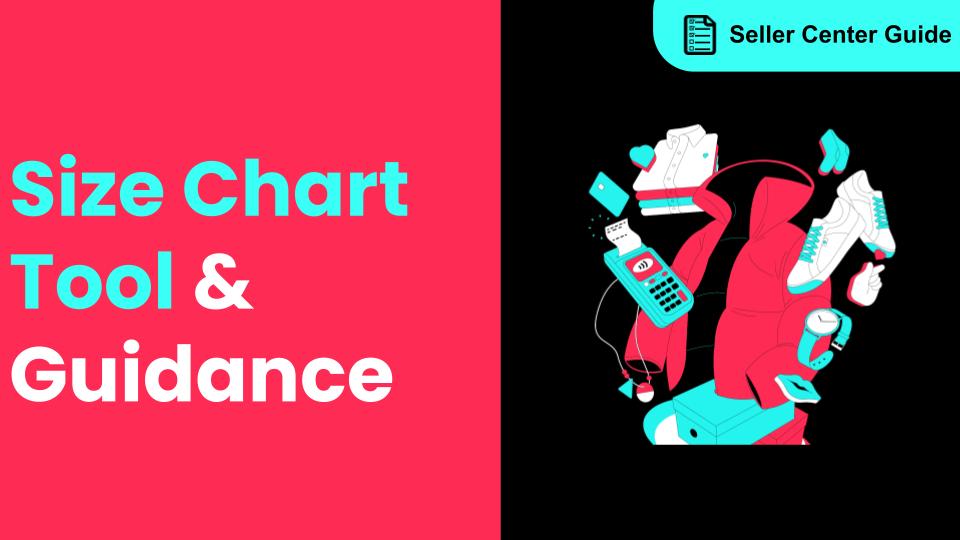
How to Use Size Chart Tool & Guidance
Introduction to our Size Chart Tool With the Size Chart tool, you can now update key sizing informat…
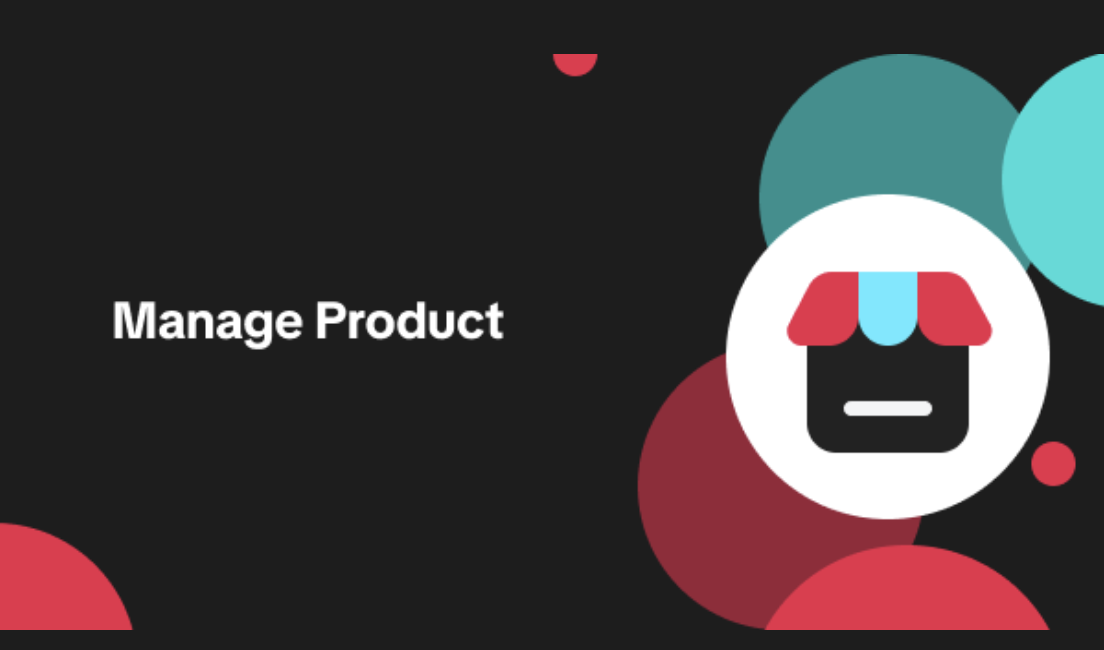
Edit products in your shop
Introduction to editing products in your shop Maintaining accurate and appealing product listings is…
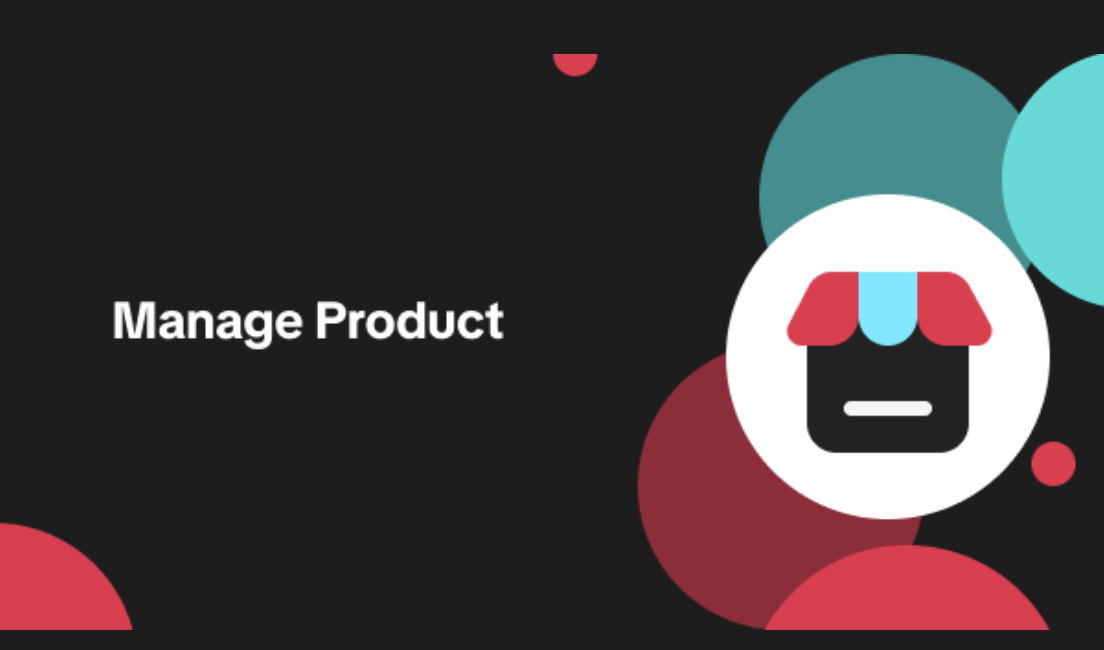
Luxury Resale Products and Uploading Certificates of Authent…
What are Luxury Resale Products? Luxury Resale products are luxury items, including pre-owned luxury…

TikTok for Shopify: Promotions Sync
Overview: Shopify sellers can sync Promotions/Discounts except Free Shipping on Shopify directly to…