Featured Offers
04/29/2025
Summary
What is the purpose of TikTok Shop's featured offer product detail page?
- The featured offer page highlights the top offer for a product across sellers, increasing visibility and sales chances by showing total product sales aggregated across all sellers.
What are the benefits of becoming a featured offer on TikTok Shop?
- Increased visibility in the Shop Tab and potential TikTok-funded discounts.
- Enhanced customer trust through displayed sales numbers.
- Potentially higher sales due to improved visibility and trust.
How can sellers become eligible for the featured offer?
- Sellers must have active listings for eligible products, maintain a fair or good listing quality score, and ensure good Shop health.
What steps should sellers follow to become a featured offer?
- Access featured offers via Seller Center, view eligible products, match or beat the featured offer price, and update pricing accordingly.
- Track performance through the Performance tab and adjust strategies as needed.
What should sellers do if they lose the featured offer position?
- Adjust price, shipping speed, or customer service to regain the featured offer spot by revisiting the Featured Offers tab and updating their offer.
Introduction: What are Featured Offers?
In order to help customers find the best offer for a specific product, TikTok Shop is introducing a new featured offer product detail page that will highlight the top offer across sellers of that product. This new product detail page will share the same format as a standard product detail page; however, unlike a standard page, the featured offer will show the total product sales for the item aggregated across all sellers, helping to increase the visibility of the featured offer and improve a seller's chances of earning sales.Sellers of eligible products will have the opportunity to become the featured offer based on a combination of factors including price, shipping speed, shipping fee, and customer service.
What are the benefits?
- Increase Shop Tab visibility: Becoming the featured offer spot will ensure that you show up first among all sellers of the same product in a customer's Shop Tab recommendations. The featured offer may also be eligible to receive TikTok-funded discounts for new customers (e.g. 5% off up to $5).
- Increase customer trust: As the featured offer, the product detail page will display the total number of sales for that product across all sellers. This signal gives customers more confidence that they are purchasing a product from a trusted seller.
- Earn more sales: With greater visibility and customer confidence, the featured offer can be an important lever to help drive greater sales.
Who is eligible?
The featured offer is currently available for select products and sellers. In general, eligible sellers must have active listings for eligible featured offer products, achieve a fair or good listing quality score for those eligible products, and must maintain good Shop health.
Steps
How to access featured offers
Log into Seller Center, click Products on the left-hand navigation bar, and select Pricing Opportunities.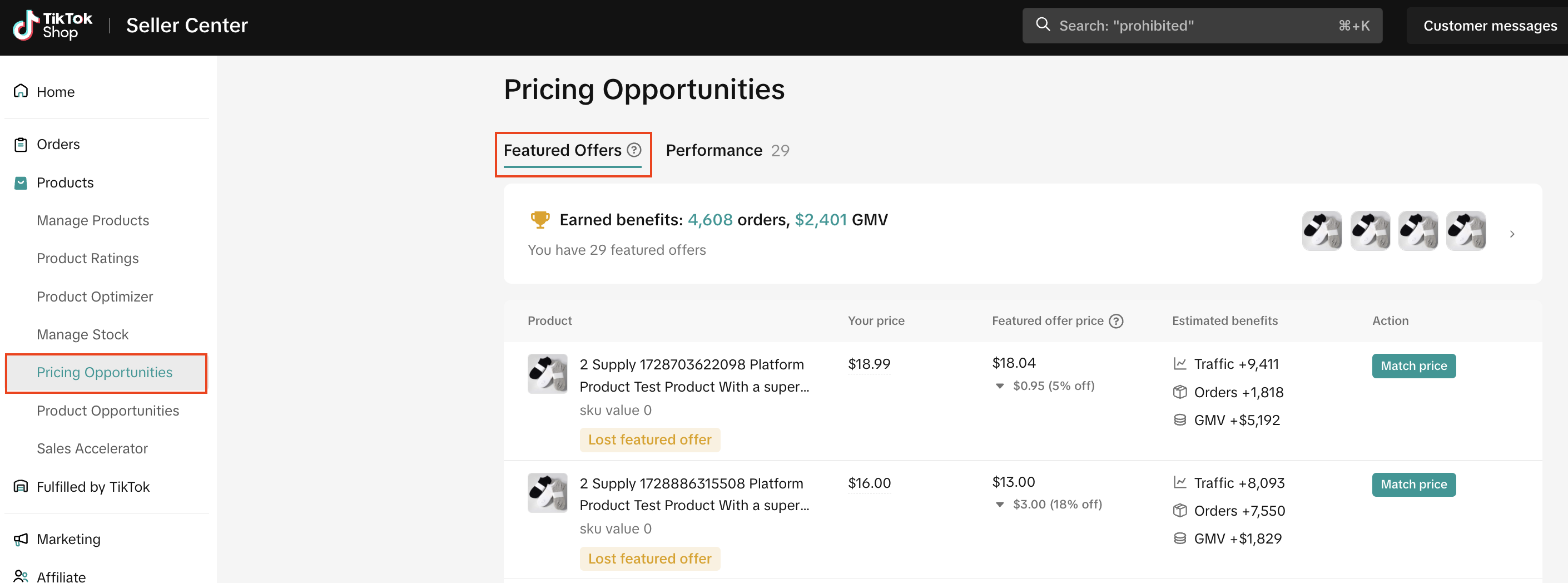
View eligible products
The product list will display all the products in your catalog that are currently eligible for the featured offer. (Note: It is expected that only a few of your products will be eligible. New products will become eligible for the featured offer over time.)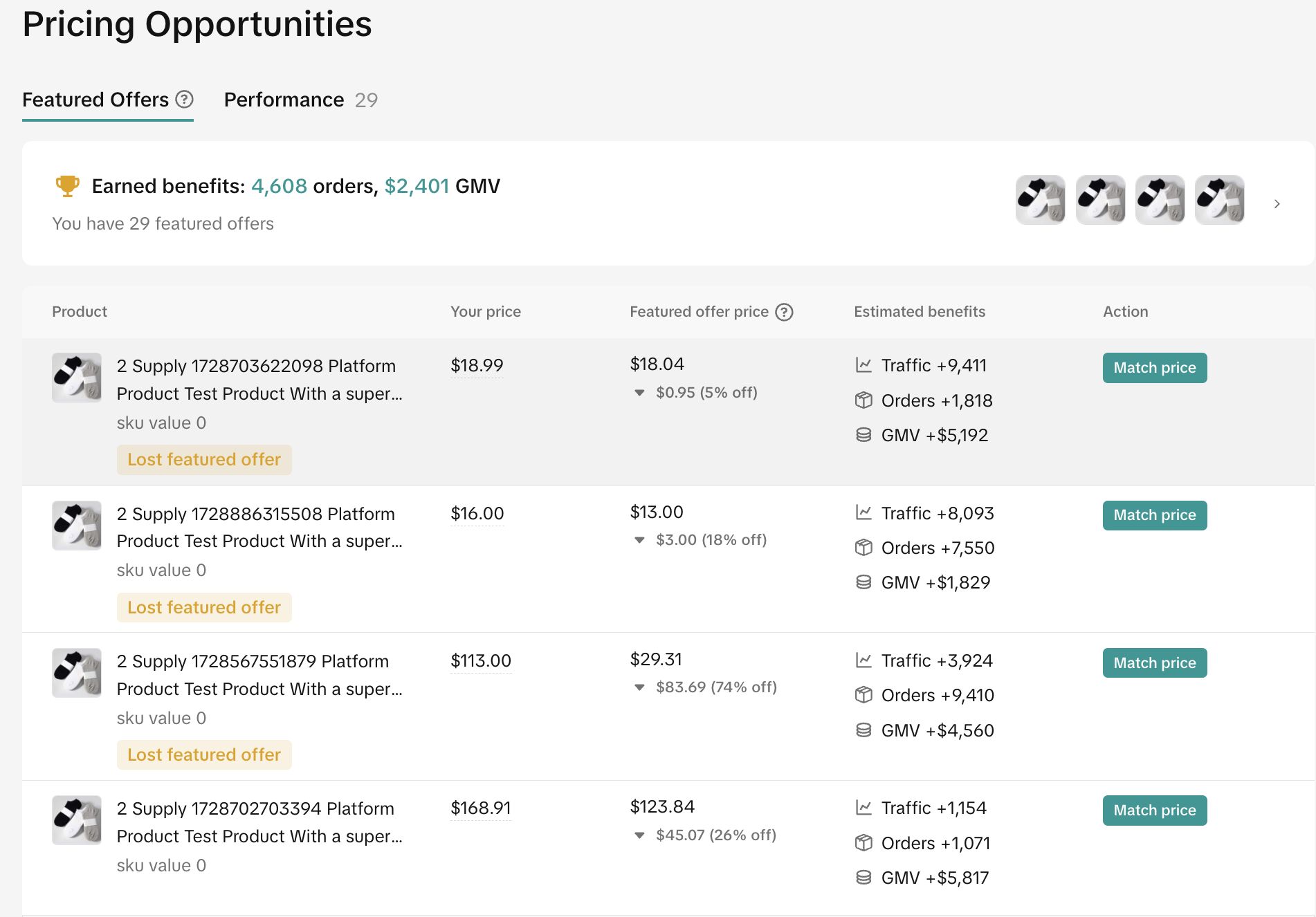
View featured offer price
- In the product list, you will also see a column labeled Featured offer price for each eligible product. To become the featured offer, you must match or beat this price.
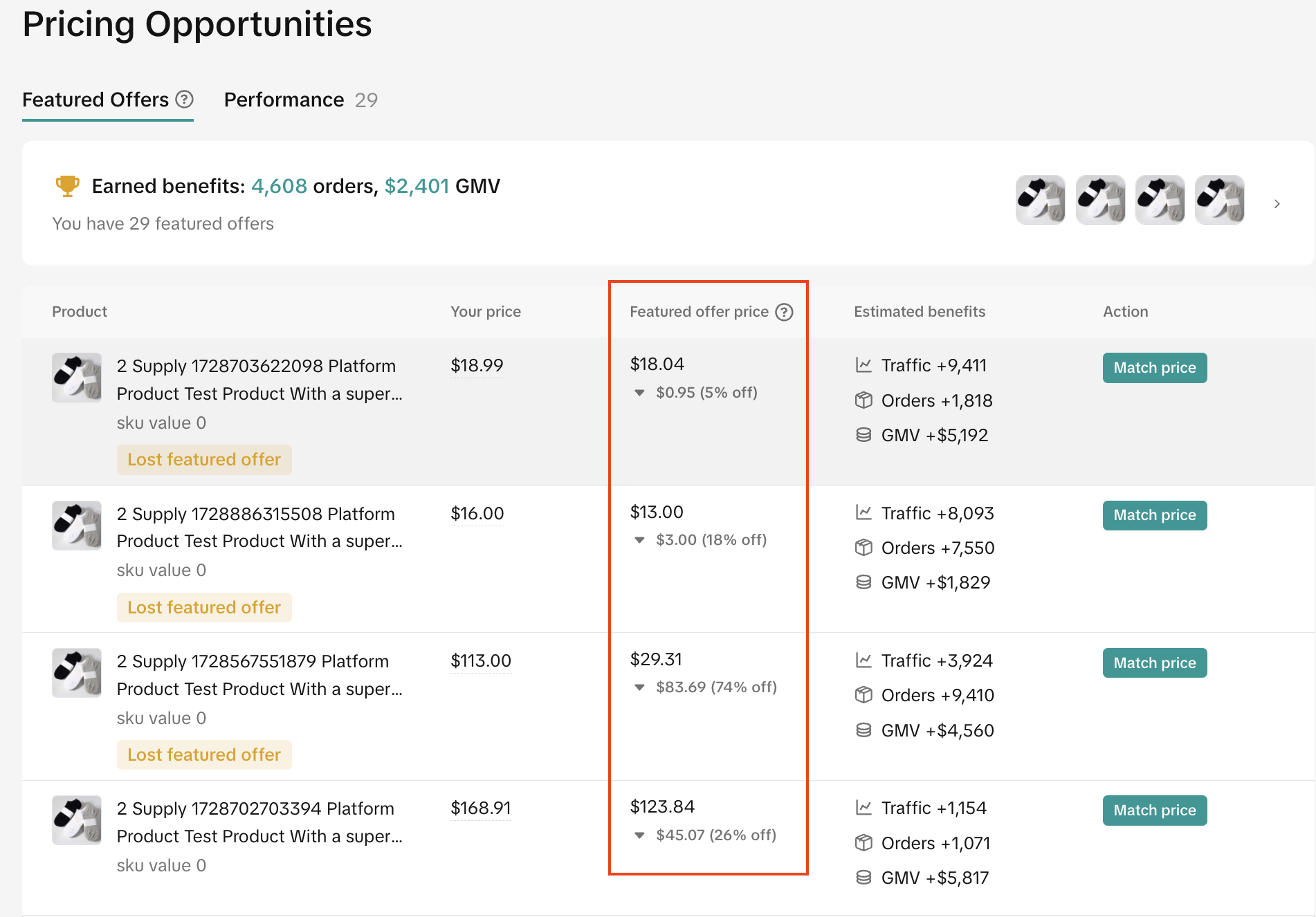
Become the featured offer
- If you would like to become the featured offer for one of the products listed, click Match price in the Action column.
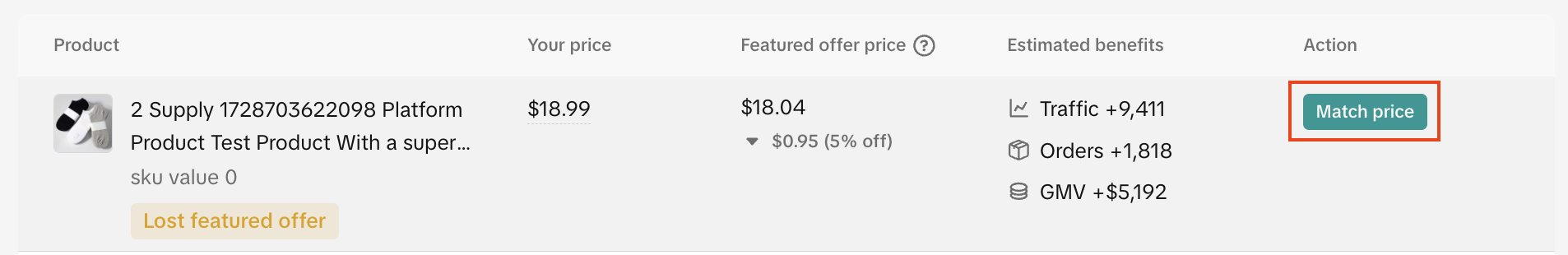
- Next, update your pricing using a fixed price discount. Enter the updated price into the box following the Featured offer price guidelines (i.e. You must match or beat the featured offer price.)
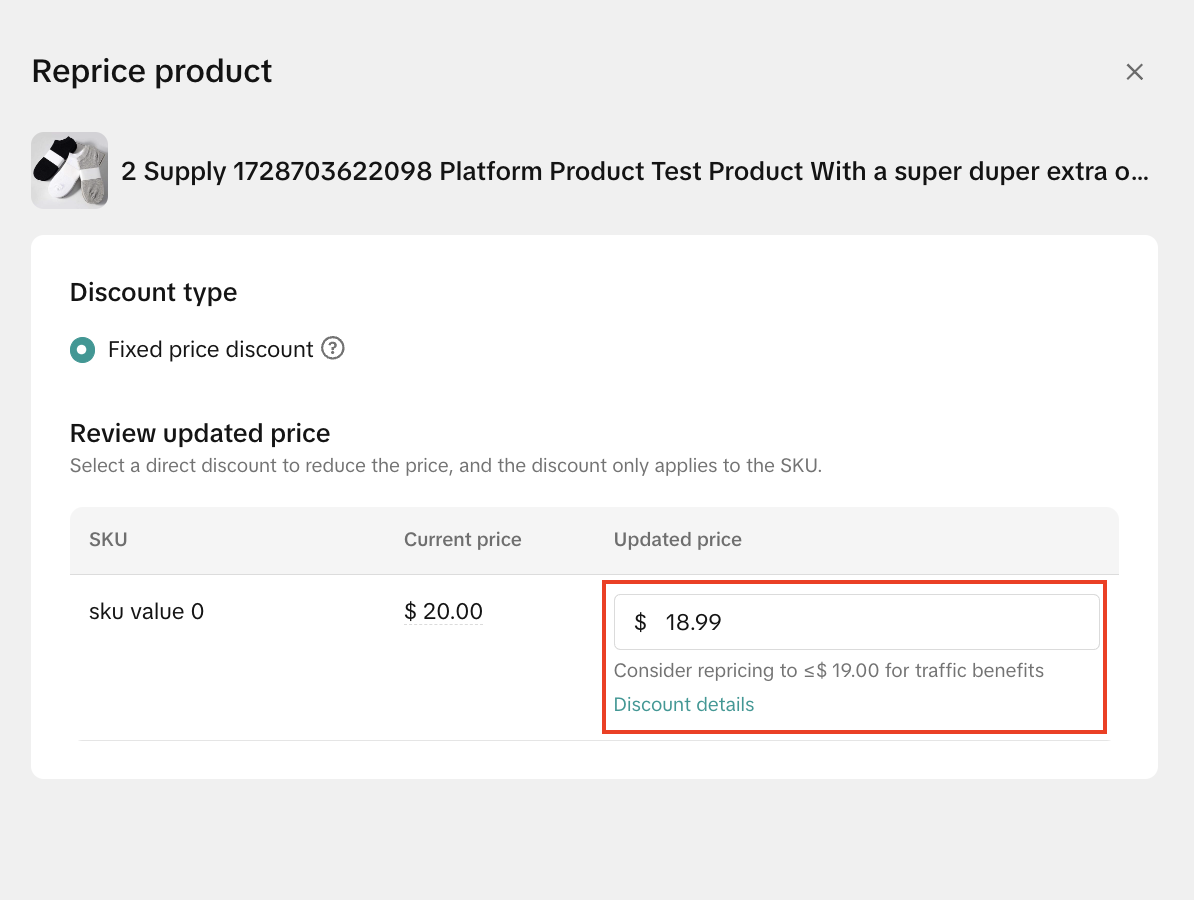
- Once you've updated your price, click Agree & Publish. You will see a confirmation pop-up appear if your price has been accepted, and you will be listed in the featured offer product detail page.
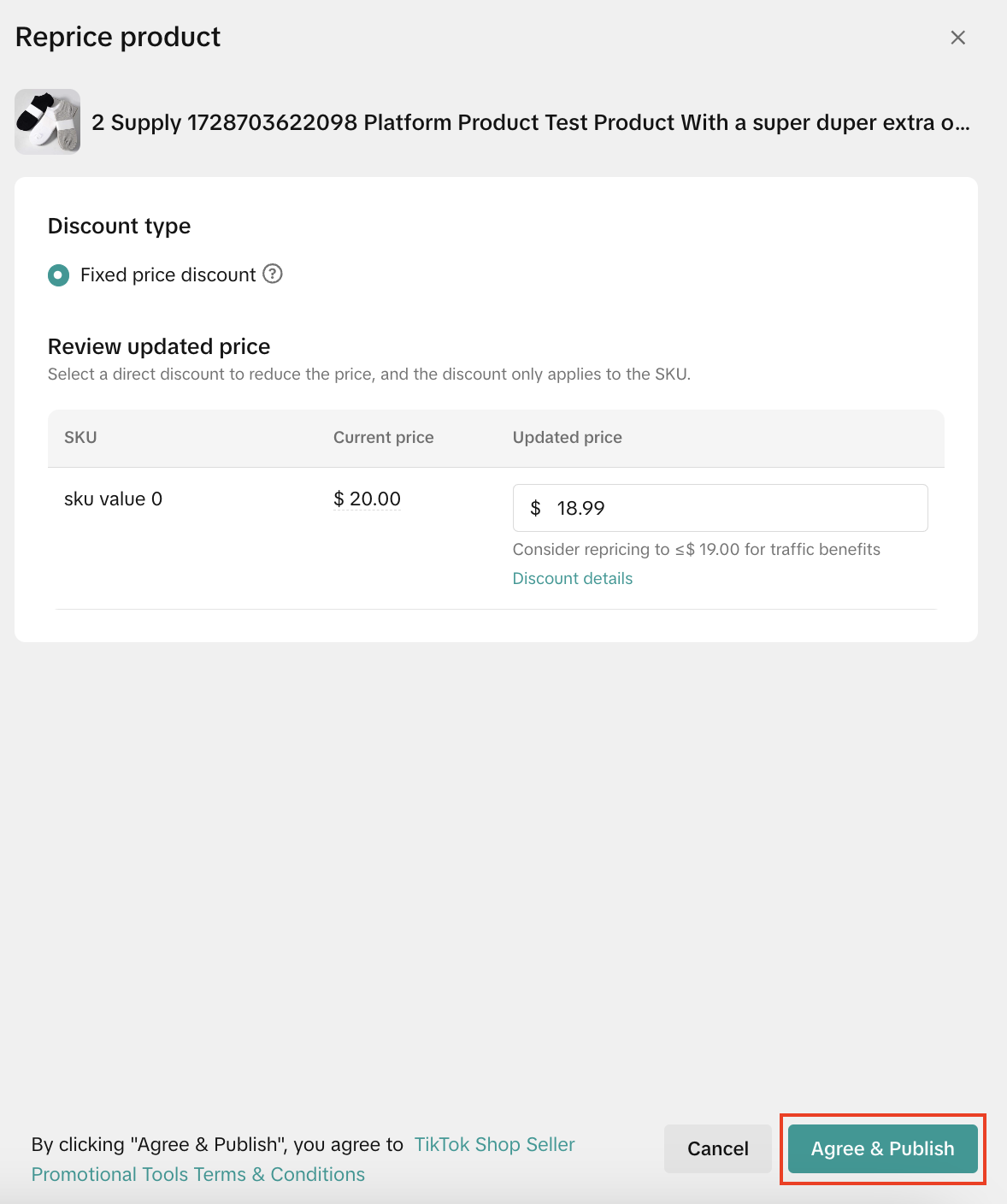
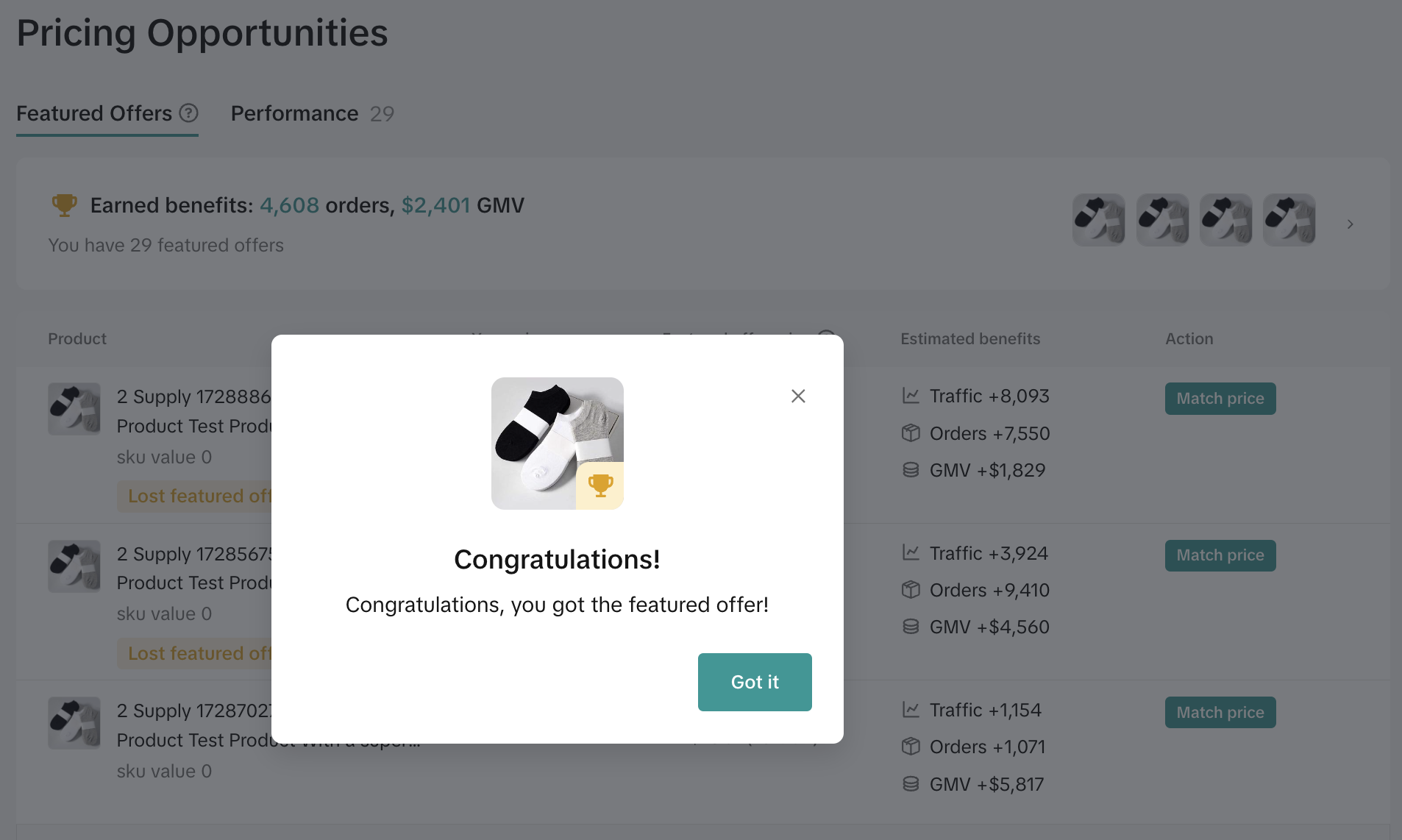
Track featured offer performance
- Click the Performance tab within Pricing Opportunities. Here you will see the list of products that you have submitted to become the featured offer, as well as the product's traffic, orders, and GMV. You can use this data to assess your performance after becoming the featured offer.
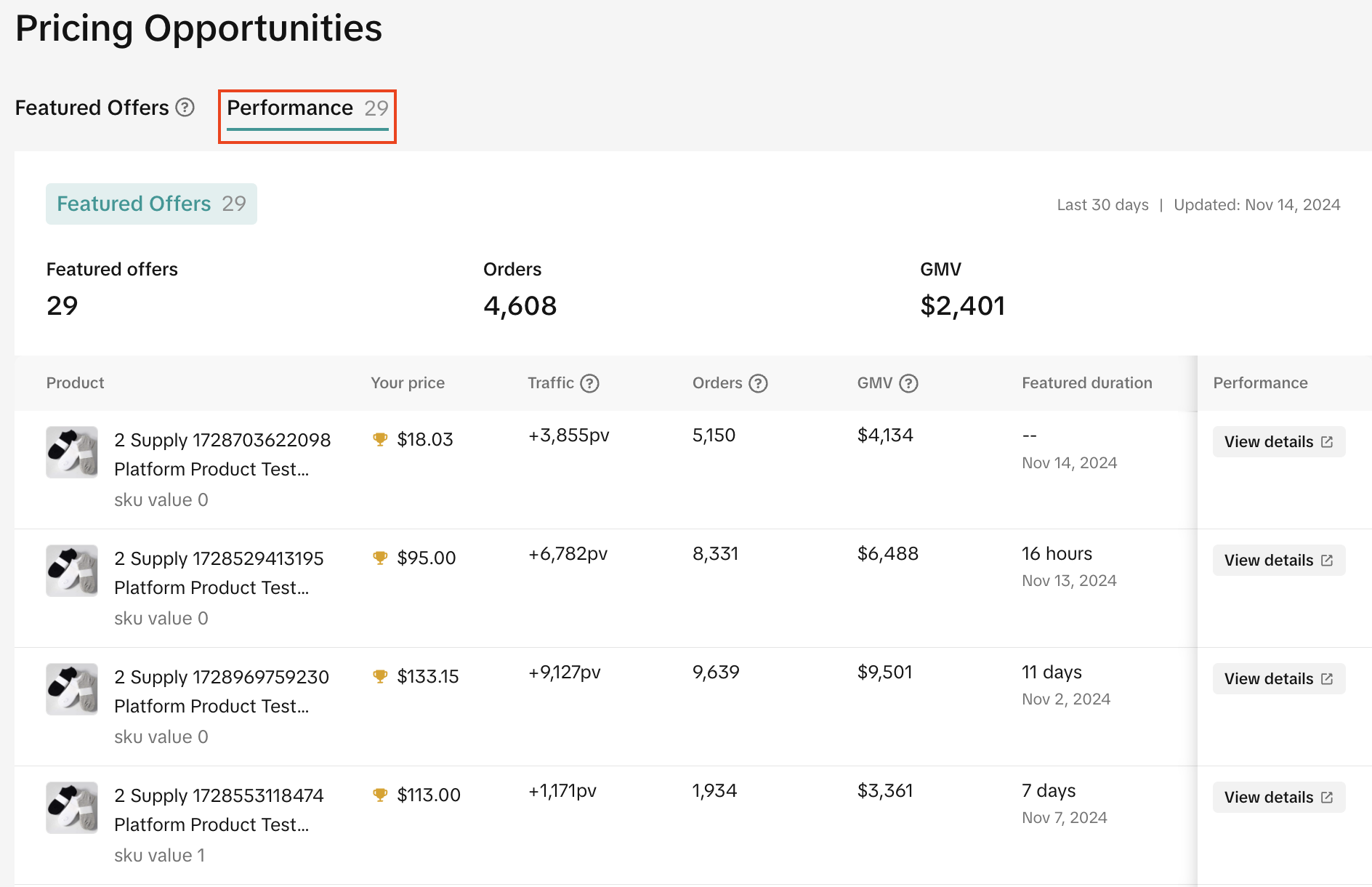
- Click on the View details button to quickly view our data widget with analytics and insights on your product's last 30 days pricing performance before and after becoming a featured offer.
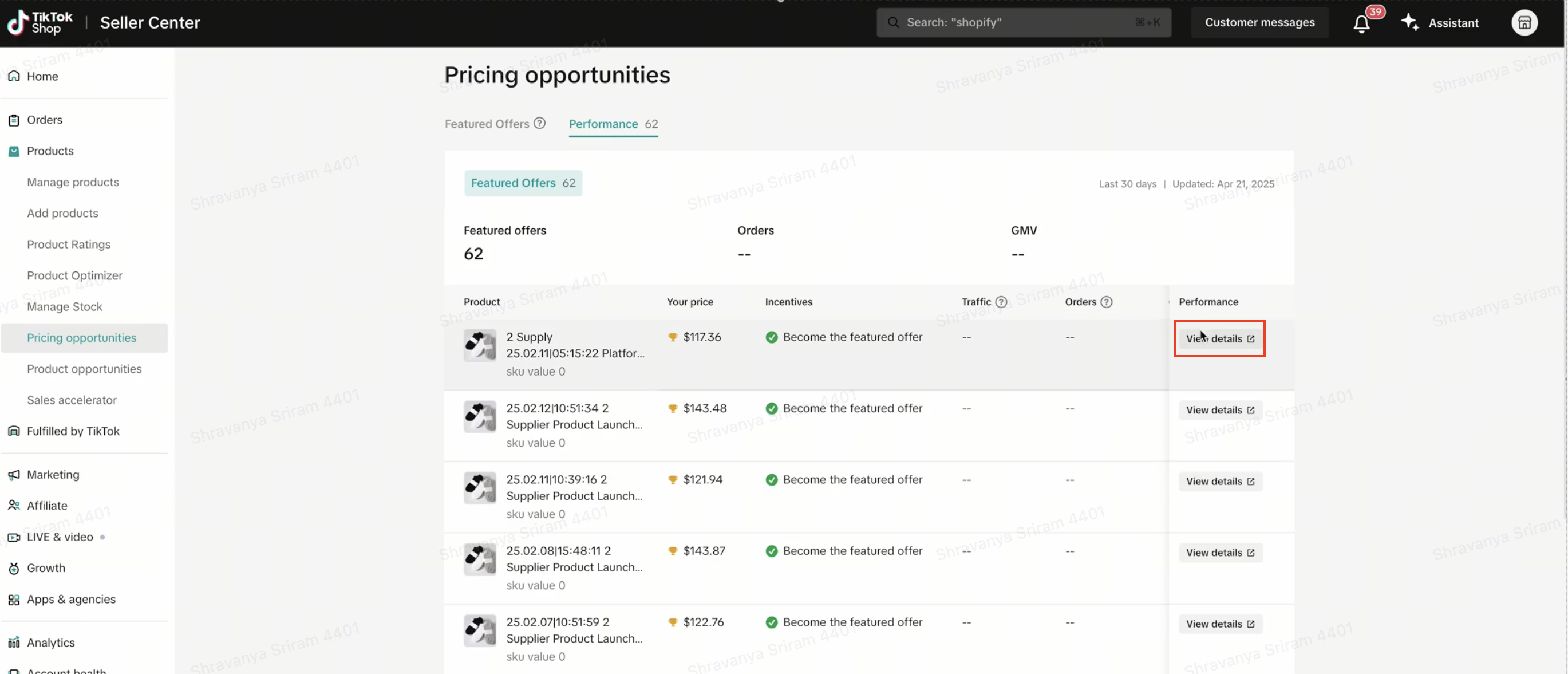
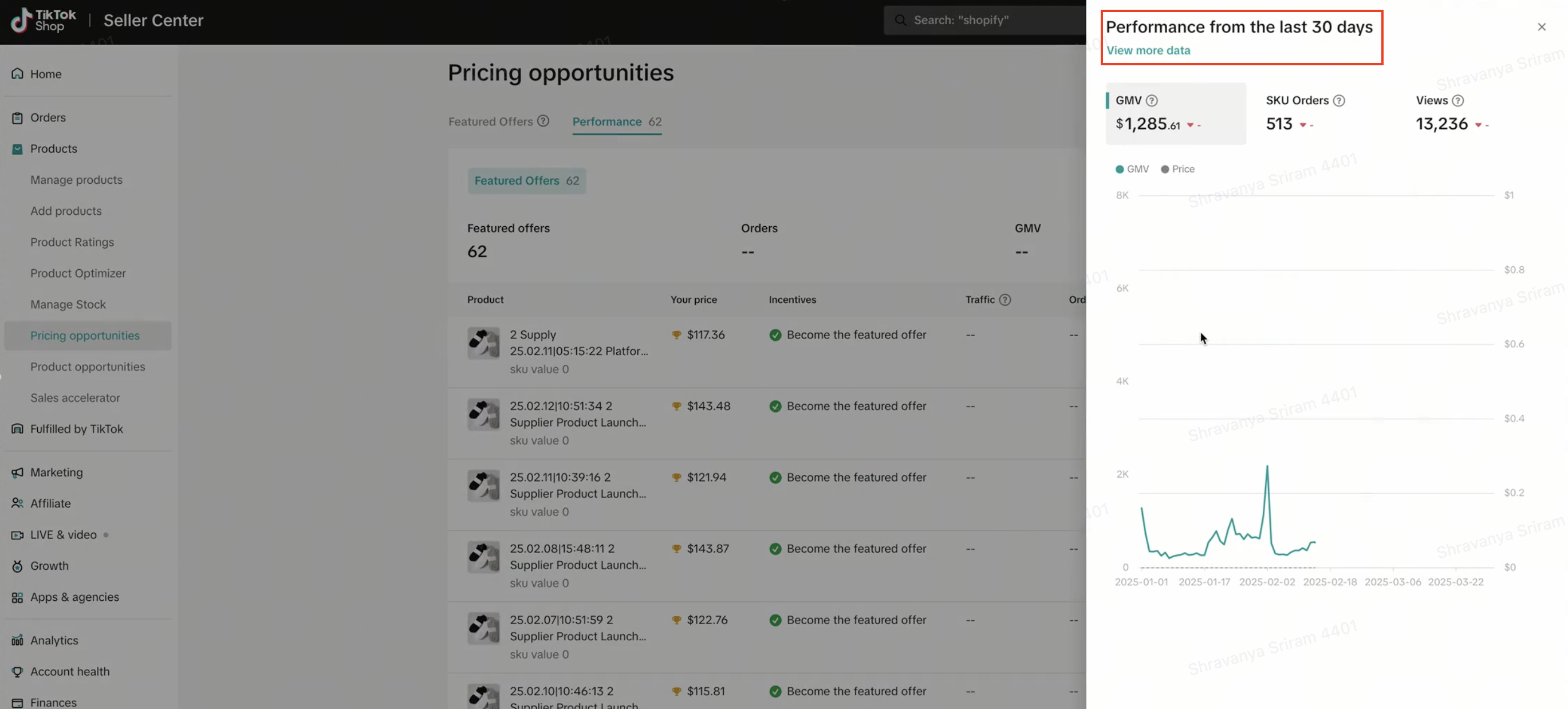
- Hover your mouse over the trendline in the chart for specific data on GMV (total amount paid for orders including returns and refunds), Orders (total number of orders paid for a SKU) and Views (total number of product detail page views) for every price change you submitted.
- Final price excludes shipping.
- If you make multiple price changes in a single day, the chart only displays the lowest price for the day.
- You can also click on 'View more data' to go to our product analytics details page to view this data along with more product performance metrics such as inventory, reviews, content, creators, etc.
Losing the featured offer position
- With multiple sellers of the same product, it is possible that you may lose the featured offer spot if another seller offers a better combination of price, shipping speed, and customer service. These products will show up back in the Featured Offers tab, where you will have the ability to become the featured offer by adjusting your price.
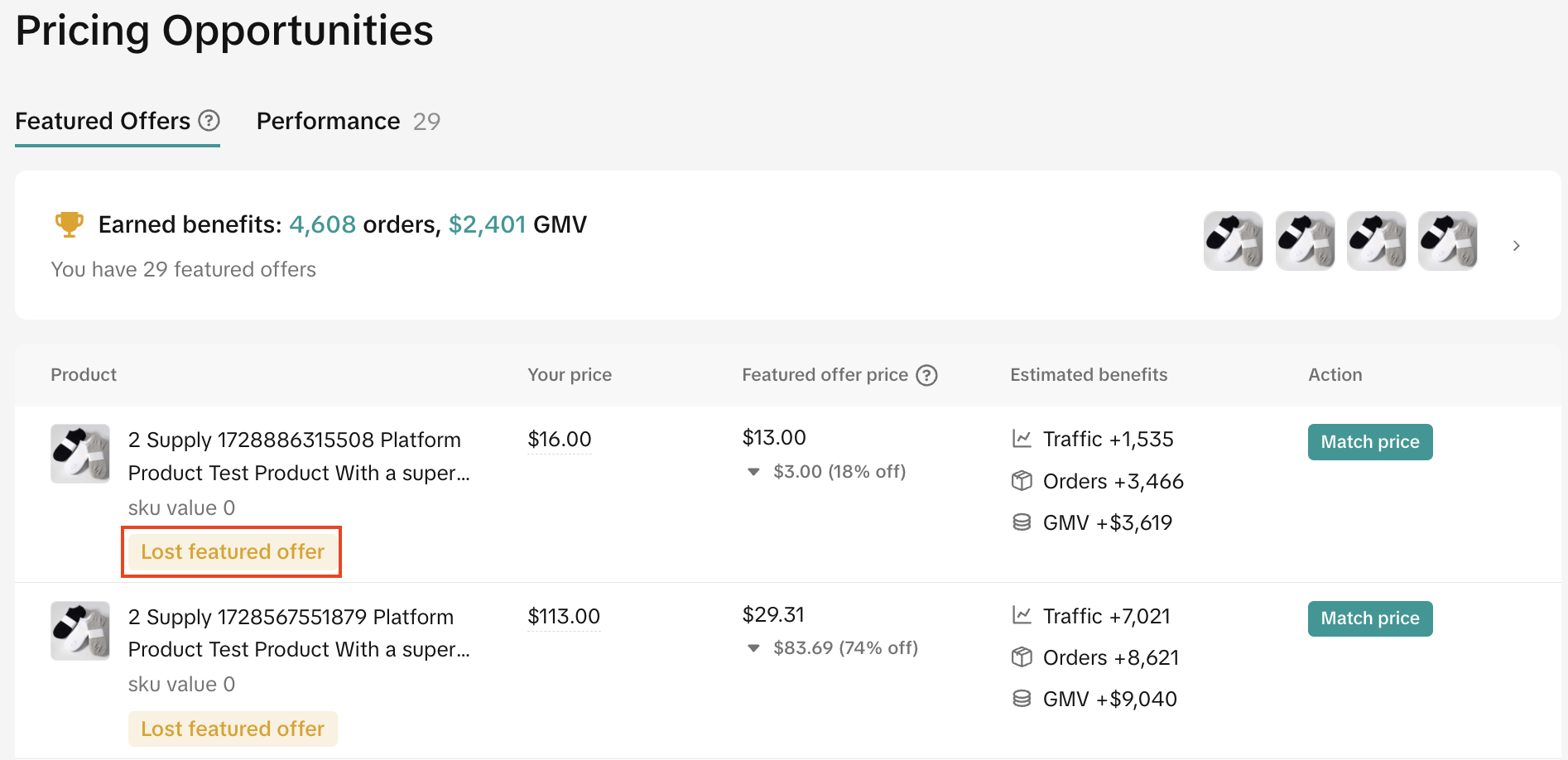
Identifying new opportunities to win the featured offer
View eligible SKUs
- If you'd like to see other products that are eligible for the featured offer product detail page, return to the Products menu, select Product Opportunities, and click the Featured offers tab.
- Here you will see a list of products at the SKU level that are eligible for featured offers. SKU-level details are provided for reference to see what exact match is needed.
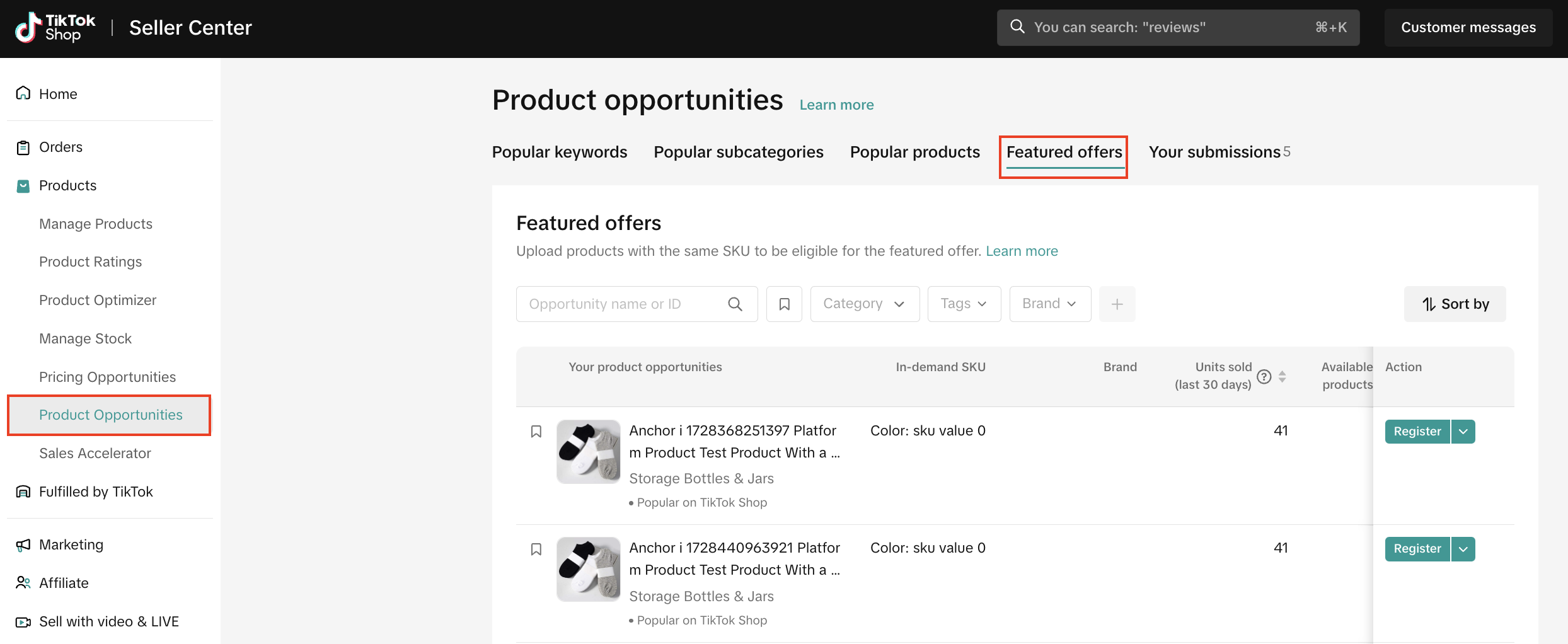
Add an existing or new product to match the eligible SKU
- Once you've found an eligible SKU that matches the SKU listed, click Register under the Action column.
- If you already have one of the listed SKUs in your catalog, simply select the checkbox next to the relevant SKU and click Submit.
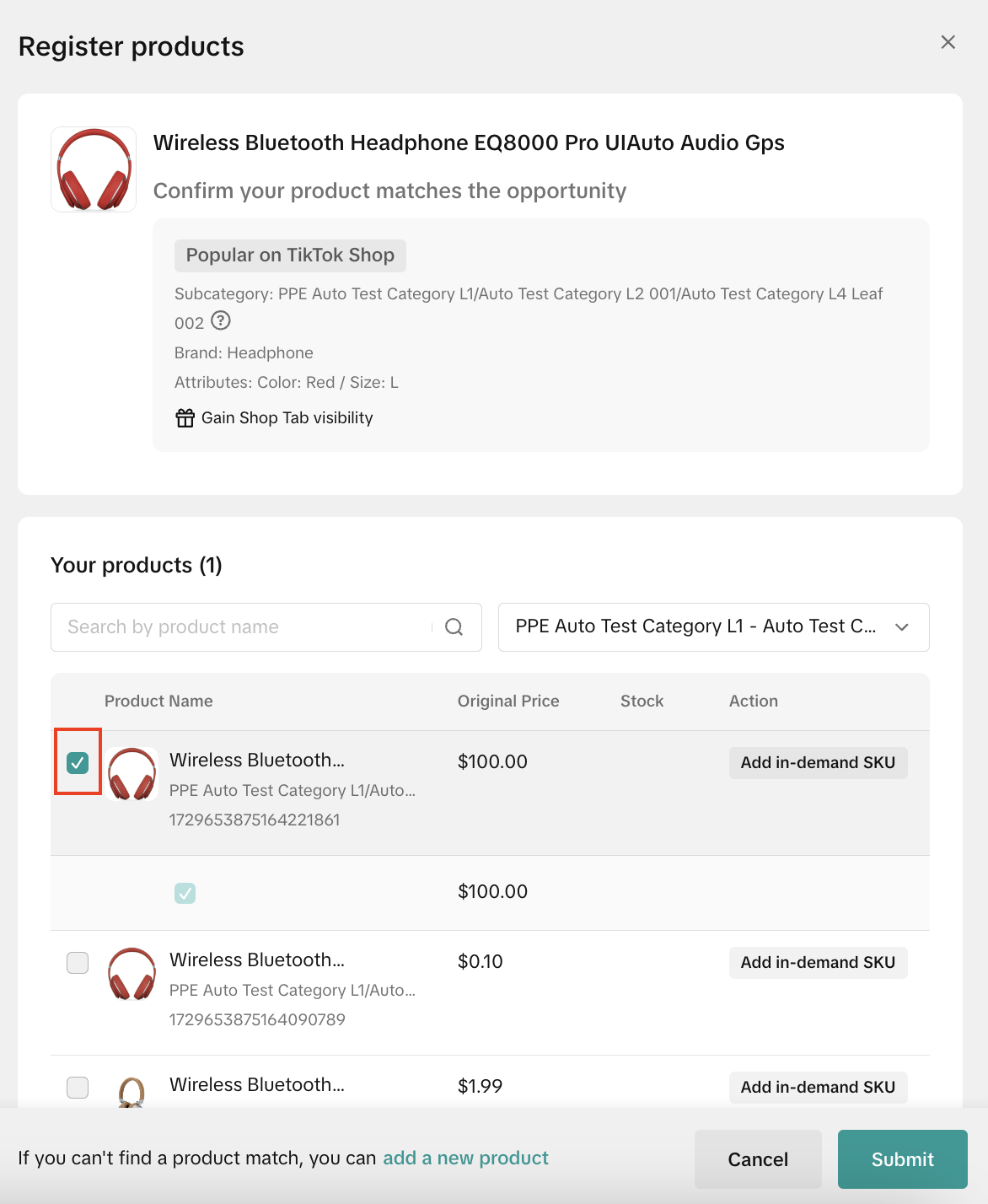
- If you have the same product but not the exact same SKU listed, click Add in-demand SKU. This will open a new window to edit your existing product listing to account for the new SKU. Add the SKU details under Enable Variations in the Sales Information section. Update your product listing and submit for review - our platform will check to ensure the SKU you uploaded matches the featured offer opportunity.
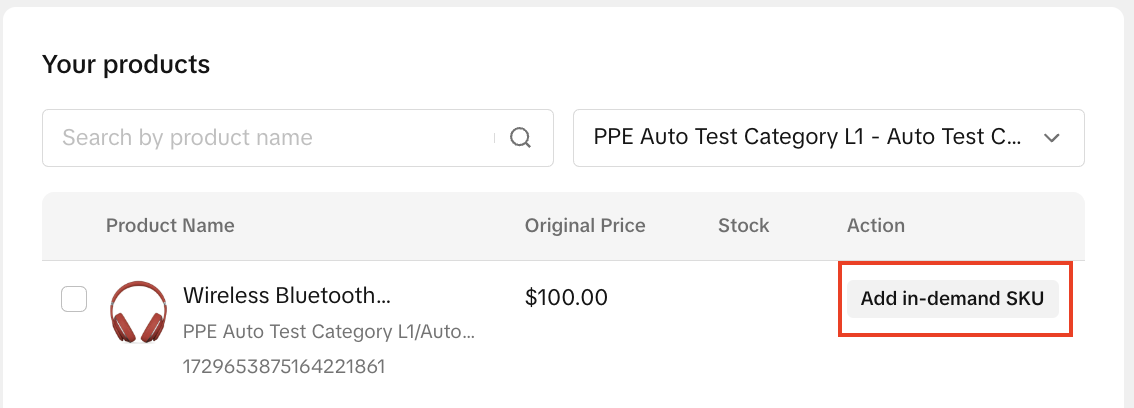
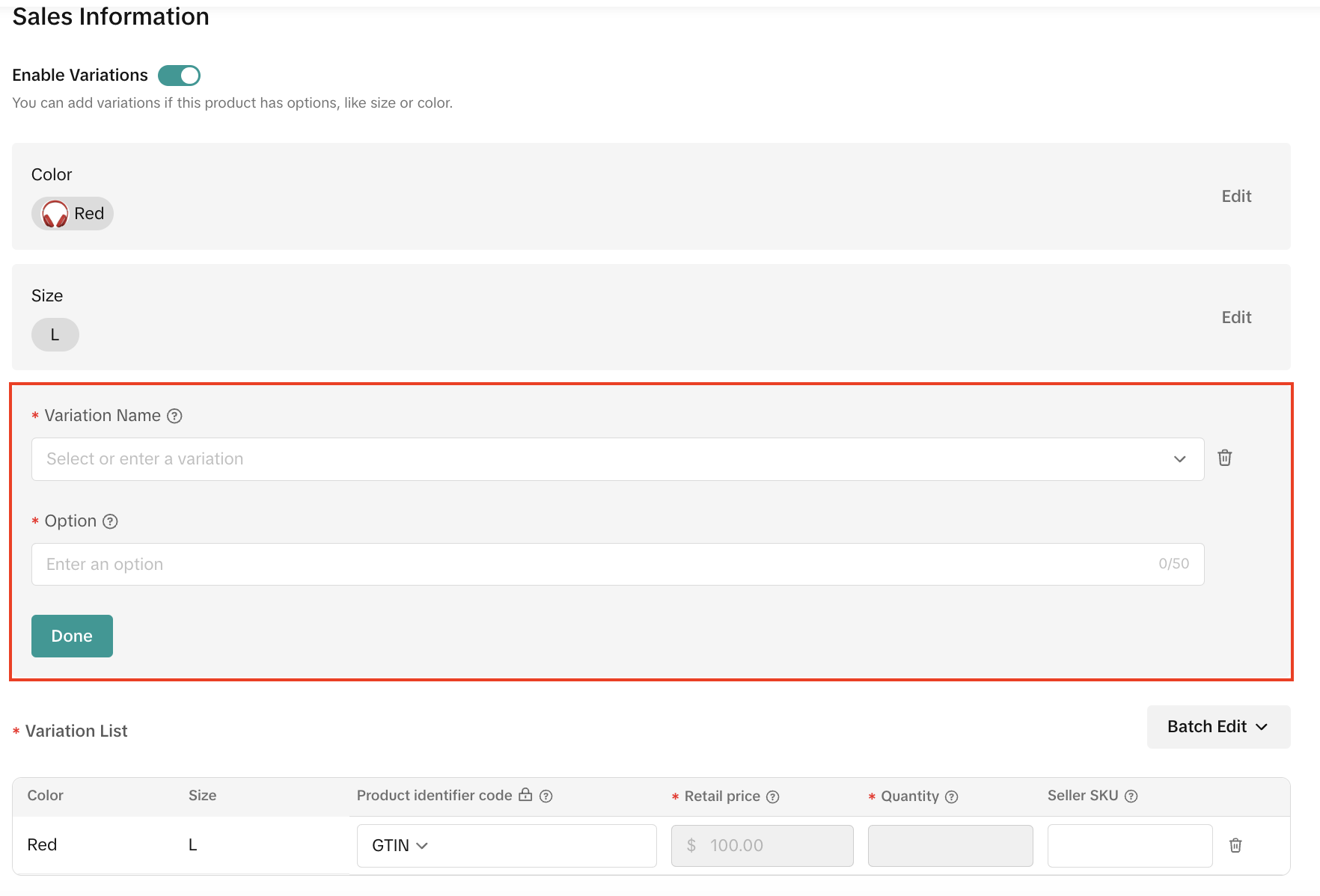
- If you do not have the eligible product in your catalog, but plan to acquire new inventory, you can select the option to add a new product. This function will pre-fill a new product listing for the eligible product. Complete the SKU-level variation information fields and Submit for review. Once again, our platform will check to ensure the SKU you uploaded matches the featured offer opportunity.
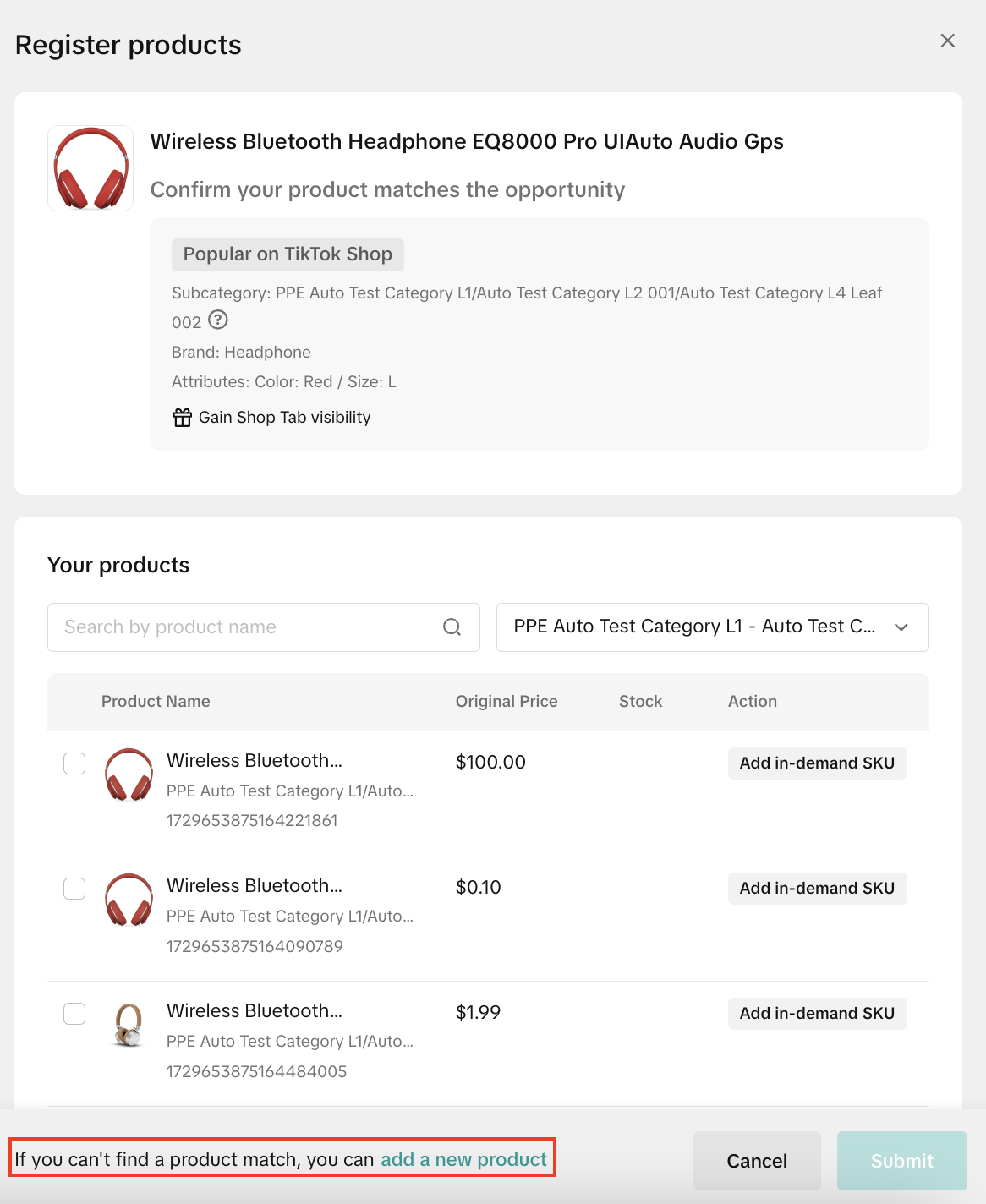
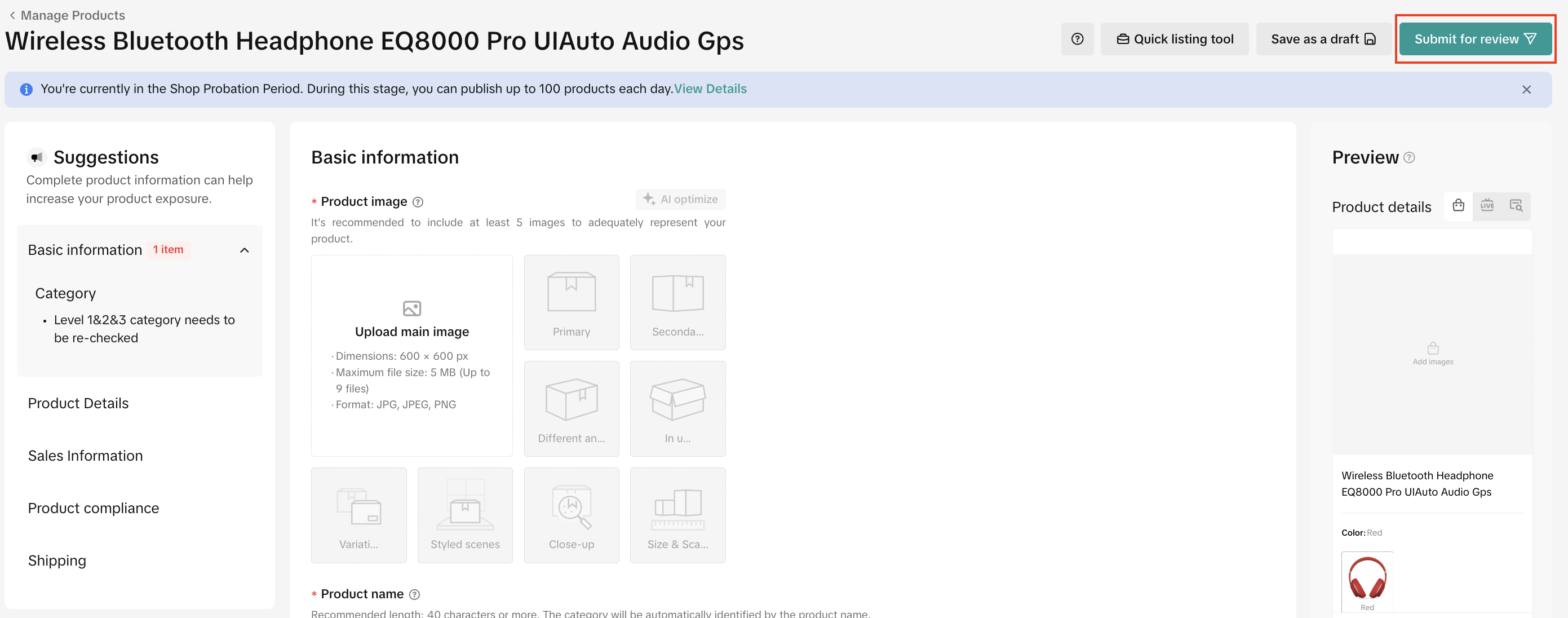
Return to the featured offer page once new submissions are confirmed
- Once the platform has verified that the newly registered SKUs match the featured offer eligible SKUs, the SKUs will show up in the Products > Pricing Opportunities > Featured Offers page. Repeat steps 2-6 to become the featured offer for these new SKUs.

FAQs
- How is the Featured offer price calculated?
- The Featured offer price factors in the current featured offer price in addition to a seller's unique factors including shipping speed, shipping fee, and customer service. The Featured offer price may vary depending on the seller.
- If I match the Featured offer price, am I guaranteed the featured offer spot?
- Yes. The Featured offer price is calculated for each individual seller considering the factors listed above. If a seller matches the Featured offer price shown, that seller will become the featured offer. However, featured offer prices are calculated in real-time for eligible sellers. If a seller of the same product matches the updated feature offer price, they will become the new featured offer, and you will once again be eligible to update your price in response. (See Step 6: Losing the featured offer position)
You may also be interested in

2025 BFCM TikTok Shop Readiness Guide
The holiday shopping rush is your single biggest opportunity to increase sales & grow your brand on…

List with a URL
Note: This feature is currently in beta to a limited set of pre-selected sellers. Introduction: Wh…

Made-to-Order (MTO)
Introduction: What is Made-to-Order (MTO)? Made-to-order is a new listing option available for eligi…

New Product Rewards
🚀 Introducing New Product Rewards to Accelerate Your Success The New Product Rewards program is Tik…

Applying for Category Permission
Introduction Some product categories on TikTok Shop are restricted and require sellers to apply for…

TikTok for Shopify - Product Listing Upgrade
Overview: With this new listing update, sellers will have the same product listing experience whethe…
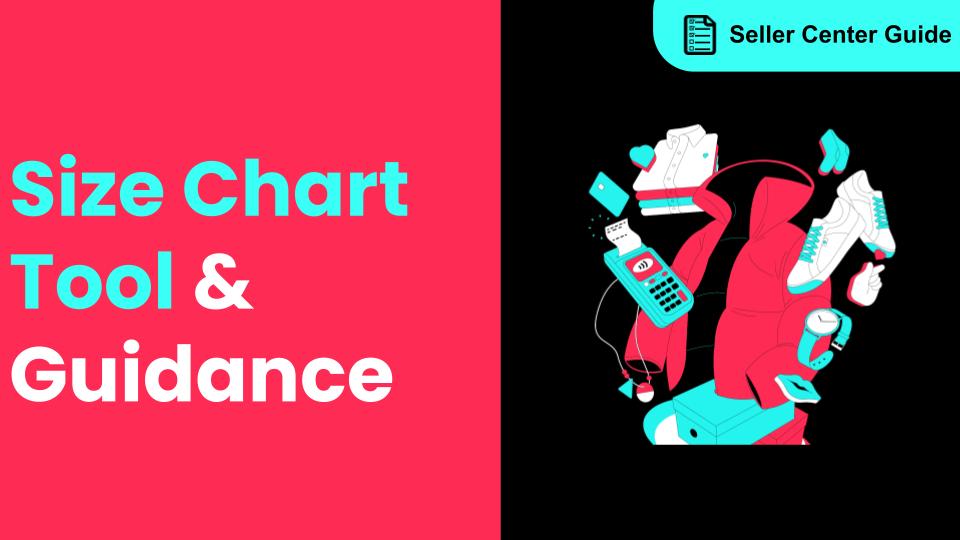
How to Use Size Chart Tool & Guidance
Introduction to our Size Chart Tool With the Size Chart tool, you can now update key sizing informat…
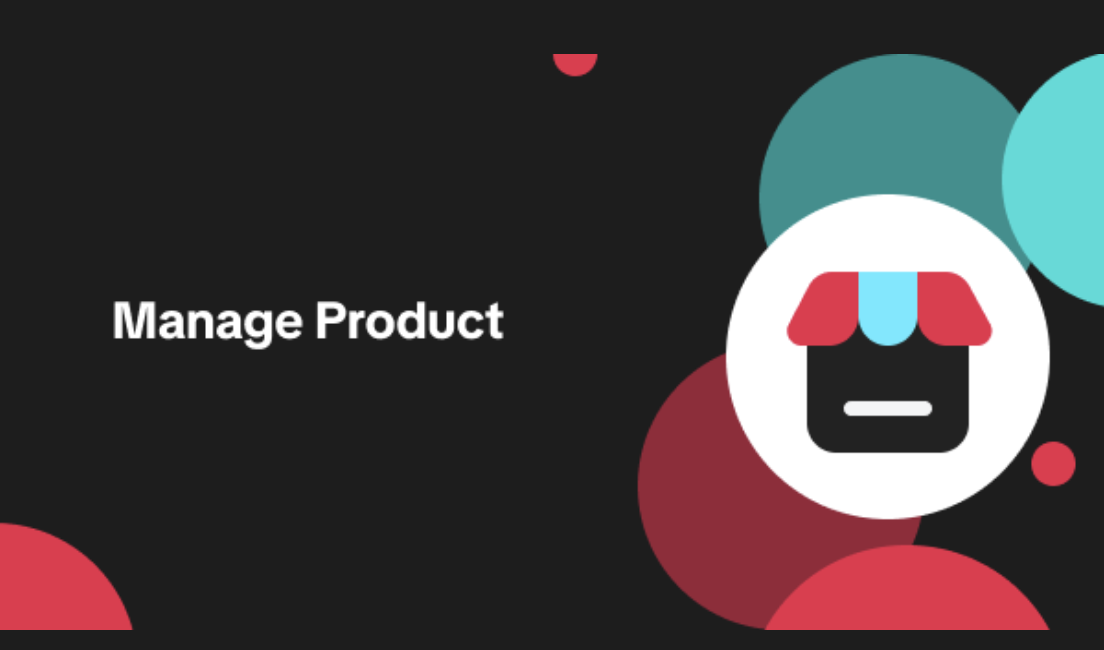
Edit products in your shop
Introduction to editing products in your shop Maintaining accurate and appealing product listings is…
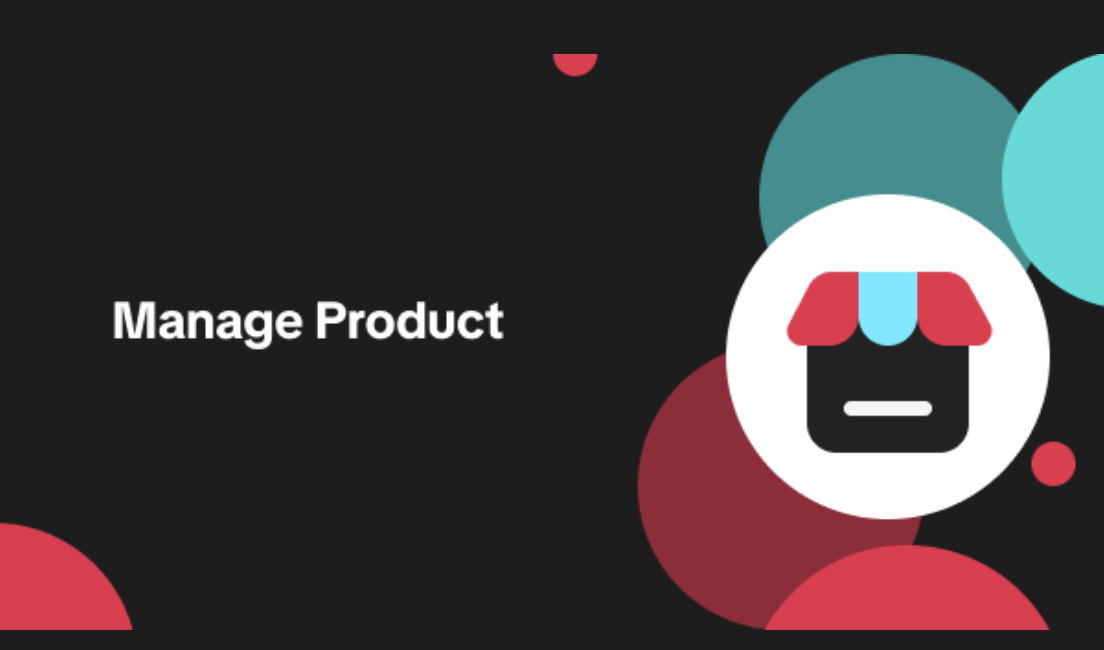
Luxury Resale Products and Uploading Certificates of Authent…
What are Luxury Resale Products? Luxury Resale products are luxury items, including pre-owned luxury…

TikTok for Shopify: Promotions Sync
Overview: Shopify sellers can sync Promotions/Discounts except Free Shipping on Shopify directly to…