California Proposition 65 Policy
01/29/2026
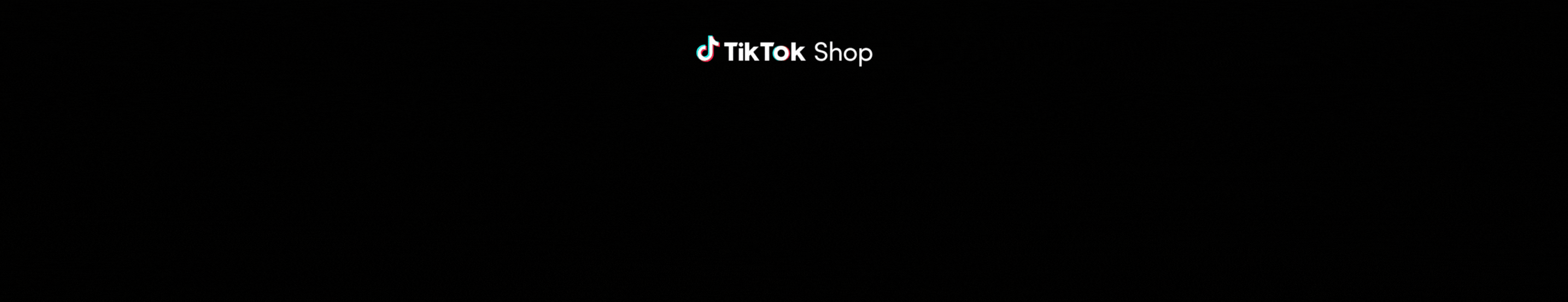
California Proposition 65 Policy
This policy outlines the requirements for complying with California's Proposition 65 (Prop 65) when listing and selling products on TikTok Shop.Key Points:
- You must determine whether your products contain Prop 65-listed chemicals and ensure compliance by providing clear warnings on listings and product packaging.
- TikTok Shop may request lab test reports to verify compliance.
California Proposition 65
Prop 65 requires businesses to provide clear warnings if their products contain chemicals known to the State of California to cause cancer, birth defects, or other reproductive harm. To learn more, refer to this Proposition 65 page. To ensure compliance, TikTok Shop requires you to adhere to these regulations selling products to California consumers.Requirements
When listing products, you must:- Determine whether your products contain any chemicals listed under Prop 65.
- To view the list of chemicals requiring a Prop 65 warning, refer to the Chemicals page and the Prop 65 List.
- If your products contain listed chemicals, select “Yes” for the CA Prop 65 Carcinogens or Reprotoxic Chemicals attribute and choose the corresponding chemicals. When you select "Yes," a warning will be displayed on the product detail page.
- Ensure all product packaging includes compliant Prop 65 warning labels.
Product Verification and Compliance Checks
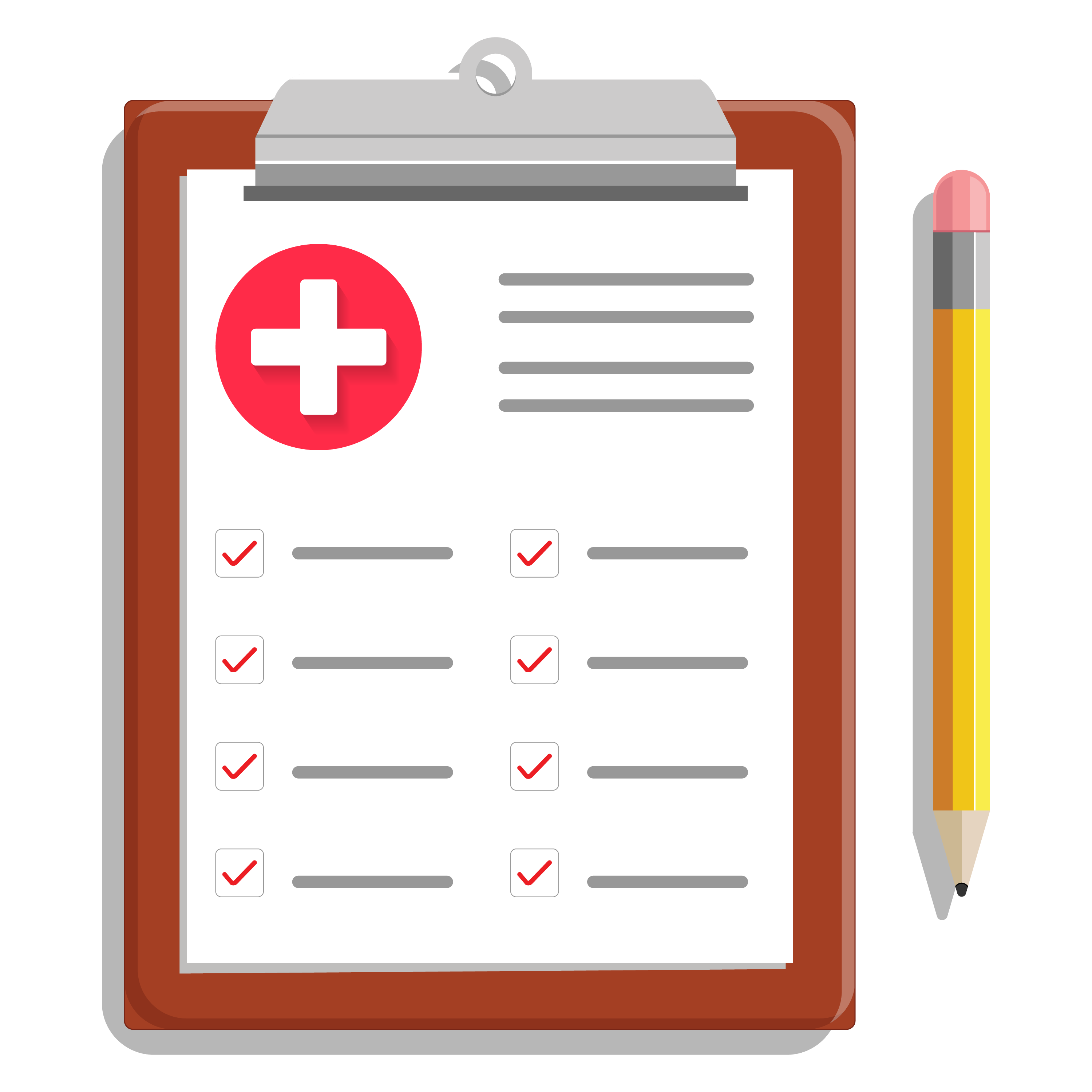
If you receive a notification in the Qualification Center and via email requesting a lab test report for specific chemicals, you must provide the required report to ensure shop compliance. To upload your materials, go to Seller Center, then navigate to Account Settings, open the Qualification Center, and select Product Compliance.
Alternatively, you may update your product listing by selecting the relevant chemicals and warnings. If you choose to update the attributes to reflect the presence of these chemicals, a test report is no longer required.
Documentation Example
- Test Report (obtained from the manufacturer or importer)
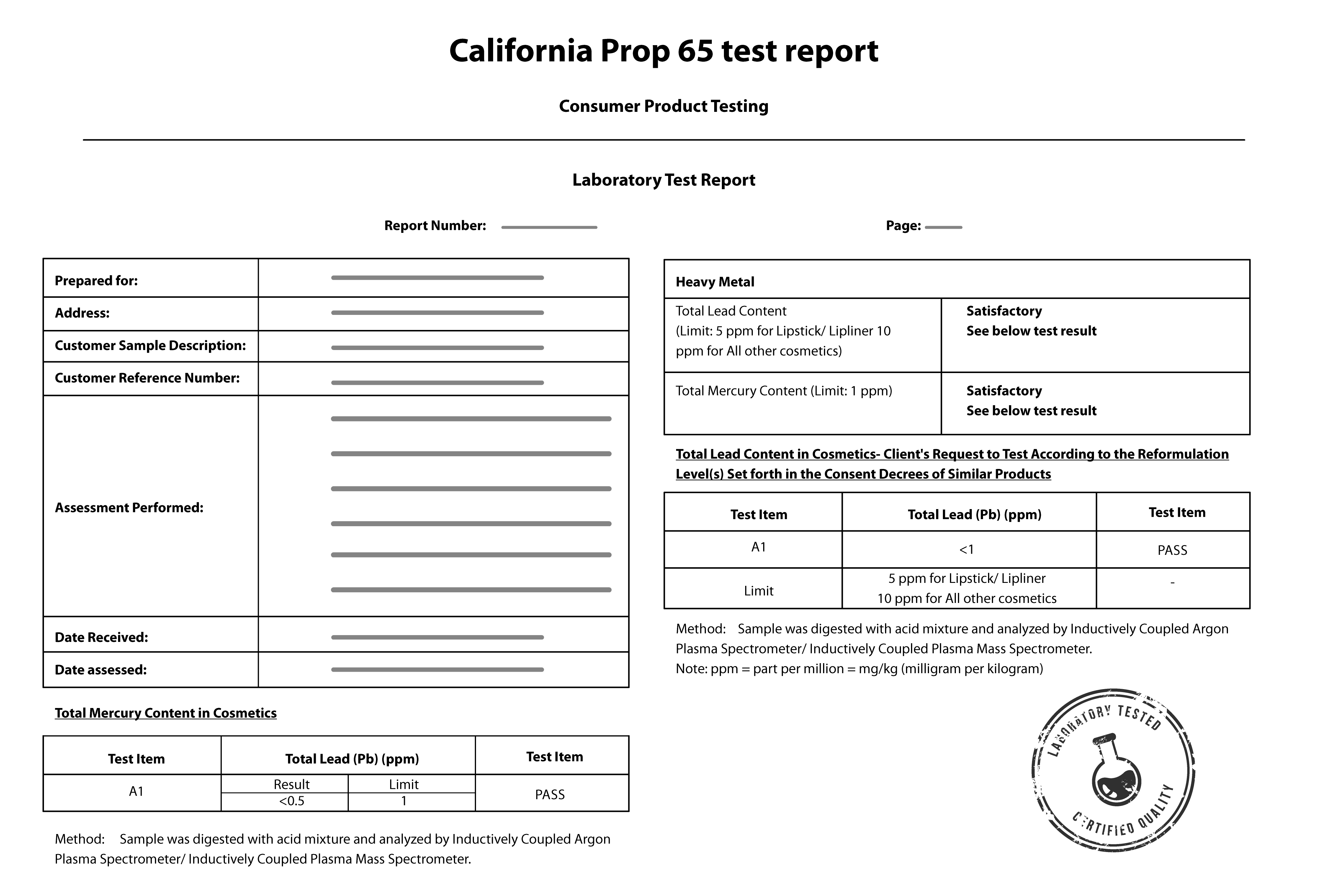
Enforcement Actions and Appeals
We regularly review shops for compliance with our policies. If violations are identified, we will take enforcement actions on your shop. This may include, but is not limited to:- Deducting points from your Account Health Rating
- Removing product listings
- Revoking your access to offer products for sale
- Issuing refunds to customers
Frequently Asked Questions
Which products require a Prop 65 warning?
If you're unsure whether a product requires a Prop 65 warning, we recommend working with the product manufacturer to obtain this information. Manufacturers are required to provide a warning either on the product itself or by providing a notice that includes warning materials to producers, packagers, importers, suppliers, distributors, or retail sellers. Where a manufacturer provides warning materials, these must also include information for internet warnings.Some common product categories that may be impacted by Prop 65 include:
- Food and beverages
- Consumer products
- Building materials
- Recreational products
- Cosmetic and personal care products
- Toys and children's products
- Household items
- Leather goods
- Metal jewelry
How do I add a Proposition 65 warning label to an existing listing?
To add a Prop 65 warning label to a single existing listing:- Log in to Seller Center.
- In the navigation pane on the left, select Products.
- On the Manage Products page, locate the product listing and select Edit.
- In Product Attributes, locate the two Proposition 65 attributes, CA Prop 65: Carcinogens and CA Prop 65: Repro. Chems, and respond accordingly.
- If your product contains any chemicals listed in the Prop 65 List, select each individual chemical name in the Chemical Name field. If necessary, select Add More to include additional Chemical Names.
- When complete, select Update in the top right to save changes.
How do I add a Proposition 65 warning label for new listings?
To add a Prop 65 warning label to a single new listing:- Log in to Seller Center.
- In the navigation pane on the left, select Products.
- On the Manage Products page, select the Add New Product button in the top right.
- In Product Attributes, locate the two Proposition 65 attributes, CA Prop 65: Carcinogens and CA Prop 65: Repro. Chems, and respond accordingly.
- If your product(s) contain any chemicals listed on the Prop 65 List, select each individual chemical name in the Chemical Name field. If necessary, select Add More to include additional Chemical Names.
- When complete, select the Submit For Review button in the top right.
I received an email requesting additional documentation related to Prop 65. What should I do?
If you receive an email requesting a lab test report for specific chemicals, you have 60 days to provide it. Alternatively, you can update your product listing with the relevant chemicals and warnings, which removes the need for a test report. If no action is taken within 60 days, your product will be deactivated.To provide a test report:
- Log in to Seller Center.
- Click on your shop profile icon (top right corner) and select My Account, then go to Account Settings.
- Navigate to Qualification Center → Product Compliance.
- Review the listed products requiring action and upload your lab test report under Test Report - CA Proposition 65.