Your Guide to Prohibited Products
10/13/2025
What Products Are Prohibited?
Prohibited products are items that can't be sold on TikTok Shop for a variety of reasons, such as local, state, or federal rules, or because they might pose a risk to customers. This includes, but is not limited to:- Products that break the law in the country where sold and/or shipping. Some examples are firearms, drugs, human body parts/remains, and alcohol.
- Stolen goods or items that don’t belong to you.
- Fake, copied, or “gray market” products, including items that infringe on someone else’s rights. A grey market product is one that is being sold through an unauthorized channel.
- Products that can’t legally be imported into the buyer’s country, including those from regions under trade sanctions.
- Products recalled by manufacturers or government agencies.
- Products that pose serious safety risks to TikTok Shop customers.
- Any other prohibited products listed in the Prohibited Products Policy.
Prohibited vs. Restricted Products
Keep in mind, TikTok Shop also has restricted products, which are different from prohibited products.- Prohibited products can’t be sold under any circumstances.
- Restricted products may be sold, but only if you meet certain requirements and get approval through one of the qualification pathways.
✅ Best Practices
- Only list products that comply with TikTok Shop policies and legal requirements.
- Make sure products are listed in the correct category and condition (e.g., only new items in beauty, supplements, and food categories).
- Use accurate and honest product titles, images, and descriptions that clearly reflect the item being sold.
- Review rejection messages carefully, fix any compliance issues, and then resubmit. You can see rejection messages in Seller Center inbox or emails.
- Stay up to date on policy changes to avoid repeat issues. The easiest way to stay up to date on policy changes is to regularly check Academy in Seller Center.
- Maintain consistent compliance to minimize the risk of penalties, suspensions, or restrictions on adding new products.
Common Rejection Reasons and What They Mean
- Rejection Reason: Your product falls under our Prohibited Products Policy.
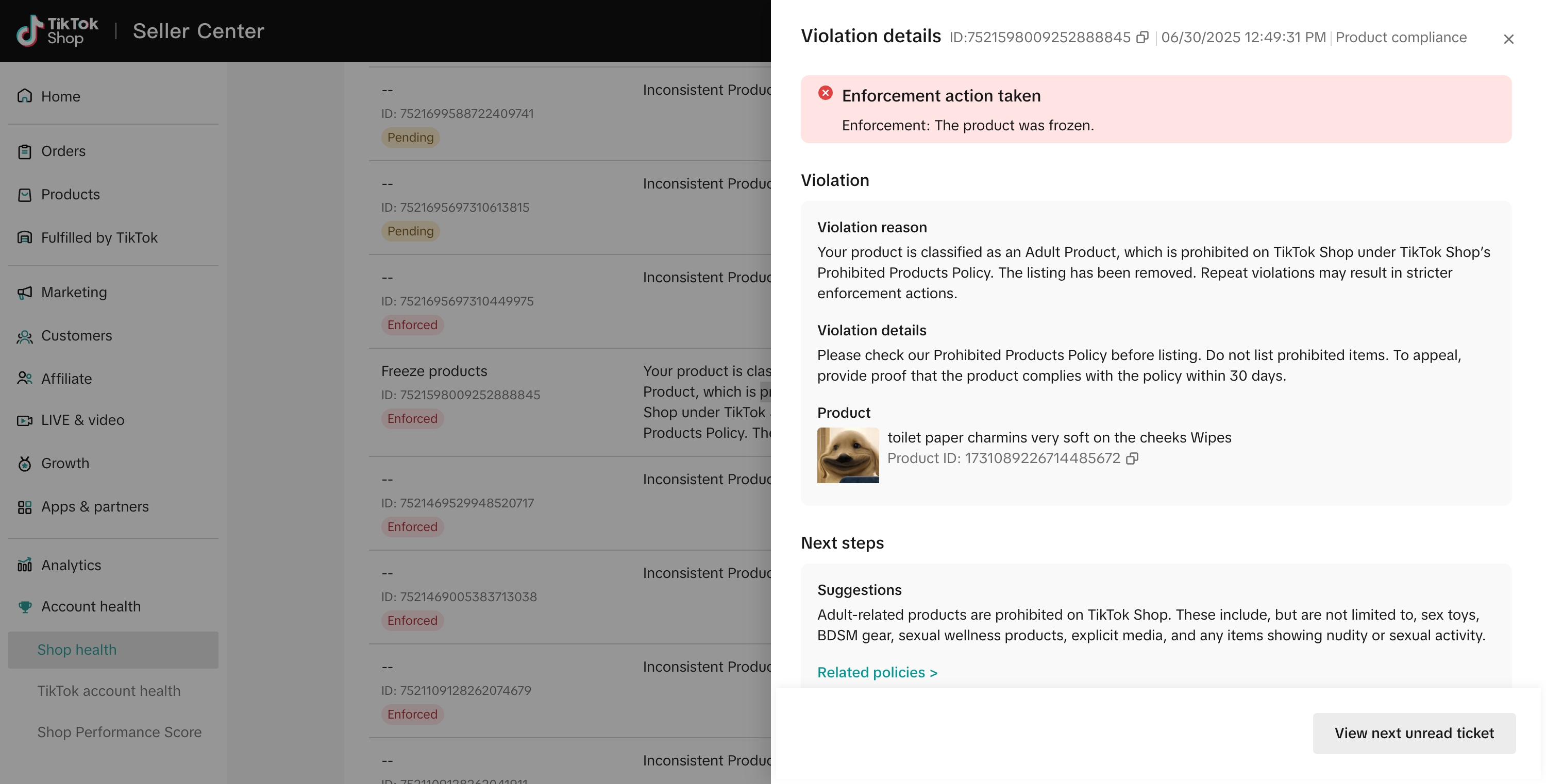
- Rejection Description: Your product has been enforced for violating our Prohibited Products Policy for one of the following reasons:
- Adult-Related Products and Content
- Alcohol, Tobacco, and E-cigarettes
- Animal, Animal-Related Products, Protected Wildlife, and Plants
- Baby and Maternity Products
- Beauty and Personal Care Products
- Body and Mental Wellness Products
- Discriminatory and Offensive Products
- Drugs and Drug Paraphernalia
- Firearms, Ammunition, and Weapons
- Gambling and Gamification
- Hazardous and Dangerous Items
- Human Body Parts, Remains, and Mortuary Products
- Lock Picking and Theft Devices
- Medicines, Medical Devices, and Medicinal Supplements
- Monetary Products and Financial Services
- Official Government or Military Items and Other Restricted Equipment
- Safety-Related Products
- Secondhand Products
- Security and Privacy Products
- Services and Virtual Products
- Unauthenticated Native American-Related Products
- Unqualified Jewelry Products
- Various Food Products
- Vehicles and Automotive Parts
- Youth Safety and Human Exploitation Related Products
- Common Ways to Resolve
- Check our Prohibited Products Policy and Restricted Products Policy before listing a product.
- If a product is prohibited, don’t list it. If it’s restricted, submit the required documents and wait for approval before listing. (See the full document list in the Restricted Products Policy.)
- Contact your Account Manager or submit a ticket in the Help Center with details about the product, if you are unsure.
- If you believe a product was flagged by mistake, use the appeal process in Seller Center. Appeals are reviewed, but products clearly listed as prohibited cannot be approved.
Frequently Asked Questions
Q1: Why can I list a product on another marketplace, but not on TikTok Shop?
A: Each e-commerce platform sets its own rules. A product that's allowed on other marketplaces may still be prohibited on TikTok Shop. This isn't a system error—it’s because TikTok Shop follows its own policies to protect customers, comply with local regulations, and uphold platform-specific safety standards.For example:
- A dietary supplement allowed on another marketplace may still be prohibited on TikTok Shop if it contains ingredients not approved under our Prohibited Products Policy. Even if it's allowed elsewhere, it can't be sold here unless TikTok Shop updates its policy.
- ✅ Policies aren't the same across marketplaces. Each marketplace sets its own compliance and safety rules.
- ✅ TikTok Shop reviews and updates its policies from time to time. As regulations and market conditions change, some prohibited categories may be updated.
- ❌ Until an official update is announced, don't list prohibited items. Doing so may lead to rejection, delays, or even account penalties.
Q2: What should I do if my product listing is rejected?
A: Here are a few steps to take:- Read the rejection message carefully to understand the reason.
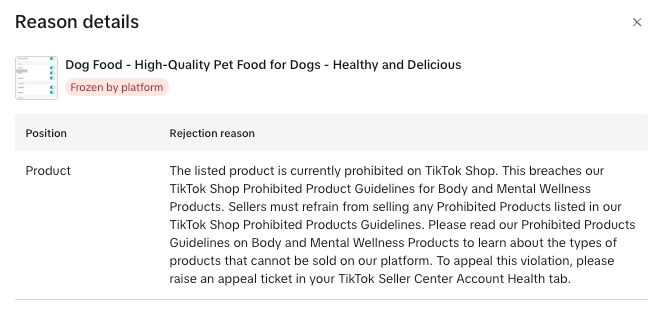
- Fix the issue before resubmitting (for example, update the description, upload the right certification, or check the category rules).
- Avoid resubmitting the same product without changes. Repeated attempts can lead to penalties.
Q3: Can I appeal a prohibition decision?
A: If you believe your product was incorrectly flagged as prohibited:- Submit an appeal through the Seller Center.
- Your appeal will be reviewed, but if the product is clearly listed in the Prohibited Products Policy, the decision cannot be changed.
You may also be interested in

2025 BFCM TikTok Shop Readiness Guide
The holiday shopping rush is your single biggest opportunity to increase sales & grow your brand on…

List with a URL
Note: This feature is currently in beta to a limited set of pre-selected sellers. Introduction: Wh…

Made-to-Order (MTO)
Introduction: What is Made-to-Order (MTO)? Made-to-order is a new listing option available for eligi…

New Product Rewards
🚀 Introducing New Product Rewards to Accelerate Your Success The New Product Rewards program is Tik…

Applying for Category Permission
Introduction Some product categories on TikTok Shop are restricted and require sellers to apply for…

TikTok for Shopify - Product Listing Upgrade
Overview: With this new listing update, sellers will have the same product listing experience whethe…
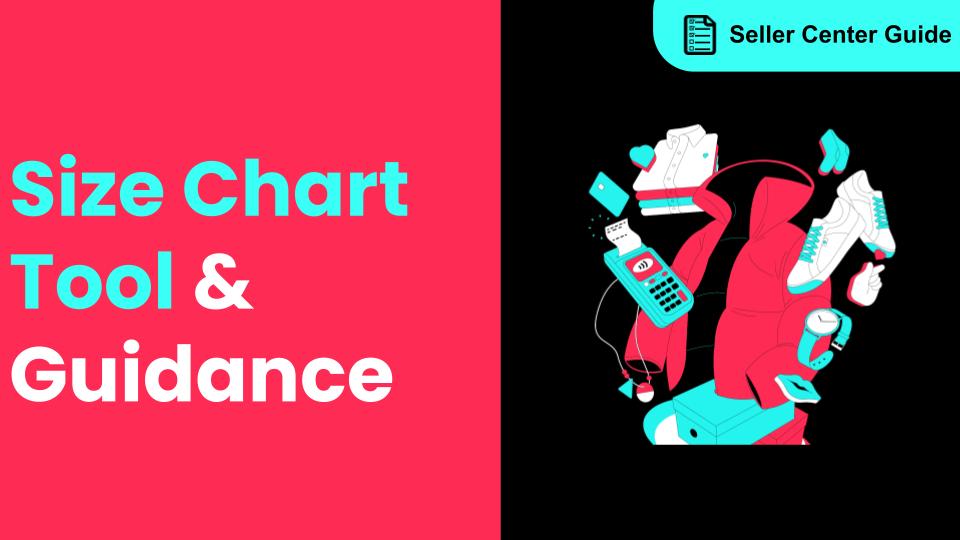
How to Use Size Chart Tool & Guidance
Introduction to our Size Chart Tool With the Size Chart tool, you can now update key sizing informat…
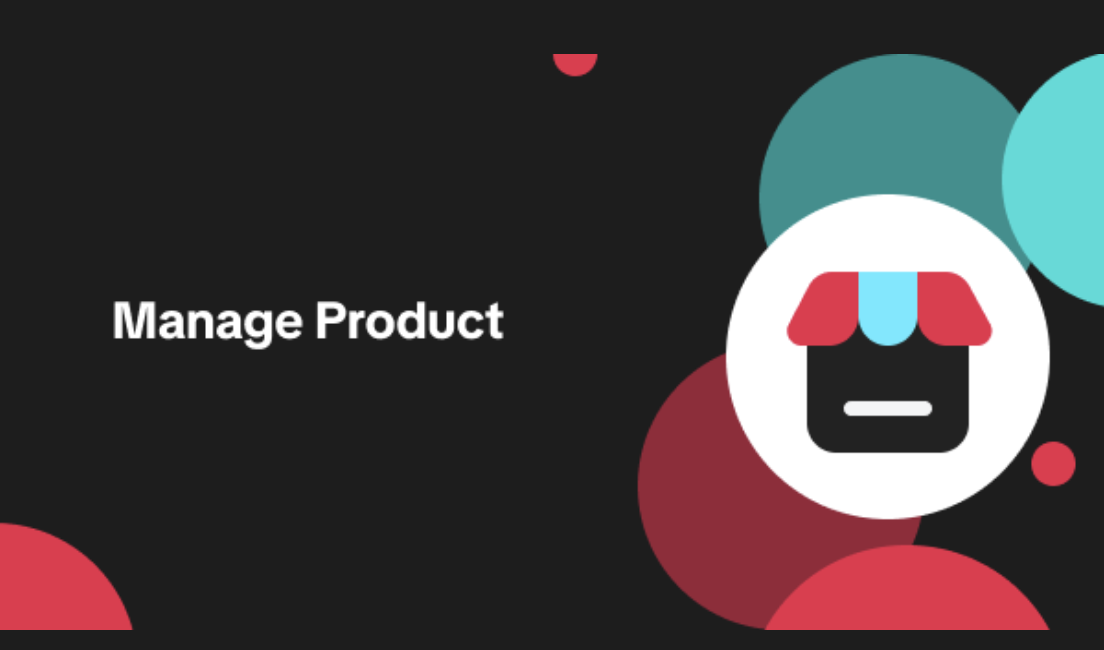
Edit products in your shop
Introduction to editing products in your shop Maintaining accurate and appealing product listings is…
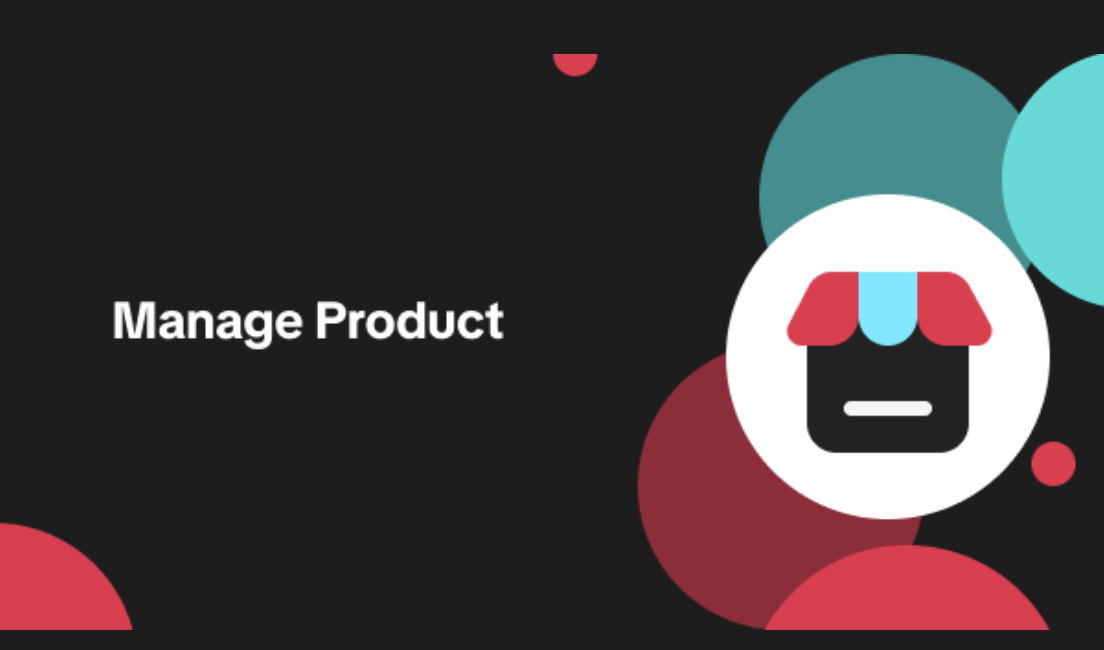
Luxury Resale Products and Uploading Certificates of Authent…
What are Luxury Resale Products? Luxury Resale products are luxury items, including pre-owned luxury…

TikTok for Shopify: Promotions Sync
Overview: Shopify sellers can sync Promotions/Discounts except Free Shipping on Shopify directly to…