Features in Product Details Page
01/26/2024
Check Potential Earnings as an Affiliate
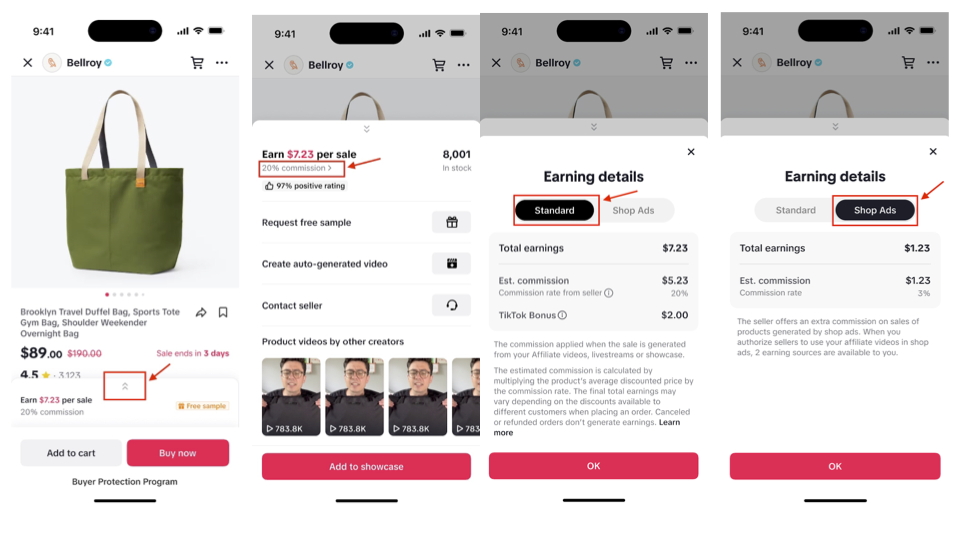 You can check the potential affiliate earnings of a product on the Product Details Page.Click the arrow, then click on xx% commission to view the Earning details.There are two types of Earnings:
You can check the potential affiliate earnings of a product on the Product Details Page.Click the arrow, then click on xx% commission to view the Earning details.There are two types of Earnings:- Standard: Includes the commission rate from Sellers and the bonus given by TikTok, when you generate sales from your short videos, LIVEs, or Showcase.
- Shop Ads: When Sellers use your affiliate videos in shop ads and generate sales, you earn the Shop Ads commission, which is usually lower than the Standard earnings.
Create a Shoppable Video from the Product Details Page
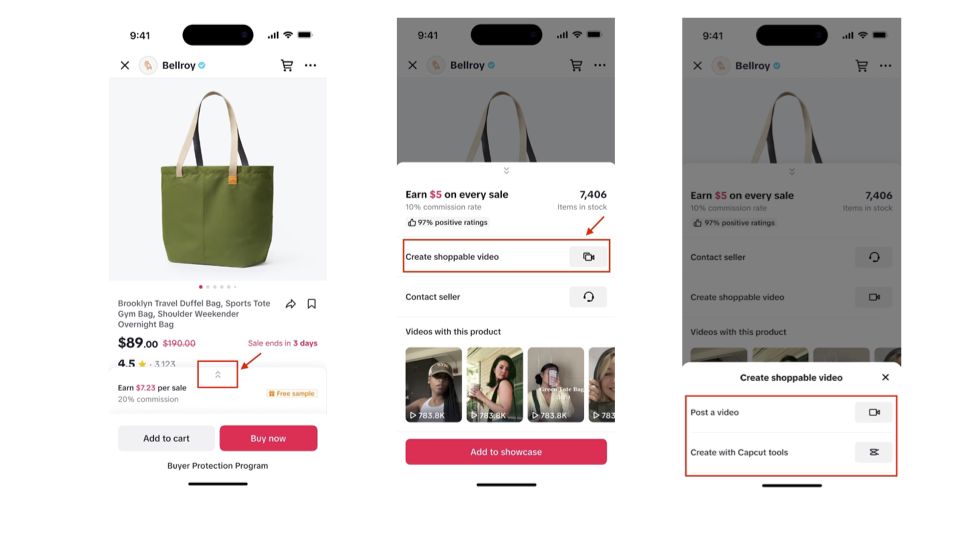 When you are on a Product Details Page (for example, redirected from the Sample Order Page), click the arrow, and then Create shoppable video. You can choose to Post a video by filming a video now or by uploading one from your phone. Or choose Create with Capcut tools and use Capcut templates to make a video.
When you are on a Product Details Page (for example, redirected from the Sample Order Page), click the arrow, and then Create shoppable video. You can choose to Post a video by filming a video now or by uploading one from your phone. Or choose Create with Capcut tools and use Capcut templates to make a video.