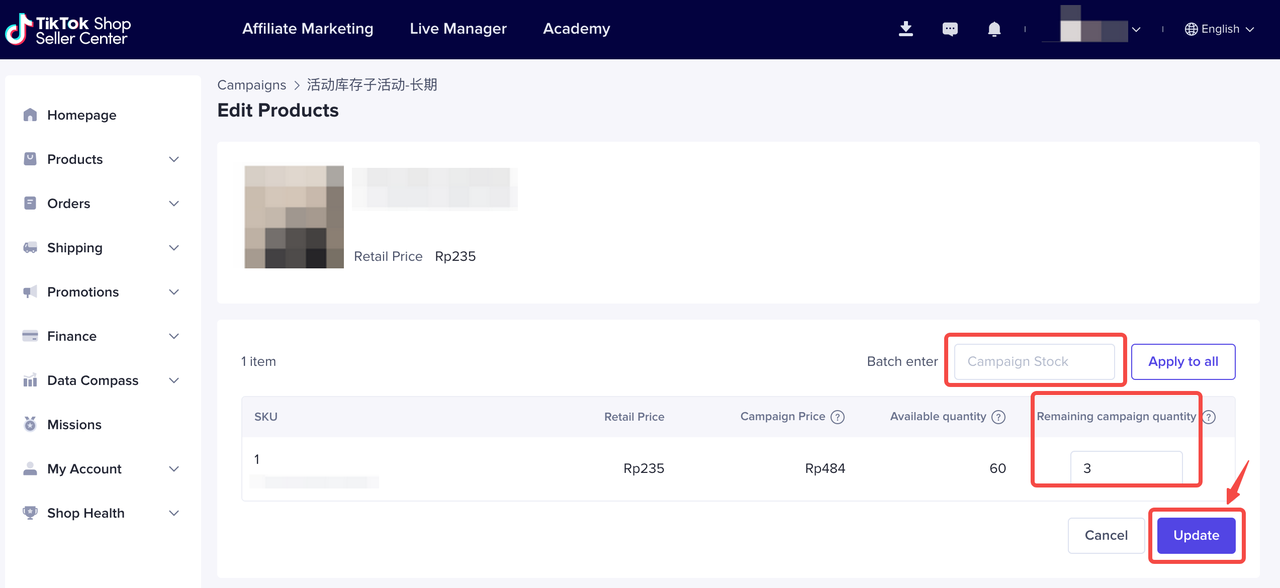Your all-in-one guide to Platform campaigns: Price and inventory management
04/10/2025
Summary
How can sellers check the registration status of their campaign products on TikTok Shop?
- Navigate to Seller Center > Promotions > Campaigns > Product campaigns, then click "Registered Records" to view all registered campaign products.
What are the key rules and restrictions for setting campaign sale prices on TikTok Shop?
- Campaign sale prices must be lower than the daily retail and self-promotion prices. Specific campaign rules should be checked during registration.
How can sellers modify or withdraw a product from a campaign on TikTok Shop?
- Products can be withdrawn by clicking "View Details" and then "Delete" in the campaign product management page, but only if the product is still 'under review'.
What is the logic behind campaign inventory management on TikTok Shop?
- Campaign quantity is reserved upon setup and consumed when the campaign starts. If sold out, products revert to original retail price. Inventory can be increased but not reduced during the campaign.
Why might discounts and Flash Deals not be valid during a campaign on TikTok Shop?
- Standard discounts and Flash Deals do not apply during campaigns. Only LIVE Flash Sales and Creator LIVE Flash sales take precedence over campaign pricing.
Getting started:
How and where can I check a campaign product registration status?
Entry: Seller Center - Promotions - Campaigns - Product campaigns- After entering this page, click "Registered Records" on the upper right corner. Here you can check all the registered campaign products.
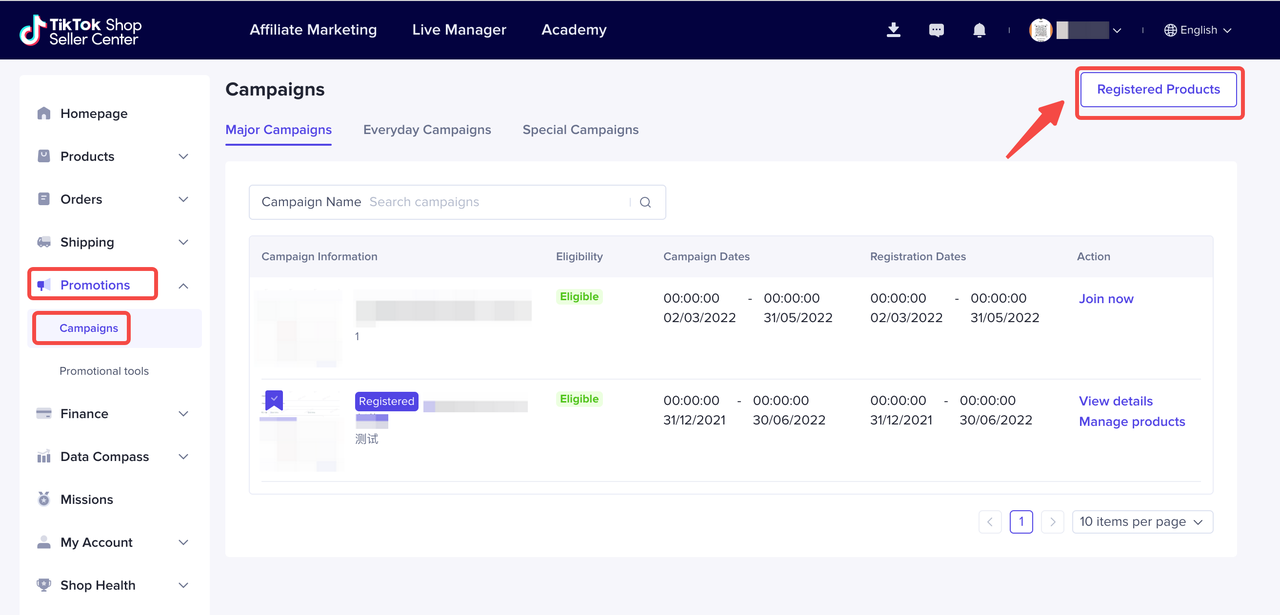
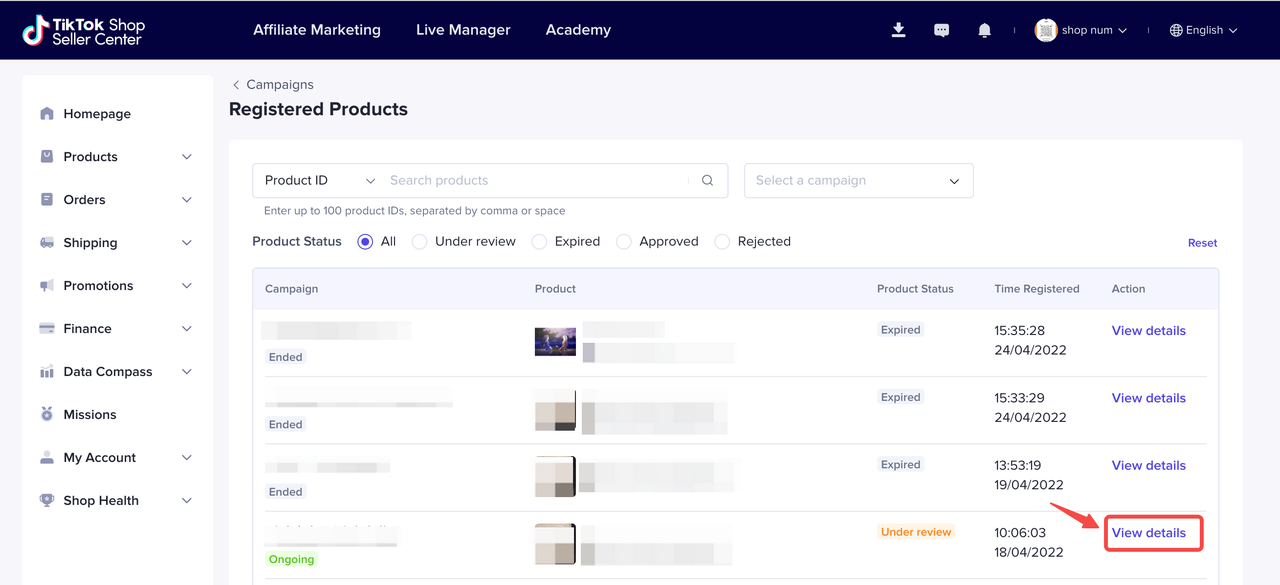
Campaign Pricing:
1. What is the campaign sale price? What are the restrictions on the registered campaign sale price?
The product campaign sale price is set by the merchant for their products registered in platform campaigns, such as Black Friday Sale, etc.When you are registering, consider the following restrictions:- Please check for campaign specific rules when registering.
- The product price must be lower than the daily retail price of this product.
2. When will the campaign sale price take effect?
Your products campaign sale prices are dictated by your participation type. Campaign sale price : When the campaign start time arrives, the registered campaign product will start to be sold at the event price, and the campaign sale price will take effect throughout the whole campaign period.Livestream specific campaign sale price: If your products are associated to a livestream session by the platform, when the livestream starts, the registered campaign product will start to be sold at the livestream event price. This campaign sale price will take effect during the entire livestream period and only within the livestream channel.3. When will the campaign sale price end/expire?
The campaign sale price will end once the product status becomes ' expired'. This can be for several reasons:- Sellers delete the product from campaign before it's reviewed;
- During the valid period of this campaign, the product has been removed by the platform;
- The product is governed by platform so it cannot join in this campaign anymore;
4. How do I withdraw a product from the campaign?
Entry: Seller Center - Promotions - Campaigns - Product campaigns- After entering this page, click "Registered Records" on the upper right corner. Here you can check all the registered campaign products;
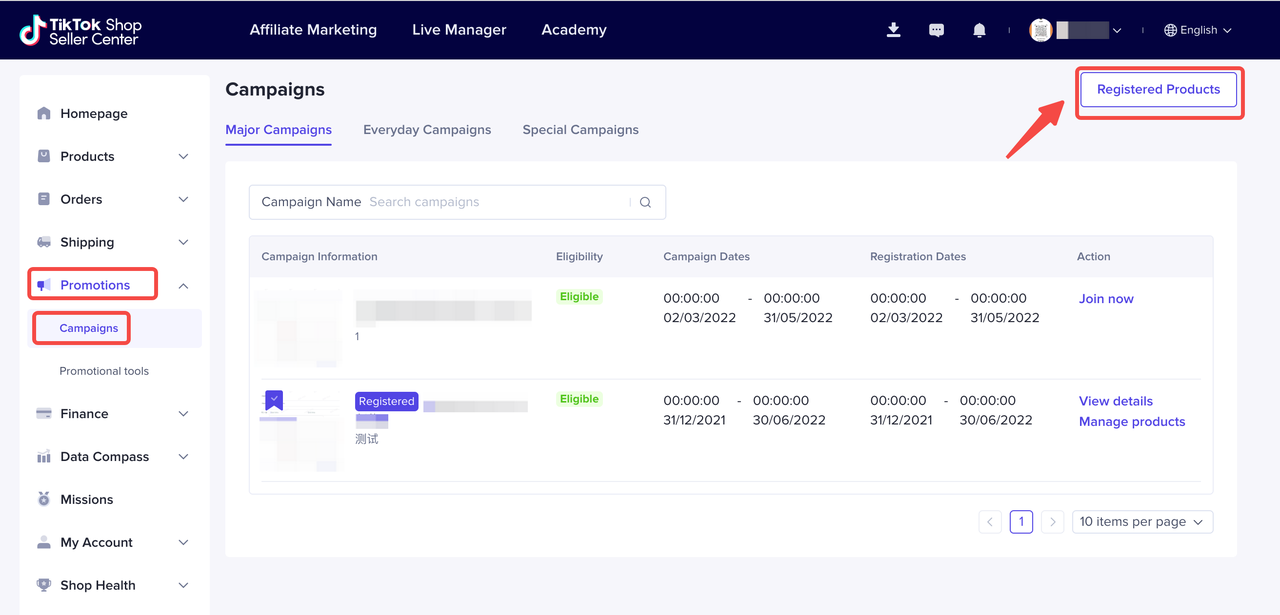
- After finding the product that needs to be withdrawn, click "View Details" on the right side of the product to enter the campaign product management page. Click "Delete" button, and the product will be withdrawn from the campaign.
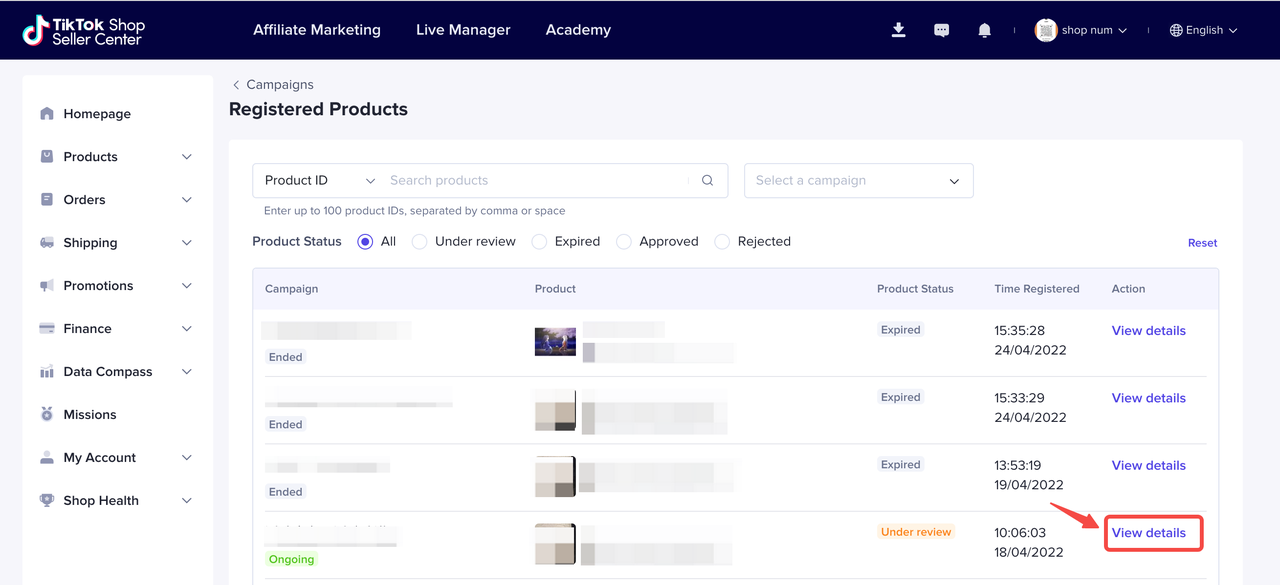
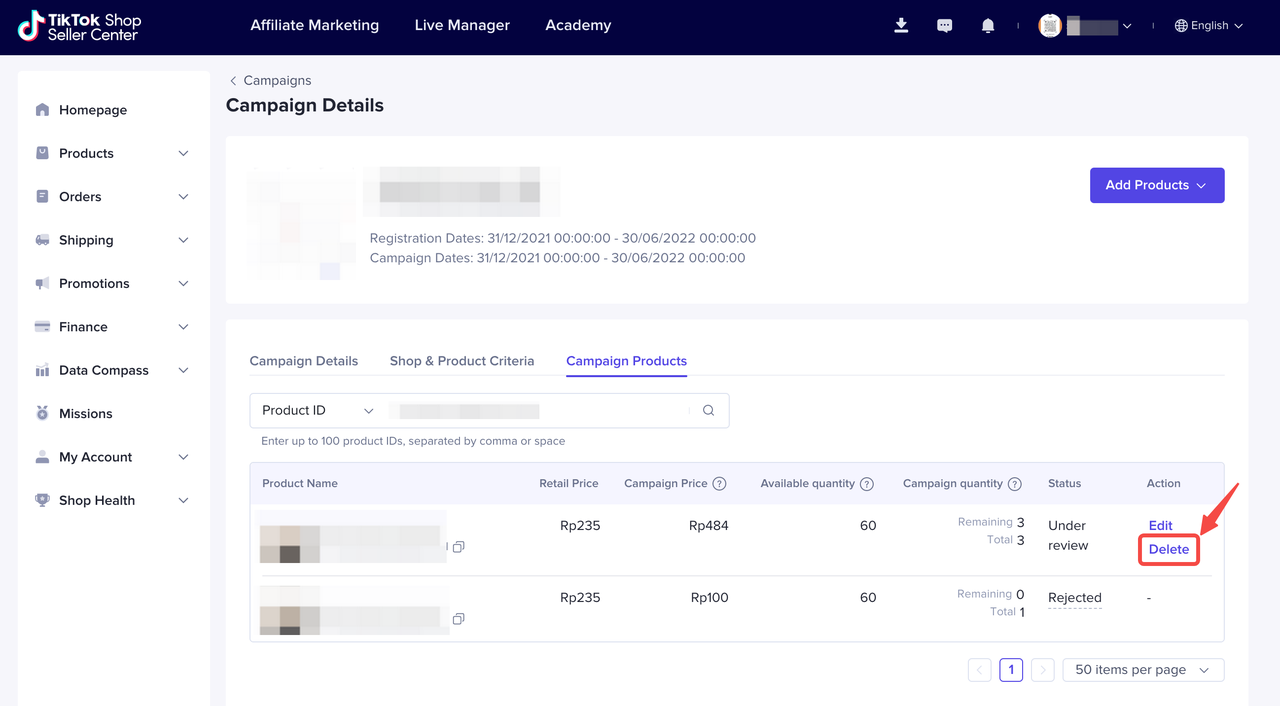
5. When can the campaign sale price be modified?
After the merchant has registered a product campaign sale price, it can no longer be modified. If the merchant wants to modify it, he can withdraw the product from the campaign and re-register at the new campaign sale price.6. Campaign sale price calculation logic:
- Lowest Campaign Sale Price: If a product is registered in multiple sub campaigns at different prices, when the campaign valid period is live, only the lowest campaign sale price will take effect.
- If a product participates in multiple/overlapping livestream campaigns, the lowest campaign sale price will also take effect.
- During valid campaign or livestream periods, flash deal and discounts set up by the merchant will not take effect.
- During the campaign period, coupons and free shipping can be layered with product campaign sale prices, so the final selling price will be calculated as follows.
- Final sale price = campaign sale price - coupon amount
face value. - If the merchant modifies the original retail price of the product to be lower than the campaign sale price after registering, even if the campaign sale price is approved by the platform, the lower original retail price will take effect during the campaign dates.
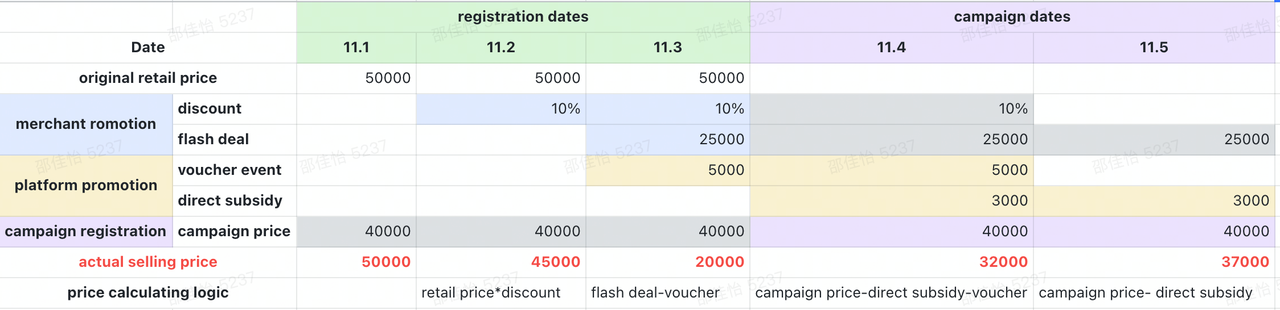
7. Why are my discounts and Flash Deals not valid while the campaign sale price is taking effect?
Most seller promotion tools, including discounts and standard flash deals, cannot be utilized at the same time as a campaign. If the product is in the campaign and within the campaign dates, the standard flash deal and most discounts set by the seller will not take effect. The only promotions that will take precedence over campaign pricing are LIVE Flash Sales and Creator LIVE Flash sales.Campaign Inventory:
1. What is Campaign quantity?
Campaign quantity refers to the inventory of a product that you reserve for a campaign. This sets the number of products available at the campaign sale price and is selected during the registration process.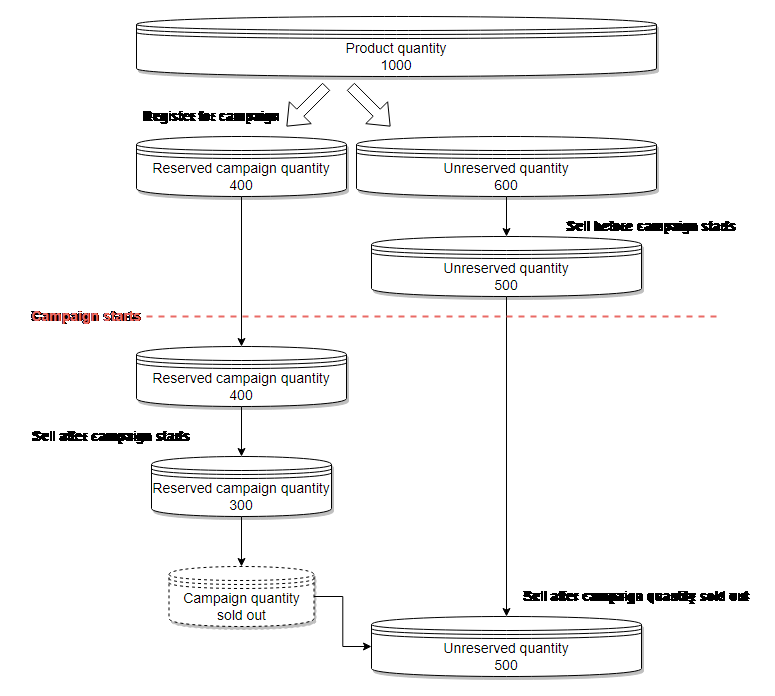
2. When is the campaign quantity reserved?
If you set a campaign quantity for your campaign product, the original quantity is divided into campaign quantity and unreserved quantity. The campaign quantity is reserved as soon as it's set up.3. When does the campaign quantity start to be consumed?
When the campaign starts and the product has been approved, the campaign quantity will be consumed when the campaign sale price becomes effective.4. What is the consumption logic of 'campaign quantity'?
The campaign quantity is used to limit the number of products sold at campaign sale price.- During the campaign period, the campaign inventory will be sold at the campaign sale price.
- If the campaign period is still valid, but campaign inventory is sold out, the product will be sold at the original retail price.
5. Can I reserve all my inventory of a product for a campaign?
Yes, but this will reserve all your inventory for the campaign, and as such leaves you with no product available to sell until the campaign start date.6. Why does it show no quantity (inventory) left for the products registered in a campaign?
If you set all inventory as 'campaign quantity', it will all be reserved before the campaign starts. If you do not replenish the unreserved quantity, you will have no quantity to support the product on sale. You need to wait until the campaign starts.7. At what point does the campaign quantity (inventory) expire and release back into unreserved inventory?
The campaign inventory will be reserved for the entirety of a campaign. Once the product status is 'expired', the remaining 'reserved' campaign inventory will be released back. This may be for several reasons:- Sellers delete the product from campaign before it's reviewed;
- During the valid period of this campaign, the product has been removed by the platform;
- The product is governed by platform so it cannot join in this campaign anymore;
- The campaign has ended;
8. Can I increase or reduce my registered campaign quantity? How and when can I do it?
When the registered product is pending review, or during the campaign validity period after the review is passed, the campaign quantity can be edited. Quantities can only be increased and not reduced. To do this follow the below. Entry: Seller Center - Promotions - Campaigns - Product campaigns- After entering the product campaigns page, click "Registered Records" in the upper right corner. Here you can check all the registered campaign products;
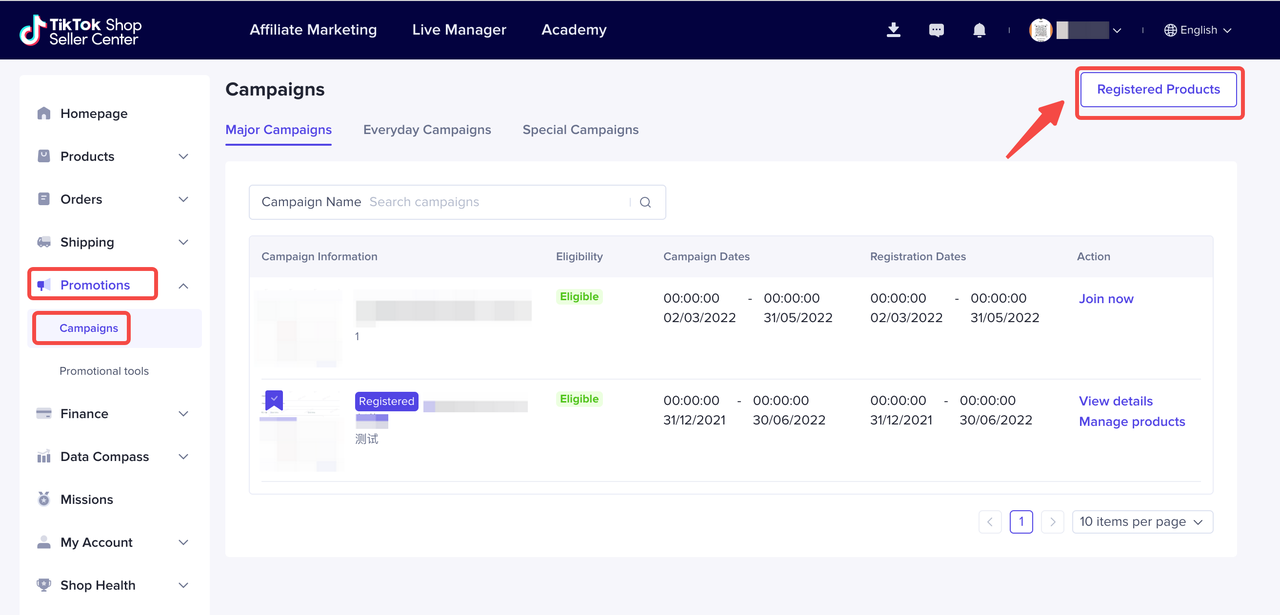
- After finding the product to be withdrawn, click "View Details" on the right side of the product. Then click the "Edit" button to enter the campaign quantity editing page. The Campaign Quantity field in the product list displays the total campaign quantity and the remaining campaign quantity. If the remaining campaign quantity is 0, please replenish it in time.
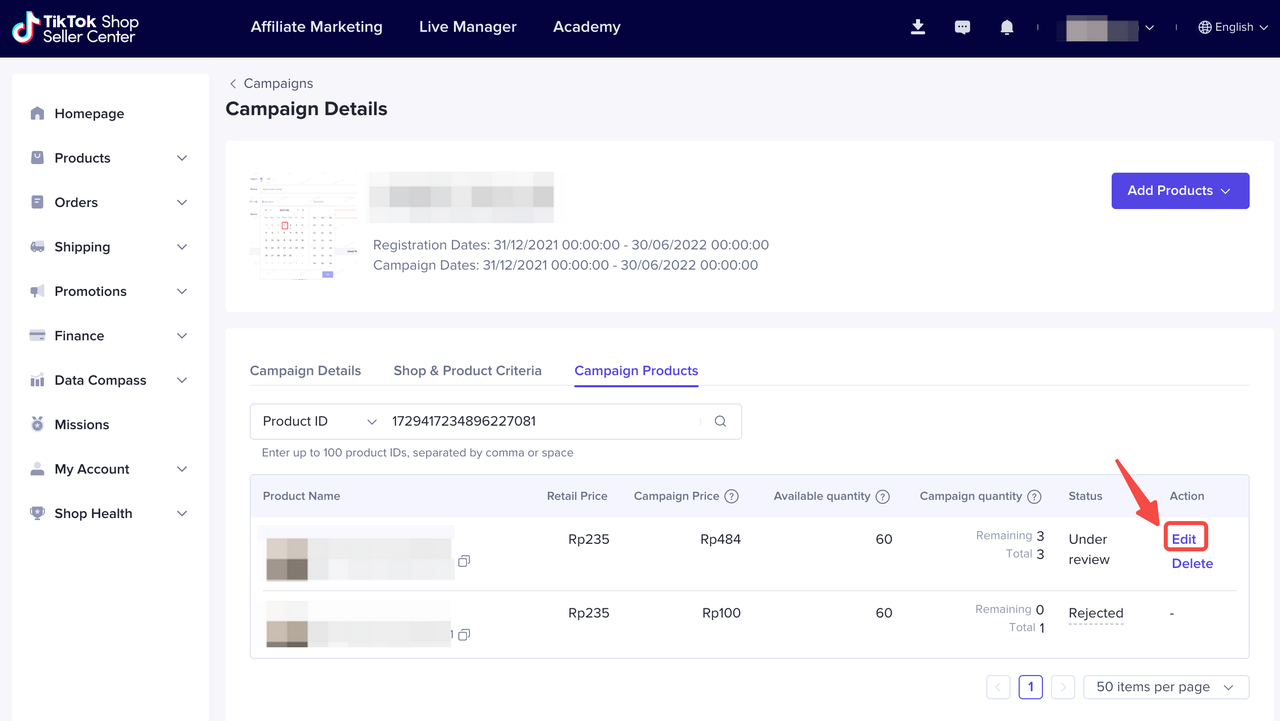
- You can add campaign quantity to the remaining campaign quantity corresponding to each SKU. You can also enter the campaign quantity of all SKU in the batch edit box above, and click "Apply to all" to apply to all SKU. After editing, click "Update" to submit all the edited campaign quantity, and it will take effect during the campaign's valid period after being reviewed by the platform.