Affiliate campaign
12/02/2025
Summary
What is the Affiliate campaign on TikTok Shop and how does it benefit sellers?
- The Affiliate campaign is a sub-campaign within major promotional events that lets sellers offer enhanced incentives like free samples and tiered commissions to motivate creators to promote their products.
- It boosts product competitiveness, simplifies setup by setting incentives once per campaign, expands creator reach, and drives higher sales through authentic creator-led promotions.
How can sellers set up and configure their products for the Affiliate campaign?
- Sellers register via Seller Center → Promotion → Campaigns, review campaign details, choose a product registration method, then configure incentives such as free/refundable samples and commission rates (fixed or tiered).
- The system auto-creates an open plan if none exists; sellers can edit settings like sample quantities and commission rates before and during the campaign with some restrictions on tiered commissions after launch.
What are the key incentive options available in the Affiliate campaign and how do they work?
- Free samples allow creators to receive products at no cost, with a set minimum quantity per SKU; refundable samples require creators to meet sales criteria to get refunds.
- Commission options include a fixed rate per product or tiered commissions where a secondary rate applies after creators exceed an order threshold, incentivizing higher sales volumes.
What limitations or rules should sellers be aware of when managing tiered commissions during the campaign?
- Tiered commission settings can be edited before the campaign starts as long as thresholds are met; after launch, only increases to commission rates are allowed, and order thresholds cannot be changed.
- This ensures stable incentive structures while allowing sellers to boost commissions to further motivate creators mid-campaign.
Product Overview
The Affiliate campaign integrates the affiliate program as a sub-campaign within major promotional events (e.g., Black Friday). This allows you to specifically offer enhanced incentives at the campaign level to encourage creators to promote your products. These settings will be active only during the sub-campaign's effective period.By participating, you can set special campaign-level incentives for your products, including:
- Free samples
- Refundable samples
- Flat rate Commission
- Tiered Commission
Key Benefits
Participation in the Affiliate matchmaking campaign can significantly boost your product's performance and the overall effectiveness of your affiliate strategy.- Boost product competitiveness
- Maximize promotion efficiency
- Drive creator-led sales
How it Works
Step 1: Access the campaign
Go to Seller Center → Promotion → Campaigns. Find the campaign labeled Affiliate campaign . Click Register now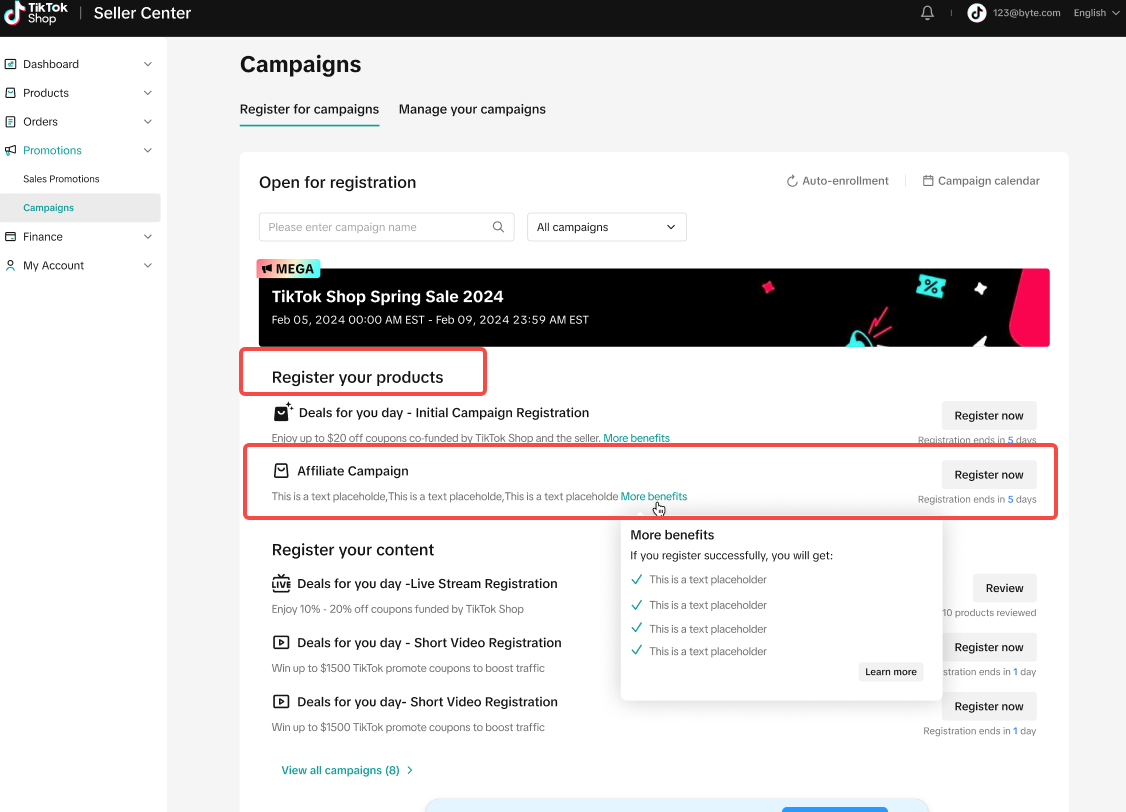
Step 2: Review campaign details
Review the benefits, details, and criteria before adding your products. Click "Register products" to proceed.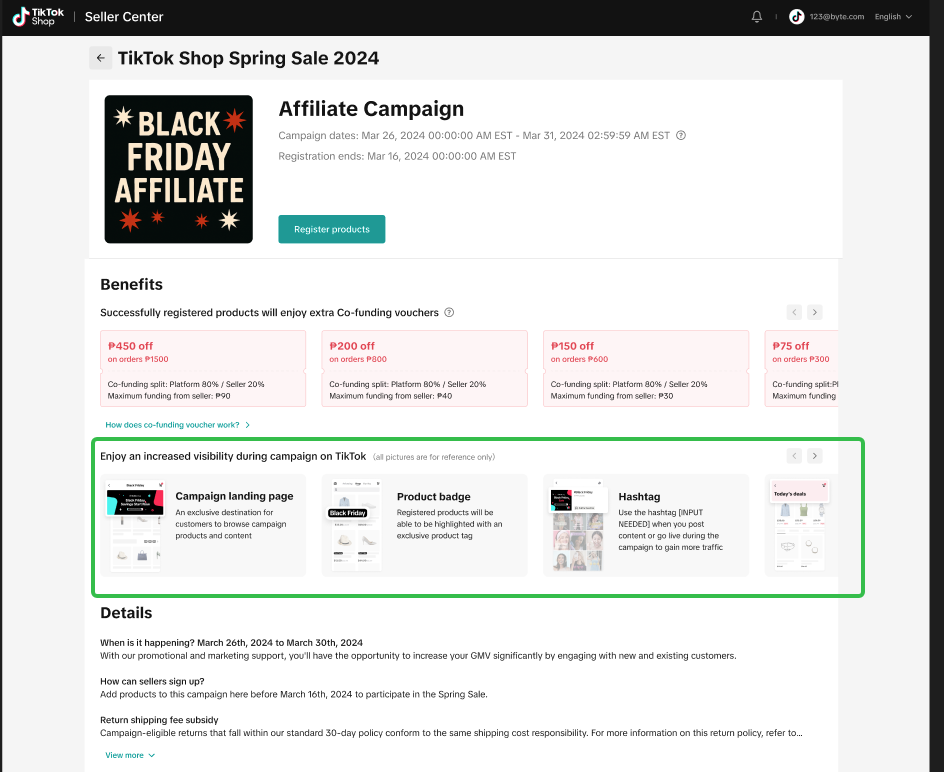
Step 3: Choose registration method
You’ll have three ways to register your products, choose the option that works best for you.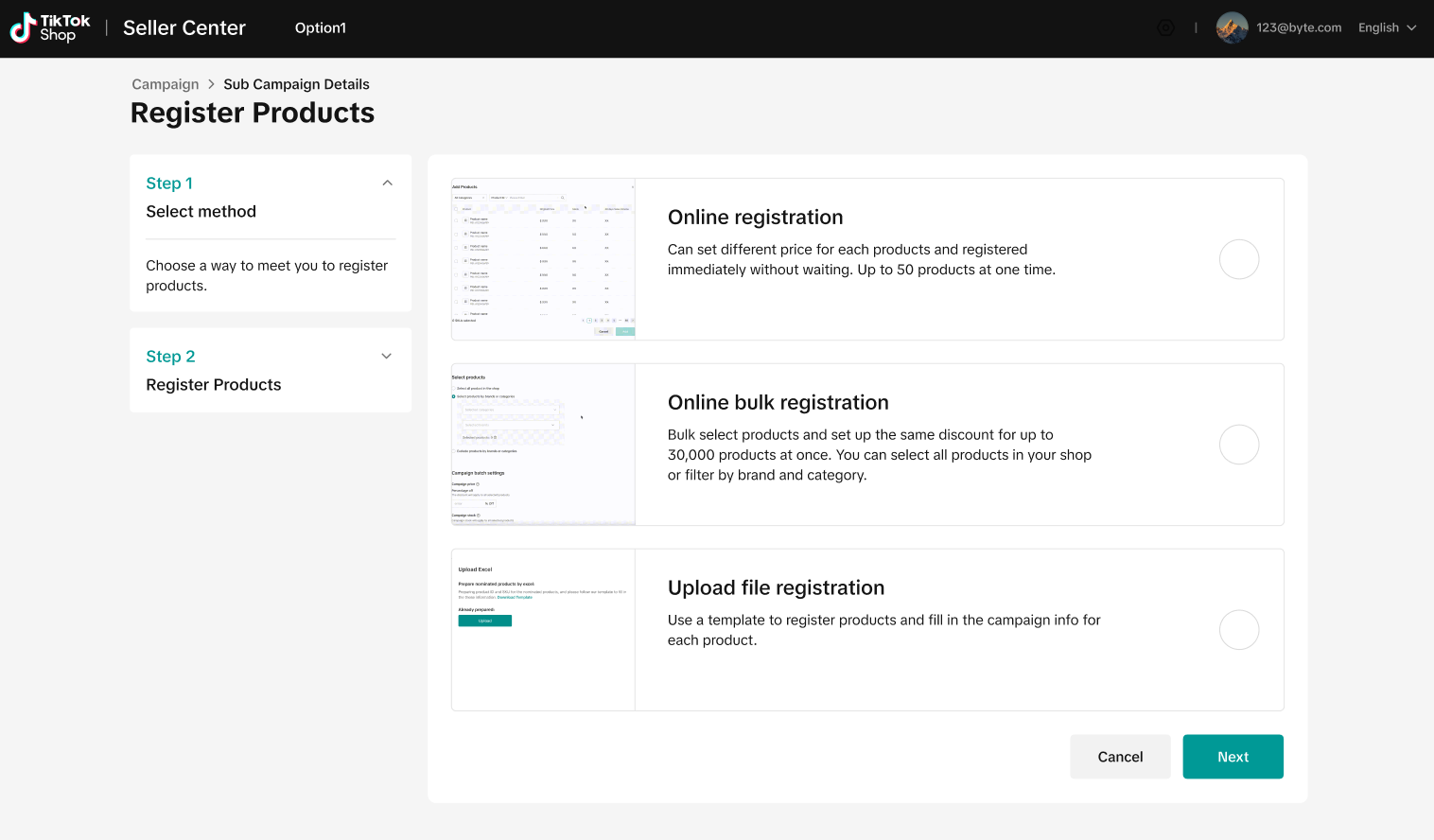
Step 4: Configure affiliate settings
In this step, configure how creators can earn and engage with your campaign. Choose from different incentive types, such as free or refundable samples and commission-based rewards to attract creators and motivate stronger sales performance.Please note : When you register products for an Affiliate Campaign without an existing open plan, the system will automatically create an open plan using the details you provided in the campaign setup.

Orders needed for refund: Creators purchase samples and receive a refund upon fulfilling refund criteria (e.g. Refund triggered after 1 sale)
For campaign commission rate, you have two options:
Commission based rate: One fixed commission rate per product (e.g. 10% commission during event period)
Tiered commission : Tiered commission lets you set a second commission rate that applies once a creator surpasses a specific order threshold. The Order threshold field is where you enter the number of orders a creator must exceed for the secondary rate to apply, and the Above threshold rate field is where you set that secondary commission rate. This secondary rate can be higher or lower than the base rate.
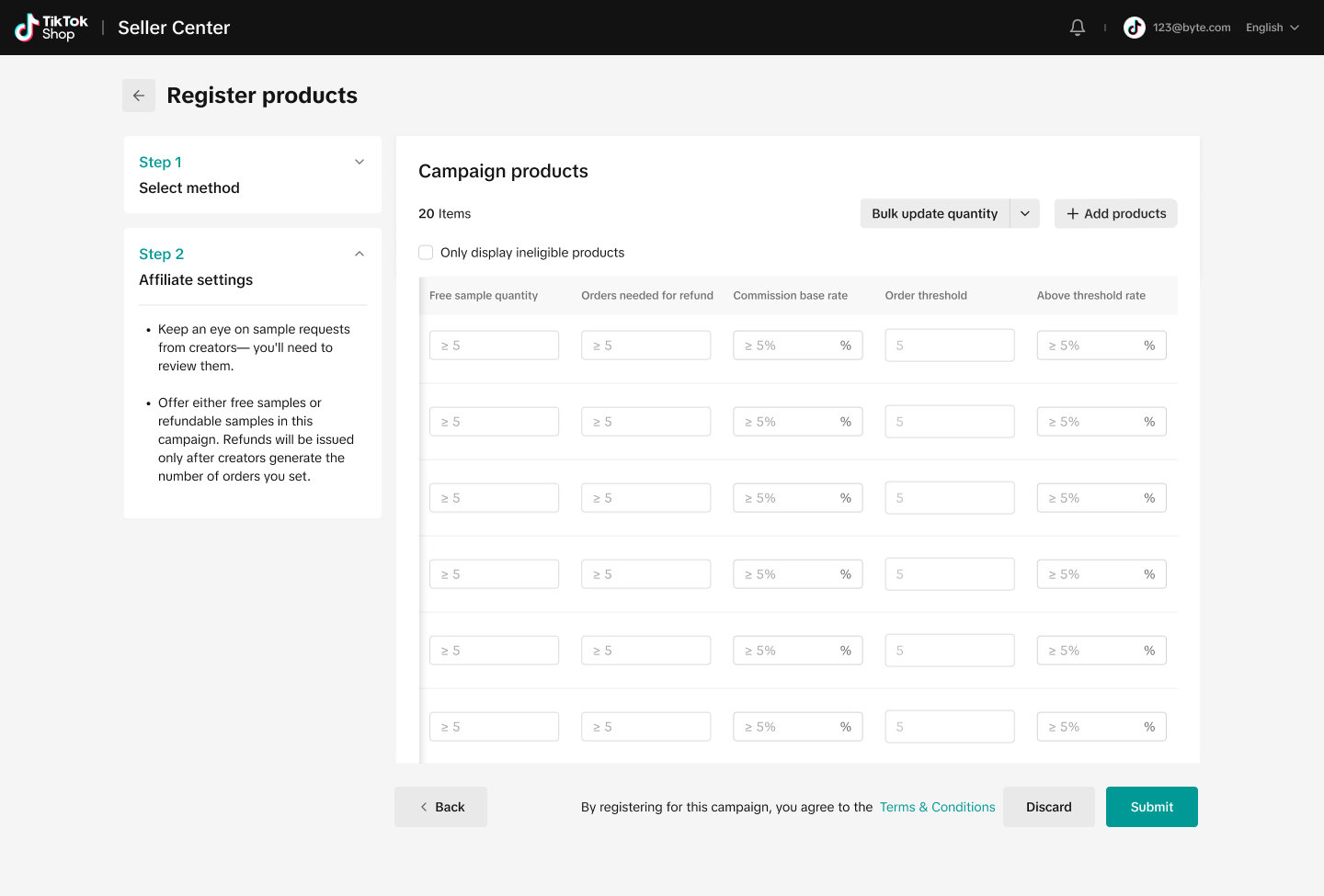
Step 5: Manage your campaign
After successfully registering, you can view your settings—including free sample quantity, required orders for refund, and campaign commission rate. To make changes, click Edit under Action.
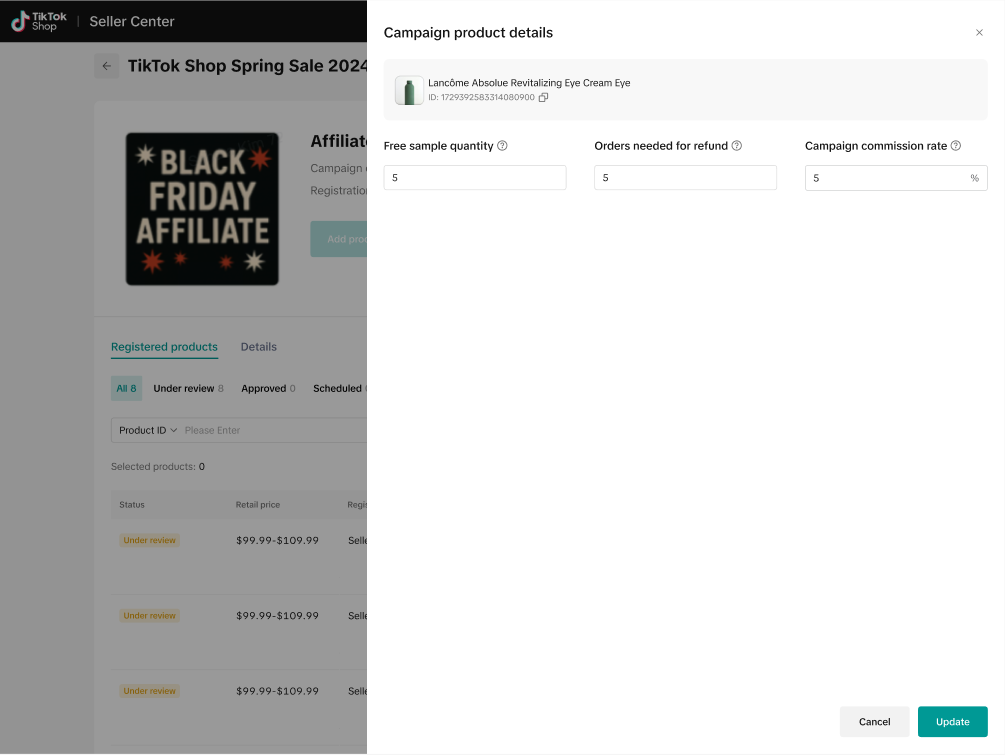
You may also be interested in

2025 BFCM TikTok Shop Readiness Guide
The holiday shopping rush is your single biggest opportunity to increase sales & grow your brand on…

The Seller Guide to Shop Tab Success
What is Shop Tab? Shop Tab is another way for shoppers to discover your products on TikTok Shop. As…

How to resolve SKU errors
If you need to edit your product's retail prices or add, delete, or edit a SKU while it is registere…

LIVE Price Match Guarantee using Co-funded LIVE Flash Sale
Introduction: What is LIVE Price Match Guarantee? During Deal for You Days from July 7 - July 19, 20…

Marketing benefits package
Product Overview Marketing Benefits Packages are a collection of placements and promotions on TikTok…

Campaign FAQs
Key Points: Your shop is eligible to enroll in campaigns if you meet the minimum criteria, includin…

How to Register for Content Campaigns in the TikTok App
How to Register for Content Campaigns in the TikTok App Content campaigns on TikTok Shop allow creat…

How to register through standard registration
What is Standard Registration? Standard Registration allows you to register products that meet speci…

How to register for flash sale campaigns
What is a TikTok Shop Flash Sale Campaign? A Flash Sale campaign is a limited-time promotion that le…

How to register for content campaigns
Product Overview Content campaigns on TikTok Shop are special events that give you a chance to boost…