Create and Promote LIVE Events to Drive LIVE Selling Success
12/12/2024
Summary
What are the key steps to create a successful LIVE event on TikTok Shop?
- Establish a regular schedule to build a loyal audience, as consistent timing increases viewership.
- Create the event by navigating to the LIVE Center, filling in details, and sharing the approved event link.
How can sellers effectively promote their LIVE events to increase attendance?
- Promote the event in advance on TikTok and other platforms to attract a larger audience.
- Use teaser videos with event links, posting them 2-3 days before the event to build anticipation.
Why is having a regular schedule important for LIVE events on TikTok Shop?
- A regular schedule helps build a loyal audience, as viewers are more likely to tune in consistently.
- Registered viewers tend to watch 7 times longer, increasing overall engagement and viewership.
A successful LIVE event is more than just hitting the 'Go LIVE' button—it's a carefully crafted experience that starts long before the stream begins. By setting up and promoting your event effectively, you create excitement and ensure your audience knows exactly when and why to tune in. This guide will walk you through the steps to plan and promote a successful LIVE event.
The Importance of a Regular Schedule
Establishing a regular schedule for your LIVE events is crucial to building a loyal audience. When viewers know when to expect your sessions, they're more likely to tune in consistently, boosting your overall viewership and engagement. Interestingly, registered viewers tend to watch 7 times longer than others, so keeping a consistent schedule can significantly increase the time your audience spends in your LIVE sessions.How to Create Your LIVE Event
Step 1: Open your camera and navigate to the LIVE Center.Step 2: Click on 'LIVE Events', then select 'Create an event'.
Step 3: Fill in all the necessary details, including the date, time, duration, and a compelling description.
Step 4: Once you've scheduled your LIVE Event, it will be reviewed. After approval, share the event link on TikTok and across other platforms to start building buzz.
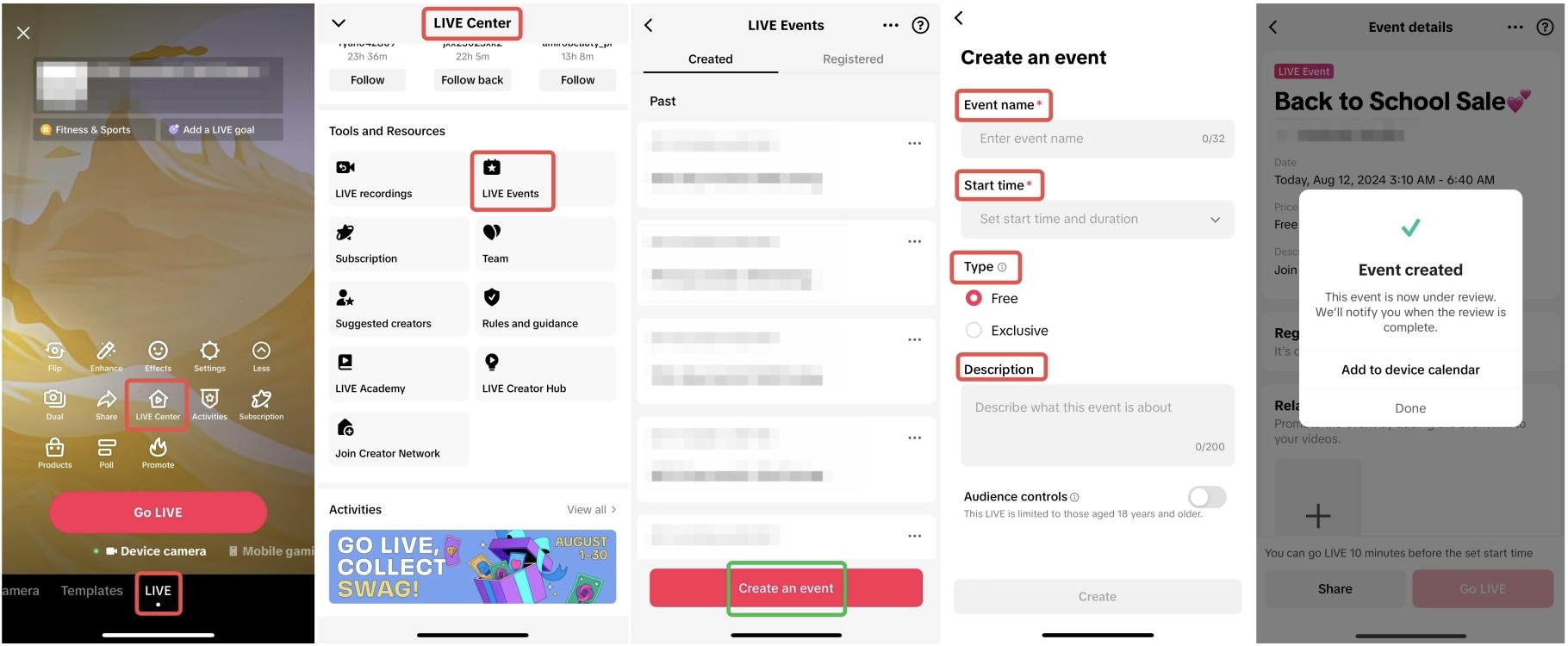
Promoting Your LIVE Event
To boost awareness and attendance, promote your LIVE Event in advance, both on and off TikTok. This step is crucial for attracting a larger, more engaged audience, which can lead to higher traffic and increased sales.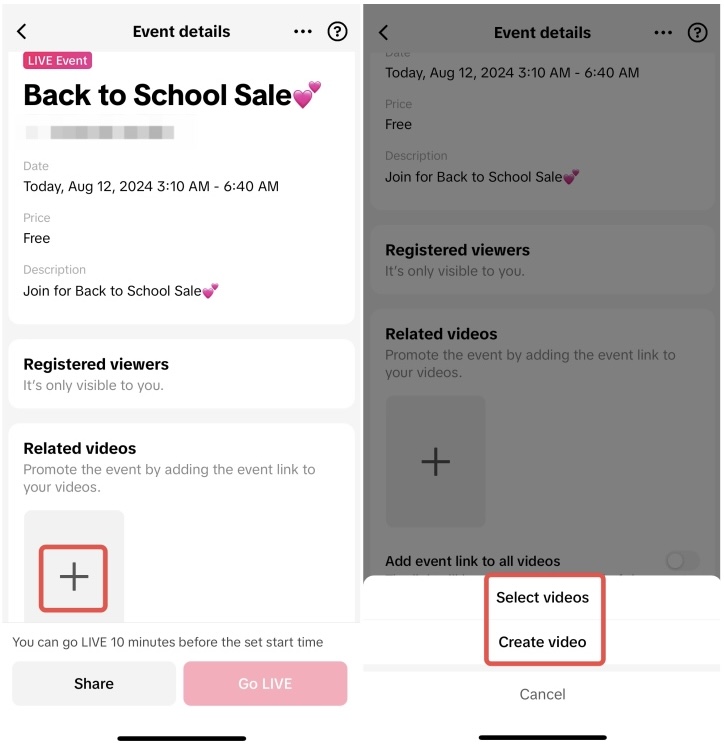
Summary
A successful LIVE event doesn't happen by chance—it requires careful planning, regular scheduling, and active promotion. By following these steps, you'll set the stage for a high-impact, engaging LIVE session that not only draws in viewers but also keeps them coming back. In the next article, I’ll guide you through how to create an engaging teaser video.Start planning your next LIVE event today, and watch your audience grow!
You may also be interested in

Key Metrics to Observe & How to Access Data
Key Metrics to Observe Understanding key metrics is essential for optimizing your TikTok livestream…

LIVE Highlights - auto posting Short Videos
High level overview Are you looking for a way to easily capture the best moments of your LIVE sessio…

LIVE Promotion Tools: Coupon, Giveaway, Flash Sale
Intro Promotion is a powerful way to boost your LIVE selling sessions, drawing viewers in with excl…

Boost Your LIVE Sales: Advanced Techniques for Showcasing Pr…
Shoppable LIVE is changing the way we shop, bringing products to life and creating real-time connect…
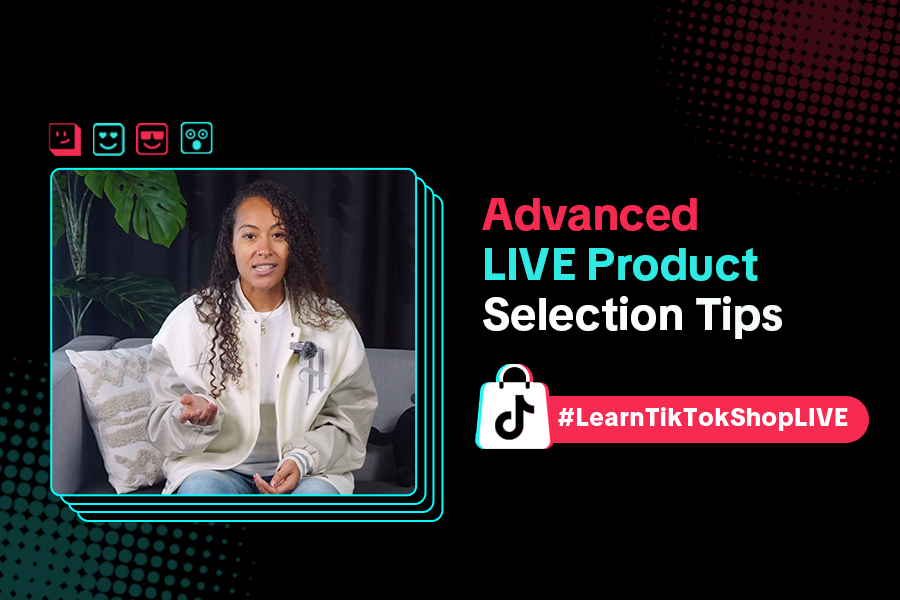
Advanced Product Selection Tips for Your Livestream
Are you ready to take your product selection skills to the next level for your livestreams? A carefu…

Stream Like a Pro with LIVE Manager
Want to take your livestreams to the next level? With TikTok's LIVE Manager, creators can operate th…

Level Up TikTok LIVE with LIVE Manager Tools
Are you ready to level up your TikTok LIVE sessions? Streaming from your desktop can offer more cont…
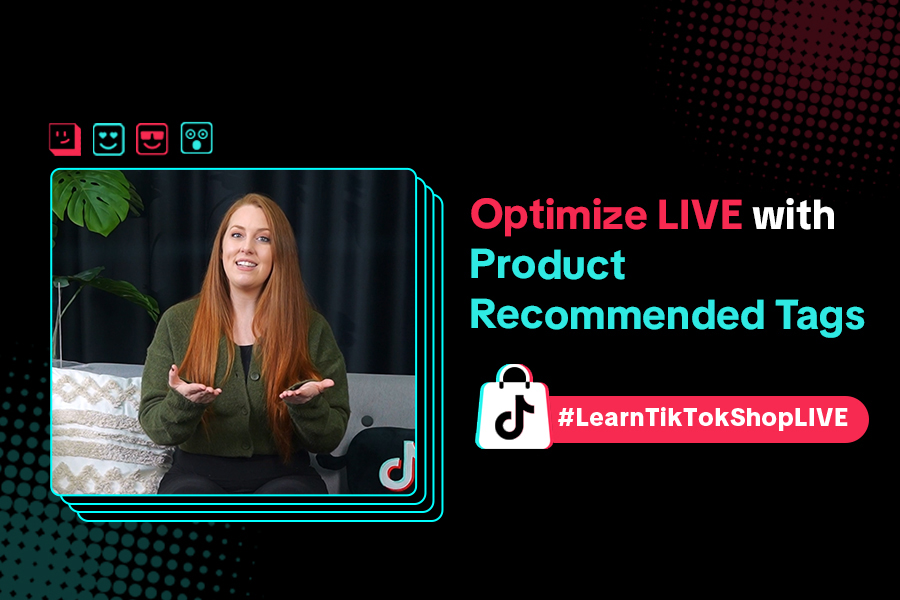
Refining Your Product Selection Strategy with Recommended Pr…
Looking to level up your LIVE shopping strategy? Recommended Product Tags make it easier to discover…

Optimizing LIVE Performance: A guide to tracking and diagnos…
**All following data and figures are mock values and are NOT associated with any real-world user dat…

Track LIVE Performance in Real-Time
**All following data and figures are mock values and are NOT associated with any real-world user dat…