Captivate Your Audience with a Compelling Teaser Video
01/27/2025
Summary
What is the purpose of a teaser video for a LIVE event on TikTok Shop?
- A teaser video is designed to pique interest and build anticipation, ensuring your audience knows when and why to tune in to your LIVE event.
- It helps increase viewer engagement and attendance by creating excitement and curiosity.
How can you create an effective teaser video for your TikTok Shop LIVE event?
- Start with a captivating introduction, announcing the event theme and what to expect, focusing on the host or product.
- Share key information like time-sensitive offers and exclusive events, using subtitles for clarity.
- Close with a strong call to action, reminding viewers of the event details and special offers.
What are some tips for maximizing the impact of your teaser video?
- Keep the video brief, around 30 seconds, and incorporate visuals like TikTok Shopping products.
- Share the teaser 2-3 days before the event and use TikTok's Promote feature to expand reach.
A teaser video isn't just an announcement; it's a strategic piece of content designed to grab attention and drive traffic to your LIVE event. When done right, it can significantly increase viewer engagement and attendance. In this article, we'll delve into why a teaser video is important, and how you can create one that stands out.
Why Teaser Videos Work
How to Create a Teaser Video
Hook Your Audience with a Captivating Introduction (5-10 seconds)
To kick off your upcoming LIVE event, start with an energetic introduction that grabs your viewers' attention. Announce the event theme, whether it's a summer sale, promo event, or holiday special, and let your audience know what to expect, like featured products or exciting promotions. Make sure to keep the focus on either the host or the product to maintain viewer interest.Suggested Phrases
- "I am so [excited, thrilled, pumped, etc.] to let you guys know that I am going LIVE on [date] at [time] [timezone]"
- "After a month of planning, we are finally launching [product] and are going to host a LIVE to celebrate!"
- "We have a LIVE show coming up where we are going to be showing all of our best products, including [product 1, product 2, and product 3, etc.], on [date] at [time] [timezone]"
Share Key Information and Build Excitement (5-10 seconds)
In the main content of your teaser video, share the key details your viewers need to know. Highlight any time-sensitive offers, like flash sales or giveaways, and inform them about exclusive events or products available only during LIVE.If you have a specific theme, explain how it will be celebrated during the stream. Consider using subtitles to make sure everyone can follow along.
Suggested Phrases
- "We are going to have amazing [flash sales, summer sales, and giveaways, etc.] so you don't want to miss it!"
- "During this LIVE, we are going to be doing flash sales and giveaways as well as a [event] blowout sale for all of our products that need to go"
- "With this new product, we are launching on LIVE stream and this may be your only chance to buy them!"
Close with a Strong Call to Action (5-10 seconds)
Finally, in the closing part of the video, wrap up with a clear call to action. Remind your viewers of the day, time, and timezone of the upcoming LIVE event, and encourage them to join. Reiterate any special offers or promotions to create a sense of urgency and excitement, ensuring your invitation to join the LIVE is both clear and compelling.Suggested Phrases
- "Please come and support this launch by joining the live on [date] at [time] [timezone]!"
- "So remember - you have an appointment with me for this live on [date] at [time] [timezone] and I can't wait to see you there!"
- "We are going to be having a huge sale going on, so I'll see you soon on [date] at [time] [timezone]"
Crafting an Effective Teaser Video: Tips for Maximum Impact
- Keep It Brief: Aim for about 30 seconds to deliver a clear and powerful message.
- Incorporate Visuals: Include TikTok Shopping products in the video and use the countdown sticker to highlight the livestream time.
- Promote in Advance: Share your teaser video 2-3 days before your event, and consider using TikTok's Promote feature to expand your reach.
Summary
A well-crafted teaser video is a powerful tool to build excitement and drive traffic to your LIVE event. By following these steps, you'll create a video that not only captures attention but also compels viewers to tune in.Start creating your teaser video today, and watch as your LIVE event attracts more viewers and generates more buzz!
You may also be interested in

Key Metrics to Observe & How to Access Data
Key Metrics to Observe Understanding key metrics is essential for optimizing your TikTok livestream…

LIVE Highlights - auto posting Short Videos
High level overview Are you looking for a way to easily capture the best moments of your LIVE sessio…

LIVE Promotion Tools: Coupon, Giveaway, Flash Sale
Intro Promotion is a powerful way to boost your LIVE selling sessions, drawing viewers in with excl…

Boost Your LIVE Sales: Advanced Techniques for Showcasing Pr…
Shoppable LIVE is changing the way we shop, bringing products to life and creating real-time connect…
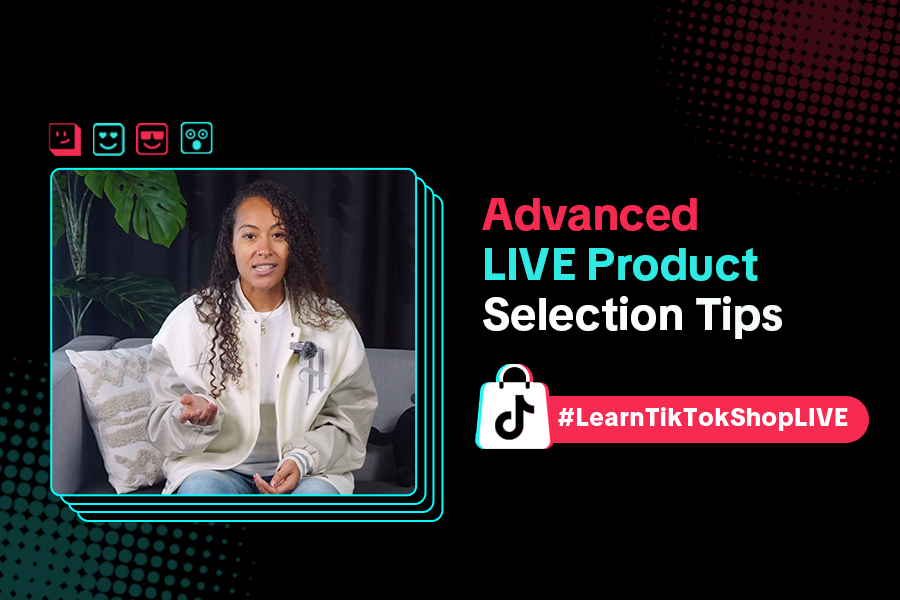
Advanced Product Selection Tips for Your Livestream
Are you ready to take your product selection skills to the next level for your livestreams? A carefu…

Stream Like a Pro with LIVE Manager
Want to take your livestreams to the next level? With TikTok's LIVE Manager, creators can operate th…

Level Up TikTok LIVE with LIVE Manager Tools
Are you ready to level up your TikTok LIVE sessions? Streaming from your desktop can offer more cont…
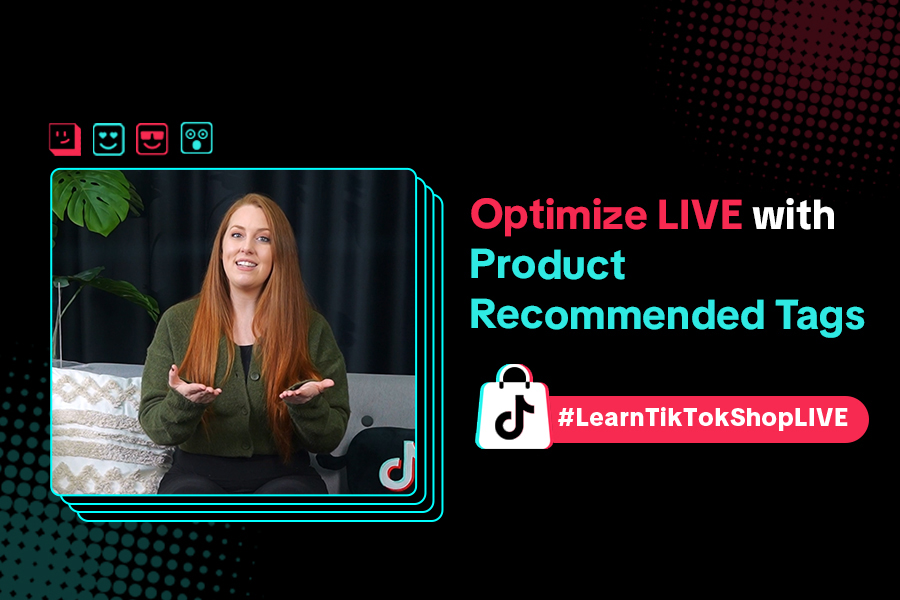
Refining Your Product Selection Strategy with Recommended Pr…
Looking to level up your LIVE shopping strategy? Recommended Product Tags make it easier to discover…

Optimizing LIVE Performance: A guide to tracking and diagnos…
**All following data and figures are mock values and are NOT associated with any real-world user dat…

Track LIVE Performance in Real-Time
**All following data and figures are mock values and are NOT associated with any real-world user dat…