Must-know LIVE Features & How to Better Use It
12/12/2024
Summary
What are the key features of the Pin tool on TikTok LIVE, and how can sellers use it effectively?
- The Pin tool highlights specific products during livestreams, boosting engagement and CTR by up to 6X.
- Sellers should pin products strategically, describe features, and use real-time sales data to encourage purchases.
How can sellers set up and utilize the Billboard feature on TikTok LIVE to enhance viewer engagement?
- Set up Billboard by adding products, selecting templates, and customizing content before the livestream.
- Use Billboard to display key info like deals and product highlights, encouraging interaction and improving watch duration.
What are the benefits of using the Billboard feature for sellers on TikTok LIVE?
- Billboard attracts more viewers, improves conversion rates, and reduces editing costs with pre-designed templates.
- It allows sellers to showcase promotions and engage viewers with calls to action during key moments.
How can sellers automate the Billboard display for future TikTok LIVE sessions?
- Billboards can be set to auto-display in future sessions, allowing sellers to manage settings and automate value propositions.
- This streamlines the process, ensuring consistent promotion of key selling points across multiple livestreams.
By mastering a few essential tools, you can elevate your livestreams, boost viewer engagement, and ultimately increase your conversion rates. Let's explore two LIVE features that every seller should know and how to use them to their full potential.
Pin Tool: Keep Your Audience Focused
What Is Pin?
The Pin tool allows you to highlight specific products during your livestream, keeping viewers focused on what matters most.Why Is It Important?
By pinning products strategically, you can significantly boost engagement and Click-Through Rates (CTR). In fact, using the Pin tool can lead to a 6X higher CTR, making it easier for viewers to explore and purchase products.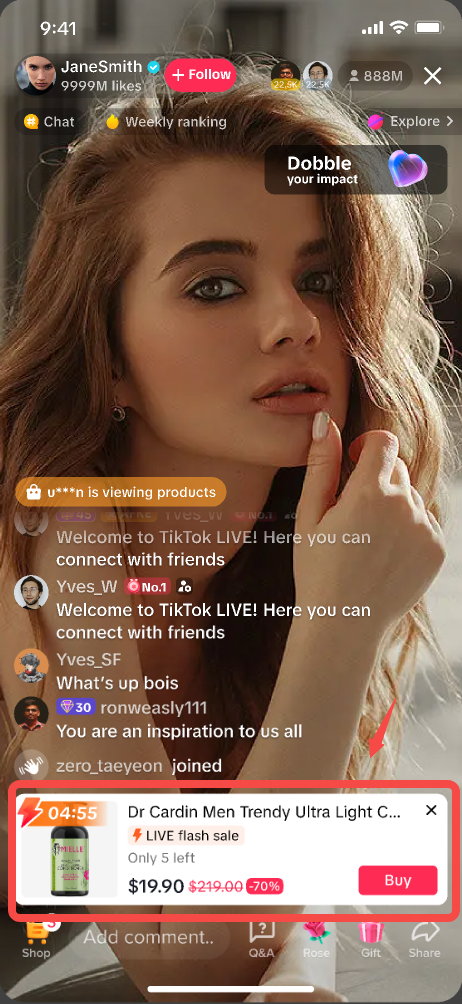 |
How to Set up Pin
Entry: During Livestreaming session
|  |
| 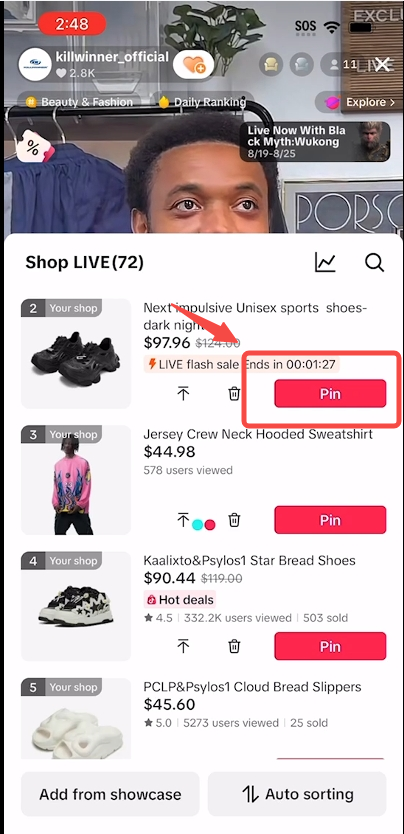 |
How to Use It
- When introducing a product, use the Pin tool to spotlight it, ensuring it stays at the forefront of your viewers' attention.
- Describe the product's features, benefits, and reasons to buy while it's pinned to increase engagement and clicks.
- Enhance order value by pinning product bundles, creating a sense of exclusivity.
- Utilize real-time sales data to encourage viewers to complete their purchases.
Billboard: Showcase Key Information at a Glance
What Is Billboard?
Billboard is a LIVE feature that allows you to display important selling points directly in your livestream, attracting more viewers and improving watch duration.Billboard displayed during LIVE
| 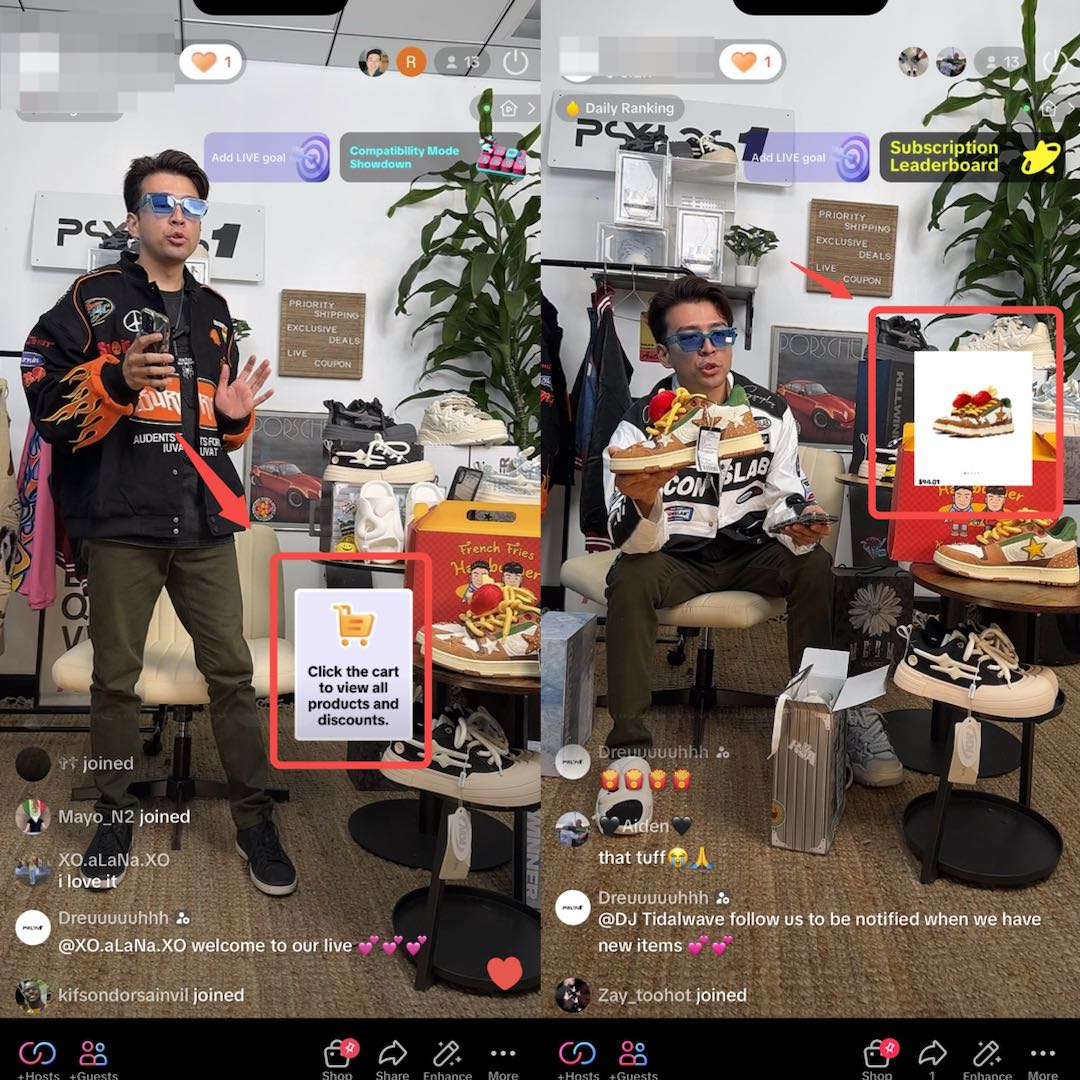 |
Preview of Billboard display before going LIVE
| 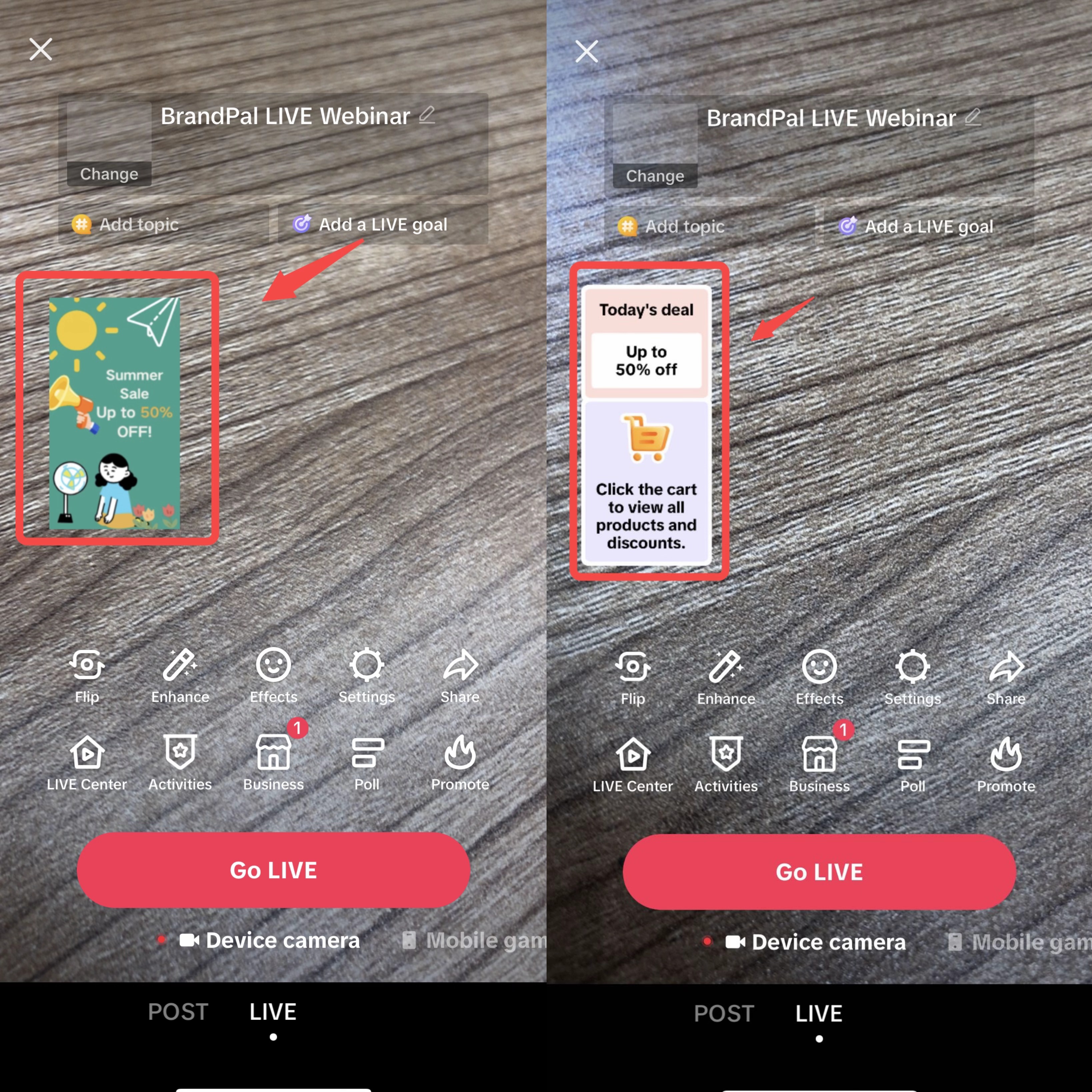 |
Why Is It Important?
- Quickly conveys key selling points to viewers, helping to improve conversion rates and increase the time viewers stay in the livestream.
- Attracts more viewers to enter the live room, increasing traffic.
- Reduces host editing costs by providing templates for billboards.
How to Set up Billboard
Now that you understand the importance of using Billboards to enhance your livestream, let's walk through the steps to set them up. Follow these simple instructions to ensure your promotions and key messages are displayed effectively throughout your livestreams.Step 1: Add ProductBefore your livestream, add product.Navigate to LIVE->Business->Add Products->Add. | 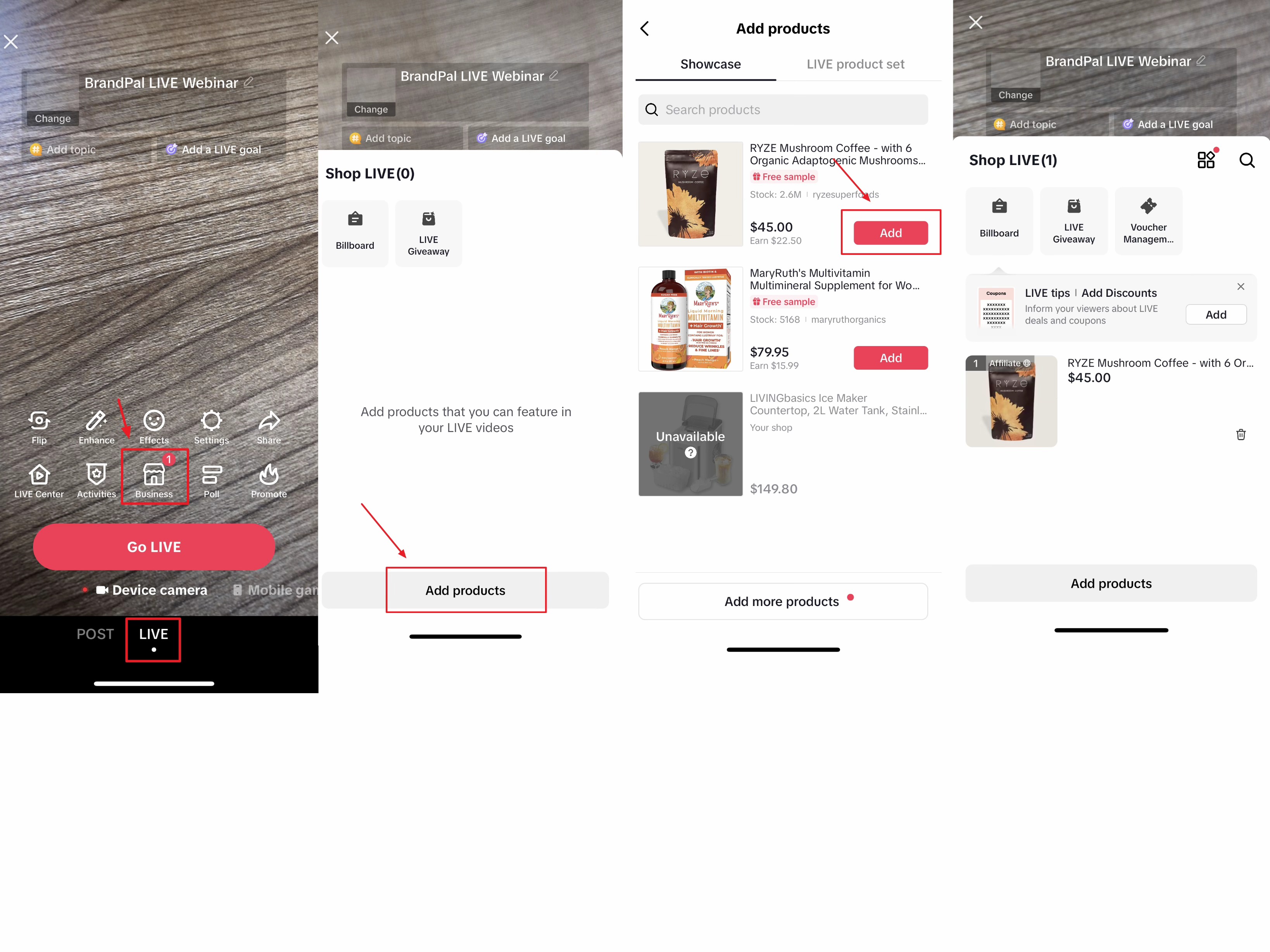 |
Step 2: Click BillboardShop LIVE-> Click Billboard | 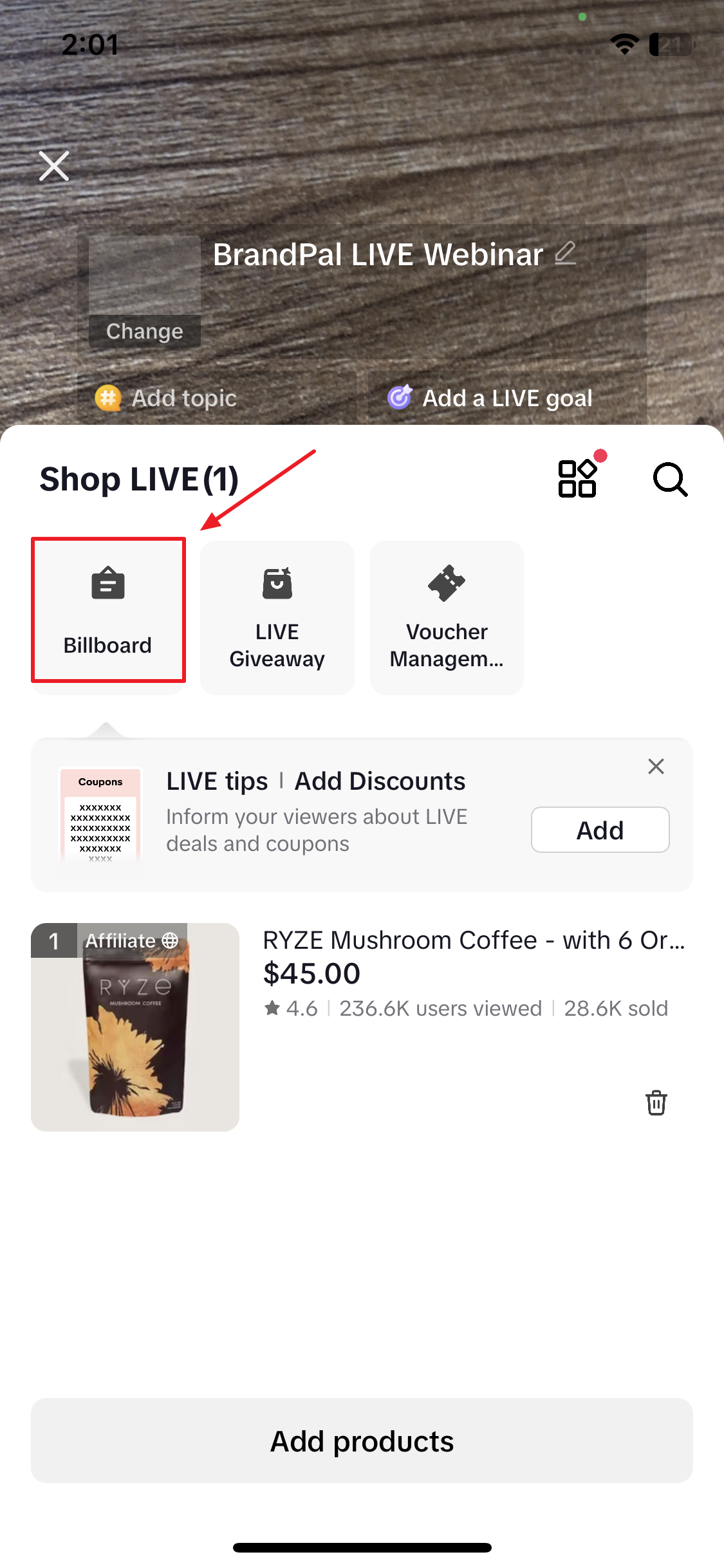 |
Step 3: Edit templateYou have six templates to choose from: | 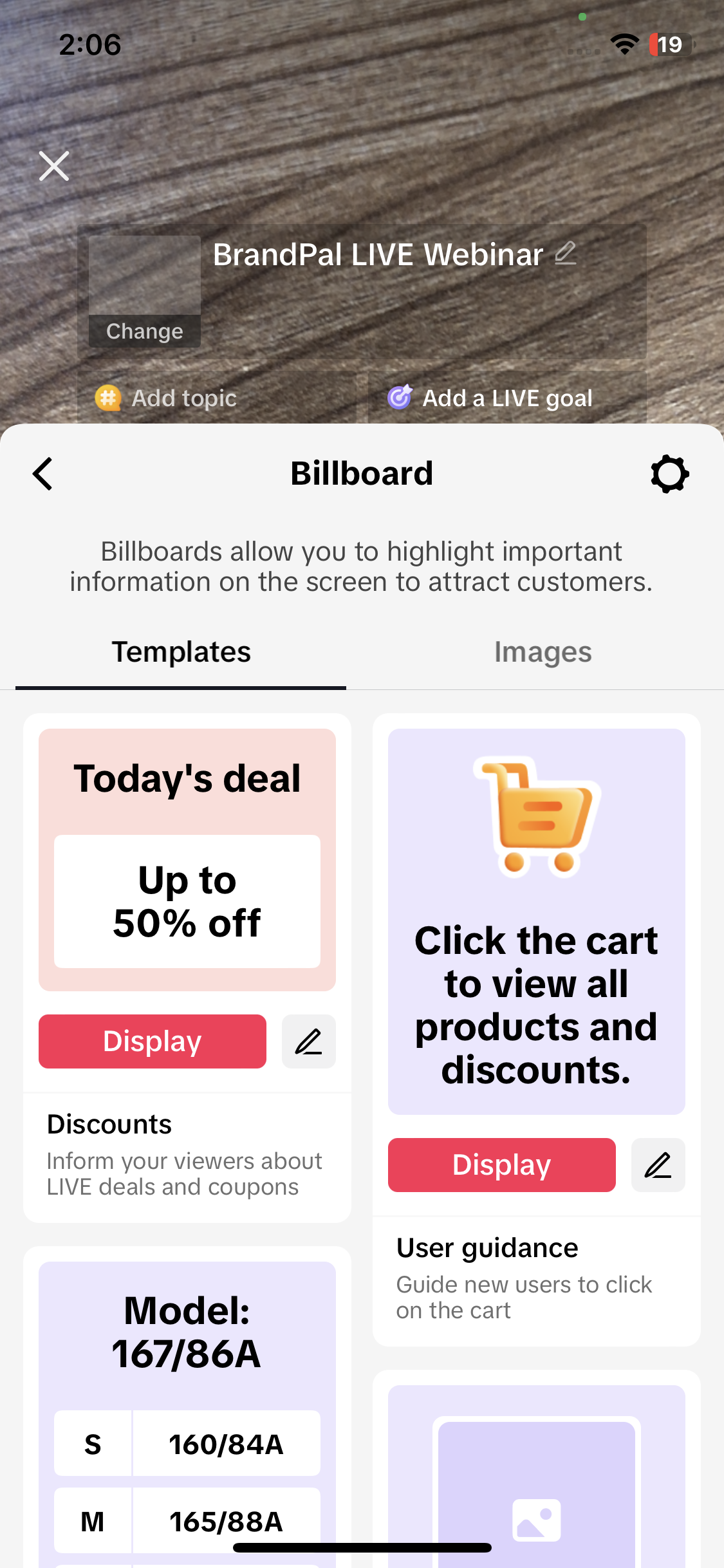 |
Step 4: Edit contentOnce you've selected the appropriate template, you can customize the content within it. | 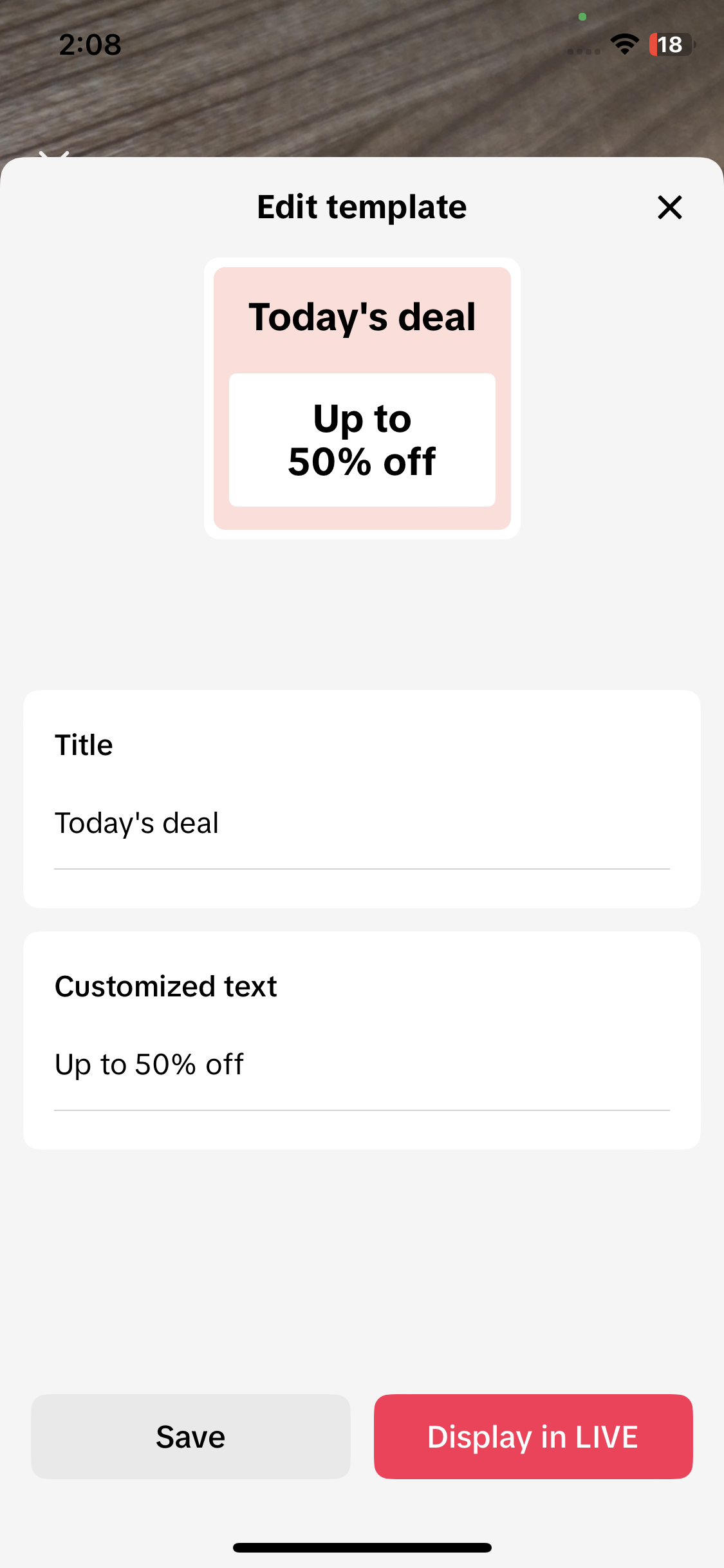 |
Step 5: Upload imagesOnce you upload your image, there's no need to click "Display" – the billboard will automatically appear on the screen. Just upload your photo, and it will be shown directly without any extra steps from you. And you can upload up to 100 images. | 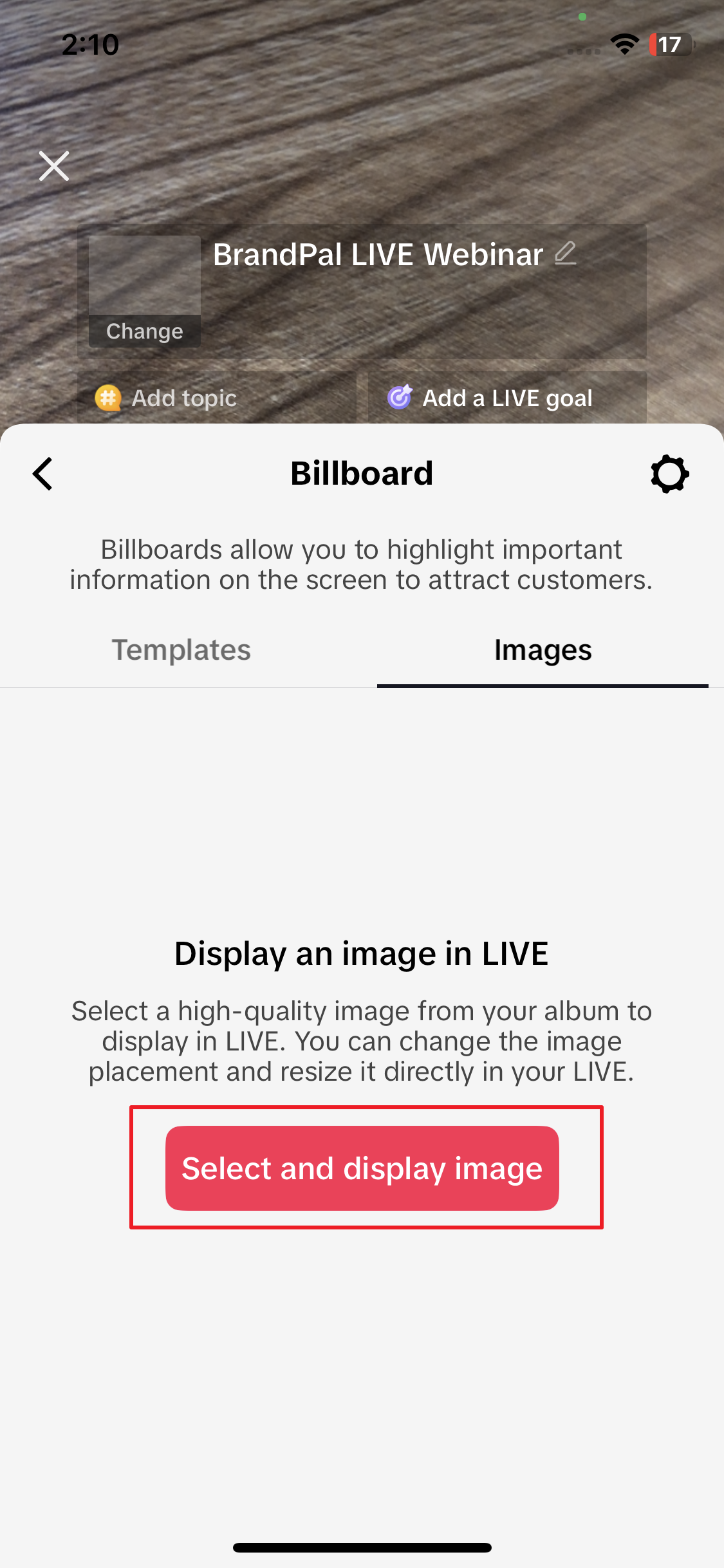 |
Step 6: Display BillboardClick at "Display" to show your Billboard.You can place the Billboard as you want (zoom in and out, and adjust the position). | 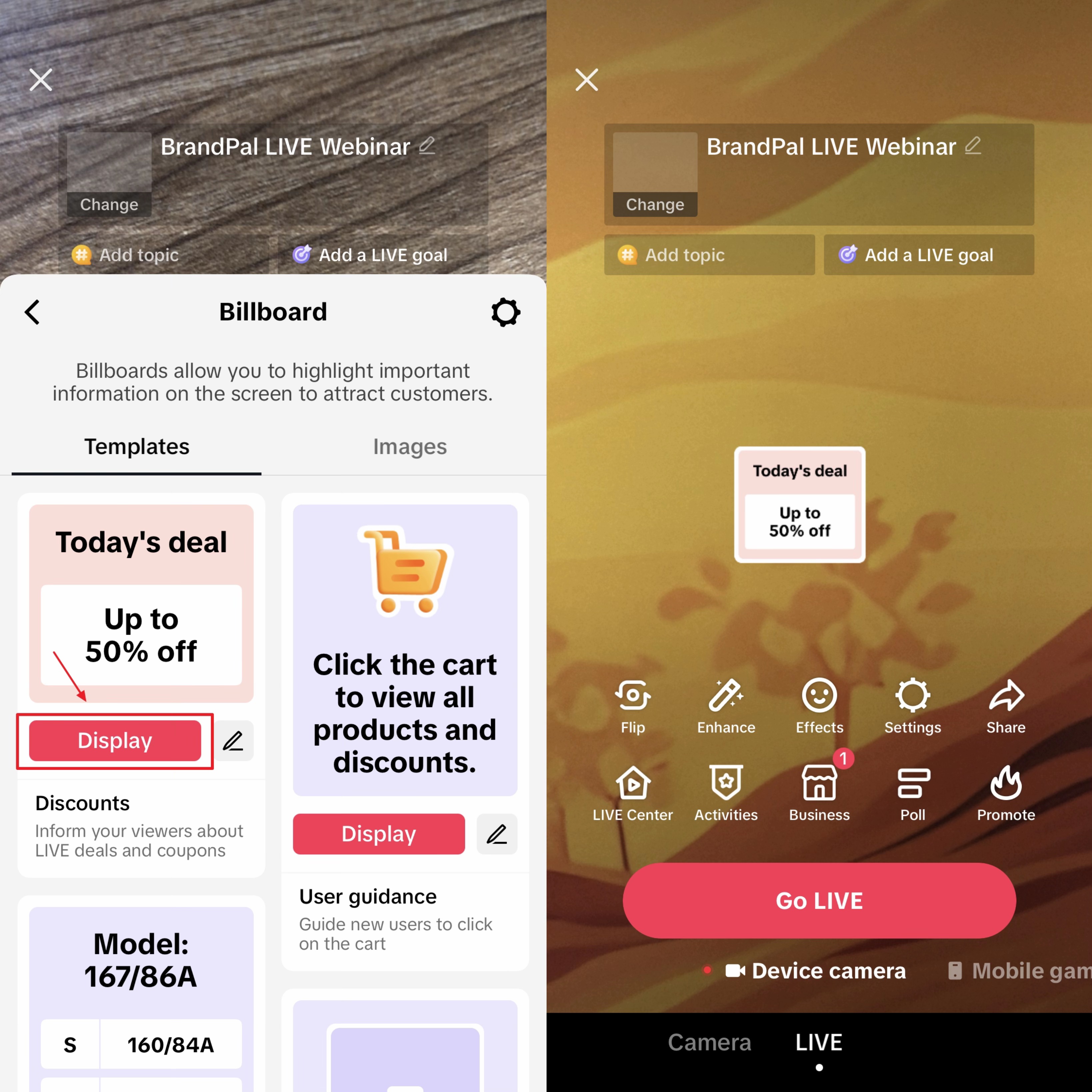 |
Step 7: Remove BillboardYou can click "Cancel" to remove the billboard from display. | 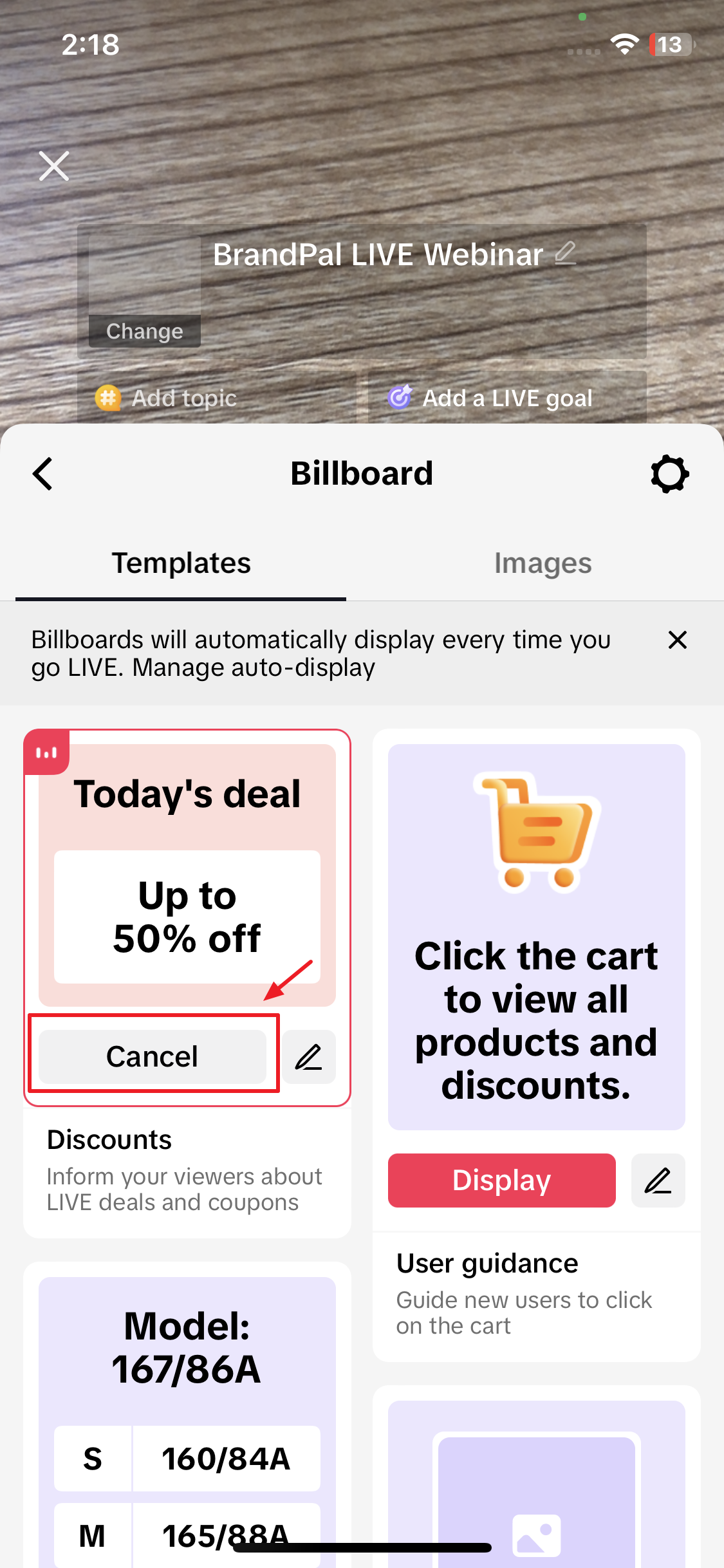 |
Step 8: Auto-display in next LIVEBillboard will automatically display whenever you go LIVE. You can manage auto-display in settings.This lets you easily automate the process by setting up value propositions in advance for each LIVE session. | 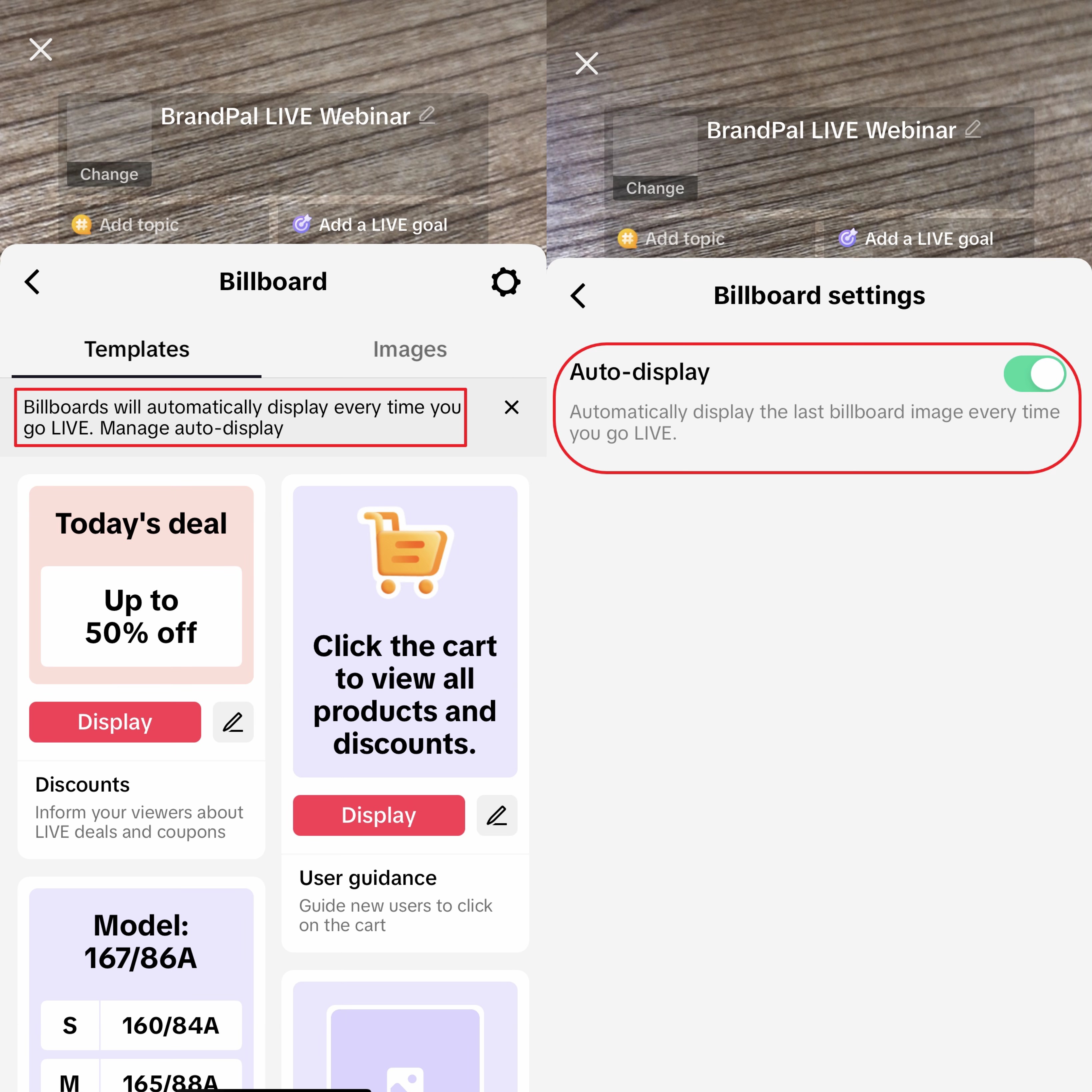 |
How to Use It
- Create Clear Visuals: Design graphics that highlight key info like deals, discounts, shipping details, product highlights, and size or color guides.
- Highlight Key Moments: Show your billboard during important parts, like product launches or special deals.
- Engage Viewers: Encourage your audience to interact with the info on your billboard through questions or special offers.
Best Practice Use Cases
| Rainbow Boutique: |
|  |
| Curl Daddy: |
| 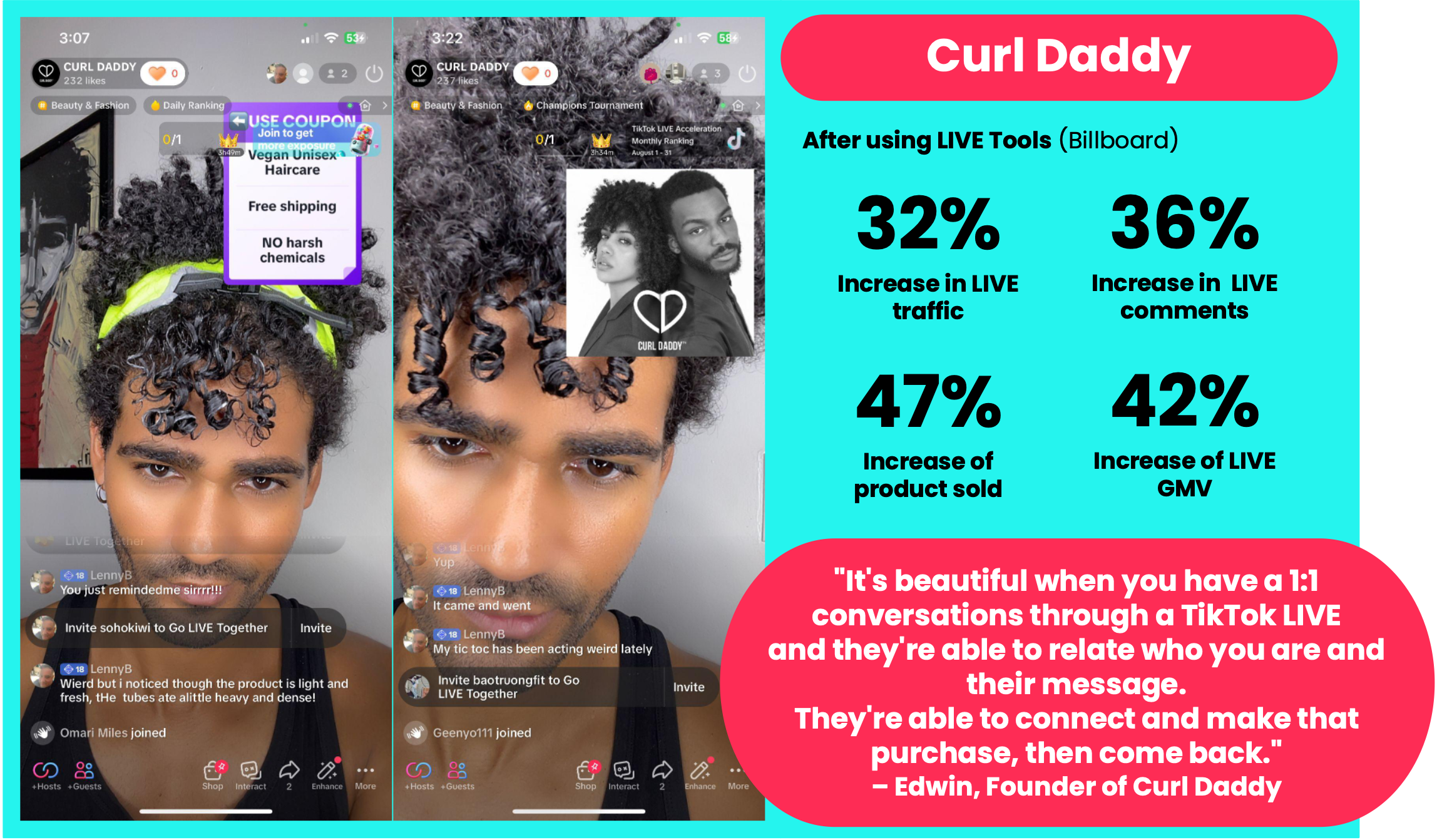 |
| Opu Probiotics: |
| 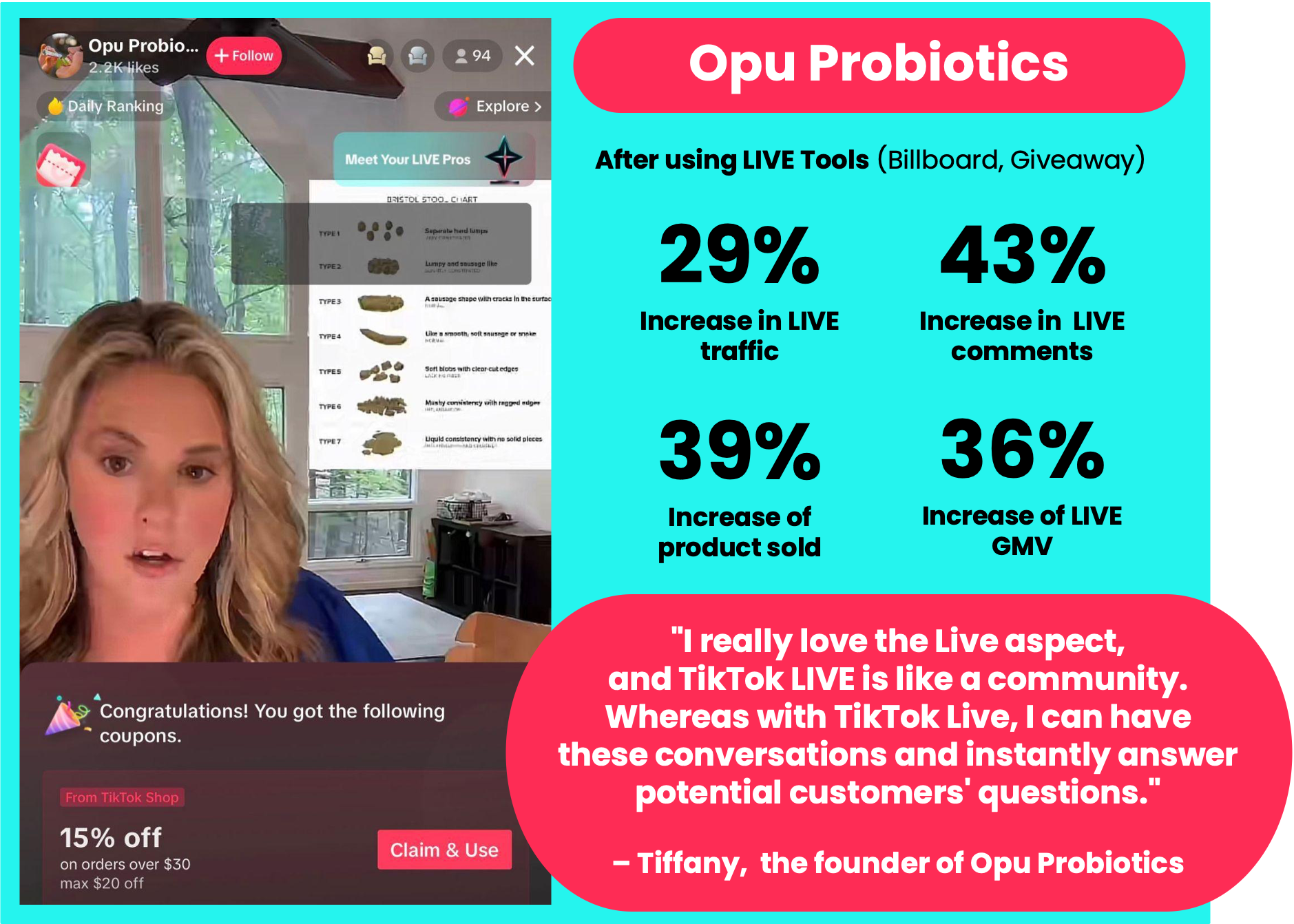 |
Summary
Mastering these two must-know LIVE features can transform your TikTok livestreams from ordinary to extraordinary. By effectively leveraging tools like the Pin and Billboard, you can create a more compelling and interactive experience that drives results.Ready to take your TikTok LIVE sessions to the next level? Start integrating these features into your streams today, and watch your engagement, retention, and sales soar. Don't miss out on the opportunity to maximize your livestream's potential—start experimenting with these tools now and see the difference for yourself!
You may also be interested in

Key Metrics to Observe & How to Access Data
Key Metrics to Observe Understanding key metrics is essential for optimizing your TikTok livestream…

LIVE Highlights - auto posting Short Videos
High level overview Are you looking for a way to easily capture the best moments of your LIVE sessio…

LIVE Promotion Tools: Coupon, Giveaway, Flash Sale
Intro Promotion is a powerful way to boost your LIVE selling sessions, drawing viewers in with excl…

Boost Your LIVE Sales: Advanced Techniques for Showcasing Pr…
Shoppable LIVE is changing the way we shop, bringing products to life and creating real-time connect…
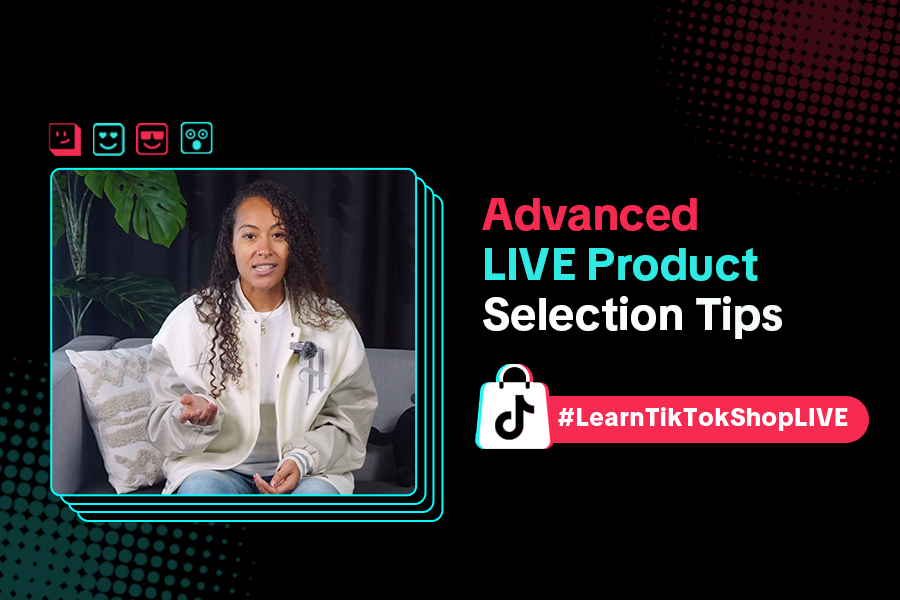
Advanced Product Selection Tips for Your Livestream
Are you ready to take your product selection skills to the next level for your livestreams? A carefu…

Stream Like a Pro with LIVE Manager
Want to take your livestreams to the next level? With TikTok's LIVE Manager, creators can operate th…

Level Up TikTok LIVE with LIVE Manager Tools
Are you ready to level up your TikTok LIVE sessions? Streaming from your desktop can offer more cont…
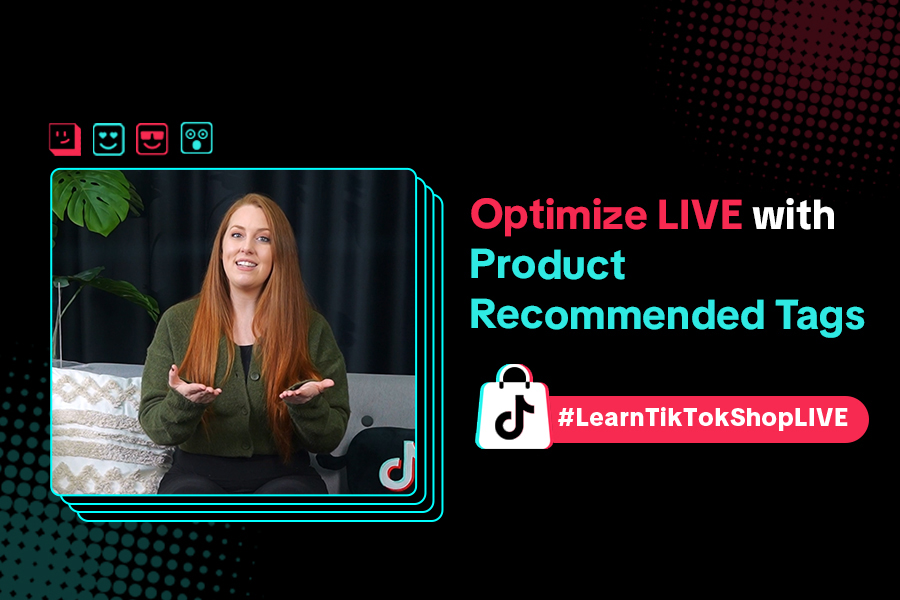
Refining Your Product Selection Strategy with Recommended Pr…
Looking to level up your LIVE shopping strategy? Recommended Product Tags make it easier to discover…

Optimizing LIVE Performance: A guide to tracking and diagnos…
**All following data and figures are mock values and are NOT associated with any real-world user dat…

Track LIVE Performance in Real-Time
**All following data and figures are mock values and are NOT associated with any real-world user dat…