Shipping Insurance
12/08/2025
Summary
What insurance coverage options does TikTok Shipping provide for sellers, and how are they applied?
- TikTok Shipping automatically provides free insurance coverage up to $200 per package for orders with labels purchased via TikTok Shop. Sellers can purchase additional insurance for packages valued over $200, up to $5,000, but not exceeding the package value.
- For multi-package orders, each package is insured separately, with automatic coverage up to $200 each; additional insurance can be purchased per package as needed.
What are the key steps and requirements for sellers to purchase insurance and file claims on TikTok Shipping?
- Sellers must purchase insurance during the shipping label purchase phase; insurance cannot be added or edited after label creation. Claims must be filed within 90 days of the ship date using the "Insurance claim" option on the Manage Orders page or via the order details.
- Claims are handled by third-party provider U-PIC; sellers submit claim details on U-PIC’s website and can send affidavit emails to buyers to gather supporting evidence, facilitating smoother claim processing.
How does the insurance claim process work, and what tools does TikTok provide to manage claims?
- After initiating a claim, sellers can track claim status (under review, accepted, rejected) and view claim details such as reason, amount, and tracking info on the Claim Details page.
- Sellers can filter orders by insurance and claim status in Manage Orders, download receipts, and monitor affidavit completion to support claims efficiently.
What limitations or important policies should sellers be aware of regarding TikTok Shipping insurance?
- Insurance only applies to TikTok Shipping labels purchased through TikTok Shop; Seller Shipping orders are not covered, and sellers must contact carriers directly for issues.
- If an order is canceled before carrier scan (A-scan), insurance fees are refunded; once in transit and insured, fees are non-refundable. Insurance cannot be purchased or modified after label printing.
The content below applies to TikTok Shipping. To know more about the upgraded TikTok Shipping claim process, please refer to: Overview of Upgraded TikTok Shipping
TikTok now offers insurance for your packages through a third-party insurance provider, U-PIC, when you purchase a shipping label from TikTok Shop. This coverage helps address issues like package loss, damage, and other shipping concerns more efficiently, without the need to interact directly with carriers.
Automatic Insurance Coverage:
Alternatively, they can open the Order Details page and click the Insurance button in the order list to start the claim process.
Once the claim is initiated, the seller can review the insurance amount, and download the invoice as a PDF, send an affidavit email, and input the necessary claim information directly on U-PIC's official website.
Sellers can send an Affidavit Email to their customers to gather supporting evidence in Seller Center.
Once the buyer completes and submits the affidavit, the information is forwarded to U-PIC, and the status of the affidavit will be updated to "Completed".
The claim has the following statuses:
For Seller Shipping (formerly Ship by Seller) orders, TikTok cannot assist with resolving any logistics issues. You will need to contact the carrier you used to fulfill your order to resolve any issues.
I already printed the shipping label. Can I still edit insurance details?Unfortunately, this isn't currently possible. Insurance can only be purchased and edited before or while printing the shipping label for the shipment.
I paid for additional insurance to cover more than $200, but the order was cancelled/didn't ship. Do I get my money back?If a package is not A-scanned by the logistics carrier and the package is canceled, the insurance fee will be refunded. However, once the package is in transit with the logistics carrier and the insurance is officially in effect, the fee cannot be refunded.
TikTok now offers insurance for your packages through a third-party insurance provider, U-PIC, when you purchase a shipping label from TikTok Shop. This coverage helps address issues like package loss, damage, and other shipping concerns more efficiently, without the need to interact directly with carriers.
Insurance Coverage
When you purchase TikTok Shipping labels through the Seller Center desktop, Seller App or open API integrations, TikTok Shop automatically provides free insurance for order value of up to $200, at no additional cost to you If your shipment has a higher value, you can choose to purchase additional insurance up to a $5,000 limit, but not exceeding the package value (the product price paid by the buyer, the value of any TikTok coupons used, and the shipping fee paid by the buyer).Automatic Insurance Coverage:
- Every package is insured up to $200 automatically, but not exceeding the package value.
- No additional cost for this initial coverage.
- For packages valued over $200, you can purchase additional insurance.
- Maximum additional insurance coverage is up to $5,000, but not exceeding the package value.
- If you ship an order in multiple packages, the insurance claim will consider each package separately.
Example: For an order valued at $500, with one package valued at $200 and the other at $300:
- Without additional insurance, each package has up to $200 coverage.
- If you purchase additional insurance for the $300 package, that package is eligible for a maximum reimbursement of $300.
Claim Eligibility Criteria
The package needs to be scanned by the carrier. You must ship the package using the provided TikTok Shipping label and open a claim within 90 days from ship date. For the full terms and conditions for your insurance coverage through UPIC, see U-PIC's TikTok Shop Coverage Terms. For additional details about the claim process, handing time and decisions, please click here to learn more.Insurance Purchase
Our third-party provider, U-PIC, will handle all insurance claims. Each eligible order will have the option to file an insurance claim directly on the Manage Orders page in the same dropdown you use to print your shipping label. Insurance coverage applies to orders with labels purchased through TikTok Shop via desktop, the Seller App, or Open API integrations. These orders (excluding FBT and seller shipping) are automatically insured for up to $200 at no additional cost to the seller. Batch insurance purchasing is available, allowing sellers to apply value-added services to multiple parcels at once.- Insurance Options:
- Free Ship Insurance: Automatically covers packages valued at $200 or less, including the original package sales price and shipping fees, at no additional charge to sellers.
- Full Coverage: The full coverage option applies to packages valued at more than $200, and the insurance coverage cannot exceed the total value of the package. Once selected, it automatically calculates the uninsured premium that the seller needs to cover. The uninsured value of the package is calculated as follows: Package value - $200.
- Custom Input Box: Sellers can customize the insurance amount for packages valued at more than $200, ensuring it does not exceed the package value or $5,000.
- During the initial transaction, a one-time agreement provided by U-PIC, the third-party insurance provider, will appear to confirm the purchase and terms of insurance. This agreement requires the seller's acceptance to proceed.
- Batch insurance purchasing is available, allowing sellers to apply value-added services to multiple shipments at once.
- Insurance can only be purchased during the label purchase phase. Sellers cannot buy insurance service after the label is created.
| Purchase Single Insurance | Puchase Batch Insurance | Insurance Option |
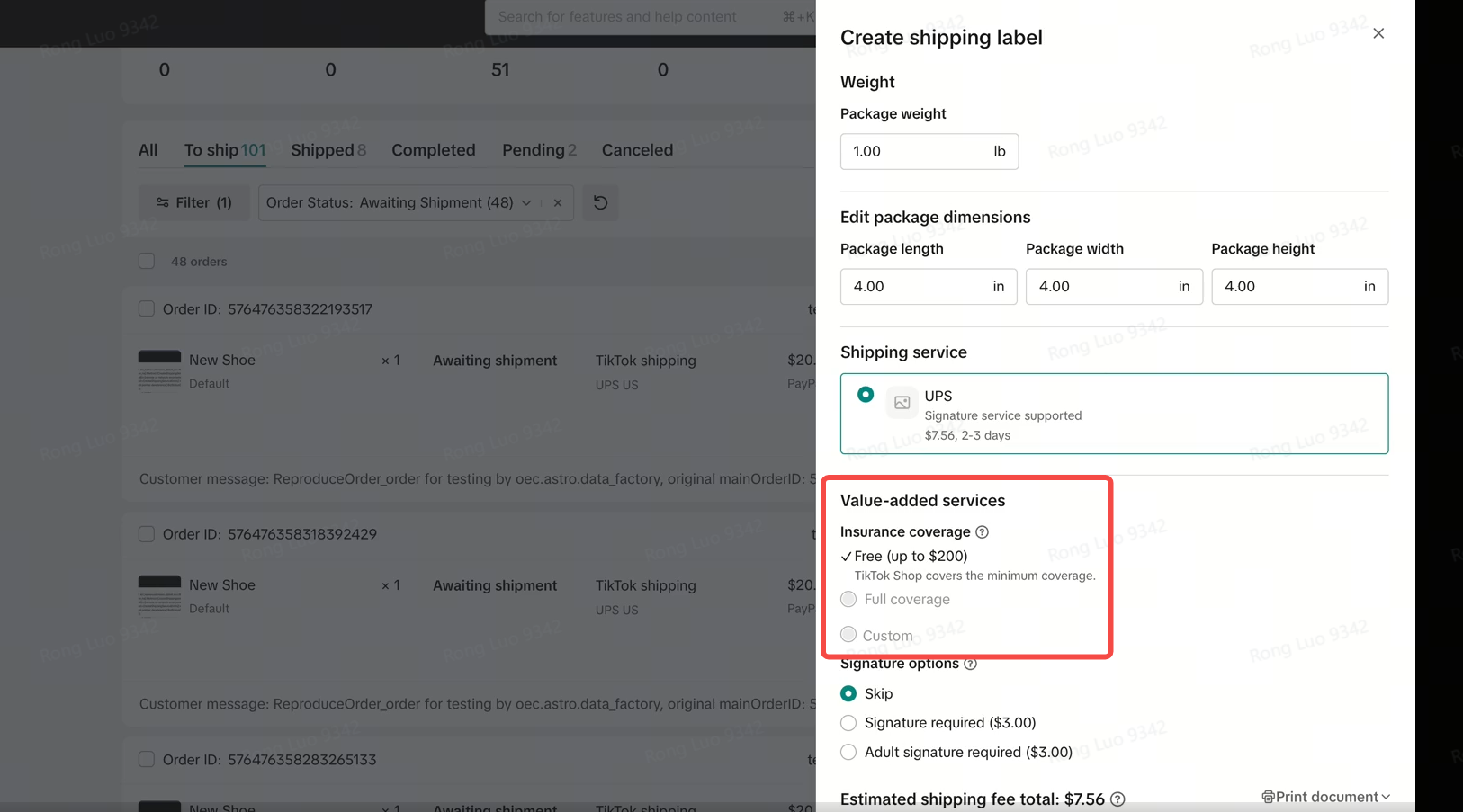 | 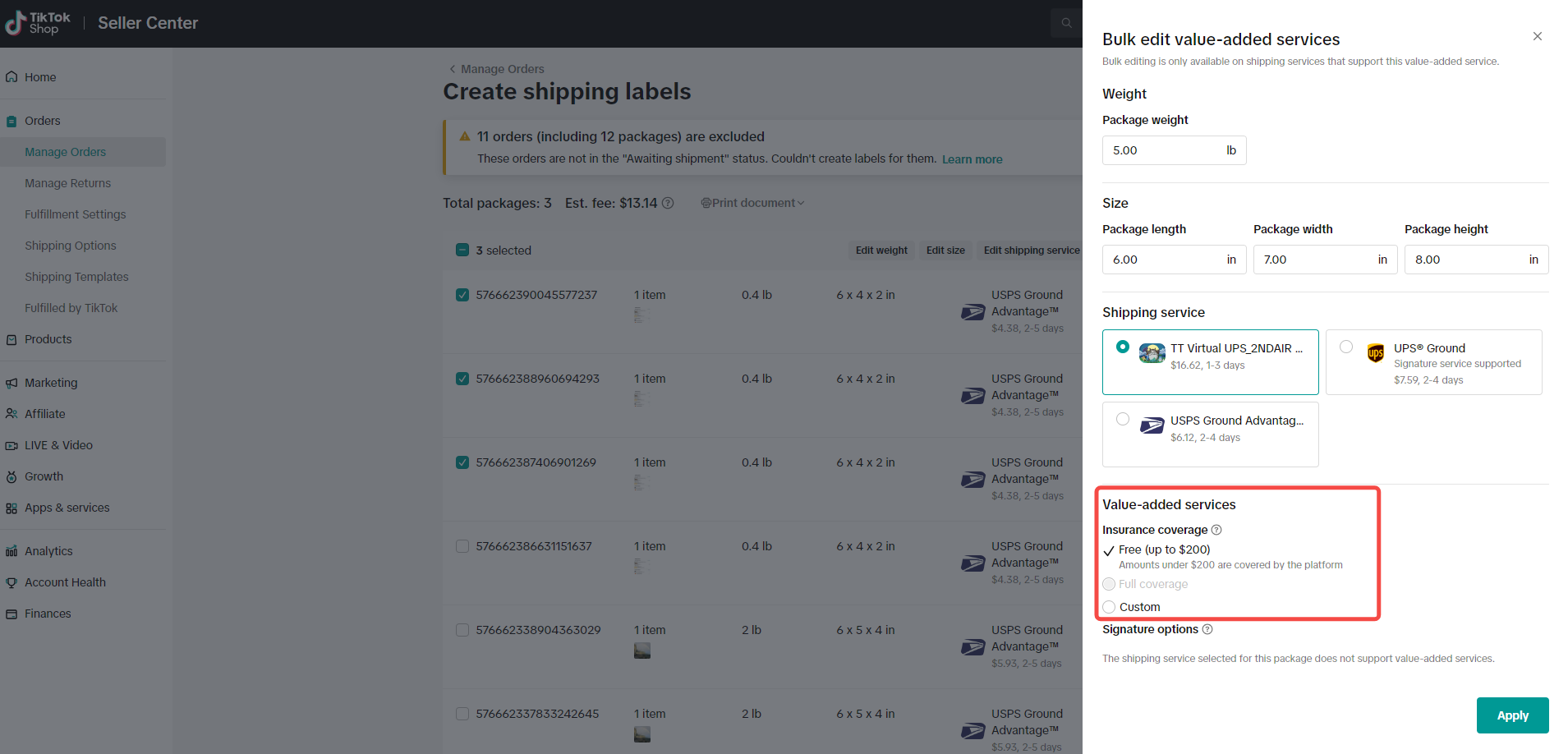 | 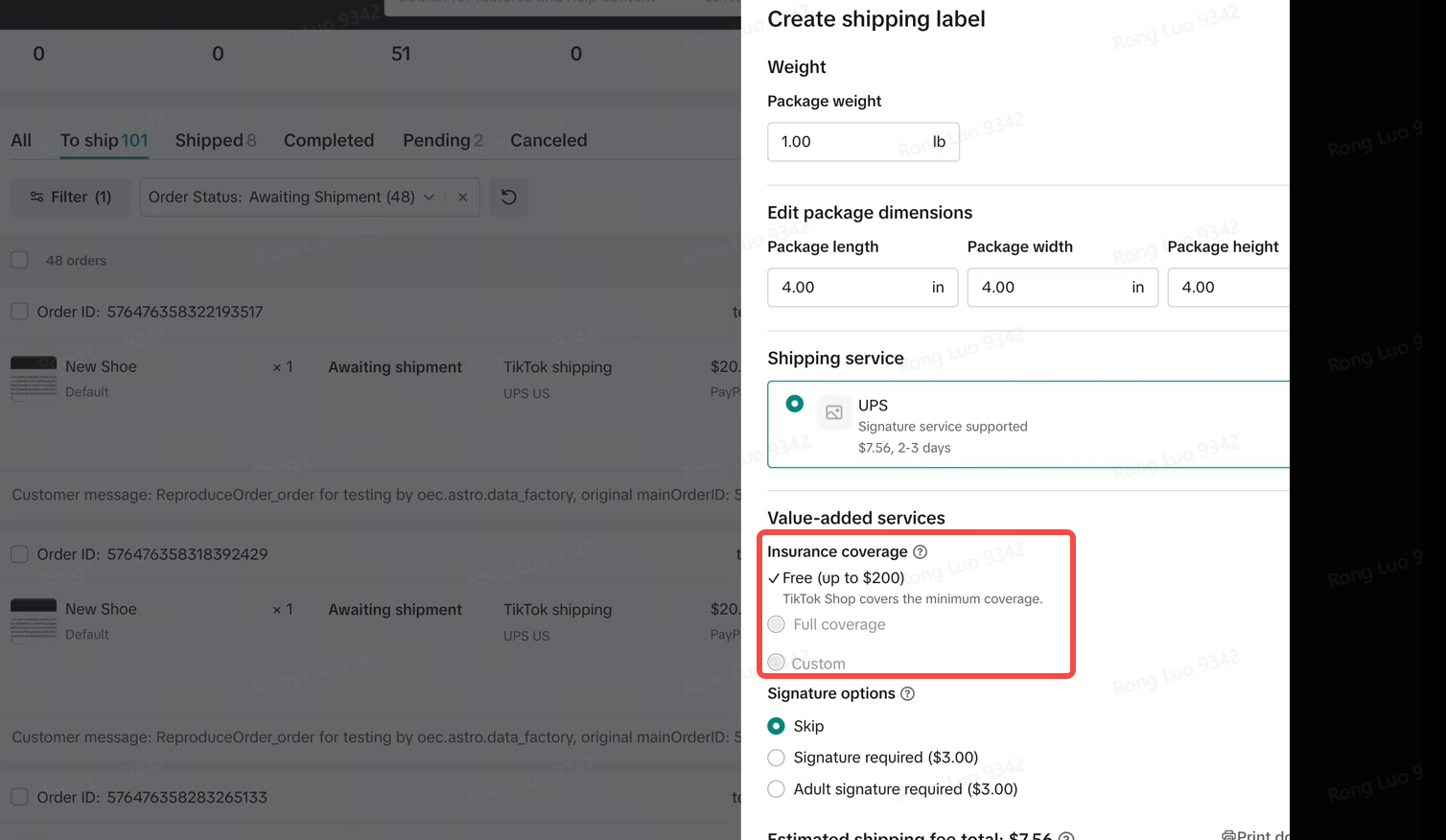 |
Insurance Purchase Result
After completing the purchase, sellers will be able to review the outcome on the Shipping Labels page. Insurance status will be updated based on shipment status: confirmed, effective, and expired.- If the label purchase fails, the insurance purchase will also fail. Please retry purchasing the label.
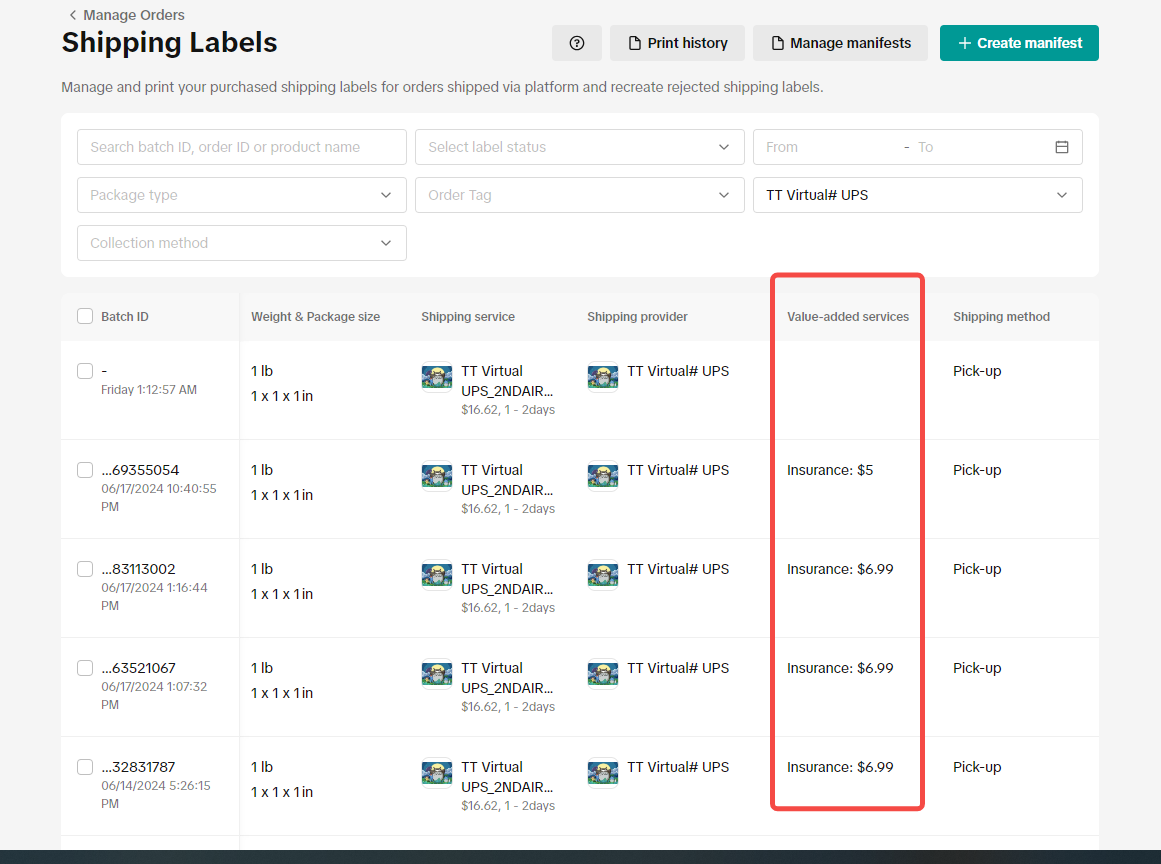 |
File an Insurance Claim
- Start Order Claim
Alternatively, they can open the Order Details page and click the Insurance button in the order list to start the claim process.
Once the claim is initiated, the seller can review the insurance amount, and download the invoice as a PDF, send an affidavit email, and input the necessary claim information directly on U-PIC's official website.
| Option 1: "Insurance claim" under the Fulfillment Settings button in Manage Orders page | 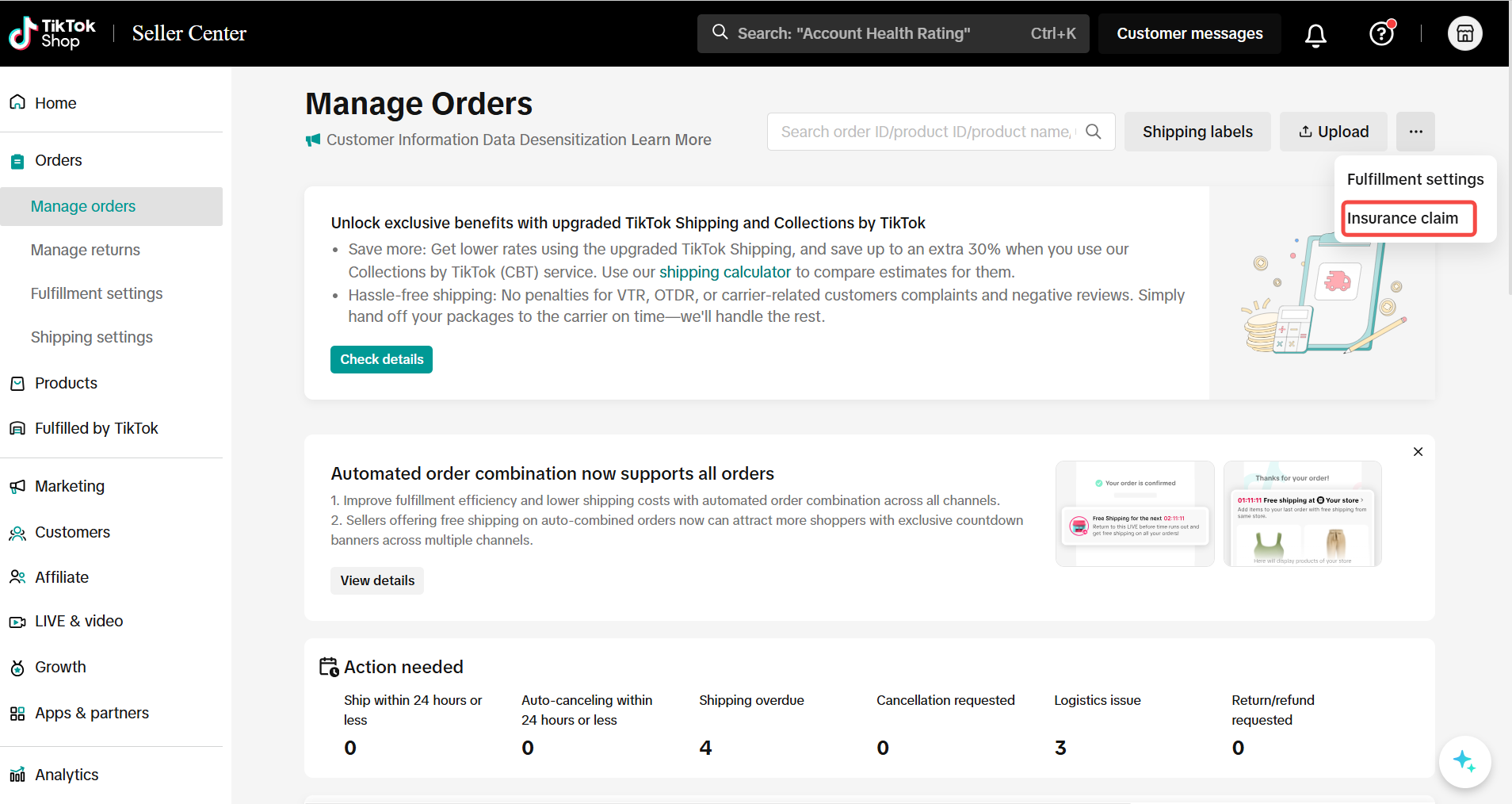 |
| Option 2: Enter Order Details and click the Insurance button to initiate the claim filing. | 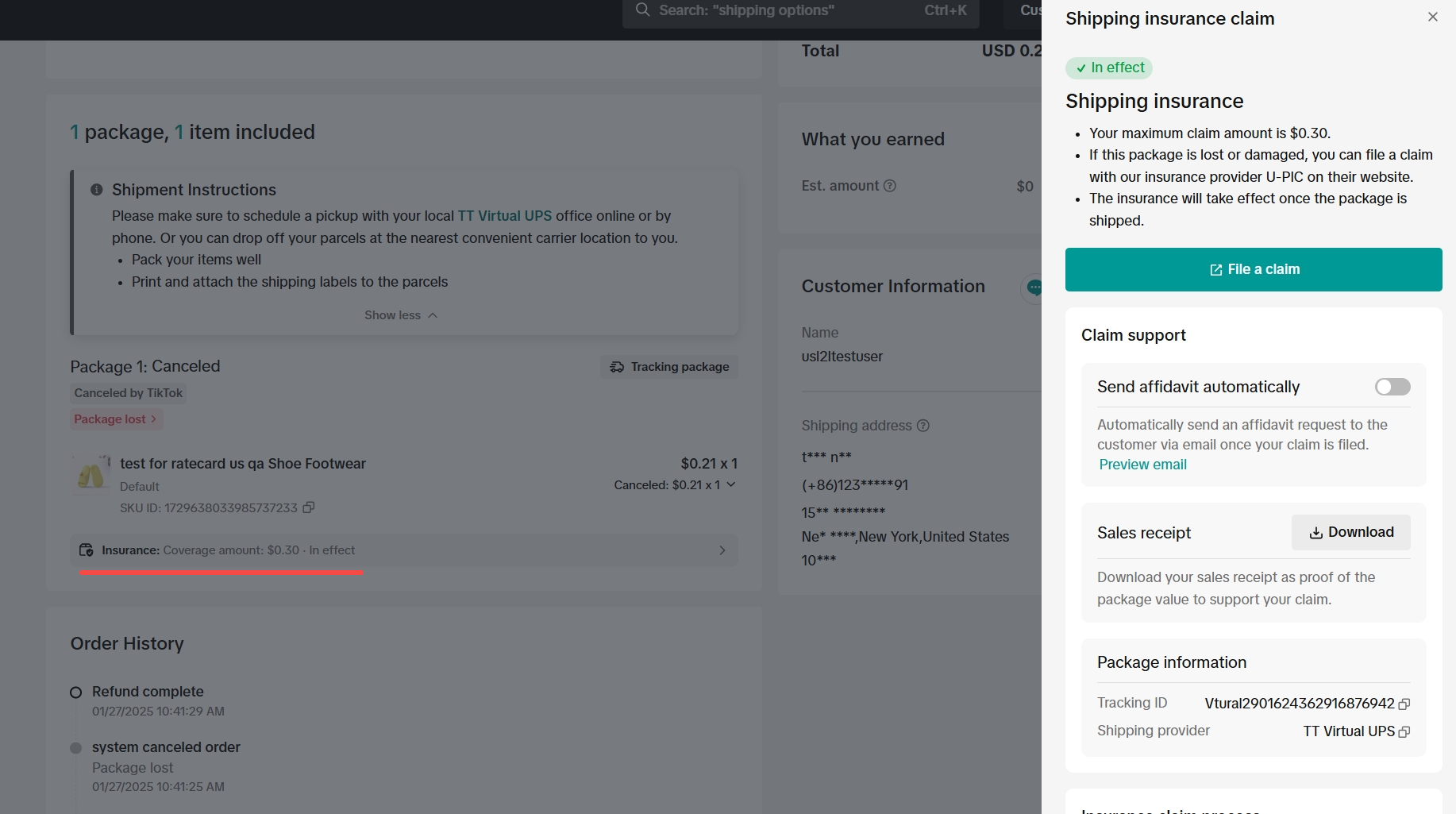 |
- Fill out claim details on U-PIC website
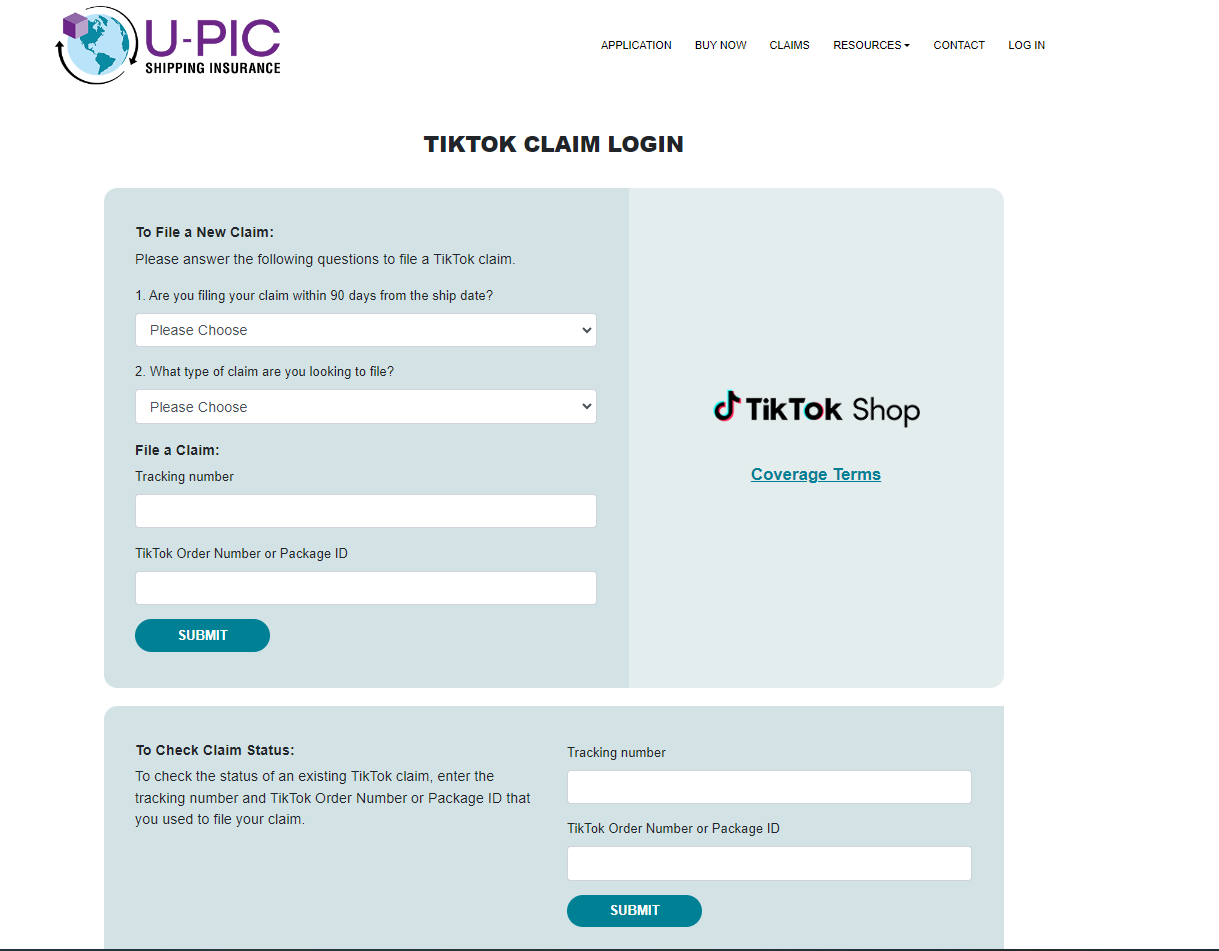 |
Send an Affidavit Email to Your Customers
After processing a buyer's after-sales refund request, the platform will automatically share refund information with U-PIC for claim purposes. To simplify things for sellers, the "Refund Status" and "Refund Reason" from the refund data will be shared with U-PIC. This provides an extra way for sellers to submit documentation, alongside the existing affidavit process.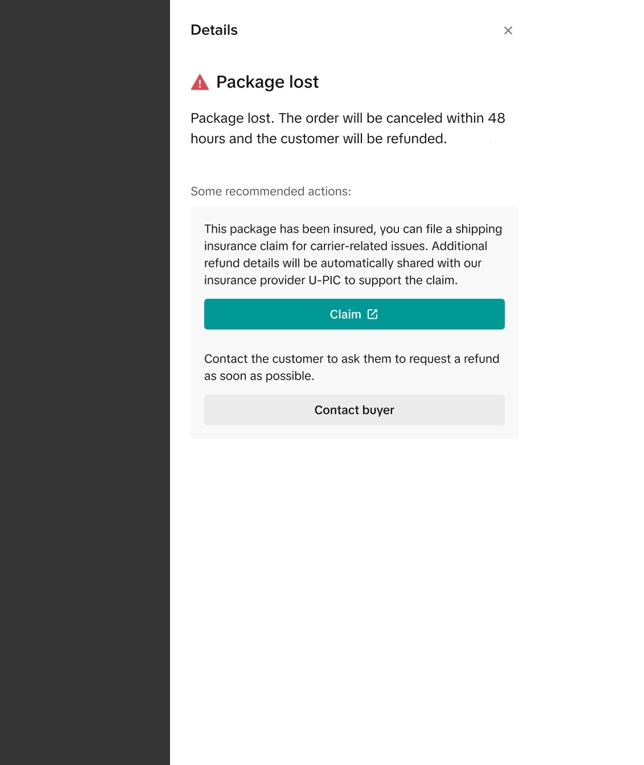 |
Once the buyer completes and submits the affidavit, the information is forwarded to U-PIC, and the status of the affidavit will be updated to "Completed".
- For a smoother claiming process, sellers can send an affidavit email to the buyer after initiating a claim.
- Sellers can download package receipts to support their claims.
| Affidavit Email Sent To Buyer | Buyer Affidavit Email Preview | Receipt Download | Buyer Completes the Affidavit |
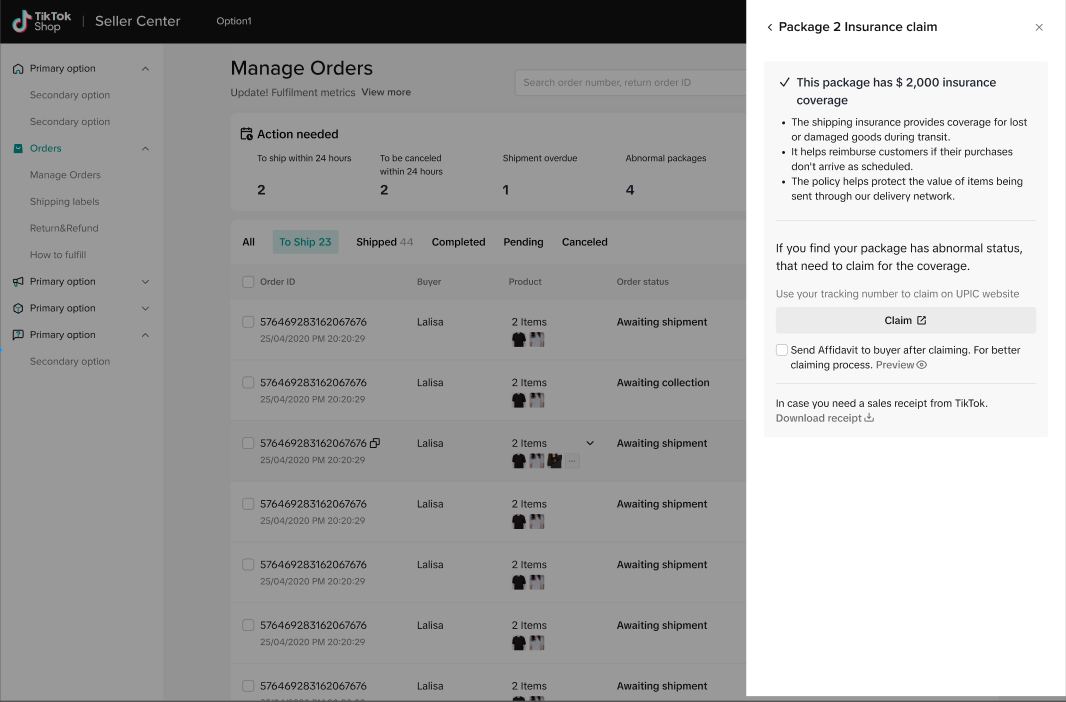 | 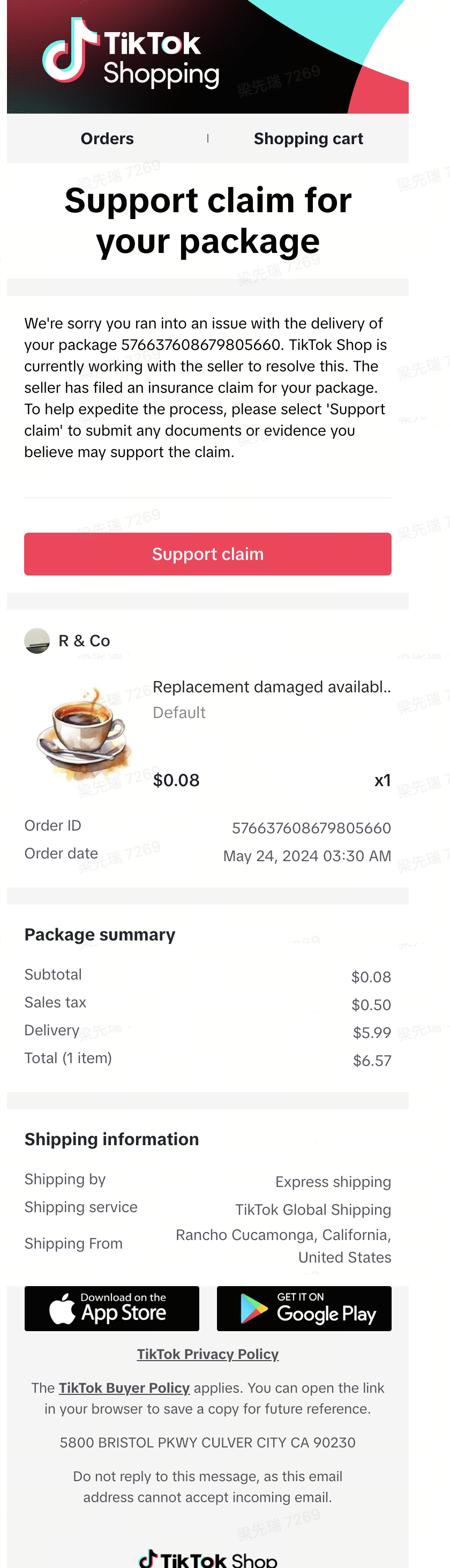 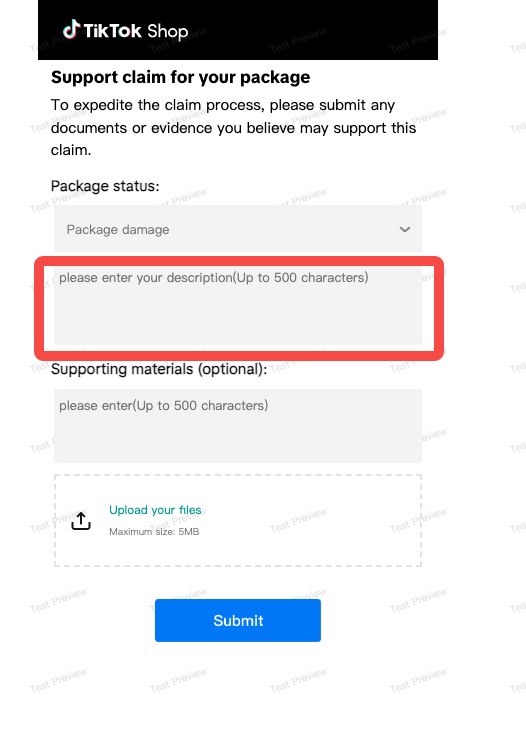 | 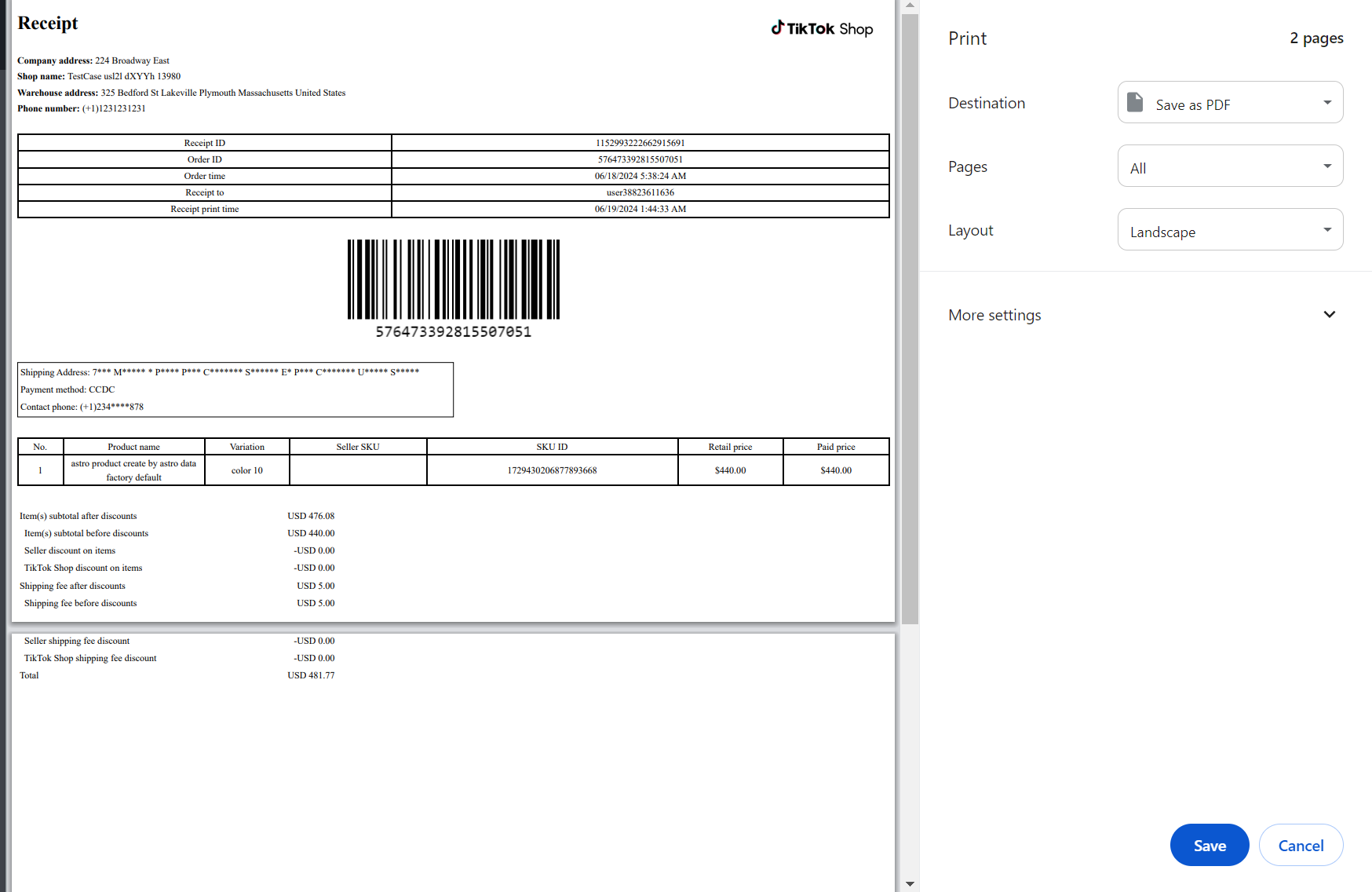 | 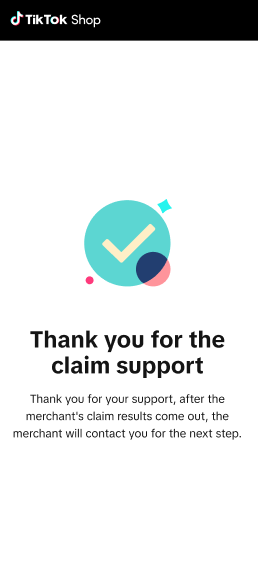 |
Status and Content of the Claim Details Page
The Claim Details page provides comprehensive information regarding the status and content of your claims. Here is an overview of the key elements:The claim has the following statuses:
- Claim under review
- Claim accepted
- Claim rejected
- Reason for claim
- Claim amount
- Claim status
- Order ID
- Package value
- Shipping provider
- Tracking number
| Claim under review | Claim accepted | Claim rejected |
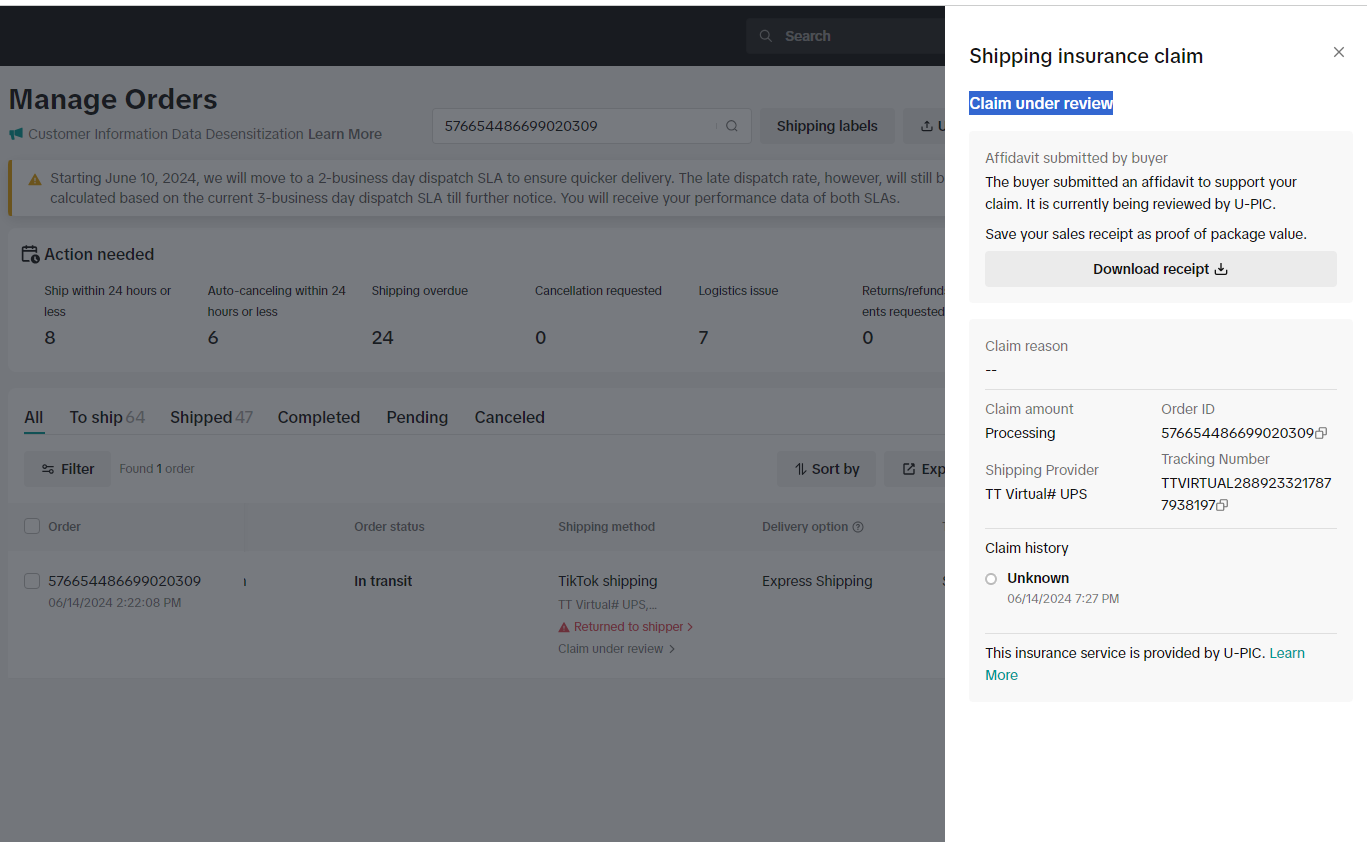 | 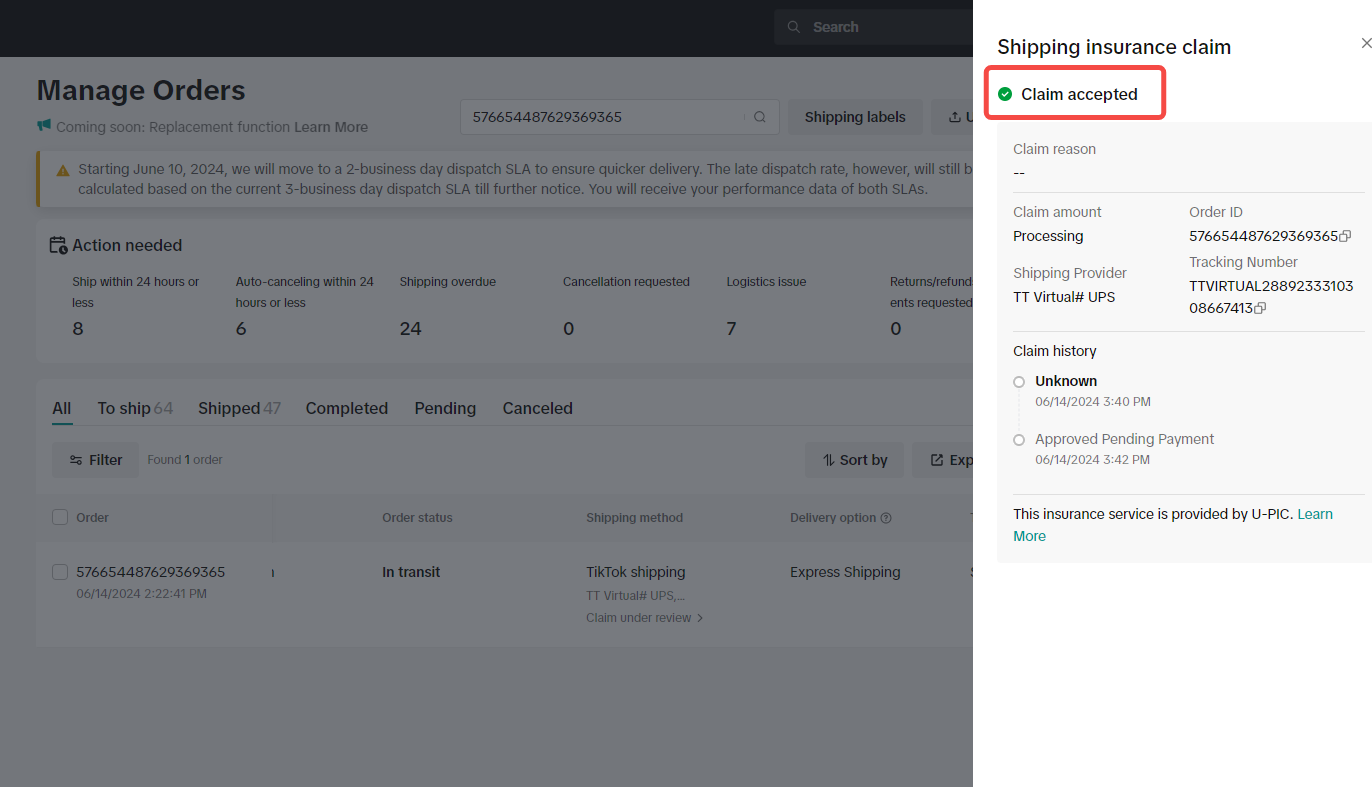 | 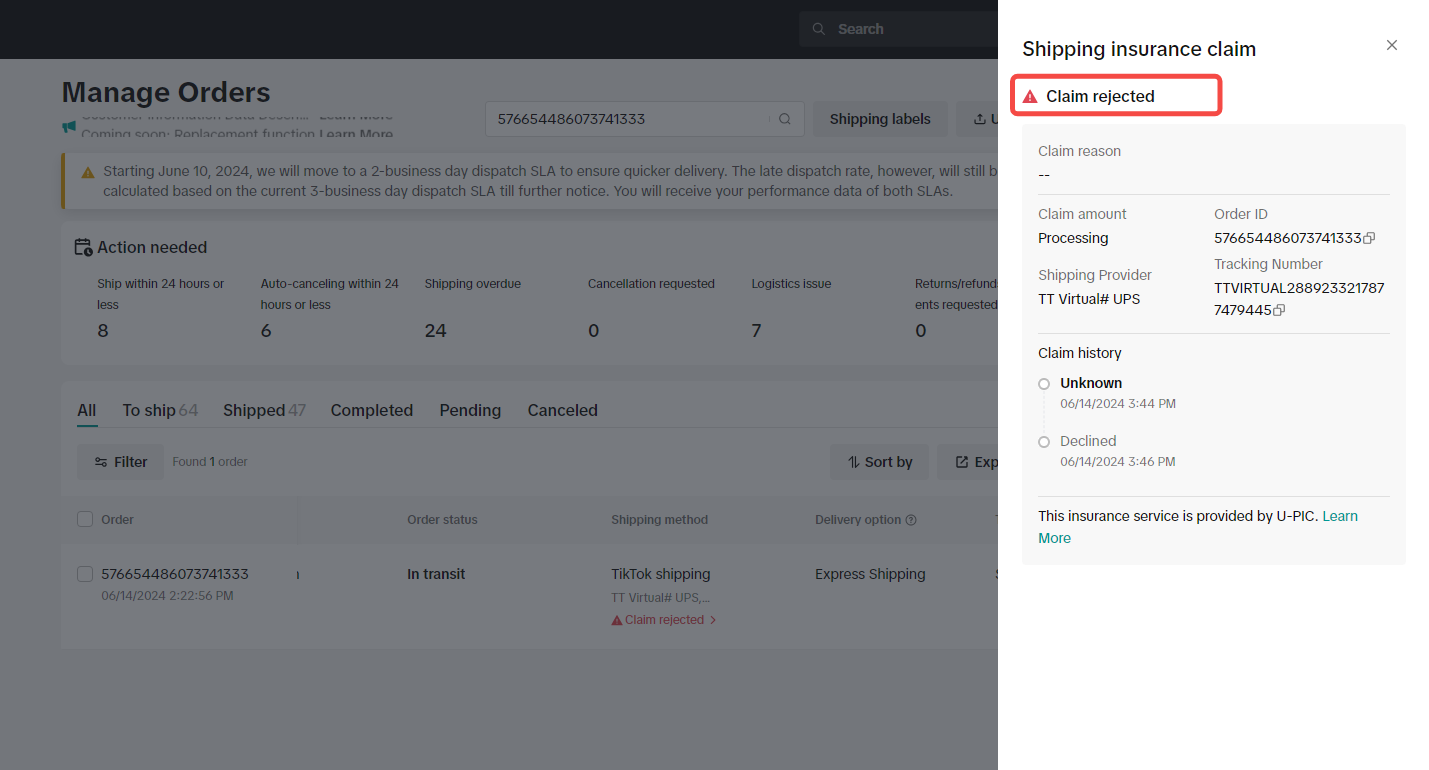 |
Insurance Search Filter to the Manage Order List
Sellers can search for orders based on insurance status and claim status:- Go to Order Search
- Find the Insurance Filter
- Select Filter
- Apply Filter
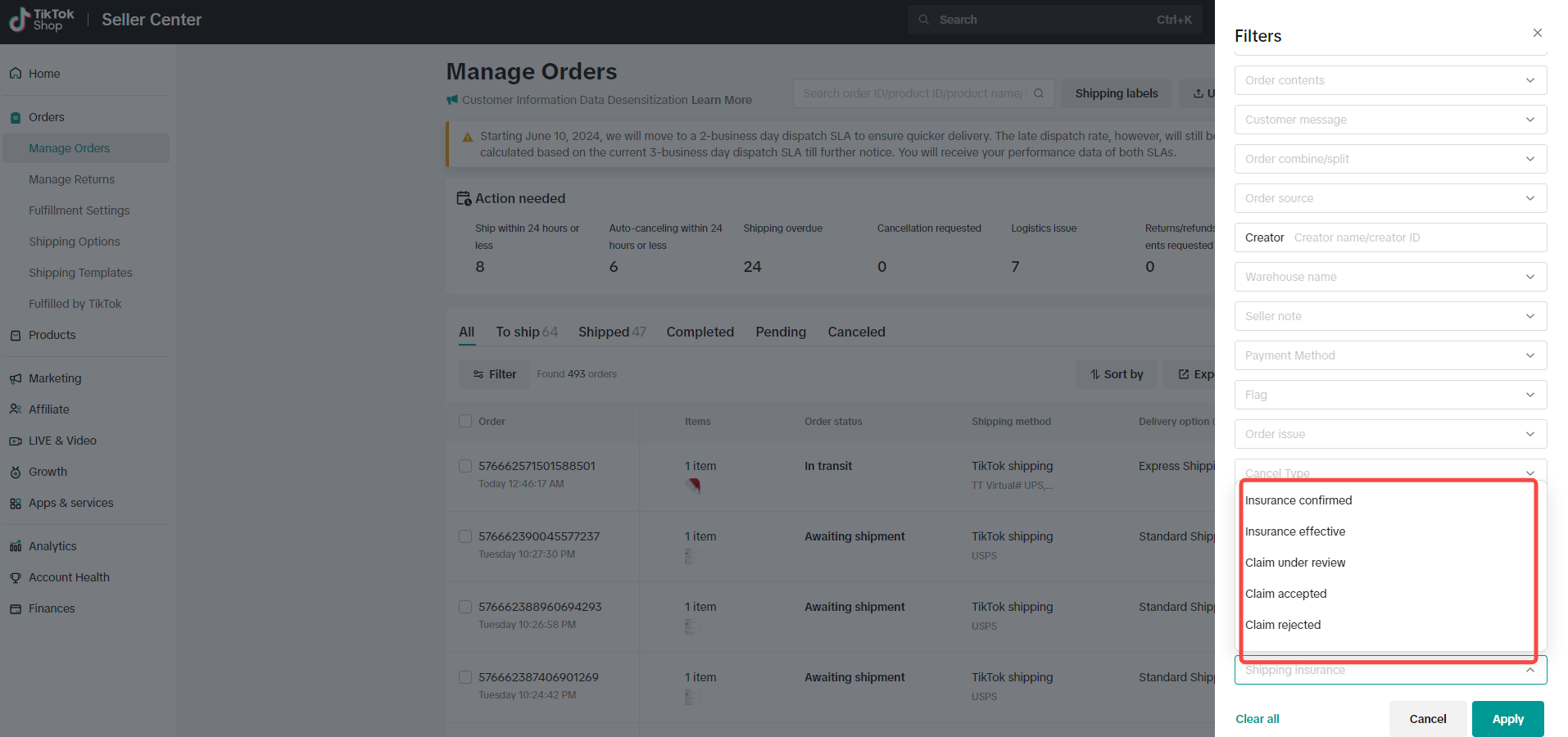 |
FAQ
Insurance is only applicable to TikTok Shipping (formerly Shipped via Platform)For Seller Shipping (formerly Ship by Seller) orders, TikTok cannot assist with resolving any logistics issues. You will need to contact the carrier you used to fulfill your order to resolve any issues.
I already printed the shipping label. Can I still edit insurance details?Unfortunately, this isn't currently possible. Insurance can only be purchased and edited before or while printing the shipping label for the shipment.
I paid for additional insurance to cover more than $200, but the order was cancelled/didn't ship. Do I get my money back?If a package is not A-scanned by the logistics carrier and the package is canceled, the insurance fee will be refunded. However, once the package is in transit with the logistics carrier and the insurance is officially in effect, the fee cannot be refunded.