Estimated Delivery Time (EDT) Seller Configuration Process
09/25/2025
Summary
What is Estimated Delivery Time (EDT) on TikTok Shop, and how should sellers configure it?
- EDT is the total time from order placement to delivery, calculated as Handling Time (seller processing days) plus Shipping Time (logistics delivery days). Sellers must set handling time in Seller Center and select shipping services to provide accurate EDT.
What delivery performance requirements must sellers meet to qualify for different shipping options, and what happens if they fail?
- Express shipping requires 95% of orders delivered within 3 business days; failure results in losing the option but allows re-subscription if 30% of orders meet the target next week. Standard/Economy requires delivery within 6 business days. TikTok notifies sellers of performance issues.
How can sellers manage delays in handling time and communicate with customers effectively?
- Sellers may extend handling time once up to 7 business days or select "unknown" if orders are not yet shipped. TikTok sends reminders, and sellers must email customers about delays using provided templates. Failure to ship on time risks late dispatch penalties or cancellations.
What are the consequences for sellers and buyers when orders are delayed or exceed the EDT?
- If delays are communicated, EDT is removed from order details and buyers can cancel or request refunds automatically if orders remain unshipped or undelivered. Without communication, EDT remains visible, and refunds are auto-approved if delivery exceeds EDT. Orders undelivered past EDT may be canceled by TikTok.
How are sellers notified about their delivery performance status and potential downgrades?
- Sellers receive notifications via Seller Center popups, emails, and order pages on the first business day weekly, with 2 days to adjust settings before downgrade. Notifications include clear reasons and guidance to improve shipping speed to regain eligibility.
Estimated Delivery Time (EDT) Seller Configuration Process
Section 1: What is Handling Time & Estimated Delivery Time?
- The time-frame within which an order is expected to be delivered to the customer's address once the order is placed. This is expressed as a range of date on the Product Display Page. EDT and the corresponding date range associated with an order is derived by adding the Handling Time and Shipping Time.
- The number of business days required for a seller to fully process an order and hand it over to the logistics service providers.
- The number of days an LSP is estimated to take to deliver an order to the associated address.
- EDT(Estimated Delivery Time) = Handling time + Shipping time.
- Configuring an accurate EDT provides transparency for customers and helps increase accountability for Sellers. For both "TikTok Shipping" and "Seller Shipping" orders, you will need to configure the handling time and select a shipping service in the Seller Center.
- TikTok Shop monitors the end-to-end delivery performance for all shops using Seller Shipping. Sellers must uphold a delivery performance meeting specified thresholds outlined below to qualify for the respective shipping options.
- Delivery performance requirements by delivery option
- Express
- Starting March 14, 2025, shoppers should receive their orders within 3 business days of placing them, and sellers are required to maintain a 95% on-time delivery rate for Express orders shipped within this timeframe.
- Commonly used services under this shipping speed include USPS Priority Mail Express, USPS Priority Mail, UPS Next Day Air Saver, UPS Next Day Air, UPS Next Day Air Early, UPS 2nd Day Air AM, UPS 2nd Day Air, UPS 3 Day Select, FedEx 2day AM, FedEx 2day, FedEx Express Saver, FedEx Standard Overnight, FedEx Priority Overnight & FedEx First Overnight
- If sellers using Seller Shipping don’t meet the Express shipping requirements, they won’t be able to subscribe to the option the following week. However, this does not restrict them from utilizing a faster shipping service. TikTok Shop will notify sellers if they don’t meet the performance standards.
- Sellers who lose their Express delivery option can re-subscribe if they meet the goal of at least 30% of all orders being delivered within 3 business days the next week. They’ll get a performance notification from the previous week and an alert when the Express option becomes available again.
- Standard & Economy
- Shoppers should receive their orders within 6 business days of placing them.
- Commonly used services under this shipping speed include USPS Ground Advantage, USPS First Class Mail, UPS Ground, FedEx Ground & FedEx Home Delivery
- What is an Estimated Delivery Time?
- What is Handling Time?
- What is Shipping Time?
- How are Estimated Delivery Times Calculated?
- What are the requirements for a seller?
- Proactively review your performance and service eligibility on your Shipping Templates or Shipping Options page
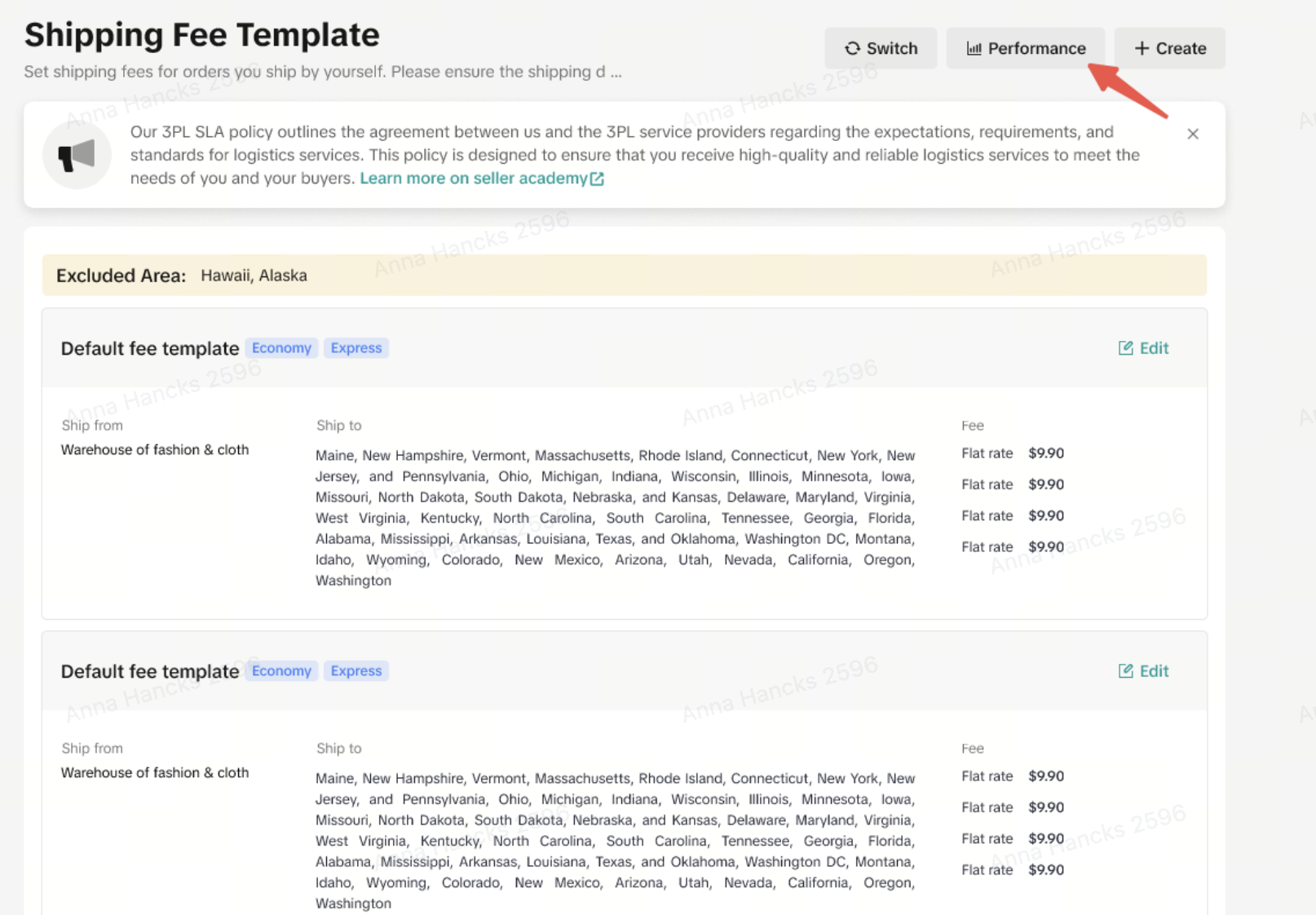
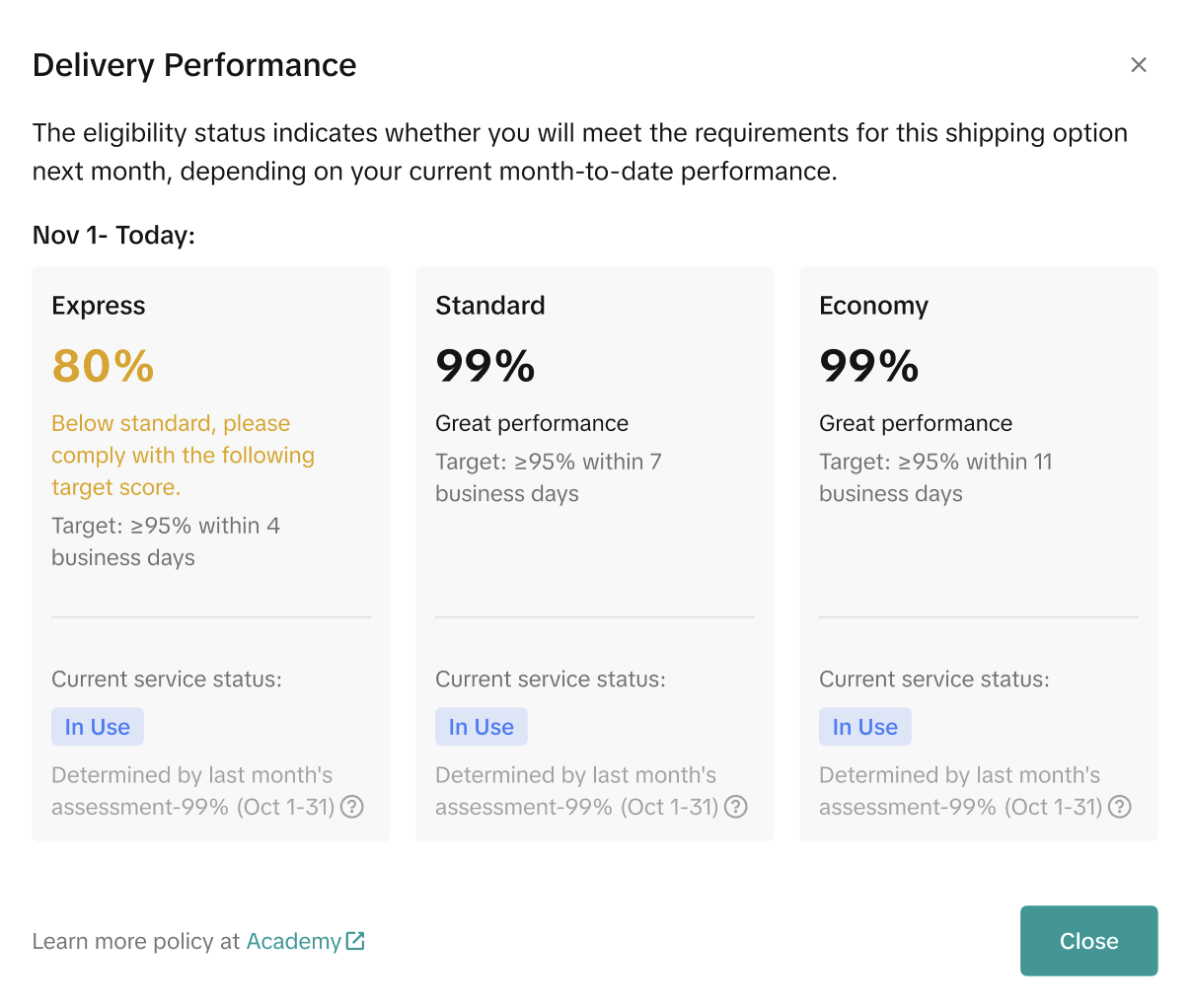
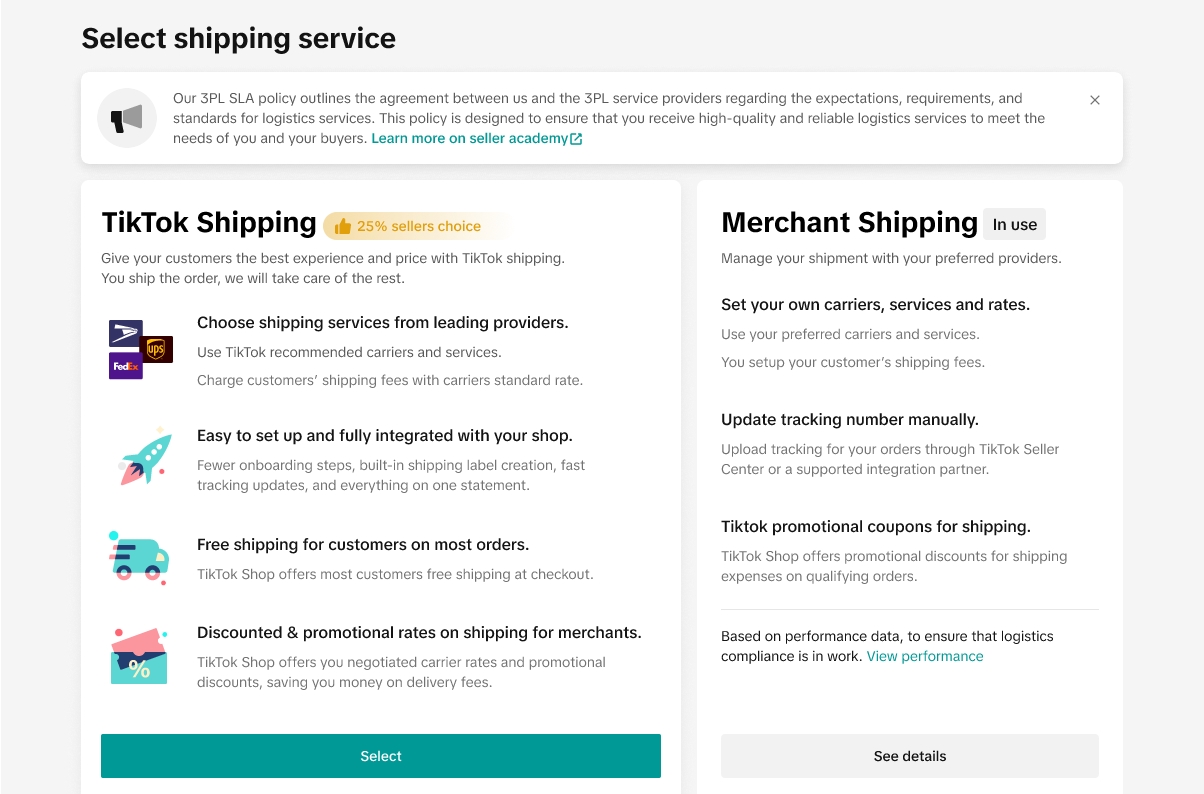
- Select the appropriate shipping label for the shipping service that was selected by the buyer
- Utilize trusted carriers and shipping services
- Encourage your team to process and ship faster to improve the overall buyer experience
- If you disqualify for Express shipping one week, make sure to re-subscribe if you are able to achieve the lead time requirement in the following calendar week
Section 2: How to Configure EDT
Please note that the screenshots below are from testing accounts and are for reference only, the actual interface may differ.- Sellers have the flexibility to adjust their handling time in the "Fulfillment Settings" section of the Seller Center. They can choose to manually set a default handling time or allow TikTok Shop to set it automatically. Handling time is used to calculate the estimated delivery time for all Seller Fulfilled Shipments.
- Sellers will be notified to update the handling time for orders that haven't been dispatched or shipped within the initially set handling time.
- For sellers who were onboarded after September 13th 2023 & sellers who were on default handling time setting, the handling time will be automatically set by TikTok Shop based on historical performance as the default setting.

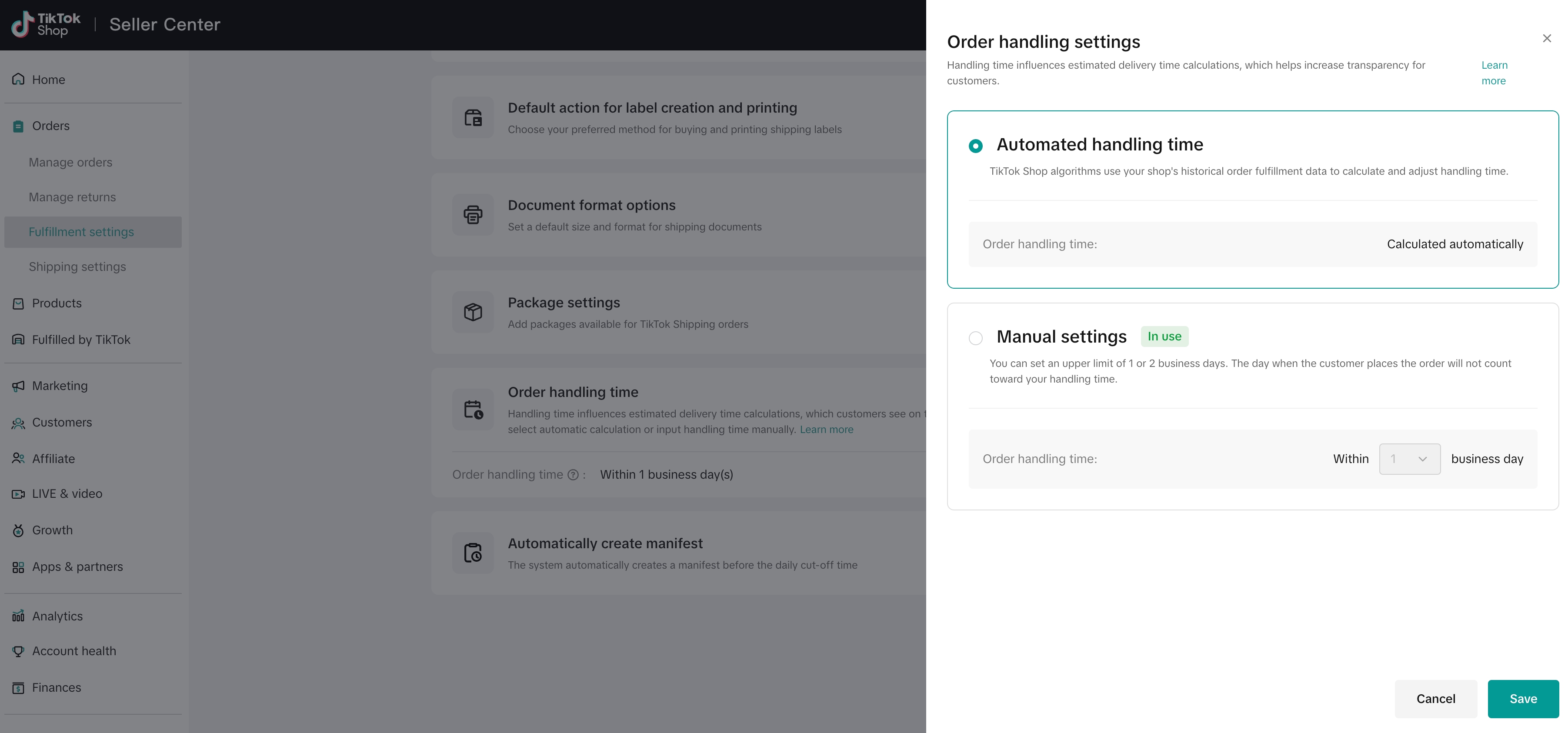
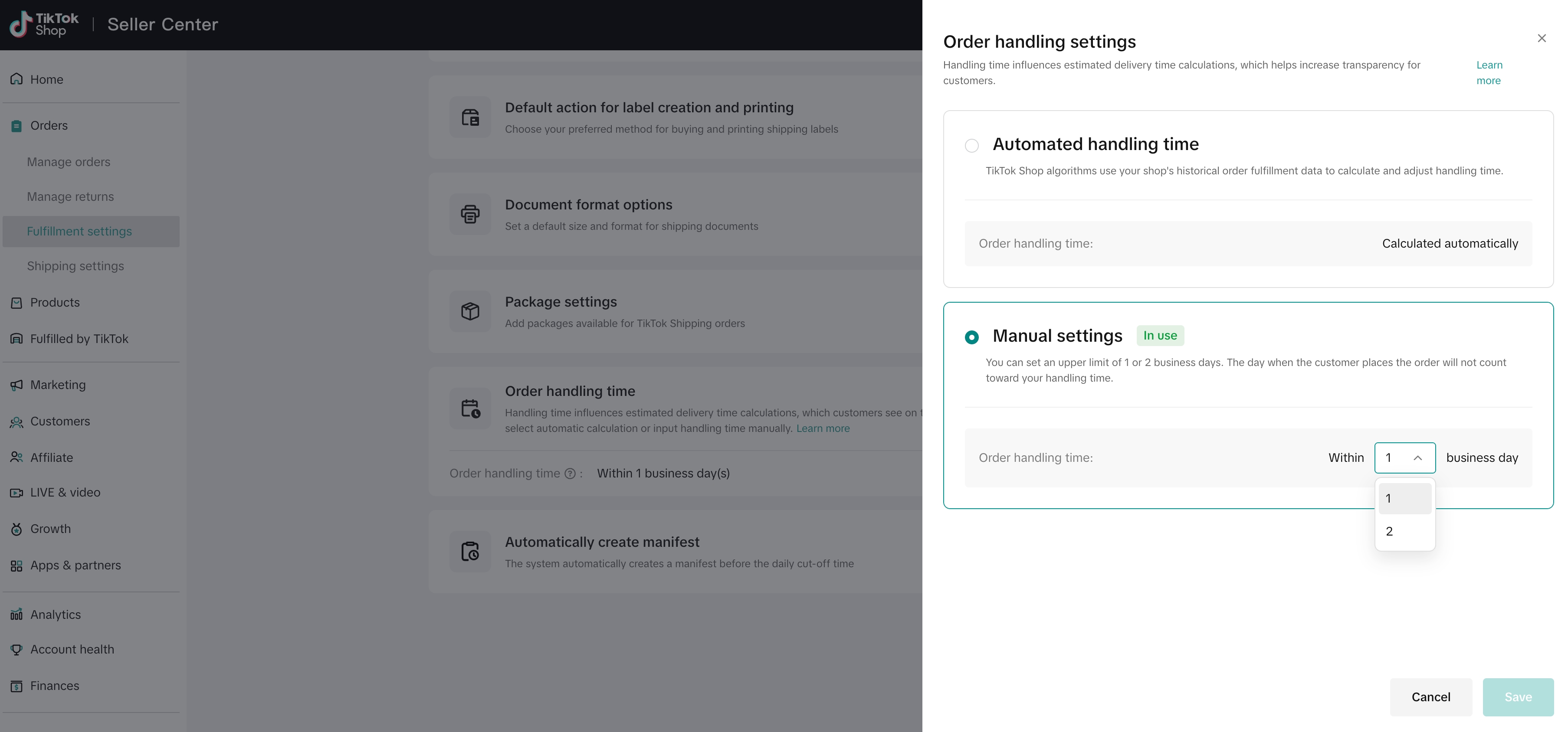
- Please go to Orders-> Shipping Template page and choose the appropriate shipping method for your store. We have both "TikTok Shipping" and "Seller Shipping" options available. The shipping method you choose will also provide the approximate shipping time.
- How do I set my handling time?
- How do I set my shipping time?
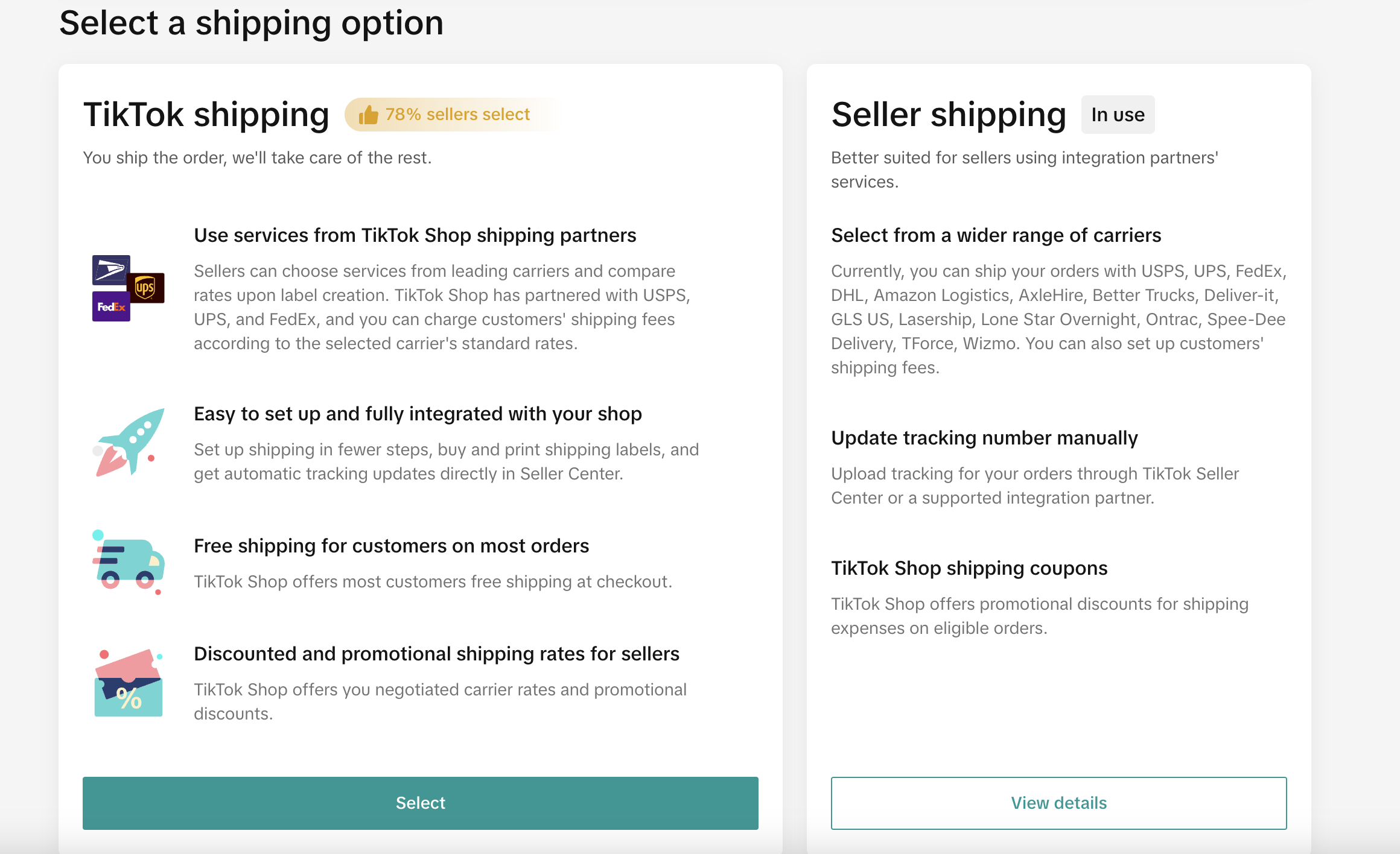
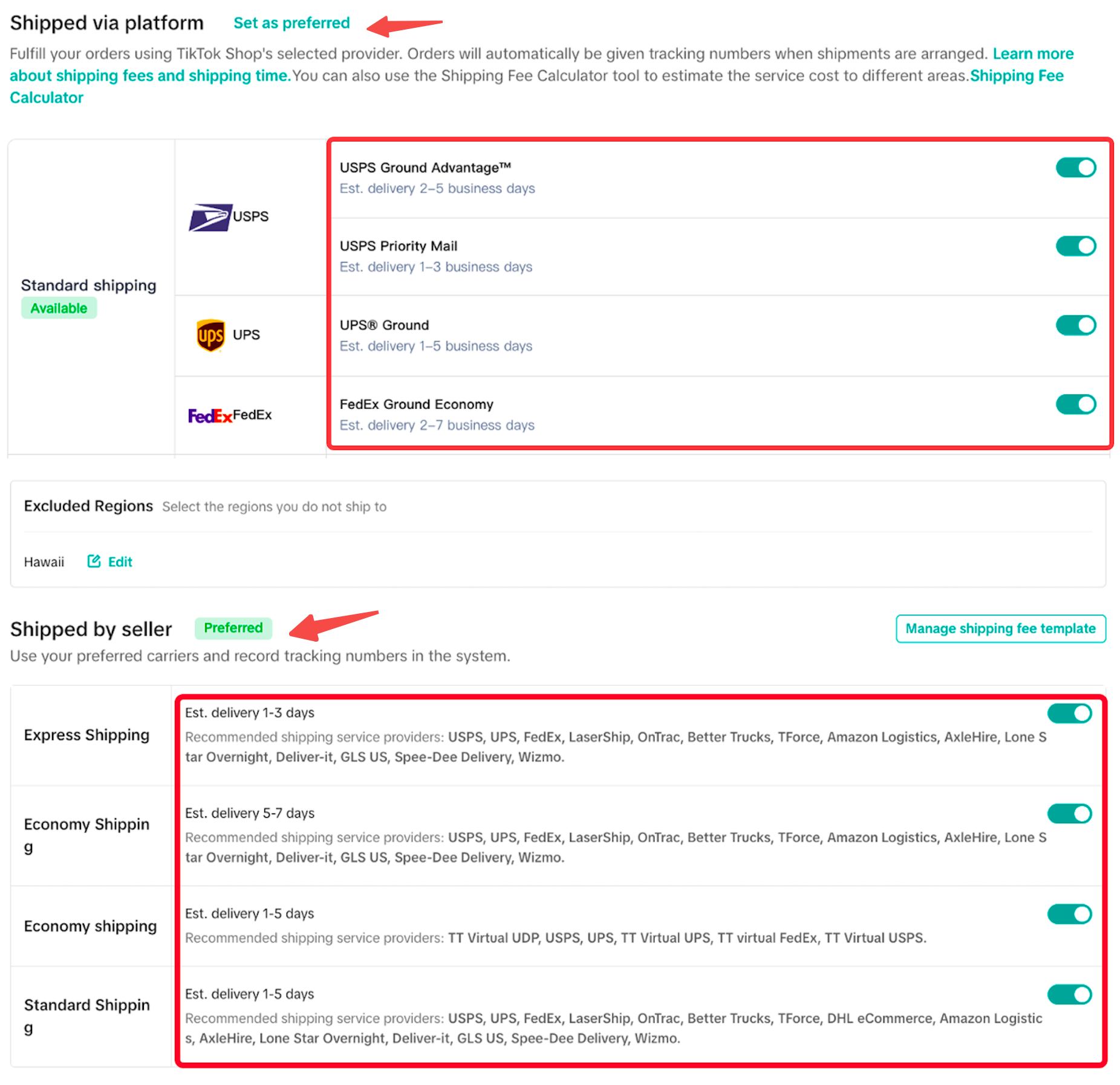
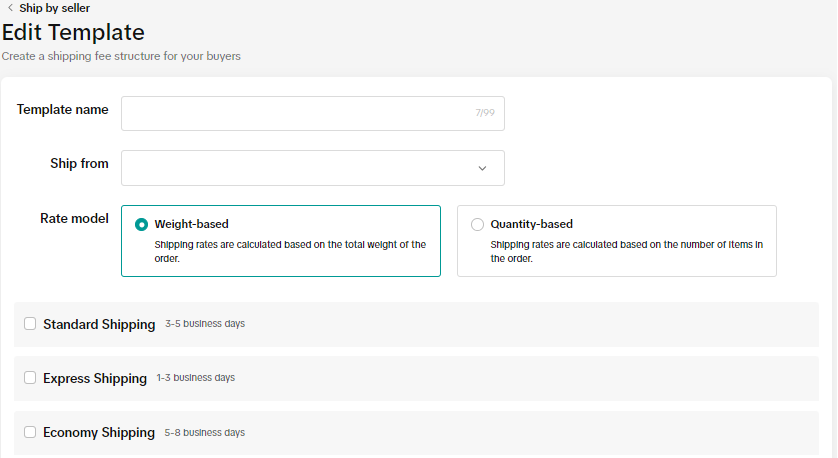
Section 3: How can I check the EDT on my Product Detail Page?
- On the customer's end, total delivery time will show up on the Product Detail Page (PDP) based on seller handling time plus shipping time of that particular shipping service.
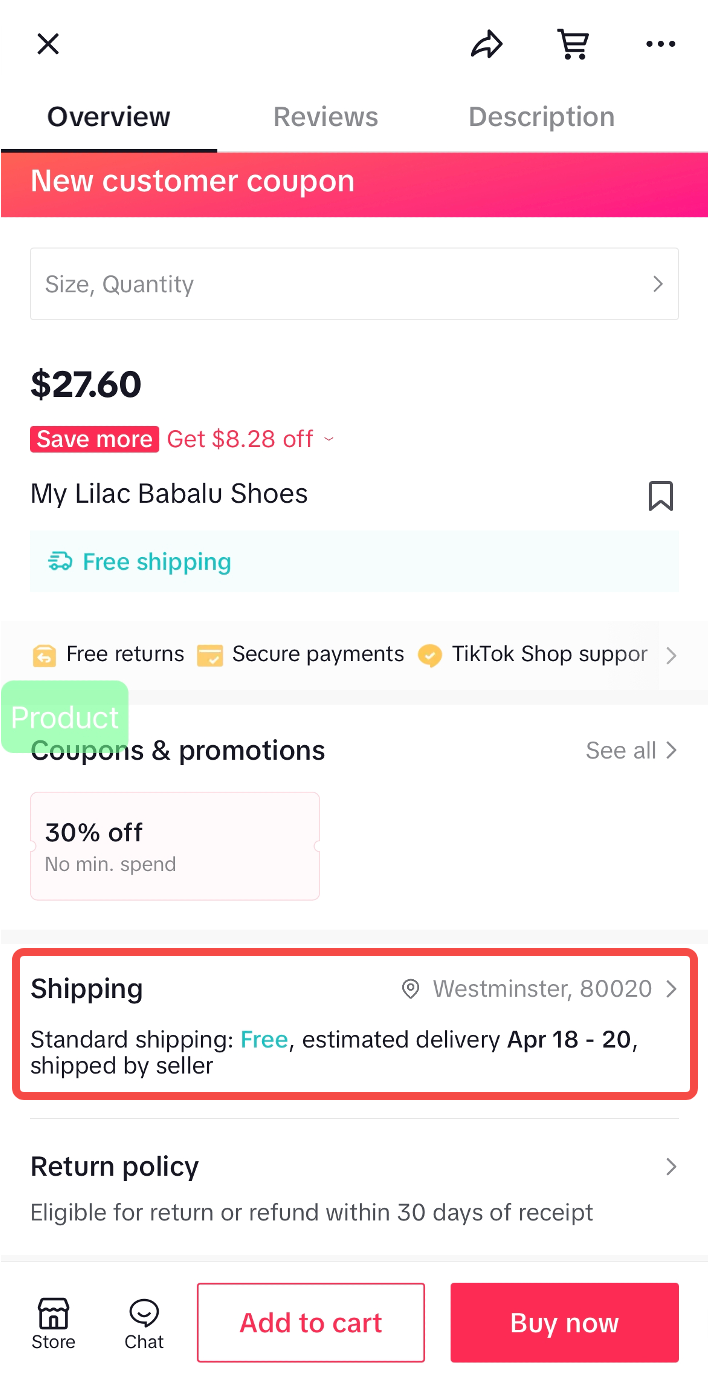
- Sellers who fulfilled certain amounts of orders, with satisfactory dispatch performance in the recent months (e.g. low Late Dispatch Rate and Seller Fault Cancellation rate) would be eligible to have their dispatch performance displayed on PDP.
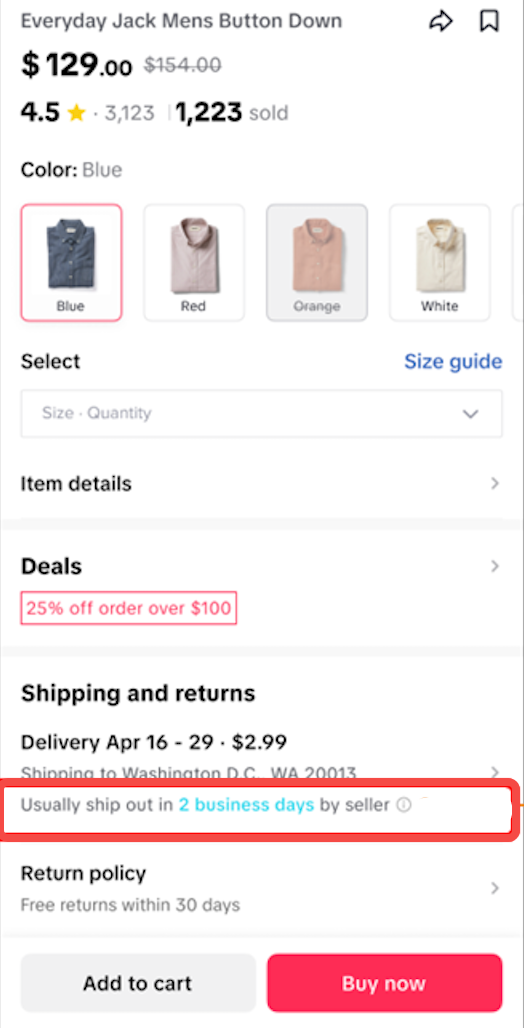
- The dispatch performance is calculated based on seller's average handling time over the designated delivery time.
- By providing this information, we help customers identify sellers who are fast and reliable in processing orders, thereby improving high quality sellers' conversion.
Section 4: How to Handle Delays
- Make Sure You're Communicating with Your Customers
- After you've set up the handling time, if you are experiencing delays, you're allowed to extend handling time only once, and up to a total of 7 business days. You also have the option to select "unknown", as long as the order meets one of the conditions below:
- Orders haven't been changed to "Transit to Ship" Status (i.e. have not yet been picked up by the carrier)
- Orders have already exceeded the original handling time
- After you've set up the handling time, if you are experiencing delays, you're allowed to extend handling time only once, and up to a total of 7 business days. You also have the option to select "unknown", as long as the order meets one of the conditions below:
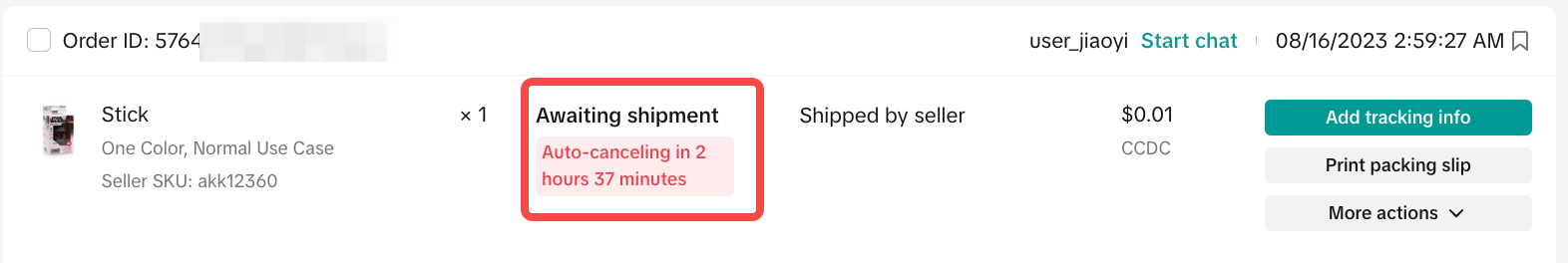
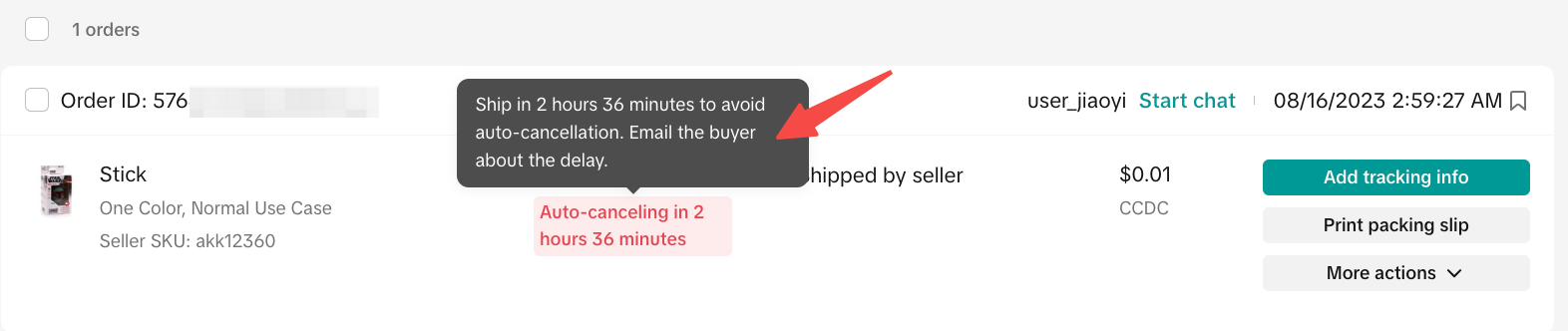 Step 2: Email Buyers to Notify of the DelayOnce handling time becomes overdue, you will see a "Send email" option, where you can inform buyers of any delays by sending the customers an email.
Step 2: Email Buyers to Notify of the DelayOnce handling time becomes overdue, you will see a "Send email" option, where you can inform buyers of any delays by sending the customers an email.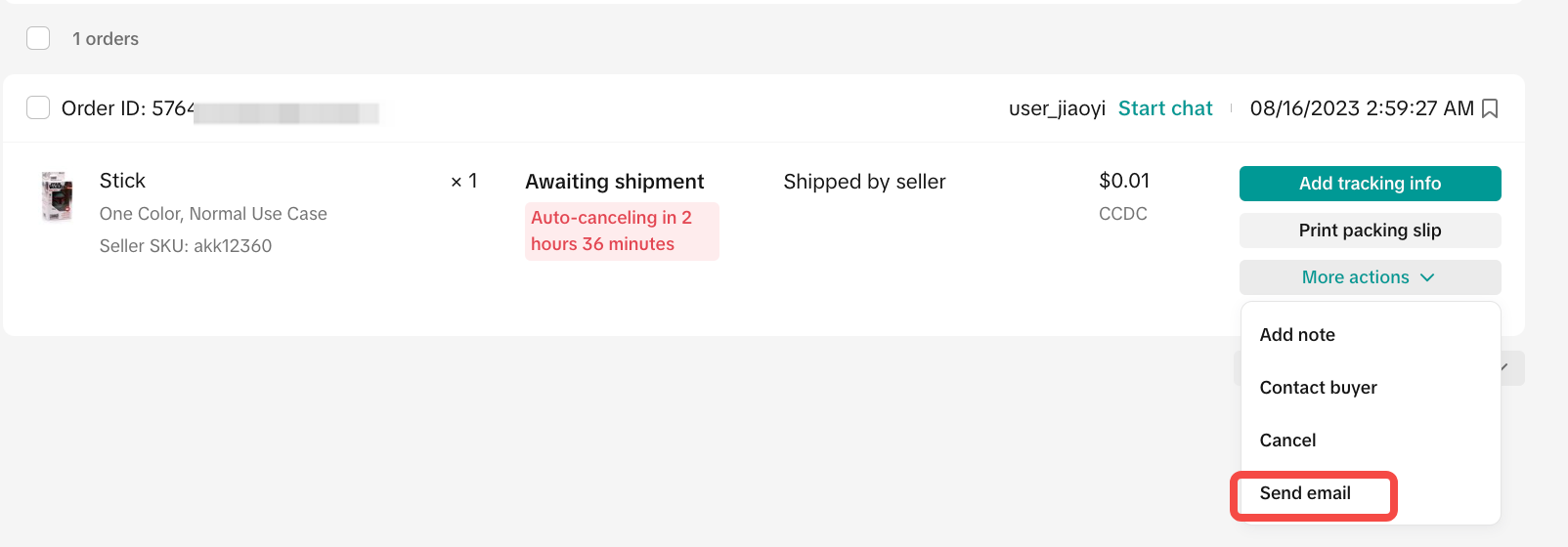 Click "Send email", then choose the new handling time in the email template provided by TikTok Shop. You can either extend the processing time only once, and up to a total of 7 business days, or choose time "unknown".
Click "Send email", then choose the new handling time in the email template provided by TikTok Shop. You can either extend the processing time only once, and up to a total of 7 business days, or choose time "unknown". The rest of the email content will be automatically populated by TikTok Shop in the template. After the new processing time has been selected, click" Send".
 Customer Side Email Display: Please note that the new EDT information will be removed from the order detail page and will only be communicated in the email itself.
Customer Side Email Display: Please note that the new EDT information will be removed from the order detail page and will only be communicated in the email itself. You can extend the processing time to max 7 business days. However, orders that are not shipped within the timeframe outlined in the seller guidelines (usually 3 business days) will be considered late dispatch, and orders that are not shipped within auto-cancellation guidelines (usually 7 business days) will be cancelled automatically. A late dispatch rate above 4% may result in warning, order volume limit, or other account limitations.
- Actions Customers Can Take When Order is Delayed
- When an order is delayed compared to the original EDT, we also have a set of rules to protect our customers. Below are 3 main scenarios:
Scenario 1: You have communicated the delays with your customer
- After you email the customer about the EDT delay, in the Buyer-facing Order Center of TikTok app, the EDT information will be removed from the order details page. The new EDT will only be communicated to the customer by email.
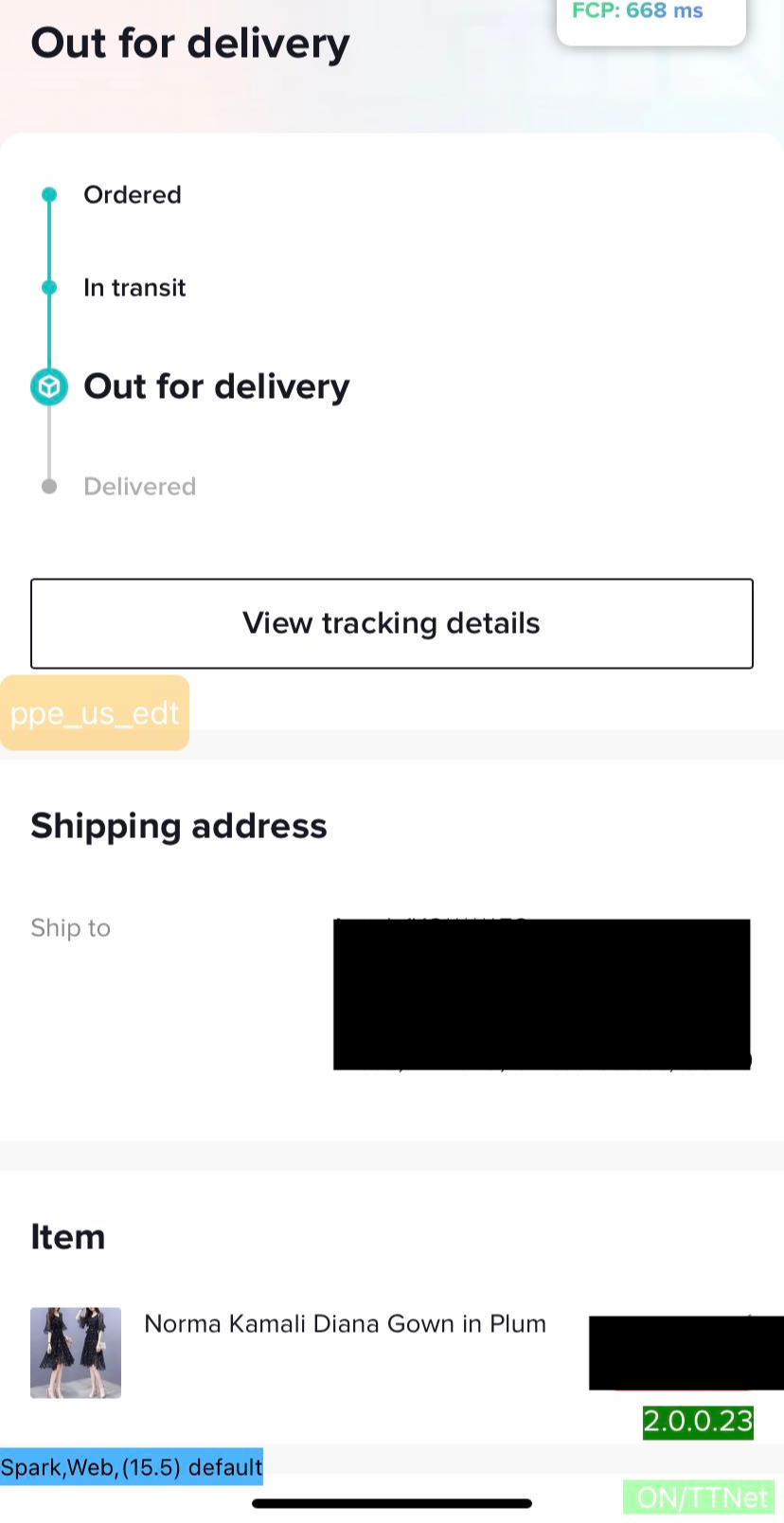 If you extended the handling time already but have yet to ship the order, once the buyer clicks "cancel order", TikTok will automatically approve the cancellation request.
If you extended the handling time already but have yet to ship the order, once the buyer clicks "cancel order", TikTok will automatically approve the cancellation request. - If you selected "Extend Handling Time" already and the order is in transit, but the order is not delivered within the original EDT, once the buyer clicks "request refund", TikTok will automatically approve the refund request.
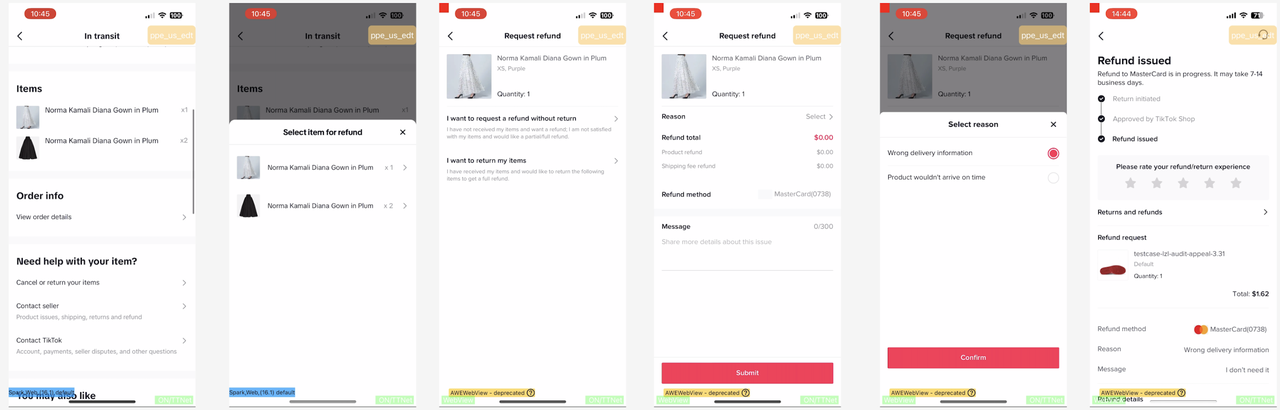
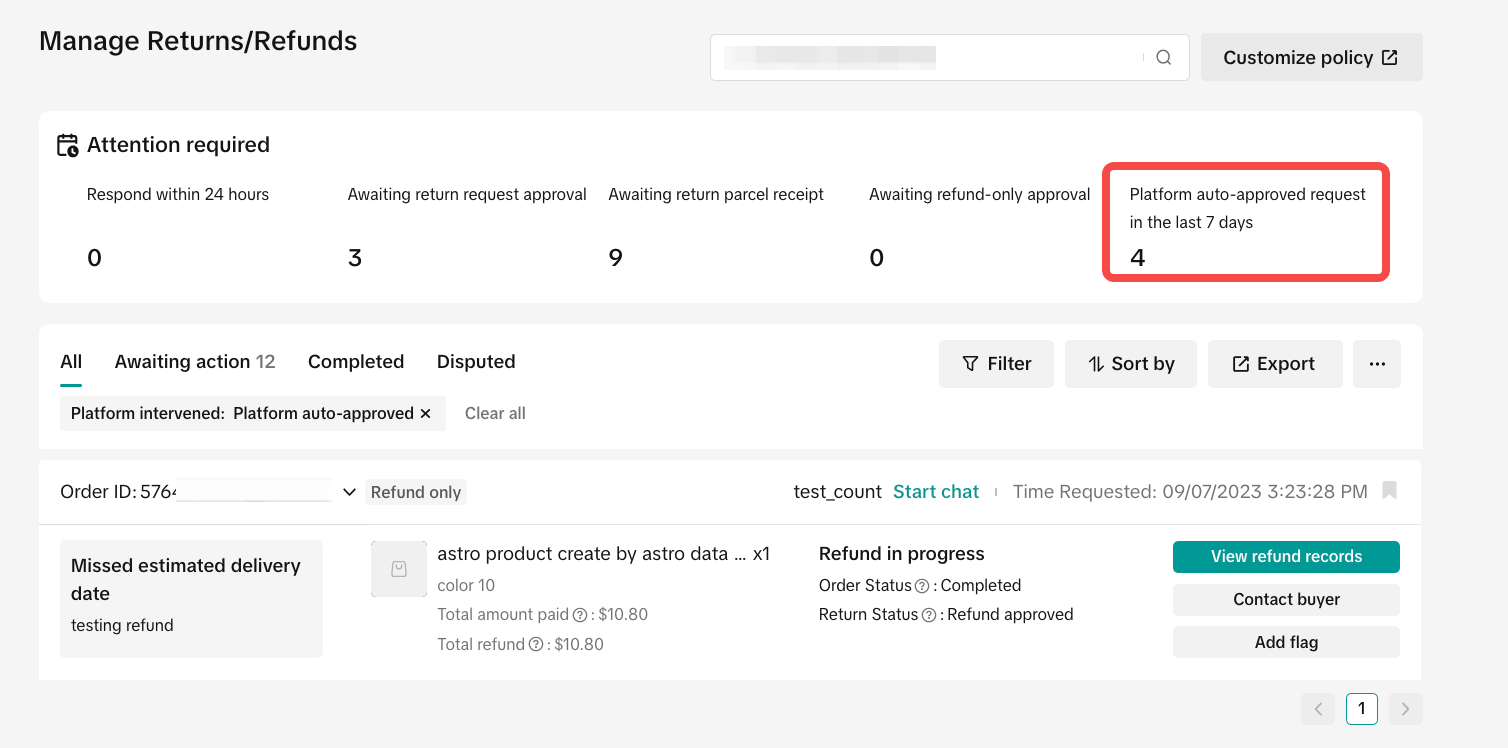
Scenario 2: You have not communicated the delays with your customer
- In the Buyer-facing Order Center of the TikTok app, EDT in Order Center/Order List /Order Details Page will remain the same and will not be removed.
- If the order hasn't exceeded EDT and hasn't been delivered yet, the customer can not request a refund, but they can request a return. Please note that you must review the return request within 48 hours.
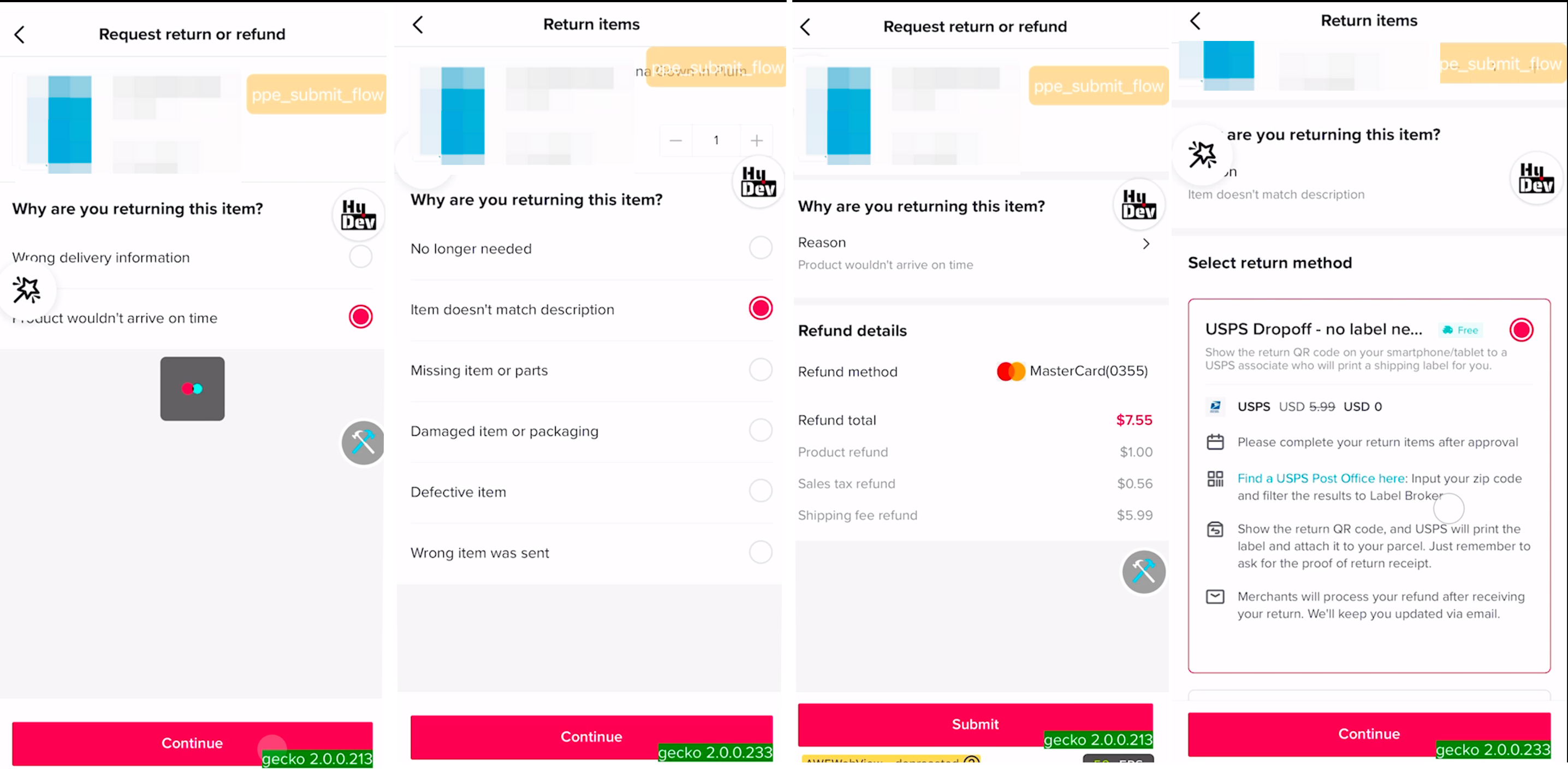
- If the Order has exceeded Estimated Delivery Time, but has not yet been delivered, customers can request a refund and it will be automatically approved by the platform.
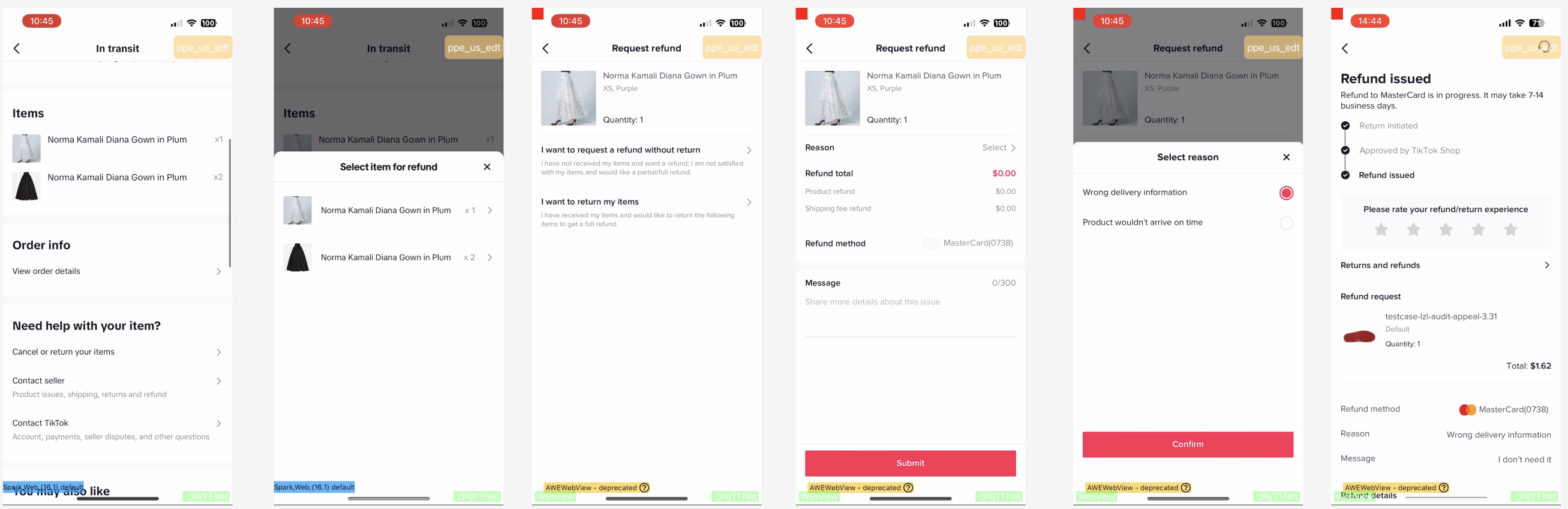
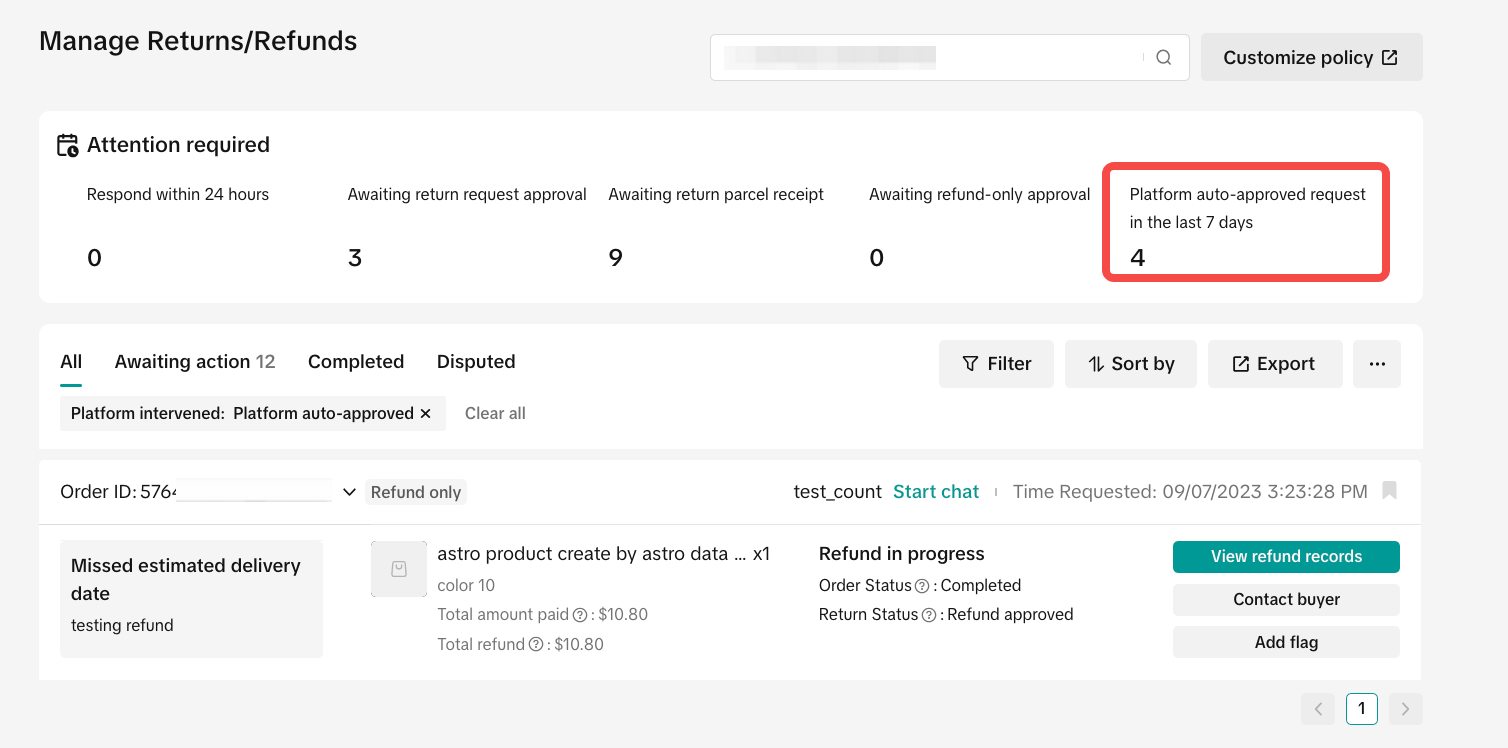
Scenario 3: Order hasn't been delivered within the designated delivery time
Regardless of whether you (the seller) have extended the handling time or not, the platform will take specific actions for certain cases.For example, if an order isn’t delivered within the designated delivery time, TikTok Shop will notify the customer of the delay, and they may choose to request a refund.
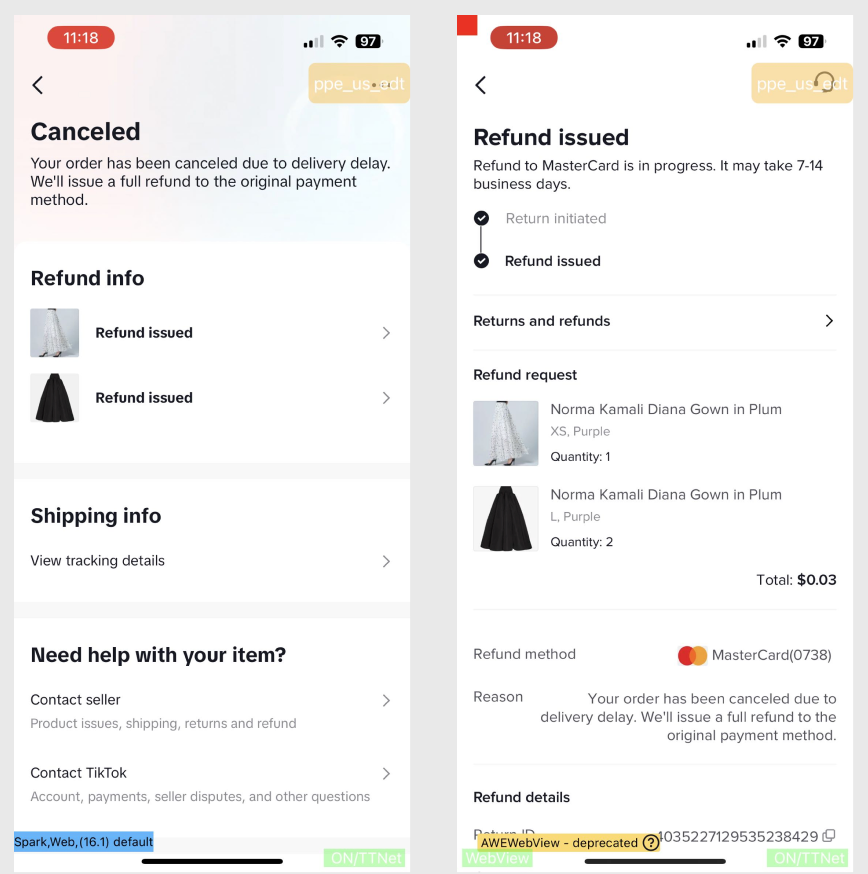
FAQ
- From an EDT perspective, are the Delivery Performance requirements measured from an E2E standpoint or is it monitored at the order handling and time-in-transit level?
- How will sellers be notified if they are not meeting the delivery performance requirements and will be downgraded?

- How far in advance will a seller receive the notice?
- What sellers are impacted by the new end-to-end delivery performance system in place for sellers that cannot meet the requirements?
- Do we guarantee the estimated delivery time to buyers?
- What happens if a seller doesn't achieve the EDT?
You may also be interested in

2025 BFCM TikTok Shop Readiness Guide
The holiday shopping rush is your single biggest opportunity to increase sales & grow your brand on…

How to Process "Shipped by Seller" Orders?
If you're using Seller shipping, our new tool makes the process of uploading your tracking number ea…

January 2026 Product Innovation
Logistics & Fulfillment New Logistics Module in Seller Center We’ve introduced a new Logistics modul…

September 2025 Product Innovation
Every month, we introduce new products and features designed to simplify store management, boost sal…

Guide to Seller-Fault Cancellation Rate (SFCR)
Key Points: Seller-Fault Cancellation Rate (SFCR) metric is used to evaluate the quality of a selle…

Definition and Calculation of FBT Penetration Rate
Definition and Calculation of FBT Penetration Rate Definition and Calculation Formula of FBT Penetra…

Splitting Orders into Separate Packages
Test accounts and orders for reference only. The actual interface may differ. Feature Overview The s…

How to combine multiple orders into a single package?
The demo screenshots are testing accounts for reference only. The actual interface may differ. Featu…

Order Handling Capacity Tool
Key Points: The Order Handling Capacity (OHC) tool enables sellers to set an estimated number of the…

TikTok Shipping & Collection by TikTok (CBT) Pickup Rules &…
Background Lack of Clear Responsibility in Warehouse–Carrier Handover: Unlike Seller Shipping, TikTo…