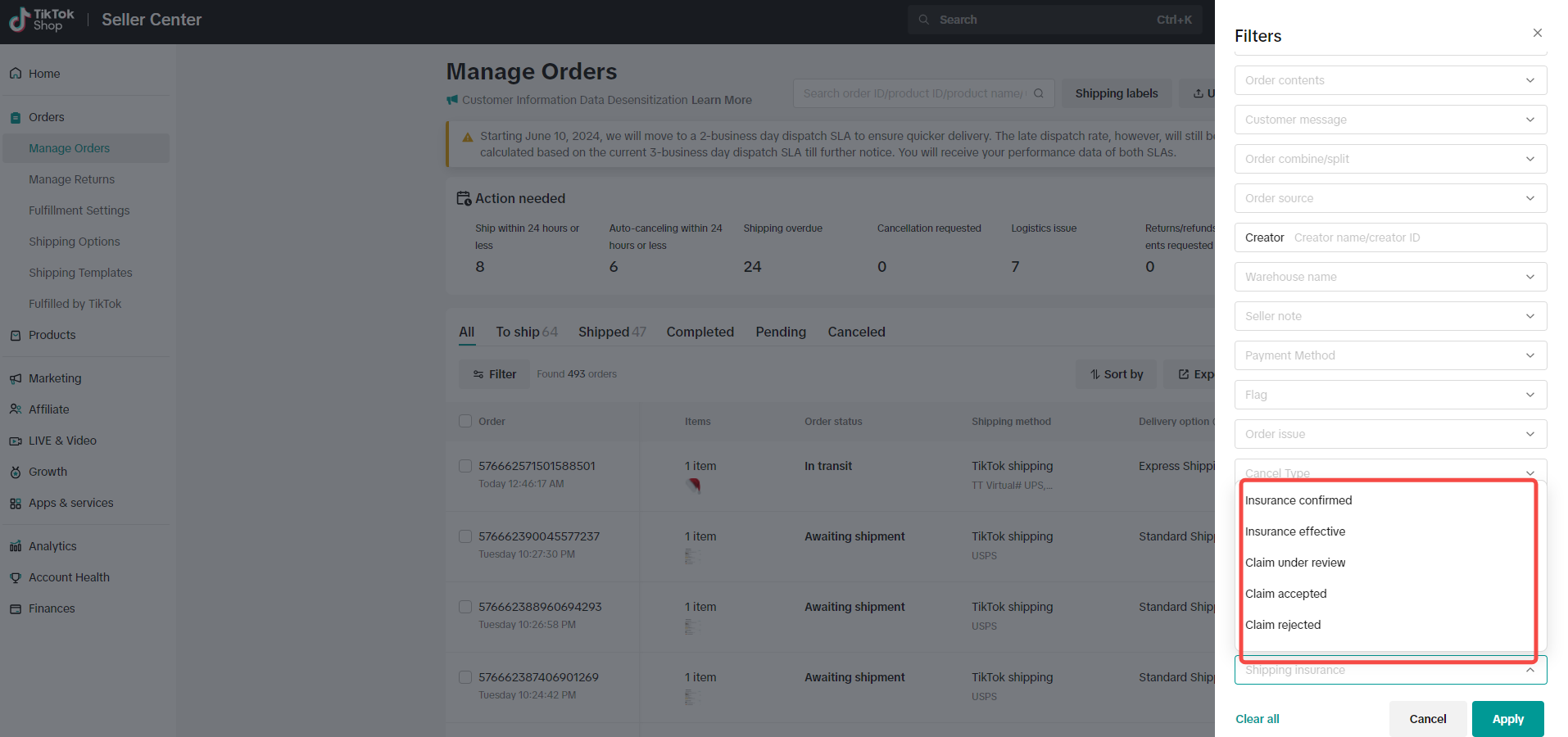How to File a Reimbursement Claim for TikTok Shipping Logistics Issues
12/08/2025
Summary
What are the key recommendations for sellers to prevent lost or damaged packages when using TikTok Shipping?
- Sellers should save shipping labels, ensure carrier acceptance scans, request receipts for dropoffs, and have couriers scan packages at pickup.
- Proper packaging is essential: wrap items separately with cushioning, use the correct rigid box size, remove old labels, and mark fragile items appropriately.
How does TikTok Shipping’s insurance coverage work, and what should sellers know about purchasing additional insurance?
- All TikTok Shipping packages are automatically insured up to $200 at no extra cost; sellers can purchase additional insurance up to $5,000 when printing labels for higher-value orders.
- If additional insurance isn’t purchased for orders over $200, reimbursement is limited to $200, and claims must be filed within 90 days of shipping using TikTok labels.
What is the process for filing and managing insurance claims for TikTok Shipping orders?
- Claims are filed via the Manage Orders or Order Detail pages in Seller Center and handled by third-party provider U-PIC, who decides within 7-10 business days.
- Sellers may need to request affidavits from buyers, track claim status, and can appeal decisions directly with U-PIC; TikTok Customer Service does not handle appeals.
How can sellers assist customers in locating orders that are marked as “Did Not Receive”?
- Sellers should confirm the buyer’s shipping address, advise checking delivery surroundings, and suggest confirming with neighbors or family members.
- Sellers can also check if the carrier left notes for pickup or redelivery and communicate with buyers via TikTok Shop Chat or the Contact Buyer button.
What are the eligibility criteria and required documentation for different types of insurance claims on TikTok Shipping?
- Claims require use of TikTok Shipping labels and carrier scans; scenarios include lost packages, damaged items, shortages, and return-to-sender cases, often needing recipient affidavits or photos.
- Specific documentation varies: lost packages need carrier confirmation, damaged items require photos of inner and outer packaging, and affidavits may be requested from buyers.
The content below applies to TikTok Shipping. For more information about the upgraded TikTok Shipping service, please refer to: Overview of Upgraded TikTok Shipping For Seller Shipping (formerly Ship by Seller) orders, TikTok cannot assist with resolving any logistics issues. You will need to contact the carrier you used to fulfill your order to resolve any issues.
When you talk to your customers in chat, walk them through the following helpful tips to locate their order:
For more information on coverage, and instructions on purchasing insurance, click here.
Below is a quick overview of the most common scenarios. For full terms and conditions, see U-PIC's TikTok Shop Coverage Terms.
For some scenarios, U-PIC might require your buyer to sign an affidavit as part of the claim process.
View your claim in the Manage Orders page in Seller Center, and send an affidavit request to the buyer up to 3 times.
Once the buyer completes and submits the affidavit, the information is forwarded to UPIC, and the status of the affidavit will be updated to "Completed".
You are also able to filter orders on the Manage Orders page based on insurance claim status:
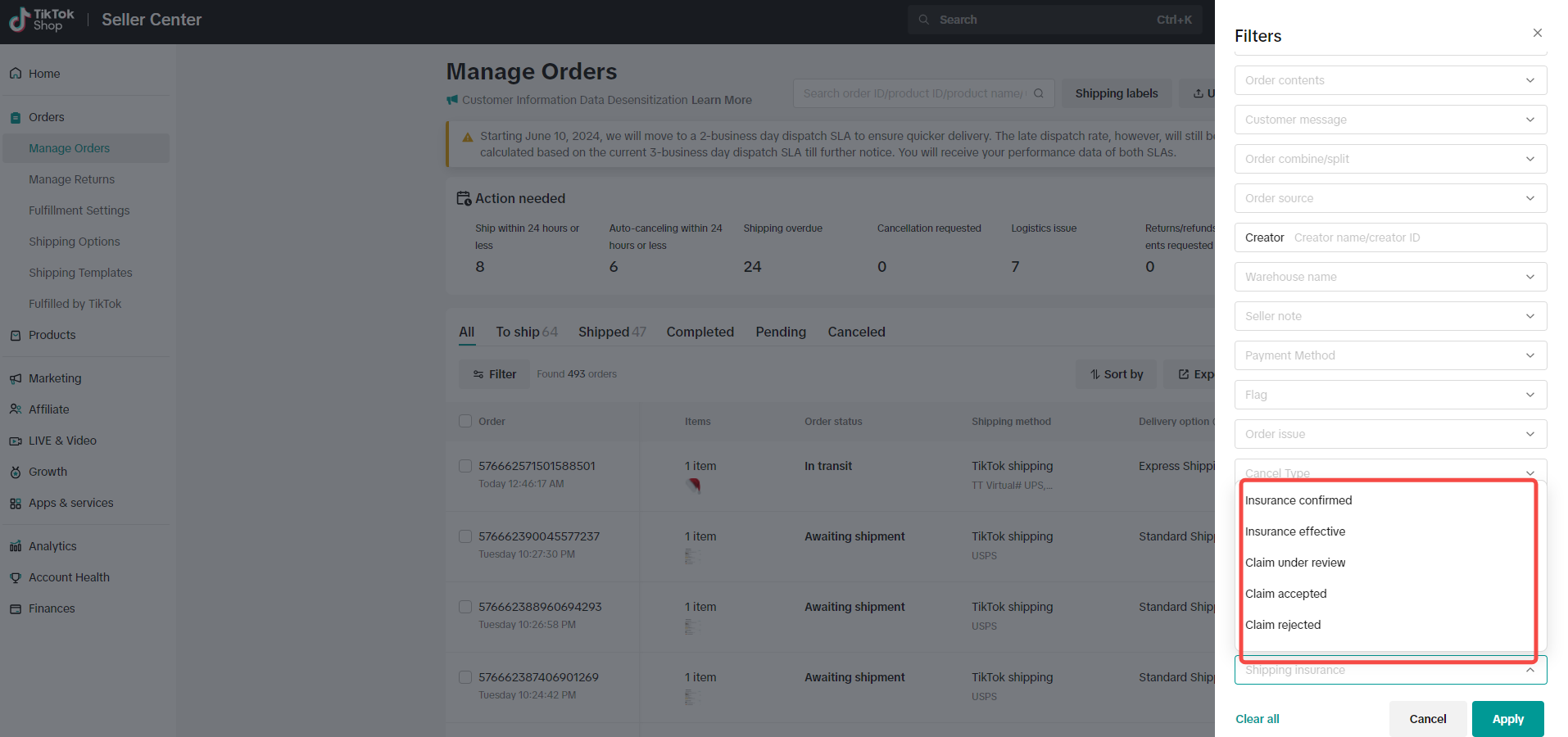
- For Fulfilled by TikTok Shop, see Merchant Portal Academy > How to File a Reimbursement Claim for Logistics-Related Issues
Recommendations to prevent lost or damaged packages
- Save the Shipping Label: download and keep your shipping labels on file as this may be requested when filing a claim.
- Make sure you have an acceptance scan on all of your packages by the carrier. This is a good precaution to ensure that the carrier acknowledges acceptance of the package.
- Dropoff: Request a receipt if you are dropping off packages at the carrier post office.
- Pickups: Ask your courier to scan each package at time of pickup.
- Wrap all item(s) separately, and use cushioning materials to protect your item(s).
- Choose the correct package size; we recommend using a rigid box
- Remove any old labels or shipment markings. If item is fragile, label with the appropriate stickers to meet protection requirements.
Help Your Customer Locate their Order
Reach out to your customer via TikTok Shop Chat or by selecting the Contact buyer button for the associated Did Not Receive refund request.When you talk to your customers in chat, walk them through the following helpful tips to locate their order:
- Confirm that their shipping address is correct.
- Advise them to check the surroundings of the delivery location (mailbox, garage, side doors).
- Confirm with their family or neighbors to see if the package was received by them.
- Ask them if the logistics carrier has left any specific notes for them to personally pick up the package or request redelivery.
Insurance Coverage
TikTok now offers insurance for your packages through a third-party insurance provider, U-PIC. The coverage is limited to no more than the package value (the product price paid by the buyer, the value of any TikTok coupons used, and the shipping fee paid by the buyer). All TikTok Shipping packages are automatically insured up to $200 at no additional cost to you. If your package has a higher value, you can choose to purchase additional insurance up to a $5,000 limit while printing the shipping label for your package. If you don't purchase additional insurance for orders with a value over $200, your order will only be eligible for a $200 reimbursement if approved by U-PIC.For more information on coverage, and instructions on purchasing insurance, click here.
Claim Eligibility Criteria
The order must be shipped using the provided TikTok Shipping label, and be scanned by the carrier. You may open an insurance claim no later than 90 days from ship date. This insurance doesn't cover buyer returns; it only covers packages being shipped to the buyer, including those marked Return to Sender due to carrier issues (e.g., damage, loss, or item shortages within the package).Below is a quick overview of the most common scenarios. For full terms and conditions, see U-PIC's TikTok Shop Coverage Terms.
Scenario | Type | When can I file a claim? | Required Information |
| Delivered but not received | Buyer confirms non-receipt of parcel. | Buyer insisted they don't receive the package. | Recipient affidavit required. |
Lost | Lost by carrier. | Carrier confirms shipment is lost. | Claim can be filed immediately after carrier confirmation. |
| Lost - Return to sender. | Package not returned to merchant within 20 business days after LSP initially received it. | The intended recipient should verify the loss (affidavit). | |
| Damaged package, lost items. | Package contents are missing due to damage. | File as "Shortage" claim. Recipient affidavit required. | |
| Damage | Inner item damaged only. | Inner item is damaged, but outer packaging is intact. | Photos of item, inner and outer packaging. |
| Both inner and outer damaged. | Both the inner item and outer packaging are visibly damaged. | Photos of item, inner and outer packaging. | |
| Logistics details show damage. | Carrier confirms item as damaged. | Provide carrier communication. |
How to File an Insurance Claim
Our third-party provider, U-PIC, will handle all insurance claims. Each eligible order will have the option to file an insurance claim directly on the Manage Orders page and within Order Detail page.
| Location 1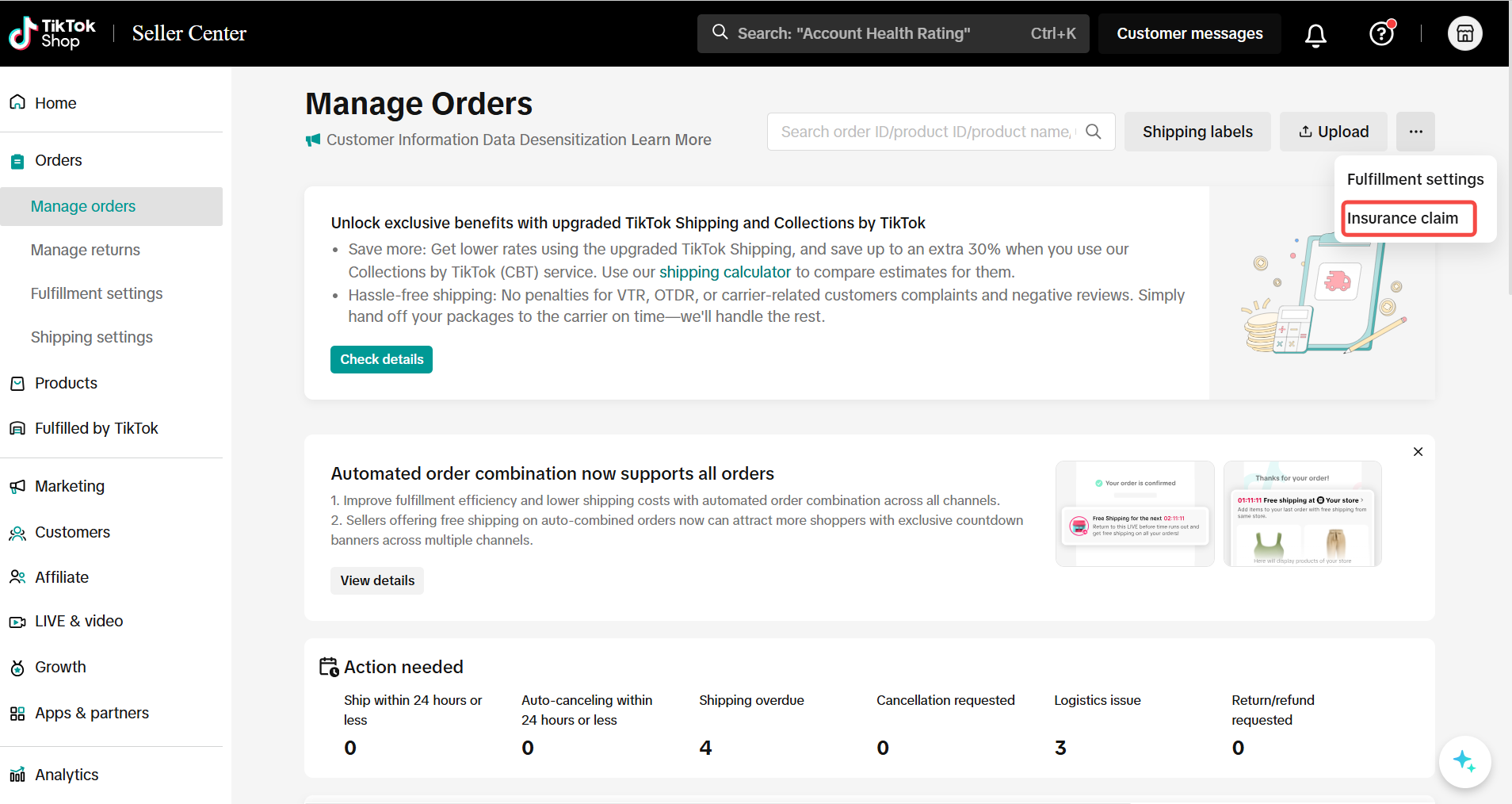 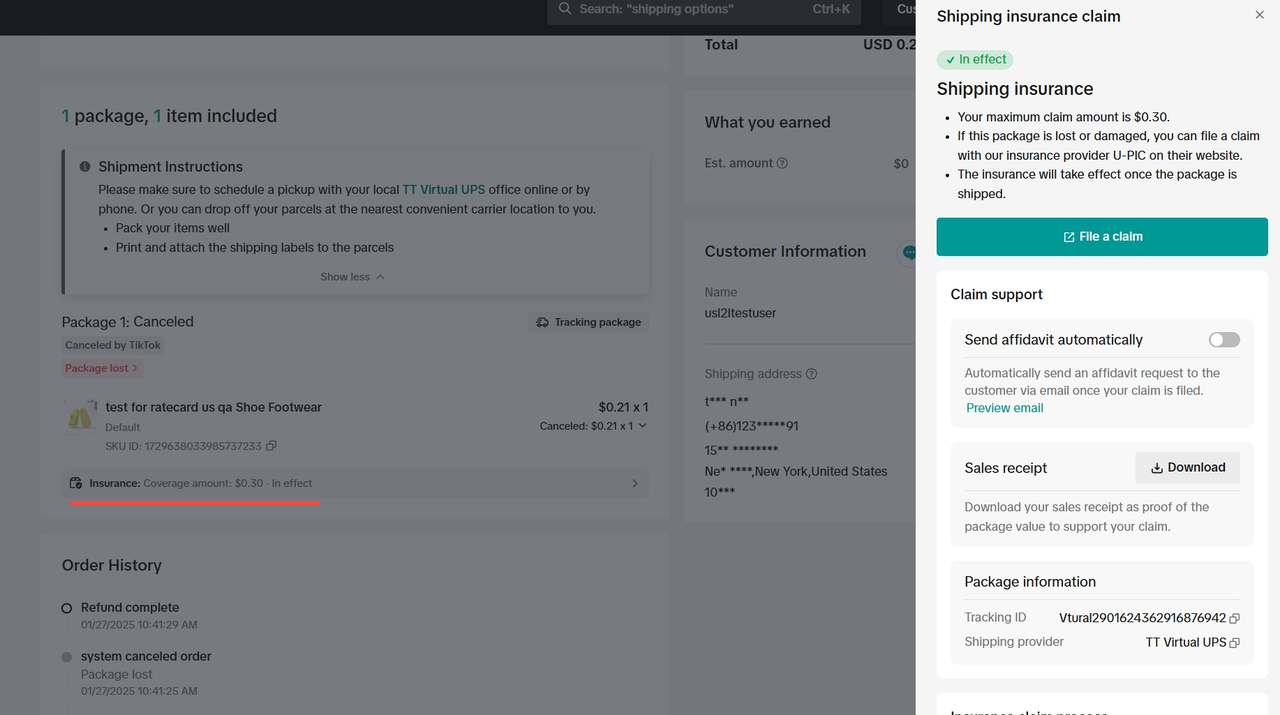 |
| 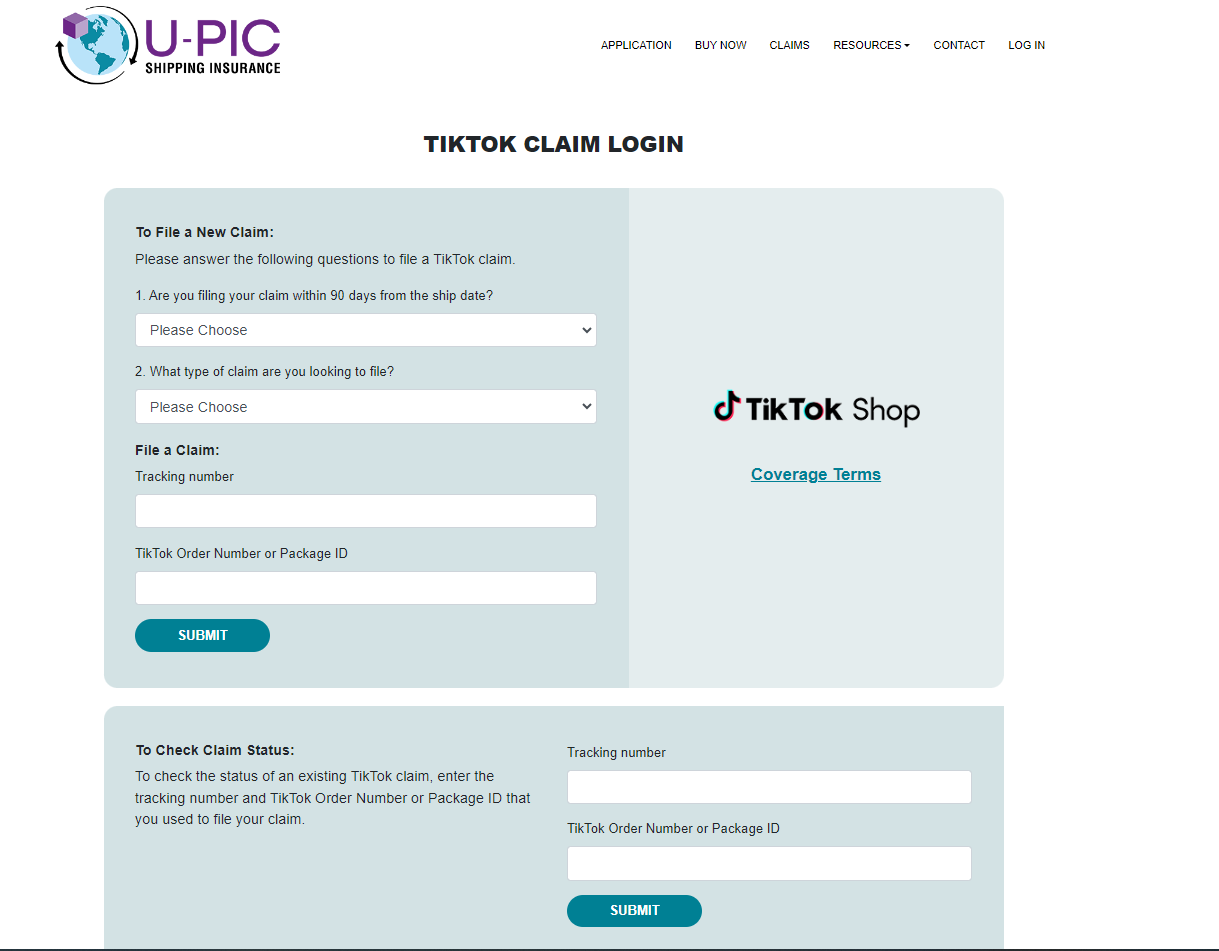 |
| 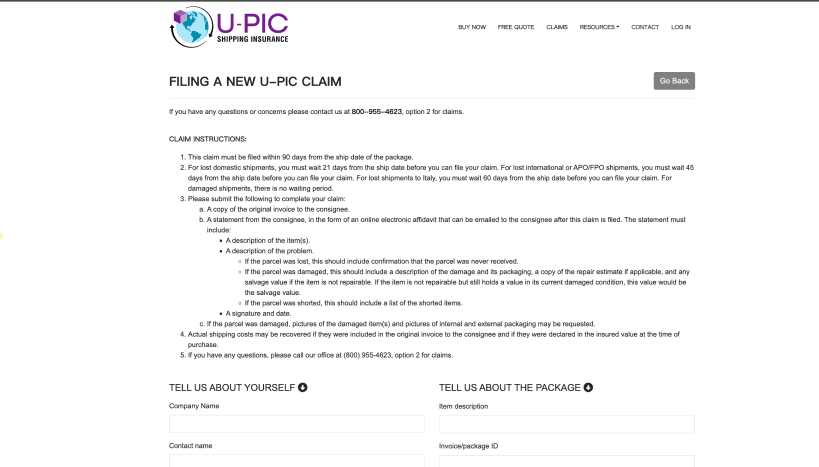 |
How to Send an Affidavit Email to Your Customers
After processing the buyer's return/refund request, we will automatically forward the refund information to U-PIC for claim purposes. To simplify things for sellers, the "Refund Status" and "Refund Reason" from the refund data will be shared with U-PIC. This provides an extra way for sellers to submit documentation, alongside the existing affidavit process.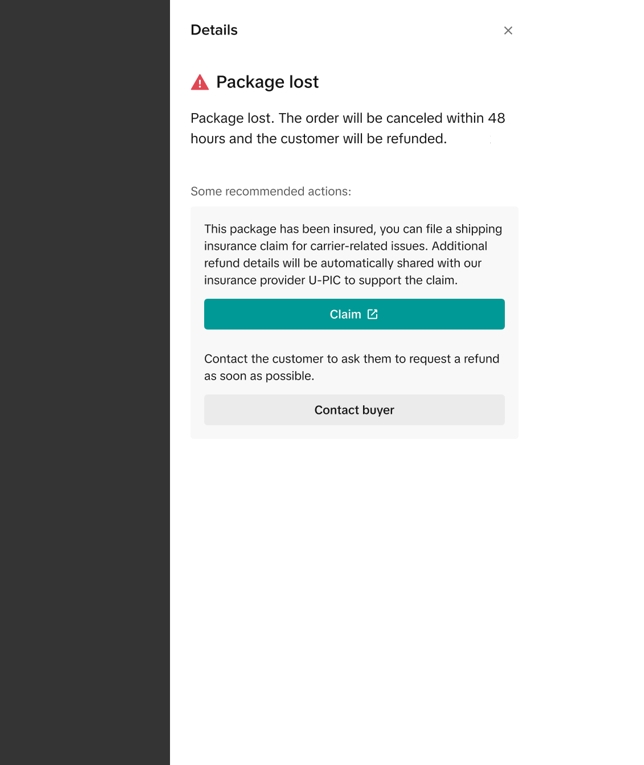 |
View your claim in the Manage Orders page in Seller Center, and send an affidavit request to the buyer up to 3 times.
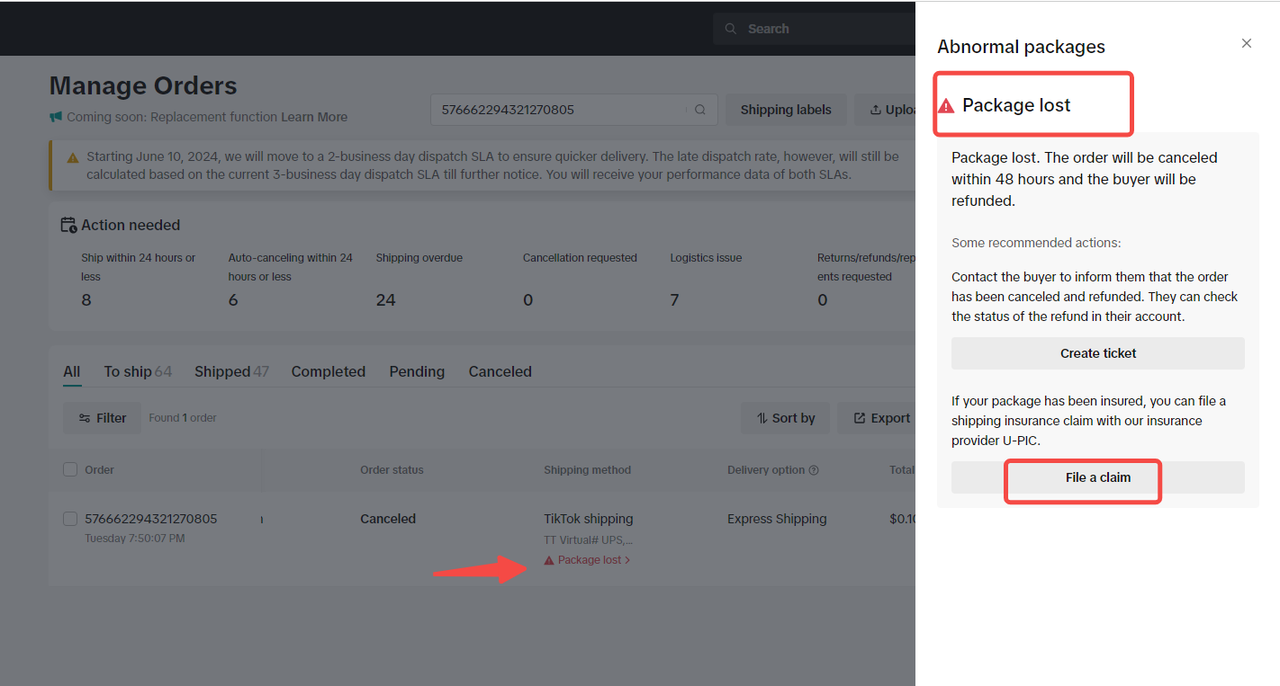 |
Check Claim Status
- Appeal Submission: After initiating an appeal, a "Claim Details" button will appear. Clicking on this button takes the user to a dedicated page for detailed claim analysis and follow-up actions.
- Shipping Insurance Status: Purchased, Effective, In Appeal, Appeal Concluded, Cancelled, and Not Purchased.
- Insurance Compensation Status: Claim In Progress, Claim Failed, and Claim Successfully.
| Claim under review | Claim accepted | Claim rejected |
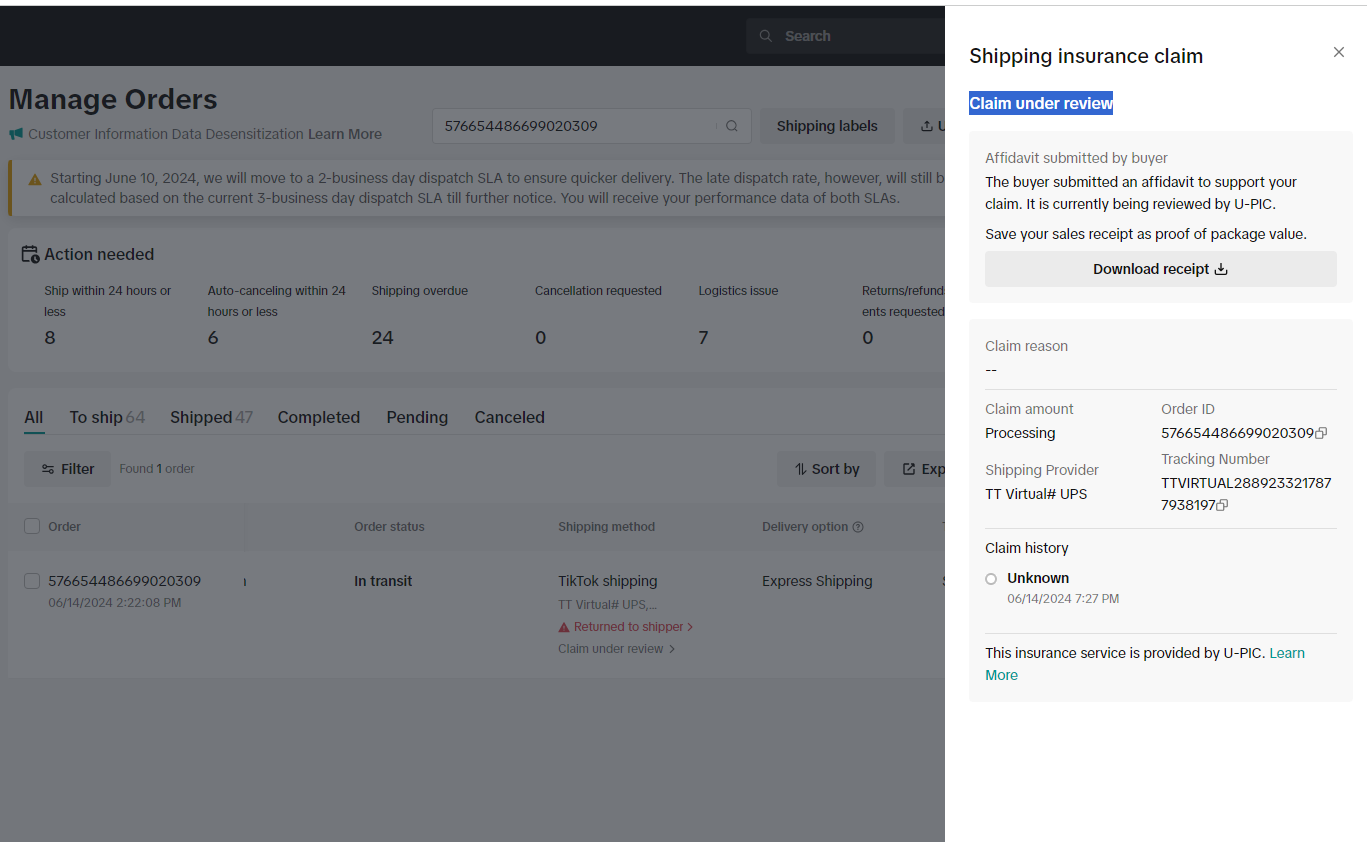 | 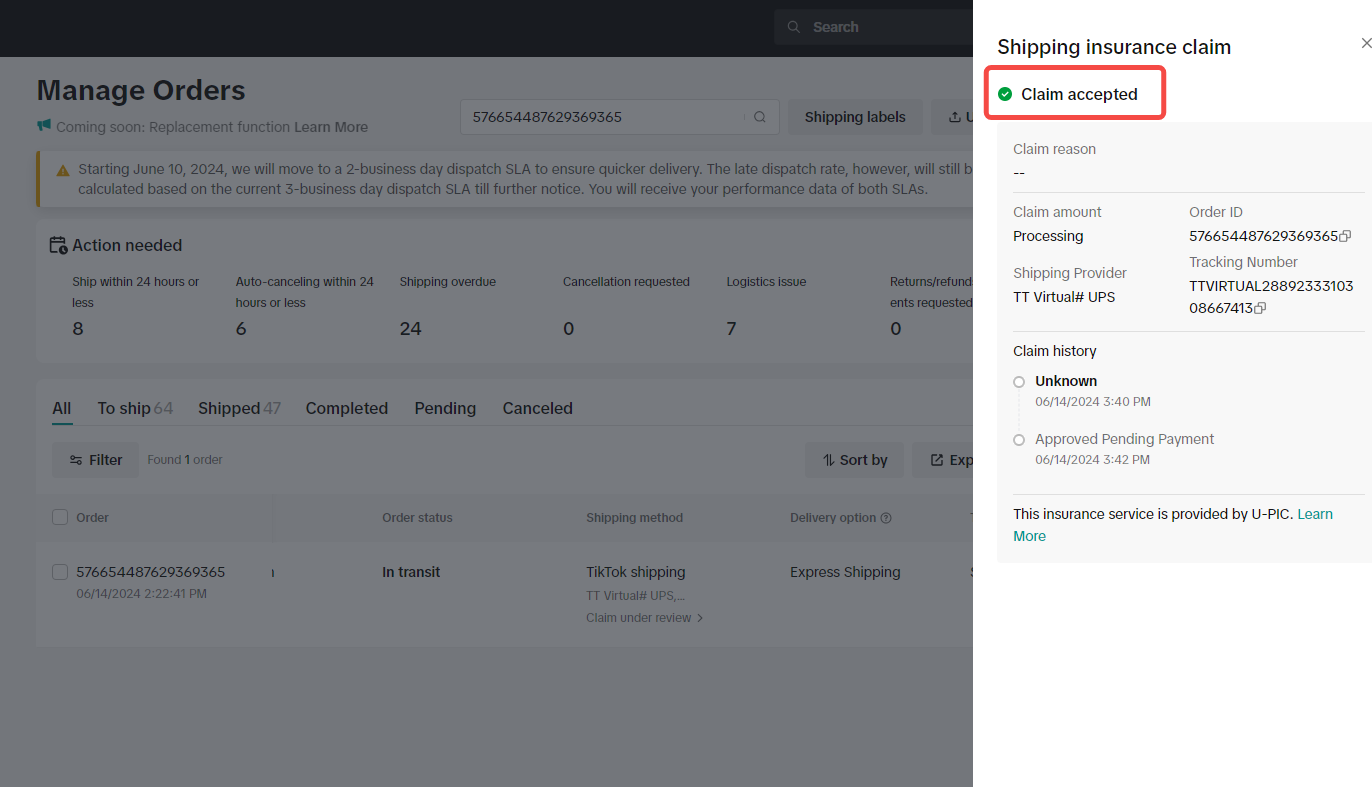 |  |