Luxury Resale Products and Uploading Certificates of Authenticity
10/30/2025
Summary
What are Luxury Resale products on TikTok Shop and what authentication requirements must sellers meet?
- Luxury Resale products include pre-owned luxury bags, luggage, accessories, and footwear, including items with opened packaging. Sellers must provide a Certificate of Authenticity (COA) from approved authenticators within 24 hours of order placement to avoid cancellation.
How can sellers upload a Certificate of Authenticity (COA) for Luxury Resale products on TikTok Shop?
- Sellers can either request a COA via the Legitmark service integrated in Seller Center (fast, ~1 hour, special rates) or upload an existing COA from approved third-party authenticators through Seller Center within 24 hours of order placement.
What are the key steps and best practices for using Legitmark authentication through TikTok Shop Seller Center?
- Access Manage Orders, find orders labeled "Authentication required in 24hr," select Legitmark authentication, scan the QR code, submit clear photos, and respond promptly to requests. Authentication results sync automatically to Seller Center within about 1 hour.
What order statuses should sellers monitor related to COA submission and what actions are required?
- "On Hold - Upload Certificate in 24h" means COA must be uploaded within 24 hours; "On Hold - Certificate under review" means COA is being validated; failure to upload or approval leads to order cancellation. Sellers get two upload attempts if the COA is rejected.
What are the consequences of failing to upload or get approval for a COA on TikTok Shop Luxury Resale orders?
- Orders will be automatically canceled if the COA is not uploaded or approved within the 24-hour window or after two failed upload attempts. Sellers cannot ship items without an approved COA, risking lost sales and penalties.
What are Luxury Resale Products?
Luxury Resale products are luxury items, including pre-owned luxury bags, luggage, bag/luggage accessories, and luxury footwear, that were previously owned, used, or secondhand. Any luxury products with packaging that has been opened are also considered pre-owned. Luxury Resale products provide an accessible way for shoppers to embrace luxury fashion or rare finds, but there are required actions in authenticating products to ensure our users get the real deal.
Luxury Resale: Uploading Certificates of Authenticity
Products sold in the Luxury Resale category, including pre-owned luxury bags, luggage, bag/luggage accessories, and luxury footwear each require a Certificate of Authenticity (COA) in order to be sold on TikTok Shop.What is a Certificate of Authenticity (COA)?
A Certificate of Authenticity (COA) is a document that guarantees the authenticity of a product, ensuring it is not counterfeit.Pre-Owned Product Certification of Authenticity (COA) Requirements
Pre-owned products follow different COA requirements, depending on the type of product being sold.Pre-Owned Luxury Bags, Luggage, and Bag/Luggage Accessories
You must provide a COA from an approved third-party agency, or by an approved in-house authentication service within 24 hours, (excluding holidays and weekends), after an order has been placed or the order will be canceled. For more details regarding product requirements, authentication requirements, and approved third-party authenticators, please see our Pre-Owned Products Policy.Pre-Owned Luxury Footwear
You must provide a COA from an approved third-party agency, or by an approved in-house authentication service within 24 hours, (excluding holidays and weekends), after an order has been placed or the order will be canceled. For more details regarding product requirements, authentication requirements, and approved third-party authenticators, please see our Pre-Owned Products Policy.
How to Upload a Certificate of Authenticity in TikTok Shop
A reminder that you must provide a COA from an approved third-party agency, or by an approved in-house authentication service within 24 hours, (excluding holidays and weekends), after an order has been placed or the order will be canceled. When it comes to uploading a COA, you have 2 options:Option 1: Requesting a COA directly from Legitmark via Seller Center
Need a Certificate of Authenticity but don't know where to start? No worries - we have partnered with professional authenticator Legitmark. Now, you can request a COA for your product right in Seller Center – the quickest, most convenient option.Note: This feature is currently available to select sellers at this time and will soon be generally available to all sellers in the Luxury Resale category.
We have negotiated special rates for our sellers (see more here). Legitmark supports almost all brands and item categories–all they require for authentication are photos of your product, and they're fast (~1 hour for authentication)!
If you're not already a Legitmark customer, you can register here. Sign up is free, there is no commitment, subscription, or equipment required. More information about the TikTok Shop-Legitmark partnership here. For questions or support, please contact sales@legitmark.com, or the other support options listed later in this article.
To use Legitmark to obtain a COA:
- Access Seller Center
- In the left toolbar, select Orders, then click Manage Orders.
- On the main screen, navigate to the Pending tab
- Orders that contain products that require COAs to be uploaded will be labeled "Authentication required in 24hr"
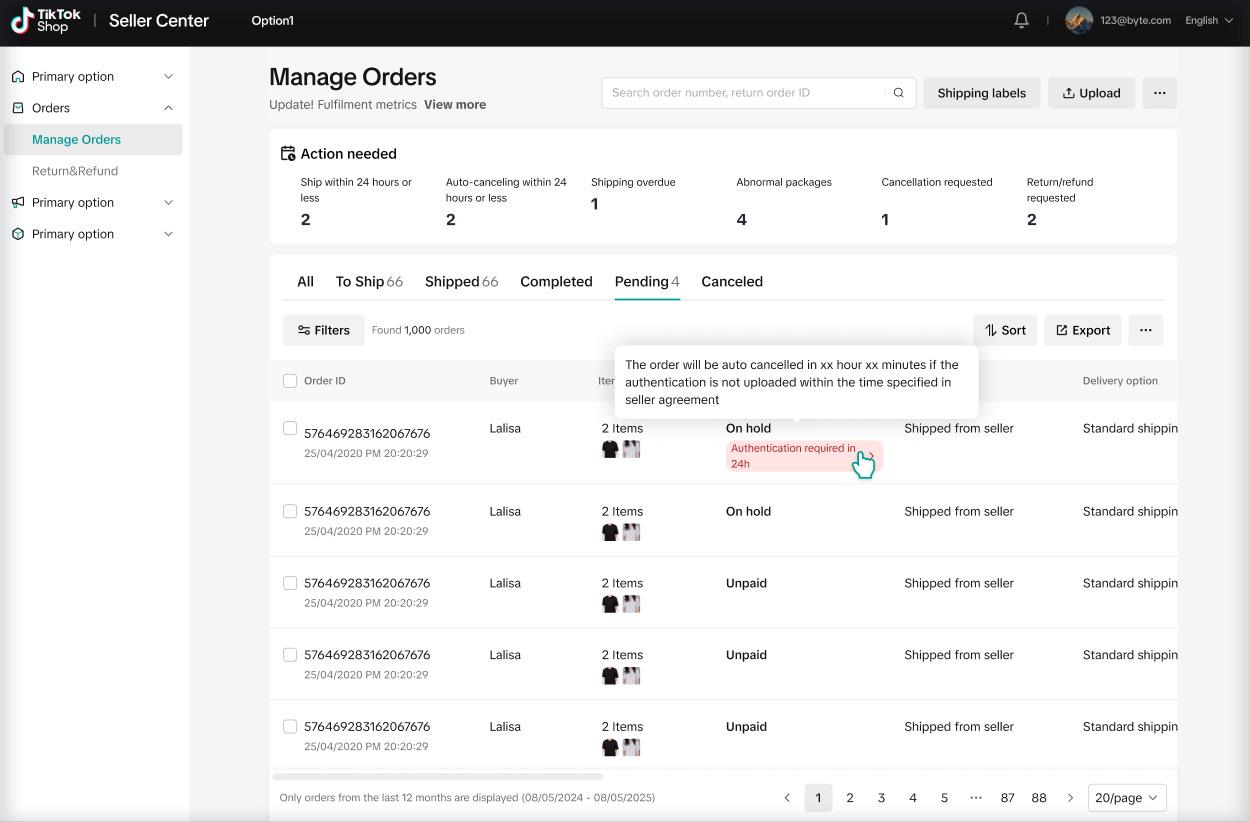
- You can click the label or select the "Add Authentication" button on the right-hand side to open up your options for uploading a COA
- Select the option for "Legitmark authentication"
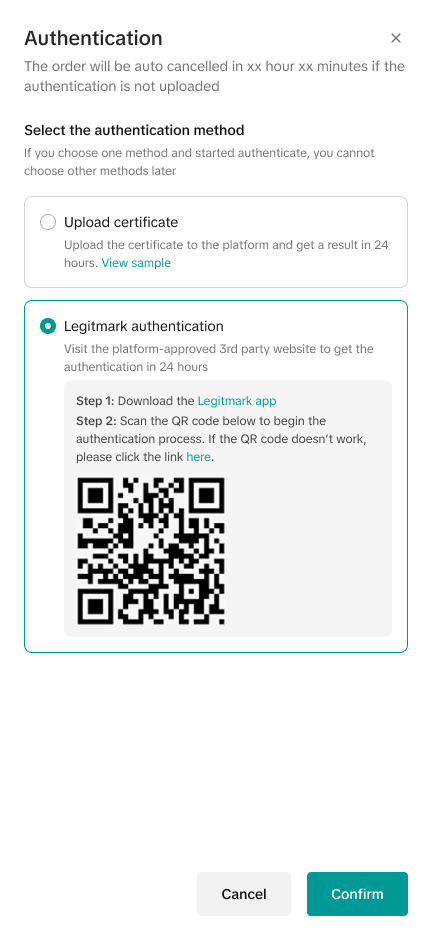
- You'll be prompted to scan the QR code on Seller Center to request authentication through Legitmark. If you already have the Legitmark app, you'll be redirected to it automatically. iPhone users without the app will be re-directed to Legitmark's Web Dashboard, while sellers on other mobile devices or desktop and laptop computers can begin the authentication process using the link in the authentication pane.
- Due to the 24-hour Seller Center imposed time limit to obtain a COA, we recommend:
- Submitting clear, well-lit photos of your item.
- Following on-screen guidance or consulting Legitmark's Submission Guides for brand- and item-specific instructions.
- Promptly responding to any follow-up image requests.
- Scan the QR code or use the link provided in Seller Center to begin each time you're ready to start the authentication process for your product(s).
- Using Legitmark for your authentication needs is super easy. However, if you do find yourself needing help through the authentication process, be sure to contact Legitmark via email or 24/7 chat in-app or on the web
- On WeChat? You can also scan the QR code below to also reach the Legitmark team via WeChat.

- On WeChat? You can also scan the QR code below to also reach the Legitmark team via WeChat.
- The Legitmark team will review the photos of the item and provide a digital certificate for authentic items or attestation statement for counterfeit items. Both include detailed reasoning from the reviewing authenticators and can be easily shared or printed.
- That's it! No action needed from here. Your authentication will be complete in around 1 hour and the status will automatically sync directly back to Seller Center.
- Select Verify to submit
Option 2: Uploading your existing COA
Certificates of Authenticity can be issued by other approved third-party services and uploaded to Seller Center. However, the list of approved third-parties and the method for uploading COAs varies by product category. For more details regarding approved third-party authenticators, please see our Pre-Owned Products Policy.Luxury Resale Bags, Luggage, Bag/Luggage Accessories, and Luxury Footwear
For a list of approved third-party approvers, please see our Pre-Owned Products Policy. For products in the categories listed above, COAs are requested once an order is placed for that product. To upload an existing COA for Luxury Resale Bags, Luggage, Bag/Luggage Accessories, and Luxury Footwear:- Access Seller Center.
- In the left toolbar, select Orders, then click Manage Orders.
- On the main screen, navigate to the Pending tab.
- Find the product that requires the COA to be uploaded.
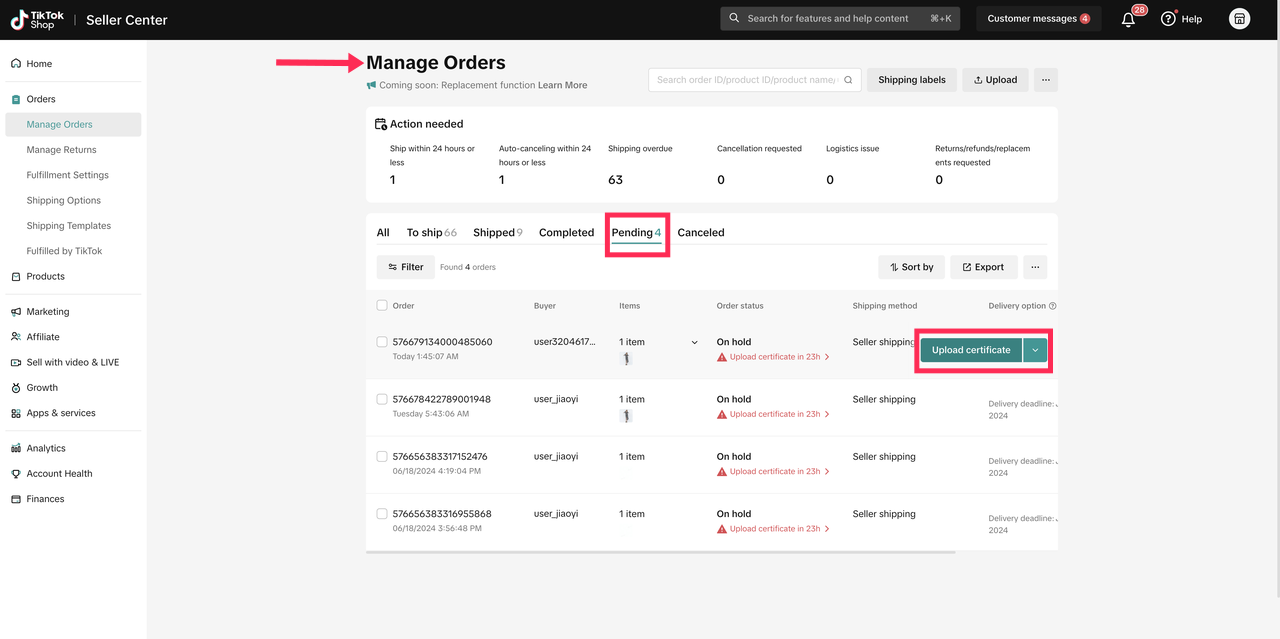
- Under the Delivery option column, select Upload Certificate from the dropdown menu.
- Upload a copy of the COA by adding the file to the pop-up window.
- Select Verify to submit.

Order Status
Under Order status, sellers will see four status types -- On Hold - Upload Certificate in 24h
- The certificate must be uploaded within 24 hours. This status will countdown the time remaining for you to upload your COA (i.e., On Hold - Upload Certificate in 20h 59 minutes).
- On Hold - Certificate under review
- Canceled
- Awaiting shipment

On Hold - Upload Certificate in 24h
This status requires sellers to upload a COA.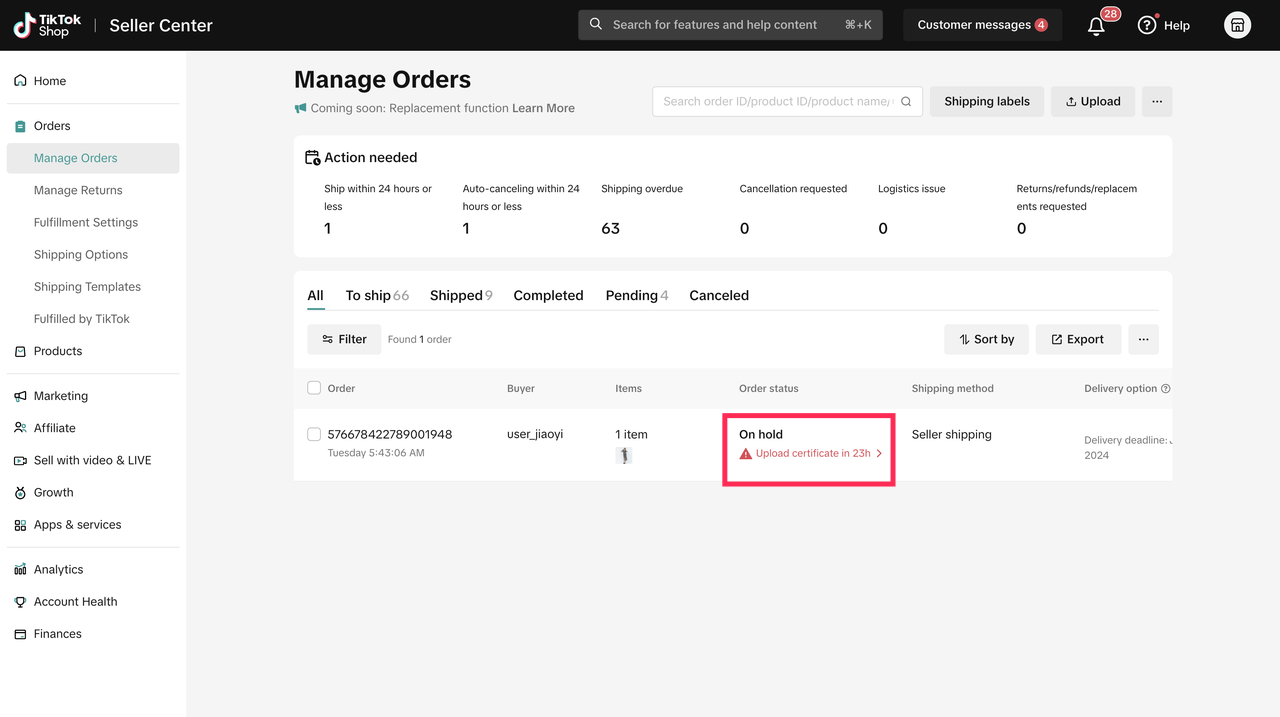
- To resubmit your COA, find the product that requires the COA to be re-uploaded.
- Under the Delivery option column, select Upload Certificate from the dropdown menu.
- You will see a notice that your certificate has not been approved.
- Upload the certificate again in the required timeframe.
- Ensure you upload a clear copy of the COA from approved third-party agencies by adding the file to the pop-up window.
- Select Verify to submit.
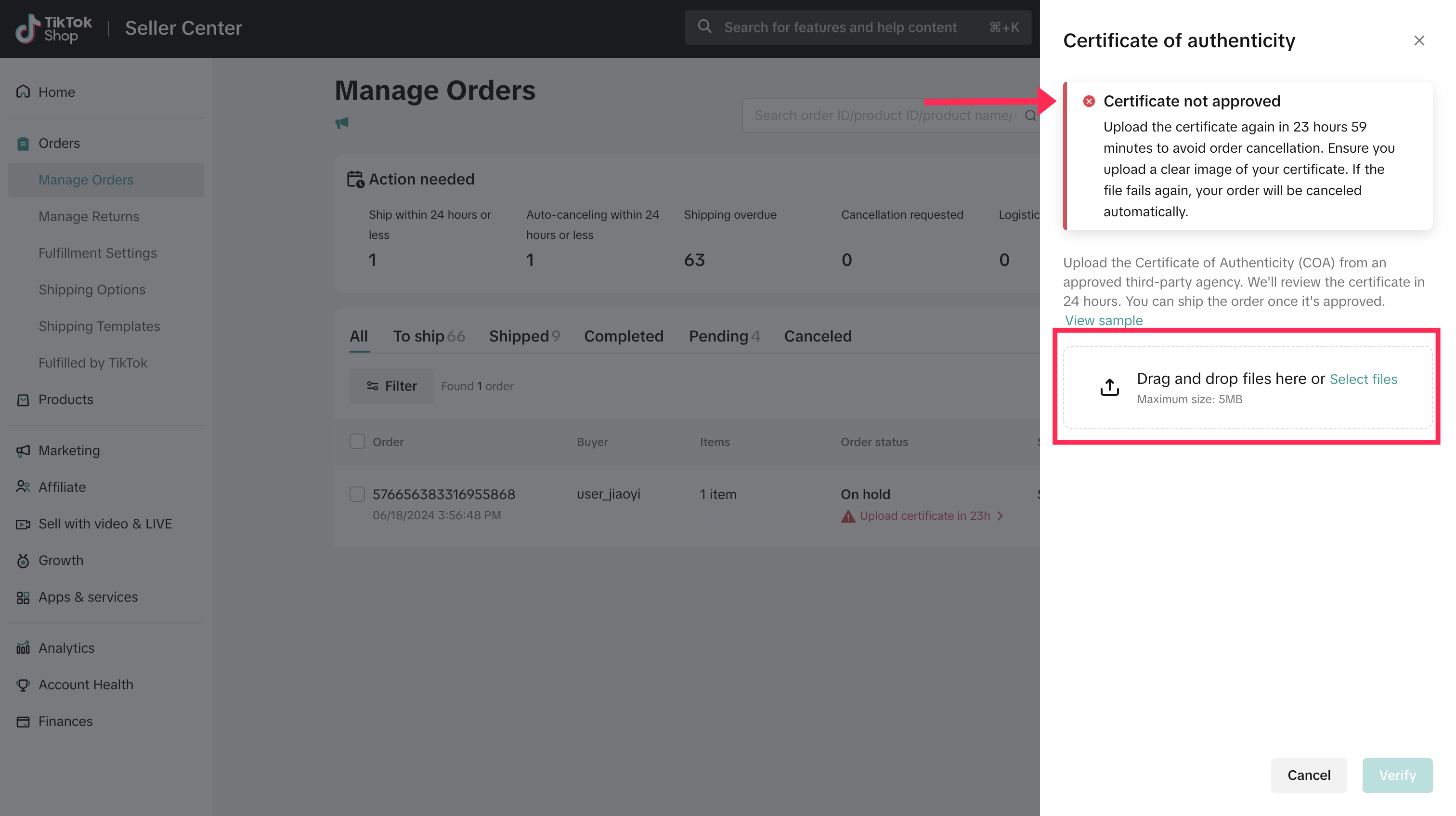

On Hold - Certificate under review
Once you have submitted the COA for your product, you will see an On Hold - Certificate under review status. This status indicates that TikTok Shop has received your COA and is currently validating its authenticity.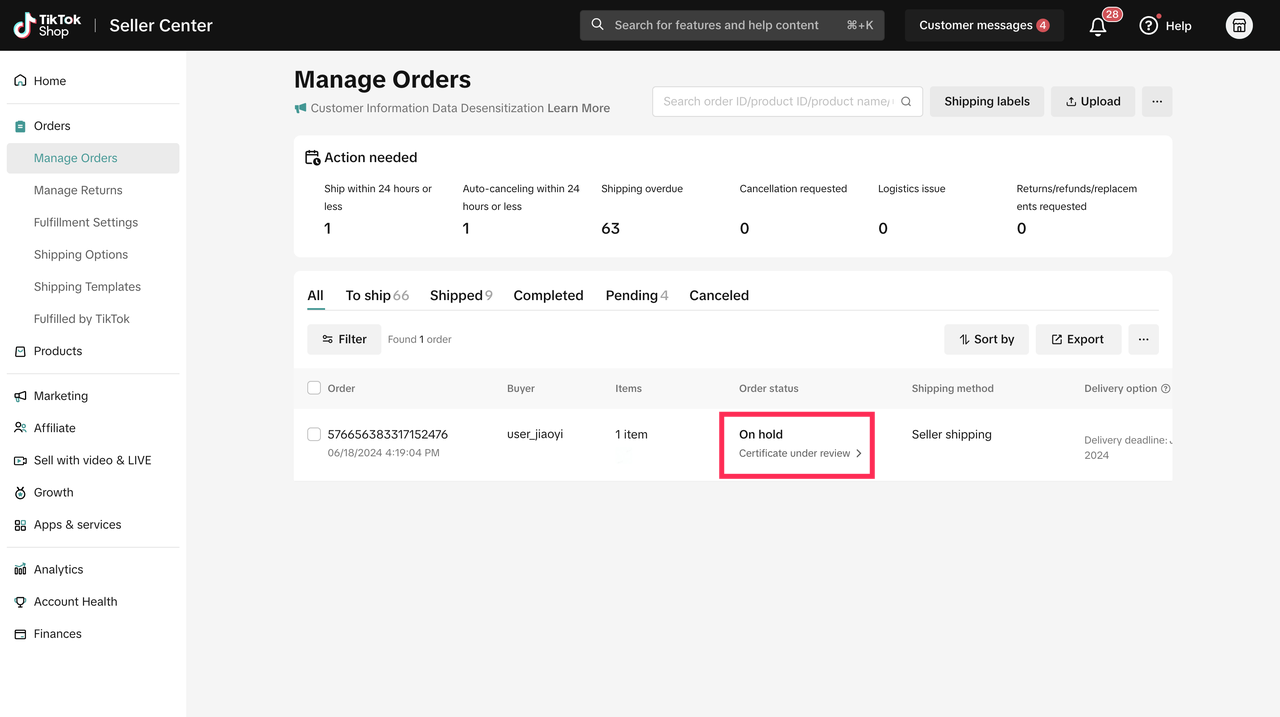
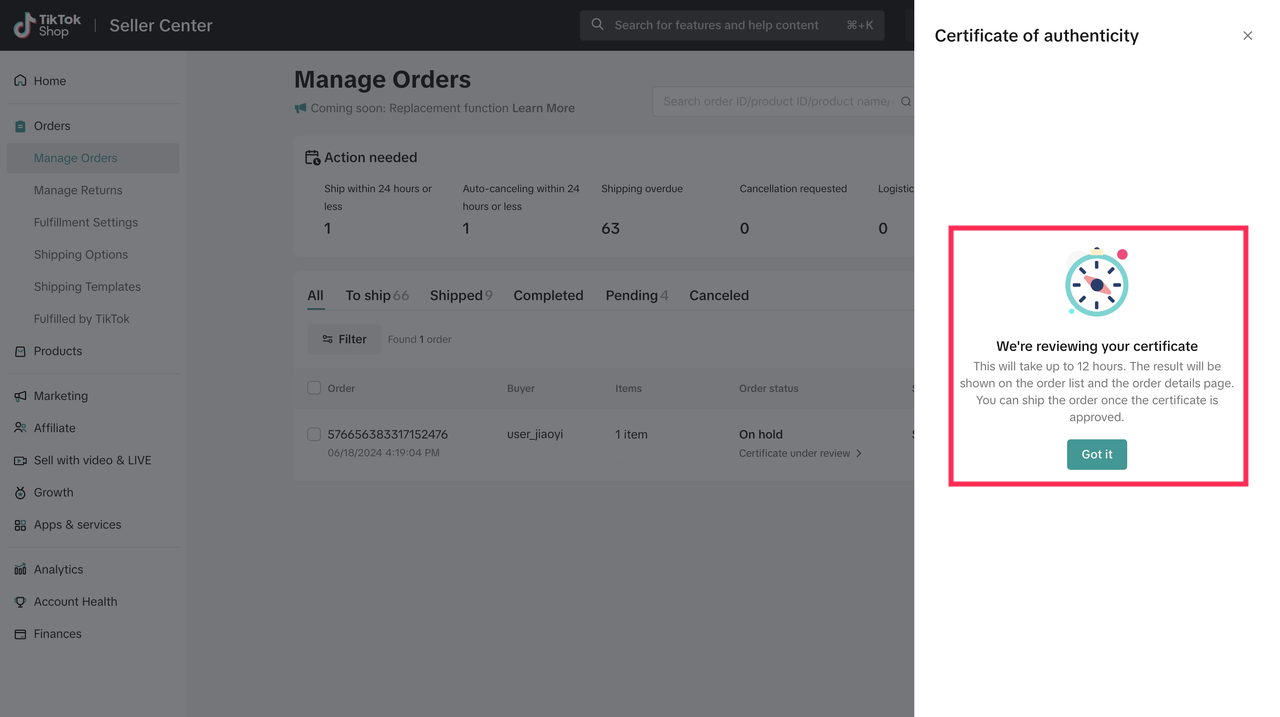

Canceled
A Canceled status may be the result of any of the following reasons, depending on the type of pre-owned product.Pre-Owned Luxury Bags, Luggage, Bag/Luggage Accessories and Luxury Footwear -
- The first or second COA was not uploaded within 24 hours
- The first COA upload failed and the second upload was not completed within 24 hours
- The second COA was uploaded, but is rejected due to information that is missing or does not match
- The buyer initiated an order cancellation within 1 hour of their initial purchase
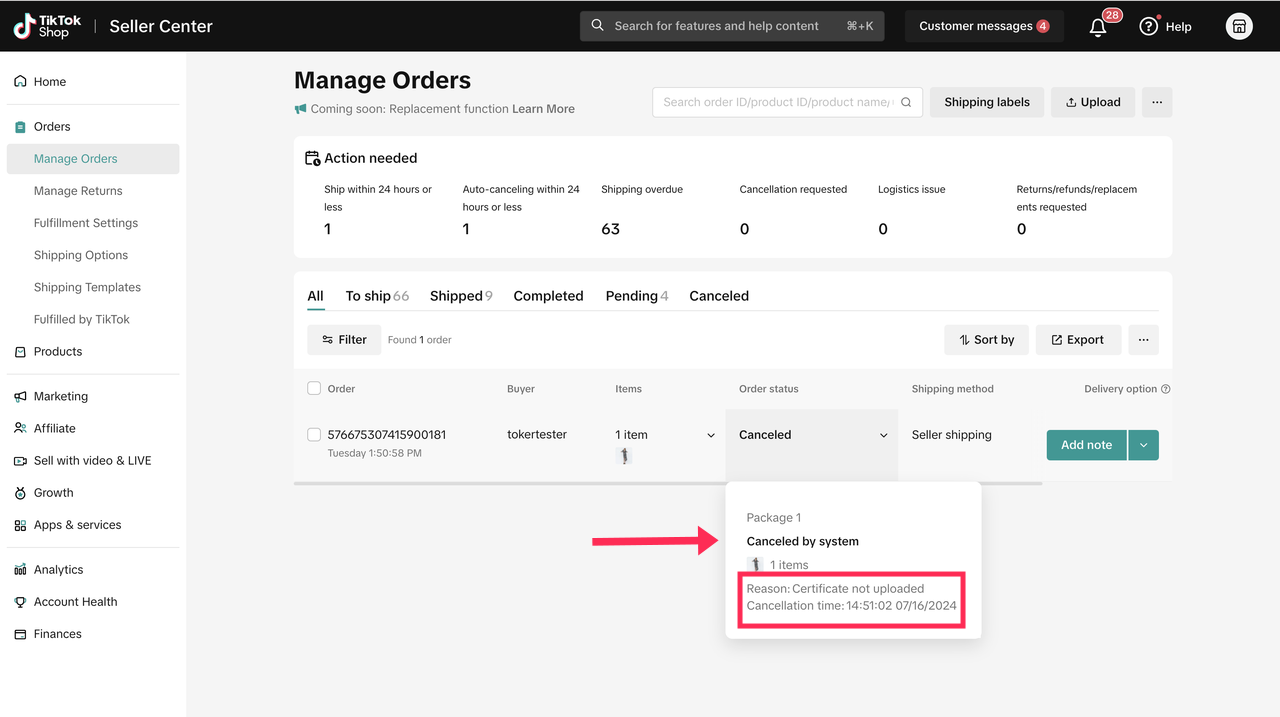
- Upload COAs within 24 hours
- Check the status of your COA after submission to ensure you don't miss an important update or request for resubmission of a COA
- Verify that your COA is clear and easily legible

Awaiting shipment
If the COA has been approved, your order status will automatically move into Awaiting shipment status.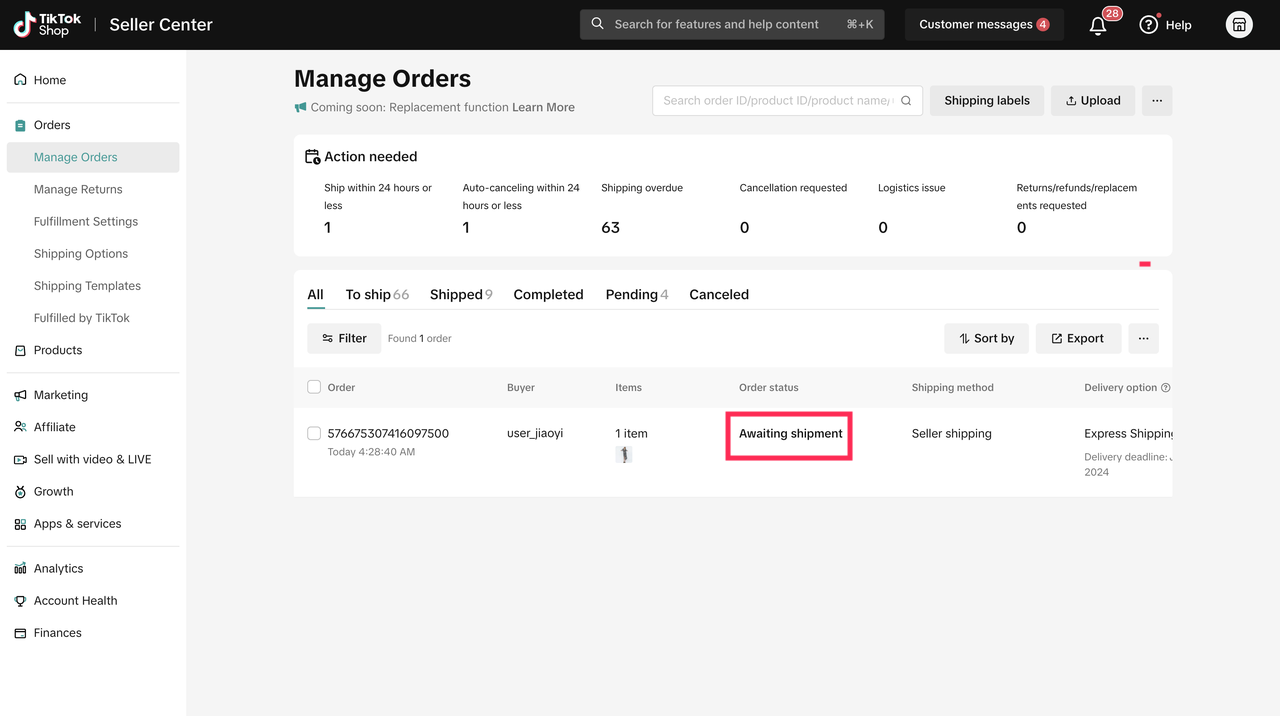

You may also be interested in

2025 BFCM TikTok Shop Readiness Guide
The holiday shopping rush is your single biggest opportunity to increase sales & grow your brand on…

List with a URL
Note: This feature is currently in beta to a limited set of pre-selected sellers. Introduction: Wh…

Made-to-Order (MTO)
Introduction: What is Made-to-Order (MTO)? Made-to-order is a new listing option available for eligi…

New Product Rewards
🚀 Introducing New Product Rewards to Accelerate Your Success The New Product Rewards program is Tik…

Applying for Category Permission
Introduction Some product categories on TikTok Shop are restricted and require sellers to apply for…

TikTok for Shopify - Product Listing Upgrade
Overview: With this new listing update, sellers will have the same product listing experience whethe…
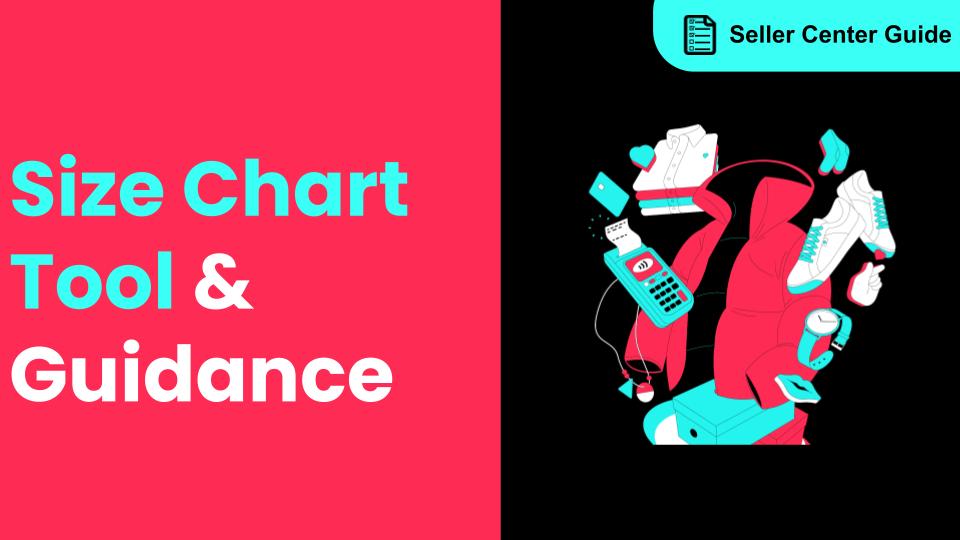
How to Use Size Chart Tool & Guidance
Introduction to our Size Chart Tool With the Size Chart tool, you can now update key sizing informat…
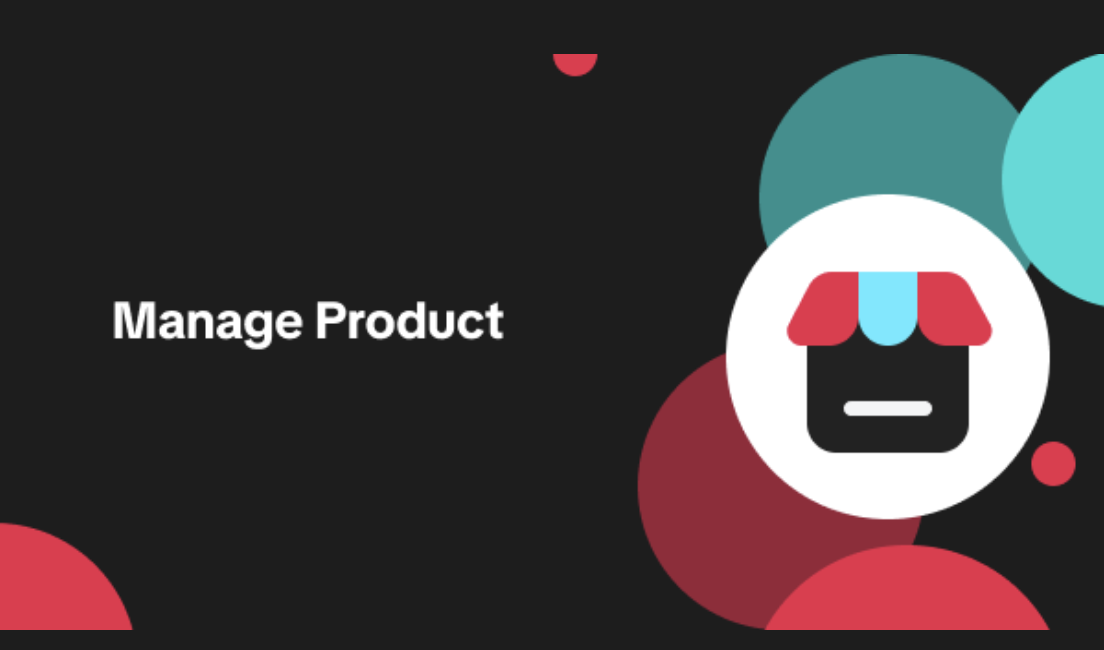
Edit products in your shop
Introduction to editing products in your shop Maintaining accurate and appealing product listings is…

TikTok for Shopify: Promotions Sync
Overview: Shopify sellers can sync Promotions/Discounts except Free Shipping on Shopify directly to…

How to List Dangerous Goods
Overview When creating a new product listing, TikTok Shop may identify your product as a potential D…