How to List Dangerous Goods
12/20/2025
Summary
What are the key steps for listing Dangerous Goods products on TikTok Shop?
- Sellers can list Dangerous Goods via Desktop, Seller Center App, or Bulk Listing by selecting the product category, completing required fields, filling out a Product Compliance questionnaire if prompted, and uploading necessary documents like Safety Data Sheets (SDS) or UN38.3 lithium battery test summaries before publishing.
- After completing all steps, sellers must click 'Publish for Review' (Desktop) or 'Publish' (App) to submit the product for compliance verification.
What specific documentation and certifications are required for Dangerous Goods compliance on TikTok Shop?
- Sellers must provide a Safety Data Sheet (SDS), UN38.3 lithium battery test summary, and may also need a US Certificate of Conformity and Declaration of Conformity to meet federal regulations.
- These documents ensure compliance with TikTok Shop’s Dangerous Goods Policy and federal HAZMAT certification requirements.
Who is eligible to use the new Dangerous Goods listing experience on TikTok Shop, and are there any current limitations?
- Currently, only US-based sellers selling to US-based customers can access this improved product listing experience for Dangerous Goods.
- The new process is not yet available for merchants using API to create listings; it supports Desktop, Seller Center App, and Bulk Listing methods only.
What should sellers do if they need to edit a Dangerous Goods product listing already declared on TikTok Shop?
- Sellers must complete the Dangerous Goods declaration process again through TikTok Shop’s system when editing an existing Dangerous Goods product to ensure continued compliance.
Overview
When creating a new product listing, TikTok Shop may identify your product as a potential Dangerous Good.If so, you’ll be required to complete a Product Compliance questionnaire and upload required documentation, such as a Safety Data Sheet (SDS) or a UN38.3 lithium battery test summary, before publishing.
- For more information, see:
Steps to listing your Dangerous Goods products on TikTok Shop
Merchants can choose one of three ways to add new inventory to their shop and provide the necessary information for Dangerous Goods compliance:Method 1: For sellers who add new products via Desktop:
- Open Seller Center and click 'Manage Products' button found in the left-hand menu.
- Click the 'Add New Product' button.
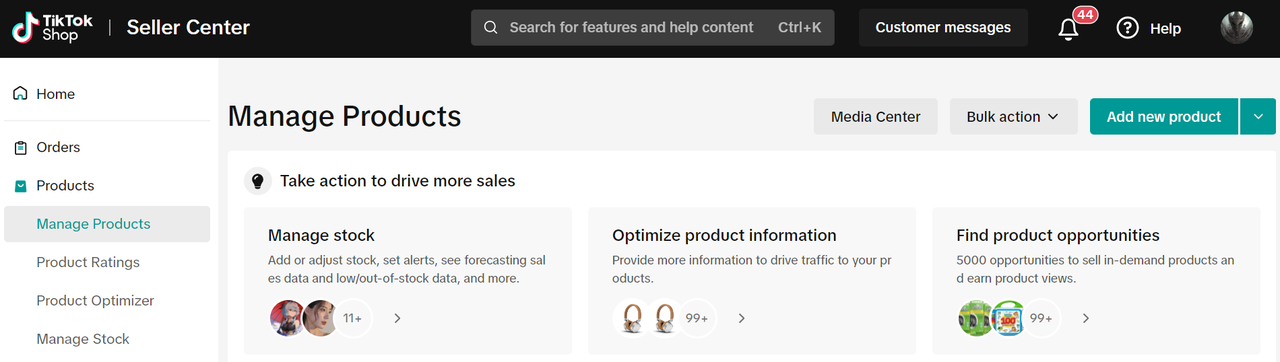
- Fill in all required product fields (at a minimum) in the Basic Information section. Required fields are marked with an asterisk (*).
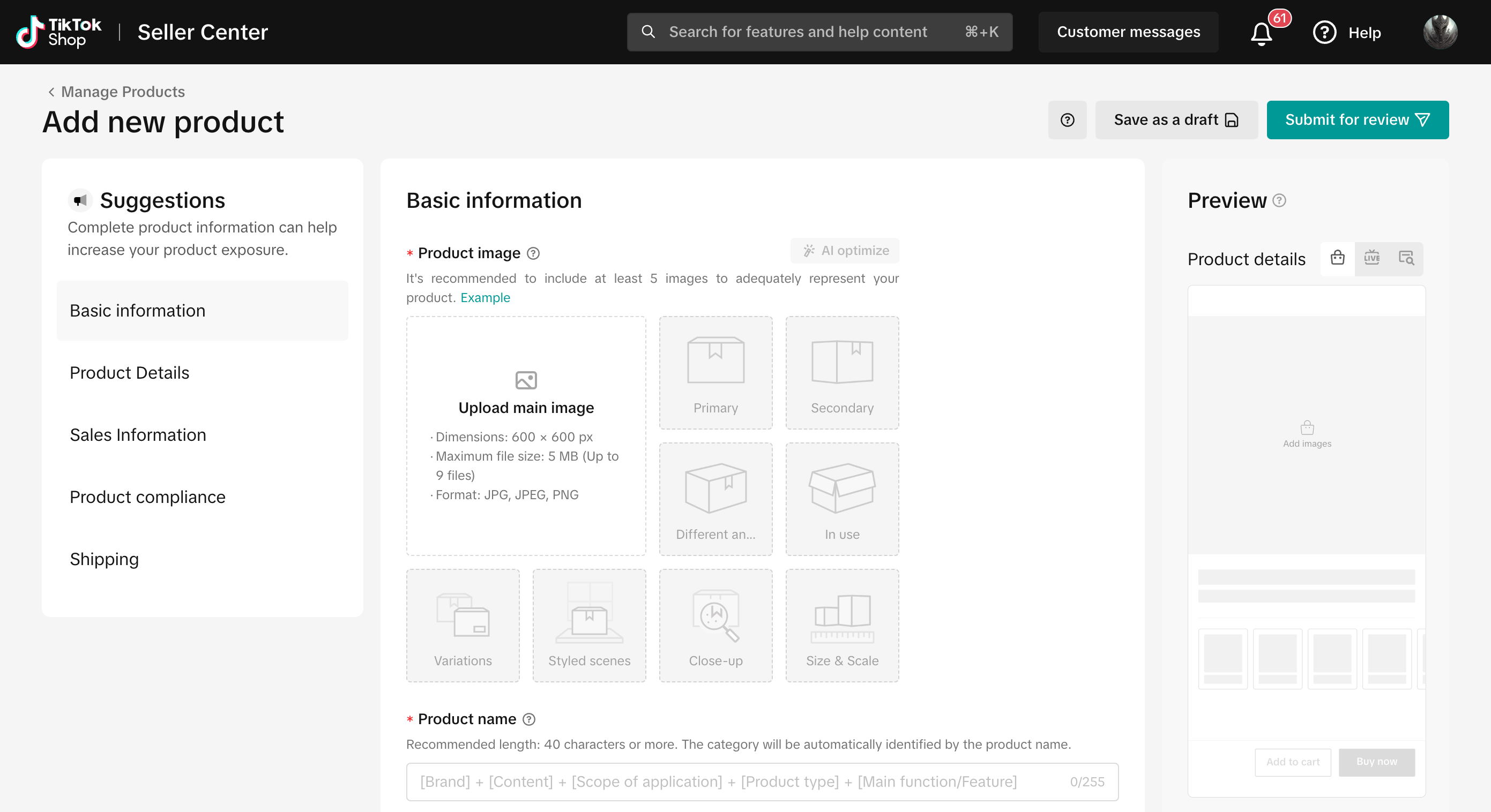
- Select your product category.
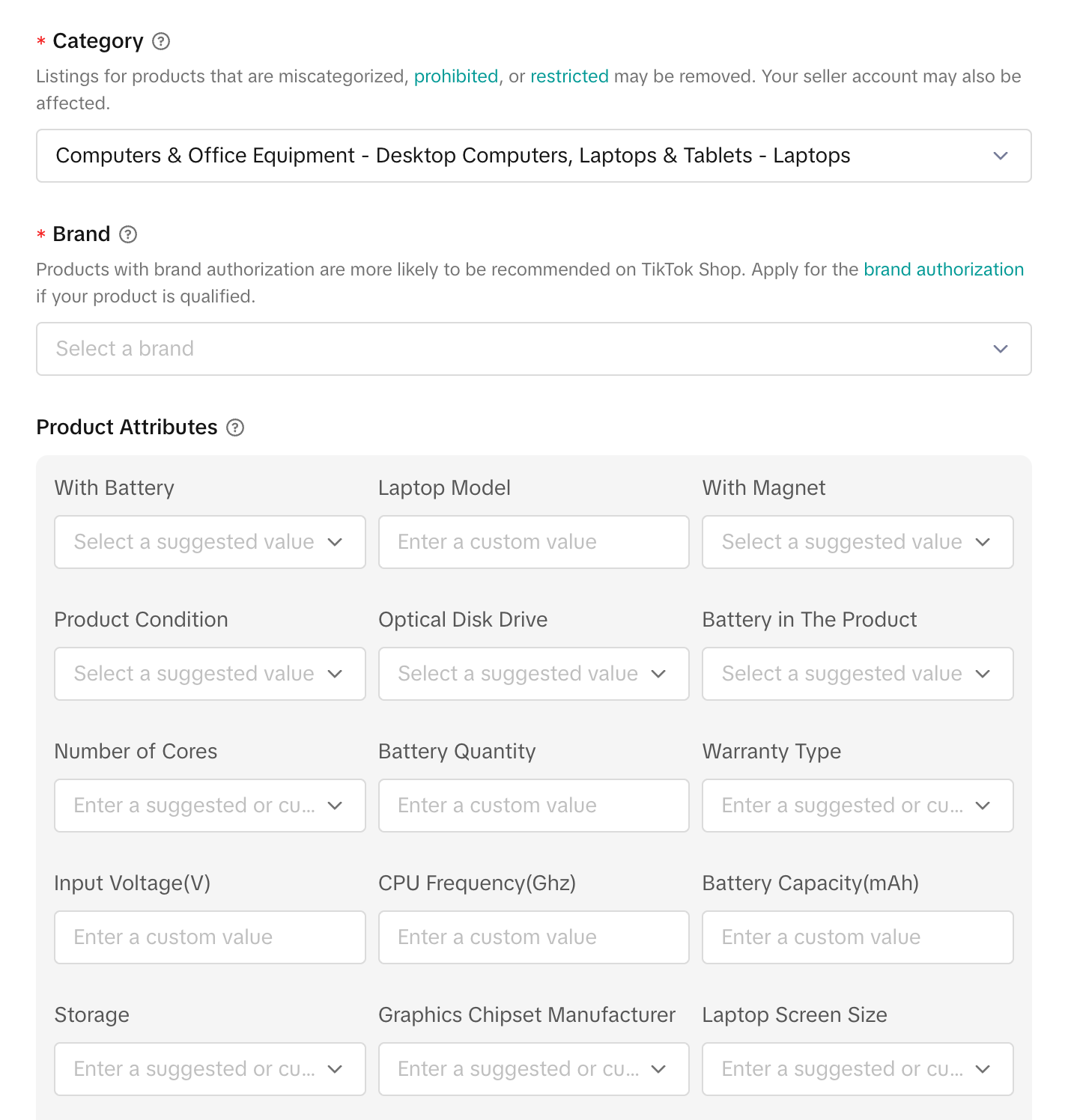
- If the category selected is likely to contain Dangerous Goods, you will be required to complete the Product Compliance questionnaire.
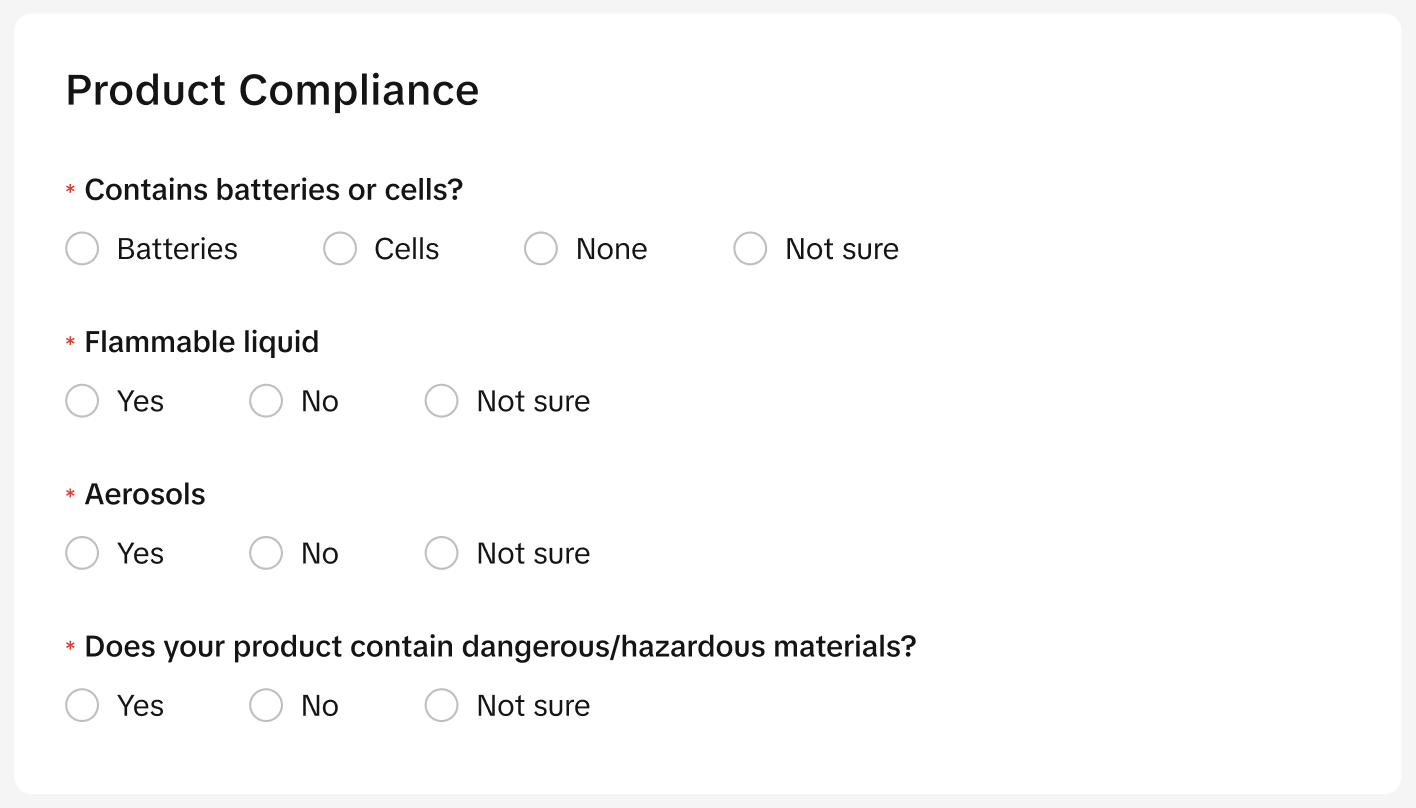
- Once the fields are completed, if the item is considered to be a dangerous good, you will be prompted to upload the Safety Data Sheet (SDS) or UN38.3 lithium battery test document.
- Click 'Publish for Review' once all fields are completed.
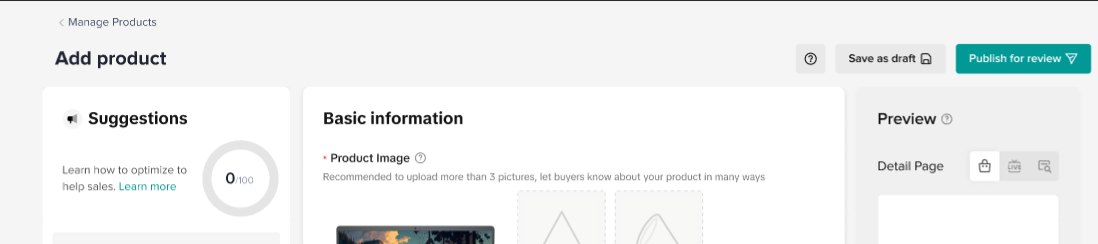
Method 2: For sellers who add new products via Seller Center App:
- Open Seller Center and navigate to the Product tab and click 'Add Product'.
- Complete the required fields in the 'Basic Information' section.
- If the category selected is likely to contain dangerous goods, a Product Compliance questionnaire will need to be completed.
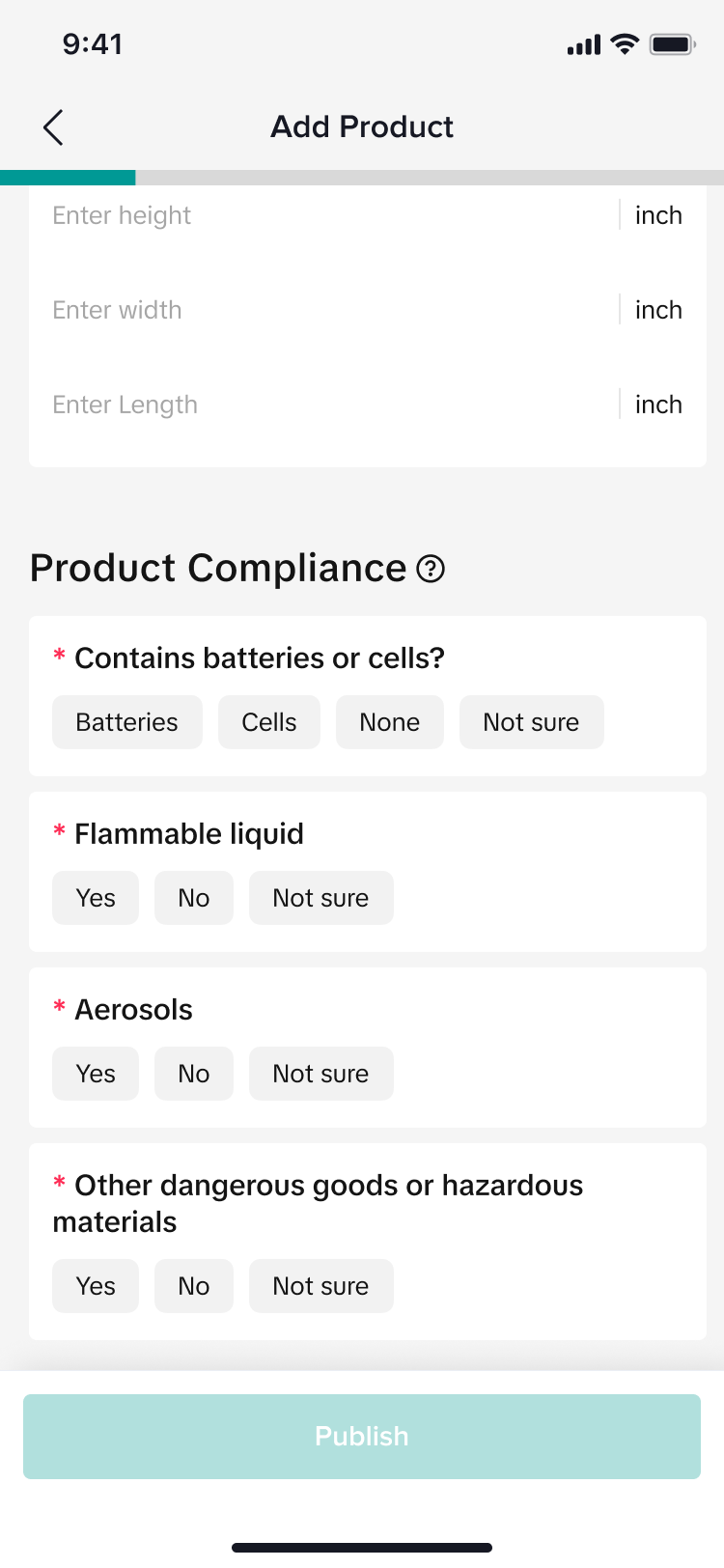
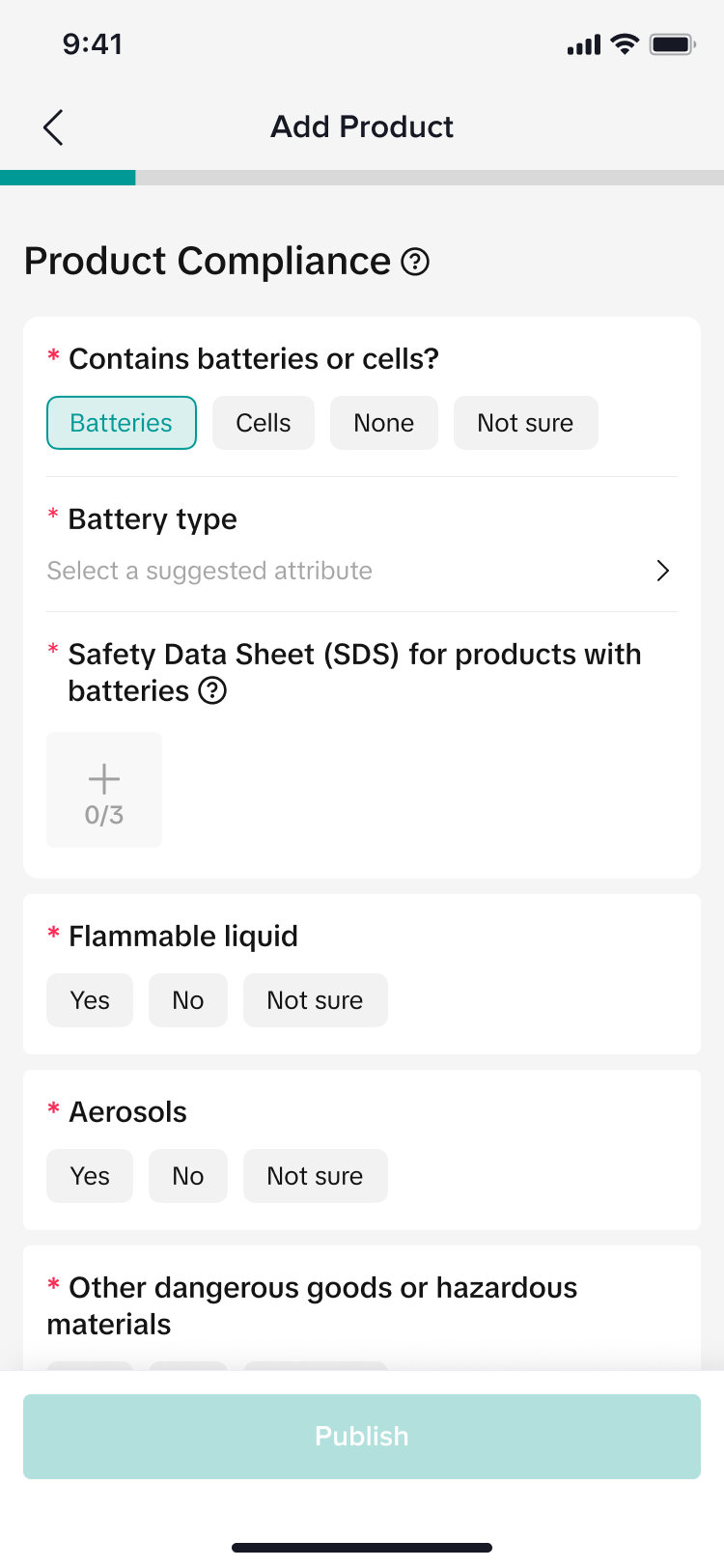
- Once the fields are completed, if the item is considered to be a dangerous good, you will be prompted to upload the Safety Data Sheet (SDS) or UN38.3 lithium battery test document.
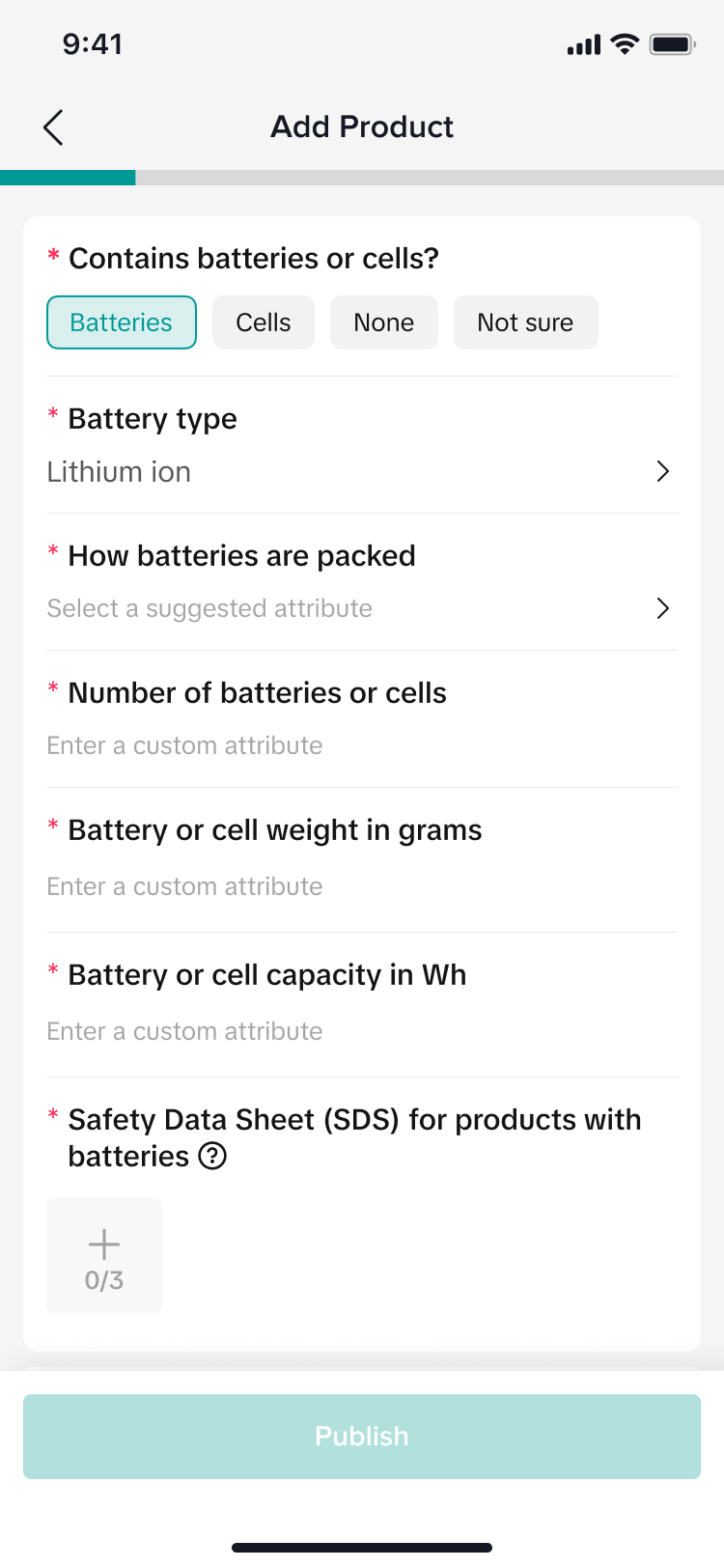
- Click 'Publish' once all fields are completed.
Method 3: For sellers who add new products via Bulk Listing:
- On desktop, open Seller Center and click 'Manage Products' button found in left-hand menu.
- Click the 'Bulk Action' drop down menu and select 'Bulk listing'.
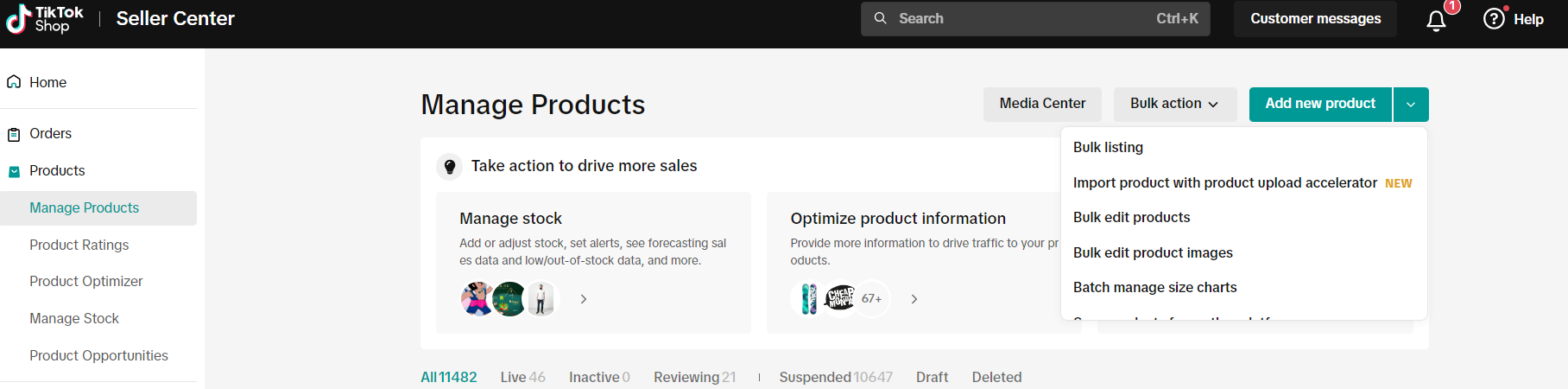
- Fill out the category selection and select brands (if applicable) for your product
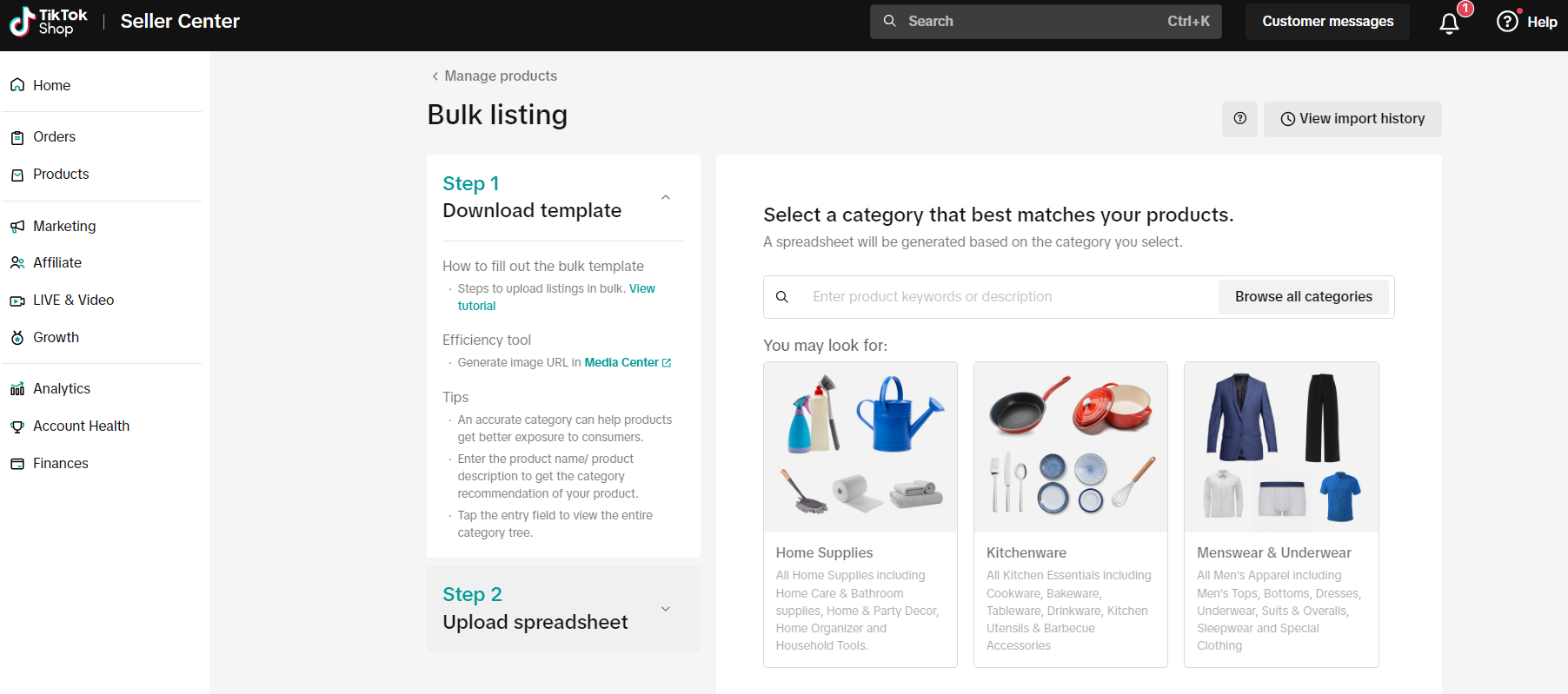
- Click 'Download template'.
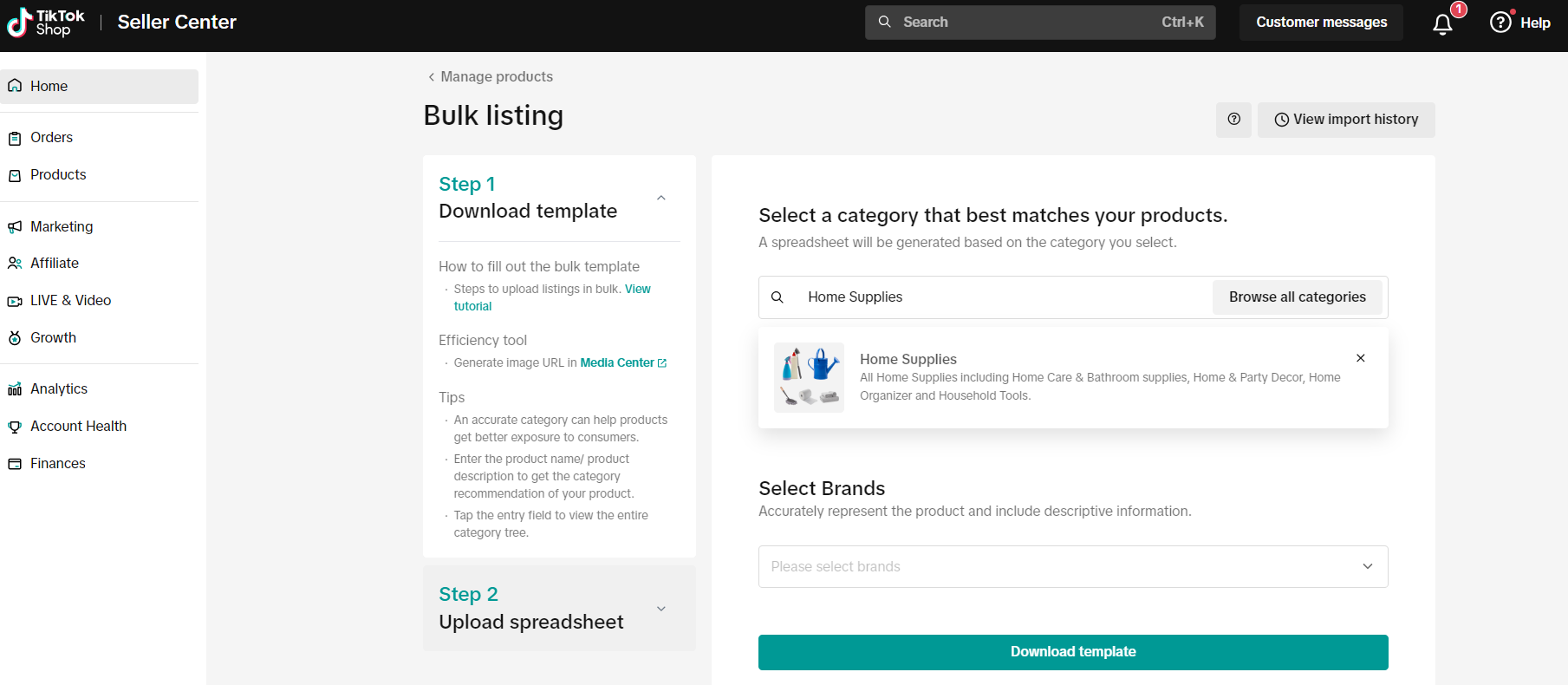
- Complete the template which also includes fields related to dangerous goods.
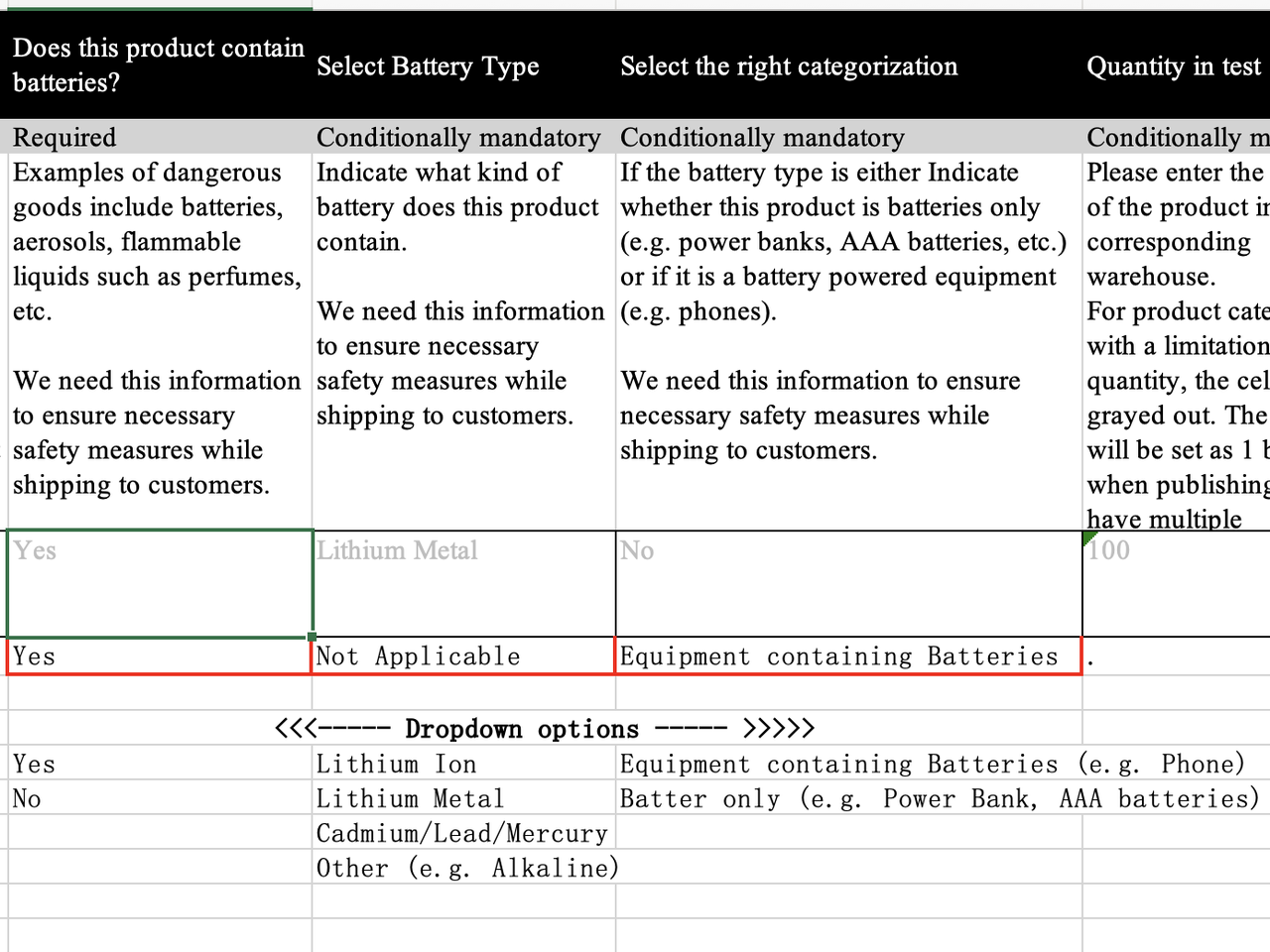
- Return to 'Bulk Listing' and select 'Upload Spreadsheet' where you can upload your completed excel file in the designated field.
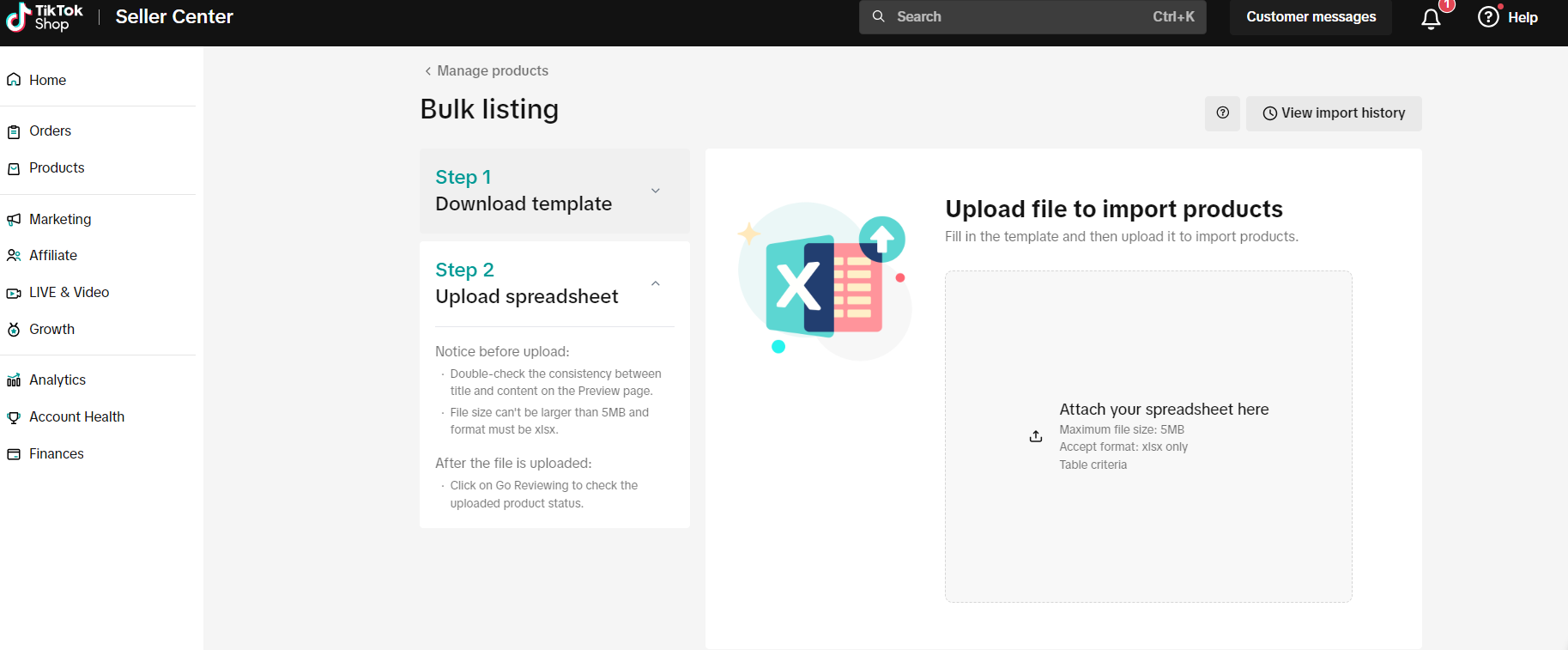
Notes
- This improved product experience is only available to US-based sellers who sell to US-based customers at this time. Future expansions of this experience will be announced once they become available to more merchants.
- In addition to completing the HAZMAT certification process within the product listings, merchants may also need to 1) obtain a US Certificate of Conformity, 2) provide a Declaration of Conformity, 3) Safety Data Sheet (SDS), and/or 4) UN38.3 lithium battery test document in order to be fully compliant with this federal regulation. For more information, please see our TikTok Shop Dangerous Goods Policy.
Frequently Asked Questions (FAQs)
I need to edit my dangerous goods products that have already been declared in my shop. Will I need to complete the declaration process again?
If you need to make an edit to your product, you will be prompted to complete the process once again in our system to declare your product as a dangerous good for your shop.Is this new listing experience available to merchants who use API to create product listings?
At this time, the new product experience is only available to merchants who create product listings to their TikTok Shop via Desktop, Seller Center App, or Bulk Listing. We will announce when this experience is available for merchants using API.Who can access this new experience?
Currently, this new experience is only available to US-based sellers who sell to US-based customers. Future expansions of this new experience will be announced once they become available.You may also be interested in
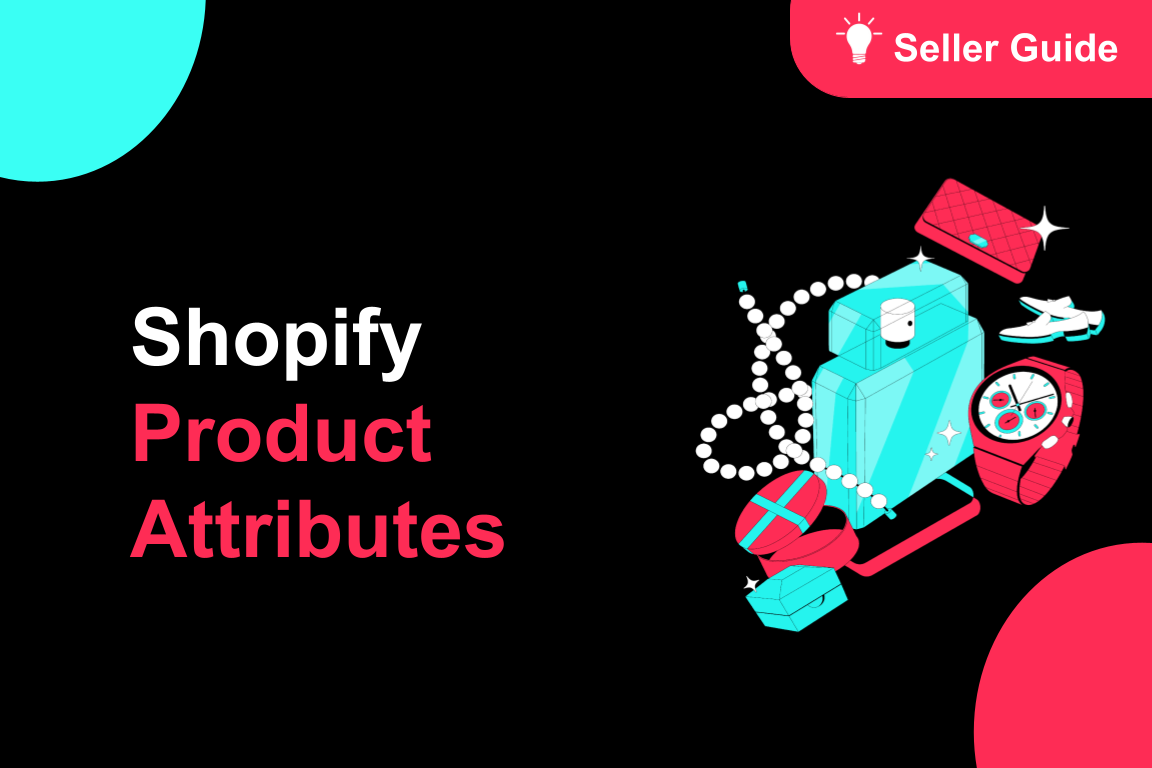
TikTok for Shopify: Product Attributes
Overview To help Shopify sellers streamline their product listing experience, we’re introducing new…

Pesticides Policy
Key Points: To sell Pesticides, you may need to submit documentation through the Qualification Cente…

2025 BFCM TikTok Shop Readiness Guide
The holiday shopping rush is your single biggest opportunity to increase sales & grow your brand on…

List with a URL
Note: This feature is currently in beta to a limited set of pre-selected sellers. Introduction: Wh…

Made-to-Order (MTO)
Introduction: What is Made-to-Order (MTO)? Made-to-order is a new listing option available for eligi…

New Product Rewards
🚀 Introducing New Product Rewards to Accelerate Your Success The New Product Rewards program is Tik…

Applying for Category Permission
Introduction Some product categories on TikTok Shop are restricted and require sellers to apply for…

TikTok for Shopify - Product Listing Upgrade
Overview: With this new listing update, sellers will have the same product listing experience whethe…
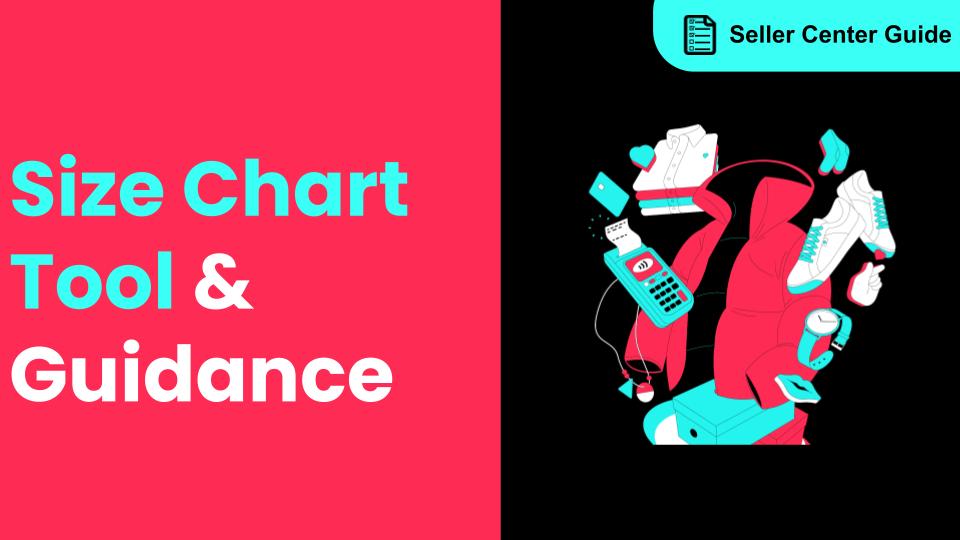
How to Use Size Chart Tool & Guidance
Introduction to our Size Chart Tool With the Size Chart tool, you can now update key sizing informat…
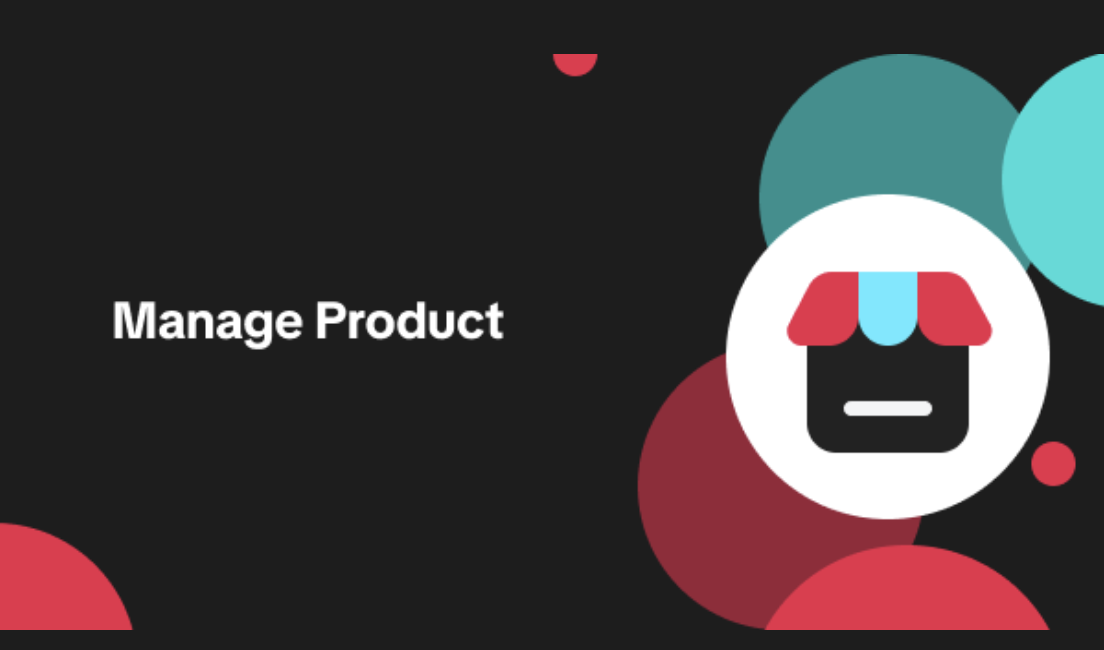
Edit products in your shop
Introduction to editing products in your shop Maintaining accurate and appealing product listings is…