Live Plants Policy
12/22/2025
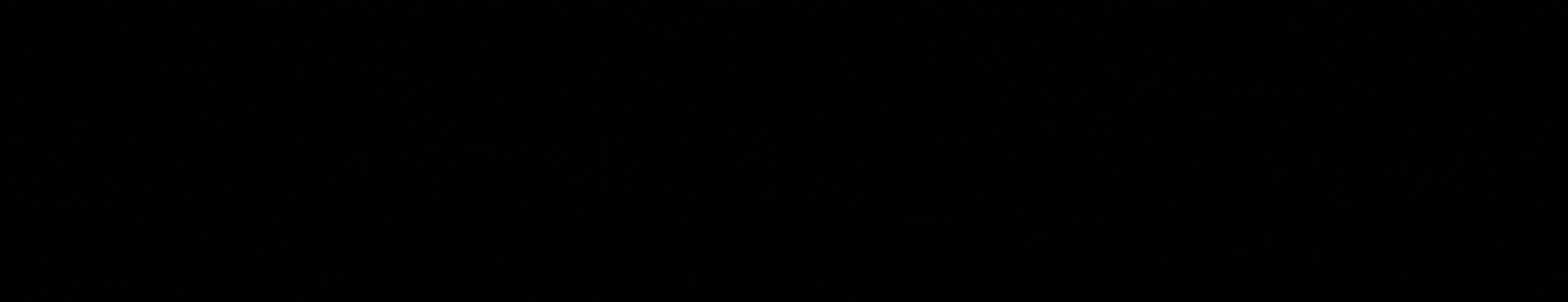
This policy outlines the requirements for selling Live Plants on TikTok Shop.Key Points:
- To sell Live Plants, you may need to submit documentation through the Qualification Center. Requirements vary depending on your role as a seller.
- Under Category Qualification, go to: Home Improvement > Garden Supplies > Live Plants.
- For help with the review process and rejection handling, see Your Guide to Category Qualification.
Live Plants
Live plants are living, rooted organisms that require water, light, and nutrients to grow. These plants are typically sold for landscaping, gardening, or indoor decoration.The following Live Plants are allowed to be sold on our platform through category qualification.
- Bonsai
- Cacti & Succulents
- Carnivorous Plants
- Ferns
- Flowers
- Orchids
- Trees
- Aquatic Plants
- Fruit
- Grass
- Hedges & Shrubs
- Herbs
- Roses
- Vegetables
- Vines
Requirements To Sell Live Plants
You may be required to pass category qualification to sell live plants. This process requires submitting documents proving you are qualified to sell these products.Detailed requirements are listed in the sections below. Open each section to view what is needed.
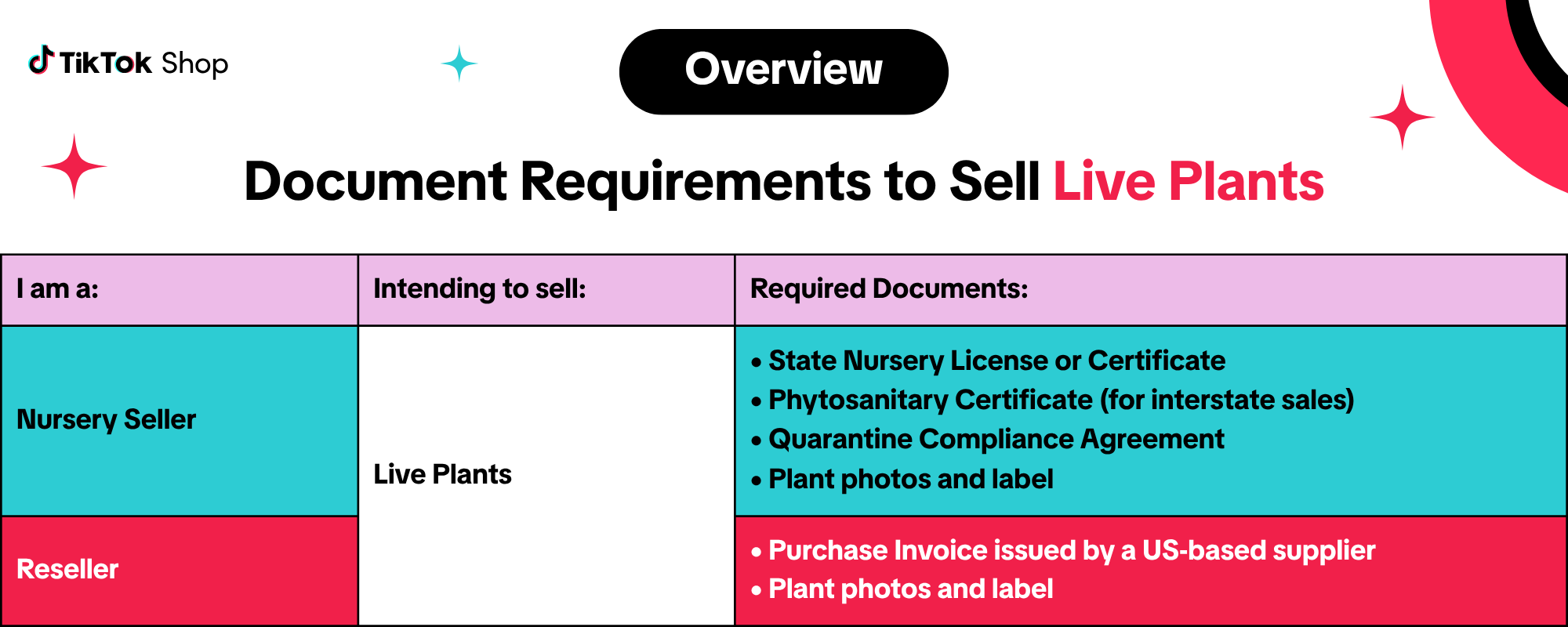
Nursery Sellers
If you are applying to sell live plants as a nursery seller, you may be required to submit the following documents:
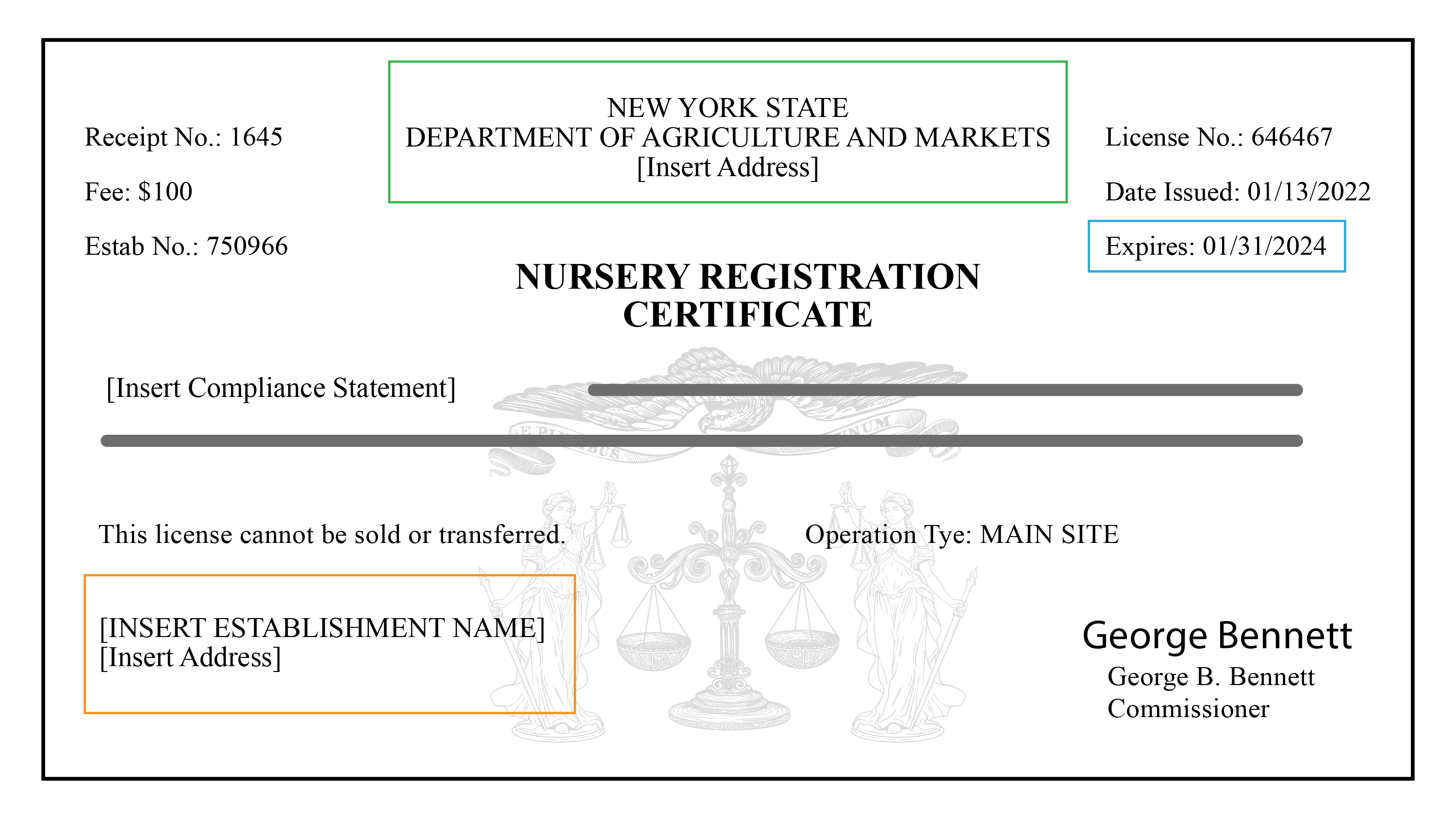 Nursery sellers may be required to submit a nursery license or certificate that meets these requirements:
Nursery sellers may be required to submit a nursery license or certificate that meets these requirements:
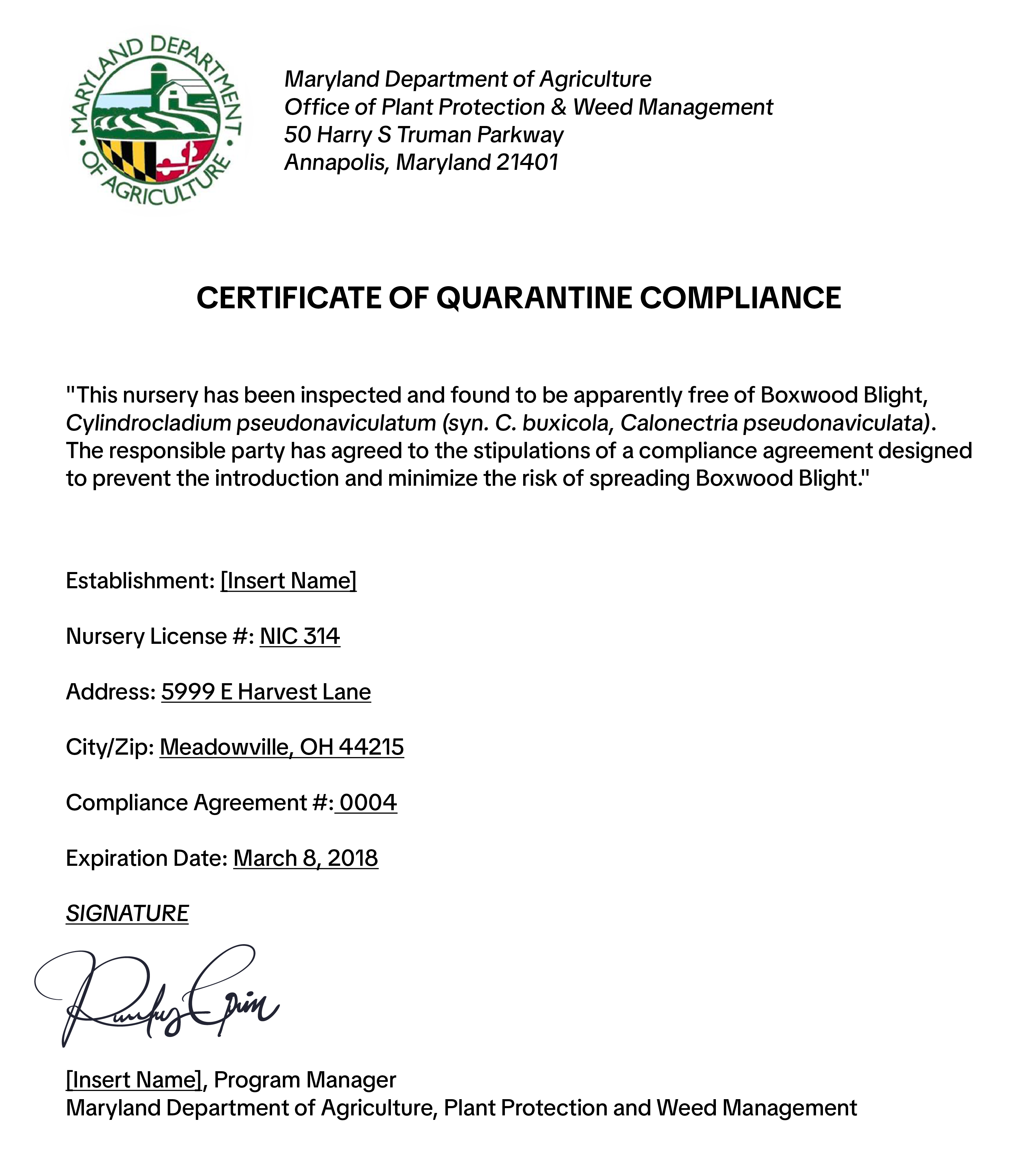 Nursery sellers may be required to submit a quarantine compliance agreement that meets these requirements:
Nursery sellers may be required to submit a quarantine compliance agreement that meets these requirements:
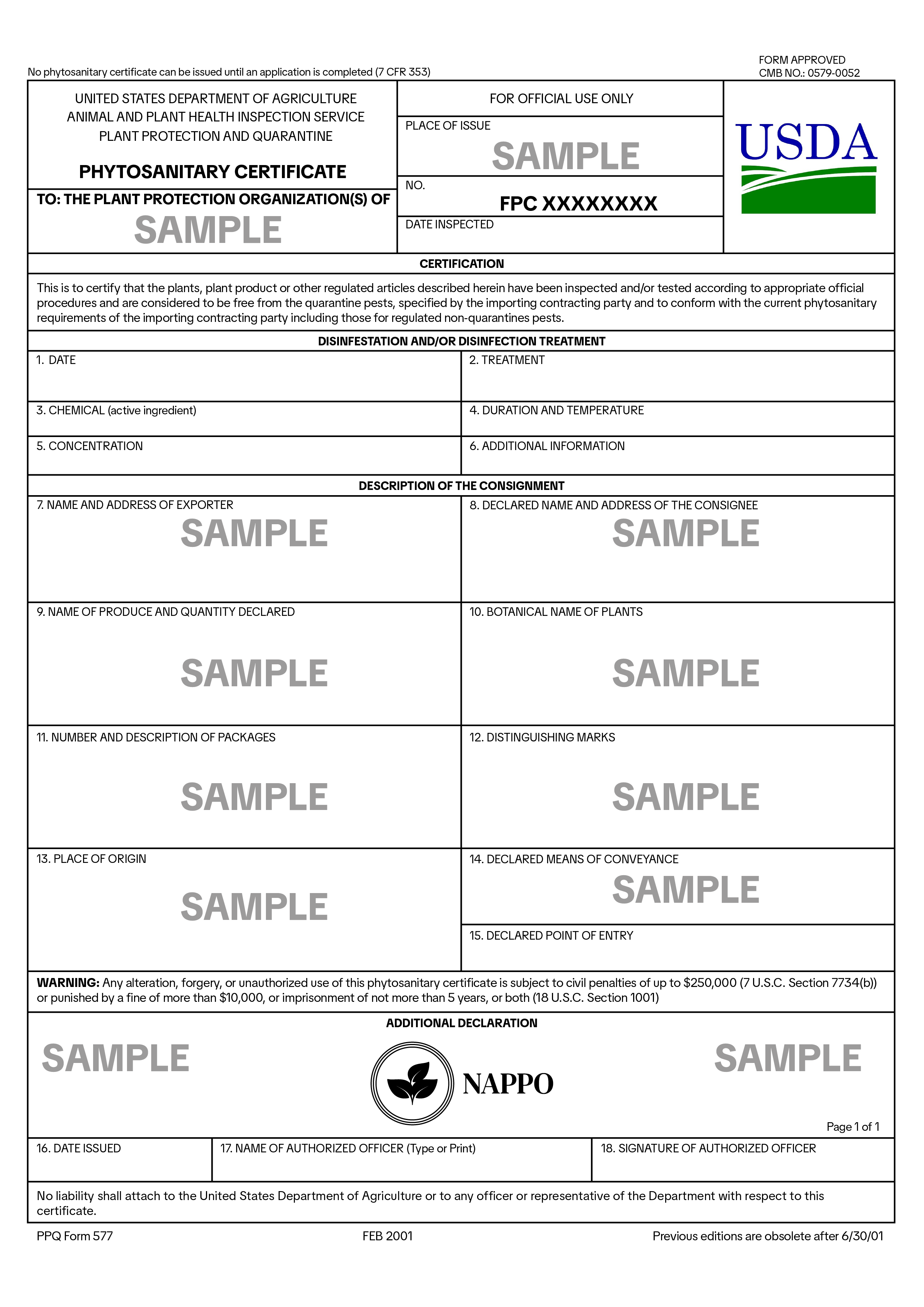 Nursery sellers engaging in interstate sales of live plants may be required to submit a legible phytosanitary certificate that includes the following information:
Nursery sellers engaging in interstate sales of live plants may be required to submit a legible phytosanitary certificate that includes the following information:
 Nursery sellers may be required to submit photos that show the following:
Nursery sellers may be required to submit photos that show the following:
- Nursery License or Certificate
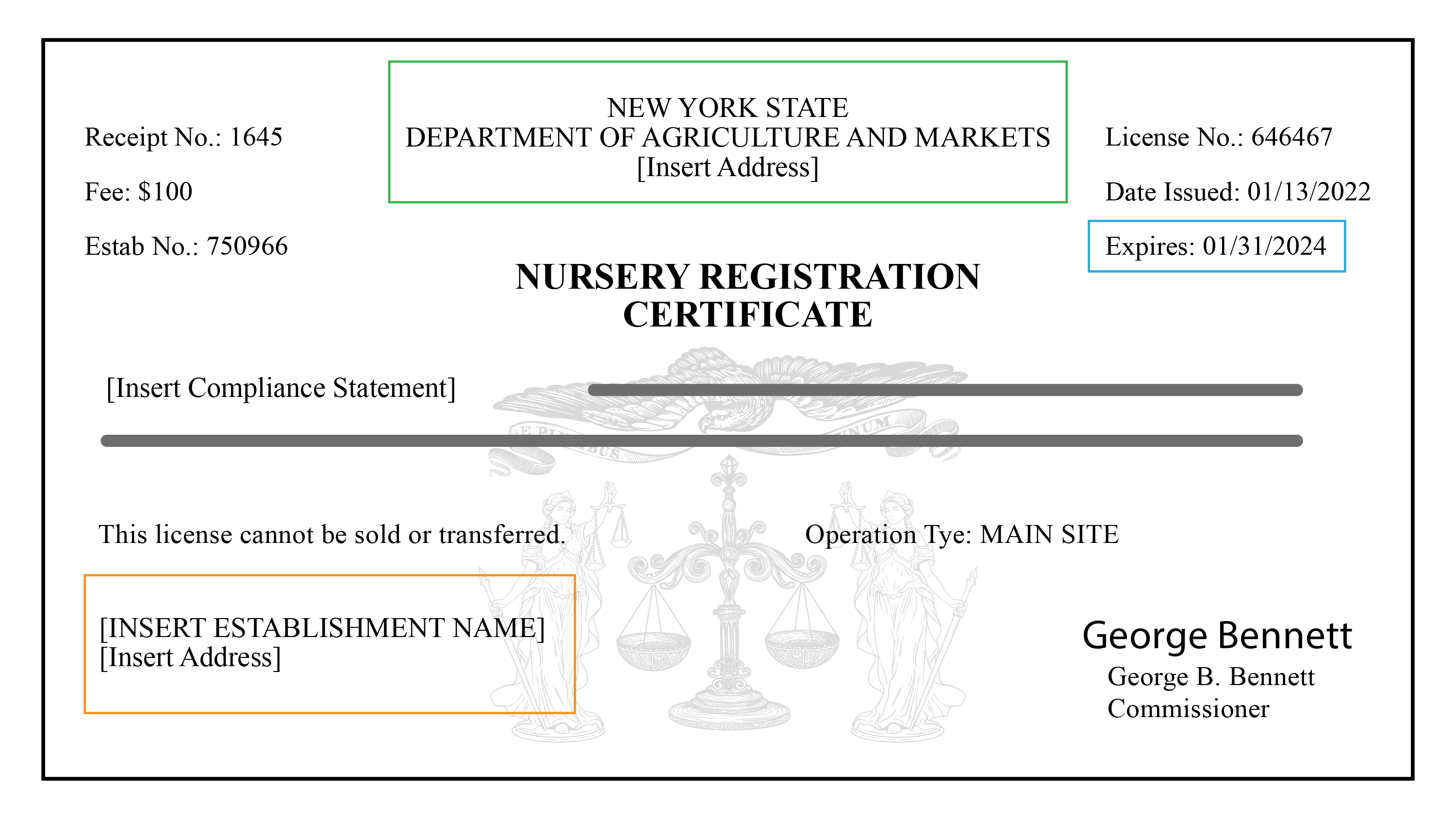
- Issued by a state's department of agriculture
- Not expired at the time of submission
- Includes the establishment's name and address
- Quarantine Compliance Agreement
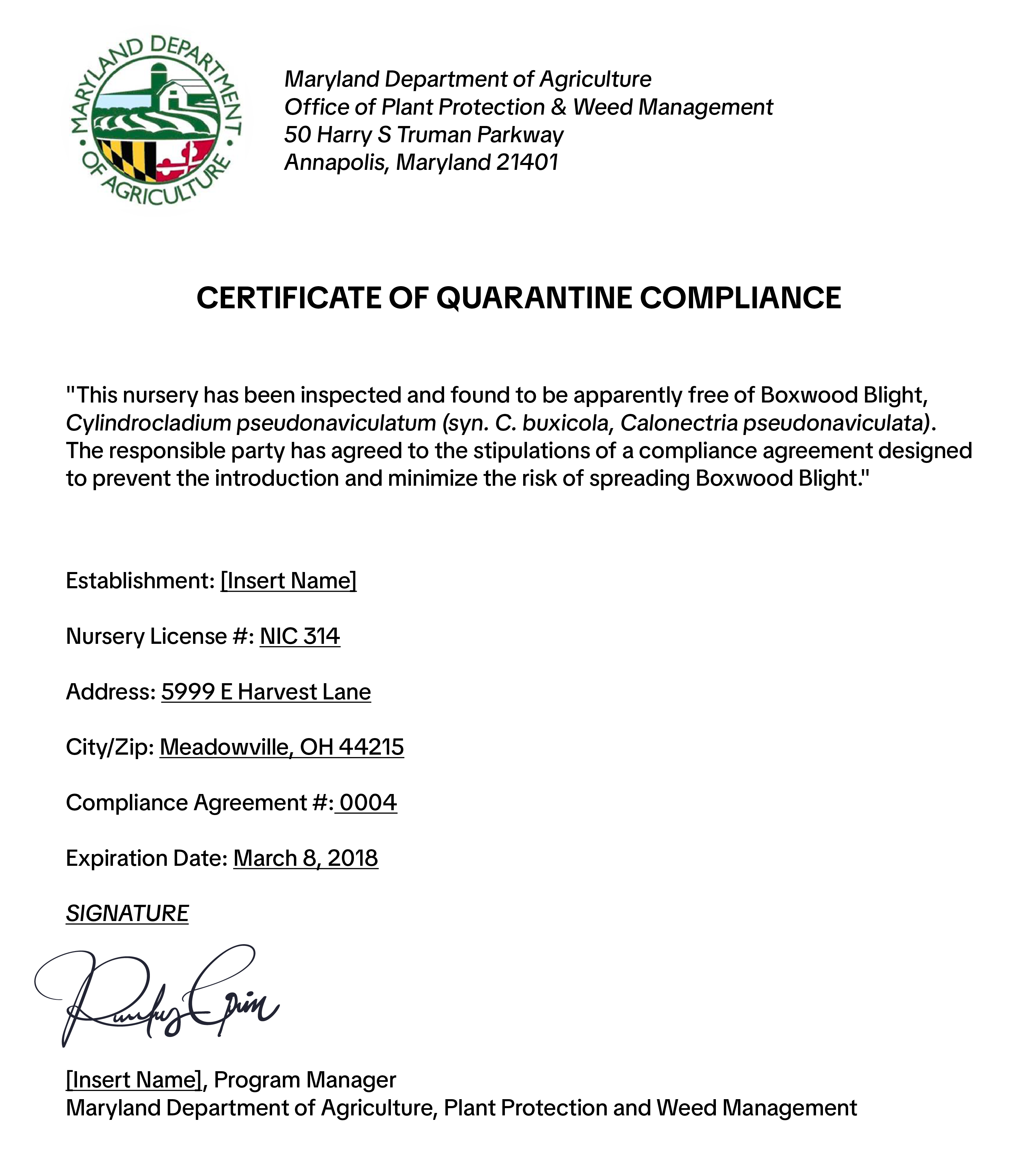
- Issued by the USDA or a state authority, such as the state department of agriculture
- Not expired
- Include the establishment's name and address
- Phytosanitary Certificate
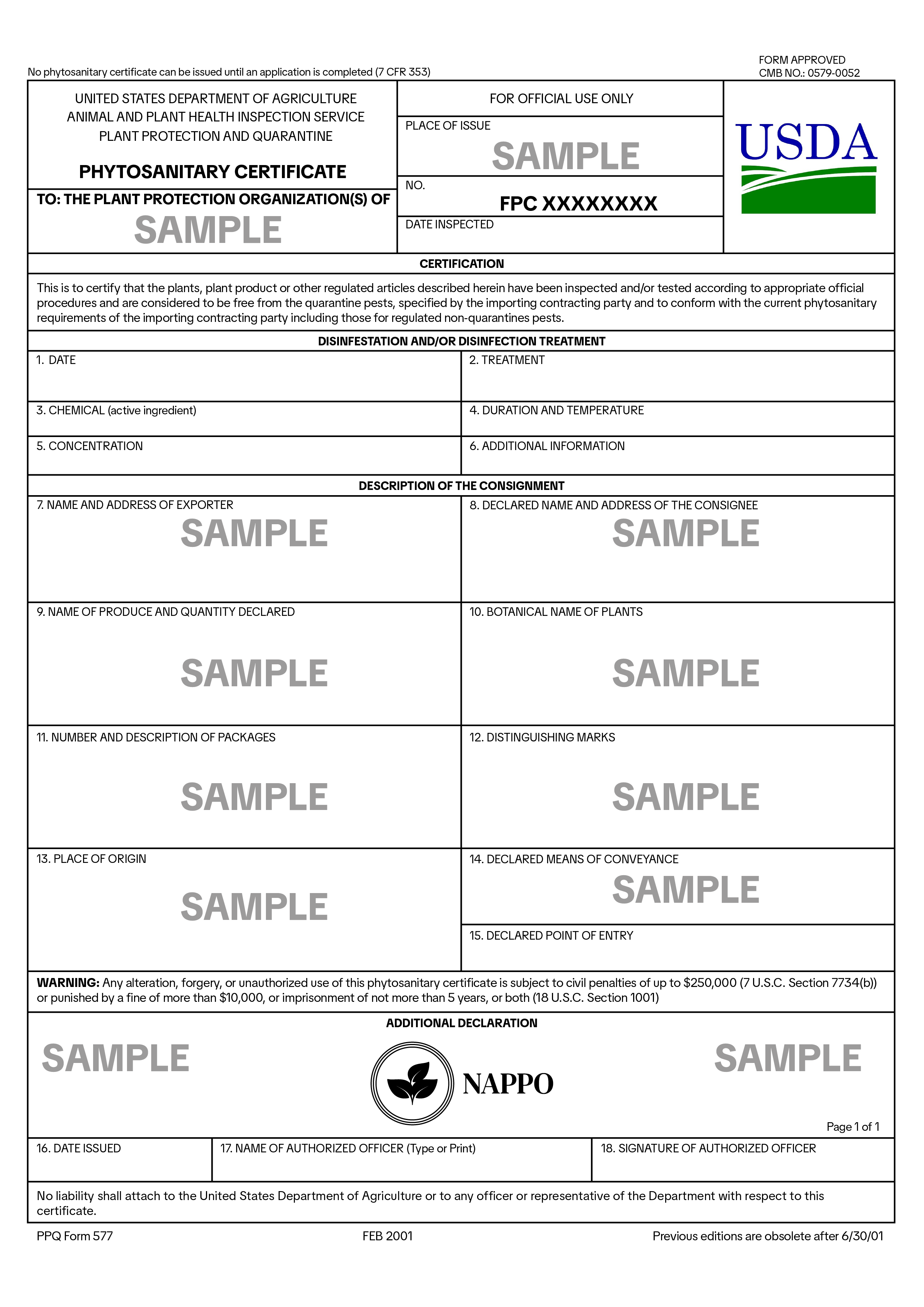
- Date of inspection
- Establishment's name and address
- Place of origin
- Certifying statement confirming the plant(s) have been inspected and/or tested and are considered free from pests
- Plant Photos and Label

- All sides of the plant
- Any packaging or labeling that displays the plant's name, such as a plant tag
Resellers
If you are applying to sell live plants as a reseller, you may need to submit the following documents:
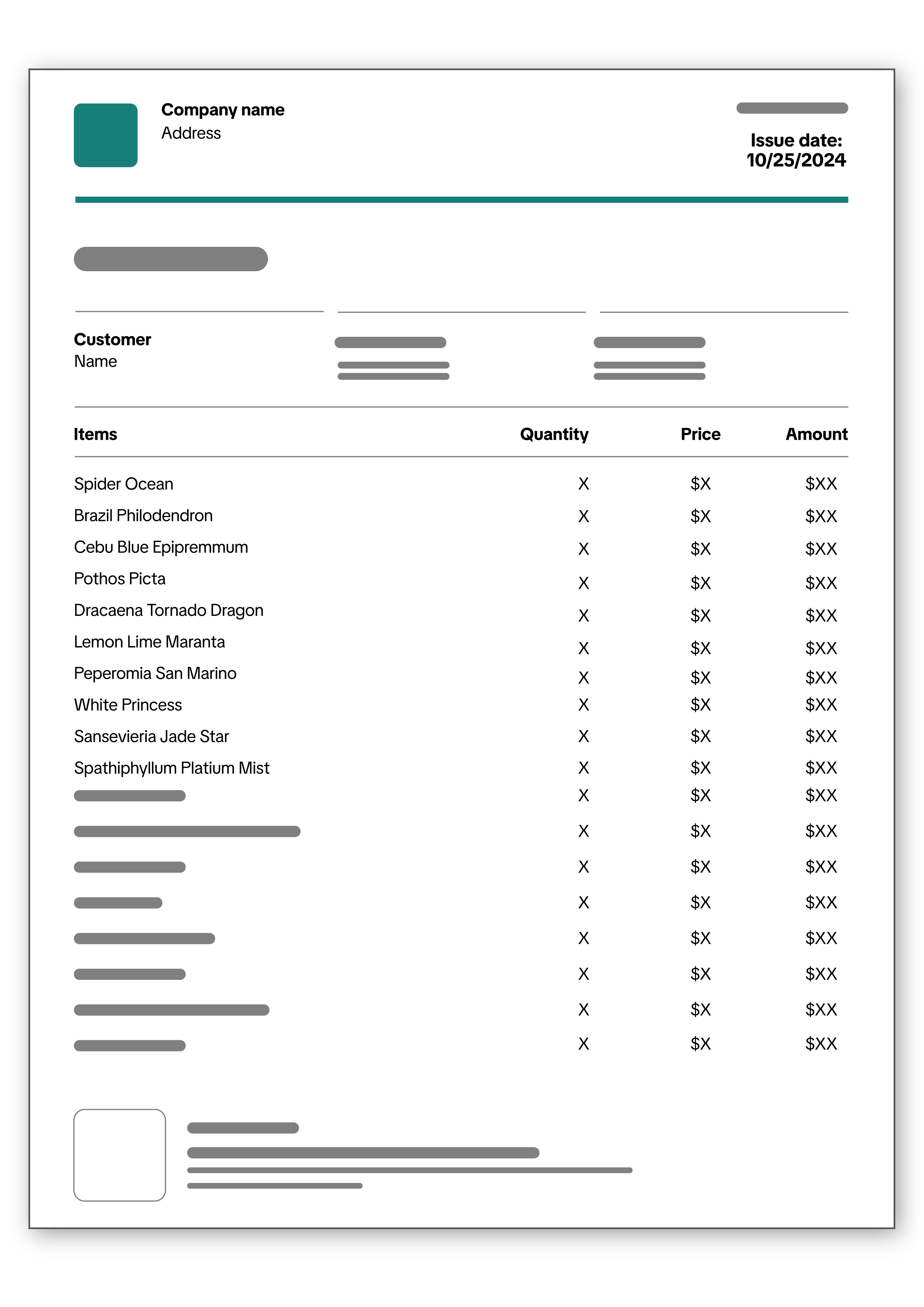 Resellers may be required to submit a legible purchase invoice issued by the US-based supplier. The invoice must meet all of the following requirements:
Resellers may be required to submit a legible purchase invoice issued by the US-based supplier. The invoice must meet all of the following requirements:
 Resellers may be required to submit photos that show the following:
Resellers may be required to submit photos that show the following:
1. Purchase Invoice
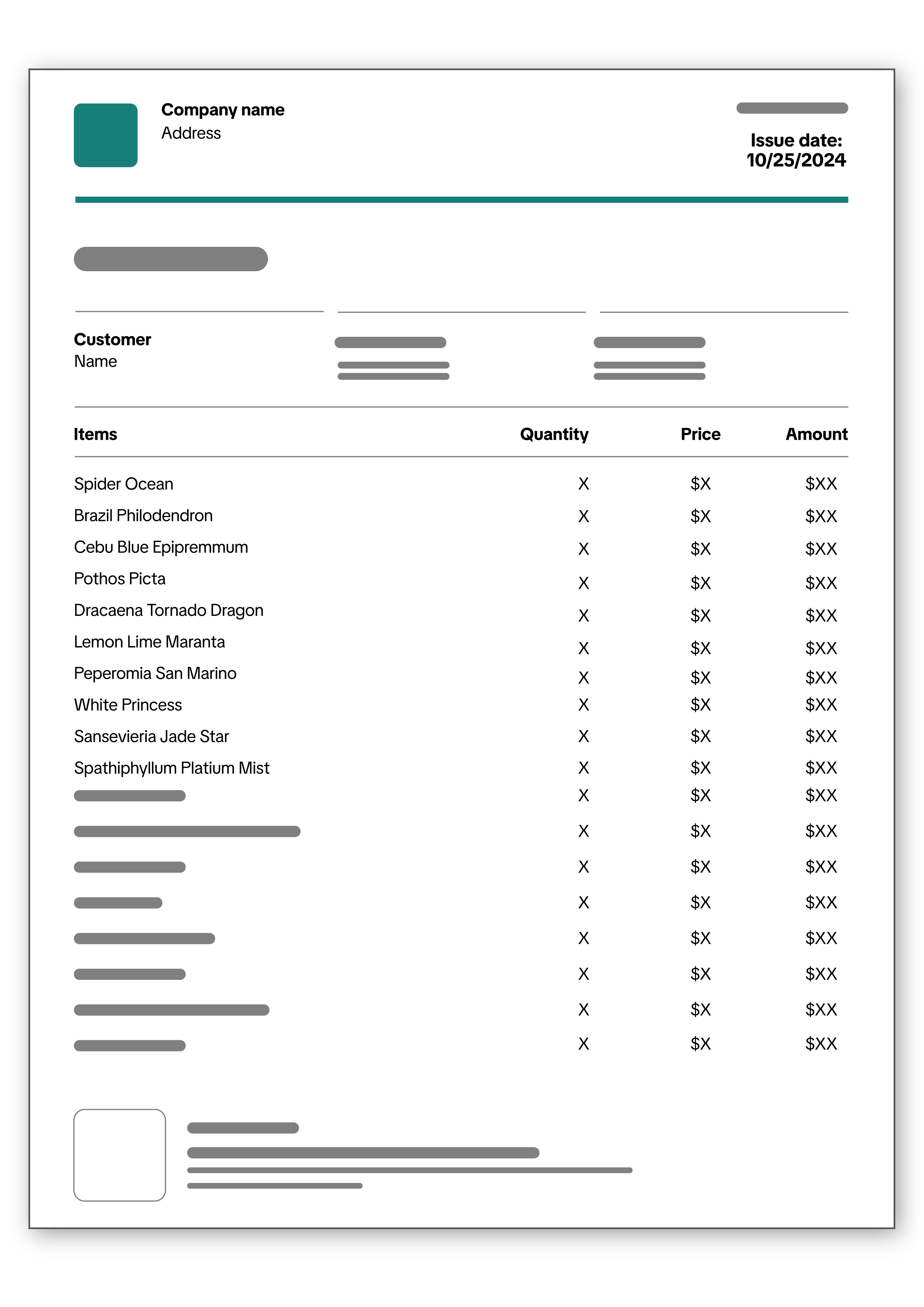
- Include the supplier’s company name and address
- Clearly describe the plant being listed on TikTok Shop
- Be issued within the last 365 days
- Be written in a language supported by TikTok Shop
2. Plant Photos and Label

- All sides of the plant
- Any packaging or labeling that displays the plant's name, such as a plant tag
Enforcement Actions and Appeals
We regularly review your shop’s compliance with this policy. If any violations are identified, TikTok Shop may take enforcement action at our sole discretion. This may include, but is not limited to:- Rejecting your category qualification application
- Deducting points from your account health
- Removing product listings
How to Submit Your Documentation
Submit your documentation via the Qualification Center in Seller Center. Click here or follow these steps:- Log into your Seller Center account.
- Click your shop icon in the top right corner.
- Go to My Account > Account Settings.
- Select Qualification Center.
- Click on Category Qualification.
- Click Add Category Authorization and follow the prompts to submit your application.
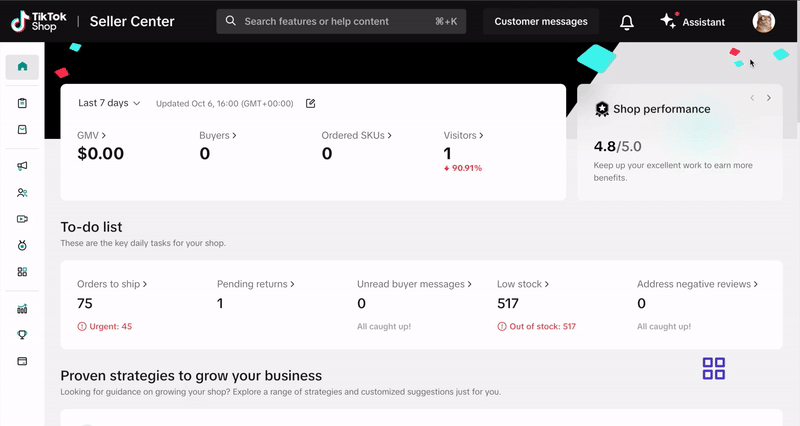
How To Address A Category Qualification Rejection
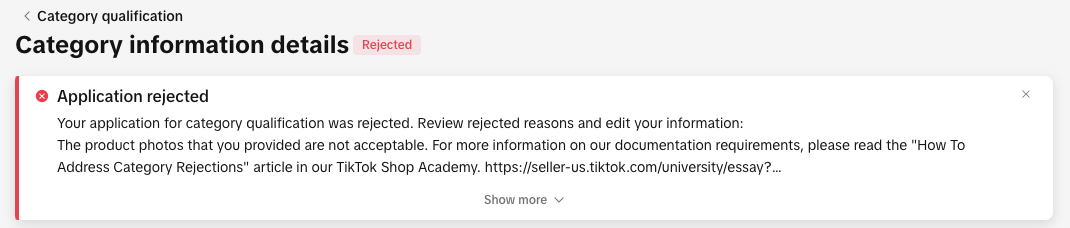
You can view your rejection message by:
- Clicking the bell icon at the top of your Seller Center homepage to go to your inbox
- Opening the rejected application in the Qualification Center.
- Go to the Qualification Center, then click Category Qualification.
- Click the rejected category to view the rejection reason.
- Review the related category policy to confirm what’s needed
- Update or replace your documentation to meet the category’s requirements.
- Click Resubmit to submit your revised application.