Compare Shipping Solutions
04/29/2025
Summary
What are the main differences between Seller Shipping, TikTok Shipping, and Fulfilled by TikTok (FBT)?
- Seller Shipping requires sellers to manage inventory, carriers, and shipping costs, while TikTok Shipping automates carrier selection and offers discounts.
- FBT involves TikTok handling inventory and shipping, offering faster dispatch and automatic compensation for logistics issues.
How can sellers enroll in each shipping option on TikTok Shop?
- Seller Shipping and TikTok Shipping can be enrolled through Seller Center, with TikTok Shipping as the default for new sellers.
- FBT is invite-only, and sellers can find more information and sign-up details on TikTok Shop.
What are the key responsibilities and liabilities for sellers under each shipping option?
- In Seller Shipping, sellers manage all shipping aspects, including costs for returns and logistics issues.
- TikTok Shipping automates some processes but still requires seller action for order splitting/combining.
- FBT minimizes seller responsibilities, with TikTok handling most logistics and compensation claims.
What are the implications of switching between Seller Shipping and TikTok Shipping?
- Switching affects only future orders; previous orders retain the original shipping setting.
- Sellers must manage shipping settings at the account level, as mixed settings for different orders are not allowed.
Overview
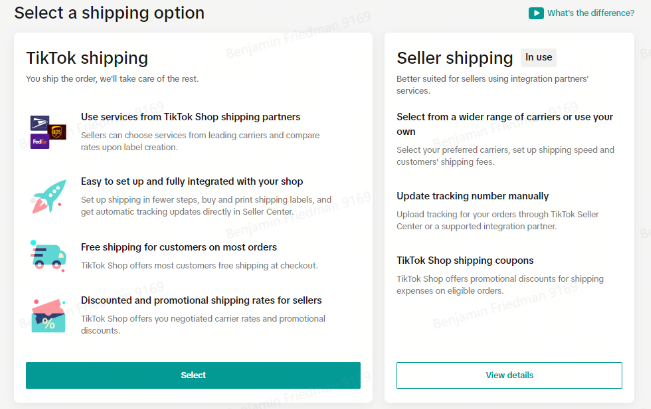
Seller Shipping, TikTok Shipping
| Seller Shipping | TikTok Shipping | Fulfilled by TikTok (FBT) | |
| Enrollment | In Seller Center | In Seller Center (default setting for new sellers) | Invite-only |
| Integration solutions | Shopify: yesWooCommerce: yesChannel Advisor: yes | Shopify: yesWooCommerce: noChannel Advisor: no | Shopify: noWooCommerce: noChannel Advisor: no |
| Inventory storage ahead of shipping | Seller | Seller | TikTok |
| Setting preferred carriers, services, and rates | SellerEligible carriers | SellerEligible carriers: USPS, UPS, Fedex * | TikTok's warehouse partner determines the best carrier based on available rate cards (package weight/dimensions/distance/etc.) |
| Selecting carrier/shipping speed for an order | Seller | TikTok platform will automatically assign a service (based on buyer's selected shipping options and seller's preferred carrier). Seller has the option to reject this selection, and choose from other available options (these options are based on seller's shipping settings/rules). Note that the seller is liable for the cost difference | TikTok |
| Available shipping discounts | TikTok offers promotional discounts on eligible orders * | TikTok offers most customers free shipping at checkout * | TikTok Shop offers most customers free shipping at checkout * |
| Procuring the shipping label for the parcel | Seller | TikTok | TikTok |
| Splitting orders into separate packages | Available, requires seller action prior to arranging pick up/drop off. Seller is liable for the additional cost. * | Available, requires seller action prior to label printing. Seller is liable for the additional cost. * | Available, TikTok's warehouse partner will determine if needed * |
| Combining multiple orders into a single package | Available, requires seller action prior to arranging pick up/drop off. * | Available, requires seller action prior to arranging pick up/drop off. * | Available, TikTok's warehouse partner will determine if needed * |
| Shipping the order (providing the tracking number via RTS) | Seller must ship within dispatch SLA (3 business days for standard shipments) | Seller must ship within dispatch SLA (3 business days for standard shipments) | TikTok (ships within 1 business day) |
| Uploading tracking numbers | Seller (only one edit) | TikTokFor USPS, Shipping Manifest feature is available | TikTok |
| Who bears the cost for the package in case of Return to Sender? | Seller | TikTok | TikTok |
| Returns/Refunds management (approving/rejecting) | Seller | Seller | TikTok for some scenarios, Seller for others (We are continuously working to have more scenarios handled by TikTok) |
| Seller compensation claims for logistics issues (if buyer refunded) | Not eligible for Seller compensation for any logistics issues | Eligible for Seller compensation for logistics issues
| Eligible for Seller compensation for logistics issues. In some cases, compensation might be issued automatically. For all other instances file a compensation request with TikTok |
| Customer service for buyers facing logistics issues | Seller | TikTok | TikTok |
How to Enroll in Each Shipping Option
Seller Shipping and TikTok Shipping | Fulfilled by TikTok (FBT) | |
Note: New sellers are set to TikTok Shipping by default. In Seller Center, go to Orders > Shipping and Delivery Settings (top left corner of the screen). In the following screen, click Delivery. The following screen includes the options to switch between Seller Shipping and TikTok Shipping, and here is where the seller can make their selection.Important things to note:
| 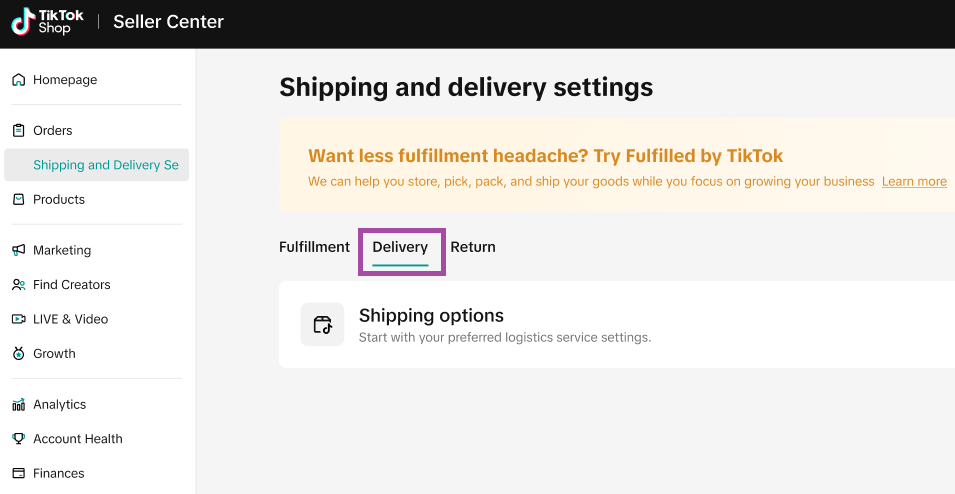 | If you are interested in FBT, you can find more information and sign up details on TikTok Shop |
You may also be interested in

Temporary Shipping Rate Update for Peak Season
Holiday 2025: Temporary Peak Season Shipping Rate Changes What’s Changing? To keep you informed, we'…

How to Process "TikTok Shipping" Orders?
If you're using TikTok Shipping, our new shipping tool makes the process of creating and buying ship…

Setting Up Shipping
Warehouse and Pickup Address Setting You need to maintain the correct Warehouse/ Pickup address. Whe…

Free Shipping page feature guide
Shipping Settings Page Guide Summary The new Shipping Settings page consolidates all shipping-relate…

TikTok for Shopify - TikTok Shipping (Shipped by TikTok)
Introduction The TikTok for Shopify App, created by TikTok, enables a connection between your Shopif…

How to Upgrade Your TikTok Shipping Account
Important Notice: CBT Enrollment is currently closed, and will reopen on 01/05/2026. Upgrade Process…

March 2024 Monthly Product Innovation
Every month, we introduce new products and features designed to simplify store management, boost sal…

TikTok for SFCC: Order Management
Order Creation When you place an order in TikTok Shop, the system automatically activates the Create…

TikTok for SFCC: Product Catalog & Inventory Sync
Initial Product Catalog Sync(During Onboaring): A product catalog feed is generated. The feed is dro…

TikTok for Shopify - Switching from TikTok Shipping to Selle…
TikTok Shipping All new and existing TikTok Sellers that onboard onto the TikTok for Shopify App,…