About Connector Apps
12/16/2025
Summary
What are connector apps on TikTok Shop and how do they benefit sellers?
- Connector apps link your existing eCommerce store (e.g., Shopify, WooCommerce) to TikTok Shop, syncing products, orders, and inventory automatically, enabling easier management and faster selling to new audiences without manual setup.
What types of connector apps are available and which sellers are they best suited for?
- TikTok-built connectors are free, easy to set up, and ideal for small shops or first-time sellers needing basic syncing. Advanced connectors offer premium features like multi-store management and custom returns, best for growing brands or sellers with complex needs.
How do sellers get started with connector apps on TikTok Shop?
- Sellers browse the TikTok Shop App Store, select a compatible connector app, install it, enter required info, authorize access, and complete setup to begin syncing their store with TikTok Shop.
Can sellers switch between connector apps or use multiple apps simultaneously?
- Yes, sellers can switch between TikTok-built and advanced connectors by enabling Holiday Mode, deauthorizing the current app, and authorizing the new one. Multiple apps can be used together if they serve different functions, but avoid overlapping apps with identical tasks.
What additional tools and features can sellers integrate with connector apps to enhance their TikTok Shop?
- Sellers can import product reviews to boost trust, connect with creators via affiliate apps to increase sales, and scale customer support using apps like Zendesk, improving response times and overall customer satisfaction.
Connector apps overview
Connector apps help you link your existing eCommerce store—such as Shopify, WooCommerce, Etsy, or Wix—to TikTok Shop. They eliminate the need for manual setup by syncing your products, orders, inventory, and more, so you can manage everything right from your store's admin. It's a faster, easier way to start selling to new audiences.There are two types of connector apps to fit your needs:
- TikTok-built connectors: Free, easy to set up, and great for getting started with basic syncing.
- Advanced connectors: Built by trusted developers, these offer enhanced syncing and premium features like hands-on support, custom return integrations, multi-store management, and marketing tools. Subscription fees may apply, and free trials are available.
What's the difference?
Features | TikTok-Built Connectors | Advanced Connectors | ||
| Examples | TikTok for Shopify | CedCommerce | AfterShip | Silk |
| Price | Free | Free; More advanced plans start at $19/month, 7-day free trial | Starts at $32/month, 7-day free trial | Starts at $19/month, 3-month free trial |
| Onboarding support | Self-serve setup with guides | 1:1 handheld onboarding and guides | Self-serve setup with guides and free demo | Self-serve setup with guides |
| Customer service | Ticket support | Live chat + 24/7 customer support, dedicated Lark/Slack Channels, ticket support | Live chat + 24/7 customer support | Email + ticket support |
| Product sync capabilities | Fixed syncing, real-time updates, product-level mapping | Flexible product syncing, real-time updates, product and SKU-level mapping, import customization, custom pricing, selective variant upload, meta attribute mapping, image optimization in product listing | Flexible syncing, real-time updates, product-level mapping, import customization | Flexible syncing, real-time updates, product-level mapping, import customization |
| Listing optimizations | Bulk editing, product review syncing | Bulk editing, product review syncing, multi-product and variant bundling, manage promotion via app, content customization | Bulk editing, product review syncing, content customization | Bulk editing, product review syncing, content customization |
| Order management | Standard order sync, fulfillment, and cancellation | Customer order IDs, split orders, partial fulfillment, edit order details, custom order tags, bundle order management, combine order fulfillment, efficient VAT handling, shipping label generation, order return/refund | Standard order sync, fulfillment, and cancellation | Customer order IDs, split orders, partial fulfillment, edit order details |
| Overselling protection | ❌ | ✅ | ✅ | ✅ |
| Multi-warehouse support | < 10 locations | ✅ | ✅ | ✅ |
| Multi-TikTok shop management | ❌ | ✅ | ✅ | ✅ |
| Customized returns | ❌ | ✅ (with ZigZag) | ✅ (with Loop, Happy Returns, etc.) | ✅ (with Loop, Happy Returns, etc.) |
| CRM tools | ✅ | ✅ | ✅ | ✅ |
| Affiliate management | ✅ | Coming soon | Coming soon | ✅ (Add on available) |
| Platform compatibility | Shopify, WooCommerce, Salesforce | Shopify, BigCommerce, Amazon,MCF, Magento, WooCommerce, Etsy, PrestaShop, Custom Integration | Shopify, Salesforce, BigCommerce, Magento, WooCommerce, Wix, PrestaShop | Shopify, BigCommerce, Adobe Commerce, Amazon, Etsy |
Which connector is right for you?
- TikTok-built connectors are a great fit if you’re looking for a fast, streamlined setup and a no-cost way to sync core product details. Ideal for sellers focused on simplicity and speed.
- Advanced connectors are ideal for sellers with complex needs—like managing high volumes of SKUs or orders, selling across multiple platforms, or needing greater flexibility. These apps often offer enhanced features such as custom returns, product review syncing, and hands-on support.
How to get started
- Browse connector apps in the TikTok Shop App Store and choose one compatible with your ecommerce platform.
- Click Install, enter the required information, and click Confirm.
- Review the authorization details and click Authorize to complete setup.
💡 What's next?
- Import your product reviews: Build trust and boost conversions by displaying reviews from your platform like Shopify directly on your TikTok Shop product pages. Use product review apps like Judge.me and Yotpo to increase your review count.
- Find creators that fit your brand: Access exclusive lists and scale your outreach to connect with more creators, faster. Drive more content and sales with affiliate apps like Reacher, Social Snowball, and Influx.
- Scale your customer support: Manage messages, orders, and issues all in one place. Improve your response time and satisfaction with customer service apps like Zendesk and Gorgias.
Frequently asked questions
Q: Can I switch between a TikTok-built connector and an advanced connector (or vice versa)?A: Yes, you can switch at any time. To migrate, follow these instructions: turn on Holiday Mode, deauthorize your current connector, and then authorize the new connector app.
Q: Can I use more than one app at the same time?
A: Yes! Many apps are designed to work together - for example, using a connector app for syncing, a review app for importing reviews, and an affiliate app for creator collaborations. Just avoid overlapping apps that do the exact same task (like two active connector apps).
Q: How do I know which app is right for me?
A: Each app listing includes descriptions, key features, pricing, and support info. You can filter or search by category (e.g., connectors, CRM, shipping) to find the best fit for your needs.
Q: Are the apps free?
A: Some apps are free (such as TikTok-built connectors), while others may offer free trials or charge a monthly fee depending on the features and support level.
Available connector apps
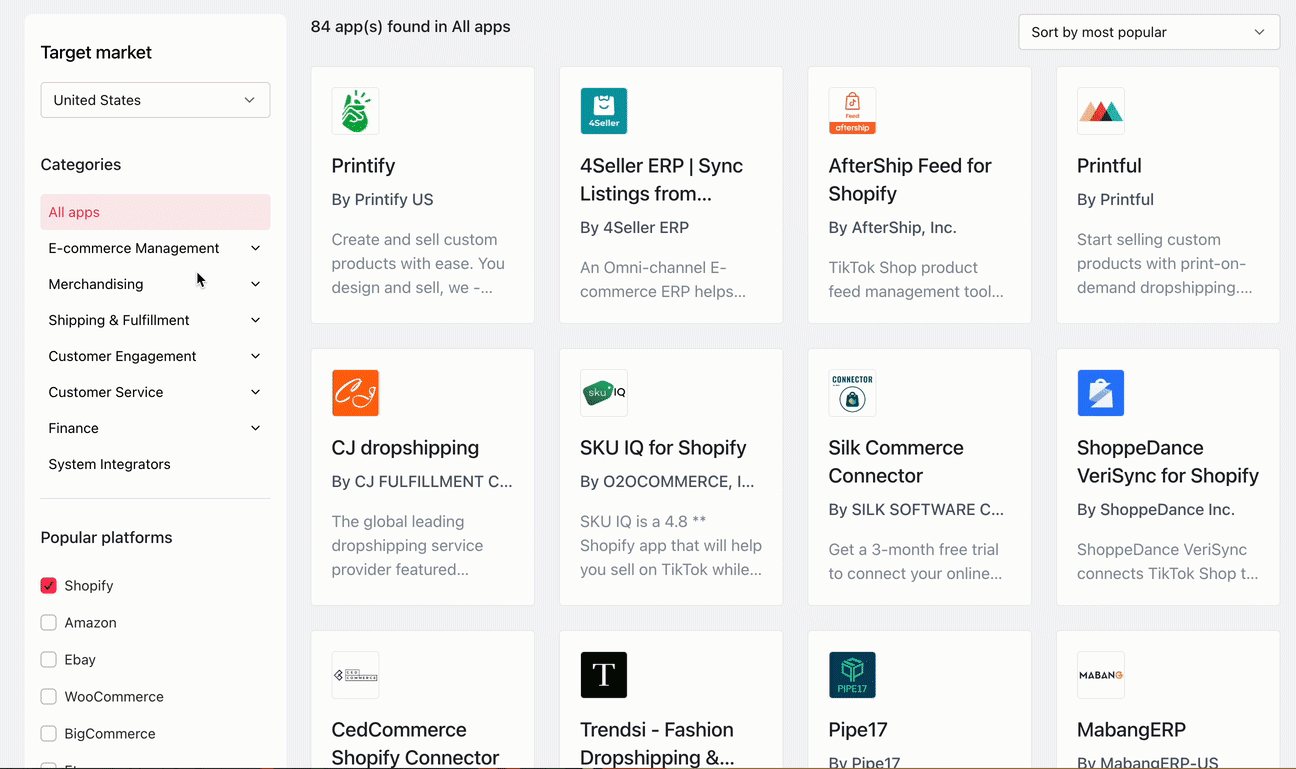
You may also be interested in

TikTok for Shopify: All Guides and Resources
Overview of TikTok for Shopify Integration The TikTok for Shopify app lets you sell your Shopify pro…

Shopify Review Sync (one-time)
Product Overview Shopify Review Sync Boost your product listings on TikTok Shop (TTS) by seamlessly…

About "Built for TikTok" Badge
"Built for TikTok" Badge Overview The "Built for TikTok" Badge helps sellers easily find high-qualit…

TikTok for Shopify: Product Subscriptions
Overview Boost your sales and build a loyal following by offering discounts on repeat purchases. The…

Smarter App Recommendations
Smarter App Recommendations Overview This feature helps sellers boost their operational efficiency b…

TikTok for Shopify: Customer Engagement Tools
Overview In the latest update of the TikTok for Shopify app, the "Marketing" section of the channel…

TikTok for Shopify: Enable Third Party Cookies
In this resource, we'll cover essential steps to ensure your browser settings are optimized for smoo…
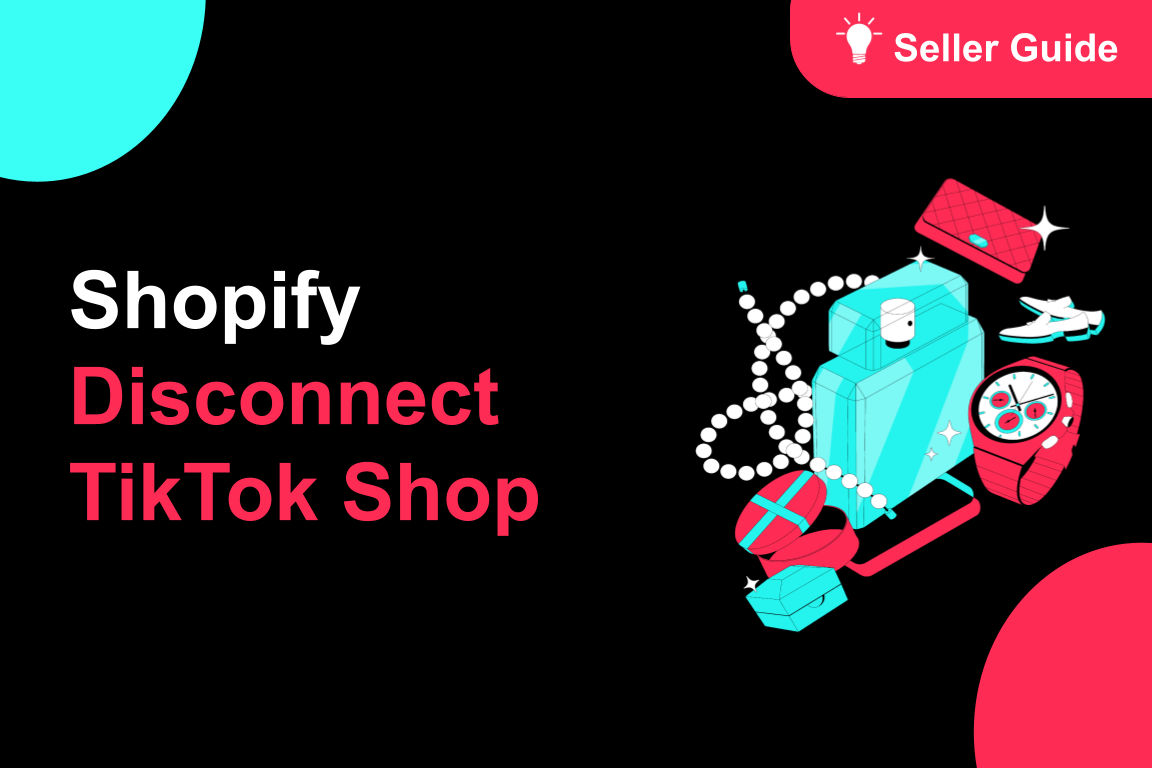
TikTok for Shopify: How to Disconnect TikTok Shop
Overview This guide provides step-by-step instructions for sellers on how to disconnect their TikTok…
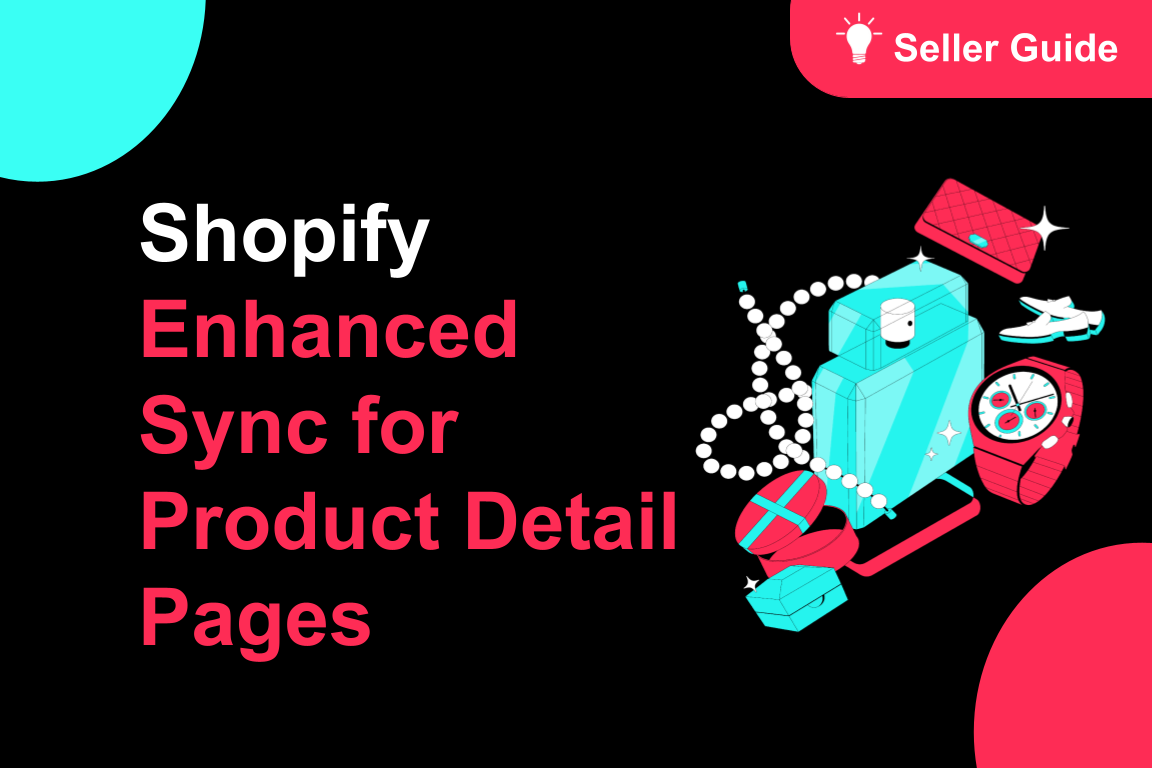
TikTok for Shopify: Enhanced Sync for Product Detail Pages
Overview To create a consistent experience between Shopify and TikTok Shop, we're enhancing the way…
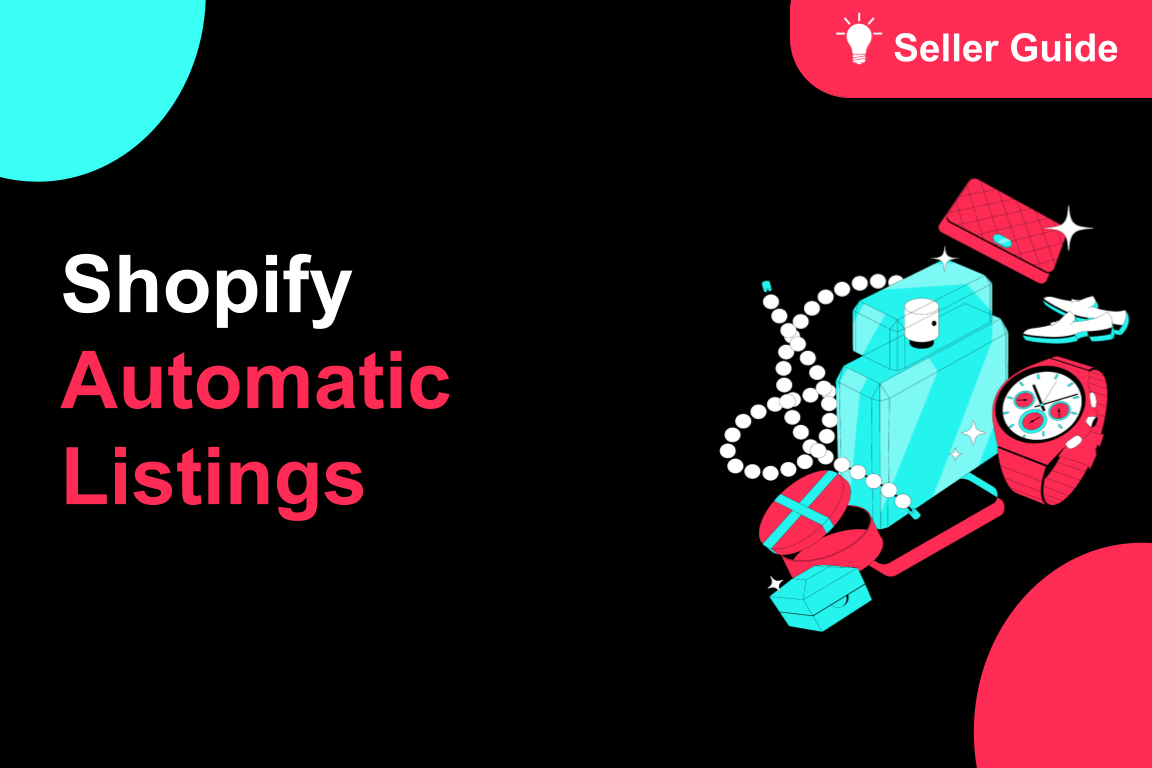
TikTok for Shopify: Automatic Listing
Overview Spend less time listing and more time selling by automatically syncing your products from S…