About Amazon Multi-Channel Fulfillment Apps
01/06/2026
Summary
What is Amazon Multi-Channel Fulfillment (MCF) and how does it integrate with TikTok Shop?
- Amazon MCF is a 3PL solution that uses Amazon’s fulfillment network to pick, pack, and ship orders from off-Amazon channels like TikTok Shop by linking your TikTok Shop to your Amazon Seller Central account for automated order fulfillment and inventory management.
What are the key benefits of using Amazon MCF apps for TikTok Shop sellers?
- Benefits include fast delivery (standard within 3 days, expedited in 2), >97% on-time and 99.98% undamaged delivery rates, unbranded packaging, real-time tracking, and centralized inventory management to reduce stockouts.
How can sellers get started with Amazon MCF for fulfilling TikTok Shop orders?
- Sellers already using Amazon FBA can start immediately by creating MCF orders in Seller Central; alternatively, they can install MCF-supporting apps from the TikTok Shop App Store and authorize access to both TikTok Shop and Amazon accounts.
Which apps support Amazon MCF integration with TikTok Shop and what should sellers expect during setup?
- Supported apps include Pipe17, Rithum, WebBee, CedCommerce, ChannelEngine, Order Desk, Lingxing, and 4Seller ERP; installation involves authorizing app access to both platforms, and some apps may require a developer subscription fee.
What operational advantages does Amazon MCF provide for sellers managing inventory across Amazon and TikTok Shop?
- Sellers can maintain a single inventory pool in Amazon fulfillment centers to fulfill both Amazon and TikTok Shop orders, improving inventory control, streamlining fulfillment, and minimizing stockouts across multiple sales channels.
Multi-channel fulfillment (MCF) apps overview
Amazon Multi-Channel Fulfillment (MCF) is a third-party logistics (3PL) solution that can help you streamline your business by allowing you to leverage Amazon’s fulfillment network and expertise to pick, pack, and deliver orders from any of your off-Amazon ecommerce sales channels, including TikTok Shop. If you are looking to automate order fulfillment and inventory management for TikTok Shop, you can use an app or integration to seamlessly connect your TikTok Shop with your Amazon Seller Central account. Once connected, the integration will enable MCF to automatically fulfill orders placed from TikTok Shop directly from your corresponding Amazon FBA listings, which can help ensure accurate inventory tracking and faster order processing times.Use case: As a seller, I want to send my products to Amazon fulfillment centers, then use that single pool of inventory to fulfill orders for both Amazon.com using Fulfillment by Amazon (FBA) as well as orders for TikTok Shop using Amazon MCF.Key benefits of Amazon MCF apps:
- Fast, reliable delivery: Standard delivery within three business days, or as fast as two business days with Expedited delivery.
- Reliable performance: Satisfy your shoppers with a >97% on-time delivery rate1 and 99.98% undamaged delivery rate.*
- Fast dispatch and tracking numbers: MCF dispatches 98% of Standard speed orders within 3 business days** and provides real-time tracking on 100% of orders.
- Unbranded packaging: MCF orders are automatically shipped in blank packaging without any Amazon branding, at no additional cost to you.
- Inventory optimization: With Amazon, you only need to manage a single pool of inventory that can be used to fulfill FBA, MCF, which allows for better inventory control and can help reduce stock outs.
How to get started
- If you already sell on Amazon and use FBA, there are no additional steps to start using MCF. Get started today by creating an MCF order using the quick order form in Amazon Seller Central.
- Explore apps supporting MCF in the TikTok Shop App Store. Some of the MCF-supporting apps include:
- Click "Install" and follow instructions to authorize the app to access your TikTok Shop and Amazon accounts. Developer subscription charges may apply.
Need help installing an app?
See the relevant App Store feature guide.You may also be interested in

TikTok for Shopify: All Guides and Resources
Overview of TikTok for Shopify Integration The TikTok for Shopify app lets you sell your Shopify pro…

Shopify Review Sync (one-time)
Product Overview Shopify Review Sync Boost your product listings on TikTok Shop (TTS) by seamlessly…

About "Built for TikTok" Badge
"Built for TikTok" Badge Overview The "Built for TikTok" Badge helps sellers easily find high-qualit…

TikTok for Shopify: Product Subscriptions
Overview Boost your sales and build a loyal following by offering discounts on repeat purchases. The…

Smarter App Recommendations
Smarter App Recommendations Overview This feature helps sellers boost their operational efficiency b…

TikTok for Shopify: Customer Engagement Tools
Overview In the latest update of the TikTok for Shopify app, the "Marketing" section of the channel…

TikTok for Shopify: Enable Third Party Cookies
In this resource, we'll cover essential steps to ensure your browser settings are optimized for smoo…
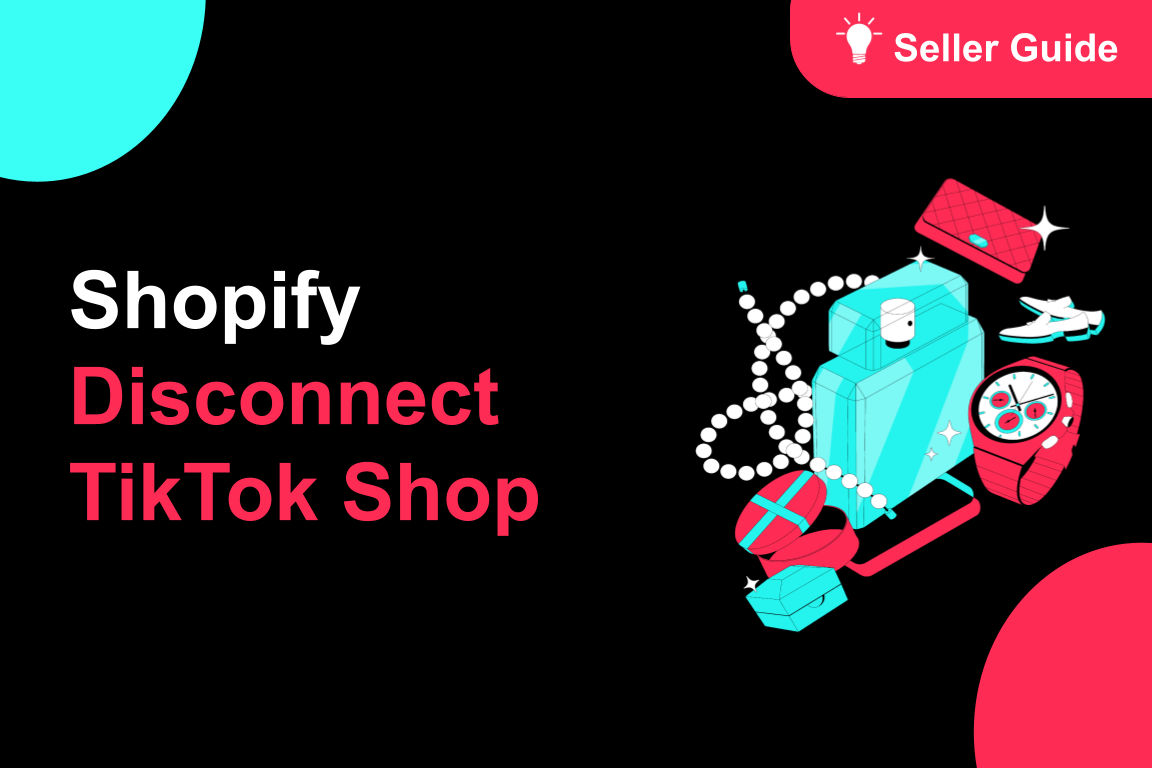
TikTok for Shopify: How to Disconnect TikTok Shop
Overview This guide provides step-by-step instructions for sellers on how to disconnect their TikTok…
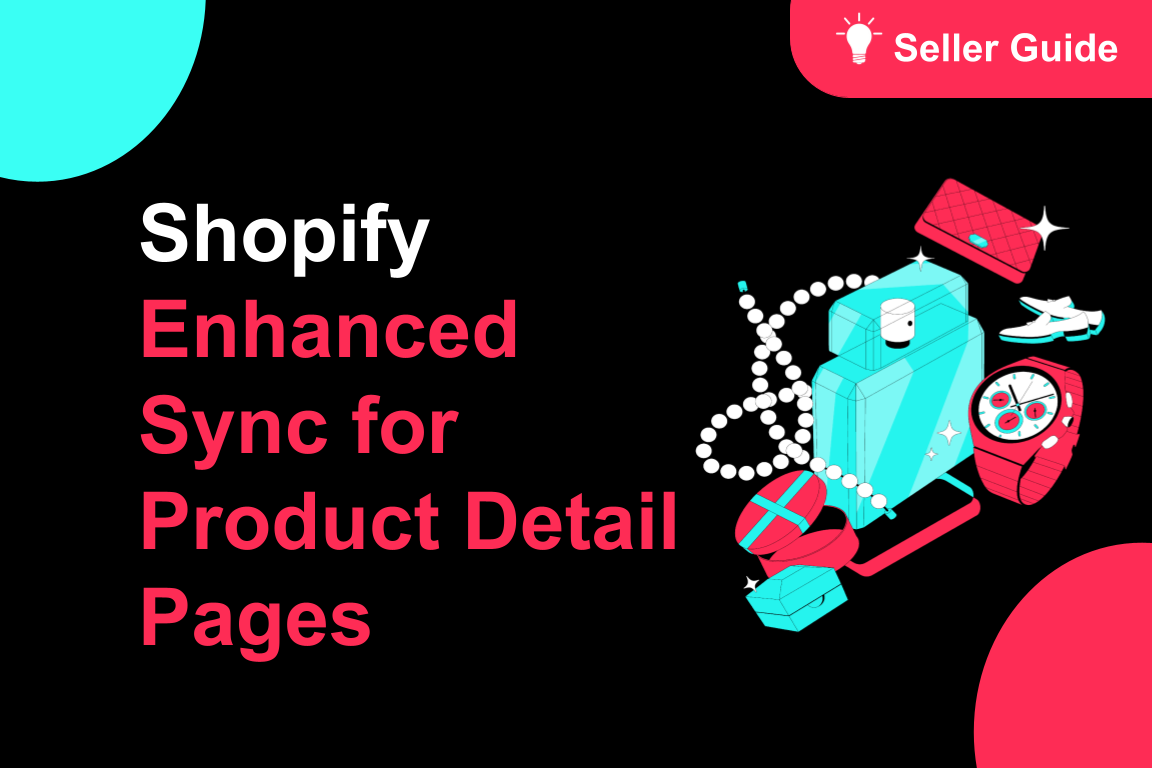
TikTok for Shopify: Enhanced Sync for Product Detail Pages
Overview To create a consistent experience between Shopify and TikTok Shop, we're enhancing the way…
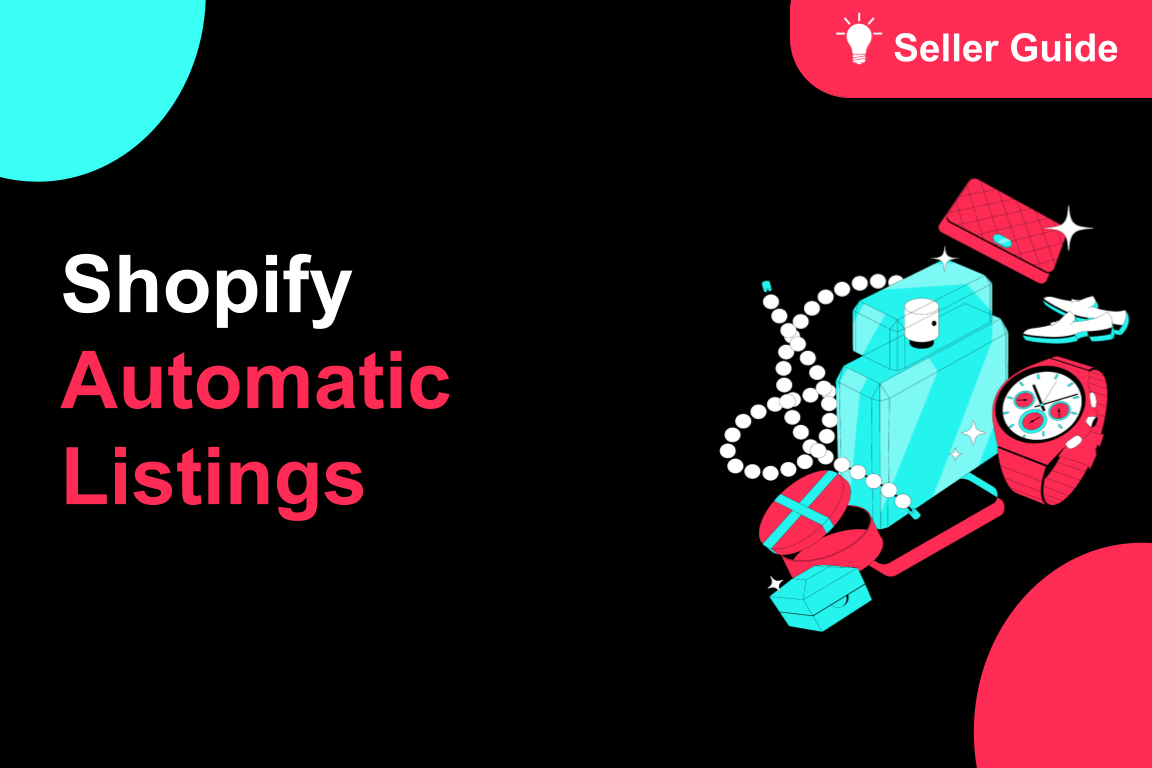
TikTok for Shopify: Automatic Listing
Overview Spend less time listing and more time selling by automatically syncing your products from S…