About Customer Review Apps
08/19/2025
Summary
What are the key benefits of using customer review apps on TikTok Shop?
- Customer review apps help build trust by showcasing authentic reviews, increasing shopper confidence and boosting sales through higher conversion rates.
- They sync reviews from external platforms to keep product pages updated, enhancing credibility and shopper decision-making.
What are the main requirements and limitations sellers should know before importing reviews to TikTok Shop?
- Product identifiers like Shopify Variant ID or GTIN must match between TikTok Shop and the review platform for reviews to link correctly.
- Only verified buyer reviews can be imported; incentivized reviews are excluded, and imported reviews do not affect Negative Review Rate (NRR).
How can sellers manage and troubleshoot imported reviews that do not appear on their TikTok Shop product pages?
- Unlinked reviews occur when product IDs don’t match or are missing; sellers should verify and update product identifiers to fix this.
- Sellers can delete unlinked reviews and re-import them after correcting identifiers, or contact the app developer for assistance if issues persist.
What steps should sellers follow to install and connect customer review apps with TikTok Shop?
- Install a compatible review app from the TikTok Shop App Store or connect via the review platform’s integration page, authorizing access to both accounts.
- Follow the app-specific instructions to import reviews, noting that moderation may take several days before reviews appear on product pages.
How do imported reviews impact TikTok Shop product ratings and seller metrics?
- Imported reviews contribute to the product’s star rating on TikTok Shop, enhancing social proof.
- These external reviews do not affect the shop’s Negative Review Rate (NRR) or other performance metrics, allowing sellers to benefit without penalty.
Customer Review Apps Overview
Customer reviews are a powerful way to build trust and increase sales. With customer review apps, you can easily increase your review count by importing product reviews from your platform (e.g. e-commerce website, review network) and display them on your TikTok Shop product pages. This helps shoppers make informed decisions and boosts conversion.Why reviews matter:
- 91% of consumers read at least 1 review before making a purchase.
- 270% increase in conversion rate can happen with 5 reviews.
- 4X increase in conversion rate for higher-priced products.
- Showcase authentic reviews: Build trust and credibility with new shoppers when you showcase customer reviews.
- Increase sales: Help shoppers make a quick and informed decision to purchase your products.
- Sync reviews: Keep product pages updated with your latest customer reviews.
⚠️ Review moderation may take a few days to complete import.
⚠️ Only verified buyer reviews can be imported to TikTok Shop. Incentivized reviews are excluded.
⚠️ Imported reviews count towards your TikTok Shop product star ratings and do not affect your Negative Review Rate (NRR).
⚠️ TikTok Shop reviews cannot be exported to other platforms.
⚠️ Developer subscription charges may apply.
Install customer review apps
- New to review platforms? Explore apps compatible with TikTok Shop and create an account.
- Already have a review platform? Find the matching app in the TikTok Shop App Store.
- Click "Install" and follow the steps to authorize access to both your TikTok Shop and review platform accounts. Note: Subscription fees may apply.
- You can also connect via the review platform's own integration or sales channel page.
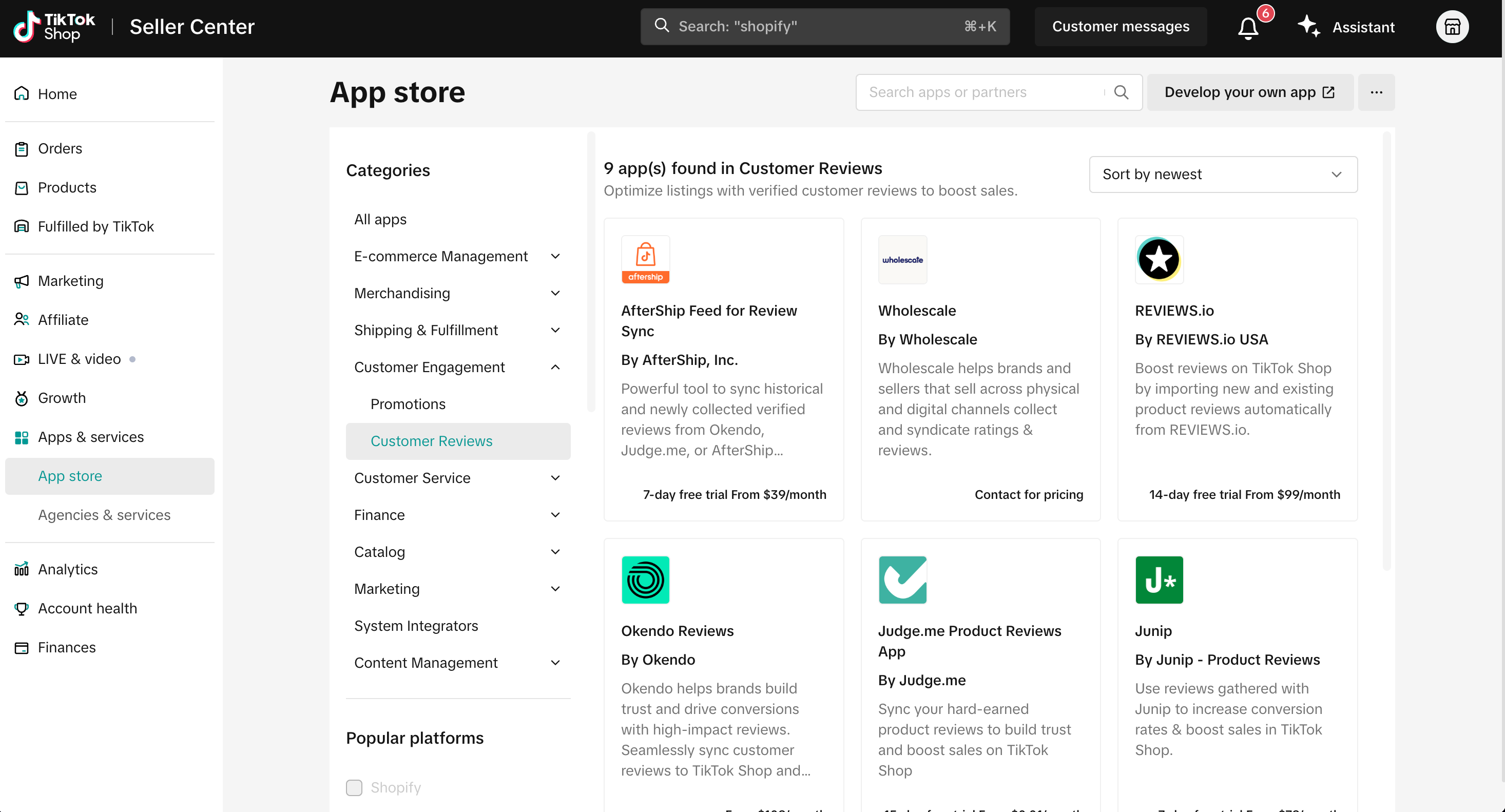
Connect your accounts and import reviews
Refer to these help articles from our partners for detailed instructions:- Yotpo
- Judge.me
- Okendo
- Junip
- Reviews.io
- Aftership Reviews
- Wholescale (contact developer)
Linked reviews
After importing, review moderation may take a few days. Once approved, linked reviews will appear on your product pages with an “Imported from external website” label.To check your linked reviews, go to: TikTok Shop Seller Center > Products > Product Ratings > Imported reviews > Linked reviewsYou can search by product ID or title, view review details, and unlink reviews if needed.
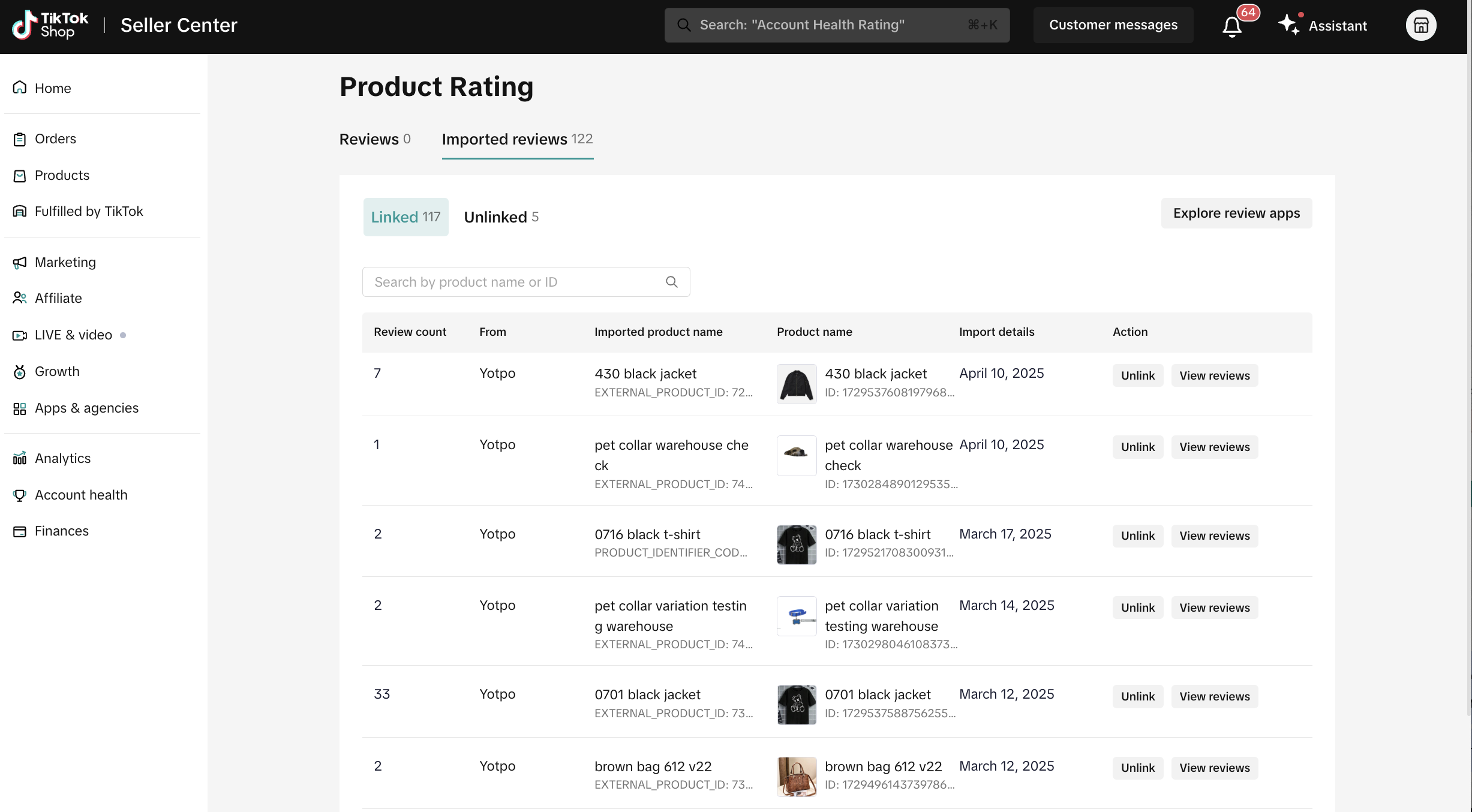
Unlinked reviews
Unlinked reviews are not matched to a product on TikTok Shop, so they won’t appear on product pages or be visible to customers.Why this happens:
- Your TikTok Shop products are missing external product IDs (e.g., Shopify ID) or product identifier codes (GTIN, UPC, EAN, ISBN).
- The IDs in TikTok Shop don’t match those in your review platform.
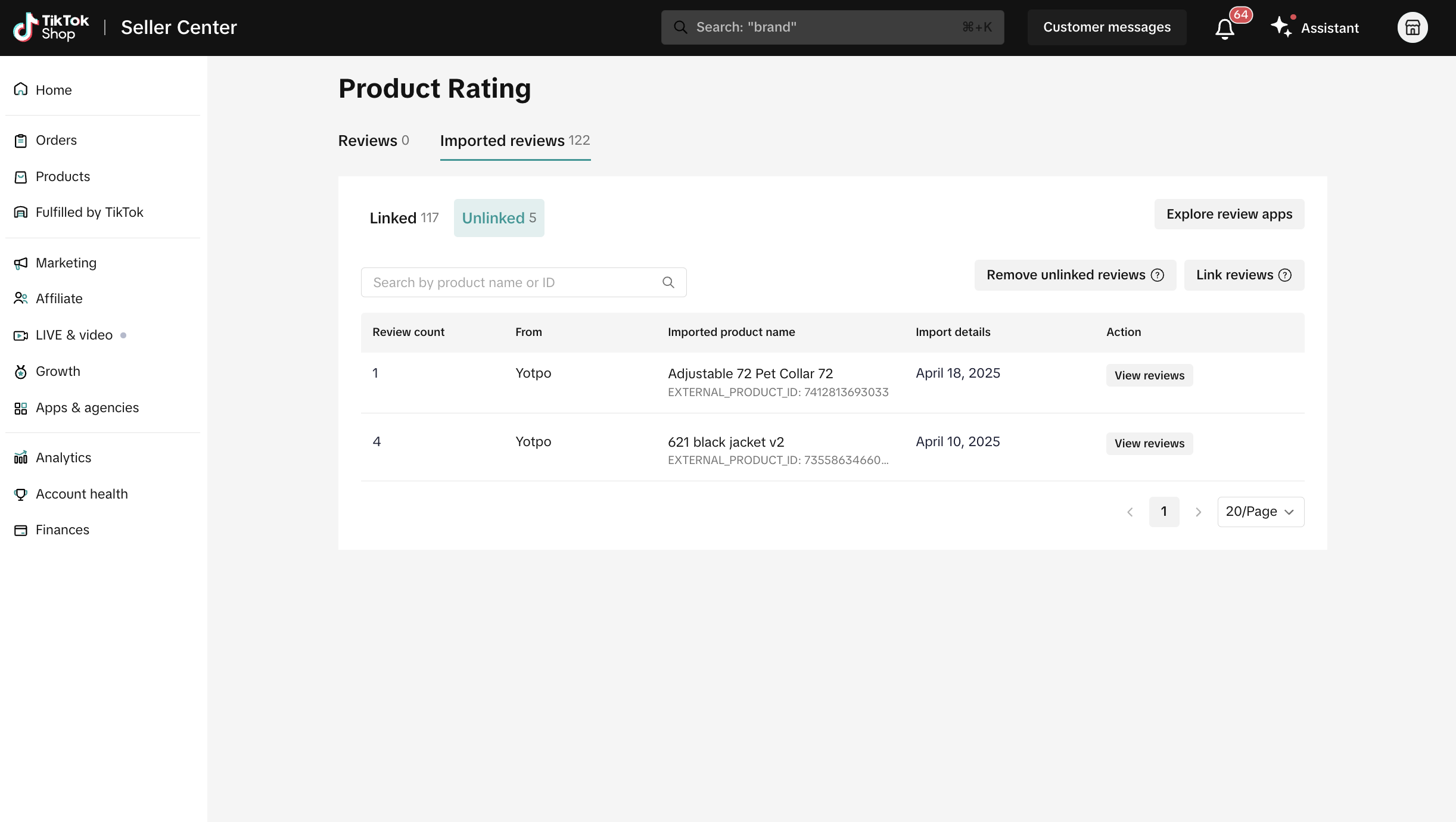
Tips to fix unlinked reviews
- Check that your product identifiers are correct. Go to the Linked or Unlinked tab and look under the Imported product name column.
- If using Sync with online store product ID, confirm your connector app or system integrator added the correct product IDs to TikTok Shop.
- If using Product identifier codes, make sure GTIN, UPC, EAN, or ISBN codes are added to your TikTok Shop products.
How to re-link your reviews
- Delete unlinked reviews: Seller Center > Product Ratings > Imported reviews > Unlinked > Remove unlinked reviews
- Double-check product identifiers using the tips above.
- Re-import reviews from your review platform.
- After moderation, check Linked and Unlinked tabs.
- Still having issues? Contact the app developer via their page in the TikTok Shop App Store.
Frequently asked questions (FAQs)
Q: Where can I manage imported reviews?A: You can manage (unlink, link, and delete) your imported reviews in TikTok Shop Seller Center > Products > Product Ratings > Imported reviewsQ: Why are some of my imported reviews not appearing on TikTok Shop?A: Only verified buyer reviews will be syndicated to TikTok Shop. Incentivized reviews are excluded. Additionally, all reviews must pass TikTok’s Review Policy. As a result, not all imported reviews may be visible on TikTok Shop.
Q: Can I import store or shop reviews to TikTok Shop?A: Currently, only product reviews can be imported.
Q: How can I check for errors during the review import process?A: Your chosen reviews app will usually display any import errors. Check the app's interface or consult their help center for detailed instructions.
Q: Will importing reviews impact my TikTok Shop Negative Review Rating (NRR)?A: No, external reviews do not impact Negative Review Rate (NRR) or your shop performance metrics.
Source: Results based on data from Shopify’s “How To Use Social Proof In Marketing” (available at https://www.shopify.com/blog/social-proof), Pathmonk’s “How to Leverage Social Proof To Boost Your Conversion Rate” (available at https://pathmonk.com/social-proof-improve-conversion-rate/), and reflect general trends. Individual results may vary.
You may also be interested in

TikTok for Shopify: All Guides and Resources
Overview of TikTok for Shopify Integration The TikTok for Shopify app lets you sell your Shopify pro…

Shopify Review Sync (one-time)
Product Overview Shopify Review Sync Boost your product listings on TikTok Shop (TTS) by seamlessly…

About "Built for TikTok" Badge
"Built for TikTok" Badge Overview The "Built for TikTok" Badge helps sellers easily find high-qualit…

TikTok for Shopify: Product Subscriptions
Overview Boost your sales and build a loyal following by offering discounts on repeat purchases. The…

Smarter App Recommendations
Smarter App Recommendations Overview This feature helps sellers boost their operational efficiency b…

TikTok for Shopify: Customer Engagement Tools
Overview In the latest update of the TikTok for Shopify app, the "Marketing" section of the channel…

TikTok for Shopify: Enable Third Party Cookies
In this resource, we'll cover essential steps to ensure your browser settings are optimized for smoo…
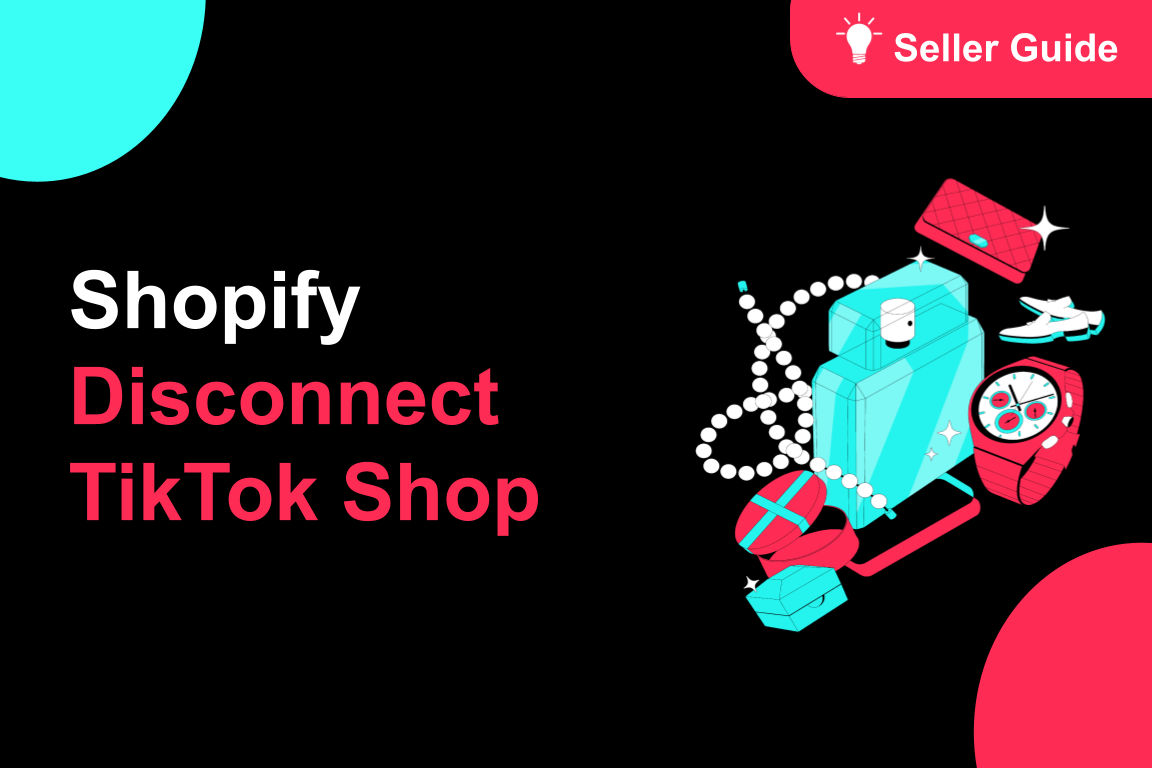
TikTok for Shopify: How to Disconnect TikTok Shop
Overview This guide provides step-by-step instructions for sellers on how to disconnect their TikTok…
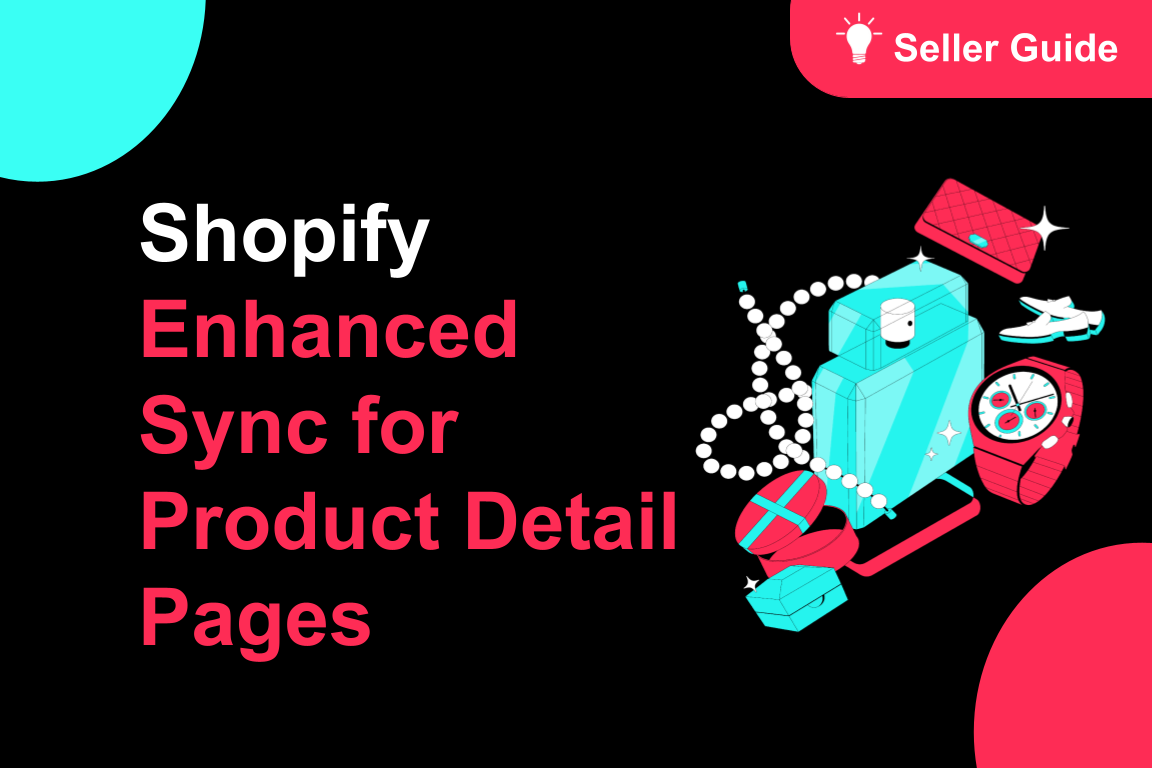
TikTok for Shopify: Enhanced Sync for Product Detail Pages
Overview To create a consistent experience between Shopify and TikTok Shop, we're enhancing the way…
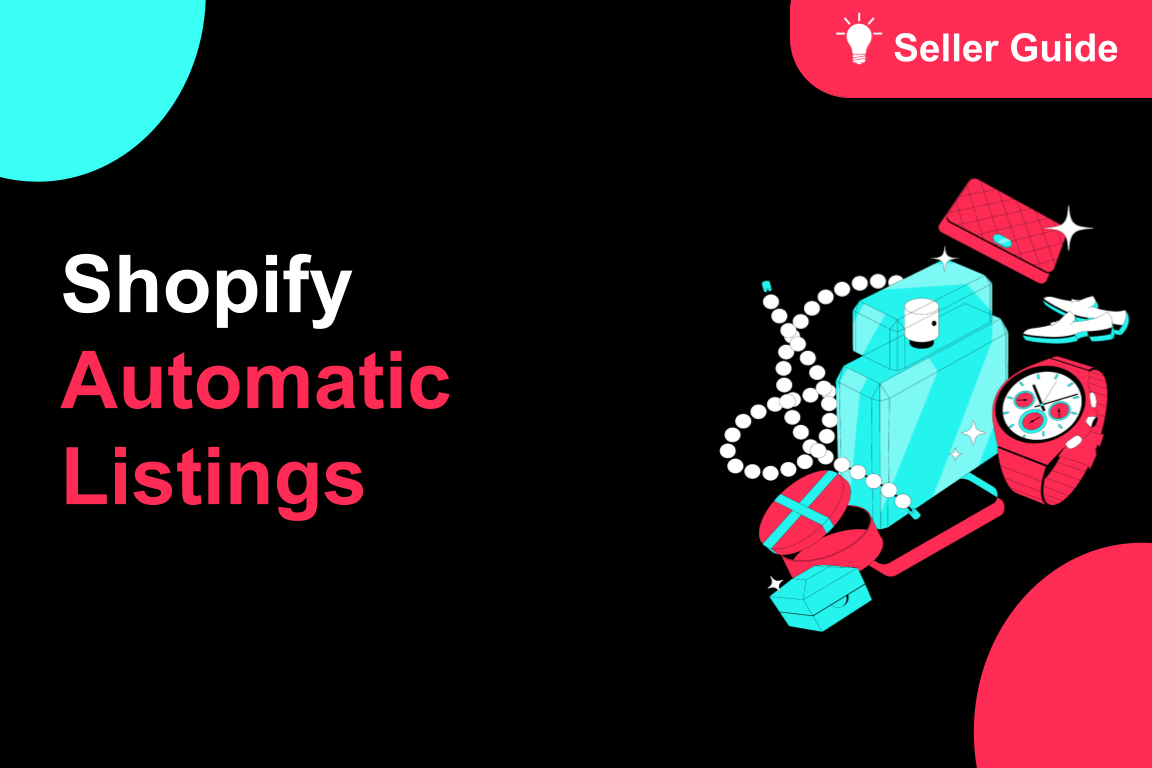
TikTok for Shopify: Automatic Listing
Overview Spend less time listing and more time selling by automatically syncing your products from S…