About Yotpo (Review App Highlight)
08/20/2025
Summary
What are the benefits of integrating Yotpo Reviews with your TikTok Shop?
- Integration builds trust by showcasing authentic reviews from your e-commerce site, increasing product credibility and helping shoppers make informed decisions.
- It can boost sales by leveraging real customer experiences and simplifies review management by consolidating operations in one platform.
What are the key requirements and limitations sellers should know before importing Yotpo reviews to TikTok Shop?
- Reviews must be verified buyer reviews linked via product identifiers (GTIN, UPC, EAN, ISBN); incentivized reviews are excluded. Imported reviews affect product star ratings but not Negative Review Rate (NRR).
- TikTok Shop reviews cannot be exported back to other platforms, and the Yotpo app is currently available only to US sellers, with possible subscription fees.
How do sellers connect and export their Yotpo reviews to TikTok Shop effectively?
- Sellers install the Yotpo Reviews app via TikTok Shop Seller Center, authorize the connection, and log into their Yotpo account to link it.
- The app offers smart product ID selection (auto-selecting Shopify IDs if connected) and supports auto-sync for new products, with real-time export status updates to track progress.
What tools and features does Yotpo provide to help sellers manage and troubleshoot review imports on TikTok Shop?
- The Export History tab shows detailed error codes, API messages, and affected product IDs to help identify and fix import issues.
- Banners link to TikTok Shop Academy resources explaining why reviews might not display, empowering sellers with knowledge to optimize their review presence.
What are common FAQs regarding Yotpo review integration with TikTok Shop that sellers should be aware of?
- Only verified buyer reviews passing TikTok’s policy can be imported; imported reviews do not impact seller performance metrics like NRR.
- Reviews match via product identifiers, not SKUs; reviews are shared across variants of the same parent product but cannot transfer between different parent products.
Yotpo App: Integrating Yotpo Reviews with Your TikTok Shop
Customer reviews are a powerful way to build trust and increase sales. With the Yotpo Reviews app, you can easily import product reviews from your e-commerce site and display them on TikTok Shop. This helps shoppers make informed decisions and boosts your product credibility.Why Reviews Matter:
- 91% of consumers read at least 1 review before making a purchase.
- 270% increase in conversion rate can happen with 5 reviews.
- 4X increase in conversion rate for higher-priced products.
Why Integrate Yotpo Reviews with TikTok Shop?
Customer reviews are a powerful tool for building credibility and driving conversions. By integrating Yotpo with your TikTok Shop, you can:- Build Trust: Showcase authentic product reviews from your e-commerce site directly on your TikTok Shop, establishing credibility with new shoppers.
- Increase Sales: Leverage real customer experiences to help shoppers make informed decisions and drive sales.
- Simplify Operations: Manage your TikTok Shop and imported reviews in a single, streamlined process.
What to Know Before Getting Started:
⚠️ Product Identifiers (GTIN, UPC, EAN, ISBN) are used to match reviews to products. Ensure catalog is up to date with the same product identifier(s).⚠️ Only verified buyer reviews can be imported to TikTok Shop. Incentivized reviews are excluded.
⚠️ Imported reviews count towards your TikTok Shop product star ratings and do not affect your Negative Review Rate (NRR).
⚠️ TikTok Shop reviews cannot be exported to other platforms.
⚠️ App subscription charges may apply.
📍 Yotpo Reviews app is currently available for TikTok Shop sellers in the US. Some Yotpo account restrictions may apply based on your region.
Getting Started: Connecting Your Yotpo Account:
Follow these steps to integrate Yotpo Reviews with your TikTok Shop:- Go to TikTok Shop Seller Center and click Apps & services. Not logged in? Explore here.
- Search Yotpo Reviews and click Install.
- Provide information, click Confirm to install, and review authorization conditions and click Authorize.
- After authorizing your shop, log into your Yotpo account on the redirect page to connect it with TikTok Shop. You'll then be redirected to the main page of Yotpo Reviews.
- New to Yotpo? Go to Yotpo.com to create an account. Subscription fees may apply.
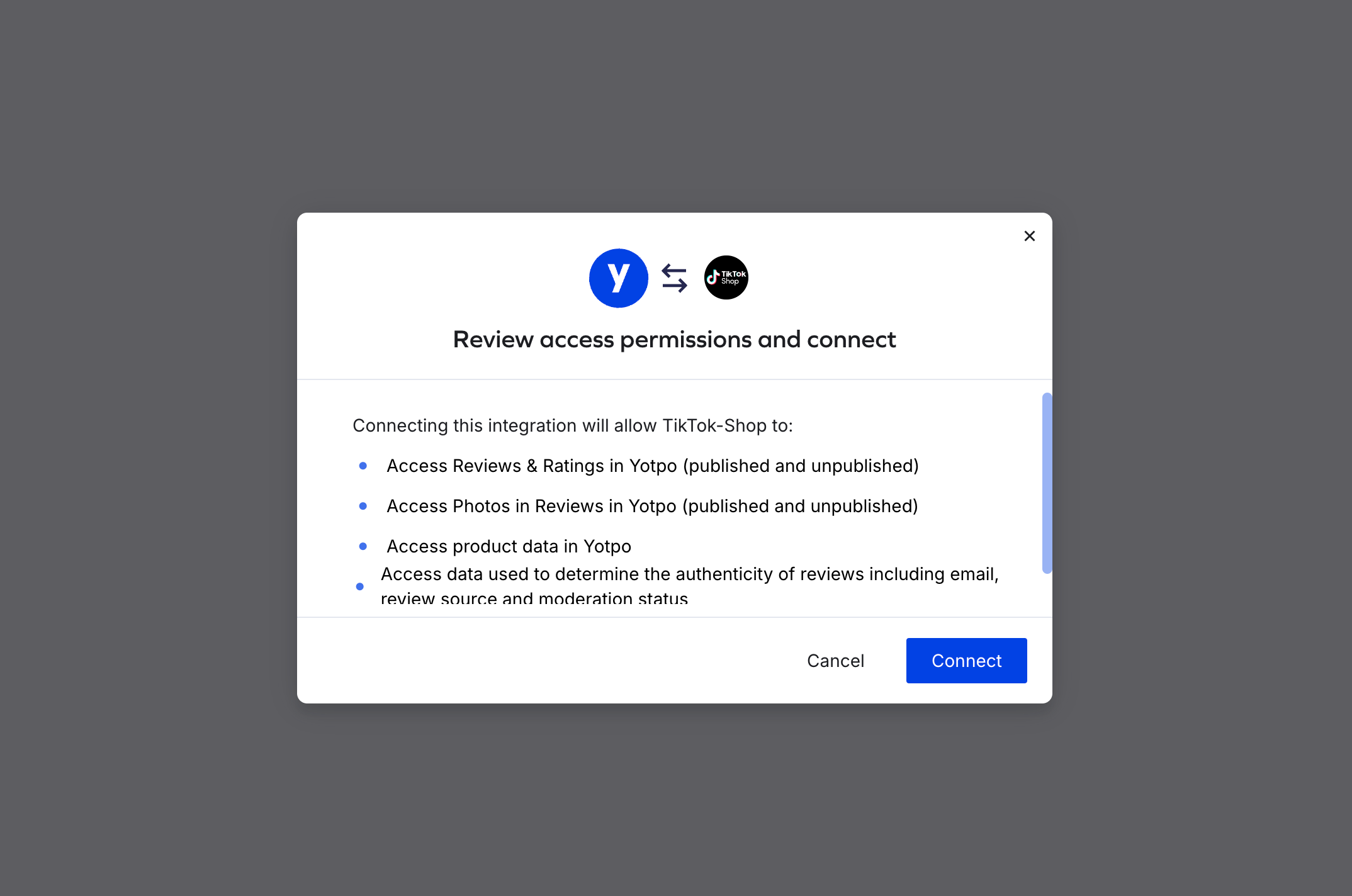
Exporting Your Reviews from Yotpo to TikTok Shop:
Once the app is installed and your accounts are connected, you need to export your reviews. We heard your feedback, and we’re making it easier than ever to get your reviews live on TikTok Shop. Here’s a peek behind the curtain at the awesome improvements that are designed to help you amplify your product presence:- Smarter Product ID Selection: Say goodbye to confusion! When you're ready to export reviews, the app will now offer clearer guidance on which product identifier to use. If your shop is already connected to the Shopify app, we'll automatically select and export using your Shopify product ID - one less thing for you to worry about! If not, you'll see a dialogue box with straightforward options:
- Import using product identifier (GTIN, UPC, EAN, ISBN): Choose this if you've already shared these details with TikTok Shop. When you select this, the app uses these codes for import.
- Import using external product ID from your eCommerce Platform: Pick this if your connector app or system integrator has previously provided the correct external ID to TikTok Shop. The app will then use this external product ID for import. This helps prevent validation errors and ensures your reviews find their perfect match on TikTok Shop.
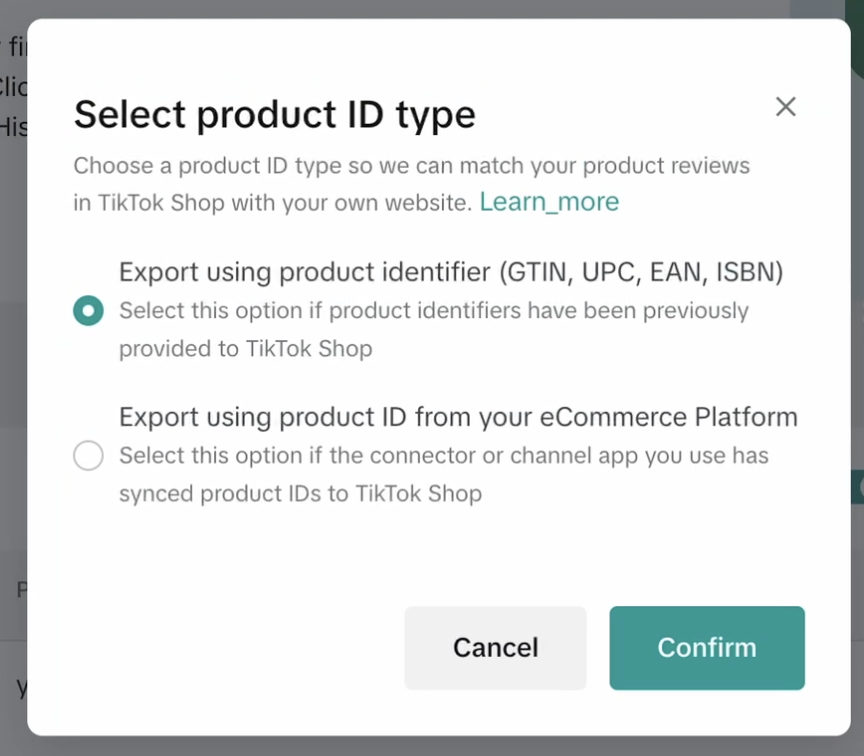
- Auto-Sync On Arrival: For new sessions, when you first land on the "Product reviews" tab within the connector, products on that page will automatically be enrolled in auto-sync. This little magic trick encourages you to sync all your reviews, no matter if the product is already listed on TikTok Shop.

- Real-Time Export Updates: Once you confirm a product for export, a friendly pop-up will let you know that "It will take some time to export your reviews. You can check the status under Export history." Hit "Confirm," and poof! You'll be whisked away to the "Export history" page, which immediately refreshes to show you the latest sync status. No more waiting in the dark!
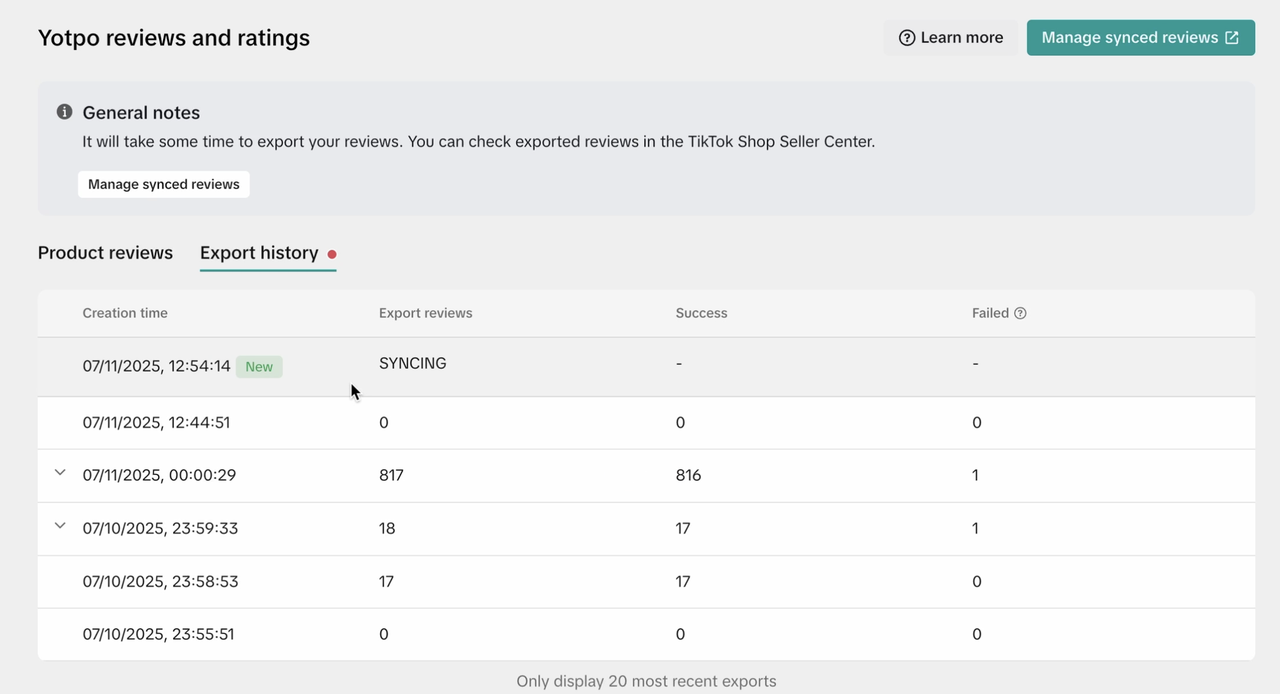
- First-Time User Welcome Mat: For sellers new to the connector interface (or returning after a long break!), we’re rolling out an orientation guide on the product reviews page. This guide provides clear, interactive instructions to help you navigate and master the features from day one.
Managing Your Reviews:
- Know Why Your Reviews Rock (or Don't): We're adding new banners to the "Export History" tab that link directly to the Shop Academy. These banners will dive deep into why a particular product's reviews might not have been displayed to shoppers after a successful export, explaining the review import and matching process in detail. Knowledge is power, right?
- Detailed Error Insights: Ever wondered why a review didn't make it through? Now, after each sync, in the "Export History" tab, you can click on an expand button for an export record. This will reveal granular details for each error code, including:
- The specific error code.
- The API Error Message.
- The number of reviews affected by that error.
- The first 10 product IDs that ran into this error. If there are more, we'll give you a visual cue and the total count! This helps you pinpoint exactly what needs fixing, making troubleshooting a breeze.
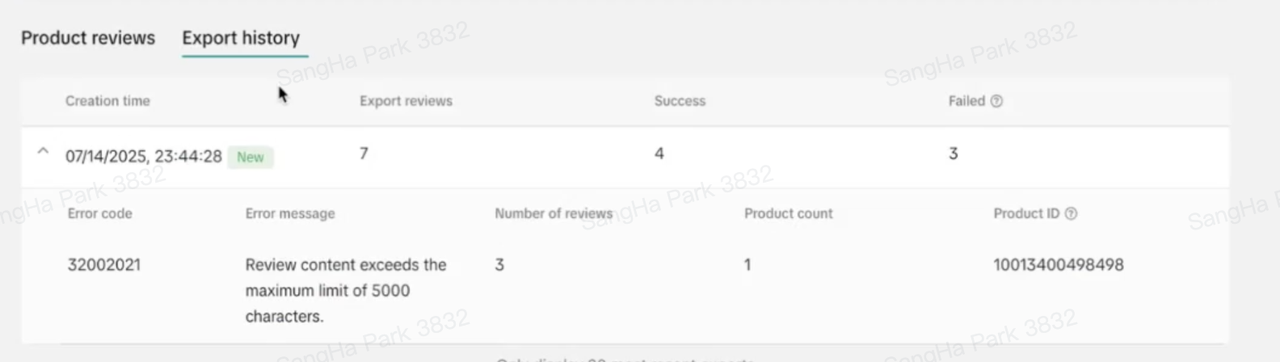
Frequently Asked Questions (FAQs):
Q: Which reviews can be imported to TikTok Shop?A: Only verified buyer reviews can be imported. Incentivized reviews are excluded. All reviews must also pass TikTok's Review Policy.Q: Do imported reviews affect my seller performance metrics?A: No. While imported reviews contribute to a product's star rating, they do not impact your Negative Review Rate (NRR) or other shop performance metrics.
Q: How are reviews matched between Yotpo and TikTok Shop?A: Reviews are matched using product identifiers like Shopify product IDs or GTINs (UPC, ISBN, EAN). Seller SKUs are not currently supported for matching.
Q: Does TikTok Shop support sharing reviews between product variants?A: By default, reviews are shared across all variants of the same parent product. However, you cannot transfer reviews from one parent product to another.
Q: What should I do if I encounter errors?A: For assistance with any errors related to the TikTok Shop integration, you can contact appsupport@tiktokshop.com. For more general guidance on optimizing your product ratings, visit the TikTok Shop Academy.
You may also be interested in

TikTok for Shopify: All Guides and Resources
Overview of TikTok for Shopify Integration The TikTok for Shopify app lets you sell your Shopify pro…

Shopify Review Sync (one-time)
Product Overview Shopify Review Sync Boost your product listings on TikTok Shop (TTS) by seamlessly…

About "Built for TikTok" Badge
"Built for TikTok" Badge Overview The "Built for TikTok" Badge helps sellers easily find high-qualit…

TikTok for Shopify: Product Subscriptions
Overview Boost your sales and build a loyal following by offering discounts on repeat purchases. The…

Smarter App Recommendations
Smarter App Recommendations Overview This feature helps sellers boost their operational efficiency b…

TikTok for Shopify: Customer Engagement Tools
Overview In the latest update of the TikTok for Shopify app, the "Marketing" section of the channel…

TikTok for Shopify: Enable Third Party Cookies
In this resource, we'll cover essential steps to ensure your browser settings are optimized for smoo…
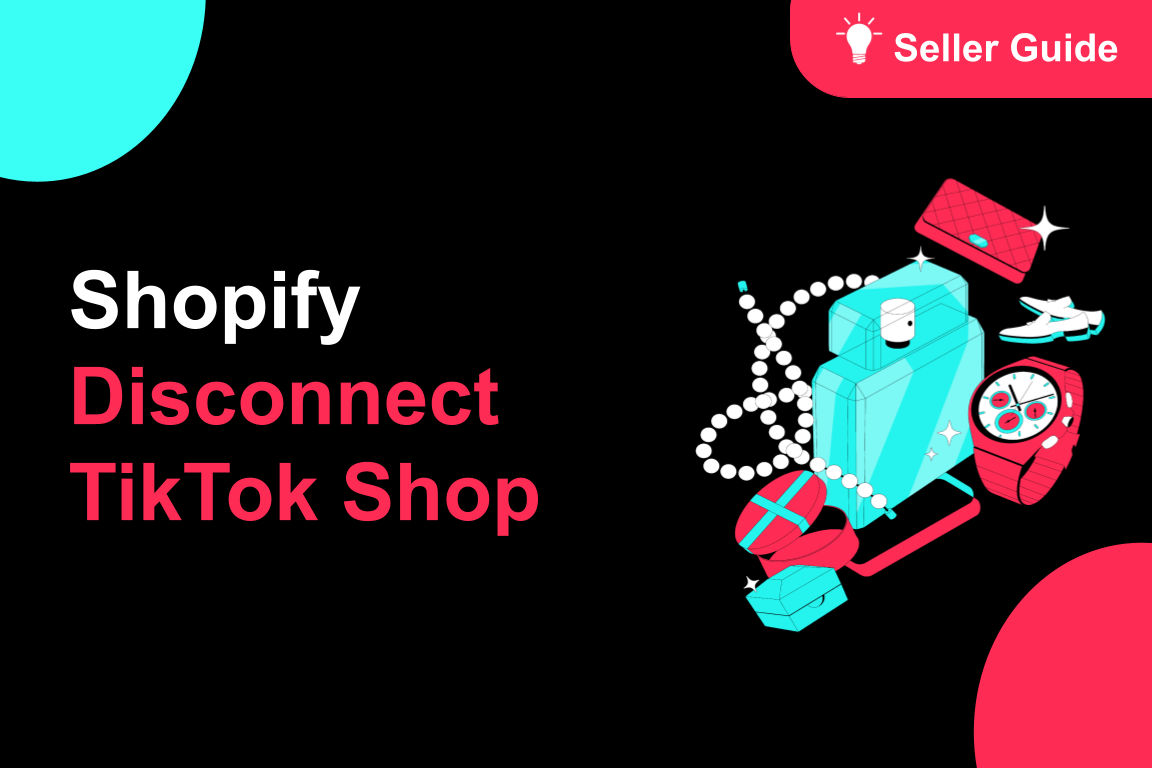
TikTok for Shopify: How to Disconnect TikTok Shop
Overview This guide provides step-by-step instructions for sellers on how to disconnect their TikTok…
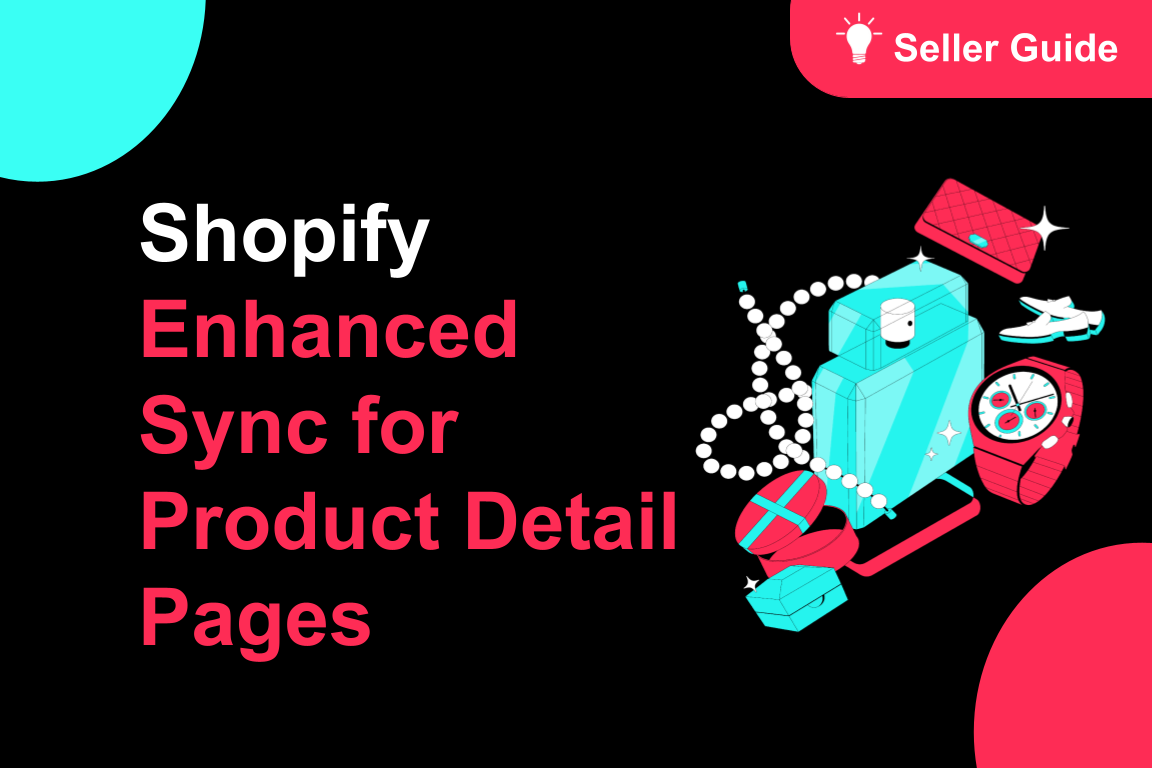
TikTok for Shopify: Enhanced Sync for Product Detail Pages
Overview To create a consistent experience between Shopify and TikTok Shop, we're enhancing the way…
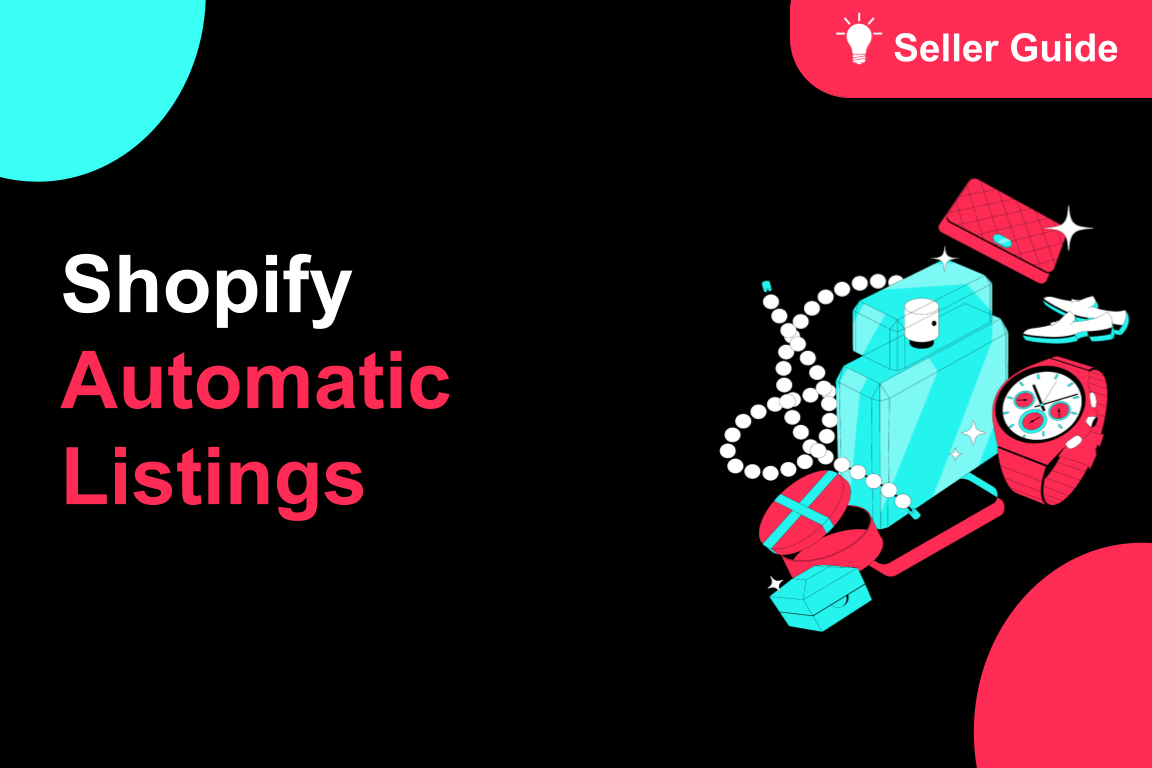
TikTok for Shopify: Automatic Listing
Overview Spend less time listing and more time selling by automatically syncing your products from S…