LIVE Moderator
09/11/2025
Summary
Who can use the TikTok Shop LIVE Moderator feature and what are the basic requirements?
- The LIVE moderator feature is available to all e-commerce livestreaming hosts (sellers and creators) and their moderators, who must be separate accounts located in the same country.
What roles and tasks can a Moderator perform during a TikTok Shop livestream?
- Moderators assist hosts by managing comments, users, and products in real-time, including adding, pinning, adjusting, or deleting products (except affiliate products), muting/blocking users, and managing comments from their own device.
How does using a Moderator improve the livestreaming experience for hosts?
- Moderators allow hosts to use the higher-quality rear camera without sacrificing comment and product management, enhancing video quality and host mobility during the livestream.
What are the key steps and conditions to set up and manage a Moderator on TikTok Shop?
- Hosts can add up to 200 moderators who must be mutual followers or live viewers added during the stream; moderators can manage permissions via the moderator list page; both accounts must use TikTok App version 25.4 or higher and be in the same region.
Are there any limitations or special notes regarding Moderator capabilities on TikTok Shop?
- Moderators do not need e-commerce access if the host has it; they cannot add affiliate products; a moderator account can be linked to unlimited host accounts, but each host can add up to 200 moderators.
Who can use this feature?
The LIVE moderator feature is available to all e-commerce livestreaming hosts, including sellers and creators. A moderator is a separate account from the Host, and is added as a moderator by the Host.Note: The location of both accounts must be in the same country.
What is a Moderator?
A moderator is like the host's assistant during the Livestream and can help with managing comments, users and products during the livestream. The moderator can do this from their own phone.Why should I use a Moderator?
One Livestream, two smart phones: When the host uses their smartphone to go LIVE, they have to use their front camera to manage comments and products while they are Live. However, the front camera has low pixels and severely limits the host's range of movement. Moderators can help solve this problem by helping you manage comments and pin products on your behalf.How to set up and manage Moderator?
| There are 2 types of users that can be added as Moderators【Method 1:Add Friends as moderator】Users and Host must follower each other (users who follow each other are considered "friends")【Method 2:Add LIVE viewer as moderator】Host can directly add a viewer seat moderator in the live room. | 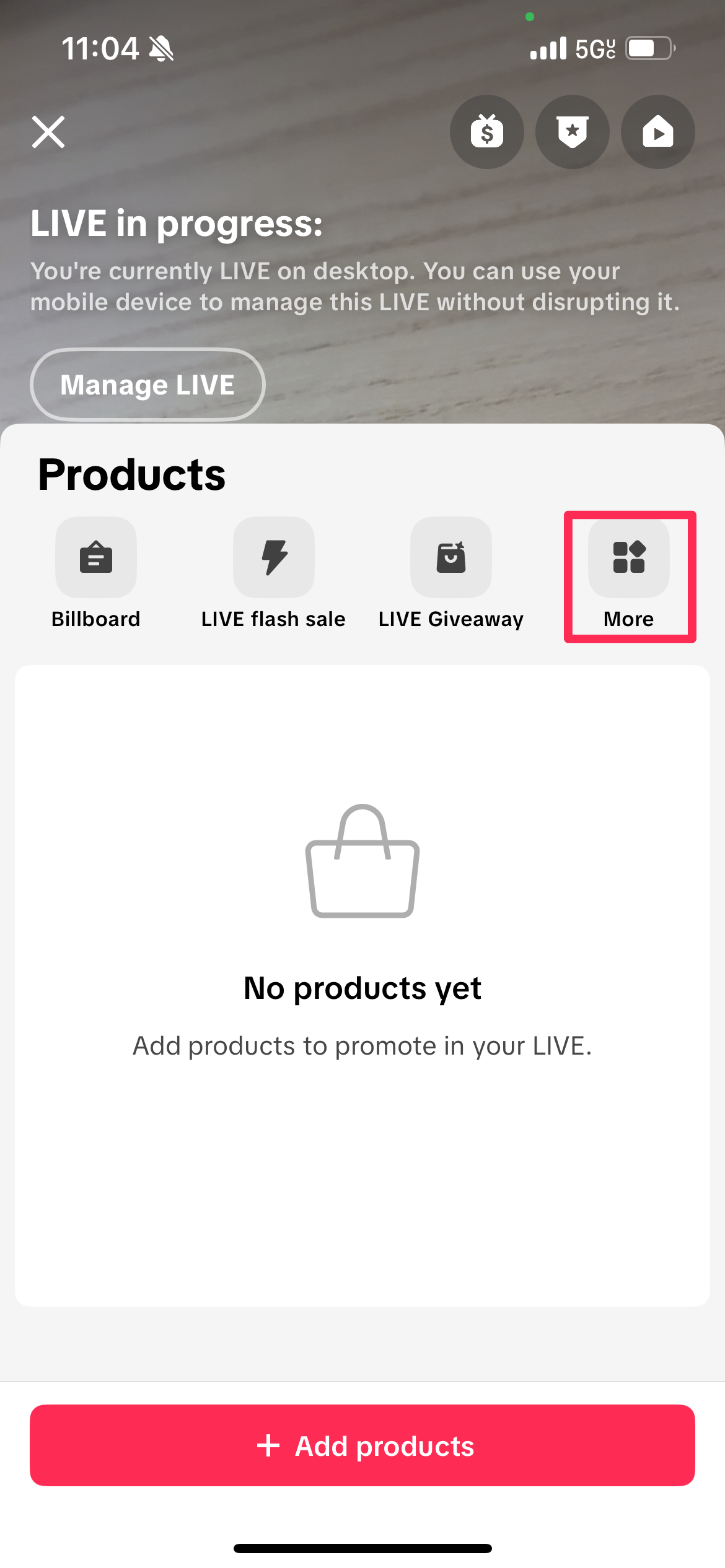 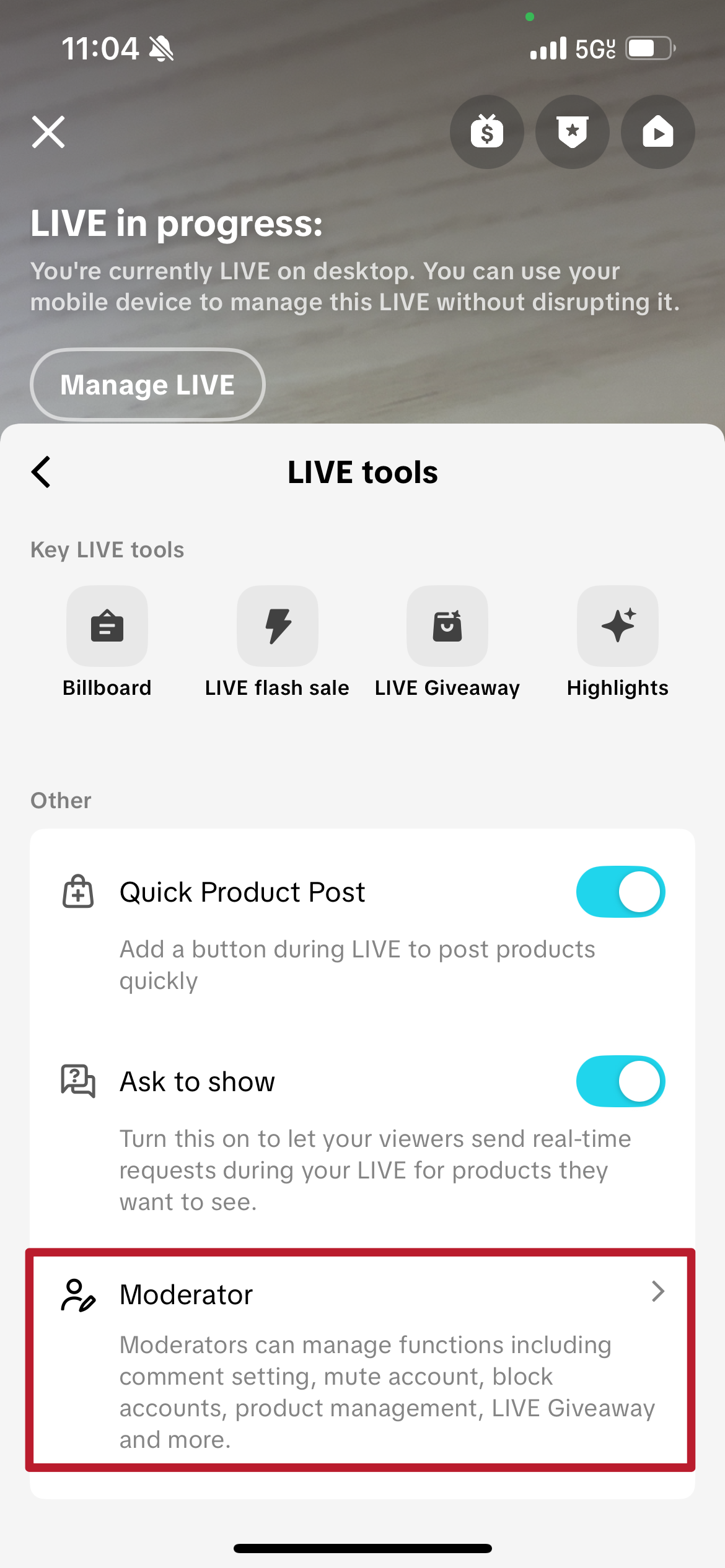 |
| How to manage Moderator permissions?Enter the moderator list page -> select the moderator you want to edit permissions -> click "Manage" to enter the permissions management interface | 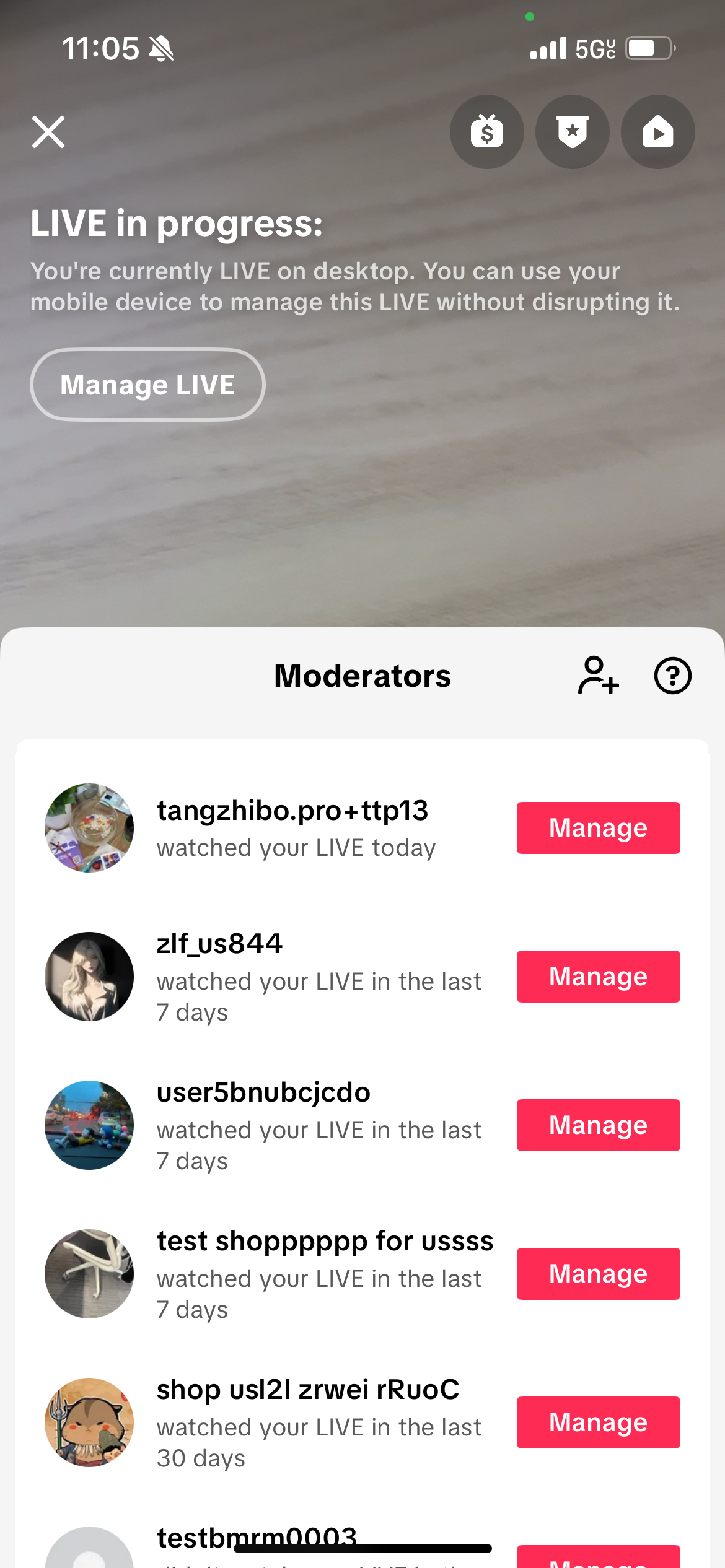 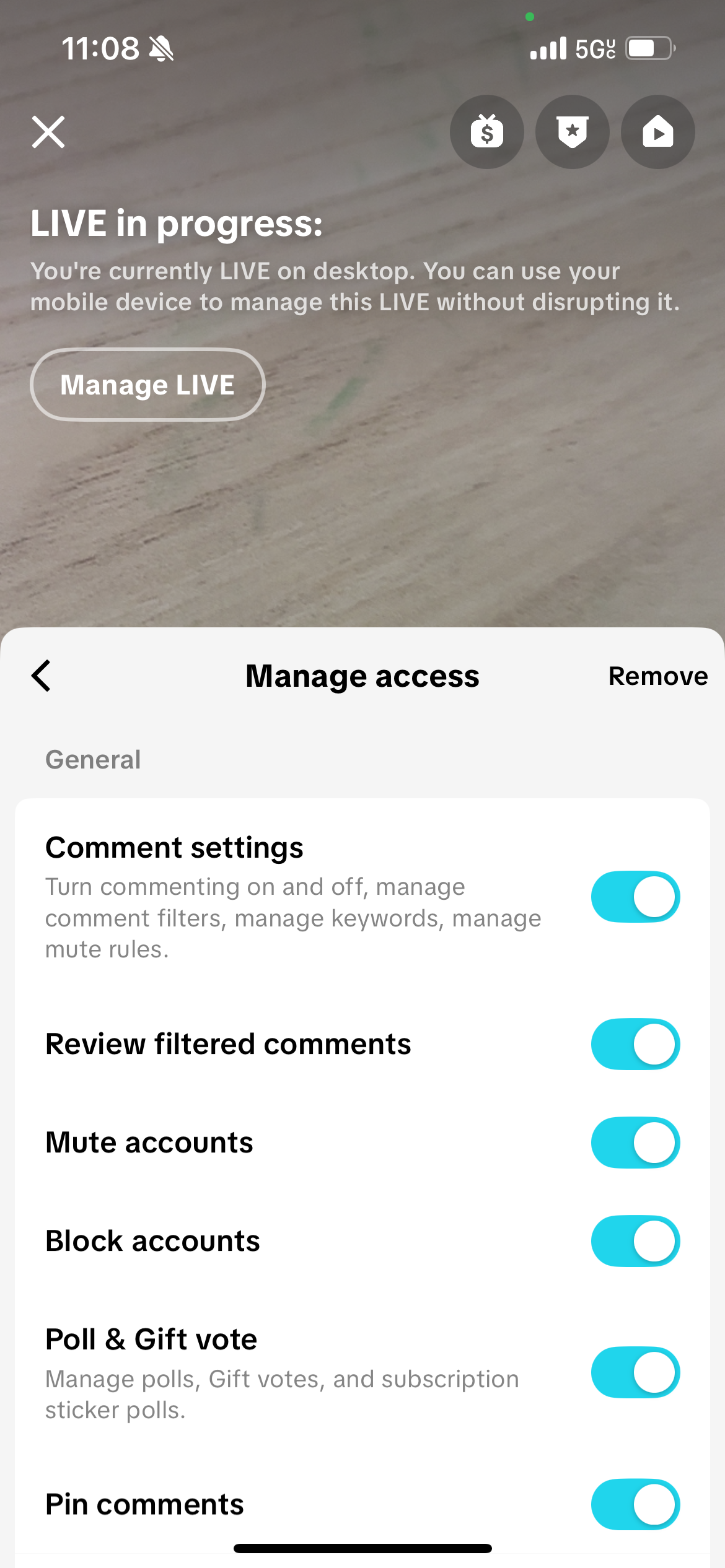 |
How can Moderator help the host to Add/Pin/adjust/delete products?
| How can Moderator help the host to Add/Pin/adjust/delete products?The moderator enters the LIVE room of the host > Open the shopping bag in the lower left corner > Add/Pin/adjust/delete productsAdd product(Note:Moderator cannot add products from Affiliate)Pin/UnpinDeleteAdjust rank | 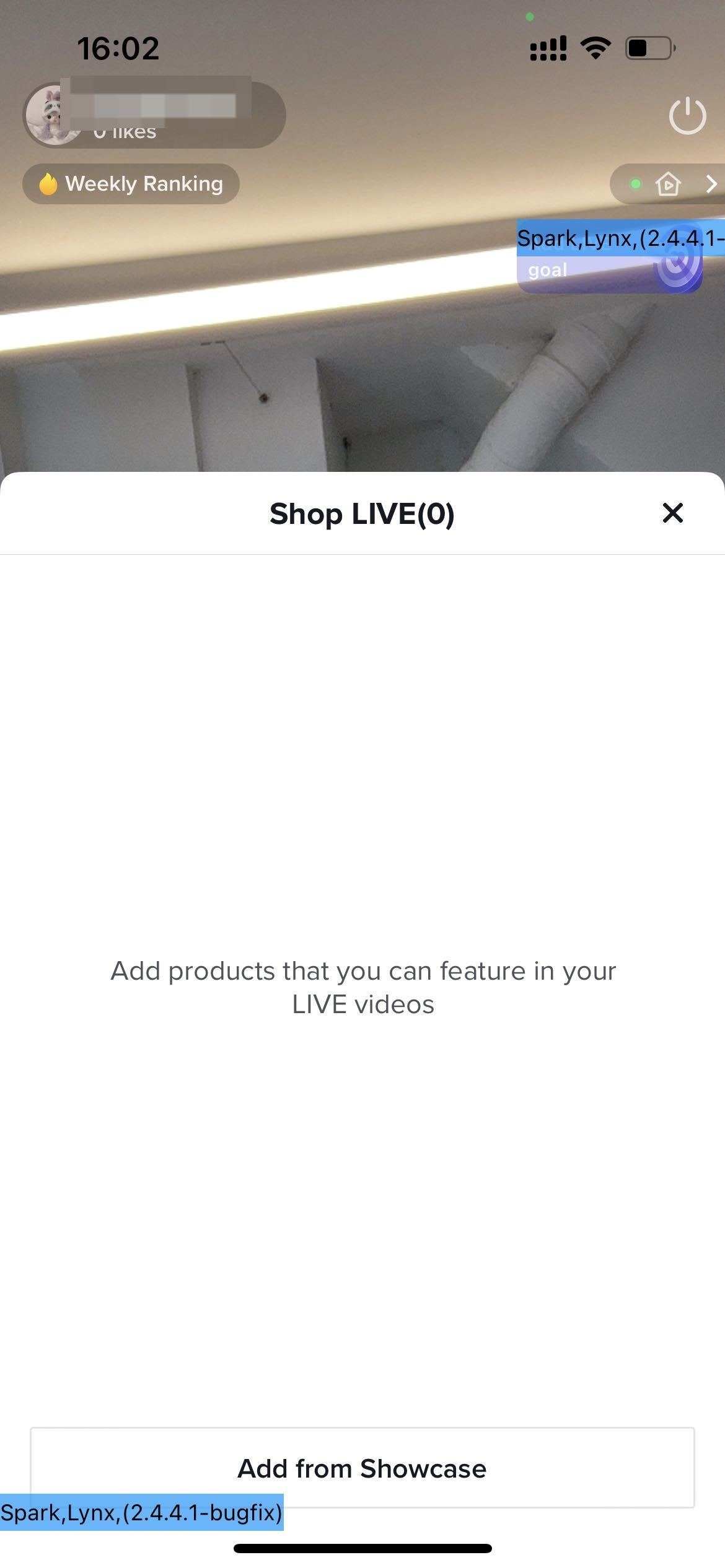 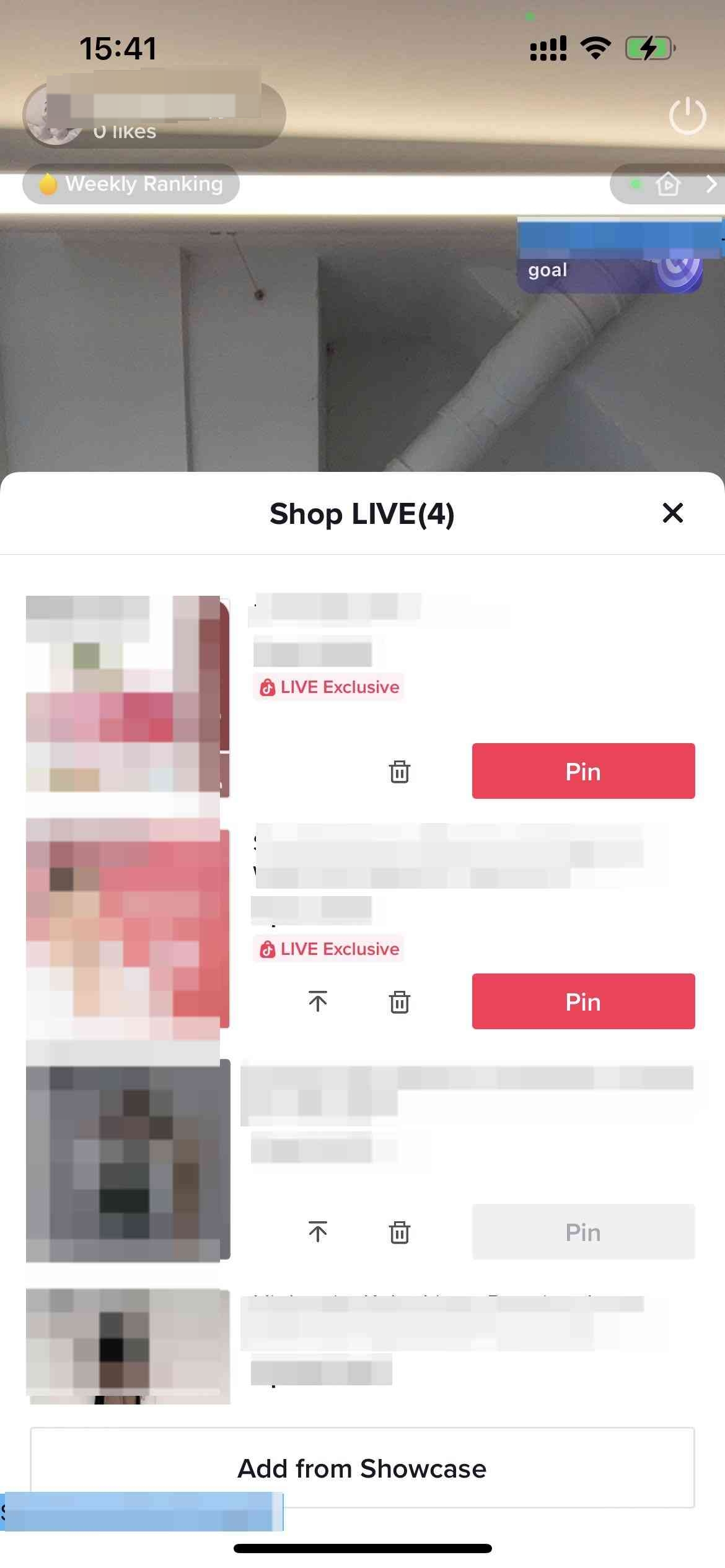 |
What can the Moderator do to help the host?
| Non-e-commerce feature | MuteManage the list of muted users in the live room | 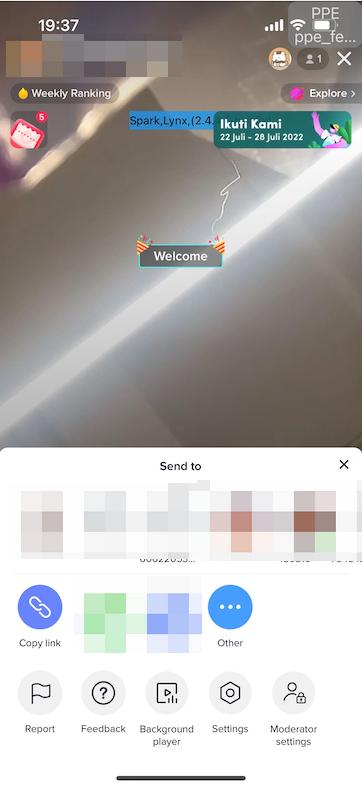 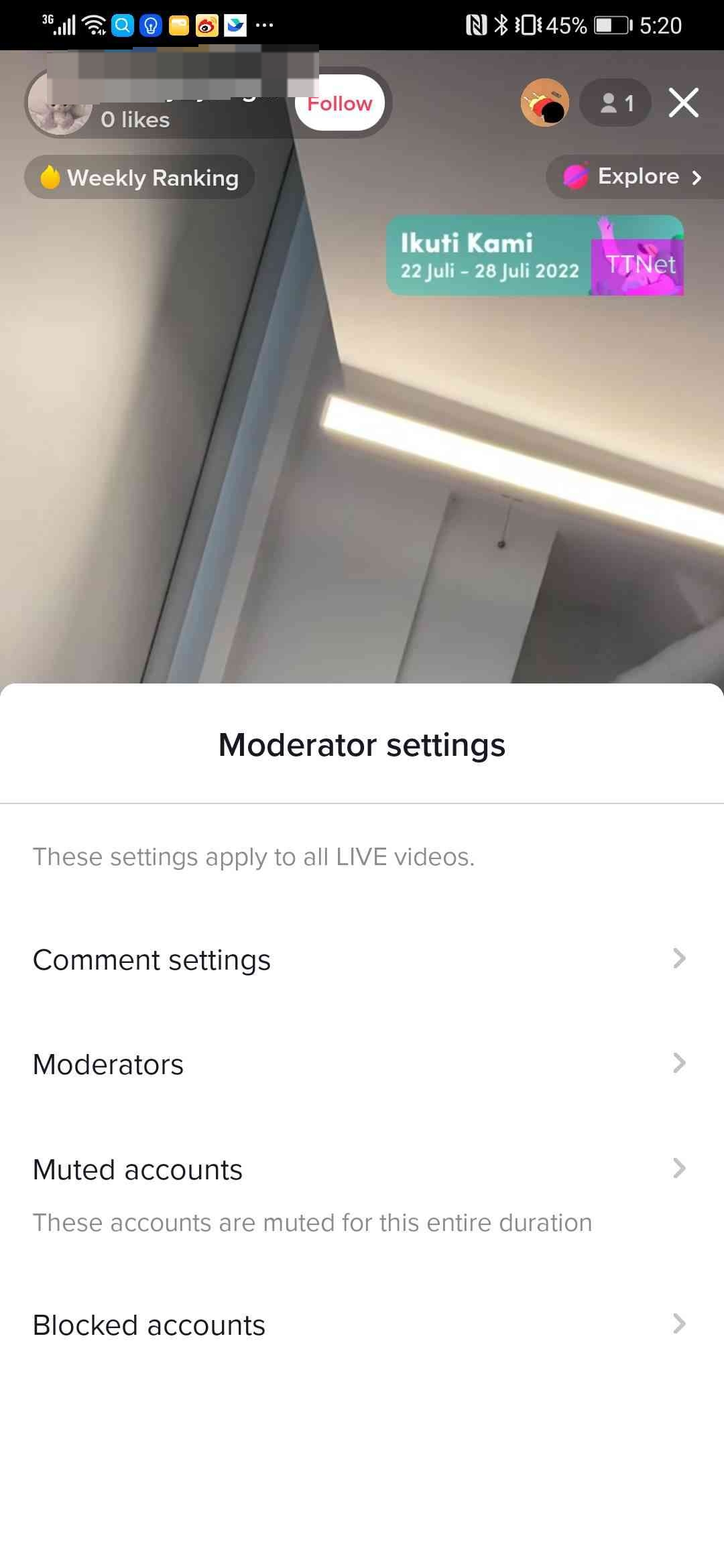 |
| BlockManage the list of block users in the live room | ||
| Comment MangementManaged LIVE comment | ||
| E-commerce feature | Product managementAdd product(Note:Moderator cannot add products from Affiliate)Pin/UnpinDeleteAdjust rank | 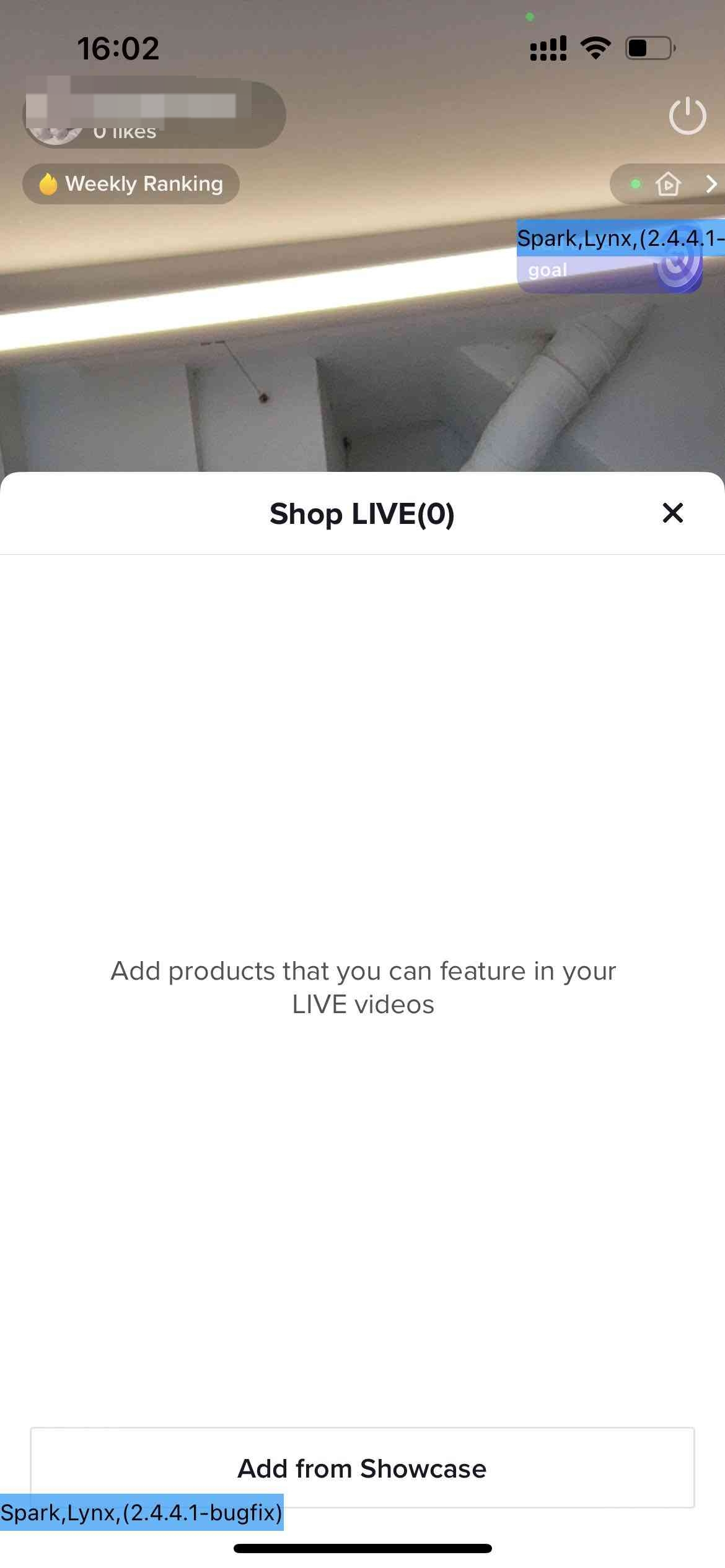 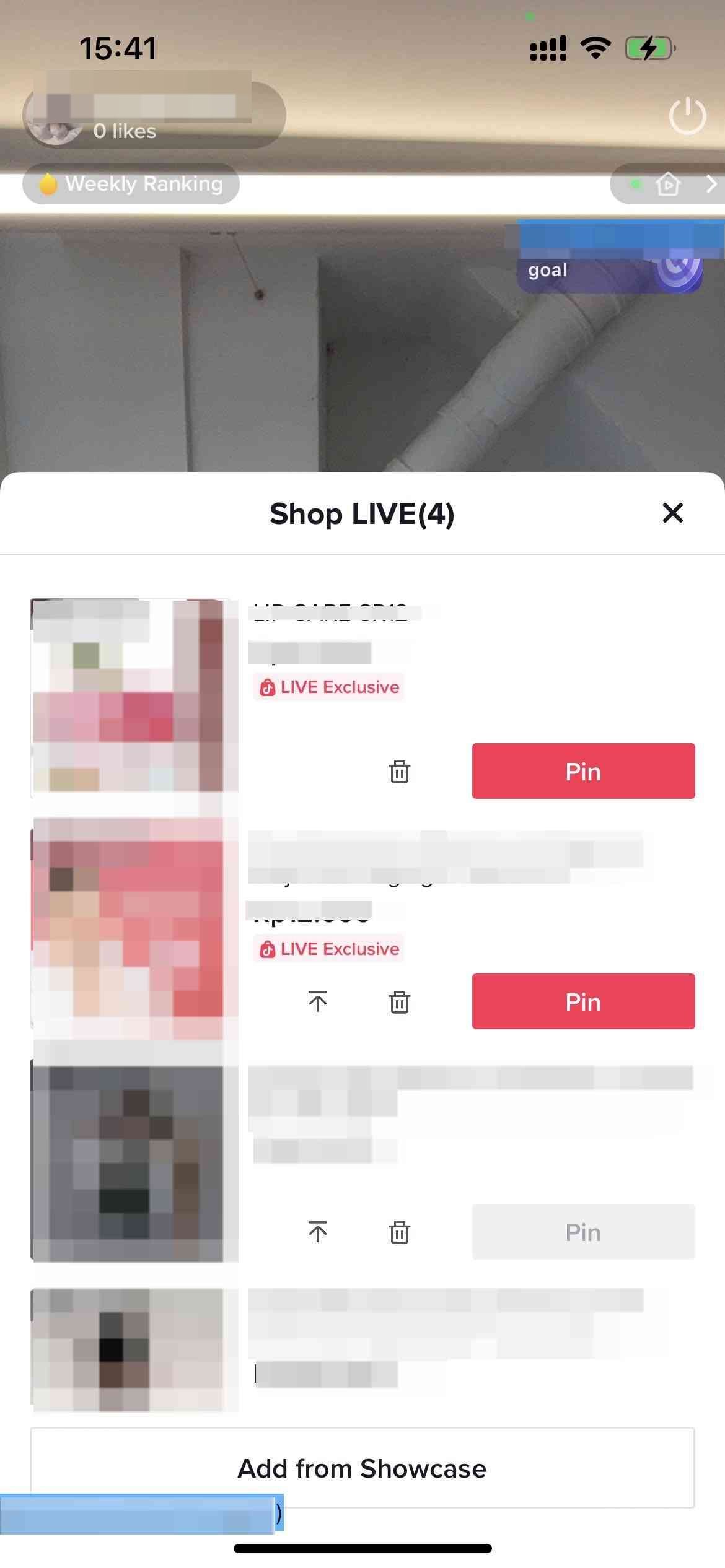 |
FAQ
- Can't use the moderator mode?
Please make sure the app version has been updated to TikTok App 25.4
Please make sure that the location of the host account and the moderator account is the same region
- How many accounts can a host account add as his or her moderator account?
- How many host accounts can a moderator account be tied to?
- The moderator account can manage the host's LIVE shopping cart, does the moderator account need to have e-commerce access?
You may also be interested in

Shoppable LIVE end page
High level overview Want to get an instant glimpse of how your Shoppable LIVE session did and dive i…

Building a Seamless Content Ecosystem: Balancing Shoppable V…
Intro A content ecosystem strategy is key to maintaining a sustainable and engaging online presence…

Roadmap to LIVE Success: How to Hook Viewers, Showcase Produ…
Ever joined a livestream and left because the product wasn't clear or the host wasn't engaging? In t…

Unlock Livestream Success with a Smart Product Mix
Ever wondered why some LIVEs keep audiences engaged from start to finish? A big part of their succes…

Optimizing LIVE Performance: A guide to tracking and diagnos…
**All following data and figures are mock values and are NOT associated with any real-world user dat…

LIVE Product List Pin
Introducing LIVE Product List Pin Product List Pin Card is a new feature that lets hosts pin multipl…

LIVE Coupon
LIVE Coupon LIVE Coupons are promotional discounts that are automatically displayed during a livestr…
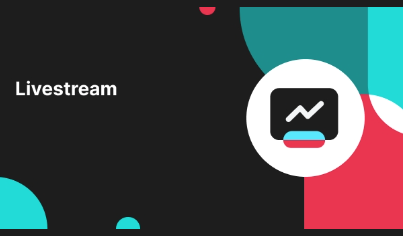
LIVE Billboard
What is Billboard LIVE Billboards can help you communicate critical product selling points and excit…

Start Here!
Please Note: This is the mobile-optimized version. If you are viewing on your PC web-browser, clic…

LIVE Tools
LIVE Shopping Sessions offer a frictionless, content-first shopping experience that turns shoppers i…