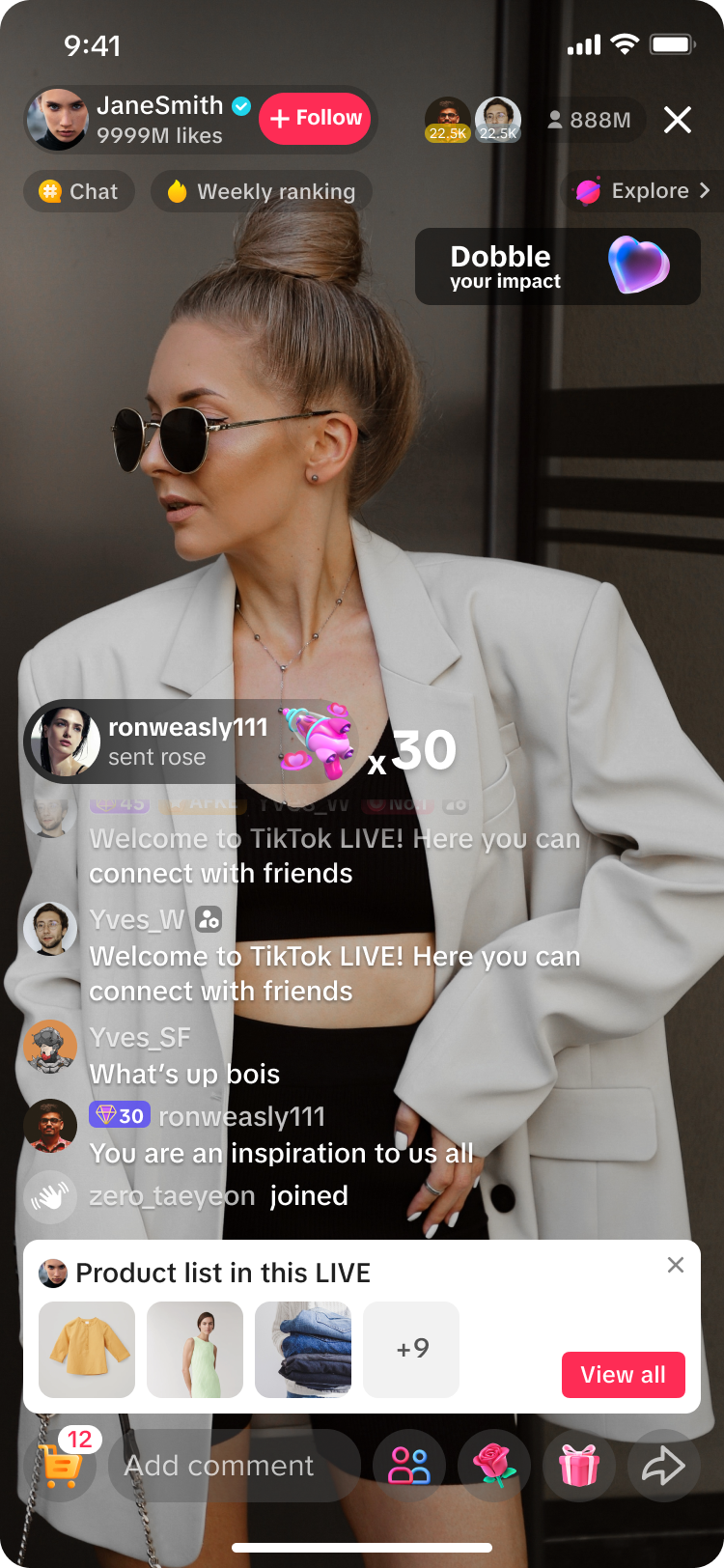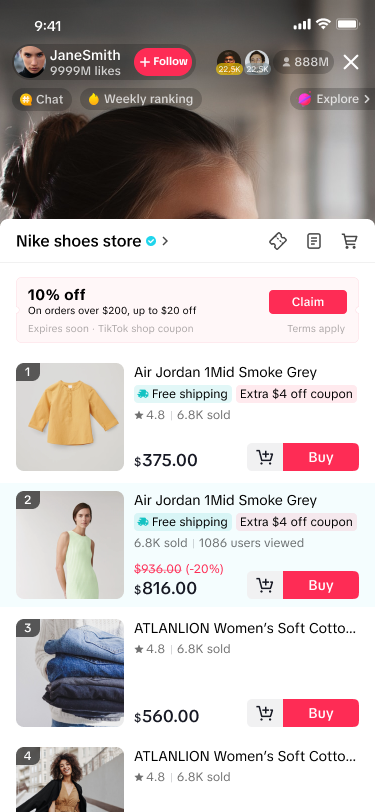LIVE Product List Pin
10/22/2024
Summary
What is the LIVE Product List Pin feature on TikTok Shop and what benefits does it offer?
- The LIVE Product List Pin allows hosts to pin multiple products simultaneously, enhancing engagement and encouraging longer viewer retention.
- It enables hosts to showcase various products, share stories, and highlight key selling points like discounts, boosting shopper curiosity and interaction.
How can sellers set up and use the LIVE Product List Pin feature during a live stream?
- The setup is available only on the TikTok mobile app.
- When more than two products are added to a LIVE session, a suggestion to use the Product List Pin appears, allowing hosts to display the first three products with images and prices.
How is the Product List Pin displayed to the LIVE room audience, and what information is available to viewers?
- The first three products in the shopping bag are shown with images and prices, and the total number of items is displayed.
- Viewers can click to see the product list and access LIVE exclusive promotions, enhancing their shopping experience.
Introducing LIVE Product List Pin
Product List Pin Card is a new feature that lets hosts pin multiple products at once, enhancing user engagement and encouraging viewers to stay longer. It streamlines operations by moving away from the need to manually pin single products multiple times during a live stream, allowing for greater flexibility and efficiency.Benefits of using LIVE Product List Pin
- With the 'Product List Pin,' hosts can showcase a variety of products while sharing their unique stories behind the selections, whether based on seasonal recommendations or personal preferences. This feature also allows them to highlight key selling points, including multiple product discounts.
- Product List Pin enhances shopper engagement and encourages longer viewing times by sparking curiosity about the curated product sets. Shoppers can explore the LIVE Shopping Bag to discover various promotional offers.
How to use LIVE Product List Pin
TikTok App
Setting up Product List Pin is only available on mobile (TikTok App)| Steps | Key Features & Description | Screenshot |
Step 1 | Entrance When there are more than 2 products added to the LIVE session, there will be a suggestion prompted on the LIVE Shopping page, to use "Product List Pin" (available for use both before and during LIVE) | 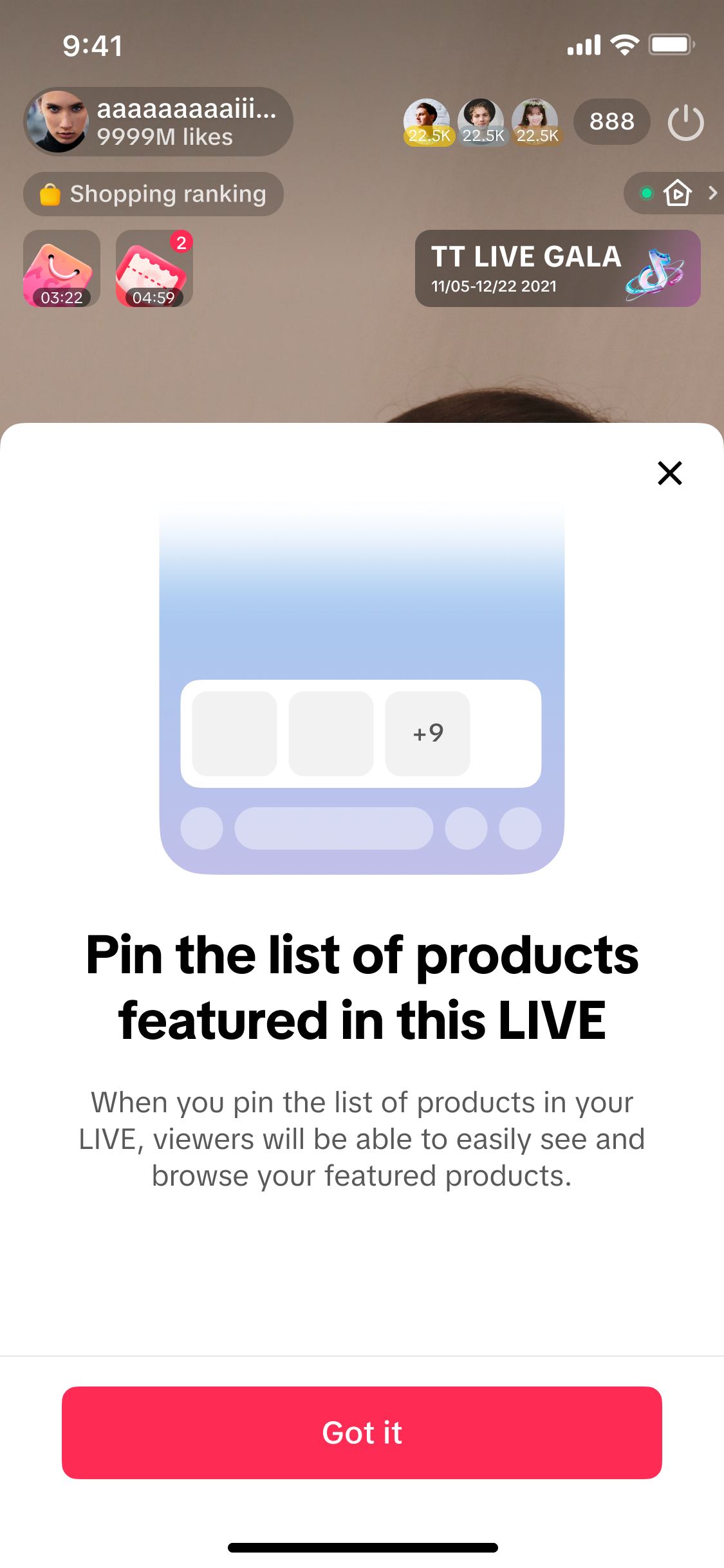 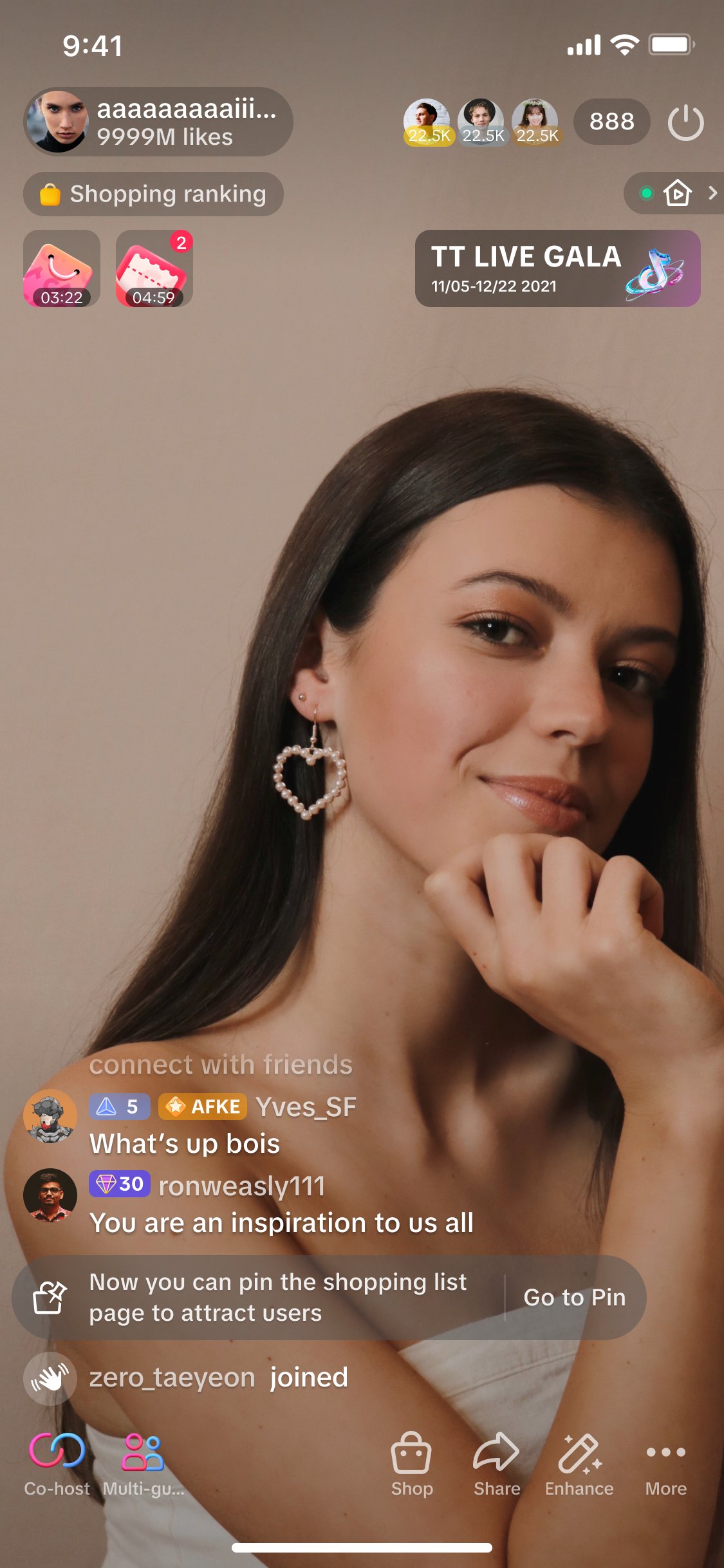 |
Step 2 | Pin Product list in this LIVE
| 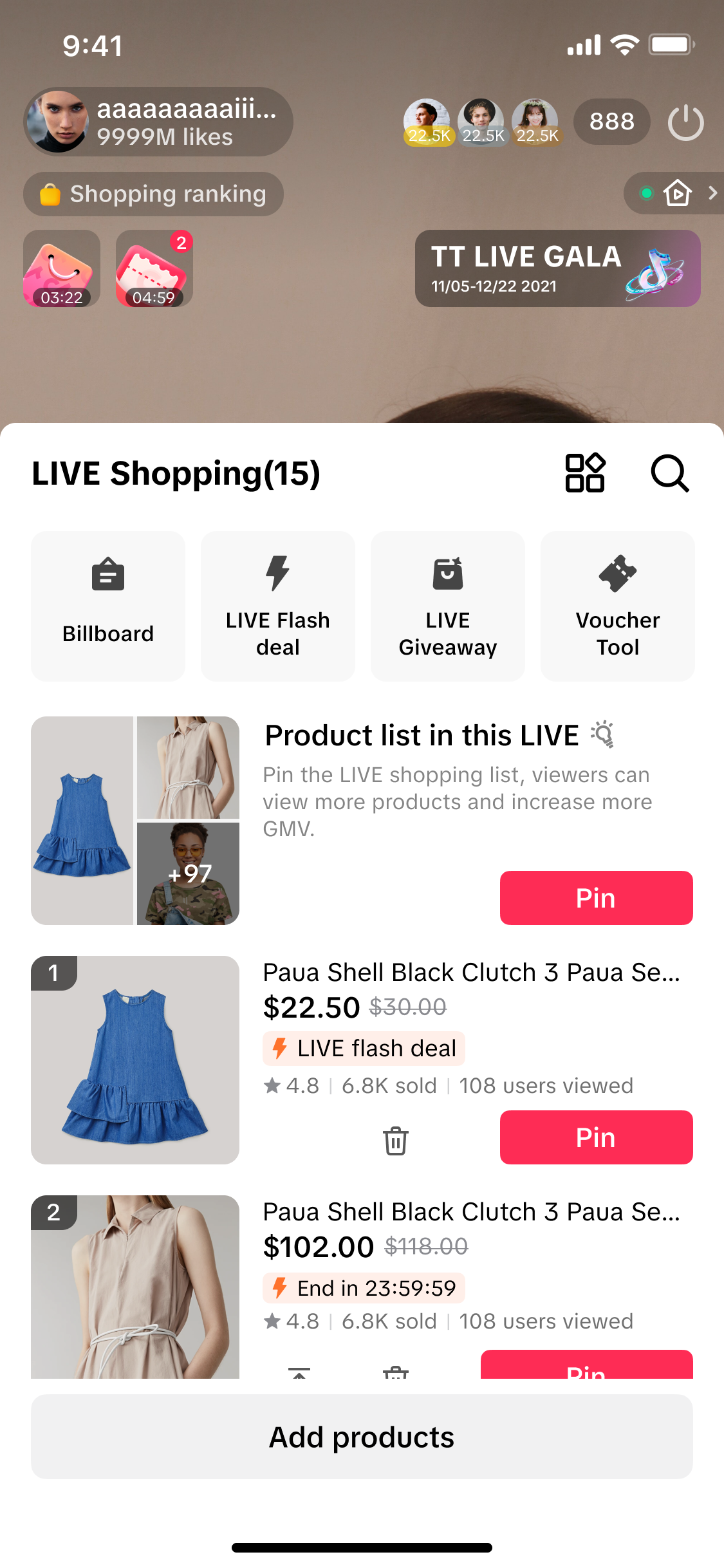 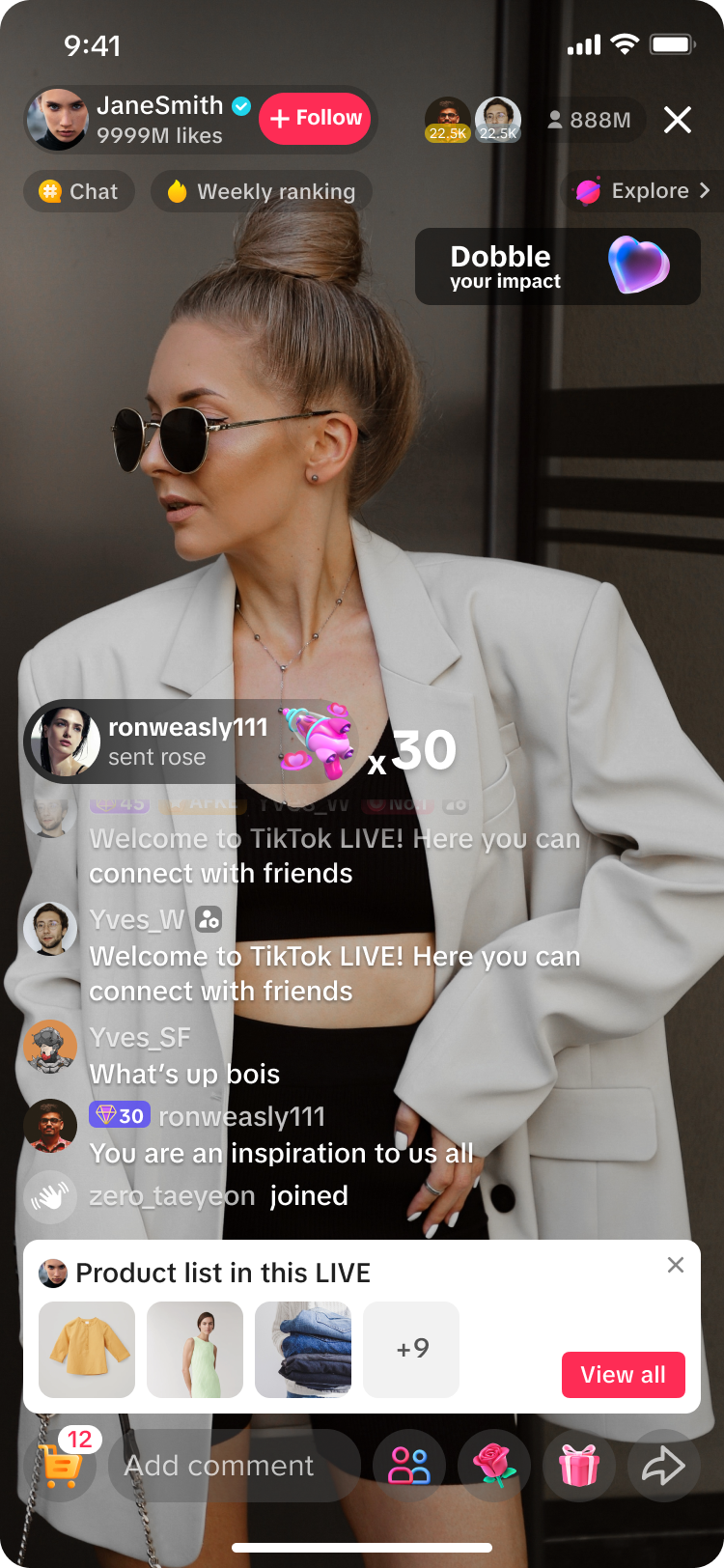 |
How it's displayed to LIVE room audience
| Audience type | Details |
| All viewers |
|
You may also be interested in

Key Metrics to Observe & How to Access Data
Key Metrics to Observe Understanding key metrics is essential for optimizing your TikTok livestream…

LIVE Highlights - auto posting Short Videos
High level overview Are you looking for a way to easily capture the best moments of your LIVE sessio…

LIVE Promotion Tools: Coupon, Giveaway, Flash Sale
Intro Promotion is a powerful way to boost your LIVE selling sessions, drawing viewers in with excl…

Boost Your LIVE Sales: Advanced Techniques for Showcasing Pr…
Shoppable LIVE is changing the way we shop, bringing products to life and creating real-time connect…
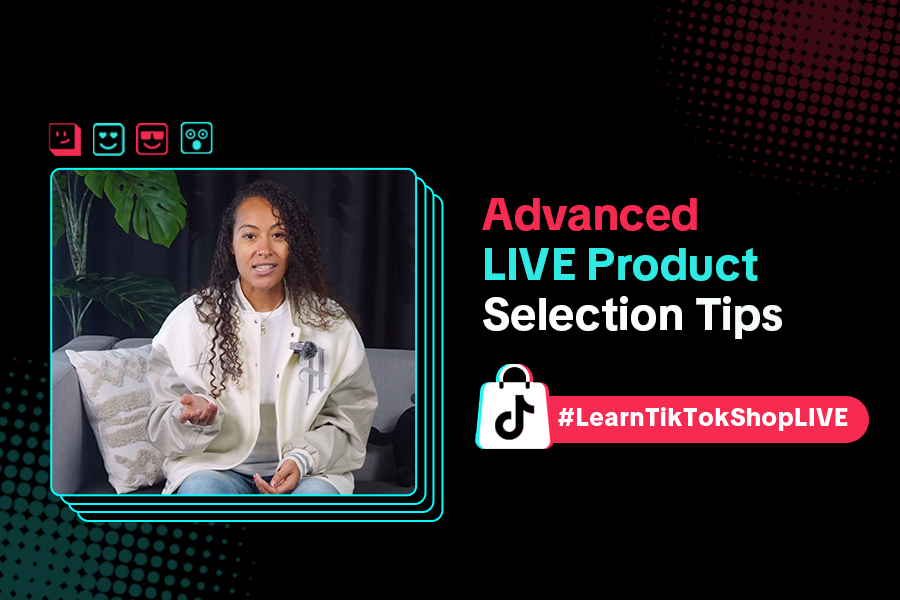
Advanced Product Selection Tips for Your Livestream
Are you ready to take your product selection skills to the next level for your livestreams? A carefu…

Stream Like a Pro with LIVE Manager
Want to take your livestreams to the next level? With TikTok's LIVE Manager, creators can operate th…

Level Up TikTok LIVE with LIVE Manager Tools
Are you ready to level up your TikTok LIVE sessions? Streaming from your desktop can offer more cont…
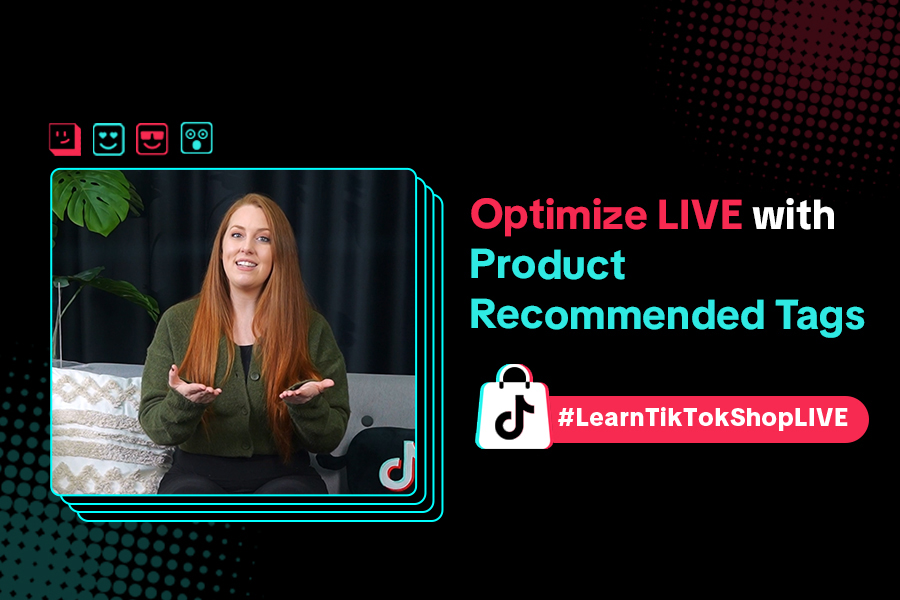
Refining Your Product Selection Strategy with Recommended Pr…
Looking to level up your LIVE shopping strategy? Recommended Product Tags make it easier to discover…

Track LIVE Performance in Real-Time
**All following data and figures are mock values and are NOT associated with any real-world user dat…
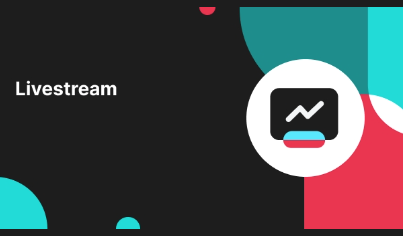
LIVE Flash Sale for Creators
Introduction to LIVE Flash Sales in LIVE Manager When sellers invite creators to sell exclusive Flas…