LIVE Intelligent Scripts
01/16/2025
Summary
What is the purpose of the LIVE Intelligent Script tool on TikTok Shop?
- The LIVE Intelligent Script is designed to guide hosts in engaging audiences and boosting conversions during livestreams by providing structured scripts and diverse sales pitches.
What are the benefits of using the LIVE Intelligent Script for sellers?
- It enhances content structure with smart suggestions, saving time on scriptwriting and improving viewer engagement through effective tactics and talking points.
How can sellers use the LIVE Intelligent Script on TikTok?
- Enter the LIVE Sales page, add products, view script suggestions, edit or refresh content, and copy talking points for use during livestreams.
Introducing LIVE Intelligent Script
Understanding how to structure LIVE content and creating essential talking points are fundamental first steps to successful LIVE selling. LIVE Intelligent Script is a new mobile tool designed to guide hosts of all levels in keeping the audience engaged, driving attention and boosting conversion during livestream.Backed by smart technology, recommended scripts are outlined into 3 sections of 'Opening remarks', 'Product introduction', 'Closing remarks', and it suggests diverse sales pitches and selling points of the products to be showcased in your LIVE sessions. Elevate your livestreams to the next level with LIVE Intelligent Script, a productive tool to help you generate dynamic and impactful product promotions.
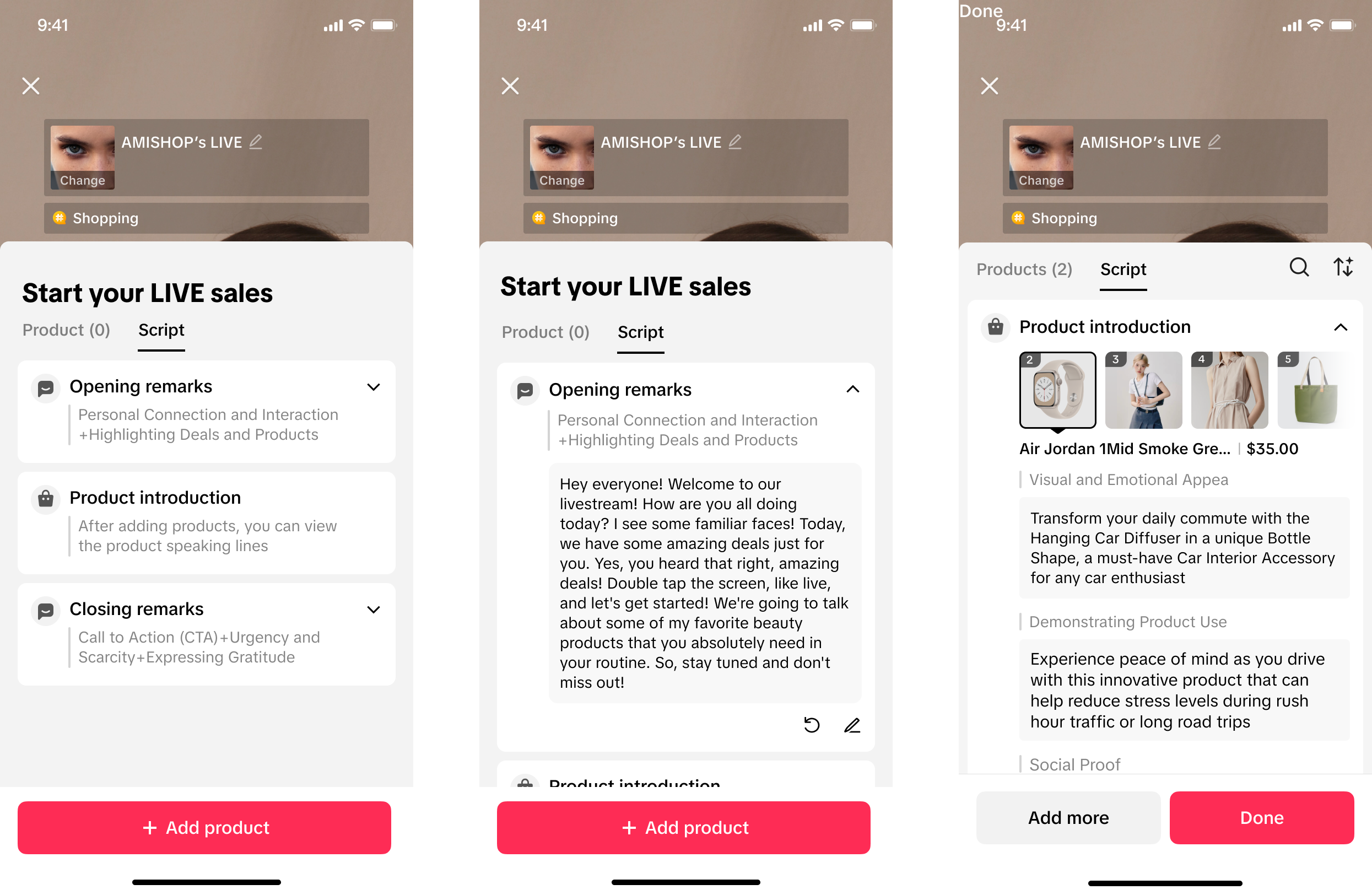
Benefits of using LIVE Intelligent Script
- Enhance Structure: LIVE Intelligent Script helps develop a well-organized framework for your content, ensuring that key points are covered in a logical sequence. Smart suggestions include various strategies and script structure of Product Use Demonstration, Personal Engagement, Relatability, Personal Testimony, Call to Action, Humor and Playfulness, Personal Connection. Get inspiration for more interactive opening remarks and effective closing remarks to keep your viewers engaged and interested.
- Save Time: By automating the scriptwriting process, you save time that would have been spent brainstorming and organizing content from scratch. In particular, scripts for 'Product information' provide a good summary of the product and its selling point, making the LIVE Intelligent Script a great toolkit to assist you do the research on product highlights in the most effective way.
- Improve Engagement: LIVE selling is not only about showing the product, but its on how to articulate the products' value more effectively and appeal to the audience's needs. Drive viewer engagement and conversion by integrating effective tactics and different talking points for product showcase, from Demonstrating Product Usage, Creating Urgency, Emphasizing Versatility, Highlighting Unique Selling Points and Product Benefits, Repetition for Emphasis.
How to use LIVE Intelligent Script
TikTok App
| Steps | Key Features & Description | Screenshot |
Step 1 | Enter LIVE Sales page Click the 'Product' icon on the Go LIVE page to enter the LIVE Shopping page. Newly added 'Script' tab will display script suggestions based on the products added to LIVE Product. | 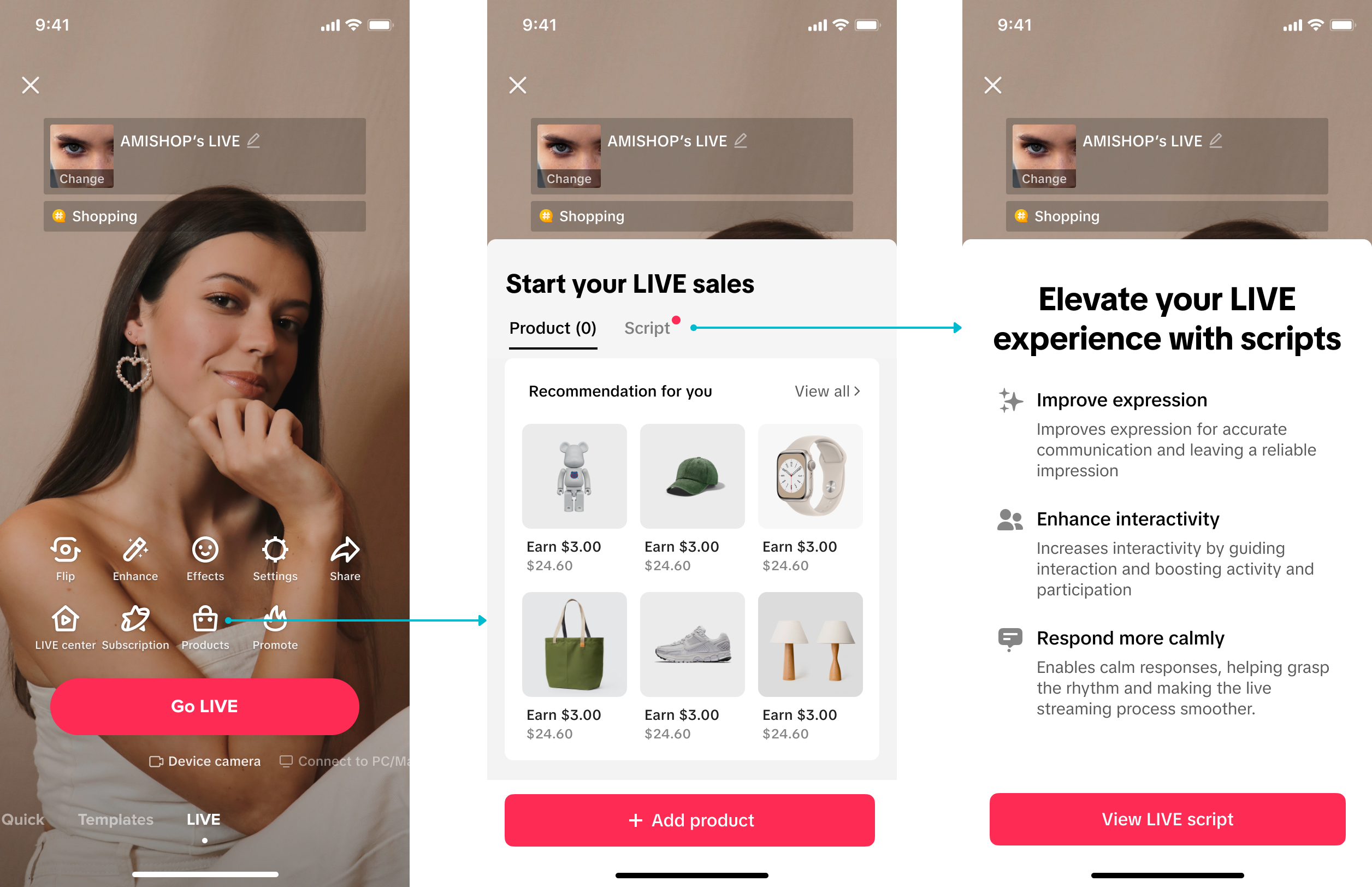 |
Step 2 | Add product to LIVE Sales & View Script Suggestions
| 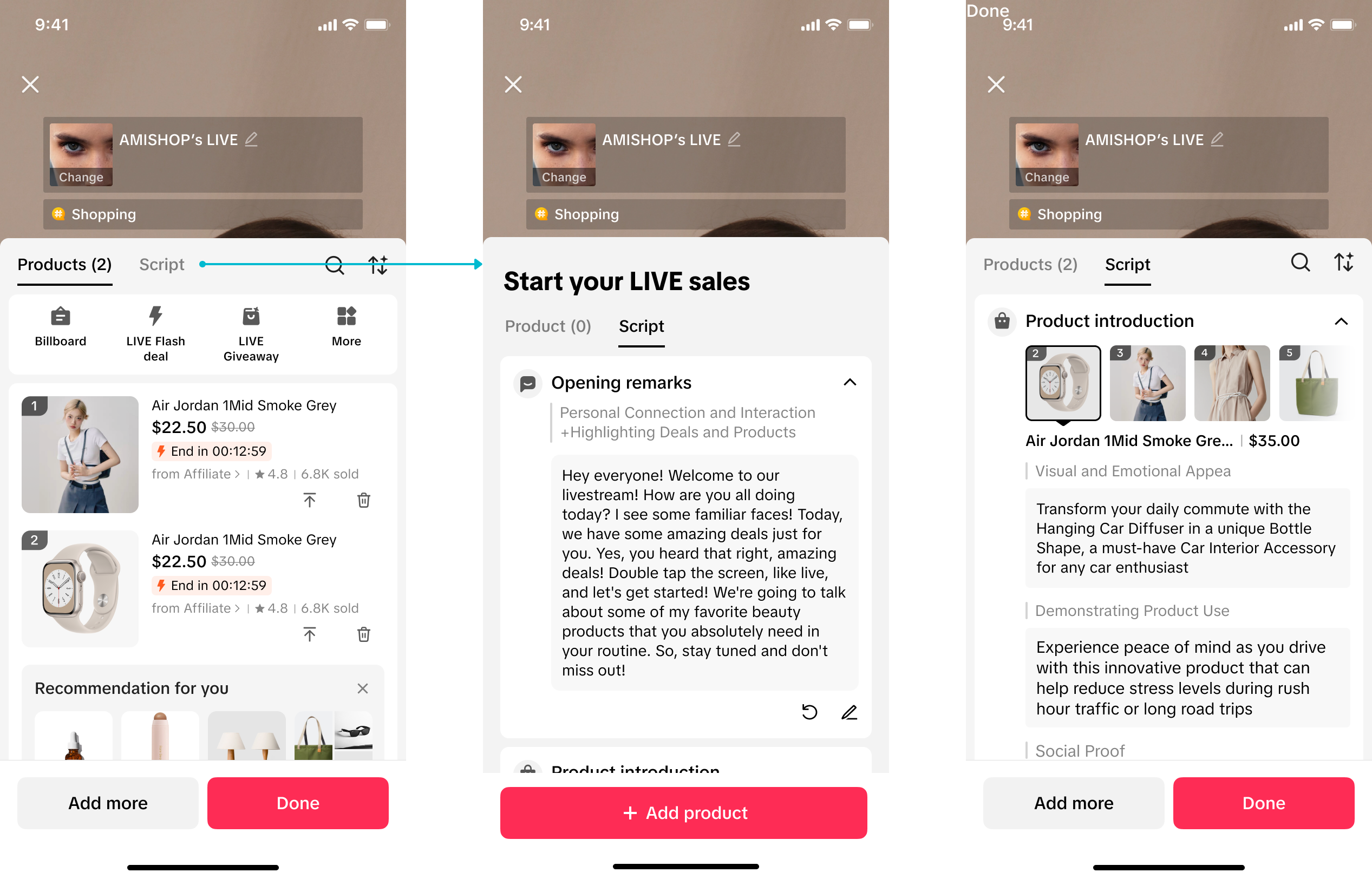 |
Step 3 | Edit or refresh Script suggestion
| 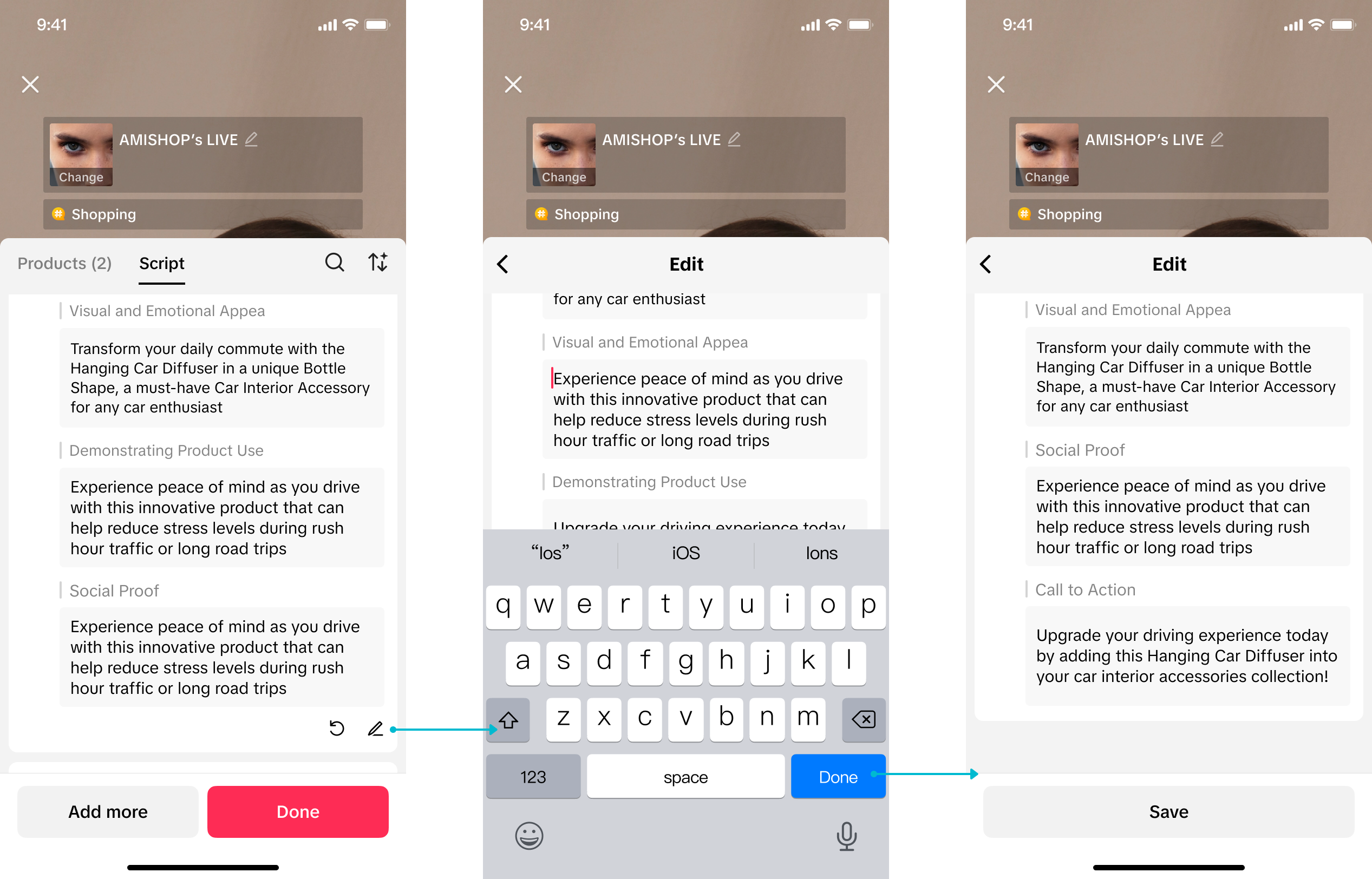 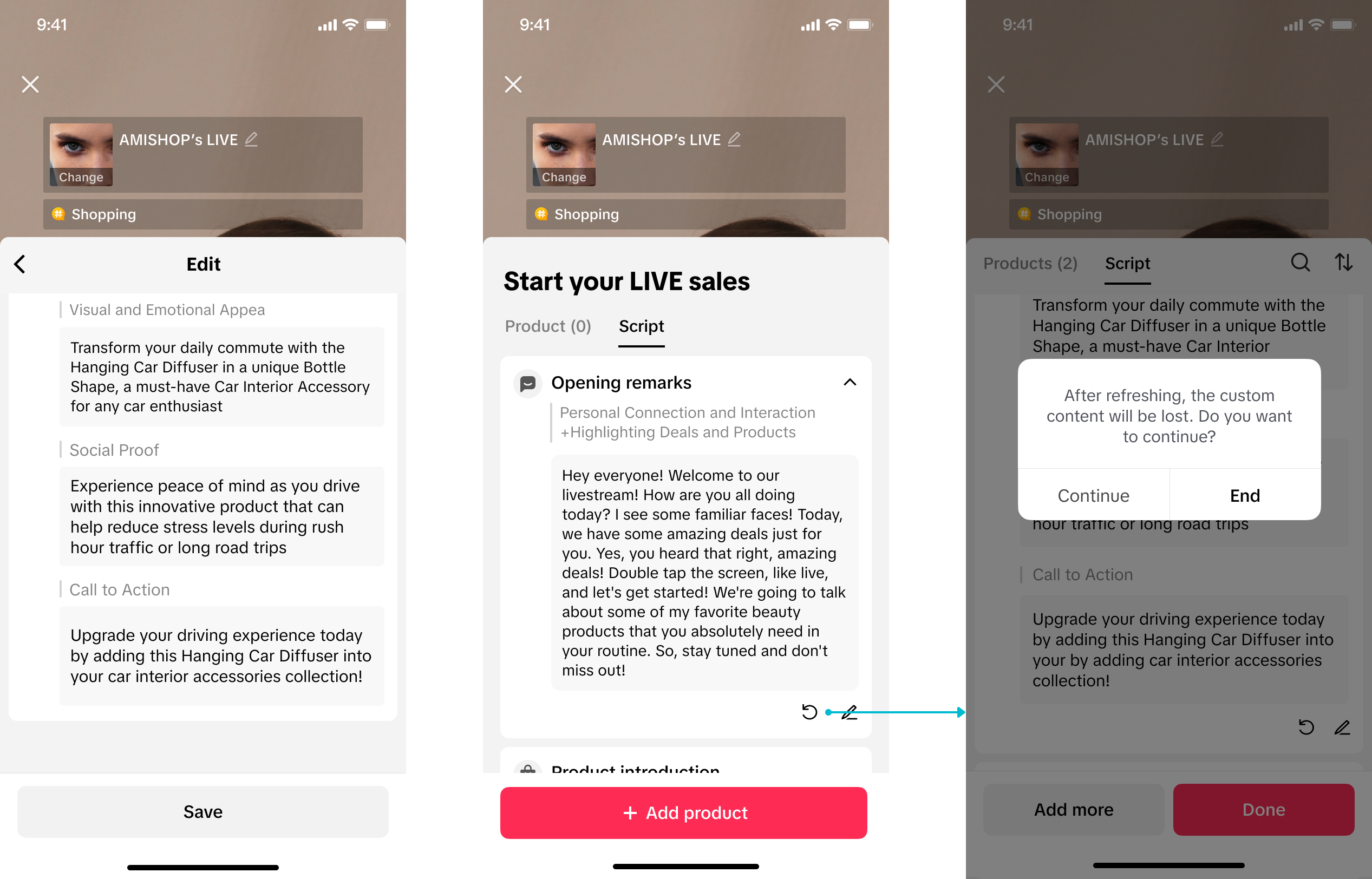 |
Step 4 | Copy the talking points from script suggestion, confirm the setup and go LIVE
| 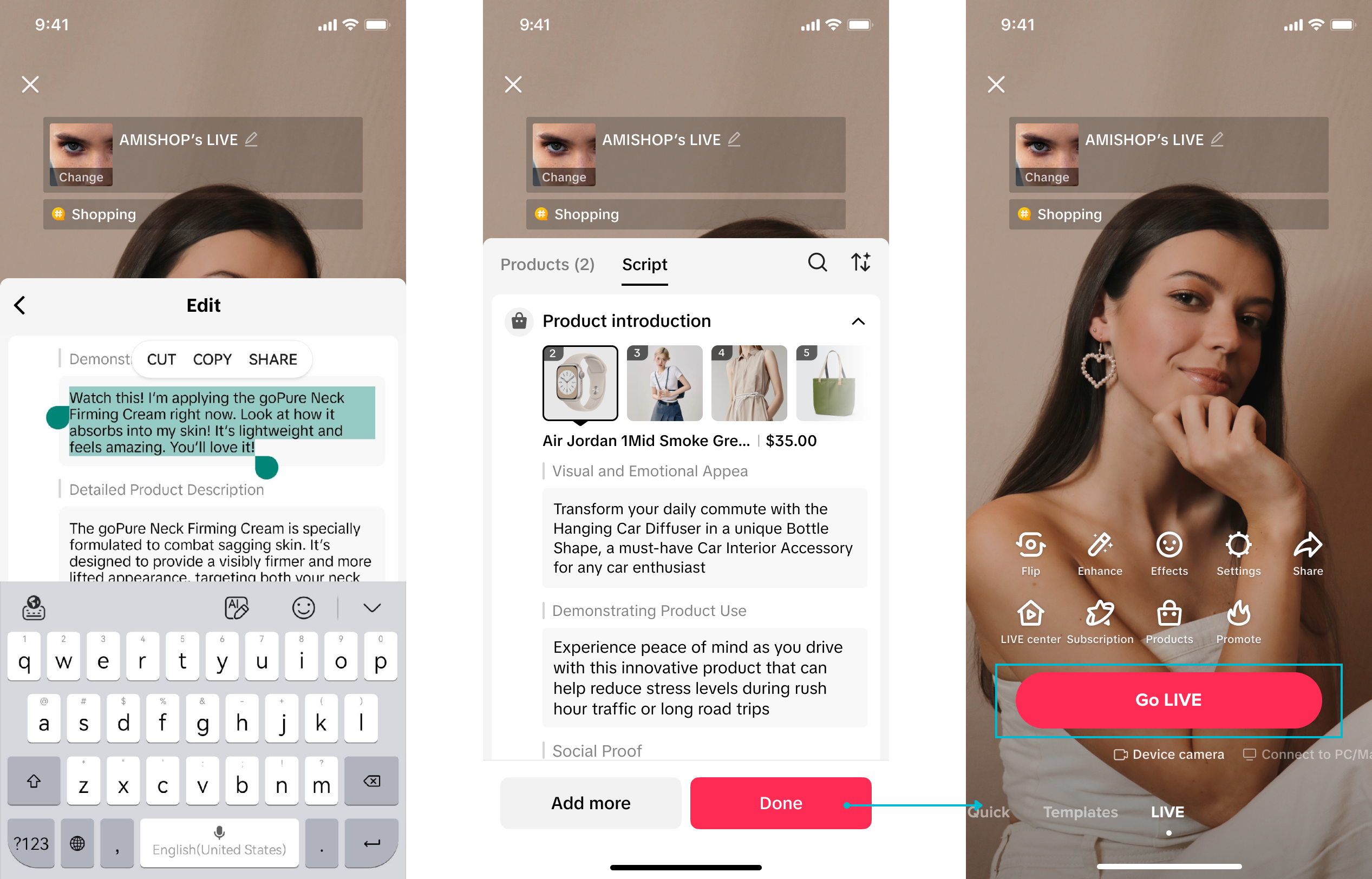 |
You may also be interested in

Key Metrics to Observe & How to Access Data
Key Metrics to Observe Understanding key metrics is essential for optimizing your TikTok livestream…

LIVE Highlights - auto posting Short Videos
High level overview Are you looking for a way to easily capture the best moments of your LIVE sessio…

LIVE Promotion Tools: Coupon, Giveaway, Flash Sale
Intro Promotion is a powerful way to boost your LIVE selling sessions, drawing viewers in with excl…

Boost Your LIVE Sales: Advanced Techniques for Showcasing Pr…
Shoppable LIVE is changing the way we shop, bringing products to life and creating real-time connect…
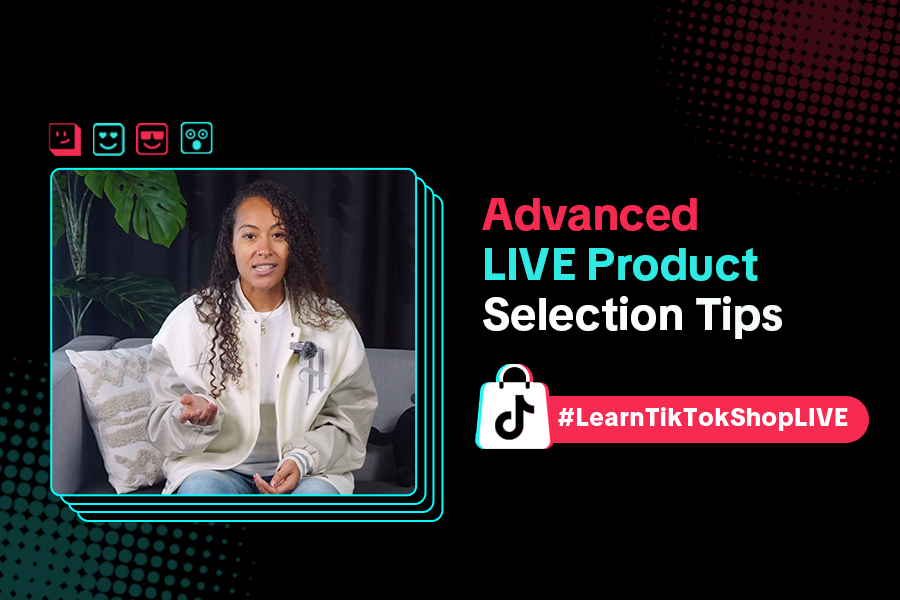
Advanced Product Selection Tips for Your Livestream
Are you ready to take your product selection skills to the next level for your livestreams? A carefu…

Stream Like a Pro with LIVE Manager
Want to take your livestreams to the next level? With TikTok's LIVE Manager, creators can operate th…

Level Up TikTok LIVE with LIVE Manager Tools
Are you ready to level up your TikTok LIVE sessions? Streaming from your desktop can offer more cont…
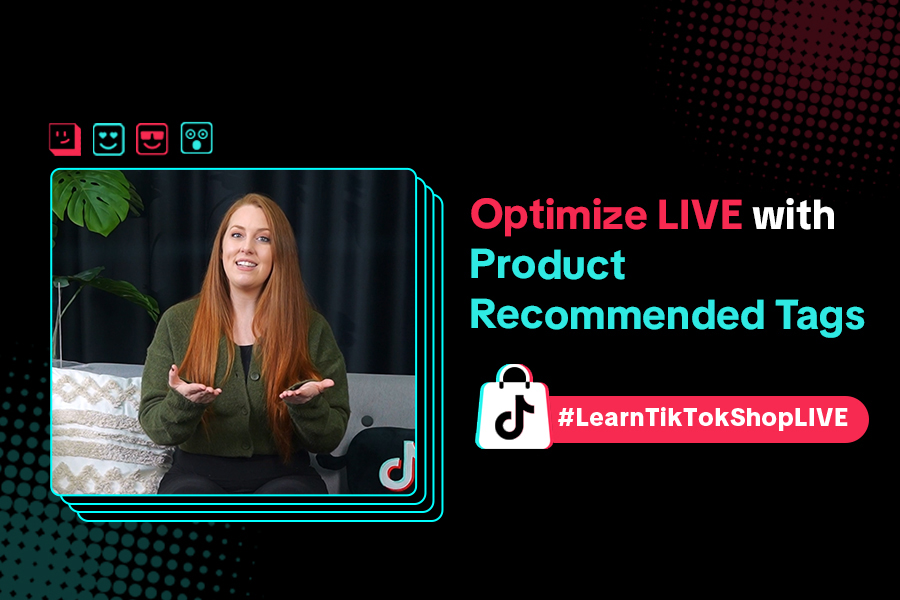
Refining Your Product Selection Strategy with Recommended Pr…
Looking to level up your LIVE shopping strategy? Recommended Product Tags make it easier to discover…

Optimizing LIVE Performance: A guide to tracking and diagnos…
**All following data and figures are mock values and are NOT associated with any real-world user dat…

Track LIVE Performance in Real-Time
**All following data and figures are mock values and are NOT associated with any real-world user dat…