Manage Products - Redesigned!
07/30/2025
Summary
What are the key new features and benefits of the redesigned Manage Products page in TikTok Shop Seller Center?
- The new Manage Products page offers an intuitive layout based on seller feedback, highlights violations with red dots and clear explanations, displays key performance metrics (GMV, units sold, views) directly, and provides data-driven task cards to help boost sales.
How can sellers navigate and utilize the different tabs on the new Manage Products page?
- Sellers can manage products through tabs: Live (active products and restock alerts), Reviewing (pending verification), Needs attention (violations flagged with red dots), Suspended, Frozen (non-editable), Rejected (failed listings), and Deactivated (seller-disabled).
What product performance and management insights are available directly on the Manage Products page?
- Sellers can view 28-day trailing performance metrics including sales, views, and GMV with detailed daily breakdowns, edit stock levels, and monitor retail, list, and promotion prices, as well as assess listing quality to optimize product management.
How do the new task cards help sellers drive growth on TikTok Shop?
- Task cards use in-house data and algorithms to recommend specific actions that can increase GMV, providing sellers with targeted, actionable insights to improve product visibility and sales performance.
Key benefits
- Improve seller experience: A more intuitive Manage Product layout that was grounded in seller feedback and testing
- Spot violations instantly: Violations are now prominently marked with a red dot, with clear explanations provided. This makes it easier for sellers to identify and address issues promptly.
- Monitor product performance: GMV, units sold, and product views are now displayed directly in Manage Products page, giving sellers quick access to performance insights without leaving the page
- Drive growth with smarter task cards: Task cards are powered by in-house data and algorithms and can help improve GMV when sellers complete the suggested actions

How it works
Step 1: Log into Seller Center and click on Manage products. You will land on the new Manage Products page.
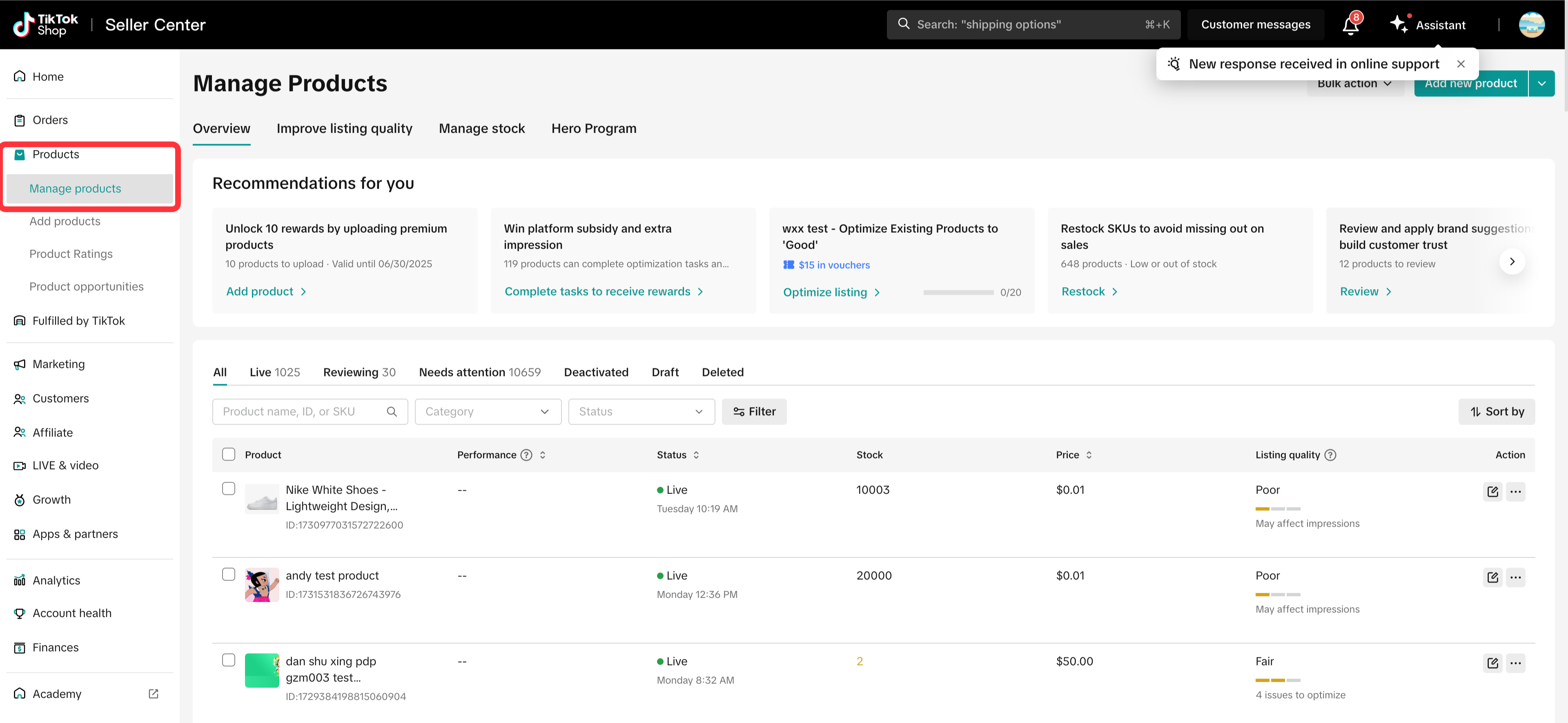
Step 2: Check out recommended tasks for you that will help you drive GMV.
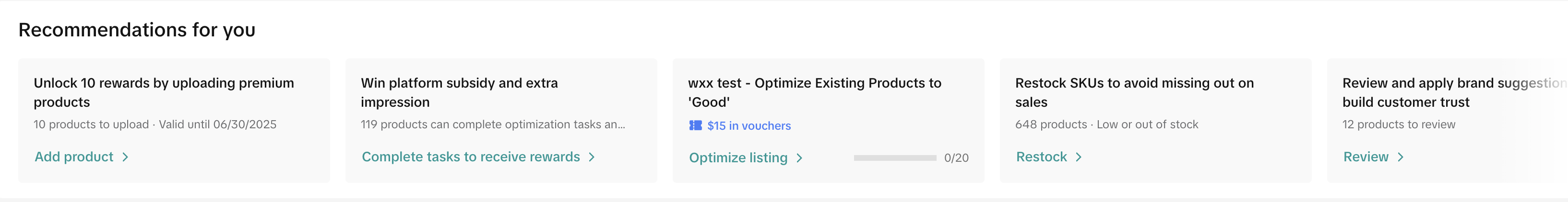
Step 3: Understanding each tab
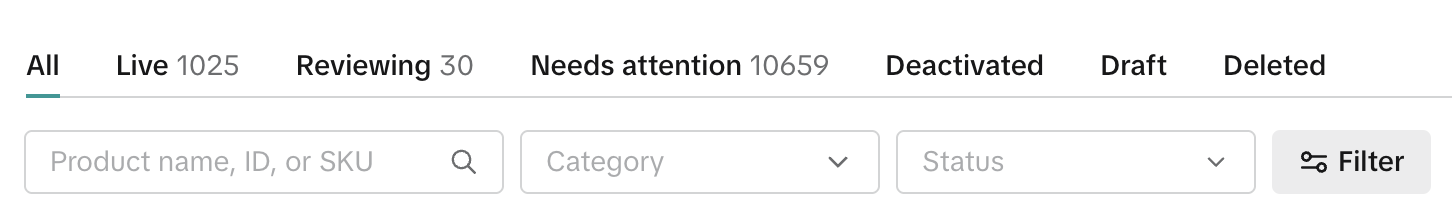
- Live: These products are active on the platform. Within the tab LIVE, you can also quickly identify products that need to be restocked.
- Reviewing: When you submit a new product listing or update a product listing, products will sit in the Reviewing stage while TikTok Shop verifies your product information
- Needs attention: When products need to be reviewed due to violations or otherwise, products will be listed here. There will also be a red dot next to "Needs attention" to signal to you that there are new products that need to be reviewed.
- Suspended by platform: These products are currently suspended and will remain so until further action is taken by you.
- Frozen by platform: These products are no longer active and cannot be edited. Products on this list are not available for sale.
- Rejected: These are products that have been rejected by TikTok, either as newly submitted product or as edits to existing products. If the rejection is on an edited product, the original version will remain live.
- Deactivated: These products are deactivated by you proactively.
Step 4: Understand product information
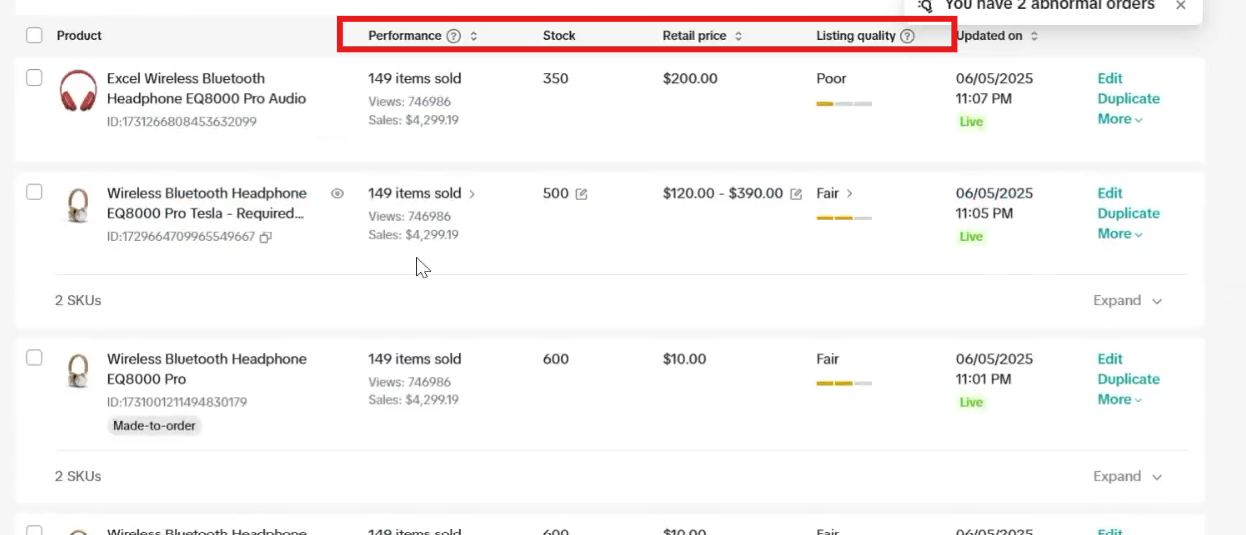
- Performance: Review your product's performance trailing 28 days. You'll see the number of products sold, number of views, and total sales. By clicking into the performance, a slider will pop out from the right-hand side where you can review day-by-day the GMV, orders, and views.
- Stock: You can edit the stock directly here.
- Retail price: You can see both your product's retail price, list price, and promotion price here.
- Listing quality: This will show your products listing quality.
You may also be interested in

2025 BFCM TikTok Shop Readiness Guide
The holiday shopping rush is your single biggest opportunity to increase sales & grow your brand on…

List with a URL
Note: This feature is currently in beta to a limited set of pre-selected sellers. Introduction: Wh…

Made-to-Order (MTO)
Introduction: What is Made-to-Order (MTO)? Made-to-order is a new listing option available for eligi…

New Product Rewards
🚀 Introducing New Product Rewards to Accelerate Your Success The New Product Rewards program is Tik…

Applying for Category Permission
Introduction Some product categories on TikTok Shop are restricted and require sellers to apply for…

TikTok for Shopify - Product Listing Upgrade
Overview: With this new listing update, sellers will have the same product listing experience whethe…
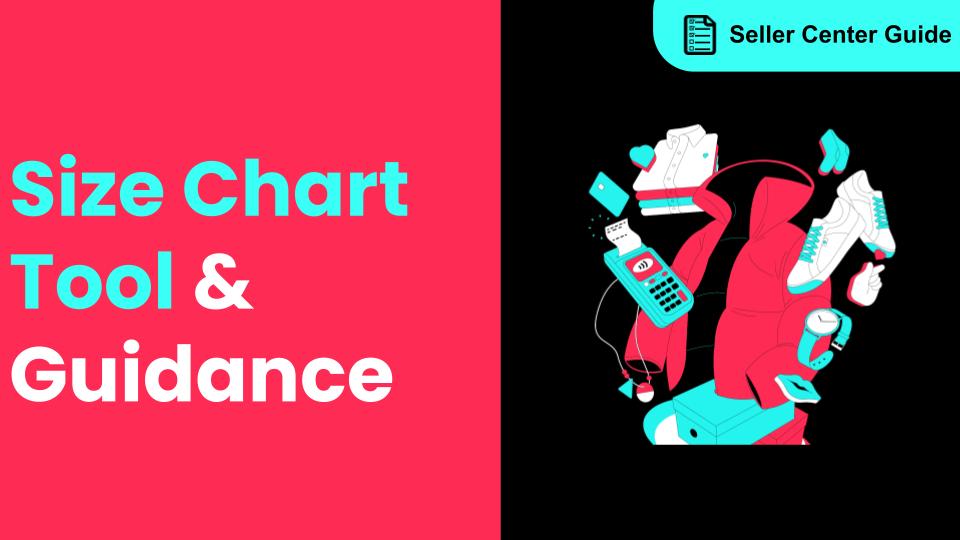
How to Use Size Chart Tool & Guidance
Introduction to our Size Chart Tool With the Size Chart tool, you can now update key sizing informat…
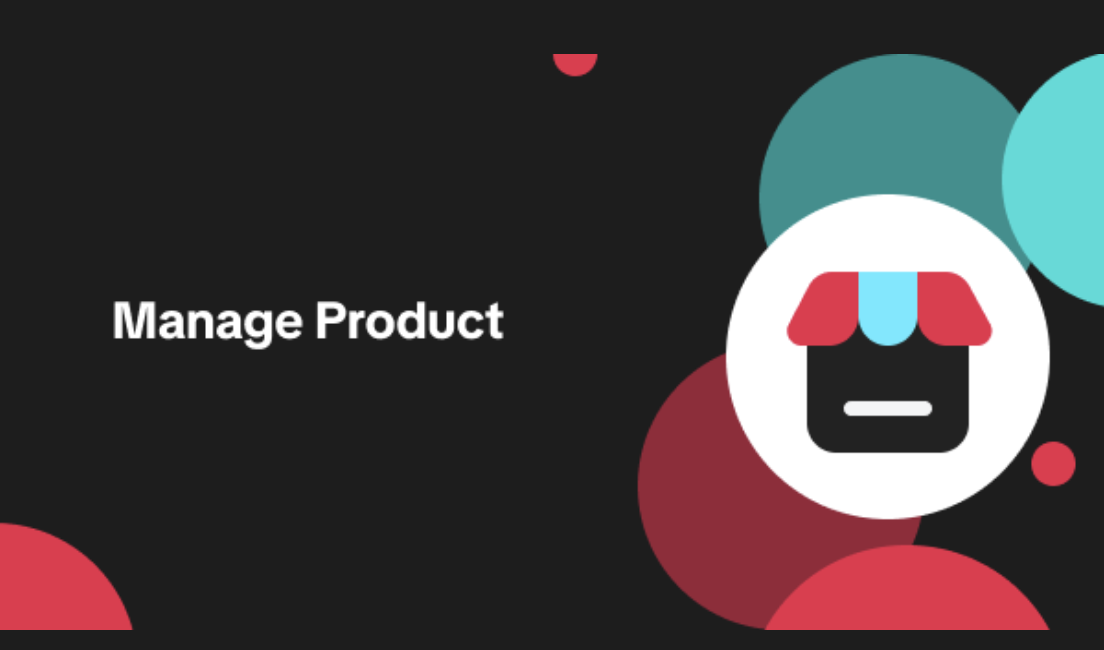
Edit products in your shop
Introduction to editing products in your shop Maintaining accurate and appealing product listings is…
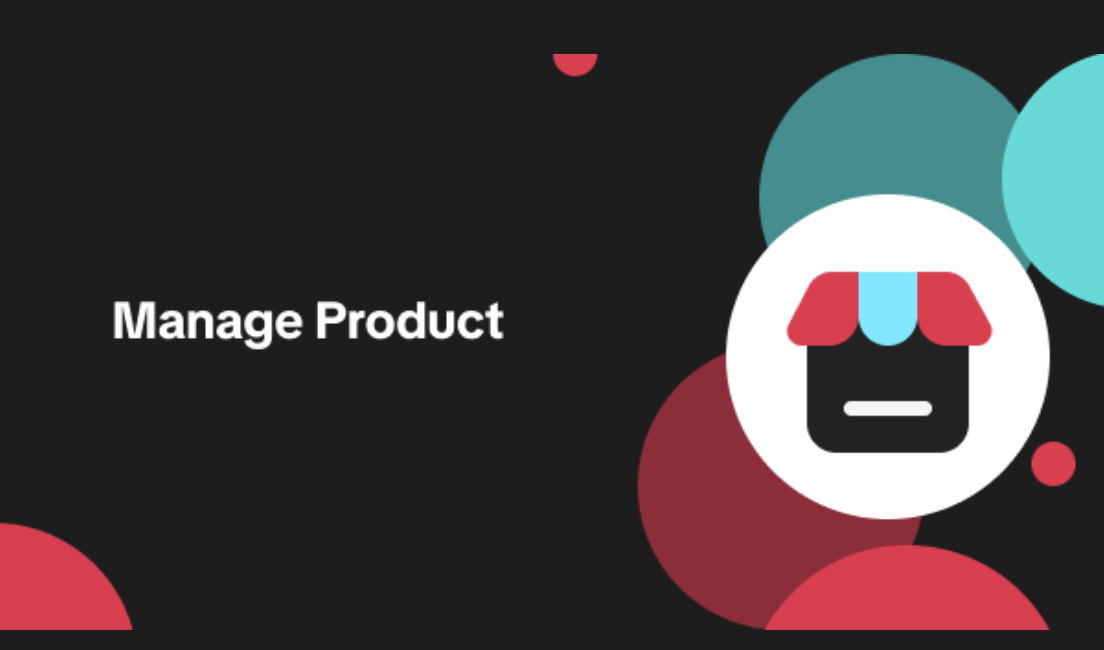
Luxury Resale Products and Uploading Certificates of Authent…
What are Luxury Resale Products? Luxury Resale products are luxury items, including pre-owned luxury…

TikTok for Shopify: Promotions Sync
Overview: Shopify sellers can sync Promotions/Discounts except Free Shipping on Shopify directly to…