Service Provider Network
06/04/2025
Summary
What is the Service Provider Network (SPN) on TikTok Shop, and how does it help sellers?
- The SPN is a directory of compliance service providers assisting sellers with regulatory requirements, testing, and certifications.
- It helps sellers overcome documentation blockers by connecting them with experts in compliance support.
How can sellers access and navigate the Service Provider Network?
- Access SPN via the direct link or through My Account in Seller Center, under Account Settings > Qualification Center.
- Find the Service Provider Network under the Product Compliance section and click "Explore providers" to view options.
What information is available about each service provider in the SPN?
- Providers' Company Detail pages include their name, logo, address, contact info, compliance service type, supported product category, language, website, and company intro.
How can sellers contact service providers through the SPN?
- Initially, sellers can contact providers via email or phone.
- A future update will introduce a "Contact the Provider" button for direct communication within the platform.
What is Service Provider Network?
Listing products could be a lengthy process for sellers as they navigate the regulatory compliance requirements. Not having certain required documentation for products has also been a blocker for some sellers .To help sellers address these painpoints, we've launched a new resource for them in Seller Center—Service Provider Network! The Service Providers Network is a directory of service providers that specialize in compliance support, including testing and certifications. Whether sellers need help with test reports, CPC certificates, or other compliance matters, these providers are able to assist.
Steps
Service Provider Network (SPN) helps sellers connect with trusted compliance service providers. Follow these steps to explore and contact service providers:- Accessing SPN
- Here is the direct link to SPN: [Click Here]
- Or you can go to My Account in Seller Center.
- Navigate to My Account > Account Settings > Qualification Center.
- Finding Service Providers
- The first banner under the Product Compliance section in the Qualification Center will highlight the Service Provider Network.
- Click on "Explore providers" to explore available options.
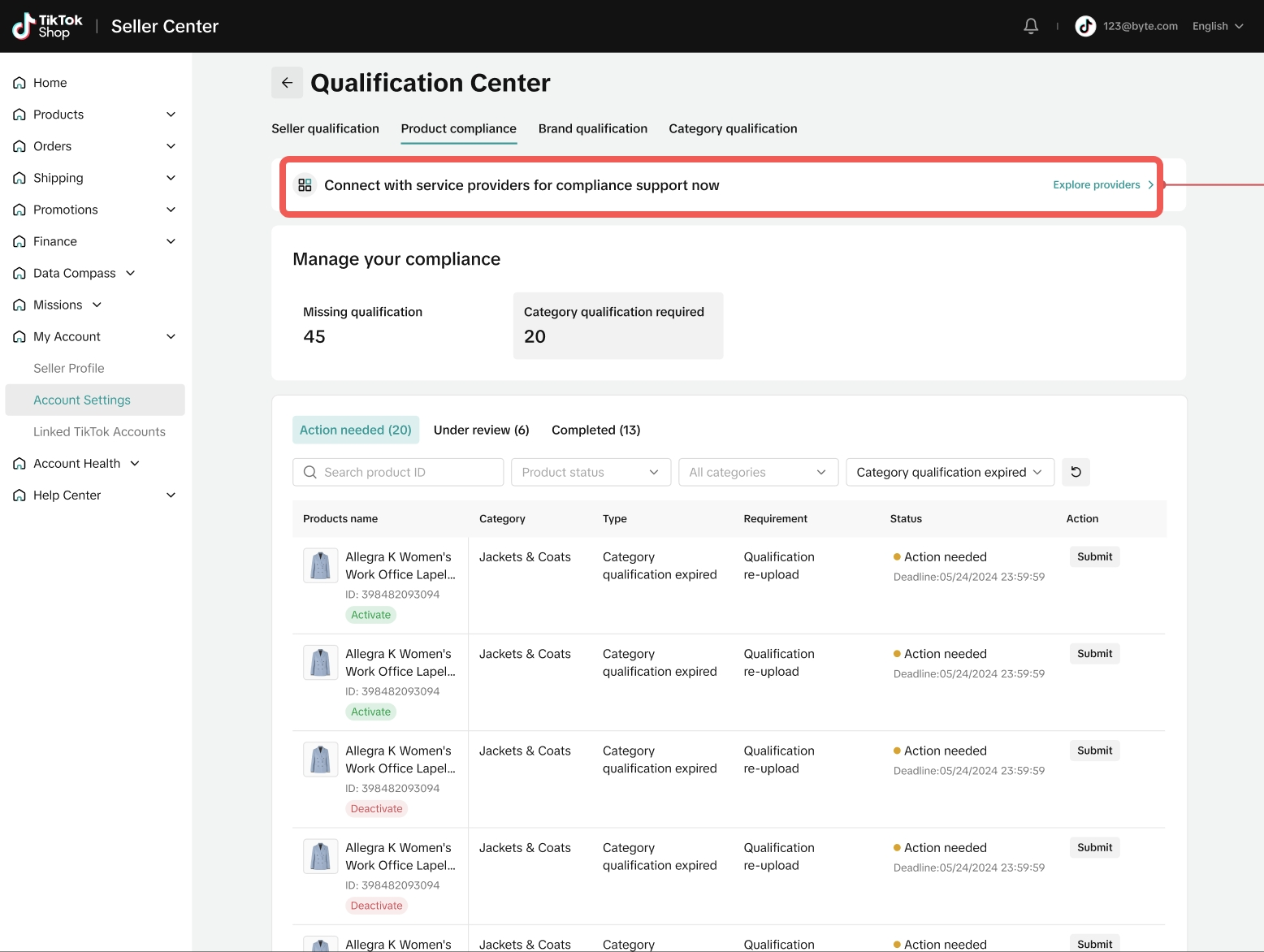
- Searching for a Provider
- You'll enter a listing page where you can search for providers by service type or name.
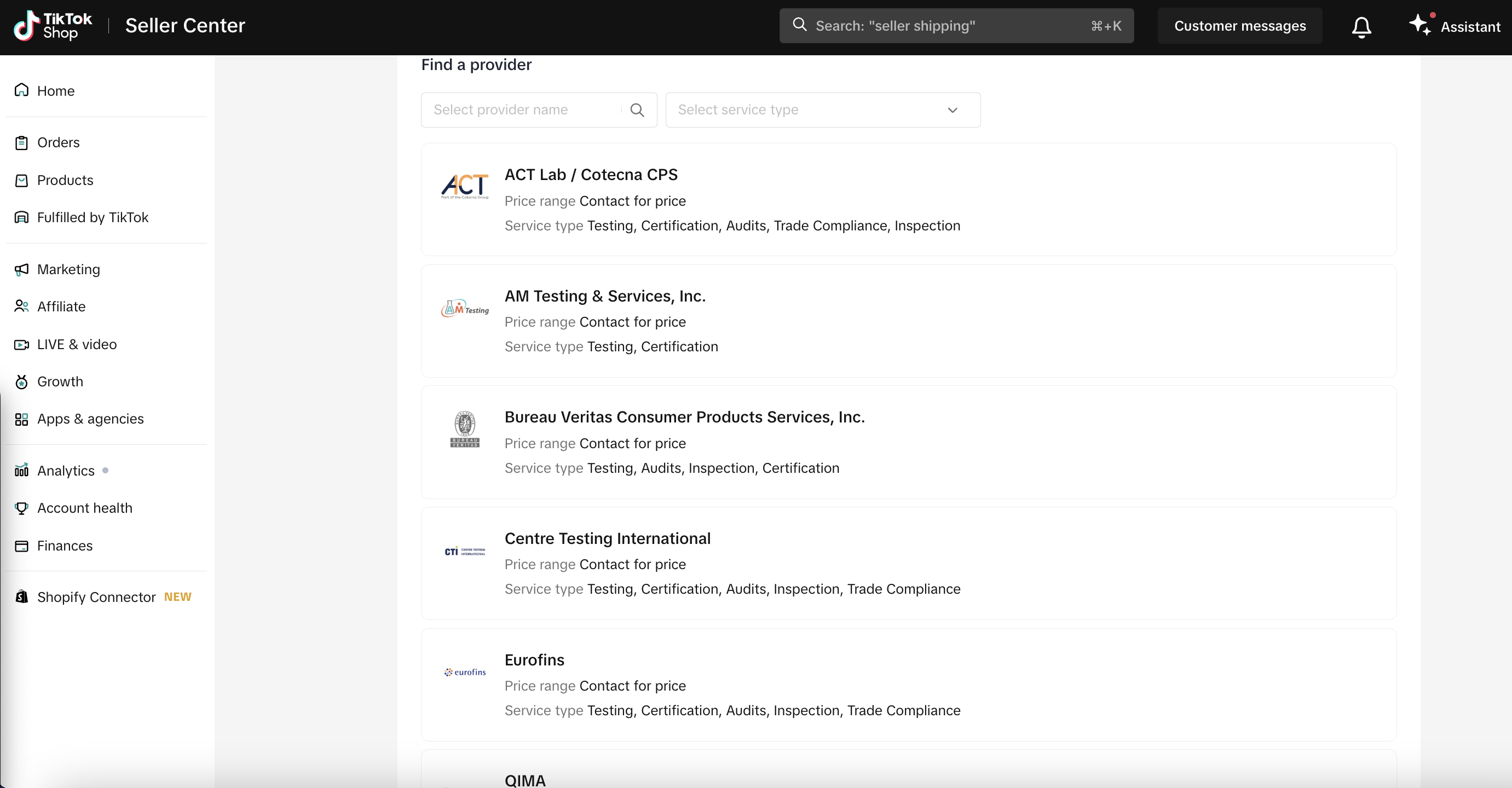
- Viewing Provider Details
- Click "Learn More" on a provider to access their Company Detail page.
- This page displays key information, including:
- Service provider name
- Service provider logo
- Address
- Phone number and email
- Compliance service type
- Supported product category
- Supported language
- Official website
- Company intro
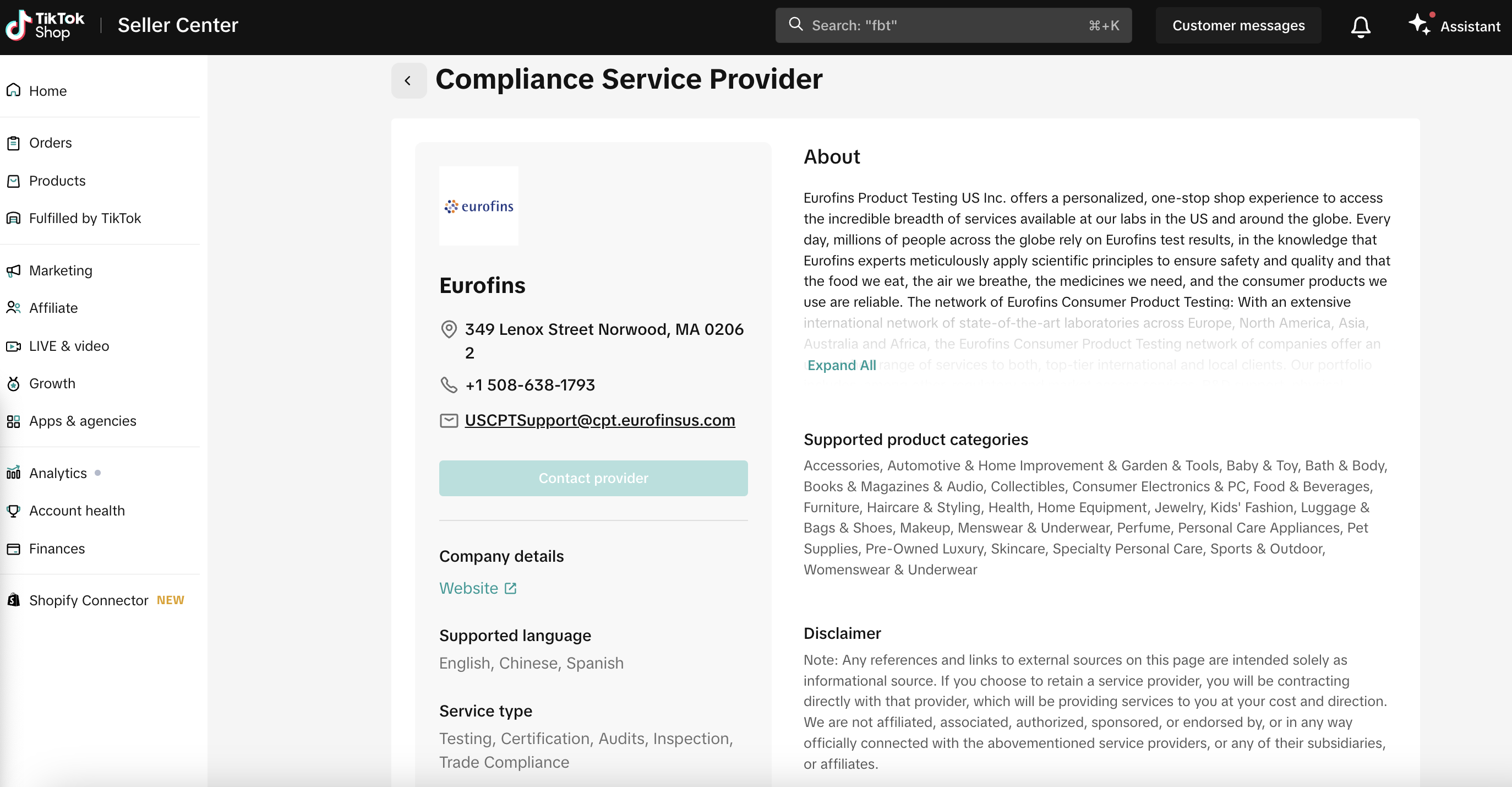
- Contacting Service Providers
- Phase 1: You can reach out to providers via email or phone.
- Future Update: A "Contact the Provider" button will be added for direct communication within the platform.
You may also be interested in

2025 BFCM TikTok Shop Readiness Guide
The holiday shopping rush is your single biggest opportunity to increase sales & grow your brand on…

List with a URL
Note: This feature is currently in beta to a limited set of pre-selected sellers. Introduction: Wh…

Made-to-Order (MTO)
Introduction: What is Made-to-Order (MTO)? Made-to-order is a new listing option available for eligi…

New Product Rewards
🚀 Introducing New Product Rewards to Accelerate Your Success The New Product Rewards program is Tik…

Applying for Category Permission
Introduction Some product categories on TikTok Shop are restricted and require sellers to apply for…

TikTok for Shopify - Product Listing Upgrade
Overview: With this new listing update, sellers will have the same product listing experience whethe…
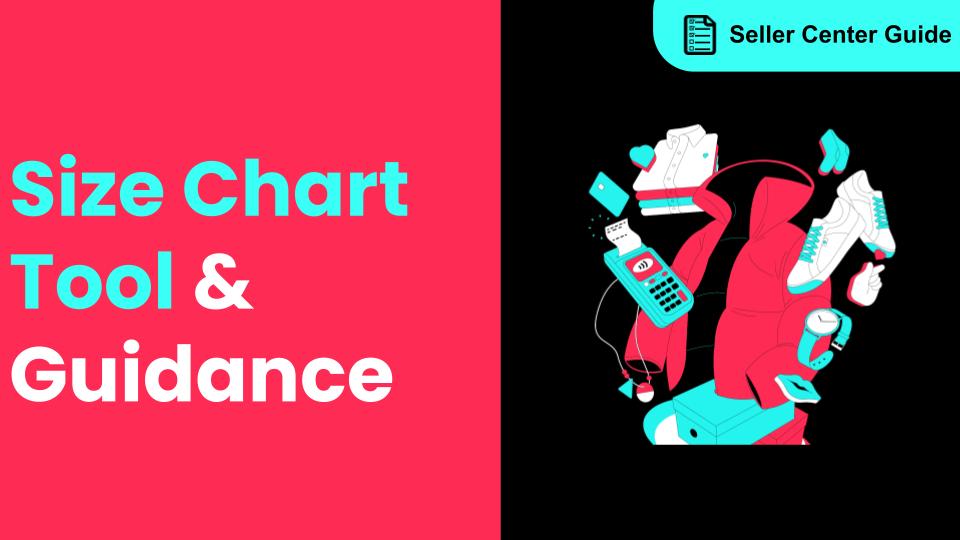
How to Use Size Chart Tool & Guidance
Introduction to our Size Chart Tool With the Size Chart tool, you can now update key sizing informat…
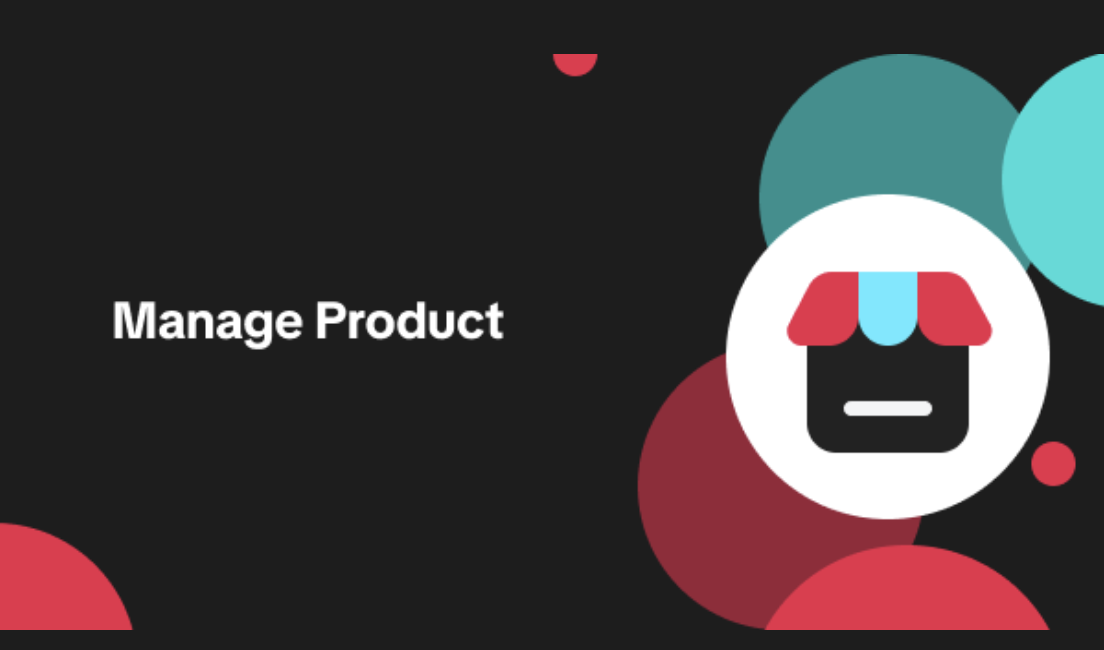
Edit products in your shop
Introduction to editing products in your shop Maintaining accurate and appealing product listings is…
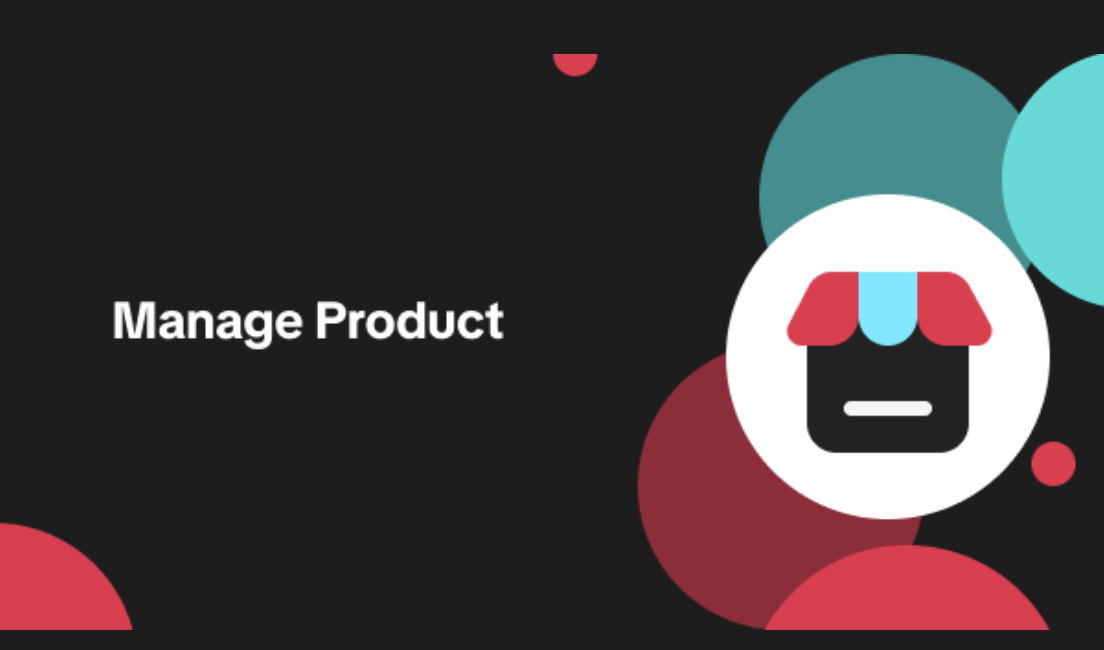
Luxury Resale Products and Uploading Certificates of Authent…
What are Luxury Resale Products? Luxury Resale products are luxury items, including pre-owned luxury…

TikTok for Shopify: Promotions Sync
Overview: Shopify sellers can sync Promotions/Discounts except Free Shipping on Shopify directly to…