Virtual Bundles
02/03/2026
Summary
1. What is the Virtual Bundles feature on TikTok Shop, and how can it benefit sellers?
- Virtual Bundles allow sellers to group existing products into a single package sold as one listing without physically bundling inventory, helping increase average order value, boost customer satisfaction, and clear slow-moving stock.
- It supports up to 25 sub-product SKUs per bundle and enables mix-and-match across certain product categories, enhancing product appeal and convenience for shoppers.
2. How can sellers create and manage Virtual Bundles on TikTok Shop, and what are the differences between creation methods?
- Sellers can create Virtual Bundles via three methods: (1) Add a new product listing as a Virtual Bundle (new PID, no inherited reviews), (2) Add a Virtual Bundle as a SKU variant under an existing product (inherits reviews and sales history), or (3) Use API/Shopify integrations for syncing bundles.
- Managing bundles includes converting between Virtual Bundles and individual products, tracking inventory relationships, and setting bundle pricing below the sum of individual items.
3. What shipping solutions and fulfillment considerations must sellers be aware of when using Virtual Bundles?
- Virtual Bundles currently only support Seller Shipping (3PL) or Fulfilled by TikTok (FBT); 4PL/TikTok Shipping is not supported.
- For FBT, sellers must ensure sub-SKUs are matched to Goods IDs in the FBT portal for automatic fulfillment; mismatches require manual Goods creation.
- Inventory for bundles depends on the lowest-stocked sub-product; if one SKU is out of stock, the bundle is out of stock.
4. What are key policy and operational considerations sellers should know about Virtual Bundles?
- Virtual Bundles cannot include free samples; all items must be regular products, though bundles can be sent as free samples to affiliates.
- Returns/refunds apply only as full bundle returns; partial returns are not allowed.
- Converting products with active subscriptions to Virtual Bundles will not carry over subscriptions, as bundles are one-time purchases.
5. What are important category and technical details sellers should consider when creating Virtual Bundles?
- The main product selected in the bundle determines the bundle’s category and attributes, affecting traffic and visibility.
- One product SKU can be part of up to 50 Virtual Bundle groups, and sellers can create up to 100 bundle SKUs (variations) per Virtual Bundle listing.
- Allowed product categories for bundling include a wide range such as Fashion, Electronics, Home Supplies, Beauty, and more (see FAQs for full list).
- This feature is currently in the whitelist phase. If you would like access to this feature or need more information, please contact your Account Manager.
- This feature is currently only available for sellers using Seller Shipping (e.g. 3PL) or Fulfilled by TikTok (FBT)
Product Overview
Virtual Bundles refers to a group of existing products that are sold together as a single package, but the items are not physically bundled together in a warehouse. With Virtual Bundles, sellers will be able to:- Increase average order value: Encourage shoppers to purchase additional products they might not have initially considered.
- Increase customer satisfaction: Shoppers can conveniently purchase complementary products together, saving time and effort.
- Clear out old inventory: Make slow-moving products more appealing to shoppers by bundling them with more popular products.
How It Works
Verify your shipping solution: Currently, Virtual Bundles only work with Seller Shipping (also known as 3PL) or Fulfilled by TikTok (FBT). Verify that you are using Seller Shipping or read this Shipping Solutions Feature Guide for more information.Option 1: Add a Virtual Bundle from the drop-down menu
Important Note: With this method of adding the Virtual Bundle, it will be created as a new product listing (PID). That means that product reviews and product performance from the existing bundle products or individual listings will NOT be inherited by this new Bundle product.- 1) Log into Seller Center, go to Products on the left-hand navigation bar, then select Manage Products. In the top-right corner, hover your mouse over the green downward arrow next to Add new product, then click Virtual Bundle.

- 2) Select the products you want to include in your bundle. Please note that you can include a maximum of 25 items (also known as "sub-product SKUs") in a single bundle. You can continue to add items to a single bundle by selecting "Select SKUs" under the designated Bundle or SKU name. You're also now able to mix-and-match bundle items across certain product categories. For details on what product categories can be bundled together, please see the FAQs.

- 3) Add product information: Add product information: Input key product details about your bundle, such as the brand, bundle description, materials, hazardous materials information, and more. Here, you'll also choose the main product of the Virtual Bundle which will determine the listing's product category.
- 4) Publish your virtual bundle: Finalize all other listing requirements and publish your Virtual Bundle(s) for review. Once your listing is created, it will appear on your product listings as well as a label designating it as a Virtual Bundle!

Option 2: As you Add or Edit a Product Listing
Important Notes:- This specific Virtual Bundle feature is currently in the whitelist phase. If you would like access to this feature or need more information, please contact your Account Manager
- With this method of adding a Virtual Bundles, they will be created as a SKU on the new or existing PID. That means that product reviews and product performance from the main product WILL be inherited by this new Virtual Bundle SKU

- Using the screenshot above as an example, if we set the "Quantity in bundle" to be 1 for the Black dress, and 3 for the white skirt, the bundle we're creating will provide a shopper with 3 white skirts and 1 black dress when they purchase the 1 Virtual Bundle.
- By default, a quantity of 1 will be auto-selected for each item to include in the bundle.
- For bundle stock, this is automatically calculated based on the stock of the individual products / SKUs in the bundle.

- For bundle price, the "Retail price" field is where you can designate the price you'll charge for the bundle. The system will automatically enforce that the retail price of the bundle be less than the summed-up price for the individual products / SKUs in that bundle. For example, for a bundle of 1 white dress ($30 on its own) and 1 black skirt ($25 on its own), a bundle of these items would need to be less than $55.

- 1) (If creating a new product listing) Add all product information and provide at least one sale property to proceed to the Variation sub-section of the listing. Click on the "Add variations" toggle to enable it.

- 3) Before you can click the "bundle option" checkbox create your Virtual Bundle, you need to enter a Variation and an Option Name.

- 4) To create our Virtual Bundle, we will be selecting the "Product" from the drop-down options for Variation. For the Option fields, select the products you would like to bundle together
- 5) IMPORTANT NOTE - after selecting the "Product" variation and adding the products you wish to bundle under the options, remember to click the "Bundle option" checkbox now that it is available. Upon clicking the "Bundle option" checkbox, a separate window will pop-up.

- 6) Name the Virtual Bundle. In the new pop-up window, name your Virtual Bundle option. This is the name that shoppers will see,
- 7) Determine the quantity of each product in the bundle. While still in the pop-up window, designate the desired quantity of each product to include in each individual bundle.
- 8) Click "Confirm" to exit the pop-up.
- 9) As you finish editing your new or existing product listing, you'll see your new Bundle information in the SKU list section of the listing. It will be listed as the Virtual Bundle name you previously selected and be affixed with a "Bundle" label, so it's easily spotted.
Option 3: Other Channels (incl. API and app integrations)
- Sellers can sync Virtual Bundle from 1P Shopify using the Virtual Bundle Sync feature
- 3P/ISV partners can create virtual bundles using existing APIs.
- You may use Create Product API to create virtual bundles. Refer to our API documentation in Partner Center for more details
- Bundle SKUs need to be created using two steps
- Create Product
- Edit Product
- Refer to the API documentation for more details
Managing Virtual Bundles
We've introduced several features in the Manage Stock (tab within Manage Products) section of Seller Center to help you better manage your virtual bundle inventory.These features are designed to help you easily locate and manage the relationship between virtual bundles and the individual products included in the bundle (e.g. sub-SKU), reducing effort and supporting more efficient stock allocation.
We've introduced several ways to help you better manage your virtual bundle inventory:
| Feature | Description | Visual |
| Tags | You'll now see a "virtual bundle" tag at the SKU and Product ID (PID) level, making it clear which products are part of a virtual bundle. |   |
| In-platform messaging | When inventory is out or running low for a virtual bundle, a message will now be displayed by default (instead of requiring a hover) explaining that virtual bundle stock is determined by the lowest-stocked individual product of the bundle. This message also includes a link to auto-filter and display all linked individual products (i.e. sub-SKUs). |  |
| Linked products and virtual bundles | If you're viewing an individual product that is part of a virtual bundle (i.e. sub-SKU), a hyperlinked message will appear on the stock update widget. Clicking this link will show all linked virtual bundle SKUs in the SKU view of Manage Stock. | |
| Multi-SKU search | The system now supports multi-SKU filtering through the existing search box. |
Converting Virtual Bundles
You also now have the ability to switch Products-to-Virtual Bundles and vice-versa (Virtual Bundles-to-Products) in Seller Center.This allows you to maintain the historical sale amounts and product reviews/ratings of the original PID while also giving the freedom to change the product model and avoid shipping issues that may be caused by inconsistency between Seller Center and other systems you may be using.
To achieve this, go to Seller Center > Products > Manage Products > use the three dots / ellipses near the applicable Product or Virtual Bundle.
Convert from a Virtual Bundle to Individual ProductsImportant note: Converting does impact the product set-up, such as product subscriptions. See our FAQs for more information.
- Select "Convert to Product" using the three dots / ellipses near the applicable product
- After selecting the conversion option, a pop-up will appear where you need to acknowledge and confirm that the action will convert the product model and existing SKUs will be removed while the product link and history will be kept.
- From here, you will be taken to the individual product listing page to make any necessary edits before you submit the listing for approval
- Select "Convert to Bundle" using the three dots / ellipses near the applicable product
- After selecting the conversion option, you will have to acknowledge and confirm that, when an individual product is converted into a bundle, the SKU of the original product will be automatically deleted by the system.
- Additionally, historical reviews will be retained and synced
- From here, you will create your Virtual Bundle: select the products you want to include in your bundle. Please note that you can include a maximum of 25 items (also known as sub-product SKUs) in a single bundle. You can continue to add items to a single bundle by selecting Select SKUs under the designated Bundle or SKU name. You're also now able to mix-and-match bundle items across certain product categories. For details on what product categories can be bundled together, please see the FAQs.
- Add product information: Input key product details about your bundle, such as the brand, bundle description, materials, hazardous materials information, and more. Here, you'll also choose the main product of the Virtual Bundle which will determine the listing's product category.
- Publish your Virtual Bundle: Finalize all other listing requirements and publish your Virtual Bundle(s) for review. Once your listing is created, it will appear on your product listings as well as a label designating it as a Virtual Bundle!
FAQs
- What if one of the products intended for Virtual Bundle Conversion has an existing product subscription set-up? If a Product (i.e. PID) has active subscriptions set-up, the subscriptions will not be carried over to the virtual bundle after the conversion. A Virtual Bundle purchase is always a one-time transaction for shoppers. If you have active subscriptions for a product that you wish to convert to a virtual bundle, we recommend holding off on converting until the subscription can carry over in the near future or checking in with your AM before proceeding.
- Can I use Virtual Bundles if I am using 4PL (also known as TikTok Shipping)? Currently, no. The Virtual Bundles feature is only available to sellers using 3PL (also known as Seller Shipping) of Fulfilled by TikTok (FBT).
- How do returns & refunds work? Only a full return & refund for all individual listings can be applied. Customers are not able to request a partial return & refund for a virtual bundle.
- Can I create virtual bundles with free samples? No. You are prohibited from including free samples in Virtual Bundles. All items within a virtual bundle must be regular (non-sample) products.
- Can I send virtual bundles as free samples to affiliates? Yes, you may provide Virtual Bundles (composed solely of regular products) to affiliates for testing or promotional purposes.
- Is this the same as Combined Listings? No, these are different. Virtual Bundles bundle multiple existing products into a single, new product ID for purchase. Combined Listings visually connect different, existing product IDs (PIDs) to give shoppers a unified shopping experience where they can effortlessly jump between the combined product listings.

- How do I fulfill and track my virtual bundles? Virtual bundles can only be created through TikTok Shop Seller Center. Sellers can fulfill and track their orders in three ways: through Seller Center, TikTok Shop APIs, or the Shopify 1P App.
- TikTok Shop Seller Center: List the product as explained in the section above, then fulfill and track it in Seller Center as you would with your other products.
- TikTok Shop API: This requires in-house developer resources to integrate with the TikTok Shop partner platform. Please contact your Account Manager to set up a meeting with TikTok Shop tech support before using the API. See here for more details.
- Shopify 1P App: No in-house developer resources are required. Sellers can use the Shopify 1P app to fulfill orders and manage reconciliation. For assistance, people reach out to your Account Manager.
- Which categories are allowed to be combined in virtual bundles? The allowed Level 1 Categories that can be combined in Virtual Bundles includes:
- Automotive & Motorcycle
- Sports & Outdoor
- Home Improvement
- Tools & Hardware
- Kitchenware
- Toys & Hobbies
- Furniture
- Baby & Maternity
- Food & Beverages
- Household Appliances
- Home Supplies
- Phones & Electronics
- Womenswear & Underwear
- Pet Supplies
- Fashion Accessories
- Beauty & Personal Care
- Computers & Office Equipment
- Jewelry Accessories & Derivatives
- Textiles & Soft Furnishings
- Health
- Collectibles
- Kids' Fashion
- Menswear & Underwear
- Luggage & Bags
- What's the difference between normal bundle deals and a virtual bundles? With normal bundle deals, the system suggests similar items to buyers, enabling them to purchase more items in the same transaction. Each product has its own product link and does not share inventory. With virtual bundles, the system creates a new product ID for the bundled product. Normal bundles and virtual bundles have individual product links but share inventory in real-time.
- Is there a limit to the number of Virtual Bundle SKUs a seller can create? Yes, within a single Virtual Bundle, you can have up to 100 SKUs (e.g. up to 100 bundle variations or bundle options).
- How many product SKUs can be included in a single bundle? Within each bundle SKU (e.g. a bundle variation or bundle option), a seller can include up to 25 sub-products SKUs or items.

- How is the category and attributes of a Virtual Bundle determined? The category of the Virtual Bundle product is determined by the L1 category of the main product selected within the bundle. Similarly, the attributes of the bundle, including keywords, will also be based on the main product. This selection will affect traffic to the bundle.
- Can a single product SKU be part of multiple Virtual Bundles? Yes, one product ID can be referenced by up to 50 group sets of virtual bundles.
Fulfilled by TikTok (FBT) FAQs
- After converting an existing hard bundle to a virtual bundle in Seller Center, how can I fulfill it under FBT? What are the key inventory considerations?
- 1. Steps for Fulfilling the New Virtual Bundle in FBT (After Converting Hard Bundle to Virtual Bundle in Seller Center) Once you create the virtual bundle and define its sub-SKUs in Seller Center, two scenarios apply:
- Scenario 1: Sub-SKUs are already matched in FBT with Goods IDs.
- No additional action is required. FBT will fulfill the virtual bundle automatically as long as they are matched in FBT and the sub-SKU inventory is allocated to the same FCs in FBT.
- To confirm if Sub-SKUs are already matched in FBT, and have goods created go to FBT > Goods (refer to this guide for more information).
- Scenario 2: Sub-SKUs are not matched in FBT yet or No Goods Ids created in FBT
- Log in to the FBT Merchant Portal >> Goods >> Create Goods
- Create the necessary Goods in FBT and match them to the sub-SKUs.
- Once matched, FBT will be able to fill the virtual bundle.
- Scenario 1: Sub-SKUs are already matched in FBT with Goods IDs.
- 1. Steps for Fulfilling the New Virtual Bundle in FBT (After Converting Hard Bundle to Virtual Bundle in Seller Center) Once you create the virtual bundle and define its sub-SKUs in Seller Center, two scenarios apply:
- 2. Old Hard Bundle Inventory Considerations After completing the virtual bundle conversion to hard bundle action in Seller Center as shared earlier in this guide, it’s important to understand how your existing FBT inventory will be affected and managed.
- Scenario 1: The hard bundle is currently fulfilled by FBT
- If your existing hard bundle SKU was already matched to a Goods ID in FBT, converting it to a virtual bundle in Seller Center will automatically delete the original hard bundle SKU and mark it as unmatched in FBT.Note, the historical reviews will be retained and synced on the PID level as highlighted earlier in the conversion feature.
- Once unmatched, the inventory will no longer be sellable unless you create a new hard bundle list.
- You can view unmatched goods in the Goods Management section of the FBT portal.

- Scenario 2: The hard bundle is not currently fulfilled by FBT
- If the original hard bundle was never fulfilled in FBT and no FBT inventory exists, there will be no impact on FBT inventory during the conversion.
- After converting my existing virtual bundle to a hard bundle in Seller Center, how can I fulfill it under FBT ? What are the key inventory considerations?
- Steps for Fulfilling the new Hard Bundle in FBT (After Converting Virtual Bundle to Hard Bundle/Individual Product in Seller Center) To enable FBT fulfillment for the new hard bundle SKU:
- 1. Create a new Goods ID for the hard bundle in the FBT portal and match the Goods Id to the new hard bundle SKU that was created in Seller Center.
- 2. Go to FBT Merchant Portal >> Goods >> Create Goods >> find SKU and match goods. Once matched, FBT will be able to store, manage, and fulfill the hard bundle in FBT.

- Refer to this guide for more information on how to create goods.
- Old Virtual Bundle Inventory Considerations:
- When you convert a virtual bundle Product ID into a hard bundle, FBT will treat the hard bundle as a new standalone product SKU. The individual sub-SKUs that were previously matched to their own Goods IDs on FBT will not be able to fulfill the new hard bundle SKU but will be able to fulfill the individual SKU sales if they have standalone sales.
- Steps for Fulfilling the new Hard Bundle in FBT (After Converting Virtual Bundle to Hard Bundle/Individual Product in Seller Center) To enable FBT fulfillment for the new hard bundle SKU:
- If I create my virtual bundle as a SKU variant under the main Product ID, how can I fulfill it in FBT?
- To enable FBT fulfillment, go to FBT Merchant Portal → Goods → Create Goods, and match the individual sub-SKUs to the new Goods ID.

- Once virtual bundle sub-SKUs are matched, FBT will be able to fulfill the virtual bundle using the linked Goods ID.
- Note: When a virtual bundle is created as a SKU variant, only the individual sub-SKUs (normal single SKUs) appear in the FBT SKU matching list. The virtual bundle SKU will not be visible for matching in FBT. See below example.

- To enable FBT fulfillment, go to FBT Merchant Portal → Goods → Create Goods, and match the individual sub-SKUs to the new Goods ID.
- What are the FBT fees for virtual bundles? There is no additional fee for using the combined listing feature in FBT. Sellers will be charged per unit fulfillment fees based on the number of items in a virtual bundle order (multi-unit) and the weight of each item, as measured by FBT according to the FBT rate card.
- What are the best practices and inbound requirements for fulfilling a virtual bundle through FBT ?
- Before sending you inbound shipments/IBR to FBT W/H, you need to make sure you create the combined listing in Seller Center, and match the sub-SKUs in the FBT merchant portal. This will make sure our supply-chain engine is able to allocate the sub-SKUs to the same FCs to fulfill them.
- If you are creating the virtual bundle for an existing inventory in FBT network, please reach out to you Account Manager or FBT Manager first.
- Make sure to have enough inventory for virtual bundle sub-SKUs/ Goods Ids. If one SKU is out of stock, the virtual bundle will be out of stock.
You may also be interested in

2025 BFCM TikTok Shop Readiness Guide
The holiday shopping rush is your single biggest opportunity to increase sales & grow your brand on…

List with a URL
Note: This feature is currently in beta to a limited set of pre-selected sellers. Introduction: Wh…

Made-to-Order (MTO)
Introduction: What is Made-to-Order (MTO)? Made-to-order is a new listing option available for eligi…

New Product Rewards
🚀 Introducing New Product Rewards to Accelerate Your Success The New Product Rewards program is Tik…

Applying for Category Permission
Introduction Some product categories on TikTok Shop are restricted and require sellers to apply for…

TikTok for Shopify - Product Listing Upgrade
Overview: With this new listing update, sellers will have the same product listing experience whethe…
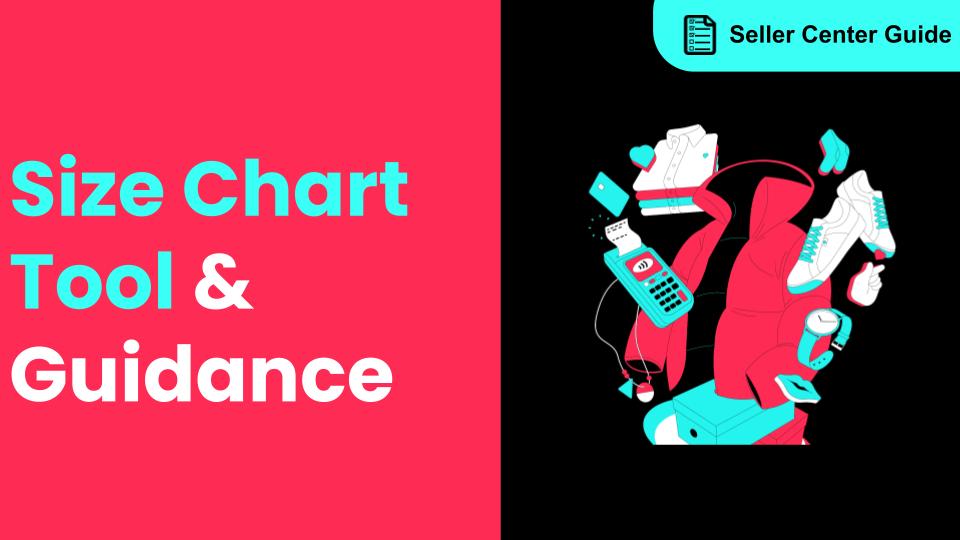
How to Use Size Chart Tool & Guidance
Introduction to our Size Chart Tool With the Size Chart tool, you can now update key sizing informat…
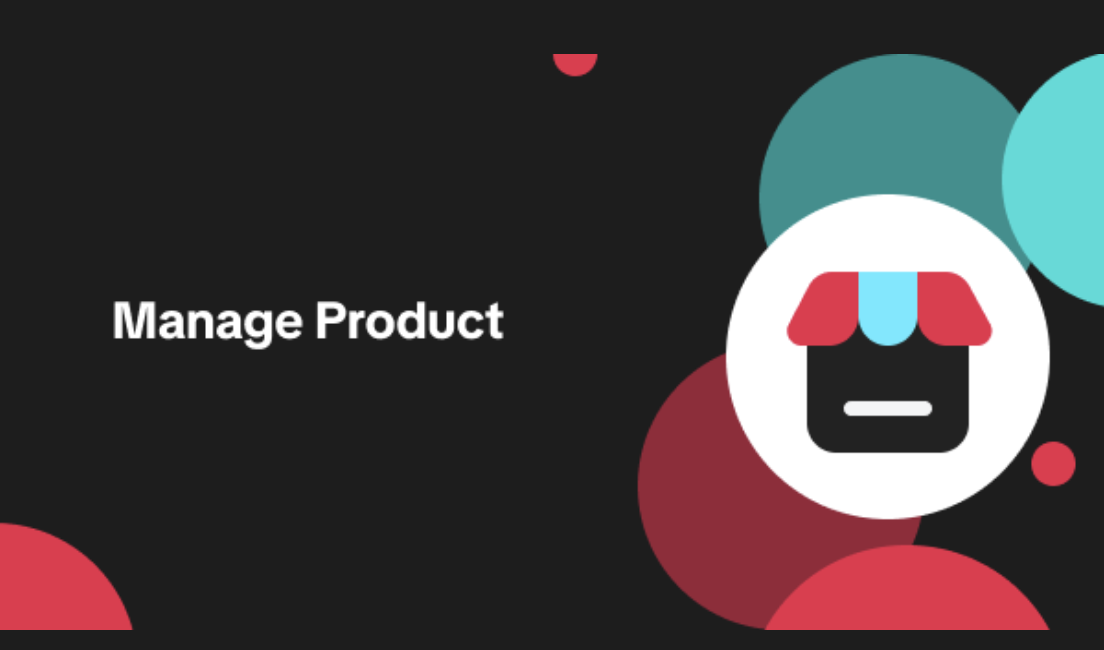
Edit products in your shop
Introduction to editing products in your shop Maintaining accurate and appealing product listings is…
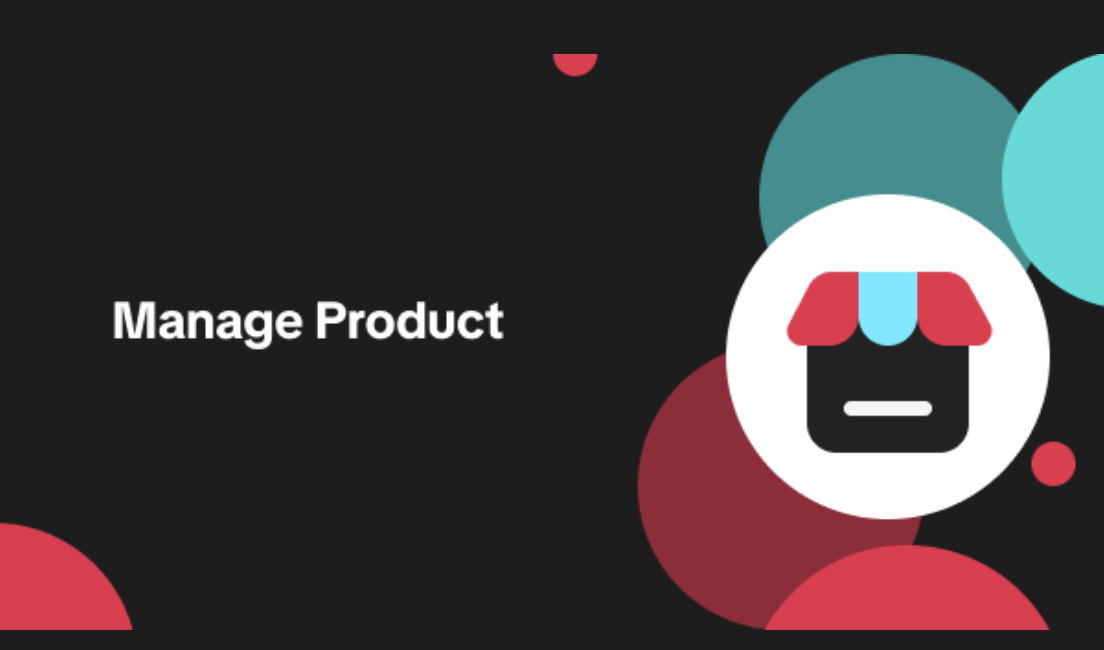
Luxury Resale Products and Uploading Certificates of Authent…
What are Luxury Resale Products? Luxury Resale products are luxury items, including pre-owned luxury…

TikTok for Shopify: Promotions Sync
Overview: Shopify sellers can sync Promotions/Discounts except Free Shipping on Shopify directly to…