Free Shipping page feature guide
01/08/2026
Summary
What is the purpose and key functionality of the new Shipping Settings page on TikTok Shop?
- It consolidates all free shipping settings—store-wide policies, targeted promotions, and co-funded free shipping—into one interface, simplifying setup and management while providing data-driven insights to optimize costs and boost GMV.
- Sellers can access it via Seller Center > Orders > Free Shipping to manage and analyze shipping strategies efficiently.
How can sellers create and manage targeted free shipping promotions, and what tools support product-level shipping decisions?
- Sellers can create product-specific or time-limited free shipping promotions via the Targeted Free Shipping Promotions tab or Marketing > Promotions, enabling precise buyer engagement strategies.
- The Product-Level Free Shipping Management Tool allows toggling free shipping per product, reviewing status, and making flexible adjustments without affecting store-wide rules.
What role do Smart Product Recommendations play in optimizing free shipping, and how can sellers apply these recommendations?
- TikTok Shop automatically suggests products that could benefit most from free shipping based on real-time sales data, highlighting potential GMV uplift.
- Sellers can bulk apply free shipping to recommended products with one click from the Overview tab, streamlining promotional efforts and maximizing conversion potential.
How can sellers configure store-wide free shipping settings, including thresholds and co-funded free shipping (CFFS), and what are the limitations?
- Sellers adjust minimum spend thresholds in $5 increments via a slider on the Overview tab; if enrolled in CFFS, the slider locks between $0 and $30, and CFFS thresholds override seller-set values.
- Opting in or out of CFFS and previewing estimated GMV uplift before saving allows informed decision-making on store-wide free shipping policies.
What are the key insights and performance metrics available to sellers for monitoring free shipping effectiveness?
- The Overview tab provides real-time analytics on free shipping order percentage, GMV penetration, total subsidies received, and conversion rate uplifts, enabling data-driven optimization of shipping strategies.
- Sellers receive confirmation prompts before disabling free shipping to prevent accidental loss of settings, ensuring control over shipping promotions.
Free Shipping Settings Page Guide
Summary
The new Shipping Settings page consolidates all shipping-related settings into one unified interface. Here, sellers can manage store-wide free shipping policies,Key Features and How to Use Them
Overview Tab
Purpose:Provide a single place for store-wide free shipping setup, including free shipping coverage, estimated GMV uplift, suggest thresholds, Co-Funded Free Shipping status, and analytics insightsFeatures:
- Displays store-wide free shipping status, combining the impact of both Co-Funded Free Shipping and store-wide free shipping promotions. Enabling seller to edit all store-wide free shipping in one place
- Shows estimated GMV impact based on your current settings.
- Providing entry points to all shipping related settings including Fulfilled by TikTok, warehouse fulfillment settings, free shipping promotions, and Co-Funded Free shipping
 |

Targeted Free Shipping Promotions Tab
Purpose: Create and manage product-specific or time-limited free shipping promotions to drive buyer engagement.Features:
- On this page, you will see a list of all your free shipping promotions including store-wide, system-generated, and targeted.
- Click "Create New" to set up a targeted or limited-time free shipping promotion. (Alternatively, you can access this feature through the "Promotions" section under the Marketing tab.)

Smart Product Recommendations for Free Shipping
With our feature, TikTok Shop will automatically recommend products that stand to benefit the most from free shipping. This recommendation is based on real-time sales performance and comprehensive product data.Key Highlights:
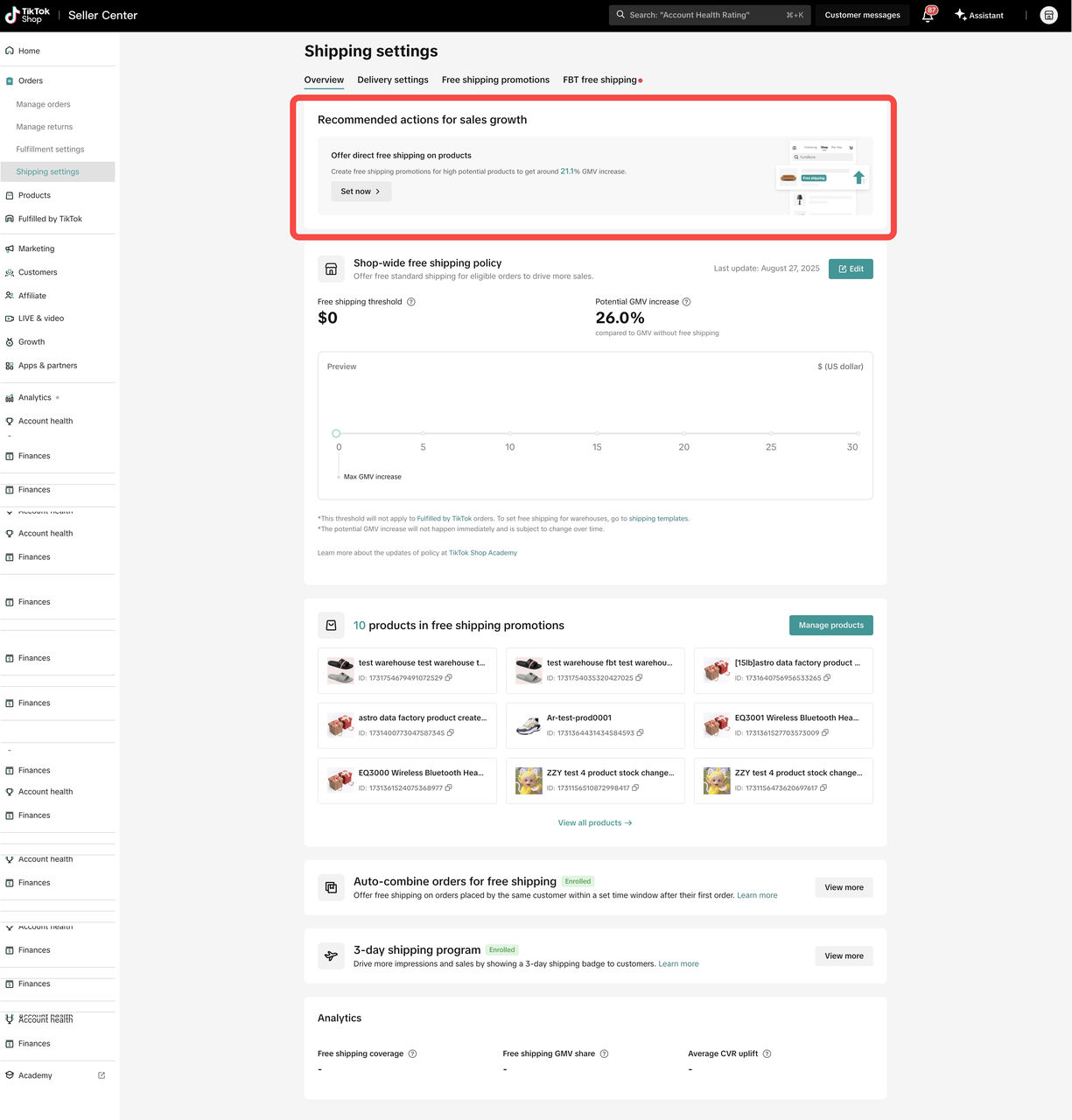
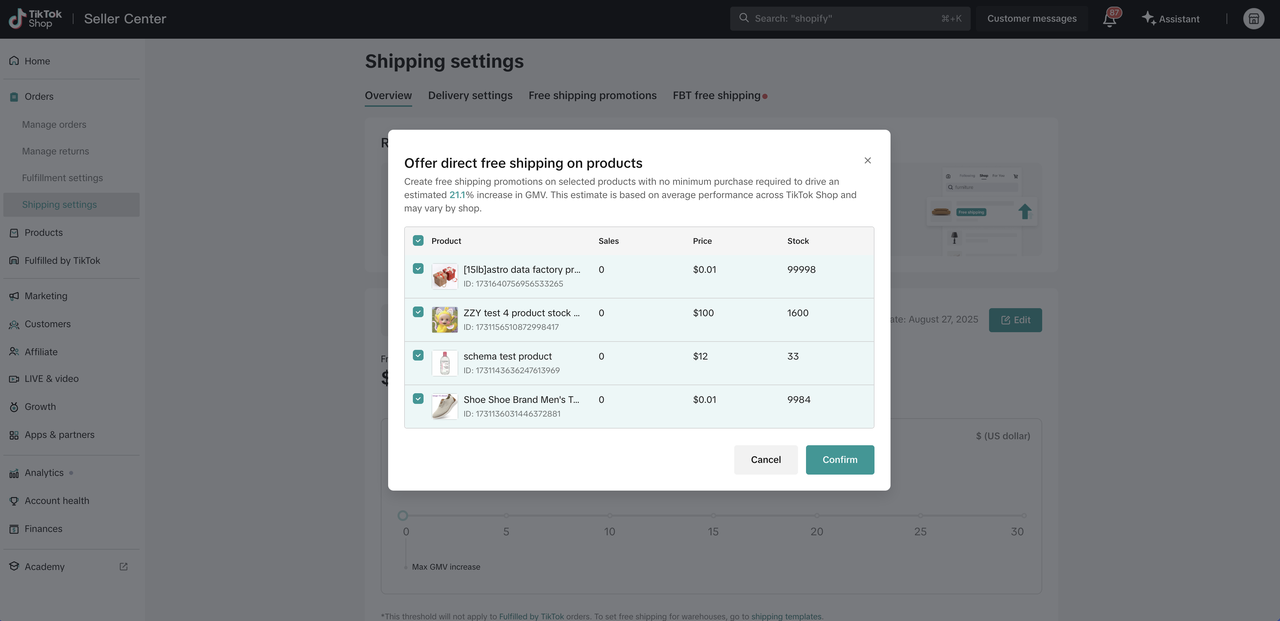
How to edit free shipping for recommended products
Navigate to Orders > Free Shipping > OverviewIf eligible products are found, a recommendation banner will appear at the top of the page.Product-Level Free Shipping Management Tool
Key Highlights:
How to edit Product Free Shipping
- Navigate to Orders > Free Shipping > Overview
- In the Product Free Shipping section, click Manage Products
- Review the free shipping status for each product:
- Yes - In free shipping promotion: You have created unconditional free shipping for this product
- Yes - Conditional free shipping: This product has free shipping, but with restrictions (promotion period or shipping areas).
- Yes - Meets shop-wide threshold: The product price is above your shop’s free shipping threshold, so it qualifies for free shipping.
- No: The product does not currently have free shipping.
- To enable free shipping: Select one or more products and click Create Promotion
- To cancel free shipping: Select products and click Deactivate Promotion.
- Note: Only products with "in free shipping promotion" status can be deactivated here. For other promotions, please visit the Free Shipping Promotion page.
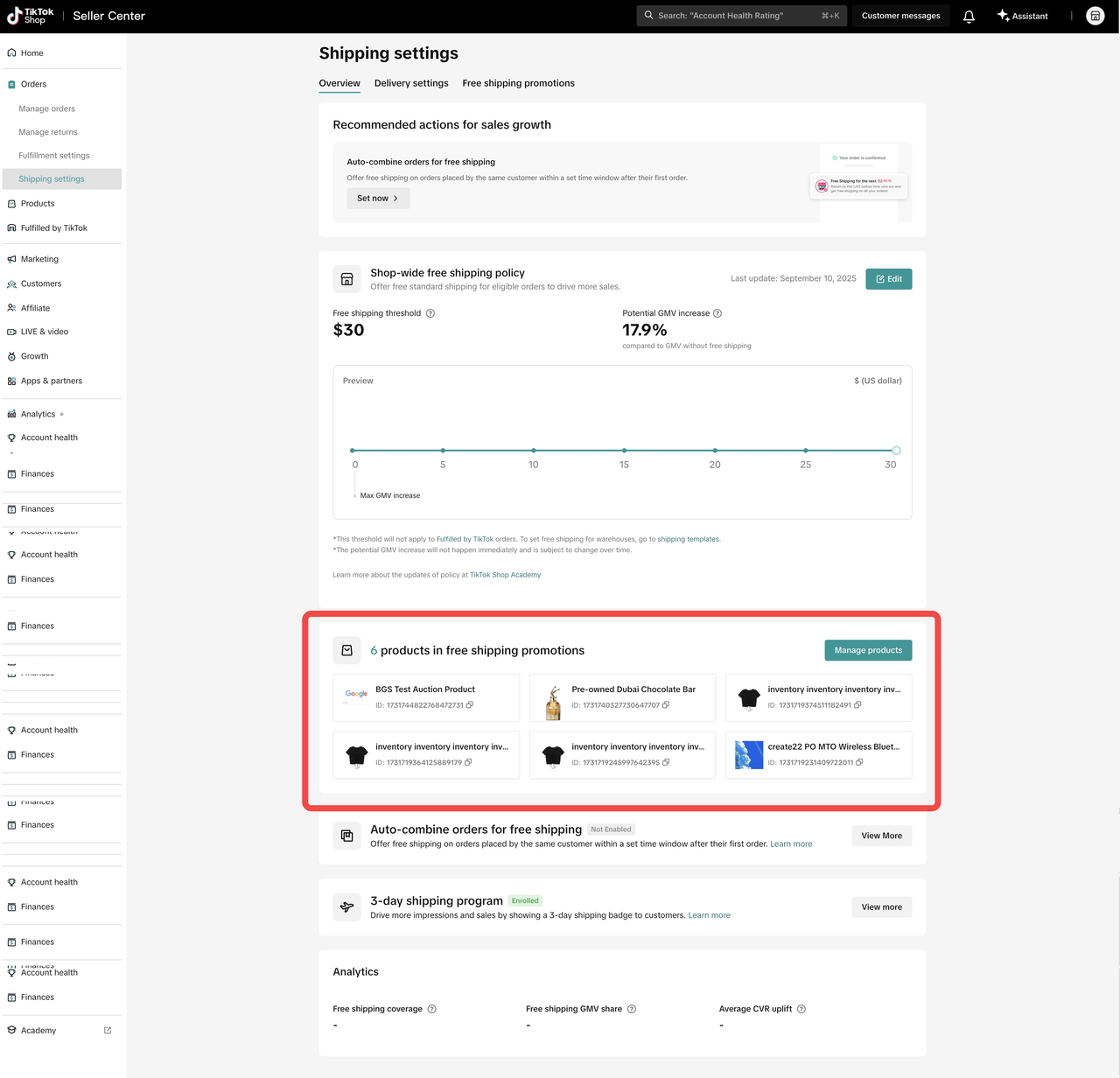

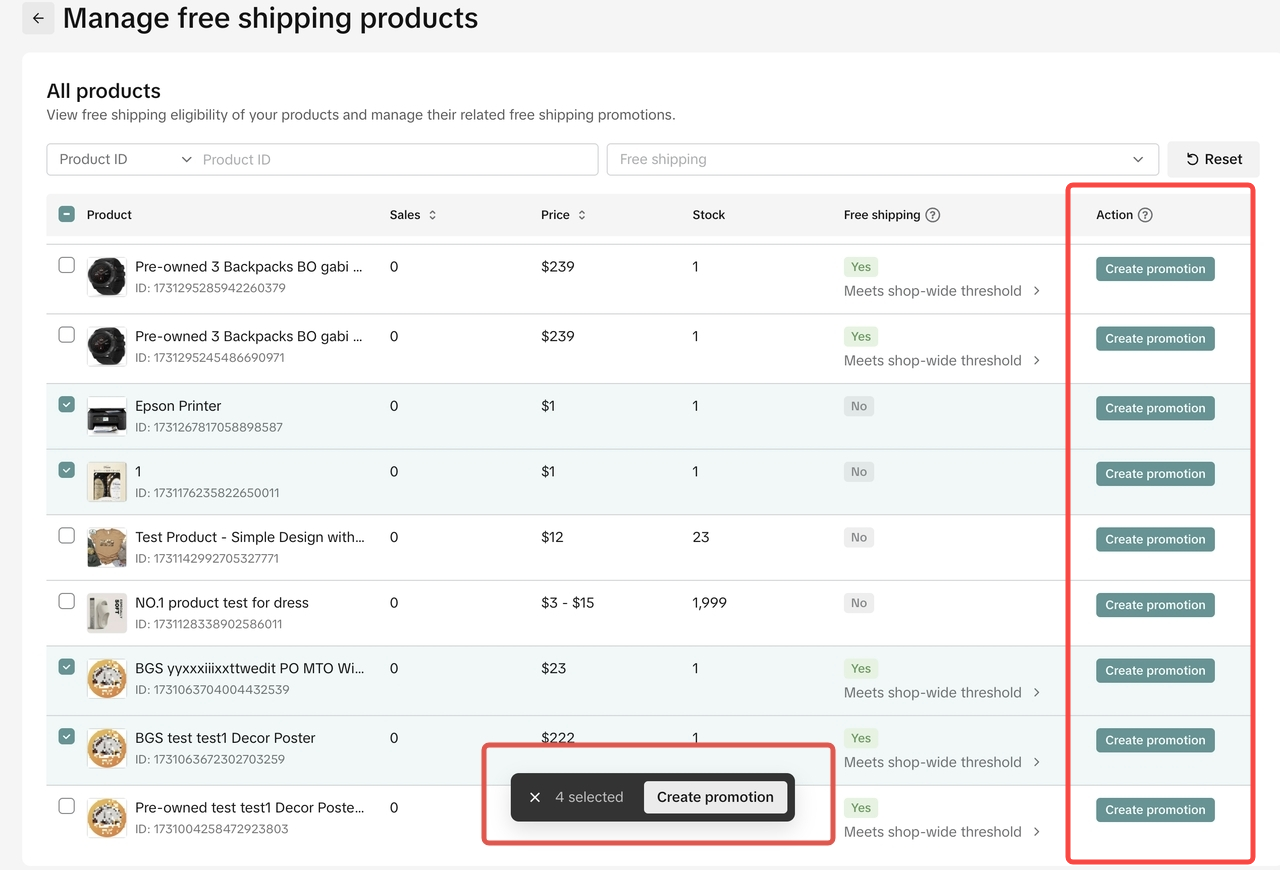
- Note: Only products with "in free shipping promotion" status can be deactivated here. For other promotions, please visit the Free Shipping Promotion page.
How to edit Store-Wide Free Shipping for Your Store
Option 1: Store-Wide Free Shipping
- Navigate to Orders > Free Shipping > Overview
- Click Edit on the “Store-Wide Free Shipping” section
- Opt-in/out of CFFS
- Set a minimum spend threshold for free shipping using the slider
- The slider adjusts in $5 increments
- Note: for stores enrolled in CFFS, the slider is locked between $0 and $30
- Preview the estimated GMV uplift as you adjust the threshold
- Click Save to apply your settings
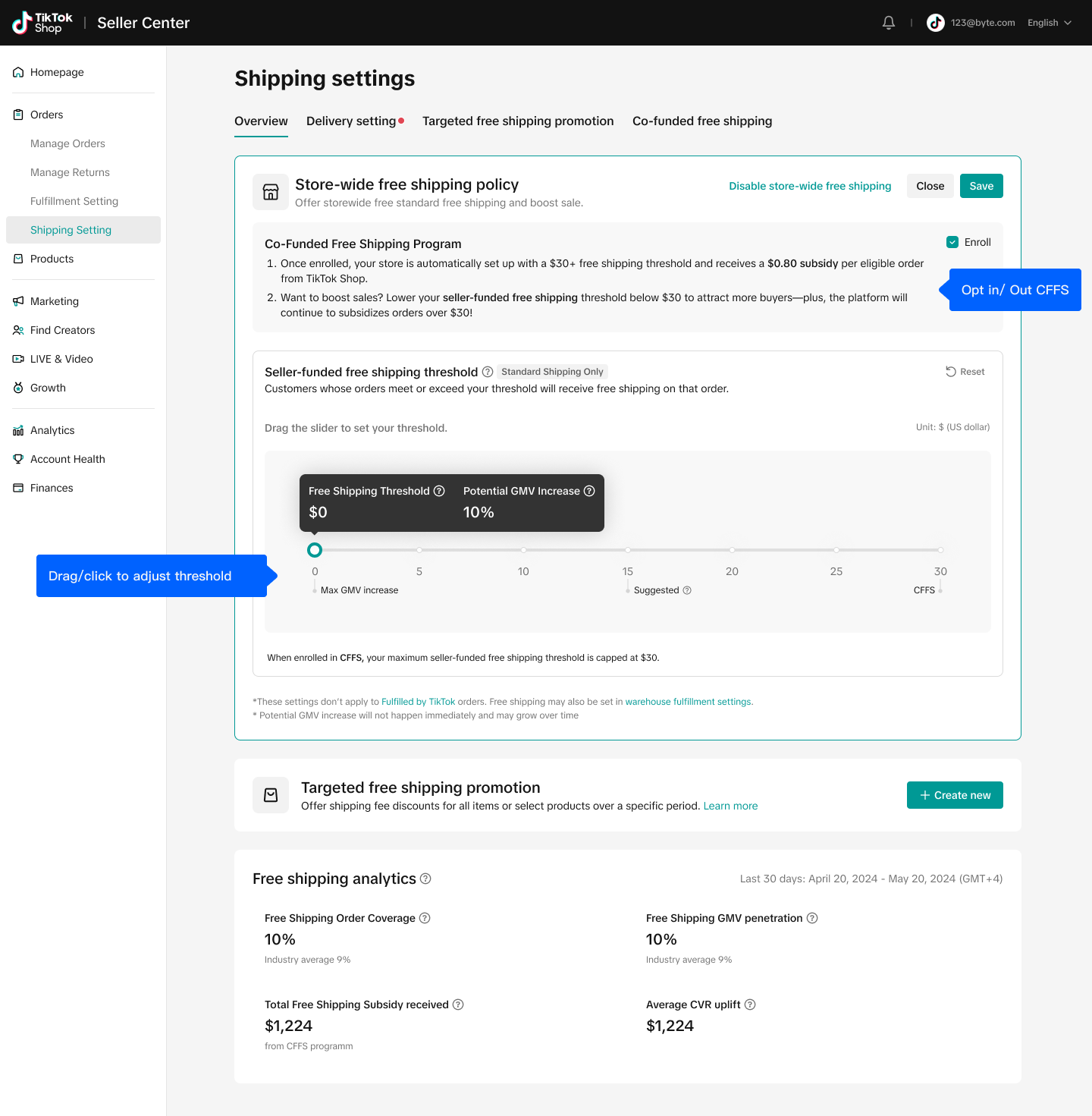
FAQs
- Can I combine multiple free shipping options?
- How does the free shipping threshold slider work?
- It adjusts in $5 increments
- It displays the estimated GMV uplift for different thresholds
- If CFFS is enabled, the slider cannot exceed $30
- What happens if I disable free shipping?
- All store-wide free shipping settings will be removed
- Your targeted promotions and CFFS enrollment remain unaffected
- You will receive a confirmation prompt before any settings are disabled
- Where can I track my free shipping performance?
- Free shipping order percentage.
- GMV penetration from free shipping orders.
- Total subsidy received (if applicable).
- Conversion rate uplifts from free shipping.
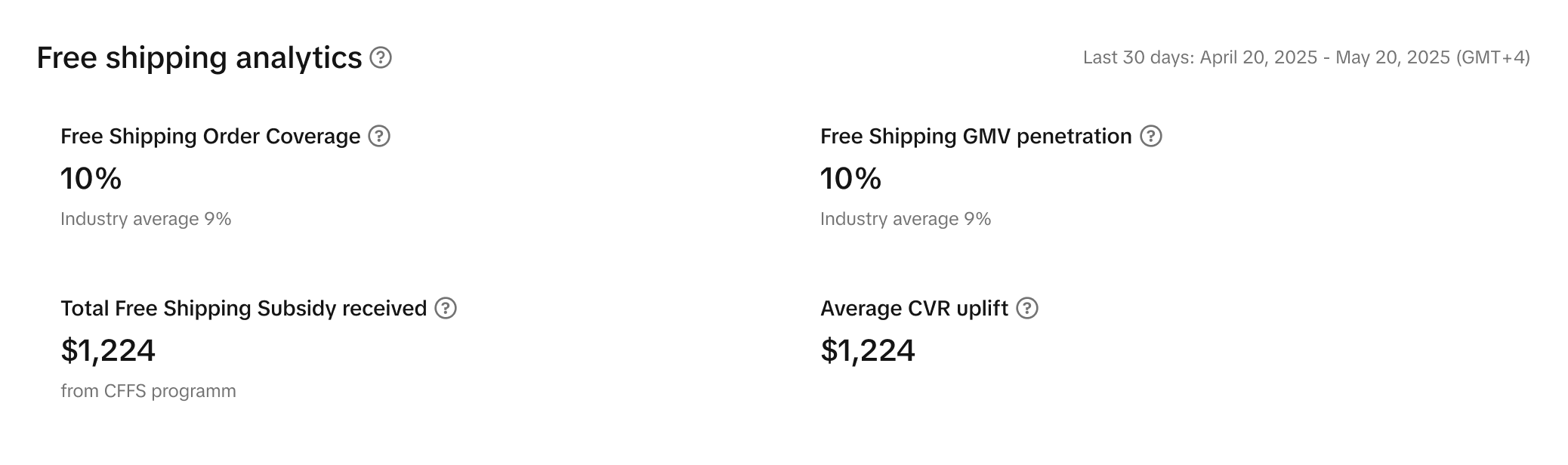
You may also be interested in

Temporary Shipping Rate Update for Peak Season
Holiday 2025: Temporary Peak Season Shipping Rate Changes What’s Changing? To keep you informed, we'…

How to Process "TikTok Shipping" Orders?
The content below applies to TikTok Shipping. For more information about the upgraded TikTok Shippin…

Setting Up Shipping
Warehouse and Pickup Address Setting You need to maintain the correct Warehouse/ Pickup address. Whe…

How to Upgrade to Collections by TikTok (CBT)
How to Collections by TikTok (CBT) Upgrade Process Upgrading to CBT is easy! You can complete the s…

March 2024 Monthly Product Innovation
Every month, we introduce new products and features designed to simplify store management, boost sal…

TikTok for SFCC: Order Management
Order Creation When you place an order in TikTok Shop, the system automatically activates the Create…

TikTok for SFCC: Product Catalog & Inventory Sync
Initial Product Catalog Sync(During Onboaring): A product catalog feed is generated. The feed is dro…

TikTok for Shopify - Switching from TikTok Shipping to Selle…
TikTok Shipping All new and existing TikTok Sellers that onboard onto the TikTok for Shopify App,…

TikTok Shop: Five Ways to Set Up Free Shipping
Free Shipping Benefit With a $30 shop level free shipping setup, sellers can enjoy the following ben…

US FBT Palletized Receiving Operations Manual
Part 1: What Is Palletized Receiving? Answer: Palletized receiving refers to a process where, after…