Livestream Green Screen & Sticker
02/24/2023
Product Feature Overview
Live Greenscreen
Livestream Green Screen is a live effect feature that allows hosts to add customized background photos to their livestreams. This is a great way to enhance your background and engage users. Hosts can choose a static image as the background green screen to enhance the livestream atmosphere.Features Details | Demo | ||
| Before starting the Livestream | Open the "Go LIVE" page, find the "Effects" button, and click it! | 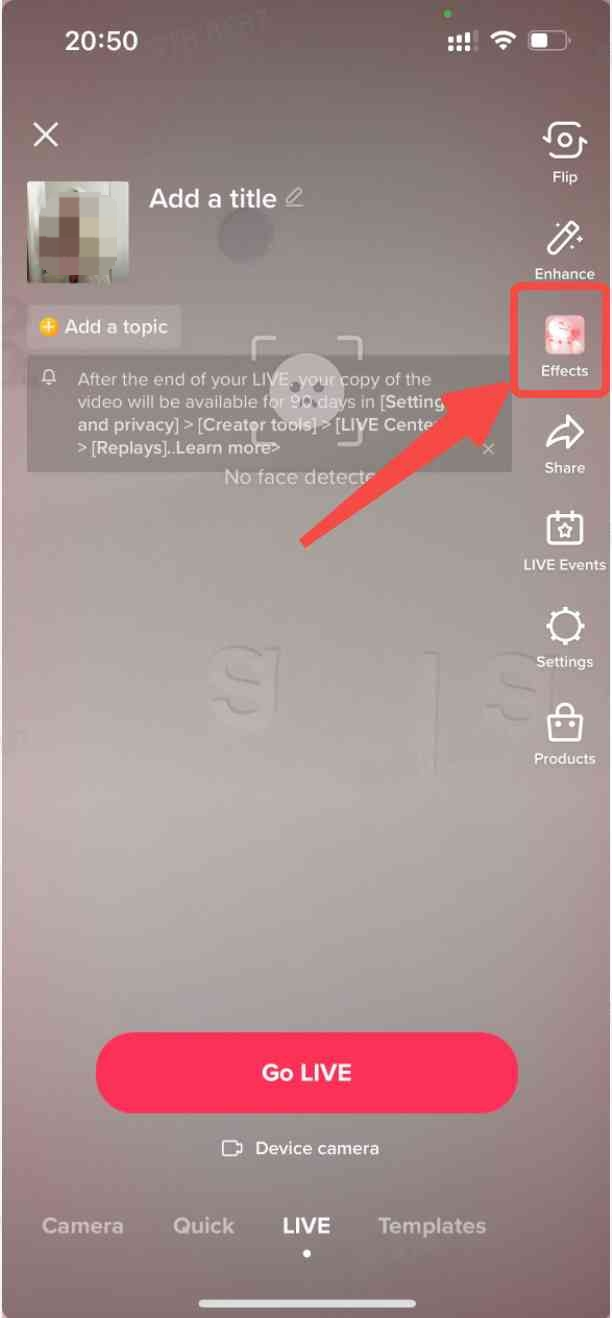 | 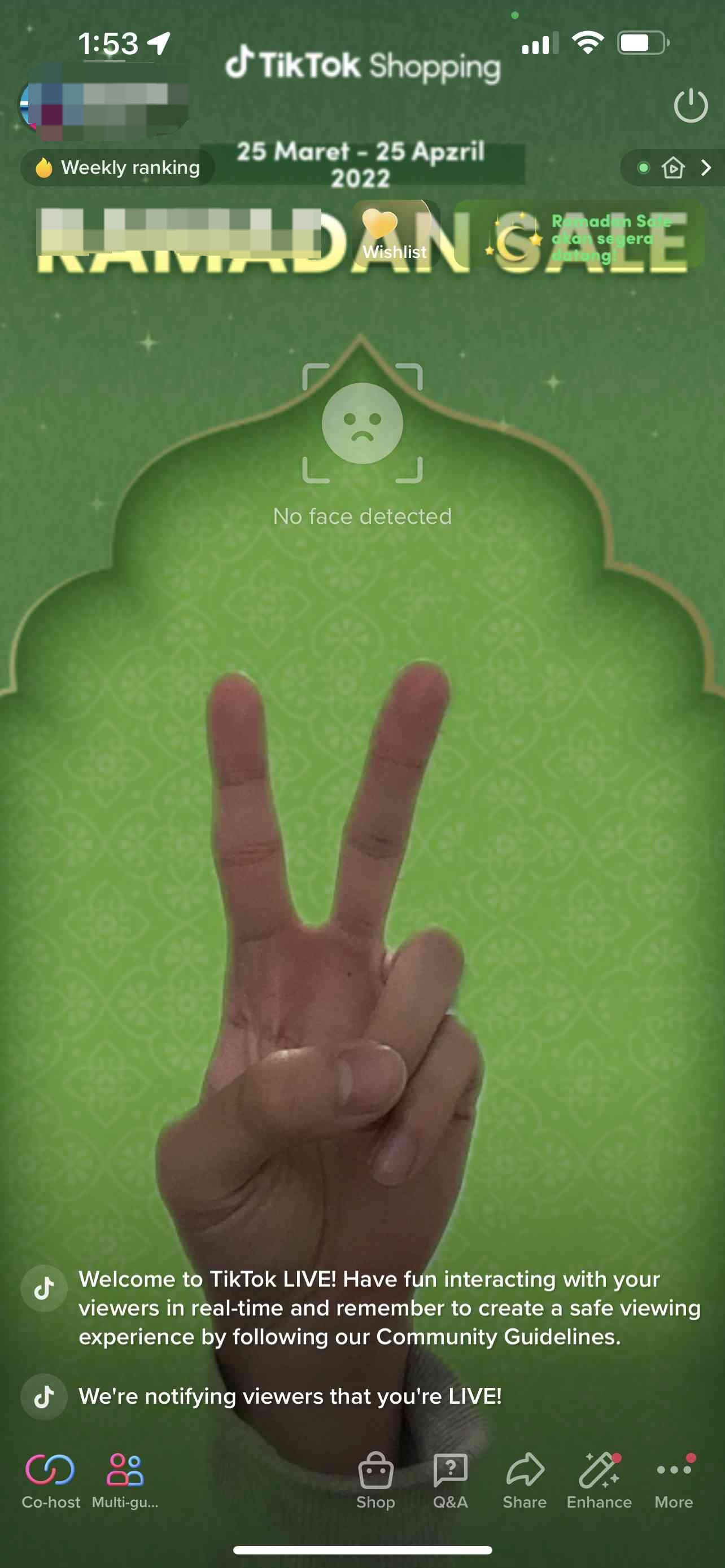 |
| Enter the "Effects" page, and select the static greescreen wallpaper and a cropped photo that best suits EC lives. |  | ||
| Durning Livestream | Durning Livestream, find the "Enhance" button, and click it! | 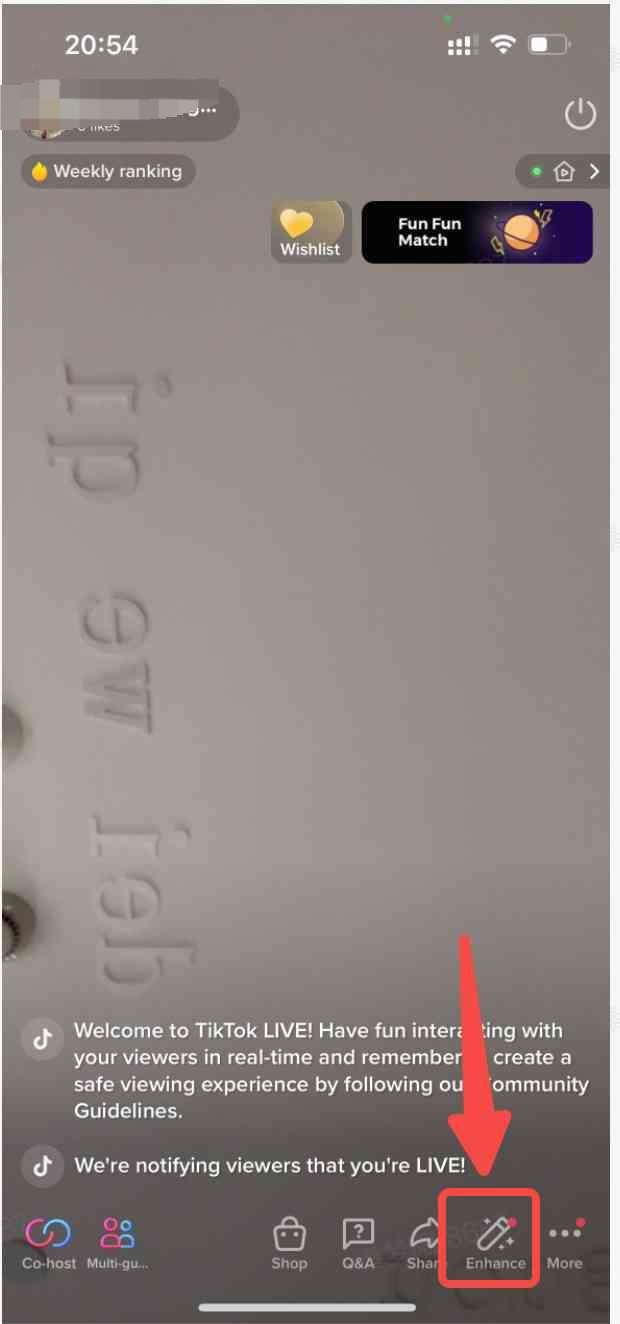 | |
| Enter the "Enhance" page, and choose "Effect". | 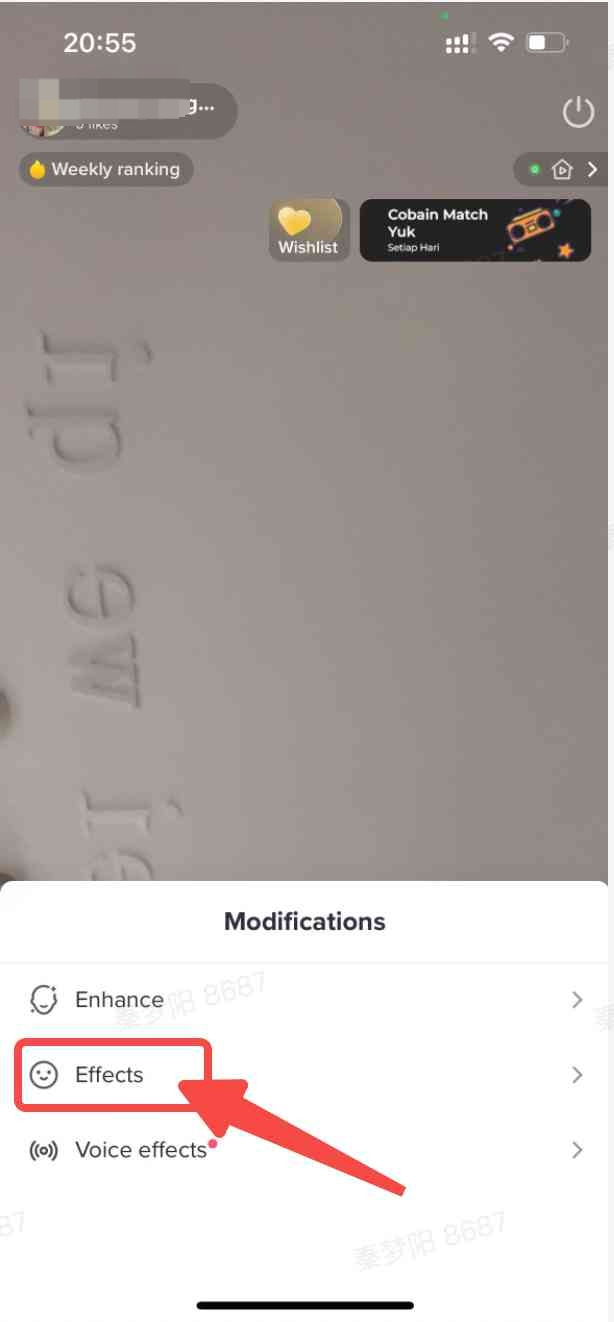 | ||
| Enter the "Effects" page, and select the static greescreen wallpaper and a cropped photo that best suits EC lives. |  |
Live Stickers
Hosts can add stickers to their LIVE streams to enhance and optimize the overall Livestream performance.| Feature details | Features Details | Demo | |
| Durning Livestream | During Livestream, find the "Enhance" button, and click it! | 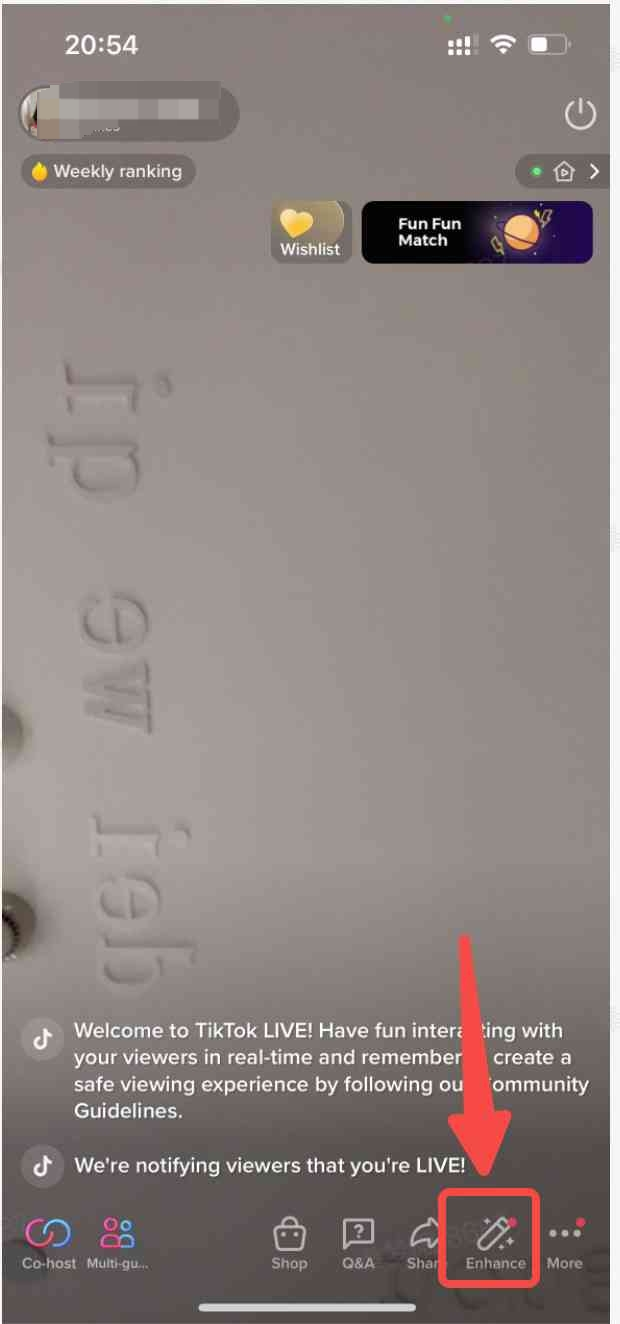 |  |
| Enter the "Enhance" page, and choose "Stickers". | 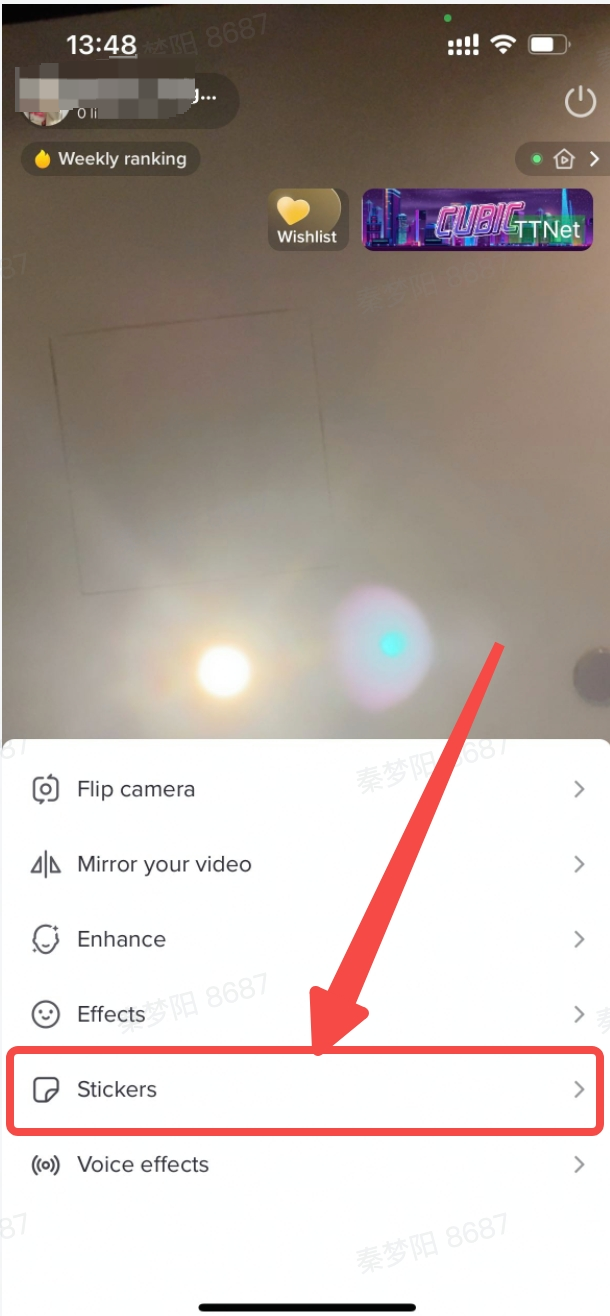 | ||
| Enter the "Effects" page, there will be stickers for selection. (e.g. Ramadan theme sticker) | 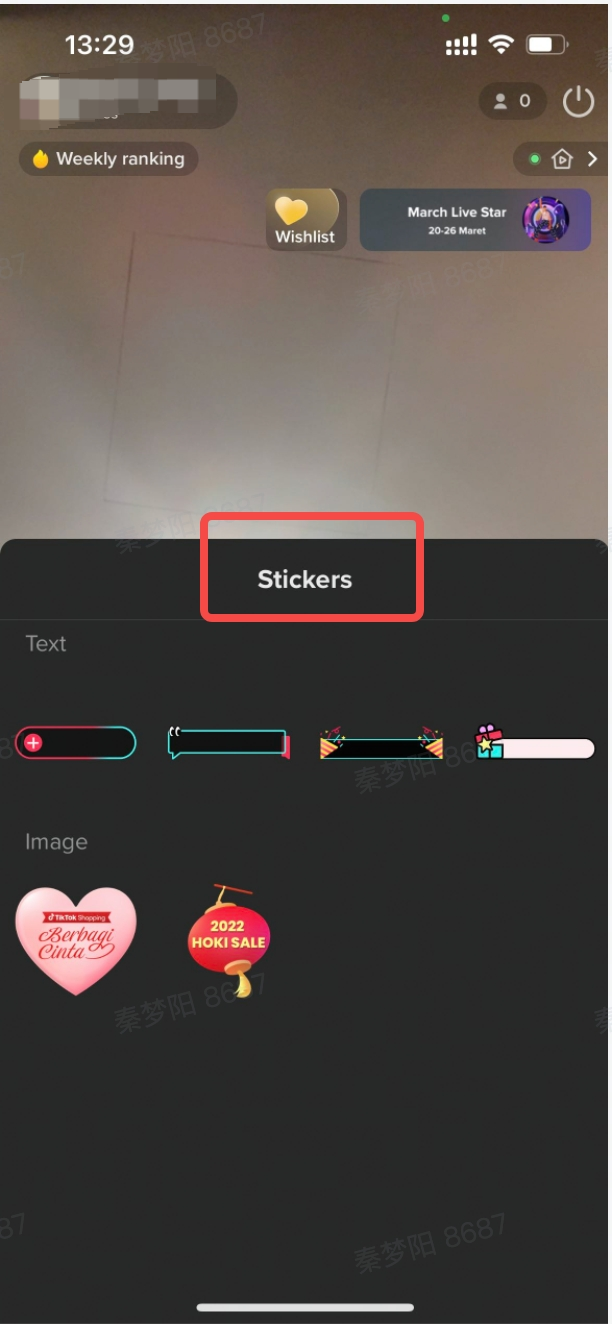 |