LIVE Giveaway created by Creators
09/11/2025
Summary
What is a LIVE Giveaway created by creators on TikTok Shop, and what are its benefits?
- LIVE Giveaway by creators lets creators run prize giveaways during their TikTok Shop LIVE sessions, providing and managing their own prizes and shipments.
- Benefits include boosting LIVE engagement, increasing views, growing participation, and attracting new and existing audiences to drive sales.
How can creators set up a LIVE Giveaway before and during a LIVE session?
- Before LIVE, creators select "LIVE Giveaway," choose "Your own," set giveaway quantity, participation methods (Follow, Comment, Minimum watch time, or Everyone), and countdown, then save to publish during LIVE.
- During LIVE, creators click "LIVE Giveaway," create new or select existing giveaways, set details, then publish and confirm to start the giveaway.
What are the key steps to create a LIVE Giveaway using LIVE Manager?
- Log into LIVE Manager, go to Giveaway, click "+Create giveaway," select "Your own," enter prize details, number of winners, participation tasks, and giveaway duration.
- Agree to U.S. Guidelines and click Create; note minimum watch time must be at least 2 minutes shorter than giveaway duration.
Are there any eligibility requirements and fulfillment responsibilities for creators running LIVE Giveaways?
- Creators need a Promotion Performance Score (PPS) of 4 or higher to access LIVE Giveaway creation.
- Creators are fully responsible for prize fulfillment; failure to honor giveaways can lead to removal of LIVE Giveaway privileges by TikTok Shop.
What are important participation rules for viewers in LIVE Giveaways?
- Viewers can qualify by following the creator, commenting, or meeting minimum watch time, which can be paused if they leave and return before the timer ends.
- Participation options are customizable, allowing creators to tailor engagement and eligibility during their LIVE sessions.
Overview of LIVE Giveaway created by Creators
LIVE Giveaway (created by Creators) allows you to run prize giveaways that you set up yourself during a TikTok Shop LIVE session. You provide the prizes and manage shipments for these giveaways. This is different from LIVE Giveaways that are created by sellers, which are created and managed by the sellers.
Benefits of LIVE Giveaway
LIVE Giveaway can help you:Increase LIVE engagement and views by providing exclusive prizes, comment tasks, and countdowns
Grow LIVE participation and sales by attracting the attention of existing and new audiences in your LIV


How to Set Up LIVE Giveaway as a Creator before LIVE session
Click on LIVE Giveaway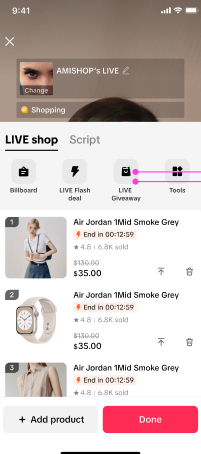 Select Your own choice. This is a new experience designed for creators to set up their own LIVE Giveaways.
Select Your own choice. This is a new experience designed for creators to set up their own LIVE Giveaways.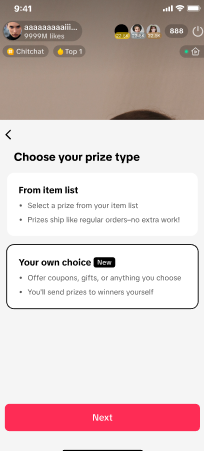 Set up your giveaway by inputting the quantity of giveaways, how to participate, and countdown.
Set up your giveaway by inputting the quantity of giveaways, how to participate, and countdown. 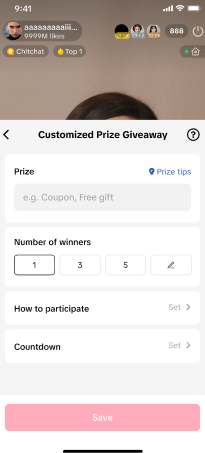 Click on "how to participate" and you'll have four different options to choose from.
Click on "how to participate" and you'll have four different options to choose from. - Follow me requires viewers to become your followers
- Comment requires viewers to comment during the Giveaway
- Minimum watch time requires viewers to start a timer during the Giveaway. The minimum watch time can be customized; however, watch time must be set to be less than the Countdown timeframe in the previous screenshot.
- Also note that viewers can start the watch time timer during LIVE, leave the session, and as long as the viewer comes back before the watch timer goes to 00:00, they're eligible to participate in the Giveaway.
- You can also allow everyone to participate in the Giveaway.
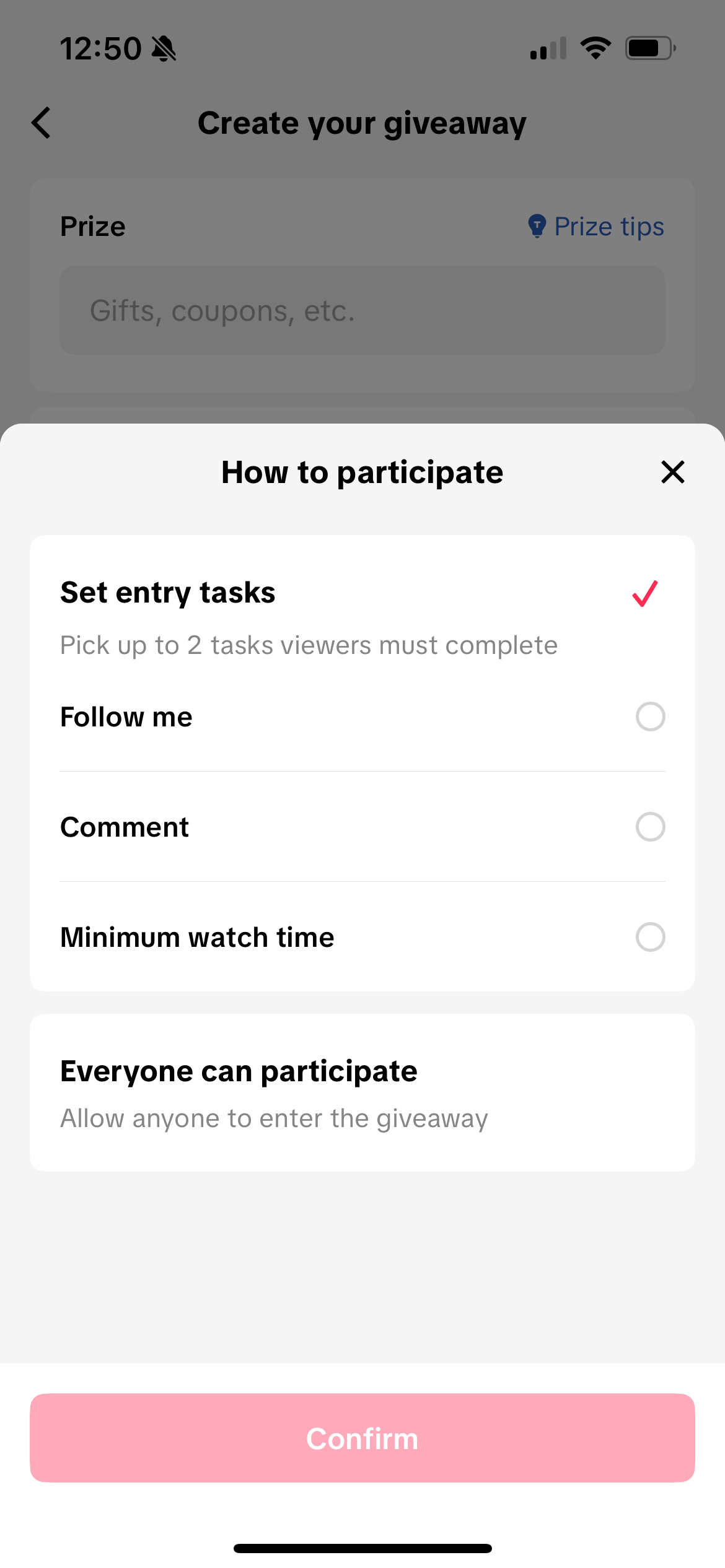 Once you're done setting up Giveaway, click on Save to finish the Giveaway set up process.
Once you're done setting up Giveaway, click on Save to finish the Giveaway set up process. 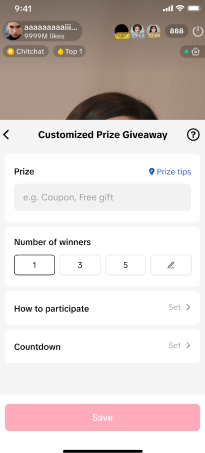 Your newly saved product will show up in your LIVE Giveaway which you can publish during a LIVE session.
Your newly saved product will show up in your LIVE Giveaway which you can publish during a LIVE session.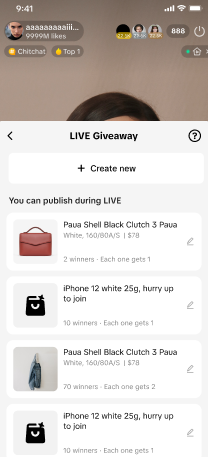
How to Set Up LIVE Giveaway as a Creator during LIVE session
Click on LIVE Giveaway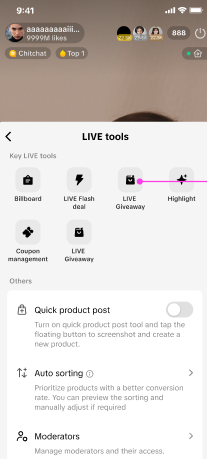 Click on Create New if you want to create a new Giveaway, or select one from the list below.
Click on Create New if you want to create a new Giveaway, or select one from the list below.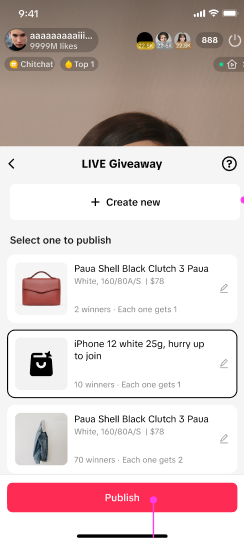 If you click on Create new, you will be met with the choice to create your own. Follow the experience to set it up.
If you click on Create new, you will be met with the choice to create your own. Follow the experience to set it up.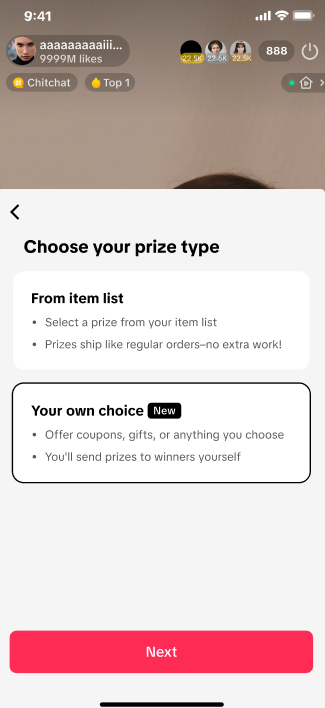 Once you're ready, hit Publish and Confirm.
Once you're ready, hit Publish and Confirm.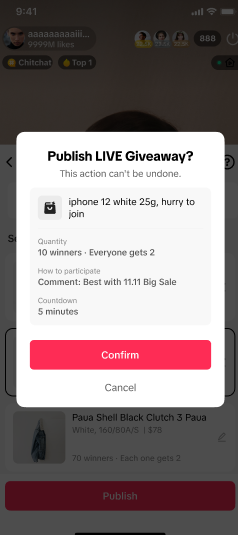
How to Set Up LIVE Giveaway in LIVE Manager
Log into LIVE Manager; go to Giveaway in the LIVE console and click on +Create giveaway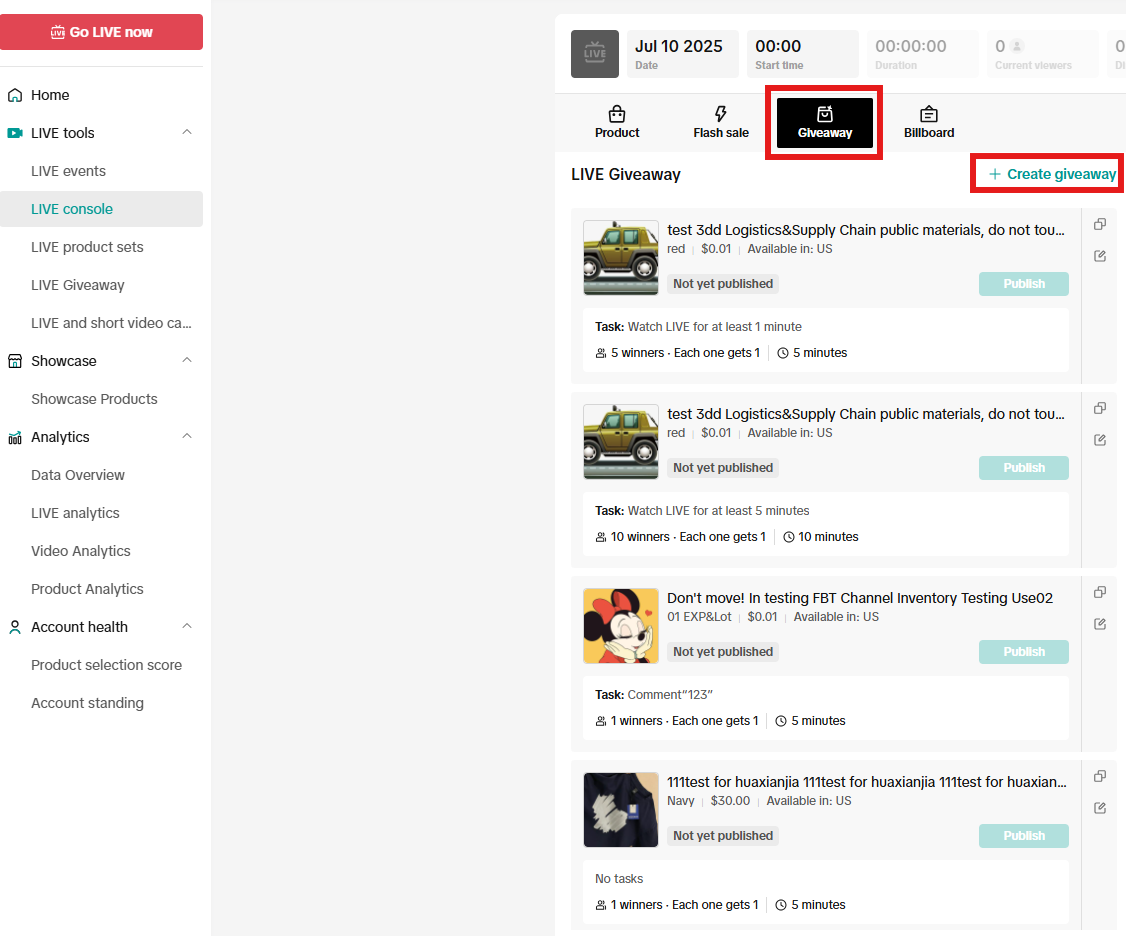 Select Your own choice to create your own Giveaway prize. Type in the prize detail and click on Next.
Select Your own choice to create your own Giveaway prize. Type in the prize detail and click on Next.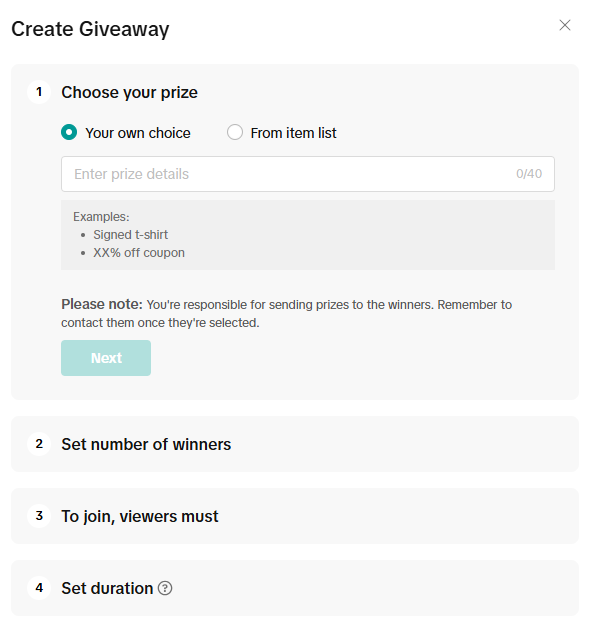 Select the total number of winners.
Select the total number of winners.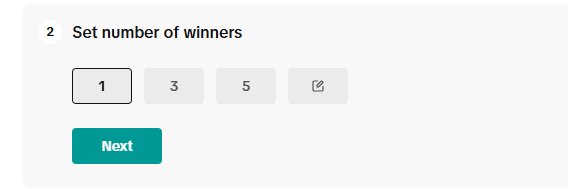 Select participation tasks to join Giveaway as a viewer. You can select "Comment", where viewers must comment during Giveaway. Select "Follow host" for viewers to follow you. Or select "Minimum watch time" which indicates how long viewers must watch your LIVE to participate. Please note that Minimum watch time must be set at least 2 minutes shorter than the giveaway duration.
Select participation tasks to join Giveaway as a viewer. You can select "Comment", where viewers must comment during Giveaway. Select "Follow host" for viewers to follow you. Or select "Minimum watch time" which indicates how long viewers must watch your LIVE to participate. Please note that Minimum watch time must be set at least 2 minutes shorter than the giveaway duration. *Also note that viewers can start the watch time timer during LIVE, leave the session, and as long as the viewer comes back before the watch timer goes to 00:00, they're eligible to participate in the Giveaway.
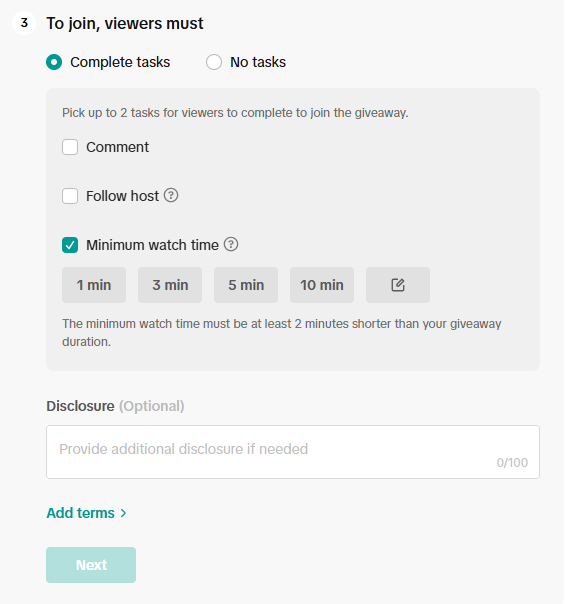 Set a duration for the Giveaway. Click Finish.
Set a duration for the Giveaway. Click Finish.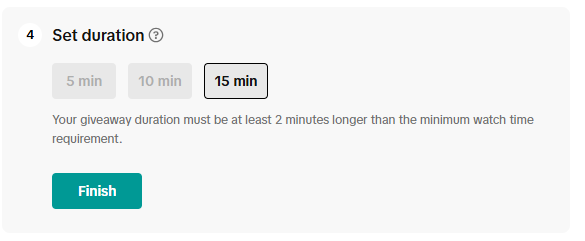 Check the agreement to U.S. Guidelines box and then hit Create.
Check the agreement to U.S. Guidelines box and then hit Create.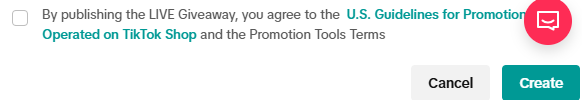

- Is there a minimum requirement to receive the option to create Giveaways as creators?
- Who is responsible for fulfillment?
You may also be interested in

Key Metrics to Observe & How to Access Data
Key Metrics to Observe Understanding key metrics is essential for optimizing your TikTok livestream…

LIVE Highlights - auto posting Short Videos
High level overview Are you looking for a way to easily capture the best moments of your LIVE sessio…

LIVE Price Match Guarantee using Co-funded LIVE Flash Sale
Introduction: What is LIVE Price Match Guarantee? During Deal for You Days from July 7 - July 19, 20…

LIVE Promotion Tools: Coupon, Giveaway, Flash Sale
Intro Promotion is a powerful way to boost your LIVE selling sessions, drawing viewers in with excl…

Boost Your LIVE Sales: Advanced Techniques for Showcasing Pr…
Shoppable LIVE is changing the way we shop, bringing products to life and creating real-time connect…
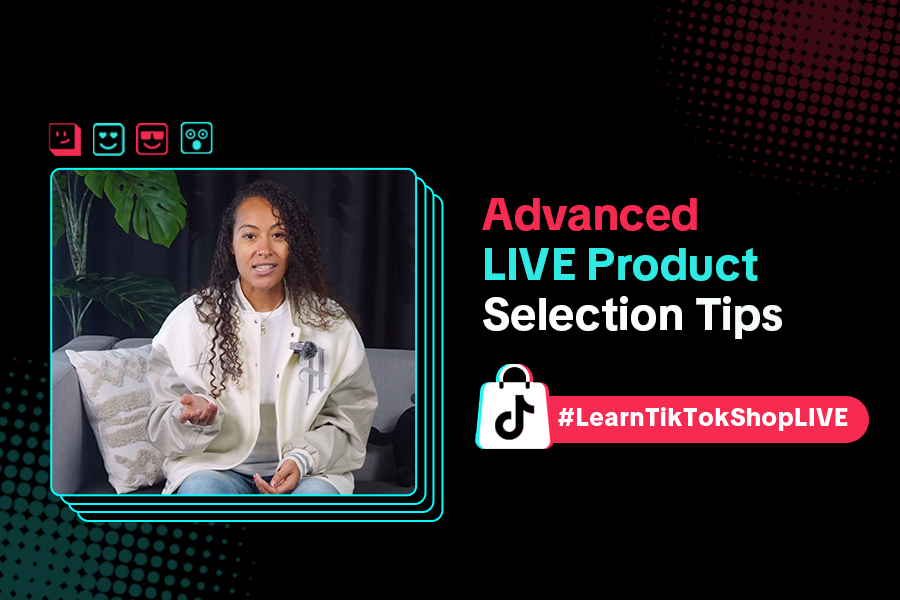
Advanced Product Selection Tips for Your Livestream
Are you ready to take your product selection skills to the next level for your livestreams? A carefu…

Stream Like a Pro with LIVE Manager
Want to take your livestreams to the next level? With TikTok's LIVE Manager, creators can operate th…

Level Up TikTok LIVE with LIVE Manager Tools
Are you ready to level up your TikTok LIVE sessions? Streaming from your desktop can offer more cont…
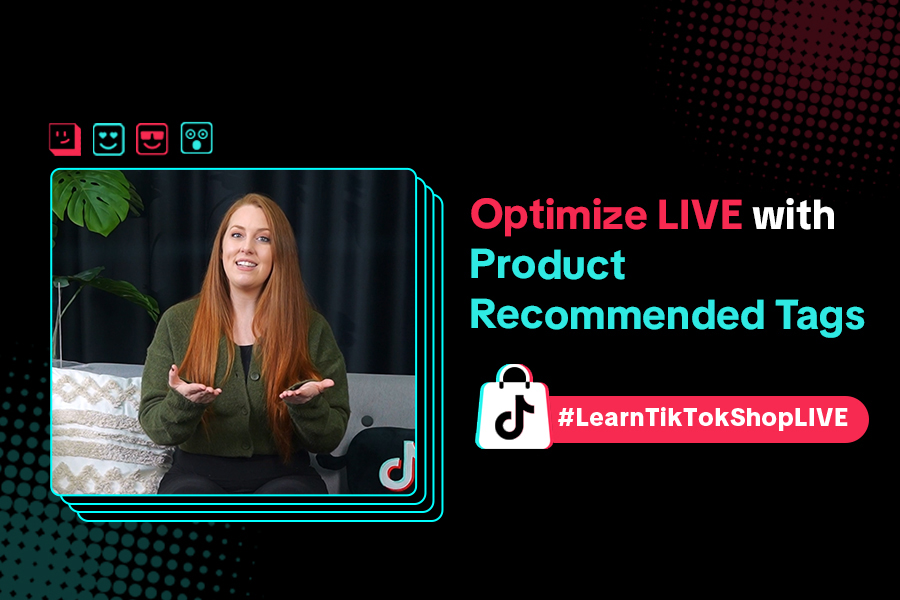
Refining Your Product Selection Strategy with Recommended Pr…
Looking to level up your LIVE shopping strategy? Recommended Product Tags make it easier to discover…

Optimizing LIVE Performance: A guide to tracking and diagnos…
**All following data and figures are mock values and are NOT associated with any real-world user dat…