Custom Handling Time
01/17/2026
Summary
What is the Custom Handling Time feature on TikTok Shop and how does it benefit sellers?
- It allows select sellers to extend handling time beyond the standard 2 business days, aligning shipping timelines with their internal operations. This improves customer experience and can encourage repeat purchases by setting clearer expectations.
Who is eligible to use the Custom Handling Time feature and what are the key eligibility criteria?
- Only pre-selected sellers with an active Account Manager, no probation status, an "Active" shop status, and a Shop Performance Score (SPS) of at least 3.5 can access this beta feature.
How can sellers enable or edit Custom Handling Time for their products in Seller Center?
- To enable for new SKUs: Log in on desktop > Product > Add new product > View all fields > Check 'Set SKU handling time' > Click pen icon > Select Custom handling time (3-7 days) > Submit for review.
- To edit existing SKUs: Product > Manage Products > Edit product > Click pen icon in Selling column > Select Custom handling time > Update listing.
What important operational requirements must sellers meet when using Custom Handling Time?
- Sellers must update the product status to "In Transit" within 1 business day after the specified handling time to comply with dispatch SLA and fulfillment policies.
What are the limitations and distinctions of Custom Handling Time compared to other order types like made-to-order or pre-order?
- Custom Handling Time applies only to in-stock products needing longer shipping time, not to FBT orders.
- Made-to-order, pre-order, and backorder are for products produced after order, unavailable yet, or temporarily out of stock, respectively.
- Handling time updates must be done per SKU individually; bulk updates are not supported.
What is Custom Handling Time?
Sellers can now extend their handling time with the Custom Handling Time feature in Seller Center. With this improved flexibility, sellers can align TikTok Shop's shipping service-level agreement to better match their internal operations while also communicating shipping timelines to customers. This enhancement will foster an improved customer experience for your shop that can lead to repeat purchases.Read our Custom Orders Policy to find out what requirements you need to meet to access this feature!

How to enable Custom Handling Time for a new SKU
- Log in to Seller Center on your desktop, then click Product, and then click 'Add new product'.
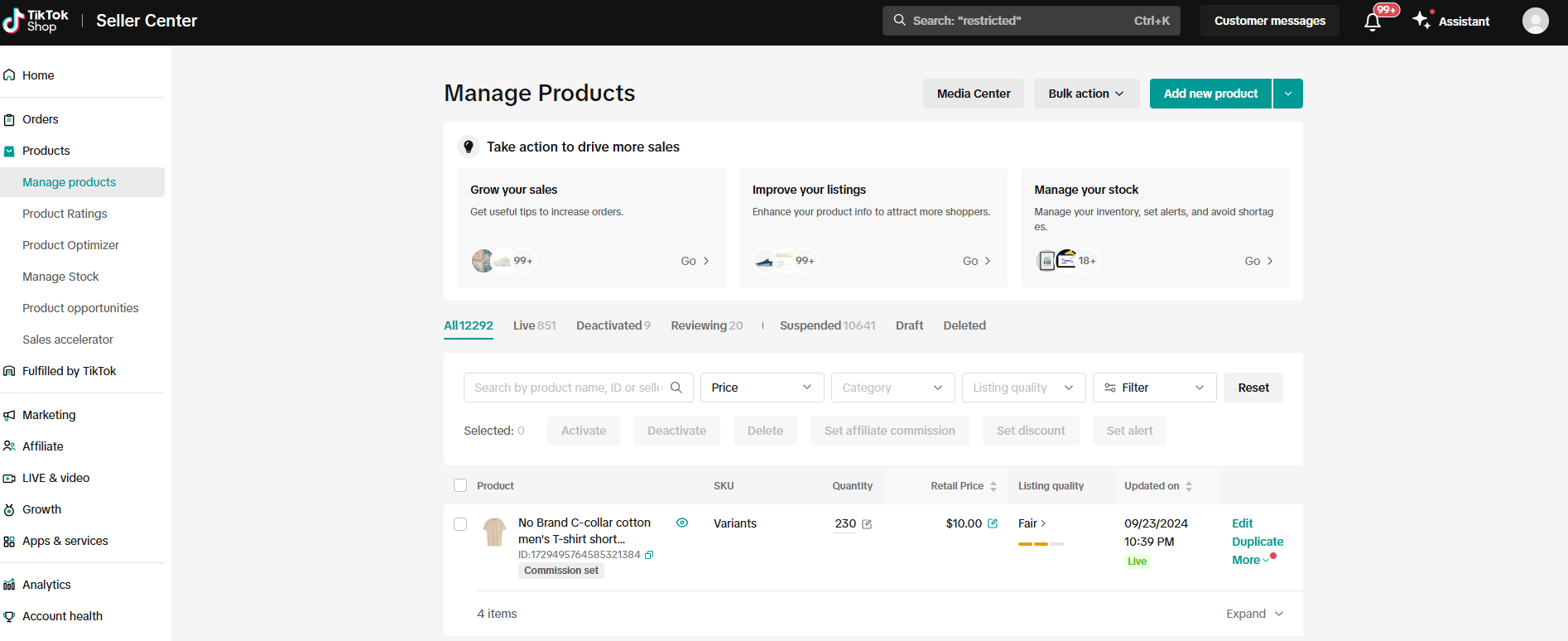
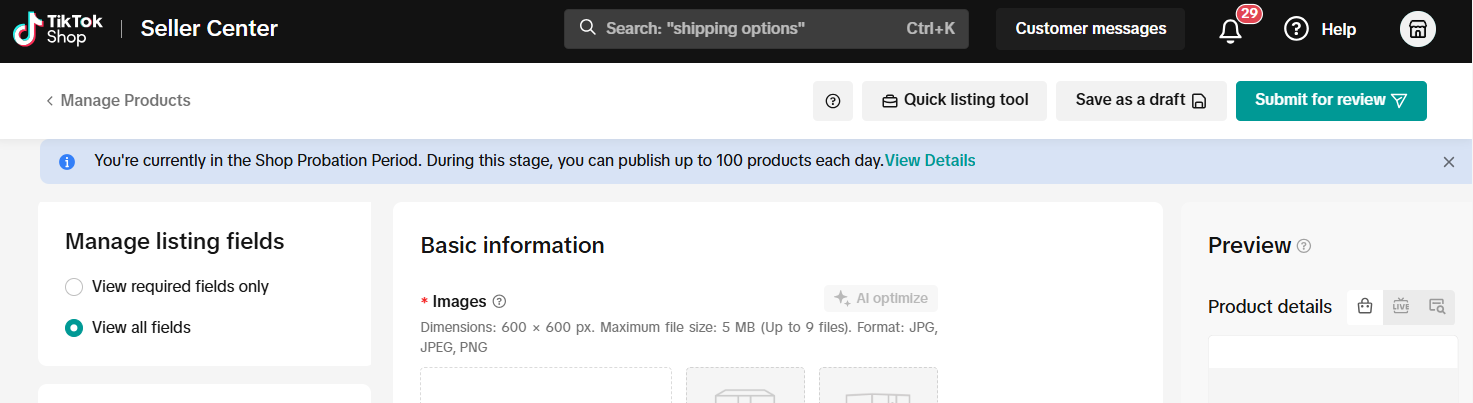
- In the Sales information sub-section, check the box 'Set SKU handling time.'
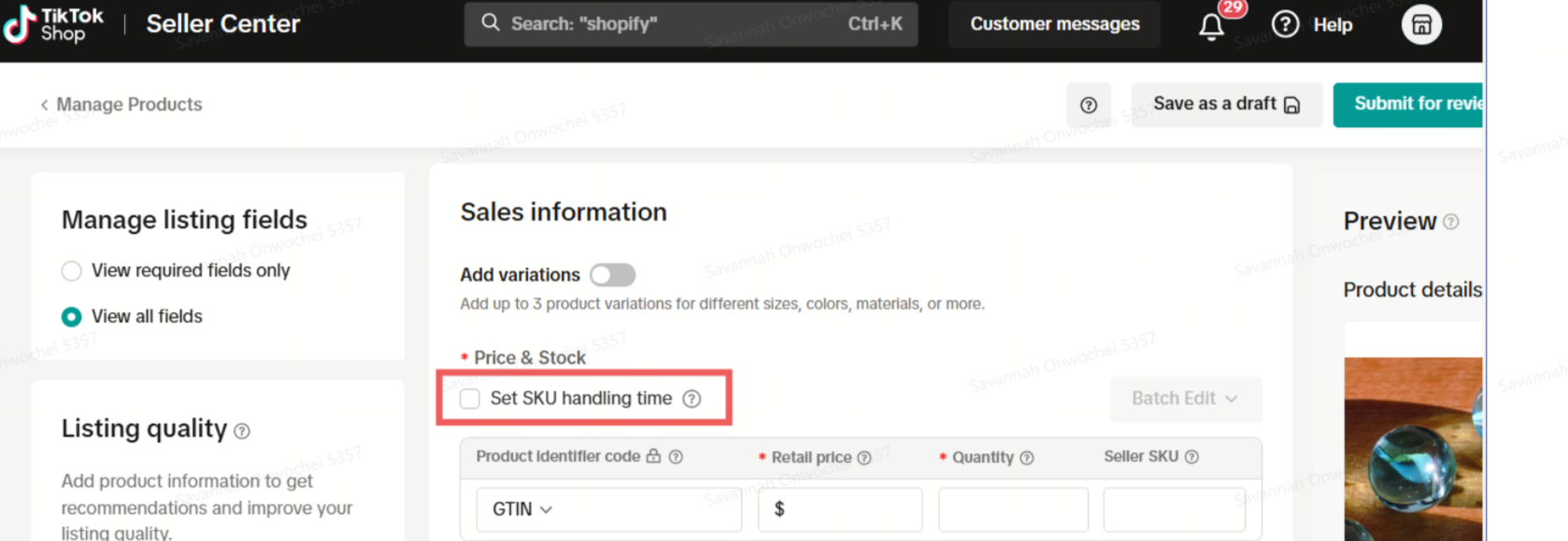
- Once checked, in the Setting column, click the pen and paper icon.
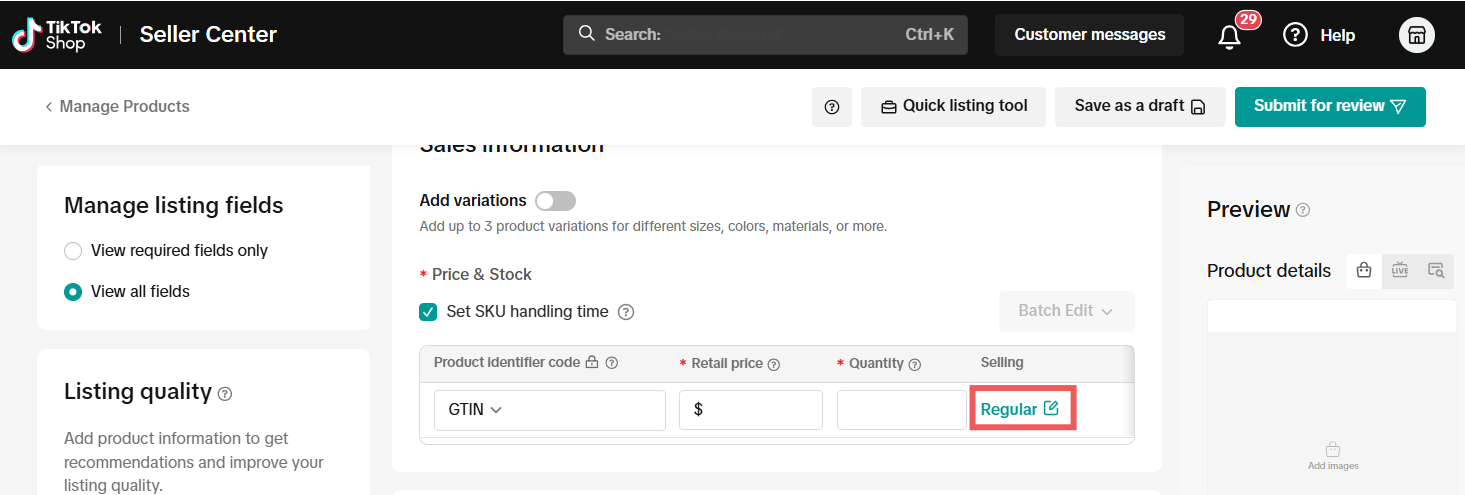
- Select Custom handling time, then select your preferred handling time from the drop-down menu and click 'Done'. (Note: Regular is 2 business days).
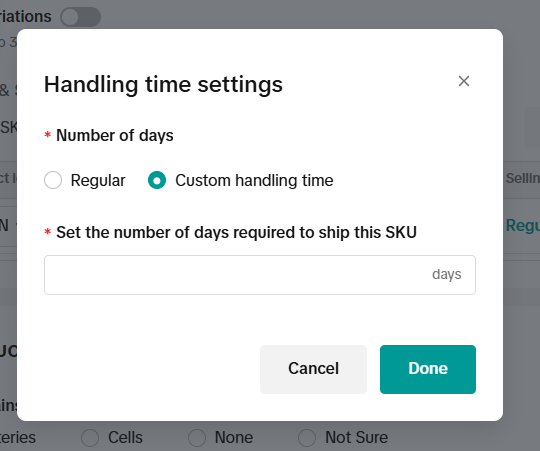
- View the new handling time in the Selling column
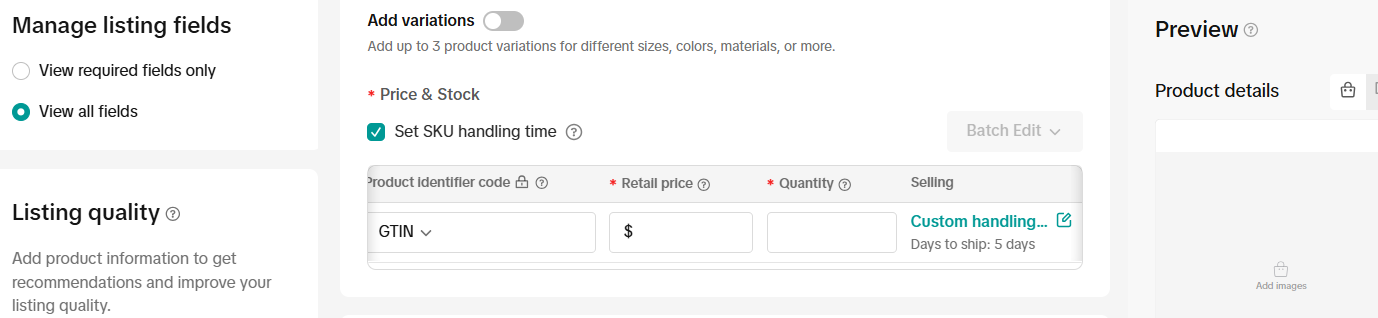
- Complete your listing and click 'Submit for review'
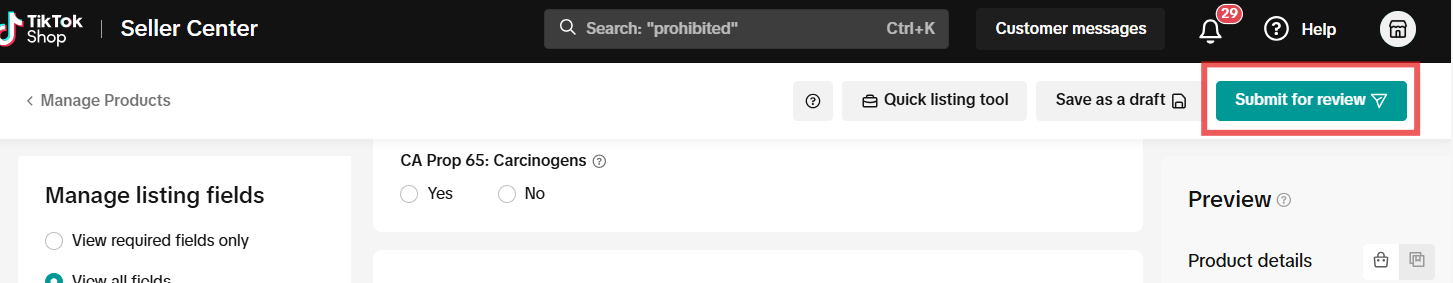
How to edit the handling time for an existing product
- Log in to Seller Center on your desktop and click 'Product' to get to the Manage Products page.
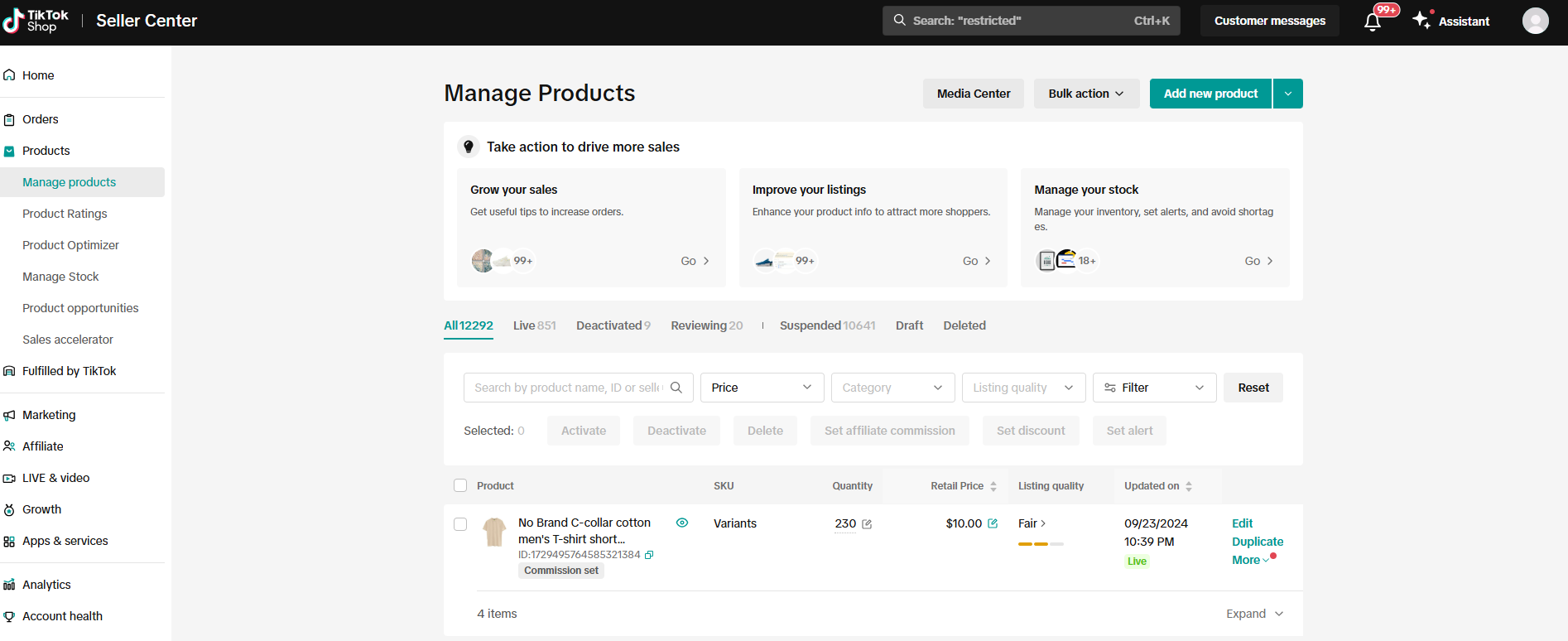
- In the Manage Products section, find the product whose shipping window you would like to change and click 'Edit'.
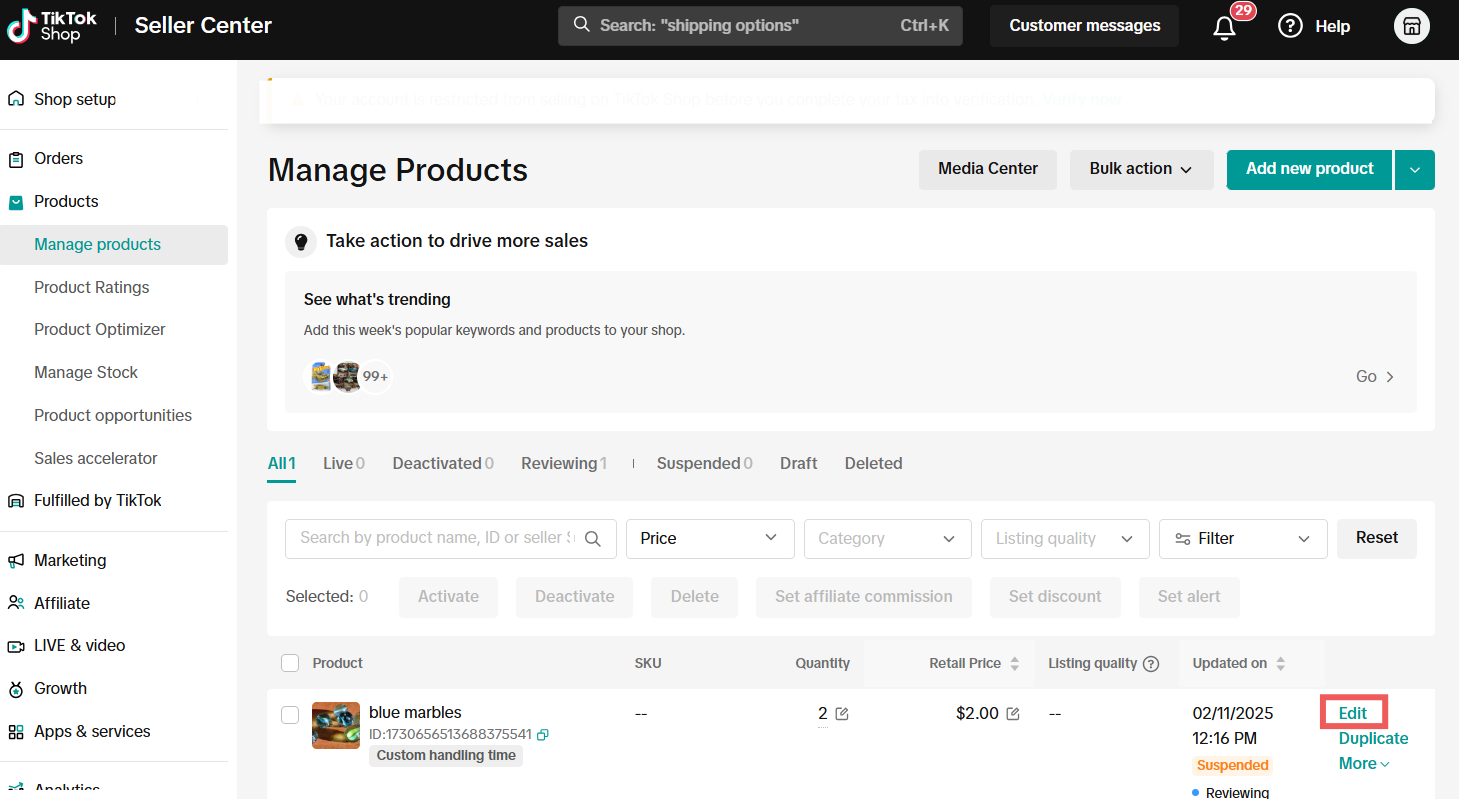
- In the Sales information sub-section, click the pen and paper icon in the Selling column.
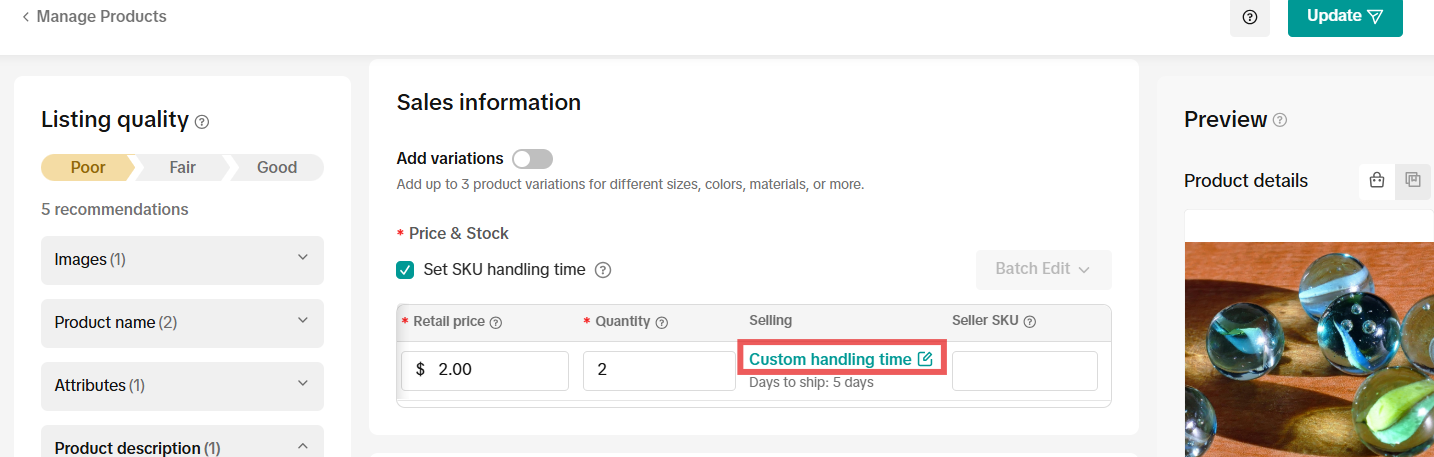
- Select Custom handling time and select your preferred handling time (ranging from 3 to 7 business days) from the drop-down menu and click 'Done'. (Note: Regular is 2 business days).
- New products set up with a custom handling time must be updated to the "In Transit" status within 1 business day after the seller's specified handling time to meet our dispatch SLA. Refer to our Fulfillment Policy for more information.
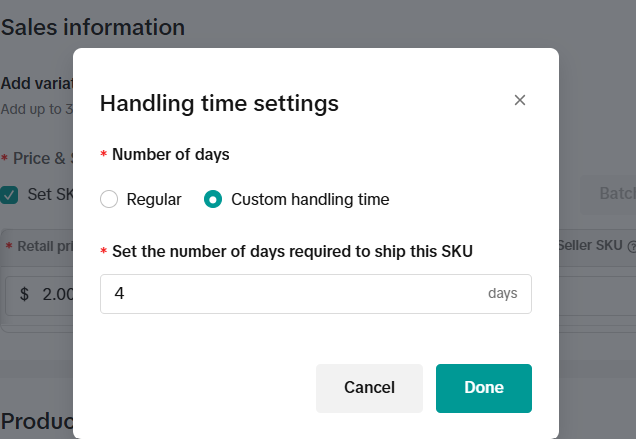
- Click 'Update' to resubmit your product listing
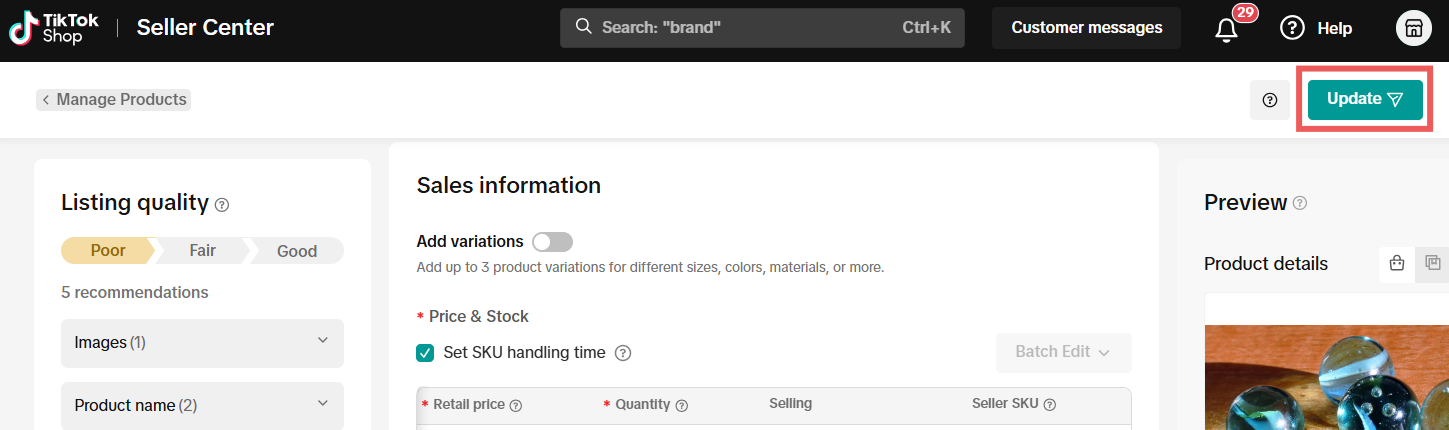

FAQs
Can I use this feature if I use FBT as my shipping option?
No. This feature can only be used for seller-fulfilled orders.Why should I use this feature vs. using made-to-order, pre-order, and back order?
This feature is for products that are in-stock at your warehouse but need a longer time to ship than the standard 2 business days.Backorder, made-to-order, and pre-order are best used under the following scenarios:
- Backorder: Use for products that can run out of stock, but the inventory can be replenished quickly.
- Made-to-order: Use for products that are produced after the order is placed, such as print-on-demand
- Pre-order: Use for products that are not available yet
Can I update the handling time for all of my products at one time?
At this time, the handling time for your products can be updated one at a time using the editing instructions listed in this article.Can I assign a different handling time for each SKU?
Yes, each SKU can be assigned a different handling time.Who is eligible to have this feature?
TikTok Shop's custom handling time feature is only available to select qualified sellers that meet the following:- Have an active Account Manager.
- No longer be in the shop probation period.
- Maintain an "Active" shop status.
- Have a Shop Performance Score (SPS) of at least 3.5.
You may also be interested in

2025 BFCM TikTok Shop Readiness Guide
The holiday shopping rush is your single biggest opportunity to increase sales & grow your brand on…

List with a URL
Note: This feature is currently in beta to a limited set of pre-selected sellers. Introduction: Wh…

Made-to-Order (MTO)
Introduction: What is Made-to-Order (MTO)? Made-to-order is a new listing option available for eligi…

New Product Rewards
🚀 Introducing New Product Rewards to Accelerate Your Success The New Product Rewards program is Tik…

Applying for Category Permission
Introduction Some product categories on TikTok Shop are restricted and require sellers to apply for…

TikTok for Shopify - Product Listing Upgrade
Overview: With this new listing update, sellers will have the same product listing experience whethe…
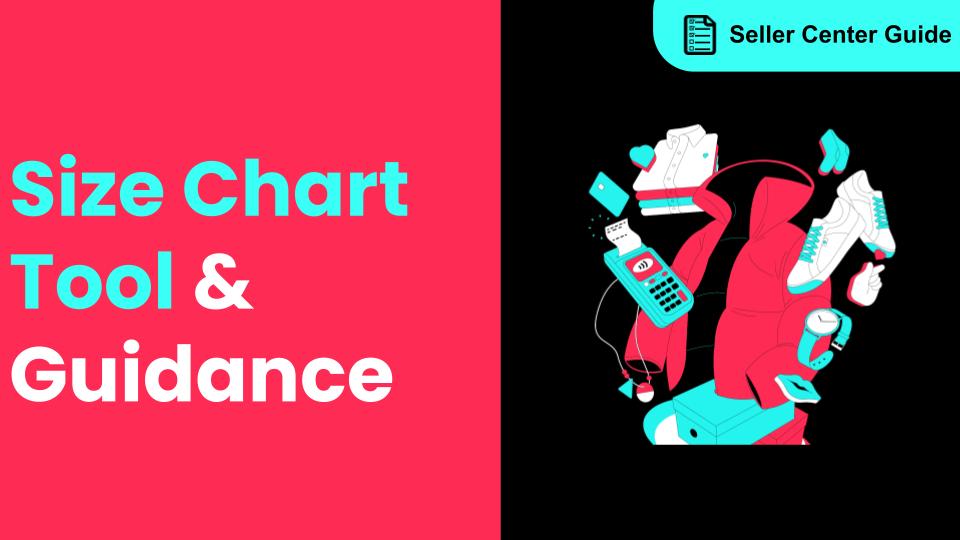
How to Use Size Chart Tool & Guidance
Introduction to our Size Chart Tool With the Size Chart tool, you can now update key sizing informat…
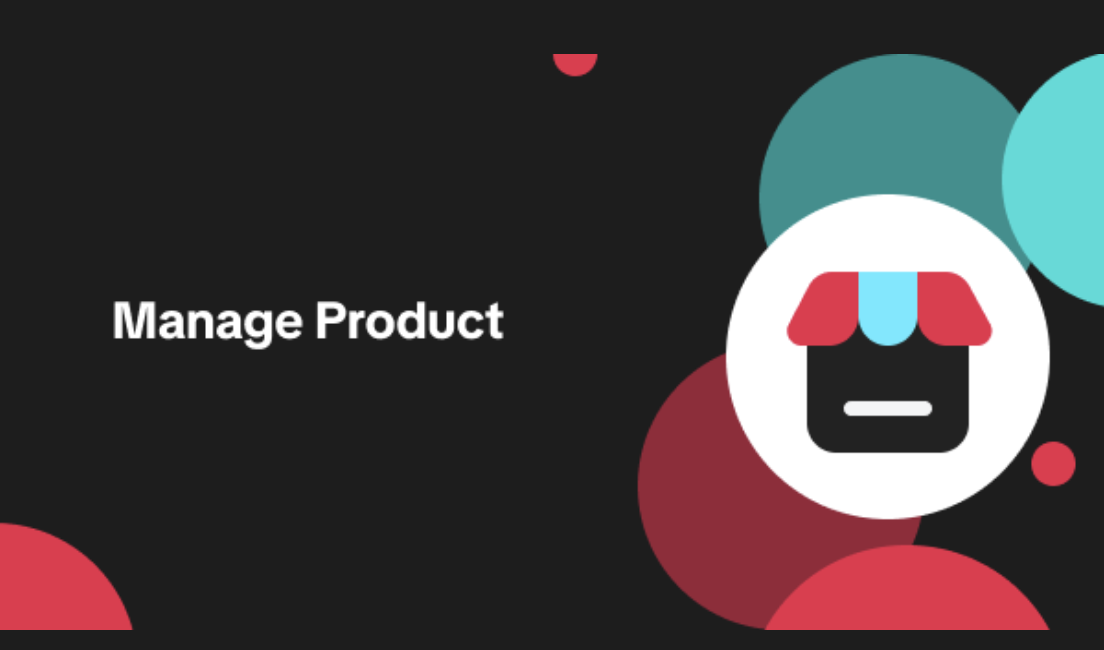
Edit products in your shop
Introduction to editing products in your shop Maintaining accurate and appealing product listings is…
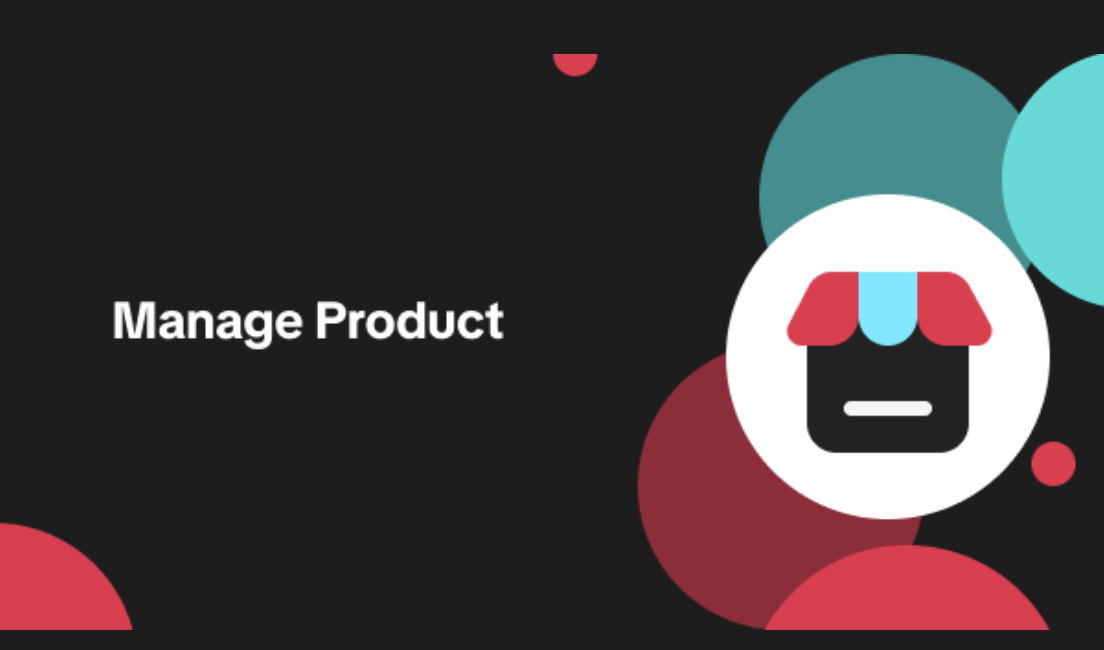
Luxury Resale Products and Uploading Certificates of Authent…
What are Luxury Resale Products? Luxury Resale products are luxury items, including pre-owned luxury…

TikTok for Shopify: Promotions Sync
Overview: Shopify sellers can sync Promotions/Discounts except Free Shipping on Shopify directly to…