TikTok for Shopify: How to Disconnect TikTok Shop
08/19/2025
Summary
How can sellers disconnect their TikTok Shop account from the Shopify app?
- Sellers must log into Shopify, open the TikTok App, go to 'Settings,' find the TikTok Shop account under 'Accounts,' click 'Disconnect,' confirm the warning, and then the TTS status will show 'Setup in Progress' on the overview page.
What happens to the Shopify account and TikTok for Business settings after disconnecting TikTok Shop?
- The Shopify account reverts to its original pre-integration state, preserving prior settings and functions, while the TikTok for Business Ads channel setup remains unaffected and operational within Shopify.
How should sellers manage orders, fulfillment, returns, and refunds after disconnecting TikTok Shop?
- Sellers must use the TikTok Seller Center exclusively for all order management tasks, including fulfillment updates, returns, and refunds, as these functions are no longer handled through Shopify after disconnection.
Overview
This guide provides step-by-step instructions for sellers on how to disconnect their TikTok Shop (TTS) account from the Shopify app. Disconnecting your TTS account from the Shopify 1P app allows you to manage your business directly through the Seller Center, without impacting your TikTok for Business (TT4B) account connection or Ads channel setup in the Shopify 1P app. Additionally, this feature will allow users to disconnect in case they have connected to the wrong account initially.- Log into your Shopify account.
- In the Shopify dashboard, click on the TikTok App.
- Select the 'Settings' tab within the TikTok App.
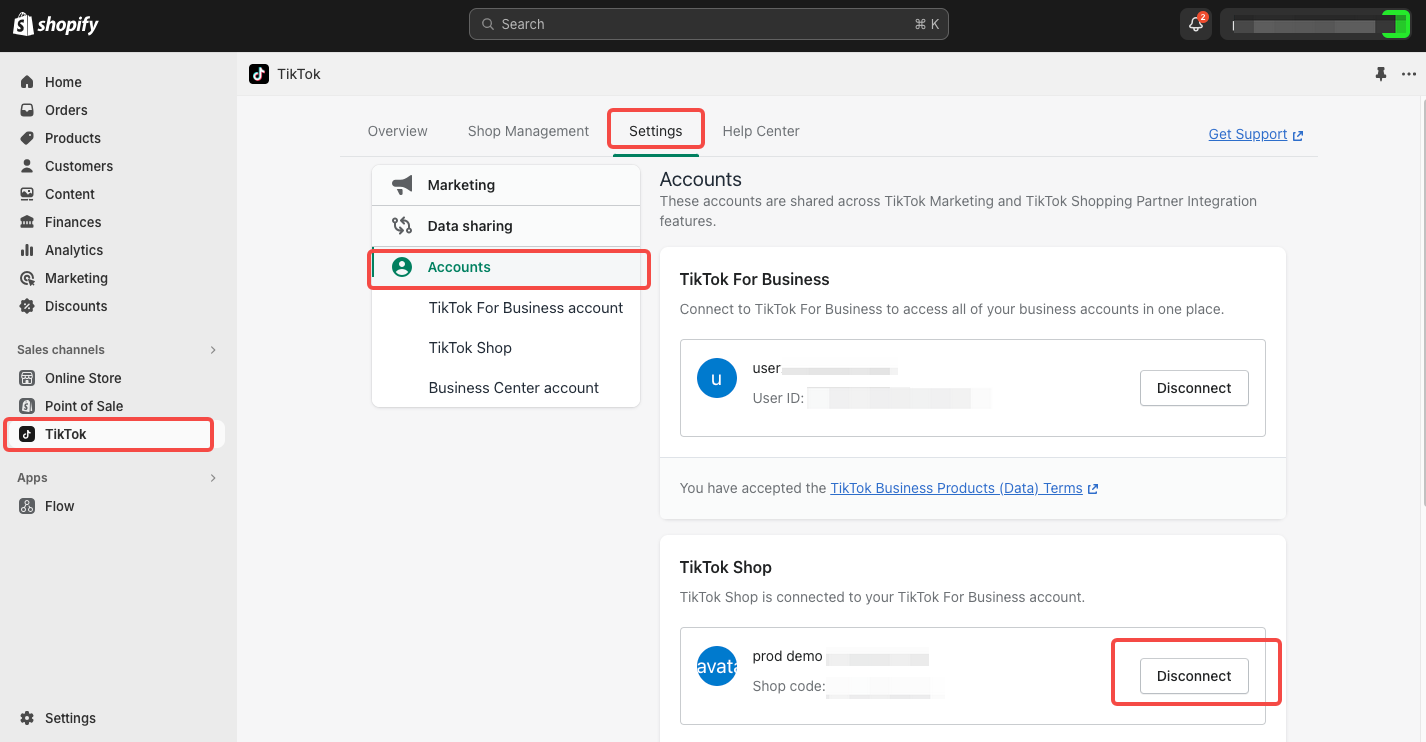
- In the 'Accounts' section, identify the TikTok Shop account you wish to disconnect from.
- Click 'Disconnect' next to the chosen account. A warning message will appear.
- Confirm the action by clicking 'Disconnect'.
- After clicking 'Disconnect', you will be redirected to the Shopify > 1P app > TikTok Shop overview page. The TTS status card on this page will display 'Setup in Progress'.
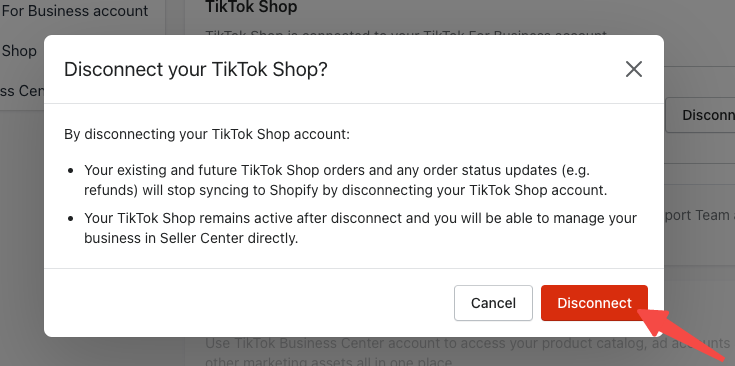
Important Notes
- Upon disconnecting your TikTok Shop (TTS) account, your Shopify account will revert to its original state, as it was prior to the TikTok Shop for Shopify integration. This reversion maintains the previous settings and functionalities of your Shopify account.
- Disconnecting the TTS account does not impact your Marketing/Ads (TikTok for Business) channel setup in the Shopify 1P app.
- For order management, including updates on fulfillment, returns, and refunds, use the Seller Center exclusively.
You may also be interested in

I am trying to get the TikTok shop (on Shopify) set up and i…
Please be sure your address meets the criteria below, before you start onboarding onto TikTok Shop…

Can I change or modify a tracking number?
Can I change or modify a tracking number? Merchants are required to upload valid shipment tracking i…

I cannot connect my TikTok to my Shopify sales channel - wha…
To connect TikTok Shop and TikTok Marketing with the Shopify App, you must use the same login creden…

Am I reimbursed when Tiktok offers a promotion for first tim…
Yes, TikTok Shop may offer additional lower free shipping threshold promotions for specific shoppers…

Am I able to change my shipping label and tracking informati…
If you are enrolled in Seller Shipping, meaning you provide order fulfillment through your own selec…